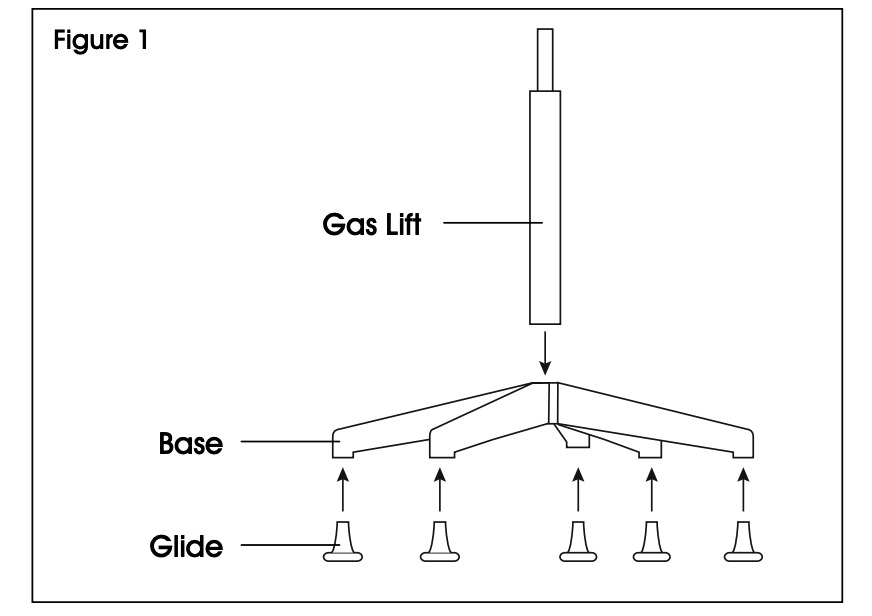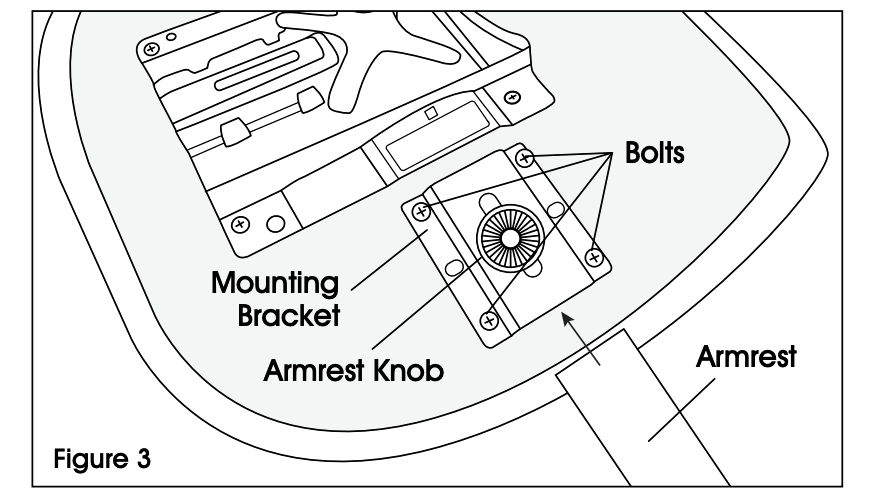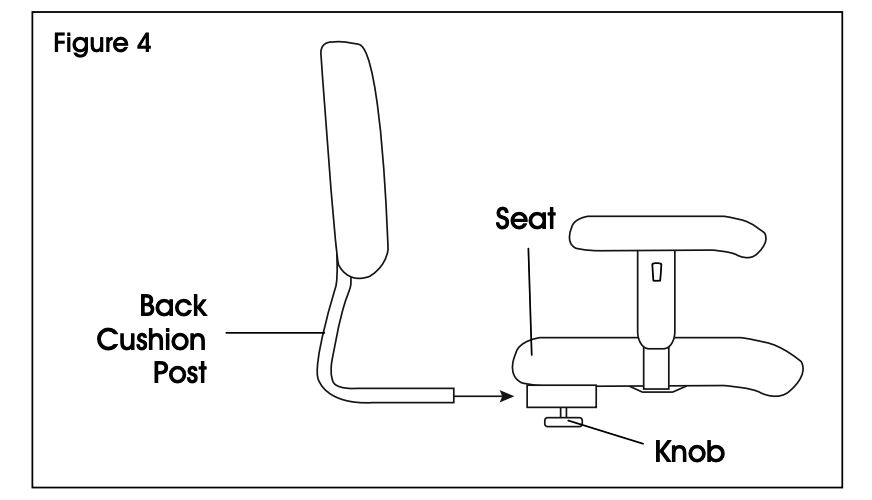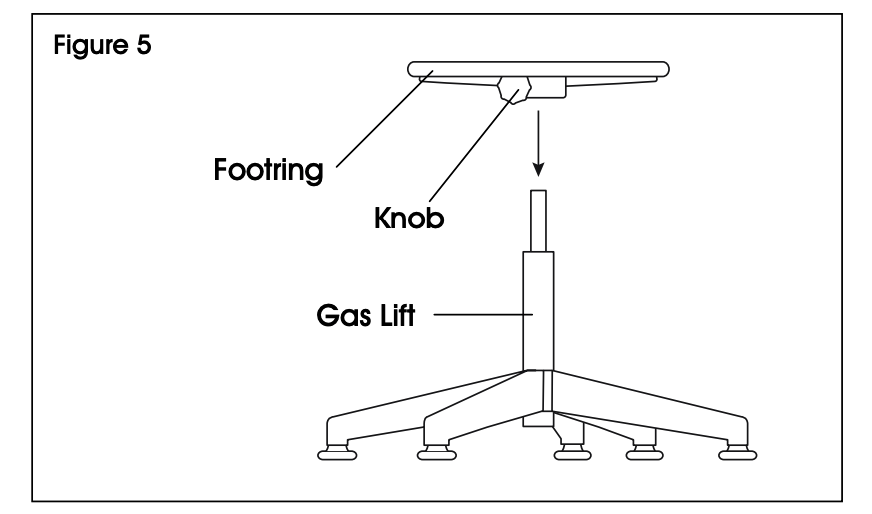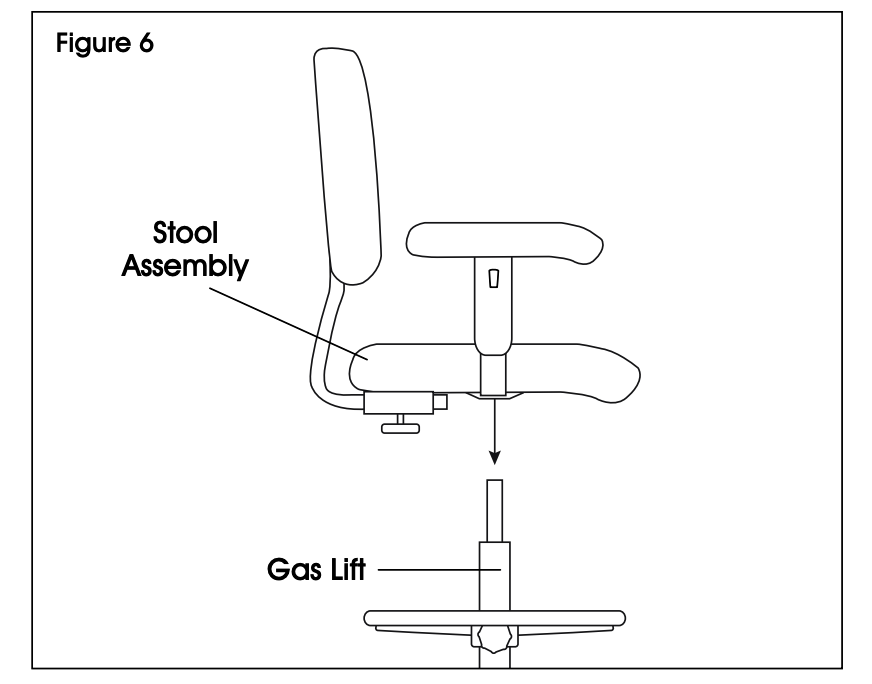ULINE H-6991 Deluxe Vinyl Work Stool With Adjustable Arms Installation Guide
1-800-295-5510uline.com

TOOL NEEDED
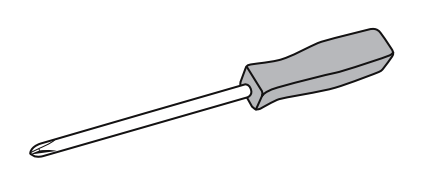
Phillips Screwdriver
PARTS

ASSEMBLY
- Insert glides into legs of five-star base. Turn base upright. Insert gas lift into center of base. (See Figure 1)

- Find the threaded holes under the fabric cover on bottom of seat cushion. (Run hand over the fabric cover to locate holes.) Use screwdriver to gently pierce fabric at each hole. (See Figure 2)

- Align armrest mounting bracket with holes on seat cushion and use four bolts with washers to attach. Insert armrest into mounting bracket and use armrest knob to secure. Repeat on opposite side. (See Figure 3)

- Insert back cushion post into corresponding slot in mechanism on bottom of seat. Tighten knob to secure. (See Figure 4)

- Slide footring onto the gas lift and tighten knob to secure. (See Figure 5)

- Slowly lower stool assembly onto the gas lift. Press down on seat to secure. (See Figure 6)

STOOL ADJUSTMENTS
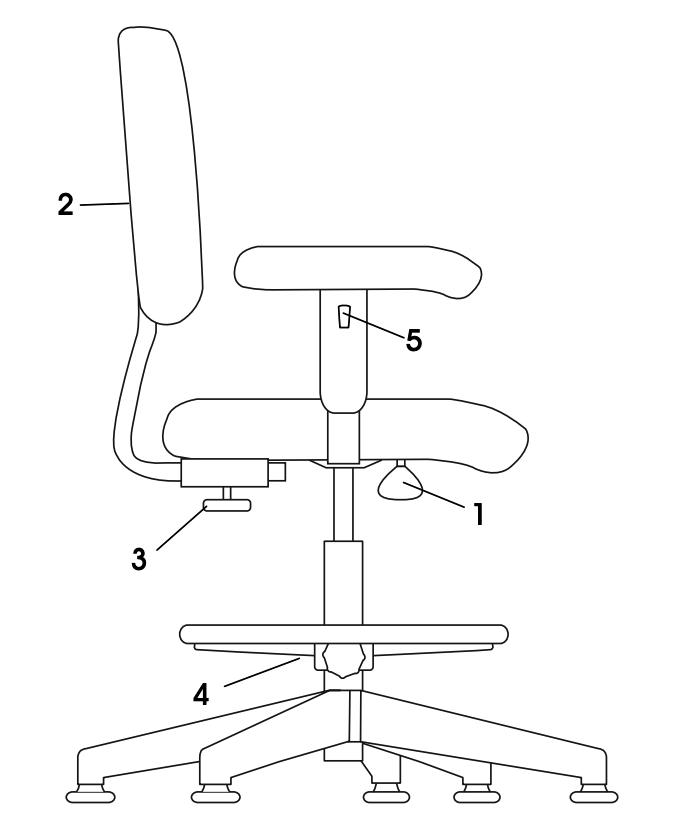
- Seat Height Adjustment – To raise seat height, lift lever up with little to no weight on the seat. To lower seat height, lift lever up while sitting.
- Back Height – To raise the back, lift the back cushion until it clicks into the desired height. To lower the back, lift the back cushion to its tallest height to release ratchet mechanism, then push it down to the lowest height setting.
- Seat Depth – To adjust seat depth, loosen knob and slide the back in or out. Set back at your preferred seat depth and tighten knob to secure.
- Footring Height – To adjust footring height, loosen knob and slide the footring up or down. Set footring at your preferred height and tighten knob to secure.
- Armrest Height Adjustment – To adjust arm height, press the button on the side of each armrest and move the arm up or down.

1-800-295-5510uline.com
0621 IH-6991
[xyz-ips snippet=”download-snippet”]