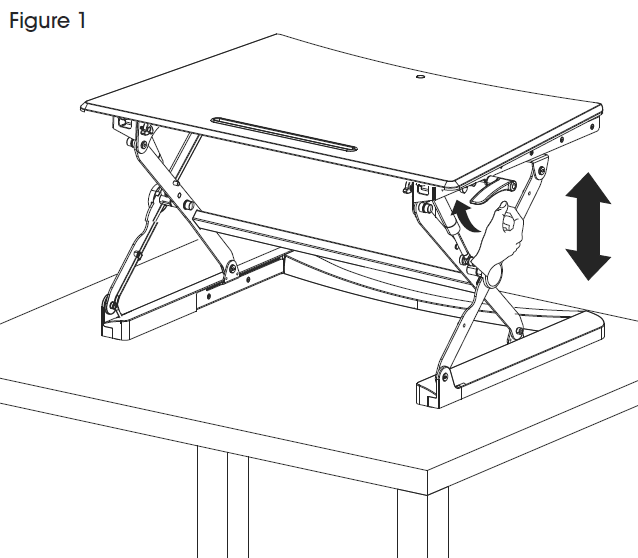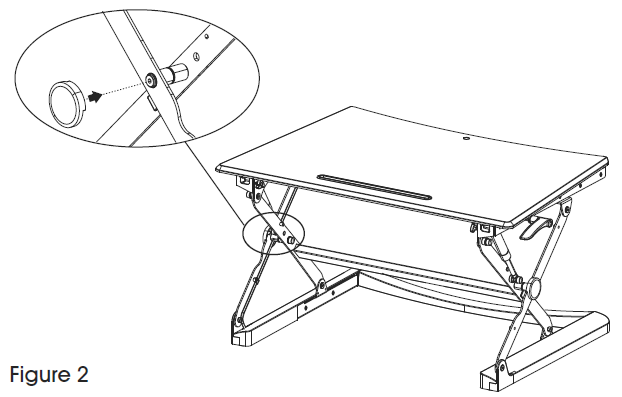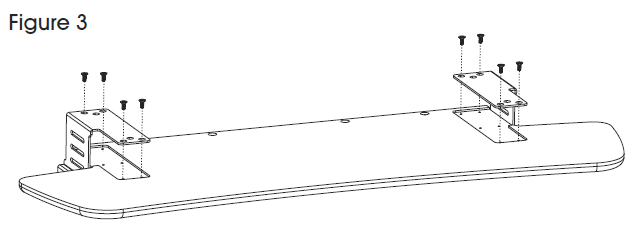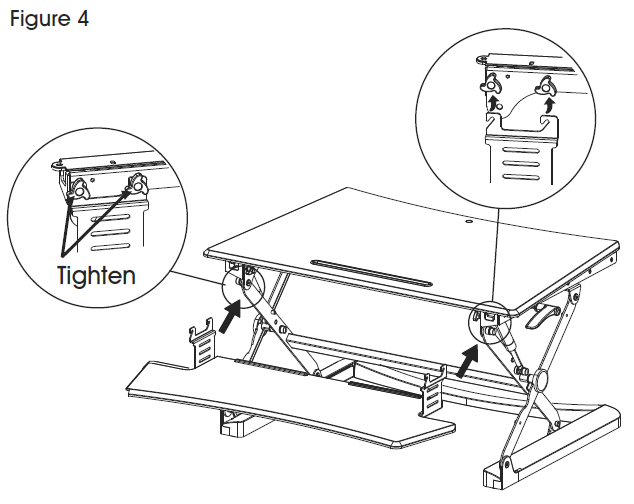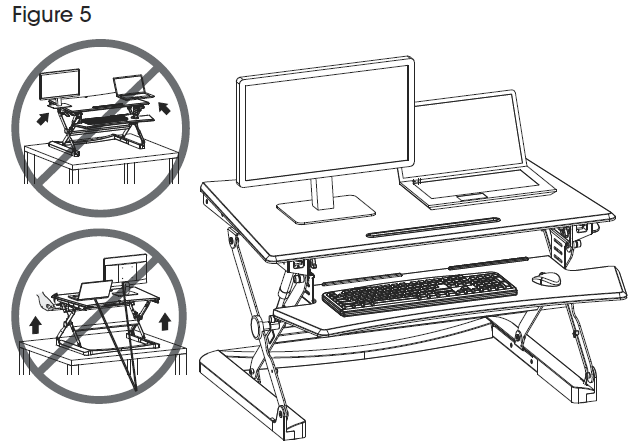ULINE H-7031 Sit Stand Desktop Riser

TOOL NEEDED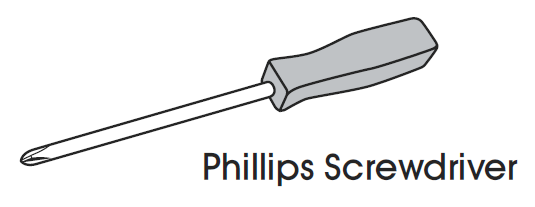
PARTS
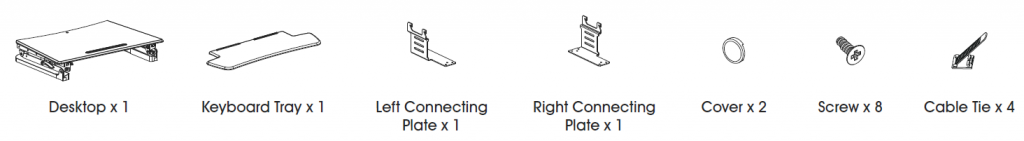
ASSEMBLY
- Set desktop on large surface to prevent falling/tipping. Extend to full height by pushing up on the paddle on the right side. (See Figure 1)NOTE: It is recommended that two people move the desktop.CAUTION! Do not place hands near the support bars, as they change position during adjustment. Doing so may cause bodily harm.

- Place covers onto the connecting arms. (See Figure 2)

- Flip keyboard tray upside down. Insert connecting plates and fasten to keyboard tray using eight screws. (See Figure 3)

- Hang connecting plates onto the four knobs located underneath desktop and turn knobs clockwise to fasten the keyboard tray. (See Figure 4)

- Place devices onto desktop. Use supplied cable ties to fasten cables. (See Figure 5)CAUTION! Do not place equipment on edges of desktop.CAUTION! Leave enough cable length for height adjustment functions.


[xyz-ips snippet=”download-snippet”]