
H-7460PLASTIC AV CART WITH CABINET AND TRAY
1-800-295-5510uline.com
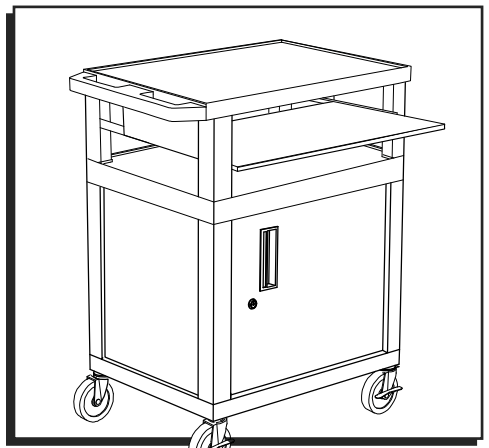
TOOLS NEEDED

PARTS |
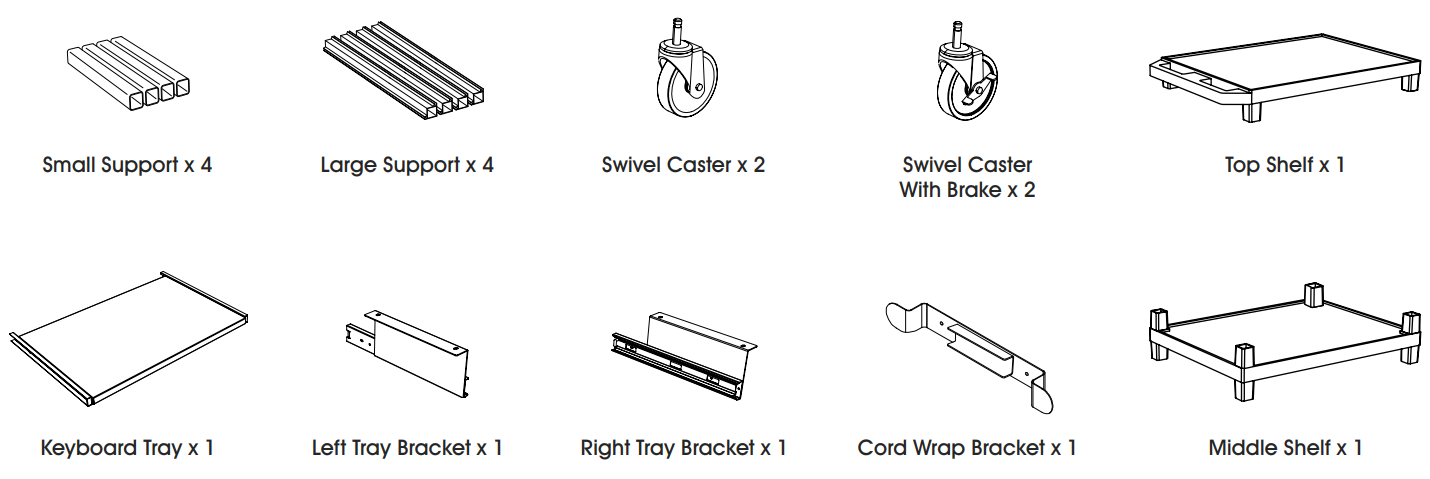 |
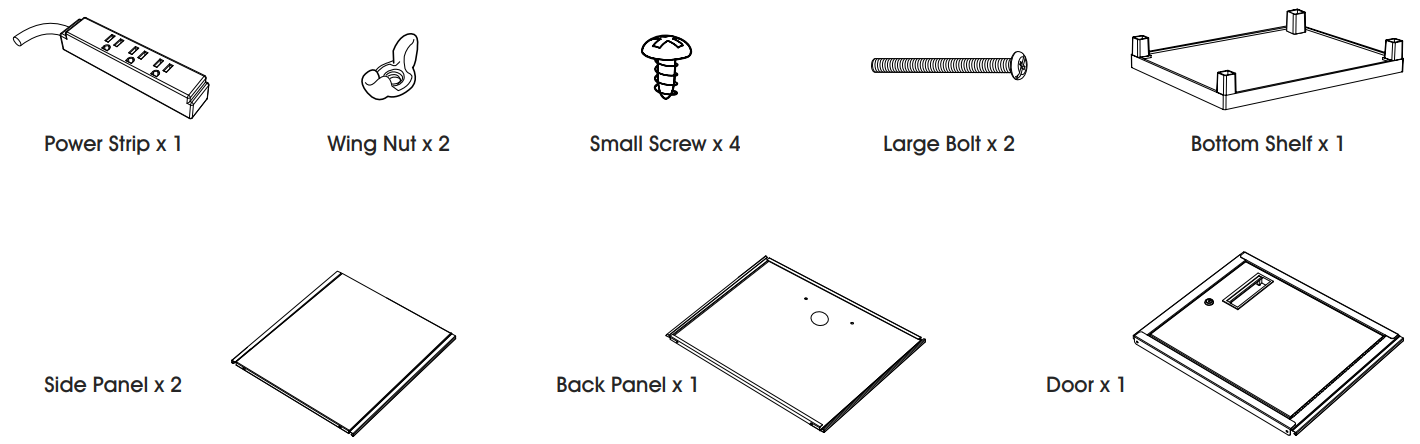 |
ASSEMBLY
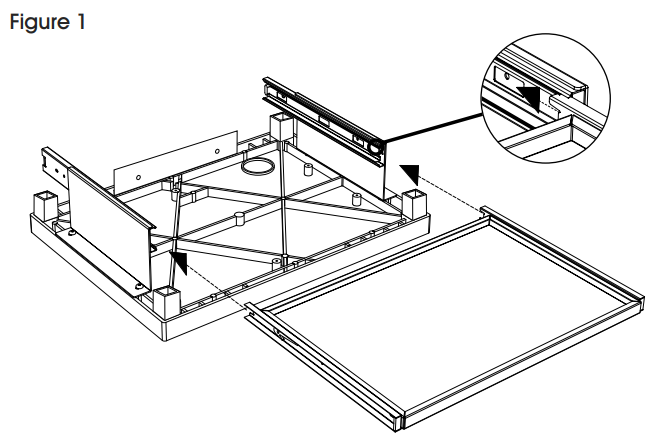 |
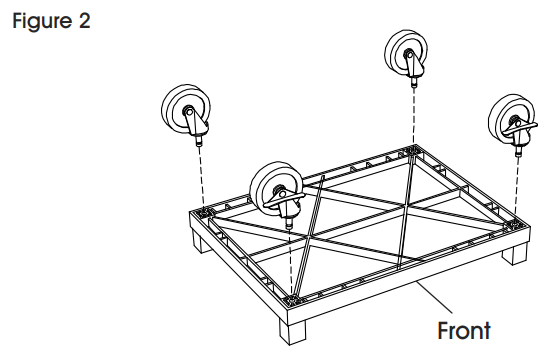 |
 |
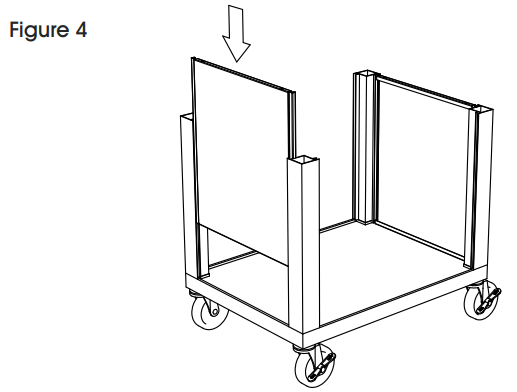 |
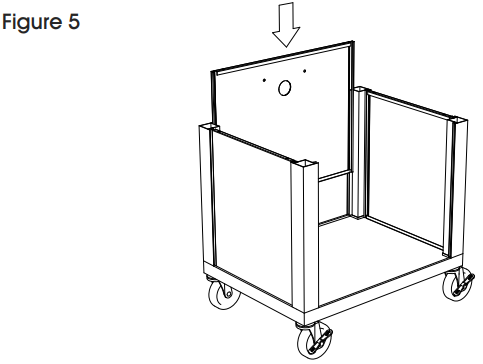 |
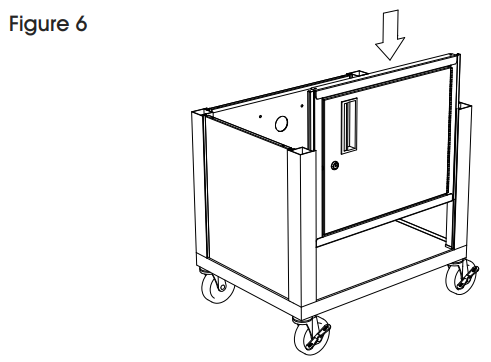 |
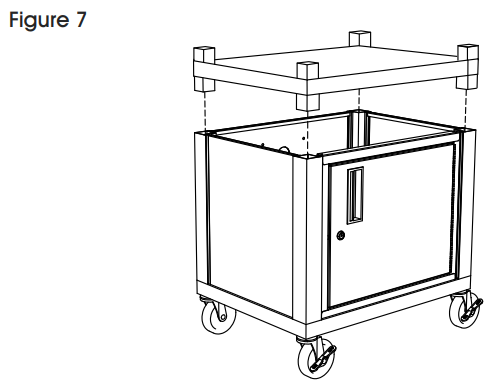 |
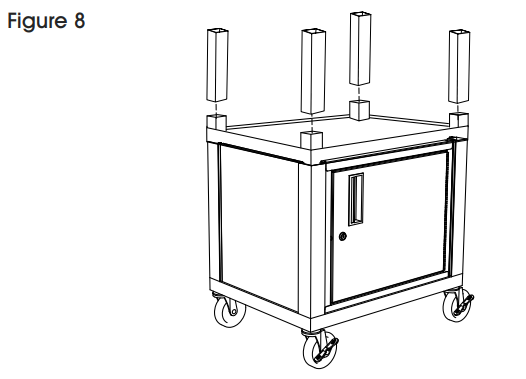 |
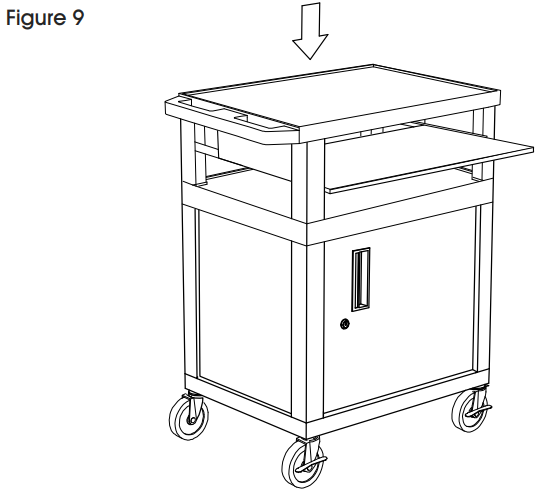 |
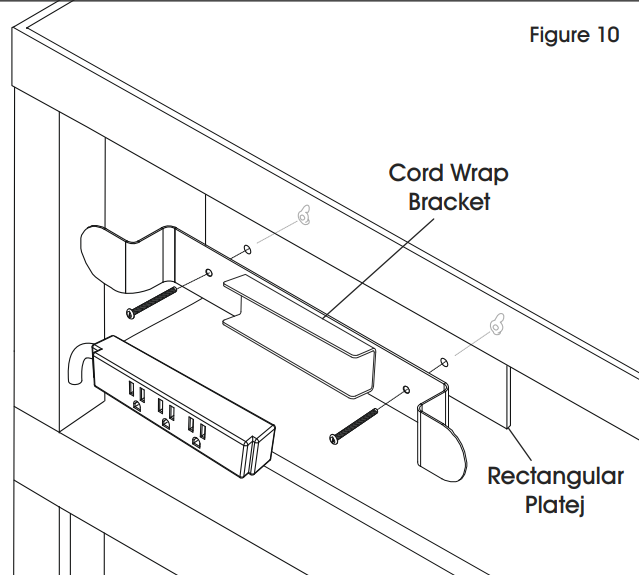 |
KEYBOARD TRAY ASSEMBLY
- Place the top shelf upside down on a flat surface.
- Insert small screws into the holes in the top shelf and right and left tray brackets. Use a Phillips screwdriver to fasten. Do not fully tighten.
- Slide keyboard tray into tray brackets and snap into place. (See Figure 1)
- Pull the keyboard tray out to ensure it is properly installed.
- Tighten small screws. Set-top shelf and keyboard tray aside until later steps.
CART ASSEMBLY
- Tap the casters into the underside of the bottom shelf using a rubber mallet. Put two swivels with brake casters at the front of the cart and two swivel casters at the rear. (See Figure 2)
- Lock swivel with brake casters. Tap the large supports onto the top of the bottom shelf using a rubber mallet. (See Figure 3)
- Slide the left and right side panels down into the large supports. (See Figure 4)
- Slide the back panel into the large supports on the end of the cart with swivel casters. (See Figure 5)
- Slide the cabinet door down into the large supports. (See Figure 6)
- Tap the top of the middle shelf into the large supports using a rubber mallet. (See Figure 7)
- Tap the small supports onto the top of the middle shelf with a rubber mallet. (See Figure 8)
- Tap the top of the top shelf into the small supports using a rubber mallet. (See Figure 9)
POWER STRIP ASSEMBLY
- Insert large bolts through cord wrap bracket and holes in rectangular plate on the underside of top-shelf.
- Secure large bolts with wing nuts and Phillips screwdriver. (See Figure 10)
- Snap power strip into the bracket.

1-800-295-5510uline.com
0421 IH-7460
[xyz-ips snippet=”download-snippet”]

