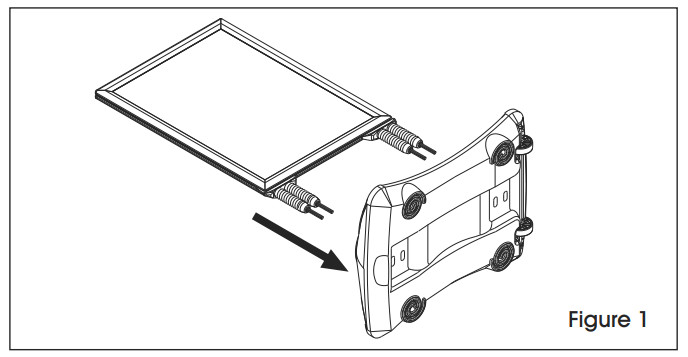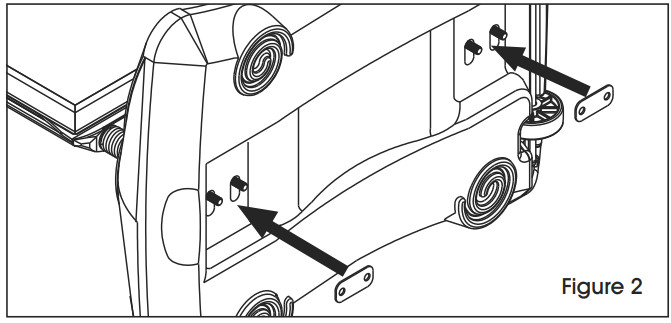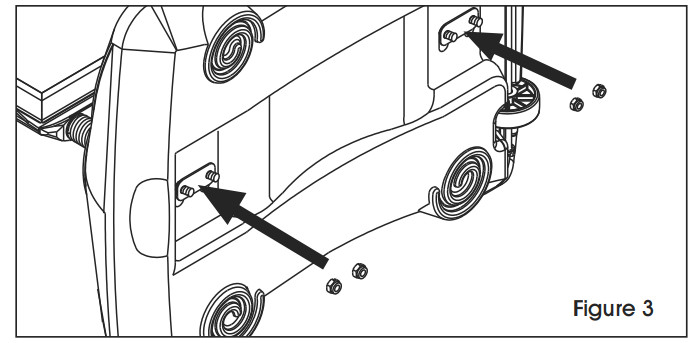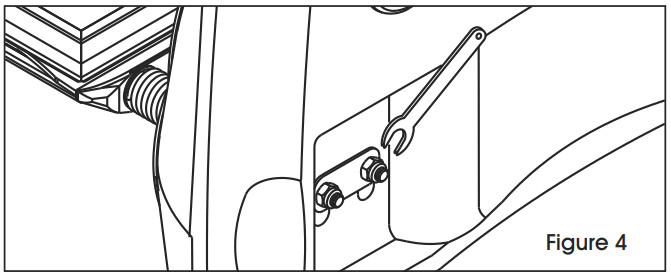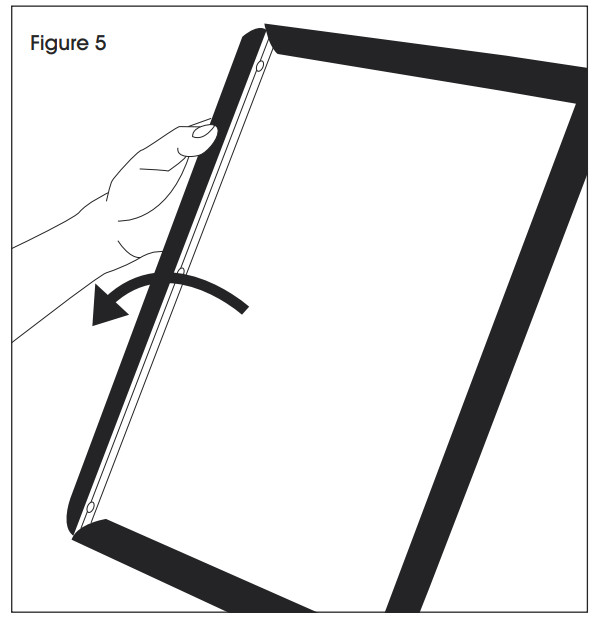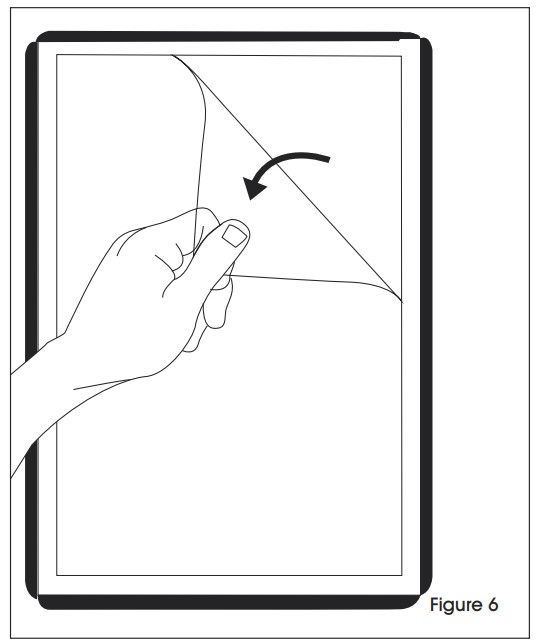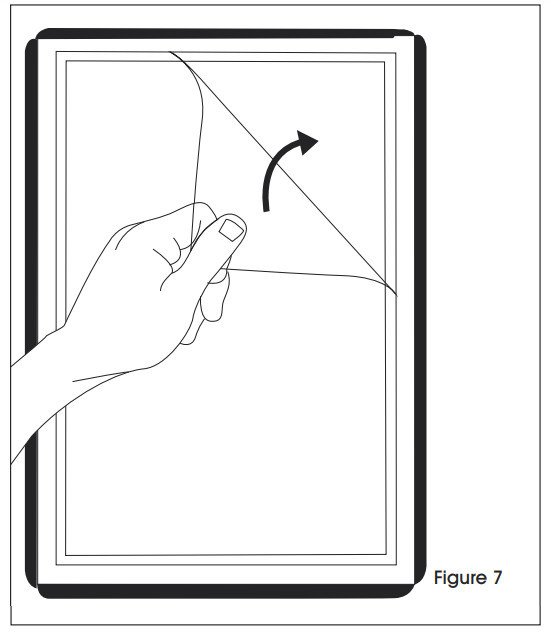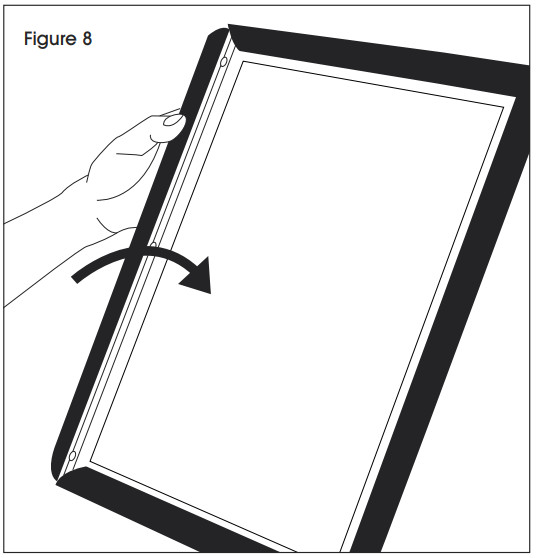H-7041, H-8546, H-8547 WINDPRO® HEAVY DUTY SNAP EDGE SIGN
1-800-295-5510uline.com
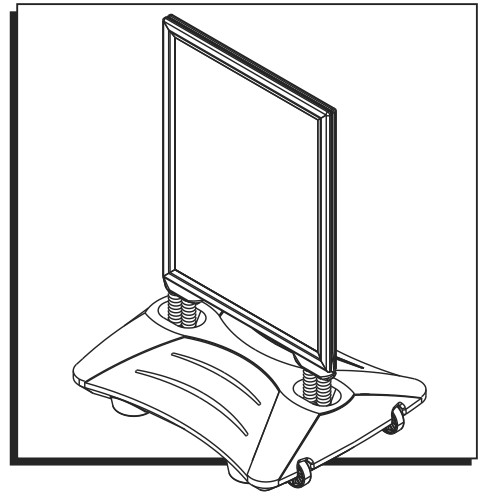
TOOL INCLUDED

PARTS
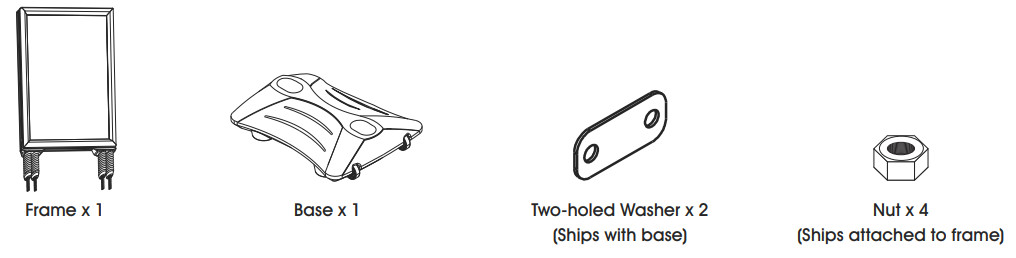
ASSEMBLY
![]() NOTE: Remove washers and nuts before assembling the sign.
NOTE: Remove washers and nuts before assembling the sign.
- Insert screws on the bottom of the frame through the top of the base. (See Figure 1)

- Place a two-holed washer onto screws at bottom of the base. (See Figure 2)

- Slide nuts onto screws on the bottom of the base. (See Figure 3)

- Use a wrench to tighten nuts around screws until snug against the washer. (See Figure 4)
 CAUTION! Tighten carefully. When tightened too much, the base can crack.
CAUTION! Tighten carefully. When tightened too much, the base can crack.
ASSEMBLY CONTINUED
TO INSERT SIGN
- Flip open snap edges. (See Figure 5)

- Remove plastic cover. (See Figure 6)

- Insert sign.
- Replace the plastic cover to protect the sign. (See Figure 7)

- Flip snap edges to closed position. (See Figure 8)


1-800-295-5510uline.com0621 IH-7041
[xyz-ips snippet=”download-snippet”]