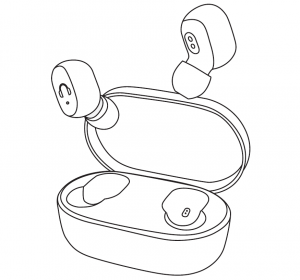
User Manual
Product introduction
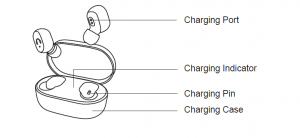
Earbuds
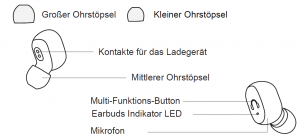
Warm Tips:These earbuds are equipped with a medium ear cap. We are recommendedto replace the large or small ear cap If you feel unwell.
Wear EarbudsGently insert the earbuds tilt down into the ear canal, ensure that theheadphone does not shake when you gently shake your head.
ChargingBefore starting to use, please tear off the isolation film at the charging touchpoint of the earbuds, and charge the charging case and earbuds fully.Plug in the charging cable can charge both the earbuds and the charging caseat the same time.When the charging case is not fully charged, the top one of the indicators willflash, and the four charging indicator will keep light up when fully charged.During the charging of the earbuds, the red charging indicator will keep light up.When the earbuds are fully charged, and the white indicator of the earbuds willlight up 1 minute and then goes out.
Turn onIf the earbuds are in the charging case, will be automatically booted when it isremoved from the charging case.If the earbuds are not in the charging case and are shut down, press and holdthe multi-function button for about 2S (white indicator flashes)
Turn offPut earbuds into the charging case, the earbuds will automatically shut down.In the power-on state, long press the multi-function button for about 5S (redindicator will long bright 2S)Long press about 5SRed light long bright 2S
Use the earbudsAutomatic connection: Take earbuds out of the charging case at the same time.Wait for the 2-3S earbuds to automatically boot. When the white indicator of theleft and right earbuds flashes slowly, open the device Wireless search “Upods”and connect.If the connection fails, put the earbuds back in the charging case and repeatthe above operation.After the first connection, the earbuds when automatically connect to the lastpaired device when turned on(Wireless on).Single ear is used in the same way as both ears
Note: The earbuds have been initialized when produced and can be taken outdirected for related operations.Earbuds Indicator
Earbuds reset
If the headset cannot be connected properly, please reset the headset asfollows: Take the headset out of the charging box, and then turn off the twoheadset multi-function keys for 10 seconds, respectively, and release and put itwhen the red and white lights are on. Return to the charging box, delete theconnection record on the device, re-automatically pair and connect the device.
FunctionThe following functions can be operated on both left and right ears
- Answer/hang up the phonePress the multi-function button to answer/hand up the call;
- Reject the callWhen calling, long press the multi-function button for about 1 second to reject the call.Long press about 1 second
- Play/pause musicIn standby mode, short press the multi-function button to pause/play music.Note: The music player background needs to be running.
- Turn on the voice assistantIn standby or music playback mode, press the multi-function button twice to turn on the voice assistant (if you need to turn off the voice assistant, you can press the multi-function button again).Note: The device needs to support voice and turn on the fast wake-up setting.
- Answer the second call and switch the callWhen the mobile phone calls, short press the multi-function button to answerthe call; when there is a new phone call, short press the multi-function button tohold the current call and answer the second call; Long press the multi-function button to switch two calls.
Note:
- If the product has not been used for more than two weeks, it is recommendedto charge the product ;
- It is necessary to select a charger that has been produced by a regularmanufacturer and has passed the certification of the local state;
- Continuous use of headphones for a long time is detrimental to hearinghealth, please control the use time and volume reasonably;
- Using headphones will reduce the perception of external sounds, please donot use headphones in environments that may threaten safety
Warranty
- The warranty period is 1 year since the acquisition date.
- During the warranty period, if there are any problems or malfunction aboutthis product in the case of normal use and maintenance, after verification, we will provide free repair and component replacement.
Product Specification
Product name: Upods TWS WirelessEarbudsModel: UpodsUpods Basic ParametersProduct size: 26.5*15.3*21.5mmSingle Upods weight:4gCommunication distance:10mBattery capacity:43mAh(Charging time: About 1.5hMusic playtime: About 4hStandby time:200hInput parameters:5V—100MaBattery type: Lithium ion polymer batteryWireless connection:5.0Wireless protocol: HFP/A2DP/HSP/ AVRCP
Charging case parameters:Product size:68*41*31mmInput parameters:5V—500MaOutput parameters:5V—150MaCharging time:2hStandby time: About 2 monthsBattery capacity:600mAhBattery type: Lithium ion polymerbatteryCharging case parameters:Product size:68*41*31mmInput parameters:5V—500MaOutput parameters:5V—150MaCharging time:2hStandby time: About 2 monthsBattery capacity:600mAhBattery type: Lithium ion polymerbattery
Read More About This Manual & Download PDF:
Umidigi Upods TWS Wireless Earbuds User Manual – Umidigi Upods TWS Wireless Earbuds User Manual –
[xyz-ips snippet=”download-snippet”]

