UMIDIGI UWatch3 GPS Fitness Tracker Heart Rate Monitor 1.3 inch 5ATM Waterproof Smartwatch

Please read the instructions carefully and keep it safe.
THANKS FOR CHOOSING UMIDIGI Thanks for choosing UMIDIGI products! We will always focus on innovation and continue to provide high quality smart devices for better user experience.
Thanks for choosing UMIDIGI products! We will always focus on innovation and continue to provide high quality smart devices for better user experience.
Please leave us review of feedback if you like it, we do appreciate.
Follow UMIDIGI:YouTube: youtube.com/umidigi. Facebook: facebook.com/umidigi.Twitter: twitter.com/umidigi. Instagram: instagram.com/umidigi.
Bind Watch
- Download and install AppYou can set up the watch through the VeryFitPro app for iOS or Android devices. The steps are shown as follows:Notes: The hardware platform of the equipment system shall meet requirements.

- Bind process1. Tum on the Bluetooth and GPS on your mobile phone2. Find the binding request on the pull-down list on the home page of the APP
 Select product model: Uwatch3 GPS
Select product model: Uwatch3 GPS Click “Ok” to complete binding.
Click “Ok” to complete binding. Notes:* During binding process, VeryFitPro will prompt you to enable GPS and Bluetooth, and authorize VeryFitPro to get access to the GPS on you mobile phone.* iPhones will not prompt you with any information unless you complete Bluetooth pairing on your Uwatch3 GPS watch in the built-in Bluetooth in you mobile phone after binding.
Notes:* During binding process, VeryFitPro will prompt you to enable GPS and Bluetooth, and authorize VeryFitPro to get access to the GPS on you mobile phone.* iPhones will not prompt you with any information unless you complete Bluetooth pairing on your Uwatch3 GPS watch in the built-in Bluetooth in you mobile phone after binding.
Synchronous Data
In daily wear, the watch can detect all kinds of product data. The user needs to connect the watch with Bluetooth on the APP before synchronous operation. The detailed operations are shown as follows:
Open the mobile APP> swipe down the page> sync prompt appears
Notes!Please synchronize the data at least once within 7 days to avoid data loss at the watch end.
Instruction for Use
- Charging schematicConnect and charge the watch according to the picture. It needs to be charged to activate the watch when it is started for the first time.

- Wear/installWear the device a finger’s distance from the wrist bone and adjust the tightness of the wristband to a comfortable position.
 Flip the switch and take out the wristband
Flip the switch and take out the wristband
Tip: Wearing too loosely may affect the accuracy of heart rate data.
Operating Instructions
- Definition of key function

- Watch dial switch

- Main interface operationSwipe the screen to enter different interfaces (interactive interface tile diagram)

Function Introduction
- Icon function introductionPerform a heart rate test to check your heart rate data for the day.
 Help you regulate your breathing and relax your mood.
Help you regulate your breathing and relax your mood. View, turn off or turn on the alarm clock. You need to add an alarm clock on the mobile APP.
View, turn off or turn on the alarm clock. You need to add an alarm clock on the mobile APP. Control music play on your mobile phone (watch cannot store music)
Control music play on your mobile phone (watch cannot store music) Have the timing and countdown function.
Have the timing and countdown function. Record recent sports.
Record recent sports. Enter the sports window, and choose different sports modes. Change the sports mode on the APP
Enter the sports window, and choose different sports modes. Change the sports mode on the APP Weather function allows you keep track of the weather in your city. Because weather data is obtained through mobile phone network, it is required to maintain the connection between the Watch and the phone to timely update weather data.
Weather function allows you keep track of the weather in your city. Because weather data is obtained through mobile phone network, it is required to maintain the connection between the Watch and the phone to timely update weather data.
- Start sports① Enter sportsClick the sports icon
 > select the sports type > enter the sports countdown automatically② During sportsPause sports: short press the right key Restore sports: short press the right key③ End sportsEnd sports: long press the right key> select the end button on the screen④ Start SportsWhen Outdoor Running is activated, the Watch will search GPS automatically. You can tap Skip Icon
> select the sports type > enter the sports countdown automatically② During sportsPause sports: short press the right key Restore sports: short press the right key③ End sportsEnd sports: long press the right key> select the end button on the screen④ Start SportsWhen Outdoor Running is activated, the Watch will search GPS automatically. You can tap Skip Icon  to skip GPS positioning, but motion trail cannot be displayed before successful positioning. Count-down starts after successful positioning or skipping positioning. Start sports after count down is over.
to skip GPS positioning, but motion trail cannot be displayed before successful positioning. Count-down starts after successful positioning or skipping positioning. Start sports after count down is over. - Women’s health trackingDisplay location: in the data bar
 Women’s health tracking function, which is used for recording menstrual changes, tracks individual menstrual cycle and predicts ovulation (it needs to be enabled on the APP
Women’s health tracking function, which is used for recording menstrual changes, tracks individual menstrual cycle and predicts ovulation (it needs to be enabled on the APP
Product Parameters
| Model | Uwatch3 GPS | Screen type | 1.3-inch color screen |
| Battery capacity | 21 0mAh | Charging voltage | 5V+0.2V |
| Charging time | about 2.5 hours | Battery life | 5-7 days |
| Waterproof level | 5ATM | Weight of product | 35g |
| Operating temperature | 10oc—45oc | Bluetooth version | BLE 4.2 |
| Product frequency | 2402-2480MH | Max. transmission power consumption | 0dBm |
| Range of charging temperature: 1 0 C- 45 ·c Battery life: Actual battery life and charging time will vary depending on usage and environment, etc. Waterproof: Not suitable for diving, swimming in the sea, or sauna But suitable for swimming in swimming pool or in shower ( cold water) and shallow beach. |
Cleaning and Maintenance

It is recommended to wear and maintain according to the following three points:① Keep the product clean;② Keep the product dry;③ Do not wear it too tight.Do not use household cleaners to clean the watch, but use the soap free detergent.It is recommended to use alcohol to scrub stains that are not easy to remove.
Frequently Asked Questions
- Mobile APP search for the watch failed① It is recommended to update VeryFitPro to the latest version.② It is recommended to close all programs, restart the Bluetooth, and then connect.③ Confirm whether the mobile phone system meets Android 4.4 or IOS 8.0 or above.
- The watch received no alerts, text messages or phone calls① You need to turn on the smart reminder function and the call reminder switch in the APP, and synchronize to the watch.② The iPhone needs to be paired with the watch via Bluetooth. (Please check the column of “Synchronous Data” for details)③ You need to keep your watch connected to Bluetooth.
- Bluetooth is often disconnected① If the distance between the watch and the mobile phone is too far, the connection effect of more than 7m Bluetooth is obviously weakened.② Whether there is a shield between the watch and the mobile phone, the human body, wearing metal jewelry, etc., will interfere with the Bluetooth connection signal.③ Whether the Bluetooth function of the mobile phone is abnormal.
- About data backupThe data of the watch is synchronized at least once every 7 days to the mobile phone (the watch end only keeps the data of the last 7 days).
- How to restartShutdown operation: Watch > set > shutdown–right-key restart
- Do I need to keep my Bluetooth on when I wear my watch?① For the three functions, i.e. counting steps, sleeping and alarm clock, you do not need to connect the watch to the mobile phone all the time. If you only need to wear a watch when you exercise, you can connect the watch and your mobile phone to view the data synchronously after the exercise.② For the functions of call alert, message alert, find the phone, you need to turn on the mobile phone’s Bluetooth, and maintain the connection with the mobile phone.More detailed questions can be answered with help and feedback in the APP.
- Operation steps: VeryFitPro >
 > help and feedback
> help and feedback
Safety and Product Information Notes
Battery warningDo not disassemble, bore or damage the battery. Do not disassemble the built-in batteries of non-replaceable battery devices. Do not use sharp objects to remove the battery.Health WarningIf you are wearing a pacemaker or other implanted electronic devices, please consult your doctor before using the heart rate monitoring strap.The watch’s optical heart rate sensor glows green and flashes. If you suffer from epilepsy or are sensitive to blinking light sources, please consult your physician if you can wear this productThe device tracks your daily activities through sensors. These data are intended to tell you about your daily activities, such as steps, sleep, distance, heart rate and calories, but may not be completely accurate.The device, accessories, heart rate sensors and other relevant data are designed for entertainment and fitness, not for medical purposes. They are not applicable to the diagnosis, monitoring, treatment or prevention of any diseases or symptoms. The heart rate data is for reference only. We are not responsible for any consequences caused by any data deviation.Cycling WarningPlease maintain good judgment at all times and ride in a safe manner. Make sure your bike and hardware are properly maintained, and all components are properly installed.
Matters Needing Attention
- Watch data needs to be kept once every 7 days to avoid data loss.
- The watch has no waterproof effect on seawater, acidic and alkaline solutions, chemical reagents and other corrosive liquid. The damage or defects caused by misuse or improper use are not covered by the warranty.
- Sports mode supports up to 6 hours of exercise at a time.Avoid wearing the watch too tight in daily use. Please keep the parts of the watch touching the skin dry.
- When your heart rate is measured, keep your arm still during the test.
 The device meets the EU ROHS criterion. Please refer to IEC 62321, EU ROHS Directive 2011/65/EU and revised directive
The device meets the EU ROHS criterion. Please refer to IEC 62321, EU ROHS Directive 2011/65/EU and revised directive
This device complies with Part 15 of the FCC Rules. Operation is subject to the following two conditions:(1) this device may not cause harmful interference, and(2 )this device must accept any interference received, including interference that may cause undesired operation.Changes or modifications not expressly approved by the party responsible for compliance could avoid the user’s authority to operate the equipment. This equipment has been tested and found to comply with the limits for a Class B digital device, pursuant to Part 15 of the FCC Rules.These limits are designed to provide reasonable protection against harmful interference in a residential installation. This equipment generates, uses and can radiate radio frequency energy and, if not installed and used in accordance with the instructions, may cause harmful interference to radio communications.However, there is no guarantee that interference will not occur in a particular installation.
If this equipment does cause harmful interference to radio or television reception, which can be determined by turning the equipment off and on, the user is encouraged to try to correct the interference by one or more of the following measures:— Reorient or relocate the receiving antenna.— Increase the separation between the equipment and receiver.— Connect the equipment into an outlet on a circuit different from that to which the receiver is connected.— Consult the dealer or an experienced radio/TV technician for help.RF warning statement:The device has been evaluated to meet general RF exposure requirement. The device can be used in portable exposure condition without restriction.
CAUTIONRISK OF EXPLOSION IF BATTERY IS REPLACED BY AN INCORRECT TYPEDISPOSE OF USED BATTERIES ACCORDING TO THE INSTRUCTIONS Old electrical appliances must not be disposed of together with the residual waste, but have to be disposed of separately. The disposal at the communal collecting point via private persons is for free. The owner of old appliances is responsible to bring the appliances to these collecting points or to similar collection points. With this little personal effort, you contribute to recycle valuable raw materials and the treatment of toxic substances.
Old electrical appliances must not be disposed of together with the residual waste, but have to be disposed of separately. The disposal at the communal collecting point via private persons is for free. The owner of old appliances is responsible to bring the appliances to these collecting points or to similar collection points. With this little personal effort, you contribute to recycle valuable raw materials and the treatment of toxic substances.
 Follow UMIDIGI community. a place where you can share and discuss with UMIDIGI user keep posted with the most up-to-day news
Follow UMIDIGI community. a place where you can share and discuss with UMIDIGI user keep posted with the most up-to-day news

References
[xyz-ips snippet=”download-snippet”]






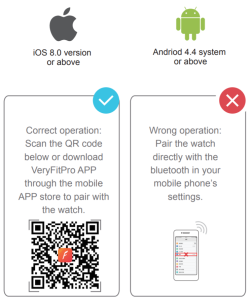
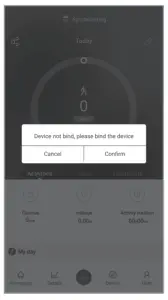 Select product model: Uwatch3 GPS
Select product model: Uwatch3 GPS Click “Ok” to complete binding.
Click “Ok” to complete binding. Notes:* During binding process, VeryFitPro will prompt you to enable GPS and Bluetooth, and authorize VeryFitPro to get access to the GPS on you mobile phone.* iPhones will not prompt you with any information unless you complete Bluetooth pairing on your Uwatch3 GPS watch in the built-in Bluetooth in you mobile phone after binding.
Notes:* During binding process, VeryFitPro will prompt you to enable GPS and Bluetooth, and authorize VeryFitPro to get access to the GPS on you mobile phone.* iPhones will not prompt you with any information unless you complete Bluetooth pairing on your Uwatch3 GPS watch in the built-in Bluetooth in you mobile phone after binding.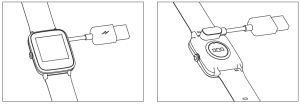
 Flip the switch and take out the wristband
Flip the switch and take out the wristband



 Help you regulate your breathing and relax your mood.
Help you regulate your breathing and relax your mood. View, turn off or turn on the alarm clock. You need to add an alarm clock on the mobile APP.
View, turn off or turn on the alarm clock. You need to add an alarm clock on the mobile APP. Control music play on your mobile phone (watch cannot store music)
Control music play on your mobile phone (watch cannot store music) Have the timing and countdown function.
Have the timing and countdown function. Record recent sports.
Record recent sports.
 Weather function allows you keep track of the weather in your city. Because weather data is obtained through mobile phone network, it is required to maintain the connection between the Watch and the phone to timely update weather data.
Weather function allows you keep track of the weather in your city. Because weather data is obtained through mobile phone network, it is required to maintain the connection between the Watch and the phone to timely update weather data.
 Women’s health tracking function, which is used for recording menstrual changes, tracks individual menstrual cycle and predicts ovulation (it needs to be enabled on the APP
Women’s health tracking function, which is used for recording menstrual changes, tracks individual menstrual cycle and predicts ovulation (it needs to be enabled on the APP