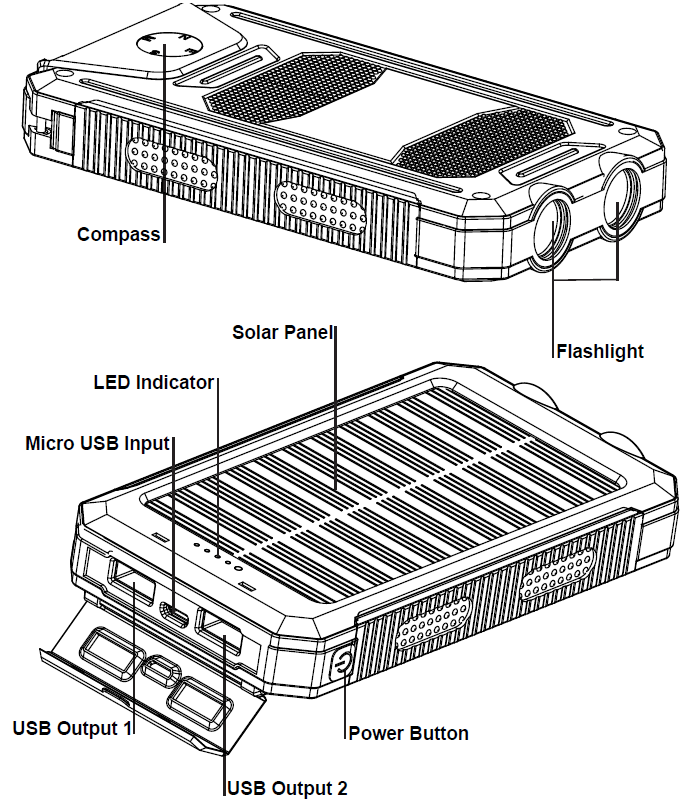Uniden Solar Portable Power Bank

FEATURES
- 8000mAh Capacity
- Water-Resistant IP54
- Dust Proof
- Dual USB Charging Port
- LED Flashlight
SAFETY INSTRUCTIONS
- Do not use if it has been dropped or damaged in any way. The internal circuit might be damaged.
- Do not use this unit for anything other than the intended use.
- Never charge unattended. When charging, you should always remain under constant observation to monitor the charging process and react to potential problems that may occur.
- Do not attempt to disassemble the device as it may cause damage and repairs should only be performed by a qualified electrician.
- Stop using the battery if the battery starting to swell or heat up, discontinue charging process immediately, disconnect the battery and let it cool down for approximately 15 minutes.
- Do not expose the UPP80S to extreme temperatures or excessive heat as it may damage the battery or distort certain plastic parts or it could ignite a fire.
- Do not use abrasive cleaning solvents to clean the UPP80S.
- Do not immerse the UPP80S in water.
WHAT’S INCLUDED
- UPP80S portable power bank
- Micro USB charging cable
- Carabiner
OVERVIEW
USING THE UPP80S POWER BANK
CHARGING THE UPP80S VIA USB AC ADAPTER (NOT INCLUDED)Please use the micro USB charging cable that comes with the unit to connect the micro USB charging port and the other end to a reliable USB power source.While charging the UPP80S, the LED indicator will flash. Once it is fully charged, the LED indicator will stay solid.
Before using the UPP80S for the first time, please charge it until all 4 Blue LED Lights stay solid. To preserve battery life, fully charge the Power Bank every three months.
CHARGING THE UPP80S VIA SOLAR POWER
Place the solar panel under direct sunlight, and the green LED indicator will switch on to indicate the UPP80S is being charged in sunlightWhile charging the UPP80S, the LED indicator will flash. Once it is fully charged, the LED indicator will stay solid.
Charging via solar panel is an alternative method of USB charging. The solar charging time depends on the intensity of the sunlight, which varies at times. We recommend the USB charging as the primary source of charging.
LED INDICATORS
The UPP80S has five LED lights to show the charging status, working status and the remaining power as follows:
| Green LED on | Charging via solar panel |
| 1 Blue LED on | 1%-25% charge |
| 2 Blue LED on | 26%-50% charge |
| 3 Blue LED on | 51%-75% charge |
| 4 Blue LED on | 76%-100% charge |
CHARGING YOUR USB CHARGEABLE DEVICES
Please ensure that the UPP80S is fully charged.Please use the micro USB charging cable to connect one end to the USB charging port and the other end to your device.Press the ON/OFF button and it would start charging your device.
TURN ON FLASHLIGHT
Press and hold the ON/OFF button until the LED flashlight is turned on.Press the ON/OFF button to switch mode from Steady -> Slow Strobe -> Fast Strobe -> OFF.
SPECIFICATIONS
| UPP80S | |
| Capacity | Li-Po 8000mAh |
| USB Output | DC 5C 2.1A (Max) |
| USB Input | DC 5V 1.8A (Max) |
| Solar Input | DC 5V 0.2A |
| Operating Temperature | – 10° ~ + 60° C |
| Dimension | 138.5 x 75 x 20mm |
| Weight | 246.5 g |
TROUBLESHOOTING
| PROBLEM | SOLUTION |
| LED Indicator does not light up when charging the UPP80S | Please ensure that the USB charging cable power source is connected properly. If connected to PC, ensure the PC is turned on. |
| UPP80S does not charge device | Please ensure that the USB charging cable is well connected. |
ONE-YEAR LIMITED WARRANTY
UPP80SIMPORTANT Satisfactory evidence of the original purchase is required for warranty servicePlease refer to our Uniden website for any details or warranty durations offered in addition to those contained below.
WarrantorThe warrantor is Uniden Australia Pty Limited ABN 58 001 865 498.
Terms of WarrantyUniden Aust warrants to the original retail purchaser only that the UPP80S (“the Product”), will be free from defects in materials and craftsmanship for the duration of the warranty period, subject to the limitations and exclusions set out below.
Warranty PeriodThis warranty to the original retail purchaser is only valid in the original country of purchase for a Product first purchased either in Australia or New Zealand and will expire one (1) year from the date of the original retail sale.If a warranty claim is made, this warranty will not apply if the Product is found by Uniden to be:
- (A) Damaged or not maintained in a reasonable manner or as recommended in the relevant Uniden Owner’s Manual;
- (B) Modified, altered or used as part of any conversion kits, subassemblies or any configurations not sold by Uniden Aust;
- (C) Improperly installed contrary to instructions contained in the relevant Owner’s Manual
- (D) Repaired by someone other than an authorized Uniden Repair Agent in relation to a defect or malfunction covered by this warranty; or
- (E) Used in conjunction with any equipment, parts or a system not manufactured by Uniden.
Parts CoveredThis warranty covers the Product and included accessories.
User-generated DataThis warranty does not cover any claimed loss of or damage to user-generated data (including but without limitation phone numbers, addresses and images) that may be stored on your Product.
Statement of RemedyIf the Product is found not to conform to this warranty as stated above, the Warrantor, at its discretion, will either repair the defect or replace the Product without any charge for parts or service. This warranty does not include any reimbursement or payment of any consequential damages claimed to arise from a Product’s failure to comply with the warranty.
Our goods come with guarantees that cannot be excluded under the Australian Consumer Law. You are entitled to a replacement or refund for a major failure and for compensation for any other reasonably foreseeable loss or damage. You are also entitled to have the goods repaired or replaced if the goods fail to be of acceptable quality and the failure does not amount to a major failure.This warranty is in addition to and sits alongside your rights under either the COMPETITION AND CONSUMER ACT 2010 (Australia) or the CONSUMER GUARANTEES ACT (New Zealand) as the case may be, none of which can be excluded.
Procedure for Obtaining Warranty ServiceDepending on the country in which the Product was first purchased, if you believe that your Product does not conform with this warranty, you should deliver the Product, together with satisfactory evidence of your original purchase (such as a legible copy of the sales docket) to Uniden. Please refer to the Uniden website for address details. You should contact Uniden regarding any compensation that may be payable for your expenses incurred in making a warranty claim. Prior to delivery, we recommend that you make a backup copy of any phone numbers, images or other data stored on your Product, in case it is lost or damaged during warranty service.
UNIDEN AUSTRALIA PTY LTDPhone number: 1300 366 895Email: [email protected]
References
[xyz-ips snippet=”download-snippet”]