UNIWA 3G Feature Phone User Guide
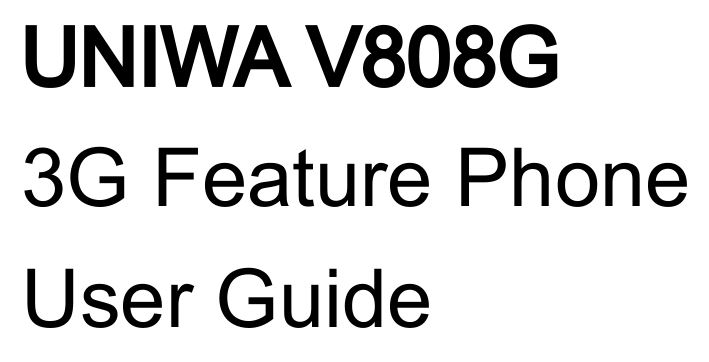
Dear customer, Thanks for choosing UNIWA V808G 3G senior phone. It only supports AT&T and its affiliated virtual carrier’s SIM card in USA. If you need more product information, please subscribe YOUTUBE channel: Mobile Phone Geek-CWELLTECH, we will post some videos about products and try our best to serve you.
Explore the keys and parts of your new phone.
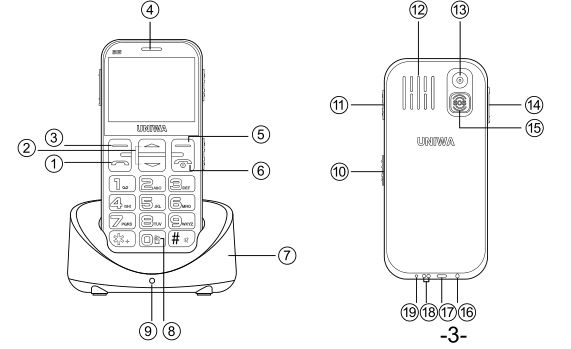
- Dial key
- Up/down key
- Menu key
- Earpiece
- Return key
- Hang up key
- Charging base
- FM shortcut key
- Charging status indicator
- Keypad unlock button
- Torch button
- Speaker
- Camera
- Volume button
- SOS button
- 3.5mm earphone jack
- Micro USB port
- Charging base connector
- Microphone
The main parameters
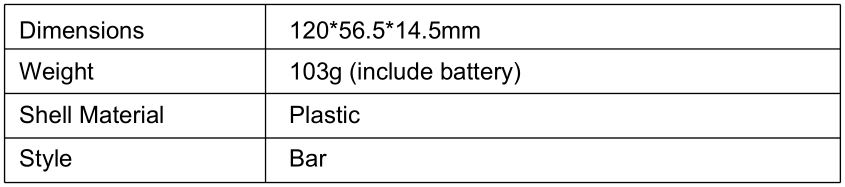
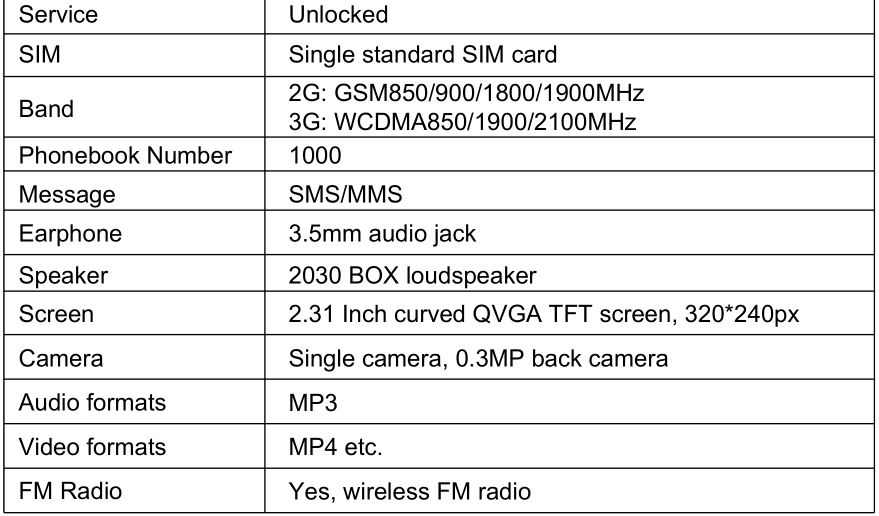
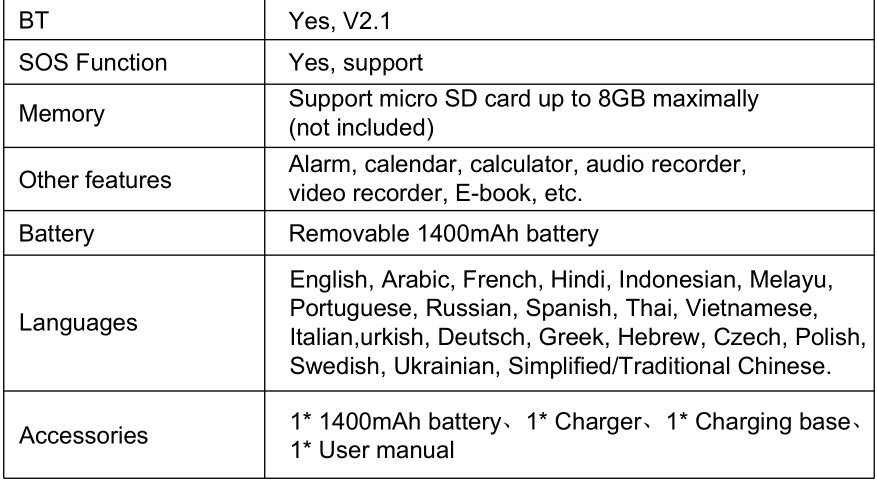
Set up and switch on your phone
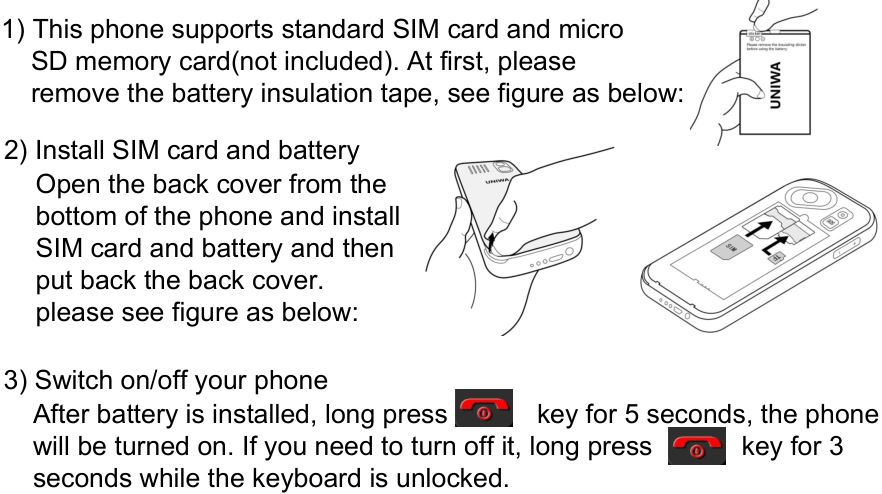
Charge your phone
When the battery is low, please charge the phone in time, or it will automatically shut down. There are 2 ways to charge the phone.
1) Charge the device via the charger directly. see figure:2) Charge the phone by charging cradle
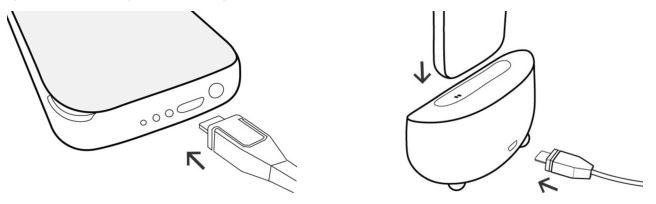
In the charging state, the indicator light on the charging base will become red. If the phone is not placed properly with the charging base, the indicator light will be displayed in green, please reposition the phone until it is well fitted with the charging base. See figure:
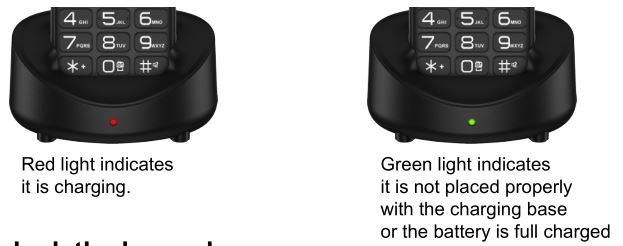
Lock or unlock the keypad
1) Unlock the keypadSwipe up the keypad unlock button on the right side of the phone, the keypad will be unlocked. If the keypad is locked already, please slide up and down the keypad unlock button again.
2) Lock the keypadSwipe down the keypad unlock button on the right side of your phone. Then the keypad will be locked.
3) Keypad lock settings: You can set the keypad auto lock time by Menu->settings->OK->Security ->Auto keypad lock->select options “off , 5 secs, 15 secs, 30 secs, 1min, 5 mins”. See figure:
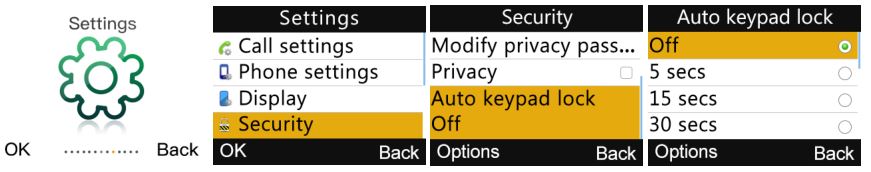
Make a call
Make a call: After a valid SIM card is installed, input the phone number on the keypad, then press dial key to make a call.If the sound is not big enough, please press key to turn on handsfree mode.
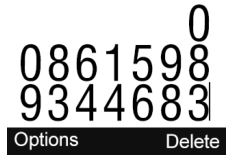
Answer a call
Answer a call If receiving a call, press key to answer it.
Save Contacts
For frequent contacts, you can store his/her phone number in the contact list by step: input his/her number on the keypad->options-> add to contacts, see figure:
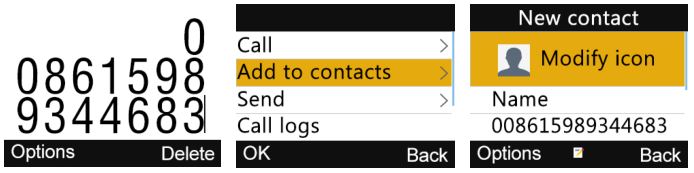
Speed Dial
For frequent contact, you can preset his/her number as speed dial, then long press the corresponding key to dial him/her directly instead of inputting full number each time. The keys 2 to 9 can be presetted as speed dial keys. The steps: Menu->call logs->ok->speed dial->ok->options, see figure:
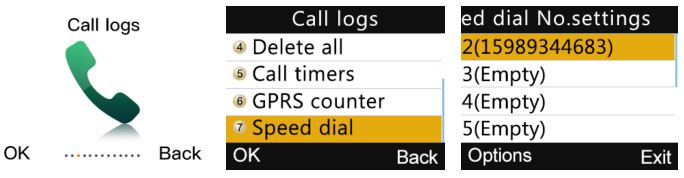
Send and receive messages
Write and send messages by steps: Menu->Message->OK->Write message ->New SMS->ok, please see figure:
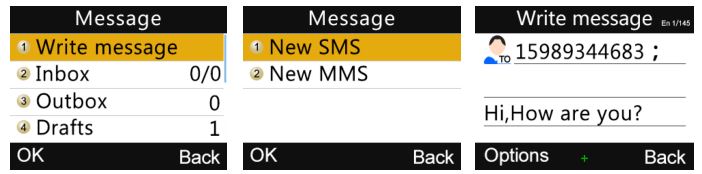
This phone supports MMS(Multimedia Messaging Service) by similar steps. Speech Setting
Speech Setting
If you turn on speech function. the numbers will be spoked out when dialing. And the coming call’s numbers can be spoke out too. The steps are as follow:
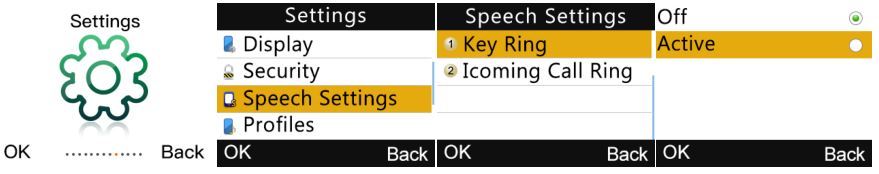
Personalize your phone
Change your ring or message tone
This phone provides 7 themes profiles: Normal, silent, meeting, indoor, outdoor, earphone, bluetooth. You can see the options by steps: Menu-> settings->Profiles->OK. See configure:
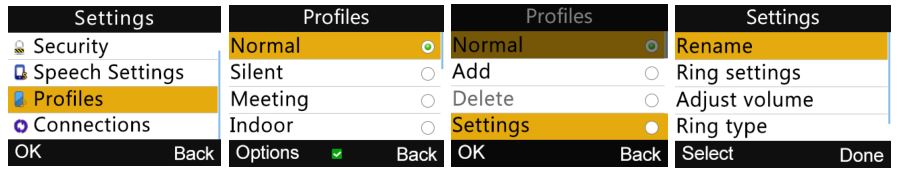
You can change ringtones, volume, ring type and other alert rings in the Menu. Then back to the profiles interface and press key to select the theme you prefer.
Display setting
Menu->settings->OK->Display, you can set animation effect, wallpaper, contrast, backlight time, keypad backlight time etc. see figure:
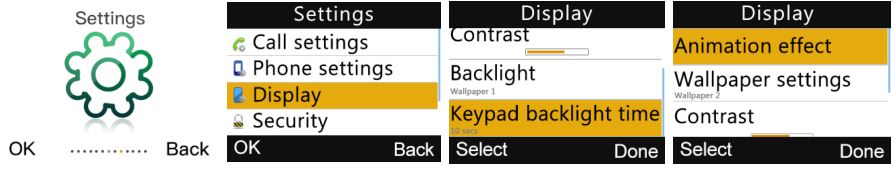
Profiles shortcut key
Long press key to change the profiles, there are 3 shortcut profiles: normal, silent and vibration.
Camera
Take a photo by steps: Menu->Camera->OK, the camera will be turned on, and then press key to capture photo->Save.
View photo: you can watch the photo by options->image viewer to see it. Video recording by steps: Menu->multimedia->OK->DV, and then press key to take a video. And you can see the video by options->view video directory to see it.

Multimedia
MP3/video player: you can listen mp3, playing video, see albums and playing games by Menu->multimedia, see figure:

Sound recorder
The steps of using sound recorder by steps: Menu>multimedia>sound recorder> press key to begin recording. Please see figure as follow:
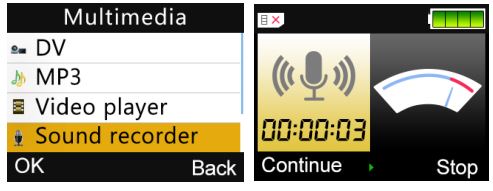
FM Radio
There are 2 ways to turn on/off FM radio:
- Long press key on the keypad, is the shortcut button to turn on/off FM radio.
- You can turn on FM radio by steps: Menu->FM radio->Ok->Searching for channels. After channel searching is finished, the channels will be automatically saved in channel list and press key to play/pause it. See figure:
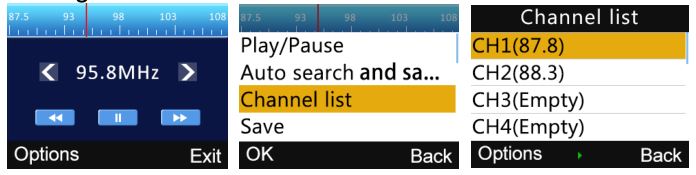
You can do channel searching again by: options->auto search and save.
Phone Settings
you can set date & time, languages, shortcut, auto power on/off, restore to factory setting by Menu->settings->phone settings, please see figure:
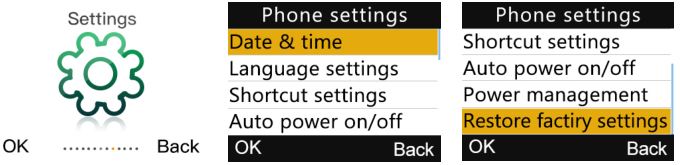
Under date & time setting, you can use Menu: update time settings->auto update time and press key to select the option, then system time will be updated to telecom network time by the SIM card.
Note: please backup your data before restore factory setting, the data will be lost after restore factory. The default restore factory secret is”1234″.
Tools
You can use tools world clock, alarm, stopwatch, menu, task, bluetooth, ebook in this menu.
Bluetooth settingActivate Bluetooth function by steps: Menu->Tools->Bluetooth->ok->activate to switch on Bluetooth function. Please see figures:

Then you can go to “paired device” to “add new device” to search other Bluetooth device nearby. When UNIWA V808G finds a Bluetooth device, you can click on “Pair” to make connection, the default Bluetooth password is 0000.See figure:
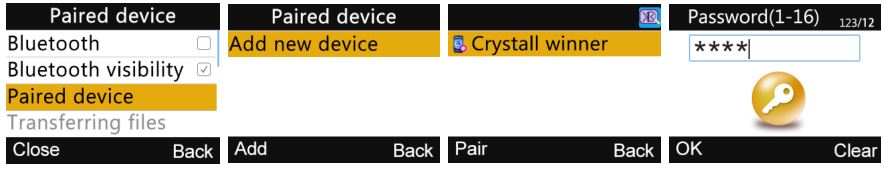
Torch light
Press button on the right side of the phone for 3 seconds, the torch will be turn on/off.
SOS Setting
Make a SOS emergency callThe SOS emergency call function provides cyclical phone call service in emergency situation. The user can preset 5 contacts and emergency short message in the SOS setting Menu. The default emergency message is “Help me!”. When an emergency occurs, long press the emergency call button on the back of the phone for 5 seconds, The SOS alert tone will ring and the phone will automatically dial the presetted contacts cyclically until one contact is connected. At the same time, emergeny message will be sent to the presetted contacts.
Turn on SOS function by menu-> SOS Settings-> OK->SOS Mode Setting-> On, then the SOS emergency call function is enabled.
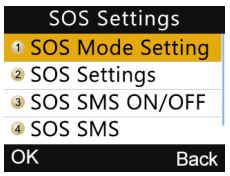
Turn on/off SOS alert toneYou can turn on/off the SOS alert tone in the Menu: SOS Settings-> Warning Tone Status:
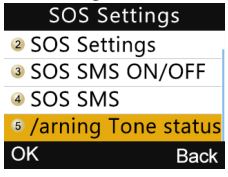
Internet Service
If your SIM card supports 3G data service and you buy the data service from the telecom already, you can get internet by steps: Menu-> Internet service->Ok->press key to input URL->OK.
Note: The phone is not smart operation system. Many websites require big cache to view them, it is not recommended to browse them with this phone.
Safety instructions
- This phone is not water-resistant, keep it dry.
- To prevent possible hearing damage, do not listen at high volume levels for long time. Exercise caution when holding your device near your ear while the loudspeaker is in use.
[xyz-ips snippet=”download-snippet”]

