
WIRELESSUSB ADAPTERHIGH-SPEED CONNECTIONINSTRUCTION MANUALThank you for purchasingThis manual provides more information about the adapter, please read the instructions before using it.
Product Overview
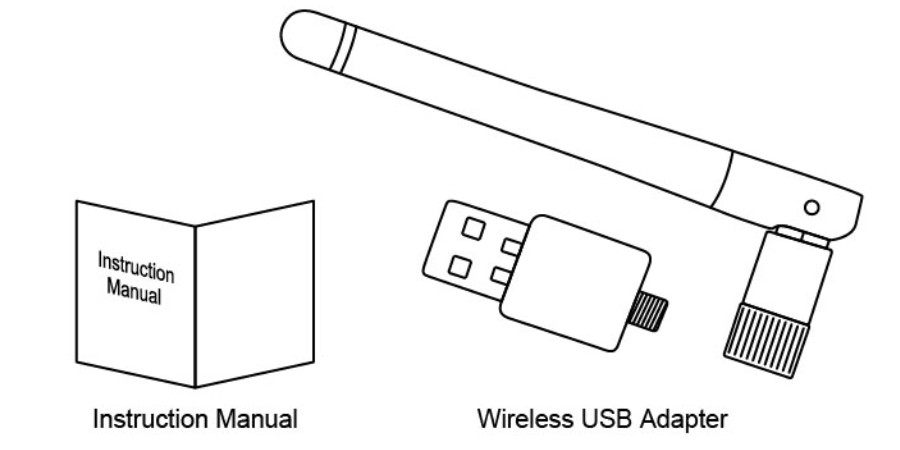
Package Contents
Wireless USB Adapter x 1Instruction Manual x 1
Specifications
| Wireless Standards | IEEE 802.11n (draft) IEEE 802.11g IEEE 802.11b |
| Host Interface | High Speed USB 2.0 |
| Data Rate | 802.11n up to 150Mbps (downlink) and 150Mbps (uplink)802.11g 54 /48/36/24/18/12/9/6 Mbps auto fallback802.11b 11/5.5/2/1 Mbps auto fallback |
| Frequency Band | 2.4GHZ ISM (Industrial Scientific Medical) Band |
| RF Frequency | 2412 – 2472 MHz |
| Radio Channel | 1 – 13 channels (Universal Domain Selection) |
| Range Coverage | Up to 3 times farther range than 802.11g |
| Antenna Type | Integrated Antenna |
| Roaming | Full mobility and seamless roaming from cell to cell |
| Data Security | 64/128-bit WEP WPA, WPA-PSK, WPA2, WPA2-PSK. TKIP/AES |
| Media Access Control | CSMA/CA with ACK |
| Operating System | Windows XP, Vista, WIN7, WING, WIN10,Linux and MAC OS x |
| Environment | Operating Temperature: 0°C to 40°CStorage Temperature: -20 °C to 75 °C Operating Humidity: 10% – 90% (Non Condensing) Storage Humidity: 5% – 95% (Non Condensing) |
How To Use
Step 1: Hardware installation:
- Install the antenna attached on the USB Adapter.

- Insert USB adapter into USB socket of your PC or Notebook.
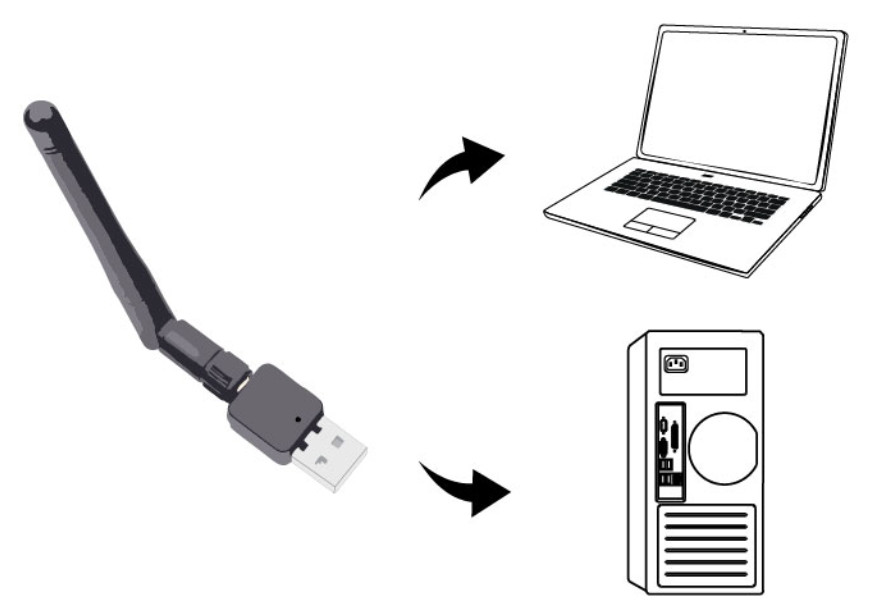
Note: Suggest to use the rear side of USB socket on your PC to get better performance.
Step 2: Software installation
- Visit website: http://120.77.216.242/drivepy/ to download the driver.

2. Select the correct driver for your computer operating system.
Download Drivers
3. The driver saved in the folder after download. install the driver by double click it.

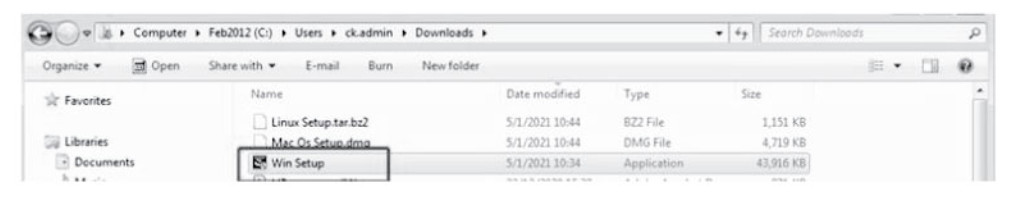
4. Select “I accept … ” then Click Next.
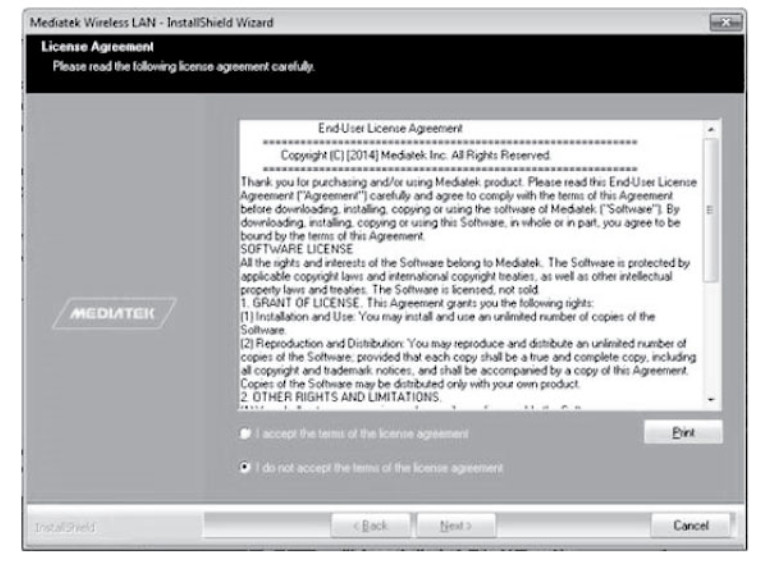
5. Select either one to install.
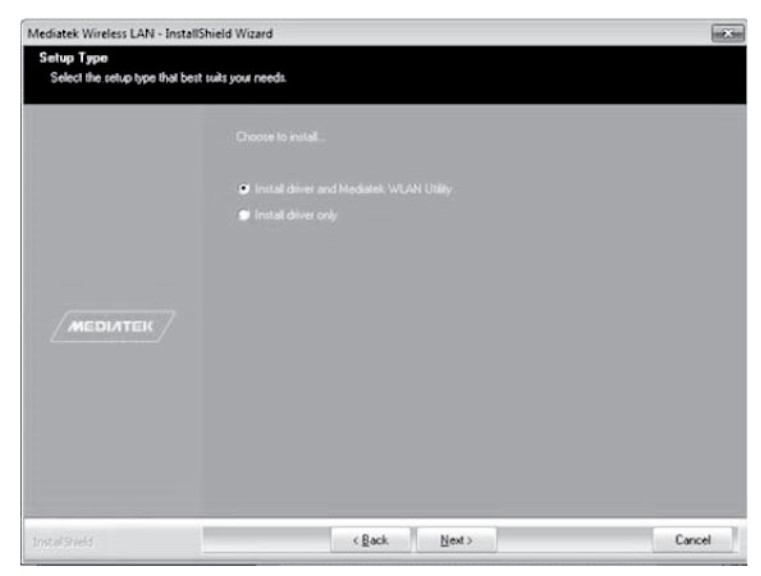
6. Click Finish to complete installation of driver.
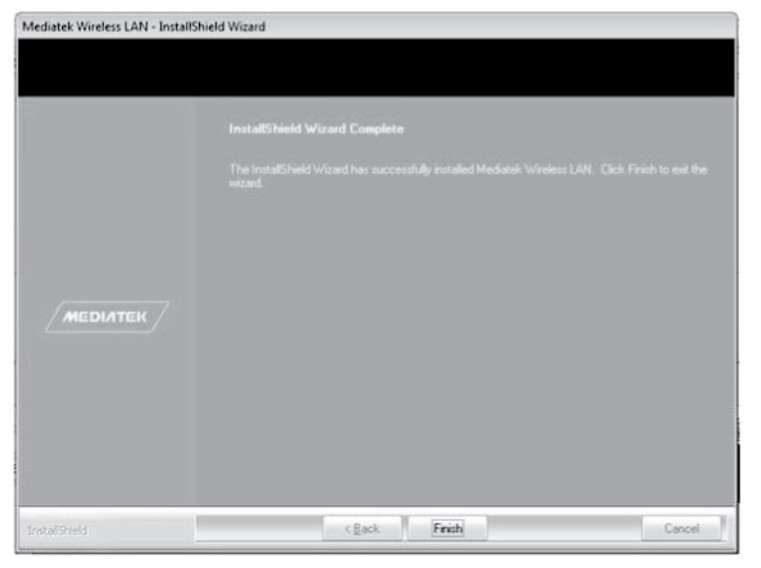
Step 3: Wireless Network Connection
- Click the Wi-Fi icon in the task bar from your computer.
- Select the Wi-Fi to connect it.
![]()
SAFETY INFORMATION
In order to keep the safety of users and your properties, please follow the following safety instructions:
- This wireless USB adapter is designed for indoor use only. DO NOT expose this wireless USB adapter to direct sunlight, rain, or snow.
- DO NOT put this wireless USB adapter at or near hot or humid places, like kitchen or bathroom. Also, do not left this wireless USB adapter in the car in summer.
- This wireless USB adapter is small enough to put in a child’s mouth, and it could cause serious injury or could be fatal. If they throw the wireless USB adapter, the card will be damaged. Please keep this wireless USB adapter out the reach of children!
- This wireless USB adapter will become hot when being used for long time (This is normal and is not a malfunction). DO NOT put the wireless USB adapter on a paper, cloth, or other flammable objects after the wireless USB adapter has been used for a long time.
- There’s no user-serviceable part inside the wireless USB adapter. If you found that the wireless USB adapter is not working properly, please contact your dealer of purchase and ask for help. DO NOT disassemble the wireless USB adapter by yourself, warranty will be void.
- If the wireless USB adapter falls into water, do not use it again Before you send the wireless usb adapter to the dealer of purchase for inspection.
- If you smell something strange or even see some smoke coming out from the wireless USB adapter, switch the computer off immediately, and call dealer of purchase for help.
Microsoft* and Windows* are either registered trademarks of Microsoft Corporation in the United States and/or other countries. Mac OS0 is a trademark of Apple Inc., registered in the U.S. and other countries.
FCC STATEMENT
1. This device complies with Part 15 of the FCC Rules. Operation is subject to the following two conditions:(1) This device may not cause harmful interference.(2) This device must accept any interference received, including interference that may cause undesired operation.
2. Changes or modifications not expressly approved by the party responsible for compliance could void the user’s authority to operate the equipment.
NOTE: This equipment has been tested and found to comply with the limits for a Class B digital device, pursuant to Part 15 of the FCC Rules. These limits are designed to provide reasonable protection against harmful interference in a residential installation. This equipment generates uses and can radiate radio frequency energy and, if not installed and used in accordance with the instructions, may cause harmful interference to radio communications. However, there is no guarantee that interference will not occur in a particular installation. If this equipment does cause harmful interference to radio or television reception, which can be determined by turning the equipment off and on, the user is encouraged to try to correct the interference by one or more of the following measures:– Reorient or relocate the receiving antenna.– Increase the separation between the equipment and receiver.– Connect the equipment into an outlet on a circuit different from that to which the receiver is connected.– Consult the dealer or an experienced radio/TV technician for help.RF warning statement:The device has been evaluated to meet general RF exposure requirement. The device can be used in portable exposure conditions without restriction.
 FCC ID: 2ADM5-WR-0002
FCC ID: 2ADM5-WR-0002
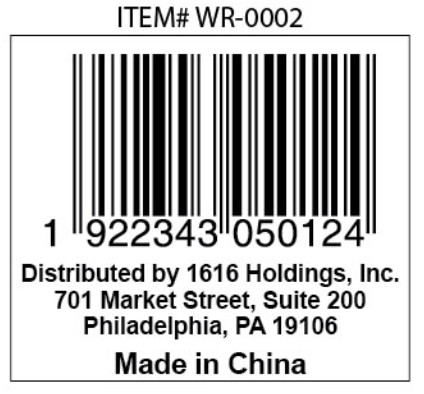
Keep all relevant information for future reference.
[xyz-ips snippet=”download-snippet”]


