
1 Guide to the GX-4 Headset
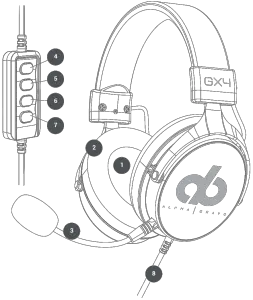
- 50mm Speaker Driver
- Foam Earpads
- Detachable Microphone
- Volume Control (+)
- Volume Control (-)
- Microphone Mute Switch
- Audio Mute Switch
- USB-A Cord
2 Using the GX-4 Headset
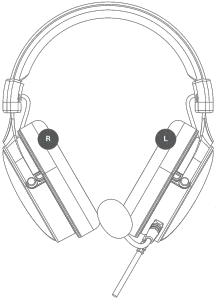
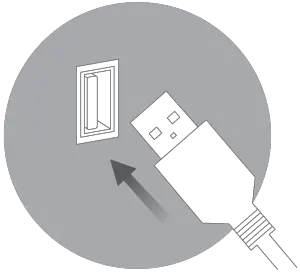
For use on PC Place the GX-4 headset on, ensuring the microphone is to the left-hand side. Connect the USB-A cord to a corresponding port on your PC.
You may need to adjust the PC audio settings accordingly to user preference.
For use on console (PlayStation only) Place the GX-4 headset on, ensuring the microphone is to the left-hand side. Connect the USB-A cord to a corresponding port on your console.
You may need to adjust the console audio settings accordingly to user preference.
3 Audio drivers and software
Preparation
– Ensure your PC is running either Windows® 7, Windows® 8 or Windows® 10. Both 32-bit and 64-bit systems are compatible– Remove any existing camera software/ drivers– Ensure your PC has enough free memory
Download
Software can also be downloaded from our website at:https://veho-world.com/downloadsDownload both the headphone drivers and set up program
Software Installation
- Select the folder suited to your PC operating system (Win 7, 8 or 10) and save to desktop
- Run the ‘Setup.exe’ file
- Click ‘Yes’ to allow the UBU software to make changes to your device
- Select ‘Next’ to initiate the process
- Read and accept the license agreement and then select ‘Next’ to proceed
- Connect your headset and select ‘Install’ to start the installation process
- Click ‘Yes, restart my computer’ then select ‘Finish’
- The UBU software should now appear on your desktop
4 Specifications
| Speaker size | 50mm |
| Impedance | 32 ±15%Ω |
| Sensitivity | 112dB±3Db |
| Frequency range | 20Hz-20KHz |
| Microphone | 6.0mm x 2.7mm |
| Mic sensitivity | -42+/-3dB |
| Mic impedance | ≤2.2KΩ |
| Directionality | Omnidirectional |
| Working current | ≤80mA |
| Headset jack | USB-A |
| Cord length | 270cm |
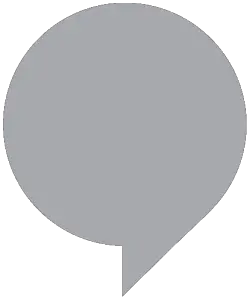
Support
In the event, you need to contact Veho for support or troubleshooting for your GX4 Gaming Headset, please contact us via our chat box on our website at:veho-world.com

EC DECLARATION OF CONFORMITY
Hereby, Veho UK LTD declares that the radio equipment type (VAB-004-GX4) is in compliance with Directive 2014/53/EU.The full text of the EU Declaration of Conformity is available at https://veho-world.com/compliance/
Veho Global Group, PO Box 436, Southampton, SO30 9DH, UKVeho Europe, 25 Place de la Madeleine, 75008 Paris

![]() This symbol, affixed to the product or its packaging, indicates that the product must not be processed as household waste. This product should be correctly disposed of according to your local guidelines for electrical and battery operated products. Correct disposal of the battery will avoid potential harm to the environment and human health. For further information regarding the recycling of this product, please contact your local waste recycling centre.
This symbol, affixed to the product or its packaging, indicates that the product must not be processed as household waste. This product should be correctly disposed of according to your local guidelines for electrical and battery operated products. Correct disposal of the battery will avoid potential harm to the environment and human health. For further information regarding the recycling of this product, please contact your local waste recycling centre.
References
[xyz-ips snippet=”download-snippet”]

