veho MD-Z Bluetooth Wireless DAB+ Speaker User Guide
IMPORTANT! HOW TO GET THE MOST OUT OF YOUR SPEAKERTo prolong the life of your MD-2 speaker the battery should be fully discharged and recharged every few months. Leaving the battery for long periods without use could reduce battery efficiency until it no longer holds a charge. Always charge the speaker with the supplied cable and a compatible power source, failure to do so could invalidate the warranty.
Charging
Charging the MD-2 We suggest fully charging the radio before its first use.Use the supplied Micro USB cable to charge the radio from compatible mains plug or computer USB port, failing to do so may void warranty. When charging the LED indicator light will show solid red, turning green once fully charged.
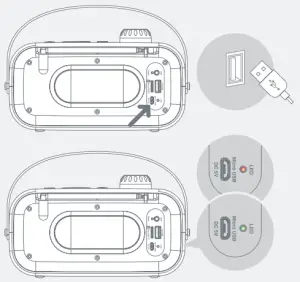
Controls
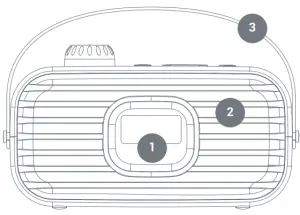

- LCD display
- Speaker
- Strap
- Volume/Mute
- Power On/Off/Standby
- Alarm clock
- Pre-set radio station
- Information/Menu
- Microphone
- Play/Pause/Enter
- Previous/Back
- Skip/Next
- Mode/Display brightness
- Telescopic antenna
- Reset
- AUX input port
- Micro SD/TF card slot
- USB audio input port
- LED charging indicator
- Micro USB charging port
Functions
Power On/OffPower on the radio by pressing the power button. Power off by pressing and holding the power button for approximately 2 seconds.
Standby modeEnter standby mode by pressing the ‘ON/ OFF’ button when the radio is in the ‘On’ state. Exit standby mode by pressing the ‘ON/ OFF’ button when the radio is in the ‘Standby’ state.
Time/Date settingsThe radio will automatically set the date and time from your local DAB signal. To manually change the time and date settings, press and hold the ‘CLOCK’ button for approximately 2 seconds. Use the skip track controls to set the time and date, then press the ‘ENTER’ button to confirm.
DAB modeSearch for stations by pressing and holding the ‘ENTER’ button for approximately 2 seconds. Use the skip track controls to skip to the next radio station, press the ‘ENTER’ button to confirm.
FM modeEnter FM mode by pressing the mode button until ‘FM’ is displayed. Use the skip track controls to search for radio stations, then press the ‘ENTER’ button to confirm.
Auxiliary modeConnect the 3.5mm audio cord from your device, then into the MD-2. Press the mode button until you reach ‘Auxiliary Input’.
Bluetooth modePress the mode button until you reach ‘Bluetooth’, this will activate pairing mode. On your Bluetooth compatible device, open Bluetooth settings and select ‘Veho MD-2’.
USB ModeInsert a USB flash drive or connect a USB audio input cable. Press the mode button until you reach ‘USB’.
SD ModeInsert a Micro SD card into the speaker. Press the mode button until you reach ‘SD’. The MD-2 is compatible with cards up to 32GB in size.
Adjusting volumeSpin the volume wheel clockwise to increase volume, or anti-clockwise to reduce volume. Press down on the wheel to mute/unmute.
AlarmTo set an alarm, press the ‘CLOCK’ button. Select the alarm setup slot using the skip controls, then press ‘ENTER’. Use the skip track buttons again to select your alarm times, and press ‘ENTER’ to confirm settings. The MD-2 must be in standby mode for the alarm to sound. Use the ‘SNOOZE’ button to temporarily silence the alarm.
Setting pre-set stationsTo set-up a pre-set radio station, select the station of your choice using the skip track controls, then press ‘ENTER’. Press and hold the ‘PRESET’ button, find the desired slot, then press ‘ENTER’ to confirm. View pre-set stations by pressing the ‘PRESET’ button and using the skip track controls to browse selections, press ‘ENTER’ to confirm.
Adjusting settingsPress and hold the ‘INFO’ button for approximately 2 seconds. Browse settings using the skip track controls, confirm settings using the ‘ENTER’ button. To adjust LED brightness, press and hold the ‘LIGHT’ button.
Specifications
- Output power: 1.5W x 2 ( THD+N=10% f0=1KHZ)
- S/N ratio: ≥70dBA
- Distortion: % ≤1%
- Frequency response: 100Hz~18KHz
- Audio input mode: DAB/FM/Bluetooth/AUX
- Driver: Φ52mm (4Ω 3W)*2
- Maximum input power: ≤3W
- USB/Micro SD maximum input sensitivity: 0dBm
- DAB receiving input sensitivity: -95dBm
- FM receiver input sensitivity: -105dBm
- Power supply: 3.7V/1800mAh lithium-ion battery
- Charge power supply: DC5V ≥ 600mA
- AUX Maximum input sensitivity: 800mV
- Dimensions: 200mm x 100mm x 84mm
- Weight: 0.85kg
Support
In the event, you need to contact Veho for support or troubleshooting for your Veho MD-2 wireless DAB+ speaker, please contact us via our chat box on our website at: veho-world.com
EC Declaration of ConformityHereby, Veho UK LTD declares that the radio equipment type (VSS-240-MD2-C) is in compliance with Directive 2014/53/EU.The full text of the EU Declaration of Conformity is available athttps://veho-world.com/compliance/Frequency band(s) – 2.4-2.48GHzMaximum radio-frequency power – +4dBm
Other Veho products

References
[xyz-ips snippet=”download-snippet”]


