veho MZ-7 Bluetooth Wireless Speaker
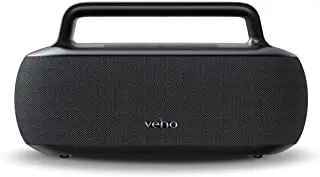
Hello
IMPORTANT! How to get the most out of your speaker To prolong the life of your MZ-7 speaker the battery should be fully discharged and recharged every few months. Leaving the battery for long periods without use could reduce battery efficiency until it no longer holds a charge. Always charge the speaker with the supplied cable and a compatible power source, failure to do so could invalidate the warranty.
Charging
Charging the MZ-7 We recommend fully charging the speaker before using for the first time. When charging the LED indicator light will show solid red, turning off when fully charged.

Controls
- LED indicator
- Power button
- Volume (-)/Previous
- Play/Pause
- Volume (+)/Next
- Mode
- Microphone
- Charging LED indicator
- USB-C charging port
- Micro SD slot
- AUX in
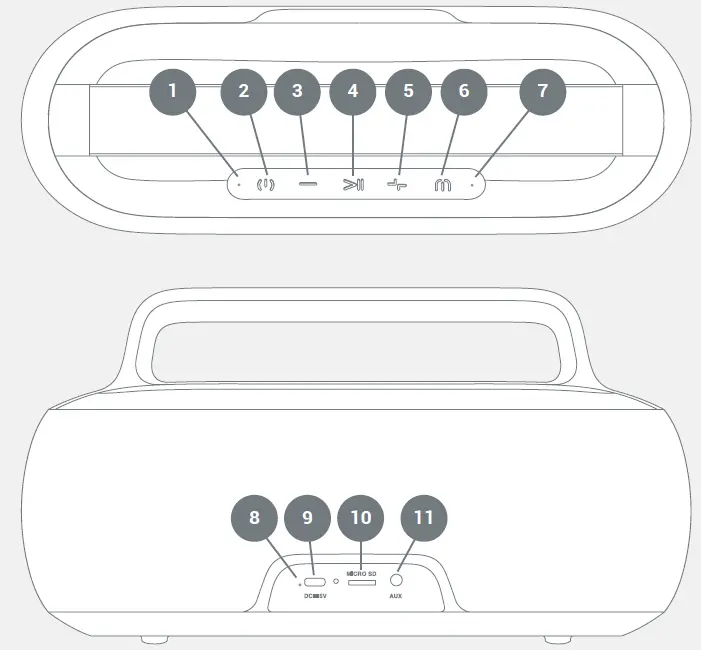
Pairing
Pairing with a device Power on the speaker by pressing and holding the power button for 2 seconds, the speakers will automatically enter into pairing mode. Next, on your device, select ‘Veho MZ-7’ from the Bluetooth® menu.
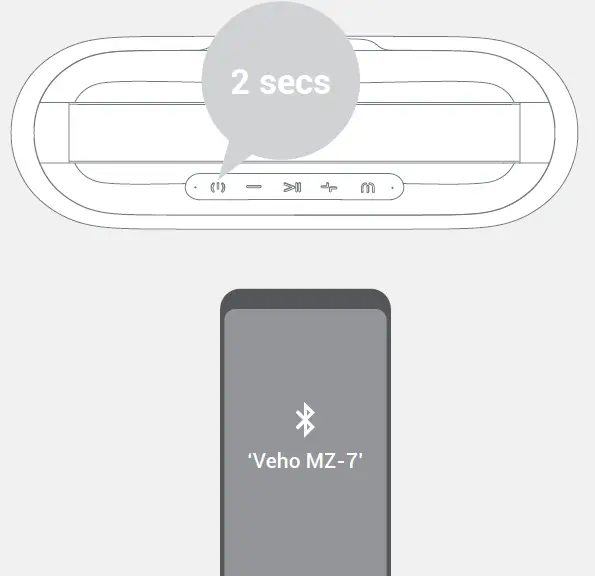
Functions
Power Press and hold the power button for 2 seconds to turn on. Press and hold the power button for 2 seconds again to turn off.Mode Press the mode button once to change modes between Bluetooth® / microSD Card / AUX.Volume down/Previous track Press and hold the (-) button for 2 seconds to skip to the previous track. Press once to reduce the volume.Play/Pause Press the (>II) button once to play and once again to pauseVolume up/Next track Press the (+) button for 2 seconds to skip to the next track. Press once to increase the volume.Pairing two speakers together Power on both speakers then press and hold the mode buttons for 8 seconds simultaneously on both speakers you will hear a tone. When the speakers have paired successfully select ‘Veho MZ-7’ from the Bluetooth® menu on your device. Audio will now play automatically through both speakers.Answering/Ending calls Press the (>II) button once to answer an incoming call. Press once again to end the call.Rejecting calls Press and hold the (>II) button for 2 seconds to reject an incoming call.Number redial Double click the (>II) button to redial the most recent contact on your call log.Voice Assistant Press and hold the (>II) button for 2 seconds to activate the voice assistance on your mobile device.Bluetooth® disconnection Double click the mode button to disconnect the connected Bluetooth® device.
Specifications
Speaker size 75mmSpeaker output 40WFrequency 130Hz -18KHzBattery capacity 2500mAh @ 7.4VPlay back time Up to 22 hoursCharging time Up to 5 hoursBluetooth version V5.0Wireless working range Up to 15m/50ft (without obstacles)Support Bluetooth / AUX / Micro SD (up to 32GB) / TWSCharging interface USB-Type CWater resistant IPX6Dimensions 300mm x 102mm x 160mm
Other veho products

Support
In the event, you need to contact Veho for support or troubleshooting for your Veho MZ-7 Wireless Speaker, please contact us via our chat box on our website at:veho-world.com
EC DECLARATION OF CONFORMITYHereby, Veho UK LTD declares that the radio equipment type (VSS-022-MZ7-B) is in compliance with Directive 2014/53/EU. The full text of the EU Declaration of Conformityis available at https://veho-world.com/compliance/Frequency band(s) – 2402-2480MHz Maximum radio-frequency power – +4dBm
References
[xyz-ips snippet=”download-snippet”]


