
AC15USER MANUAL



AC15
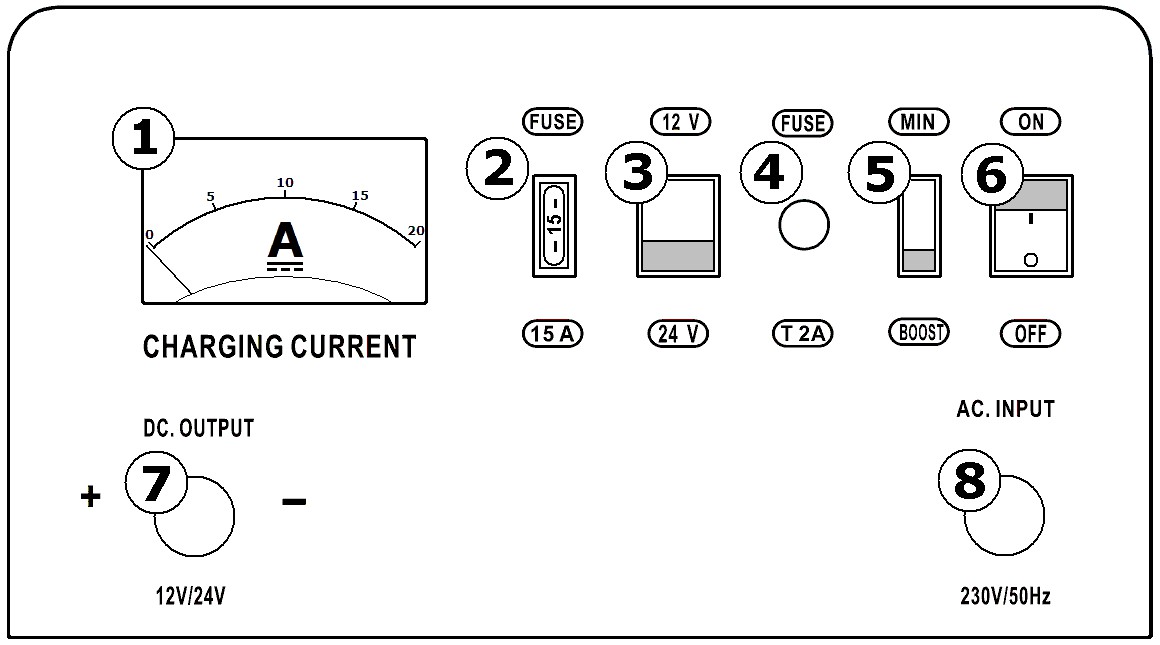
| 1 | current meter |
| 2 | fuse 15 A |
| 3 | 12/24 V switch |
| 4 | fuse 2 A |
| 5 | MIN/BOOST switch |
| 6 | ON/OFF switch |
| 7 | DC output |
| 8 | AC input |
Introduction
 To all residents of the European UnionImportant environmental information about this productThis symbol on the device or the package indicates that disposal of the device after its lifecycle could harm the environment. Do not dispose of the unit (or batteries) as unsorted municipal waste; it should be taken to a specialized company for recycling. This device should be returned to your distributor or to a local recycling service. Respect the local environmental rules.If in doubt, contact your local waste disposal authorities.
To all residents of the European UnionImportant environmental information about this productThis symbol on the device or the package indicates that disposal of the device after its lifecycle could harm the environment. Do not dispose of the unit (or batteries) as unsorted municipal waste; it should be taken to a specialized company for recycling. This device should be returned to your distributor or to a local recycling service. Respect the local environmental rules.If in doubt, contact your local waste disposal authorities.
Thank you for choosing Toolland! Please read the manual thoroughly before bringing this device into service. If the device was damaged in transit, do not install or use it and contact your dealer.
Safety Instructions
 Read and understand this manual and all safety signs before using this appliance.
Read and understand this manual and all safety signs before using this appliance.
![]() Indoor use only.
Indoor use only.![]() WARNING – Do not attempt to recharge non-rechargeable or defective batteries. This charger is not suitable to charge Sealed Lead-Acid (SLA) or Valve Regulated Lead- Acid (VLRA) batteries.
WARNING – Do not attempt to recharge non-rechargeable or defective batteries. This charger is not suitable to charge Sealed Lead-Acid (SLA) or Valve Regulated Lead- Acid (VLRA) batteries.
- This device can be used by children aged from 8 years and above, and persons with reduced physical, sensory or mental capabilities or lack of experience and knowledge if they have been given supervision or instruction concerning the use of the device in a safe way and understand the hazards involved. Children shall not play with the device. Cleaning and user maintenance shall not be made by children without supervision.
- If the supply cord is damaged, it must be replaced by the manufacturer, its service agent or similarly qualified persons in order to avoid hazard.
- The battery terminal not connected to the chassis has to be connected first. The other connection is to be made to the chassis, remote from the battery and fuel line. The battery charger is then to be connected to the mains supply.
- After charging, disconnect the battery charger from the mains supply. Then remove the chassis connection and then the battery connection.
- Be very careful: touching live wires can cause life-threatening electroshocks.
- Do not touch the device during operation as the housing heats up.
- Keep this device away from rain, moisture, splashing and dripping liquids. Never put objects filled with liquid on top of the device.
- Disconnect mains power when the device is not in use. Handle the power cord by the plug only. Keep power cables away from heat, oil and sharp edges.
- Always wear safety goggles when handling batteries.
- Always wear adequate safety gloves (acid proof) when handling non-sealed batteries.
- Explosion hazard: the charging process produces electrolytic gasses, which might be ignited when in contact with sparks or open fires. Do not wear synthetic cloths while charging to reduce the risk of electrostatic discharges.
- Make sure that the available voltage does not exceed the voltage stated in the specifications of this manual.
- Do not crimp the power cord or leads and protect them against damage. Have an authorised dealer replace it if necessary.
- Do not use the device when damage to housing or cables is noticed. Do not attempt to service the device yourself but contact an authorised dealer. Do not try to open the housing of the battery or battery charger.
- Note that damage caused by user modifications to the device is not covered by the warranty.
- Do not expose the battery and charger to full sunlight or high temperatures. Keep the ventilation slots free of dirt and obstacles at all times.
- Acid may start to boil. This is not unusual, but in order to prevent accidents switch off the charger and let the battery cool down.
- Charging has to take place in a well-ventilated area.
- Always handle batteries with care.
- When smoke or stench from scorched insulation is noticed, immediately unplug the charger from the mains.
- There are no user-serviceable parts in the charger. Contact your dealer for spare parts if necessary.
- Never charge multiple batteries simultaneously.
- Do not short-circuit the charging clamps!
- Only replace the fuses by fuses with the same specifications.
General Guidelines
- Refer to the Velleman® Service and Quality Warranty on the last pages of this manual.
- All modifications of the device are forbidden for safety reasons. Damage caused by user modifications to the device is not covered by the warranty.
- Only use the device for its intended purpose. Using the device in an unauthorized way will void the warranty.
- Damage caused by disregard of certain guidelines in this manual is not covered by the warranty and the dealer will not accept responsibility for any ensuing defects or problems.
- Nor Velleman nv nor its dealers can be held responsible for any damage (extraordinary, incidental or indirect) – of any nature (financial, physical…) arising from the possession, use or failure of this product.
- Keep this manual for future reference.
Preparation
![]()
![]()
![]()
- Disconnect the battery from the vehicle before charging. To do this, first remove the negative pole connection, and then proceed with the positive pole connection.
- Clean the poles with a steel brush or sandpaper.
- Open the filler caps and check the level of the battery acid. When necessary, add distilled water (liquid level must be ± 1 cm below fill opening).Note: battery acid is corrosive; avoid contact with skins or clothing. Any spills should be washed off immediately with plenty of water. Consult a doctor when necessary.
- Open all filler caps and leave them open during charging, unless the battery has special safety features built-in (e.g. spark arrestor). Refer to the datasheet of the battery or consult a specialist to find out.
- Make sure the battery charger is not connected to the mains.
- Connect the positive clamp of the battery charger (red) with the positive pole (+) of the battery. Make sure the clamp is secured tight.
- Connect the negative clamp of the battery charger (black) with the negative pole (-) of the battery. Make sure the clamp is secured tight.
- Select the desired output voltage. Make sure this setting matches with the specifications of the connected battery!
- Plug the battery charger into a suitable mains outlet.
Operation
- When all preparations are done (see §5), switch on the charger.
- Set the MIN/BOOST switch to MIN for slow charging (low current, 7 A), set to BOOST for fast charging (high current, 9 A).
- The current meter indicates the charging current. The more the battery is charged, the less current it will draw. When the current reaches 0 (zero) the charging process must be stopped to prevent the increasing battery voltage level from destroying the battery.Note: another way to determine the charge level of the battery is by measuring the density of the acid using a density meter (see table below).
density = 1.285 g/ml battery fully charged density = 1.21 g/ml battery half charged density = 1.16 g/ml battery depleted - When the battery is fully charged, immediately switch off the charger. Overcharging will destroy the battery.
- Disconnect the battery from the charger, starting with the clamp on the negative pole (black) and then proceed with the clamp on the positive pole (red).
The charging of a battery is not a simple process. The charging current will vary due to battery power, discharge level, temperature and output voltage of the charger.
The charger’s output voltage is higher than the battery’s nominal voltage (battery 12.8 V, charger AC15 – not connected to a battery – 15.8 V). With a traditional charger like the AC15, the battery’s output voltage will not be controlled by the computer. The current leaving the charger at the end of the charging process may overcharge the battery and reduce its life.
Conclusion:The current meter does indicate the (over)charge voltage. Regularly check the charging process. The battery is fully charged when the charging current has not changed for one hour.Disconnect the battery from the charger to avoid overcharge.The automation of the charging process will require an automatic charger (specifically for this battery or series of batteries).
Fuses
The AC15 has 3 safety fuses installed.
- Thermal fuse: this fuse cuts of the output power when the temperature of the charger is too high. Power automatically restores when the temperature drops below an acceptable level.
- Input fuse: protects the charger from power anomalies on the mains input power. To replace, disconnect the charger from the mains and disconnect the connected battery. Unscrew the holder (counterclockwise) and replace the broken fuse by a fuse with the same specifications (F2 A/250 V). Tightly screw the holder back in place.
- Output fuse: protects the connected battery from over-current. To replace, disconnect the charger from the mains and disconnect the connected battery. Simply unplug the fuse from the socket and install a new one. Only use a fuse with the same specifications (15 A).
Care and Maintenance
- Always remove the plug from the mains socket and disconnect batteries when servicing or cleaning the charger.
- Never use water or any other liquids to clean the charger.
- Keep the cables clean, but avoid using cleaners based on benzene, trichloroethylene, chloride, ammonia… as they affect or even dissolve plastic parts.
- Check liquid level of batteries once per month and fill up when necessary.
- Dispose of batteries in accordance with local regulations.
Technical Specifications
rated input voltage ………………………………………………………………………….. 230 V~, 50 Hzrated output current ……………………………………………………………………………………….. 7 Aboost current ……………………………………………………………………………………………….. 9 Aexchangeable fuse ……………………………………………………………………………………….. 15 Areference battery capacity ………………………………………………….. min. 25 Ah ~ max. 135 AhIP code ……………………………………………………………………………………………………… IP20weight ……………………………………………………………………………………………………. 4.8 kgdimensions ……………………………………………………………………………. 300 x 210 x 185 mm
Use this device with original accessories only. Velleman nv cannot be held responsible in the event of damage or injury resulting from (incorrect) use of this device. For more info concerning this product and the latest version of this manual, please visit our website www.velleman.eu. The information in this manual is subject to change without prior notice.
Velleman® Service and Quality Warranty
Since its foundation in 1972, Velleman® acquired extensive experience in the electronics world and currently distributes its products in over 85 countries. All our products fulfil strict quality requirements and legal stipulations in the EU. In order to ensure the quality, our products regularly go through an extra quality check, both by an internal quality department and by specialized external organisations. If, all precautionary measures notwithstanding, problems should occur, please make appeal to our warranty (see guarantee conditions).
General Warranty Conditions Concerning Consumer Products (for EU):
- All consumer products are subject to a 24-month warranty on production flaws and defective material as from the original date of purchase.
- Velleman® can decide to replace an article with an equivalent article, or to refund the retail value totally or partially when the complaint is valid and a free repair or replacement of the article is impossible, or if the expenses are out of proportion.You will be delivered a replacing article or a refund at the value of 100% of the purchase price in case of a flaw occurred in the first year after the date of purchase and delivery, or a replacing article at 50% of the purchase price or a refund at the value of 50% of the retail value in case of a flaw occurred in the second year after the date of purchase and delivery.
- Not covered by warranty:– all direct or indirect damage caused after delivery to the article (e.g. by oxidation, shocks, falls, dust, dirt, humidity…), and by the article, as well as its contents (e.g. data loss), compensation for loss of profits;– consumable goods, parts or accessories that are subject to an aging process during normal use, such as batteries (rechargeable, non-rechargeable, built-in or replaceable), lamps, rubber parts, drive belts… (unlimited list);– flaws resulting from fire, water damage, lightning, accident, natural disaster, etc.…;– flaws caused deliberately, negligently or resulting from improper handling, negligent maintenance, abusive use or use contrary to the manufacturer’s instructions;– damage caused by a commercial, professional or collective use of the article (the warranty validity will be reduced to six (6) months when the article is used professionally);– damage resulting from an inappropriate packing and shipping of the article;– all damage caused by modification, repair or alteration performed by a third party without written permission by Velleman®.
- Articles to be repaired must be delivered to your Velleman® dealer, solidly packed (preferably in the original packaging), and be completed with the original receipt of purchase and a clear flaw description.
- Hint: In order to save on cost and time, please reread the manual and check if the flaw is caused by obvious causes prior to presenting the article for repair.Note that returning a non-defective article can also involve handling costs.
- Repairs occurring after warranty expiration are subject to shipping costs.
- The above conditions are without prejudice to all commercial warranties.
The above enumeration is subject to modification according to the article (see article’s manual).
© COPYRIGHT NOTICEThe copyright to this manual is owned by Velleman nv. All worldwide rights reserved.No part of this manual may be copied, reproduced, translated or reduced to any electronic medium or otherwise without the prior written consent of the copyright holder.
Made in PRCImported for Toolland by Velleman nvLegen Heirweg 33, 9890 Gavere, Belgiumwww.toolland.eu
References
[xyz-ips snippet=”download-snippet”]

