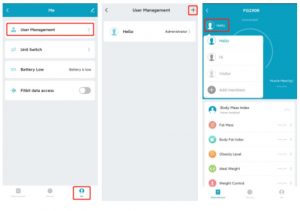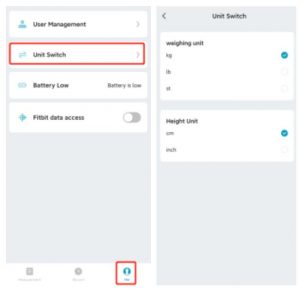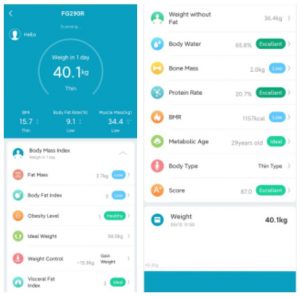![]()
velleman VTBAL206 Smart Bathroom Scale User Manual

VTBAL206
1. Introduction
To all residents of the European UnionImportant environmental information about this product
![]() This symbol on the device or the package indicates that disposal of the device after its lifecycle could harm the environment. Do not dispose of the unit (or batteries) as unsorted municipal waste; it should be taken to a specialized company for recycling. This device should be returned to your distributor or to a local recycling service. Respect the local environmental rules.If in doubt, contact your local waste disposal authorities.
This symbol on the device or the package indicates that disposal of the device after its lifecycle could harm the environment. Do not dispose of the unit (or batteries) as unsorted municipal waste; it should be taken to a specialized company for recycling. This device should be returned to your distributor or to a local recycling service. Respect the local environmental rules.If in doubt, contact your local waste disposal authorities.
Thank you for choosing Perel! Please read the manual thoroughly before bringing this device into service. If the device was damaged in transit, do not install or use it and contact your dealer.
2. Safety Instructions
Read and understand this manual and all safety signs before using this appliance.
- This device can be used by children aged from 8 years and above, and persons with reduced physical, sensory or mental capabilities or lack of experience and knowledge if they have been given supervision or instruction concerning the use of the device in a safe way and understand the hazards involved. Children shall not play with the device. Cleaning and user maintenance shall not be made by children without supervision.
- Protect this device from heat sources such as radiators, heat registers, stoves, or other appliances (including amplifiers) that produce heat.
- Do not remove the cover under any conditions. There are no user-serviceable parts inside. Never operate this device when its cover is removed.
- Familiarise yourself with the functions of the device before actually using it.
3. General Guidelines
- Refer to the Velleman® Service and Quality Warranty on the last pages of this manual.
- All modifications of the device are forbidden for safety reasons. Damage caused by user modifications to the device is not covered by the warranty.
- Only use the device for its intended purpose. Using the device in an unauthorised way will void the warranty.
- Damage caused by disregard of certain guidelines in this manual is not covered by the warranty and the dealer will not accept responsibility for any ensuing defects or problems.
- Nor Velleman nv nor its dealers can be held responsible for any damage (extraordinary, incidental or indirect) – of any nature (financial, physical…) arising from the possession, use or failure of this product.
- Keep this manual for future reference.
4. Batteries
![]() WARNINGDo not puncture batteries or throw them in fire as they may explode. Do not attempt to recharge non-rechargeable batteries. Dispose of batteries in accordance with local regulations. Keep batteries away from children.
WARNINGDo not puncture batteries or throw them in fire as they may explode. Do not attempt to recharge non-rechargeable batteries. Dispose of batteries in accordance with local regulations. Keep batteries away from children.
 REMARK
REMARK
- Replace the batteries as soon as the display turns dark.
- Remove the batteries after use.
5. Operation
General Operation
- Place the scale on a solid, level and non-slippery surface.
- Carefully step onto the scale, making sure your bare feet touch the metal parts. Stand still until the display freezes the weight.
- Step off the scale. The scale will switch off automatically.
Using the Tuya Smart AppTo use the Tuya Smart app, you will need either
- iOS® 8.0 or higher
- Android® 6.0 or higher
- Search the Tuya Smart app in the app store.
- Download and install the app on your mobile device. The app icon will appear after the installation is completed.

- Switch on the Bluetooth® function (and GPS for Android) on your mobile device.
- Register with your mobile phone number.

- Load the main page on the Tuya Smart app and add the device.

- Go to Body Fat Scale (Bluetooth®) or perform an auto scan.

- Make sure the scale is switched on during the Bluetooth® search. Do not perform any operation during this time.

- Select the user to set up the personal data. Note that entering wrong data may result in measurements being inaccurate.

- To add a user, click Me → User Management, then click + to add a member. To switch a user, click the user icon in the upper left corner. Each account can support up to 10 users.

- To select the weighing unit, click Unit Switch, select the weighing unit and confirm.

- Lightly tap your foot on the scale to activate the display. Wait until the display shows 0.0. Step on the scale with bare feet. Stepping on the scale with socks or shoes will not get complete data.

- Wait until the display freezes and data has been transferred to your smartphone.

- Click Record to see your long-term recorded data on body weight, BMI, BMR, muscle and bone mass, etc. Tuya supports day, week and month reports.

6. Troubleshooting
The scale will not switch on.
- Make sure the batteries are inserted correctly.
- Replace used batteries with fresh ones.
Bluetooth® will not connect.
- Make sure your appliance is powered correctly and the batteries are fresh.
- Enable the Bluetooth® function on your mobile device. For Android® phones, it is required to activate the location permission due to system configuration.
- Keep the distance between the appliance and your mobile phone within 5 m to ensure the connection.
- If Bluetooth® connection fails, press and hold the unit button on the back of the scale until CRL is displayed.
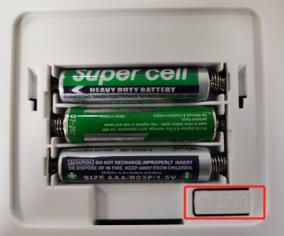
No body fat data measured when weighing.
- Step on the scale barefoot and make sure both of your feet are dry.
- Wait for the display to freeze and the data transmission.
- The Bluetooth® function is not activated or is paired with another scale.
The scale is producing inconsistent weights.
- Make sure to install the scale on a flat and stable surface.
- Check the sensors and clean them with a dry cloth.
The app displays the incorrect fat-muscle ratio.
- Personal parameters are incorrect. Enter the correct gender, age and height.
How to recalibrate the scale after moving it or replacing the batteries?
- Step on the scale to switch it on. Wait for the display to show 0.0 kg/lb./st.
How to change the weighing unit?
- Press the unit button on the back of the scale. The app should now display the selected weighing unit.
7. Care and Maintenance
- Occasionally wipe with a damp cloth to keep it looking new. Do not use harsh chemicals, cleaning solvents or strong detergents.
- Do not immerse the device in any liquid.
8. Technical Specifications
- power supply ………………………………………………. 3 x 1.5 V AAA/R03 batteries (incl.)
- frequency …………………………………………………………………………. 2.402-2.480 MHz
- max. RF output power ………………………………………………………………….. -1.84 dBm
- material ……………………………………………………………………………… tempered glass
- capacity ………………………………………………………………………. max. 180 kg/400 lb.
- graduation ……………………………………………………………………………… 100 g/0.2 lb.
- units …………………………………………………………………………………………. kg/lb./st.
- display ……………………………………………………………………………………. LED display
- display dimensions ……………………………………………………………………. 63 x 27 mm
- weight …………………………………………………………………………………………. 1480 g
- compatibility ………………………………………. iOS® 8.0 or higher/Android® 6.0 or higher
Use this device with original accessories only. Velleman nv cannot be held responsible in the event of damage or injury resulting from (incorrect) use of this device. For more info concerning this product and the latest version of this manual, please visit our website www.velleman.eu. The information in this manual is subject to change without prior notice.
© COPYRIGHT NOTICEThe copyright to this manual is owned by Velleman nv. All worldwide rights reserved. No part of this manual may be copied, reproduced, translated or reduced to any electronic medium or otherwise without the prior written consent of the copyright holder.
Velleman® Service and Quality WarrantySince its foundation in 1972, Velleman® acquired extensive experience in the electronics world and currently distributes its products in over 85 countries.
All our products fulfil strict quality requirements and legal stipulations in the EU. In order to ensure the quality, our products regularly go through an extra quality check, both by an internal quality department and by specialized external organisations. If, all precautionary measures notwithstanding, problems should occur, please make appeal to our warranty (see guarantee conditions).
General Warranty Conditions Concerning Consumer Products (for EU):
- All consumer products are subject to a 24-month warranty on production flaws and defective material as from the original date of purchase.
- Velleman® can decide to replace an article with an equivalent article, or to refund the retail value totally or partially when the complaint is valid and a free repair or replacement of the article is impossible, or if the expenses are out of proportion.
You will be delivered a replacing article or a refund at the value of 100% of the purchase price in case of a flaw occurred in the first year after the date of purchase and delivery, or a replacing article at 50% of the purchase price or a refund at the value of 50% of the retail value in case of a flaw occurred in the second year after the date of purchase and delivery.
Not covered by warranty:
- all direct or indirect damage caused after delivery to the article (e.g. by oxidation, shocks, falls, dust, dirt, humidity…), and by the article, as well as its contents (e.g. data loss), compensation for loss of profits;
- consumable goods, parts or accessories that are subject to an aging process during normal use, such as batteries (rechargeable, non-rechargeable, built-in or replaceable), lamps, rubber parts, drive belts… (unlimited list);
- flaws resulting from fire, water damage, lightning, accident, natural disaster, etc.…;
- flaws caused deliberately, negligently or resulting from improper handling, negligent maintenance, abusive use or use contrary to the manufacturer’s instructions;
- damage caused by a commercial, professional or collective use of the article (the warranty validity will be reduced to six (6) months when the article is used professionally);
- damage resulting from an inappropriate packing and shipping of the article;
- all damage caused by modification, repair or alteration performed by a third party without written permission by Velleman®.
- Articles to be repaired must be delivered to your Velleman® dealer, solidly packed (preferably in the original packaging), and be completed with the original receipt of purchase and a clear flaw description.
- Hint: In order to save on cost and time, please reread the manual and check if the flaw is caused by obvious causes prior to presenting the article for repair. Note that returning a non-defective article can also involve handling costs.
- Repairs occurring after warranty expiration are subject to shipping costs.
- The above conditions are without prejudice to all commercial warranties.
The above enumeration is subject to modification according to the article (see article’s manual).
Made in PRCImported for PEREL by Velleman nvLegen Heirweg 33, 9890 Gavere, Belgiumwww.perel.eu
References
[xyz-ips snippet=”download-snippet”]