Quick Start GuideVerbatim VGX1000 Gaming PCIe NVMe External SSD
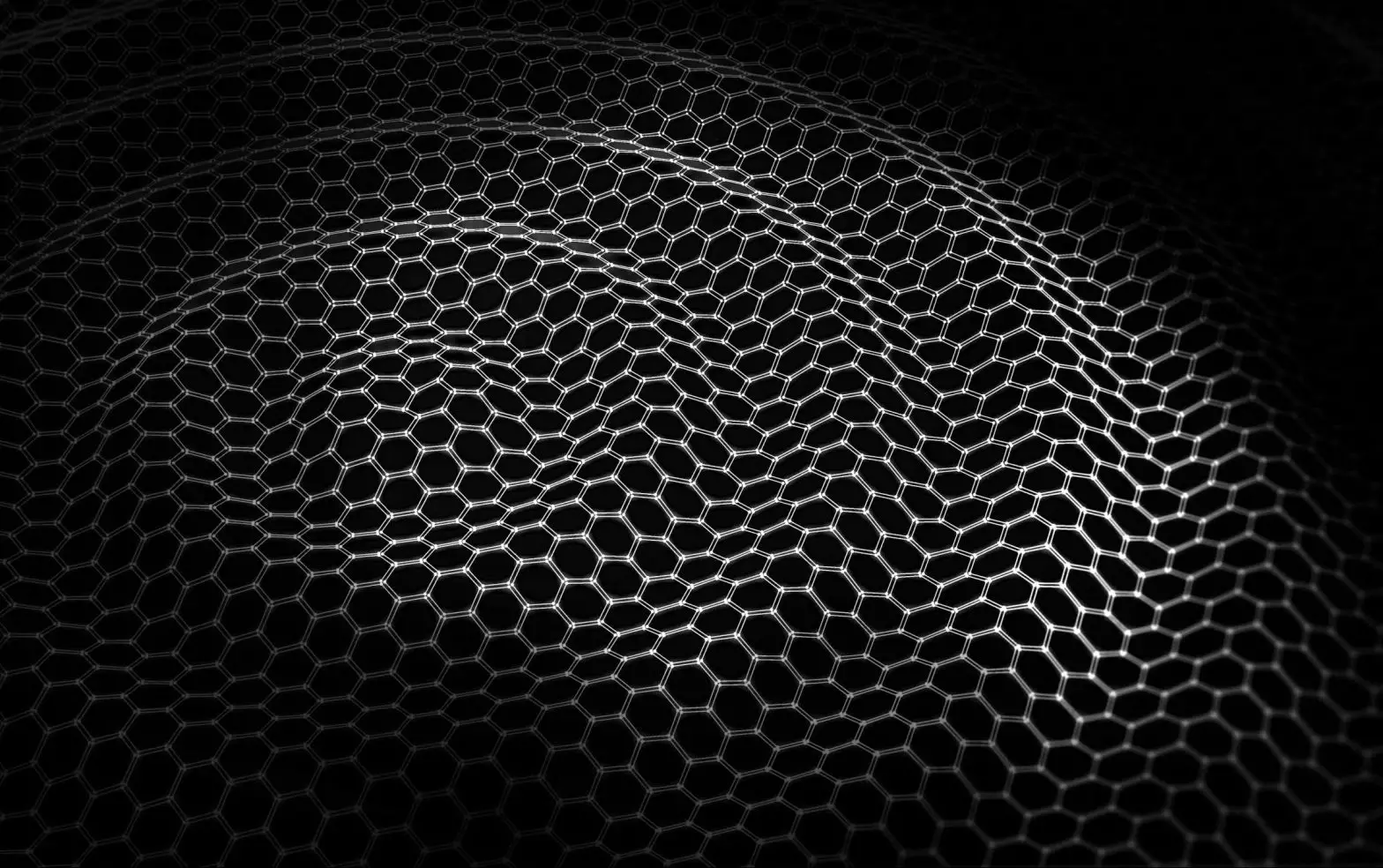
Introduction
Congratulations on the purchase of your new Verbatim VGX1000 Gaming PCIe NVMe External SSD!This guide is designed to provide you with the information you need to operate your new SSD.Verbatim is not responsible for any data loss that may occur while using your new SSD. Verbatim suggests fully backing up your system before performing any drive modifications. Verbatim is not liable for any damage caused by you in the use of your SSD or any 3rd party warranty voided during usage on other devices.
For Your Safety and that of the SSD:
- Ensure your working environment is clean, dry, and static-safe.
- Handle your SSD with care and avoid shock or excessive vibration.
- Do not alter, modify, or disassemble the device.
- As with all electronic devices, do not expose this device to any liquids.
- Clean this SSD by wiping it with a soft cloth
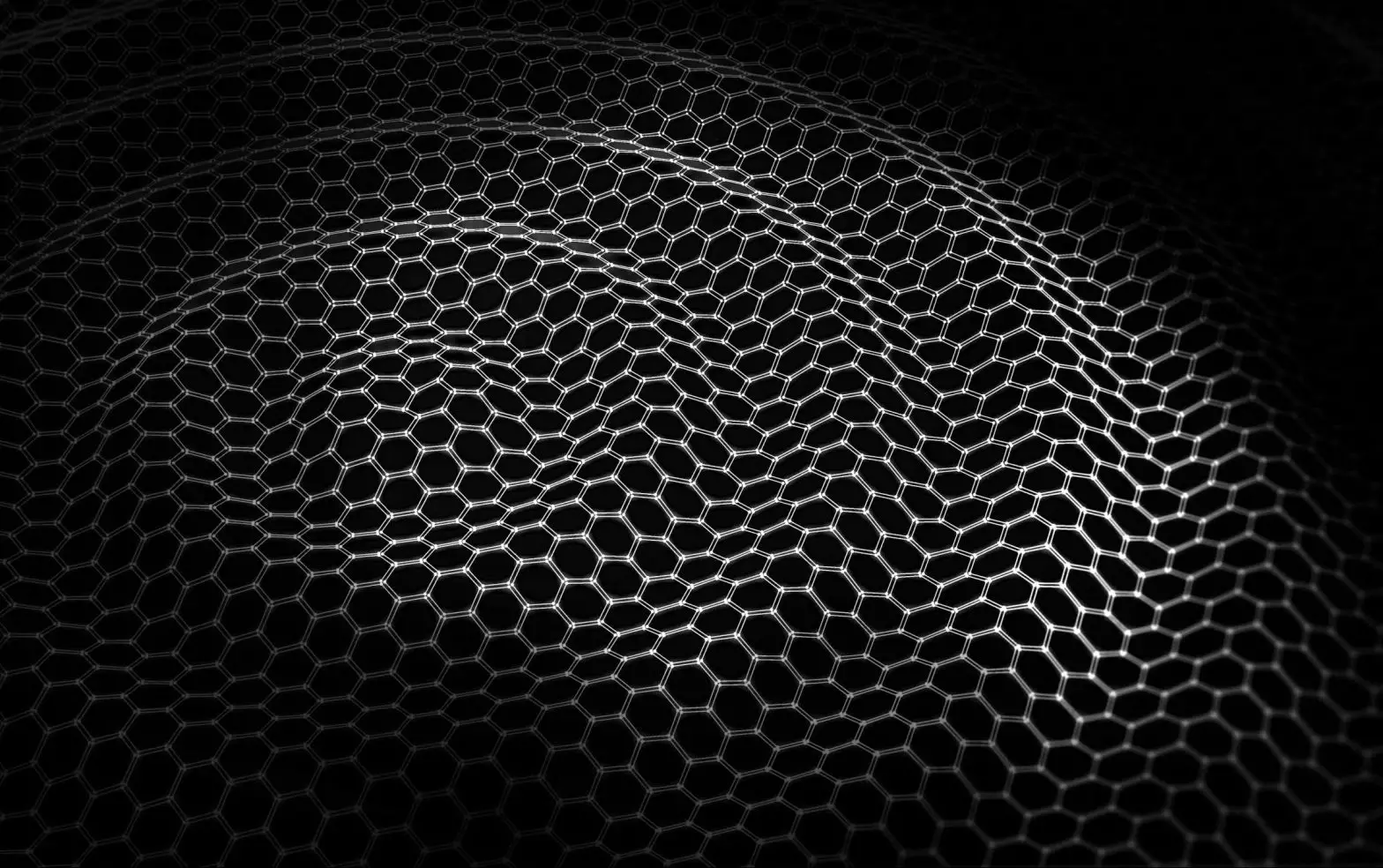
Included In The Box
- Verbatim VGX1000 Gaming PCIe NVMe External SSD
- USB 3.1 Gen 2 USB-C™ to USB-C™ cable (for USB-C™ host systems)
- USB 3.1 Gen 2 USB-C™ to USB-A cable (for USB-A host systems)
- Quick Start Guide
Connecting the SSD to Your Device
- Determine which cable is needed for the host device.
- Plug the USB-C™ end of the cable into the USB-C™ port on the SSD (see Exhibit A).
- Plug the other end of the cable to an available USB-C™ or USB-A (depending on the cable needed) port on the host device (such as a laptop or desktop computer).
- Game on!
Note: performance will vary depending on the user’s system and environment. While the included cables are compatible with USB 2.0, using lower interface ports will produce slower results. No software is required to run the Verbatim VGX1000 Gaming PCIe NVMe External SSD.Lighting
The Verbatim logo on your new SSD is RGB illuminated. The color will cycle through a pre-programmed set of colors during data transmission to and from the SSD.The blue LED indicator on the bottom of the drive will also blink during data transmission.
Exhibit A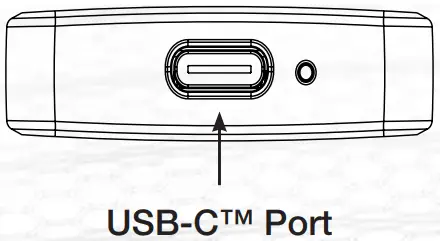
[xyz-ips snippet=”download-snippet”]


