Ellipsis 8 HD Tablet User Manual

Setting up your tablet
Your tablet already has a SIM card installed. 
Optional: Insert the microSD card 
- With the tablet facing down, open the microSD card slot cover.
- Insert the microSD card into the slot on the right with the gold contacts facing down, as shown below. Then, gently push the microSD card into the slot until it clicks into place.
- Close the microSD card slot cover.
Charge your tablet 
Before turning on your tablet, charge it fully.
- Connect one end of the USB cable to the USB/charger port of your tablet.
- Connect the other end of the USB cable to the charger.
- Plug the charger into an electrical outlet.
WARNING: Only use approved chargers with your device. Incompatible chargers or tampering with the charging port could damage your device and void the warranty.
About your tablet
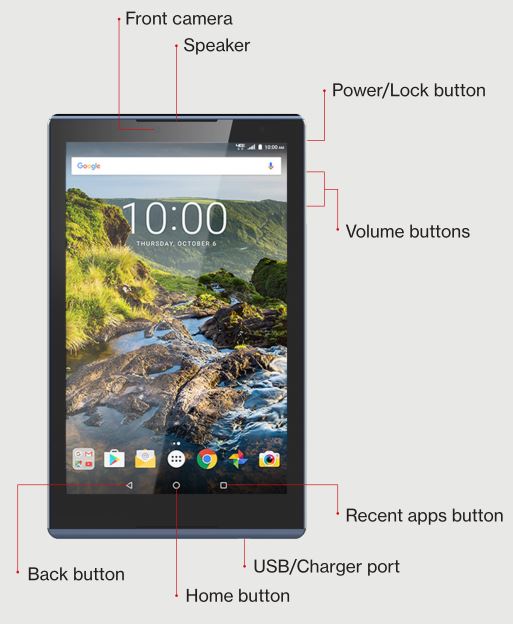
Not all features, apps or services may be available with your plan, device operating system and software version. Please contact your wireless service provider for more information.NOTE: Devices and software are constantly evolving—the screen images and icons you see here are for reference only.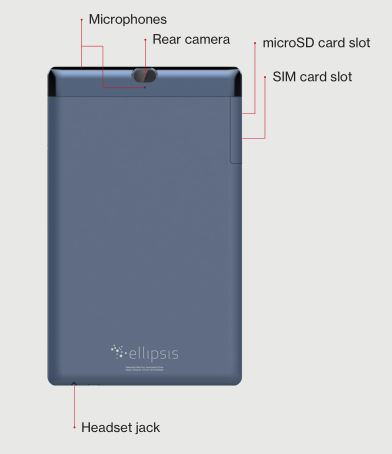
Using your tablet
Turning your tablet on/offTo turn your tablet on, press and hold the Power/Lock button until the screen lights up.To turn your tablet off, press and hold the Power/Lock button until the tablet options are shown. Tap Power off.
Locking/unlocking the screenTo turn on your screen, press the Power/Lock button. Then swipe up on the screen to unlock it.
To turn off your screen and prevent accidental key presses, press the Power/Lock button.Your tablet will also lock automatically if you don’t use it for a while.
Activating your tabletActivate your tablet to use the internet on Verizon’s 4G LTE network.1. Make sure your SIM card is inserted and turn on your tablet.2. Follow the onscreen instructions in the Setup Wizard.
NOTE: Subject to specific terms of use. For coverage details, visit verizonwireless.com/CoverageLocator.
Learning more
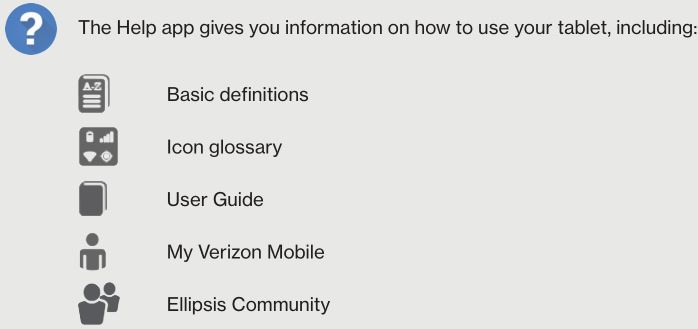
![]()
Visit verizonwireless.com/Support.
![]() Download a User Guide from verizonwireless.com/Support.
Download a User Guide from verizonwireless.com/Support.
Managing your account
![]()
My Verizon Mobile appManage your account, track your usage, edit account information, pay your bill and more.
![]()
International travelFor features and rates when traveling outside the US, visit verizonwireless.com/International.
![]()
Customer serviceCall 800.922.0204Twitter @VZWSupport
Additional information
Your wireless device and third-party servicesVerizon Wireless is the mobile carrier associated with this wireless device, but many services and features offered through this are provided by or in conjunction with third parties. Verizon Wireless is not responsible for your use of this device or any non-Verizon Wireless applications, services and products, including any personal information you choose to use, submit or share with others. Specific third-party terms and conditions, terms of use and privacy policies apply. Please review carefully all applicable terms, conditions and policies prior to using this wireless device and any associated application, product or service.
© 2016 Verizon Wireless. All Rights Reserved.
Ellipsis 8 HD Tablet User Manual – Ellipsis 8 HD Tablet User Manual –

