User Manual
Verizon MiFi 4G LTE Global USB Modem U620LMIU620L-AT001 AT Commands
NOVATEL WIRELESS COPYRIGHT STATEMENT©2015 Novatel Wireless, Inc. All rights reserved. The information contained in this document is subject to change without notice and should not be construed as a commitment by Novatel Wireless, Inc.
NOVATEL WIRELESS TRADEMARKS AND SERVICE MARKSNovatel Wireless is a trademark of Novatel Wireless, Inc., and the other trademarks, logos, and service marks (collectively the “Trademarks”) used in this user manual are the property of Novatel Wireless or their respective owners. Nothing contained in this user manual should be construed as granting by implication, estoppel, or otherwise, a license or right of use of Novatel Wireless or any other Trademark displayed in this user manual without the written permission of Novatel Wireless or its respective owners.
Novatel Wireless, and the Novatel Wireless logo are all trademarks of Novatel Wireless, Inc.MiFi® and the MiFi logo are registered trademarks of Novatel Wireless, Inc.
General
TERMS OF USE OF NEW MATERIALS – PLEASE READ CAREFULLYFrom time to time, Novatel Wireless, in its sole discretion, may make available for download on its website (www.novatelwireless.com), or may transmit via mail or email, updates or upgrades to, or new releases of, the firmware, software, or documentation for its products (collectively, ‘New Materials’). Use of such New Materials is subject to the terms and conditions set forth below, and may be subject to additional terms and conditions as set forth in Novatel Wireless’s Technical Support Policy (posted on its website) and/or any written agreement between the user and Novatel Wireless.
All New Materials are provided AS IS. Novatel Wireless makes no warranty or representation with respect to the merchantability, suitability, functionality, accuracy, or completeness of any such New Materials. The user of such New Materials assumes all risk (known or unknown) of such use.
Novatel Wireless reserves all rights in such New Materials. The user shall have only a revocable and limited license to use such New Materials in connection with the products for which they are intended. Distribution or modification of any New Materials without Novatel Wireless’s consent is strictly prohibited.
IN NO EVENT WILL NOVATEL WIRELESS BE RESPONSIBLE FOR ANY INCIDENTAL, INDIRECT, CONSEQUENTIAL, OR SPECIAL DAMAGES AS A RESULT OF THE USE OF ANY NEW MATERIALS. NOVATEL WIRELESS’S MAXIMUM LIABILITY FOR ANY CLAIM BASED ON THE NEW MATERIALS SHALL NOT EXCEED FIFTY U.S. DOLLARS ($50).
Version Verification
To ensure you have the latest version of this document, visit the Novatel Wireless IoT TechnicalDocumentation site at documentation.nvtl.com.
Introduction
This document lists and describes the AT Command Set to be used in conjunction with the Novatel Wireless MiFi 4G LTE Global USB Modem U620L.
Platform Reference and UseIn this document, the device may be referred to using various terms, such as MS (Mobile Station), TA (Terminal Adapter), DCE (Data Communication Equipment), or ME (Mobile Equipment). You can control the device on a DTE (Data Terminal Equipment) platform by issuing the AT commands through a serial interface.
Command SyntaxThe attention or “AT” prefix is required prior to entering any command. All commands require a carriage return or <CR> following the entry of the command. All command responses are encapsulated by a carriage return and line feed or <CR><LF>. The ASCII display of these characters is suppressed with only the modem response being presented. In addition to terminating AT commands, you can use the carriage return <CR> to abort commands that are executing. Most AT commands complete immediately so there is no opportunity to abort them, for instance ATI.
However, some commands like AT+COPS or AT+CFUN can take several seconds to complete. The AT command interface is said to be in execution mode when a command is running and has not returned a result code (OK/ERROR). A second <CR> entered while the AT command interface is in execution mode aborts the command and returns the interface to command mode.Some AT commands require additional input, for instance AT+CMGS. After terminating the AT+CMGS command with a <CR> the AT command interface enters line edit mode. While in line edit mode all characters are accepted except CNTL-Z. CNTL-Z terminates line edit mode and the AT command interface enters execution mode. Like before, at this point another <CR> aborts the command. You can concatenate an AT message using the semicolon (;) between commands.
The following examples demonstrate the potential usage of AT commands presented:
Standard AT Commands
The following is the format in which all commands will be presented.
NOTE: Where applicable, the <value> responses provided for the READ and EXECUTE formats are modem default values. All efforts will be made by Novatel Wireless. to keep these values current in the documentation but will not be responsible for any differences that may occur as a result subsequent software builds and version enhancements.
WARNING! Do not use tab characters in the custom AT command scripts.
NVTL
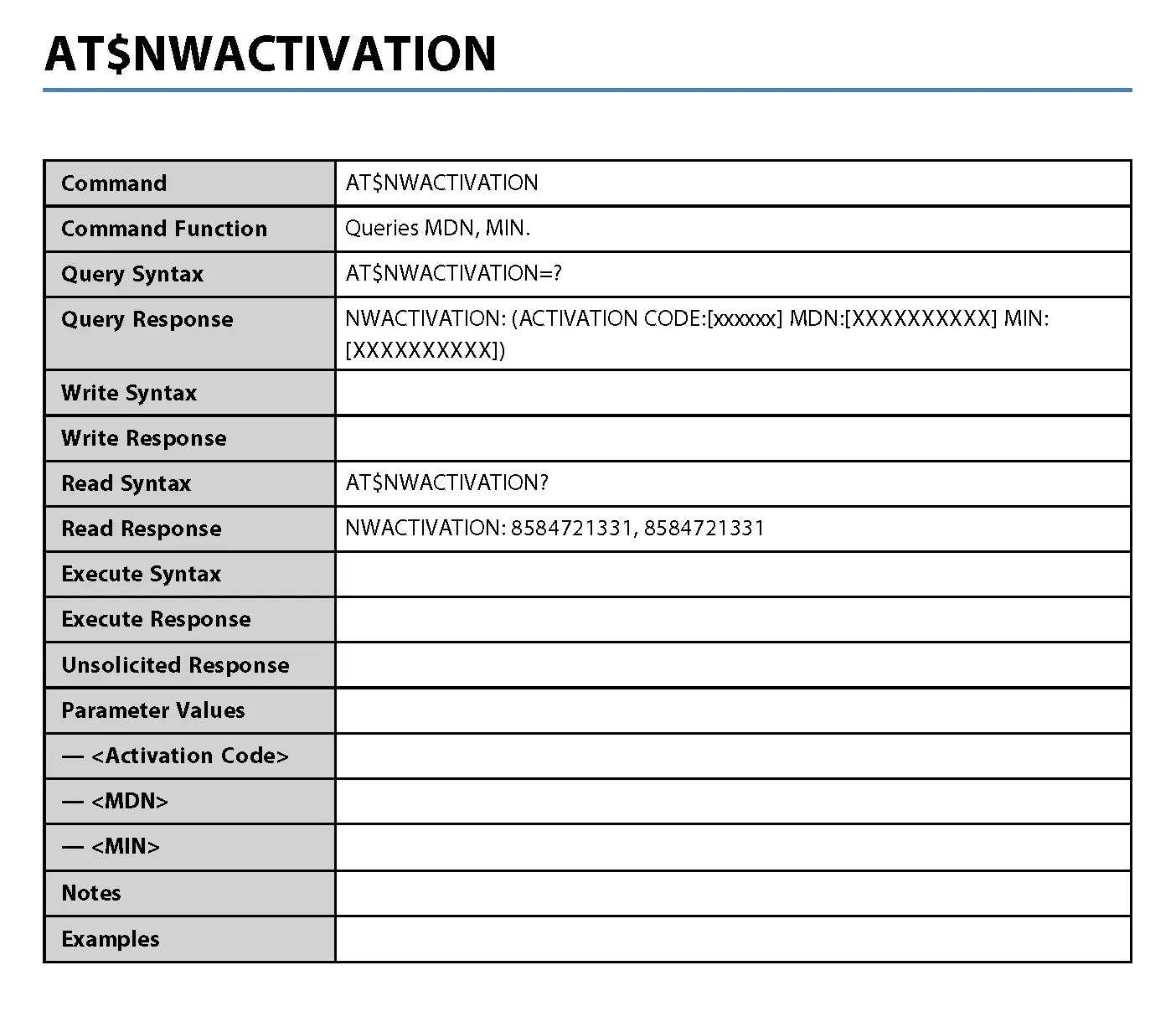
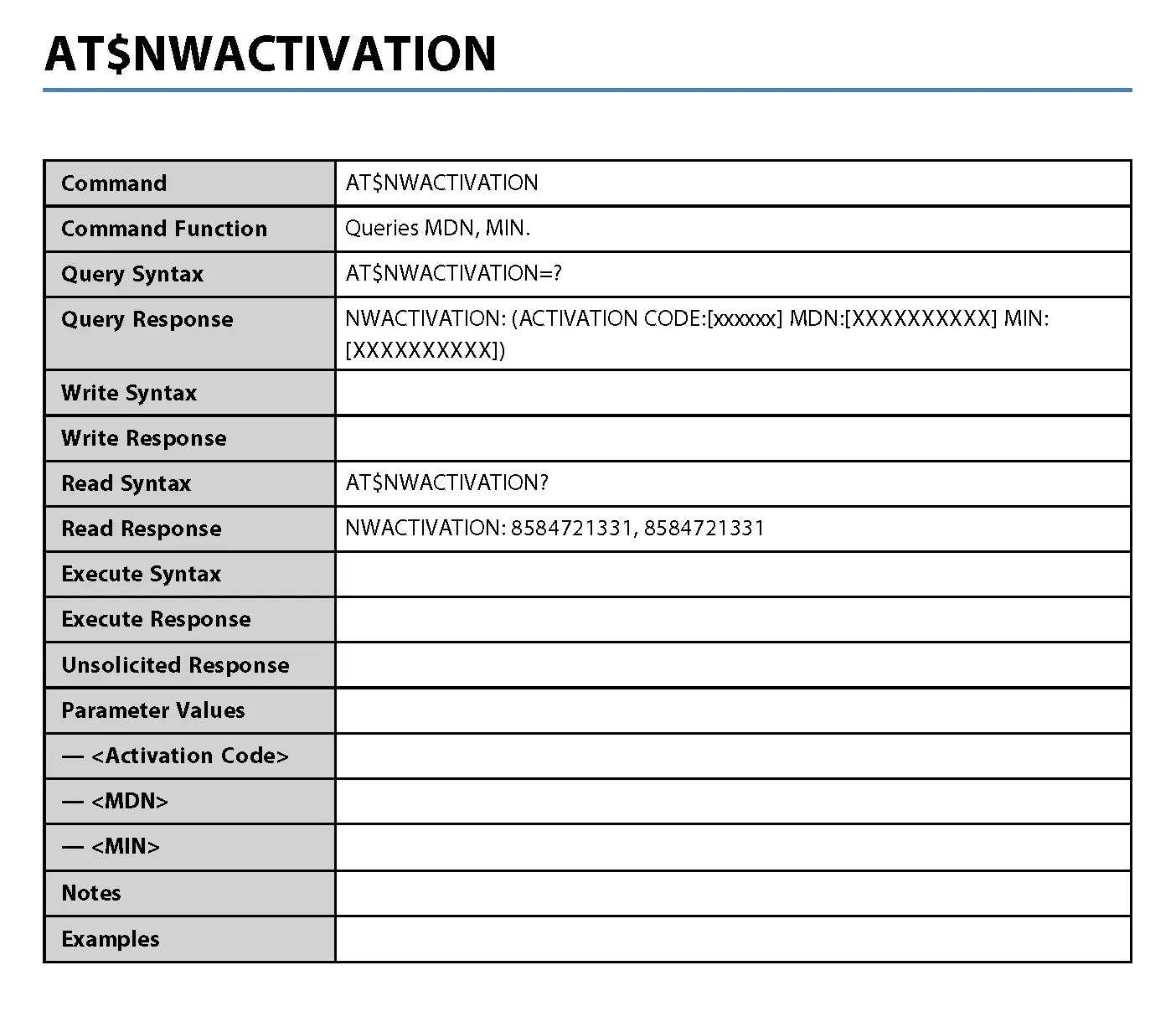
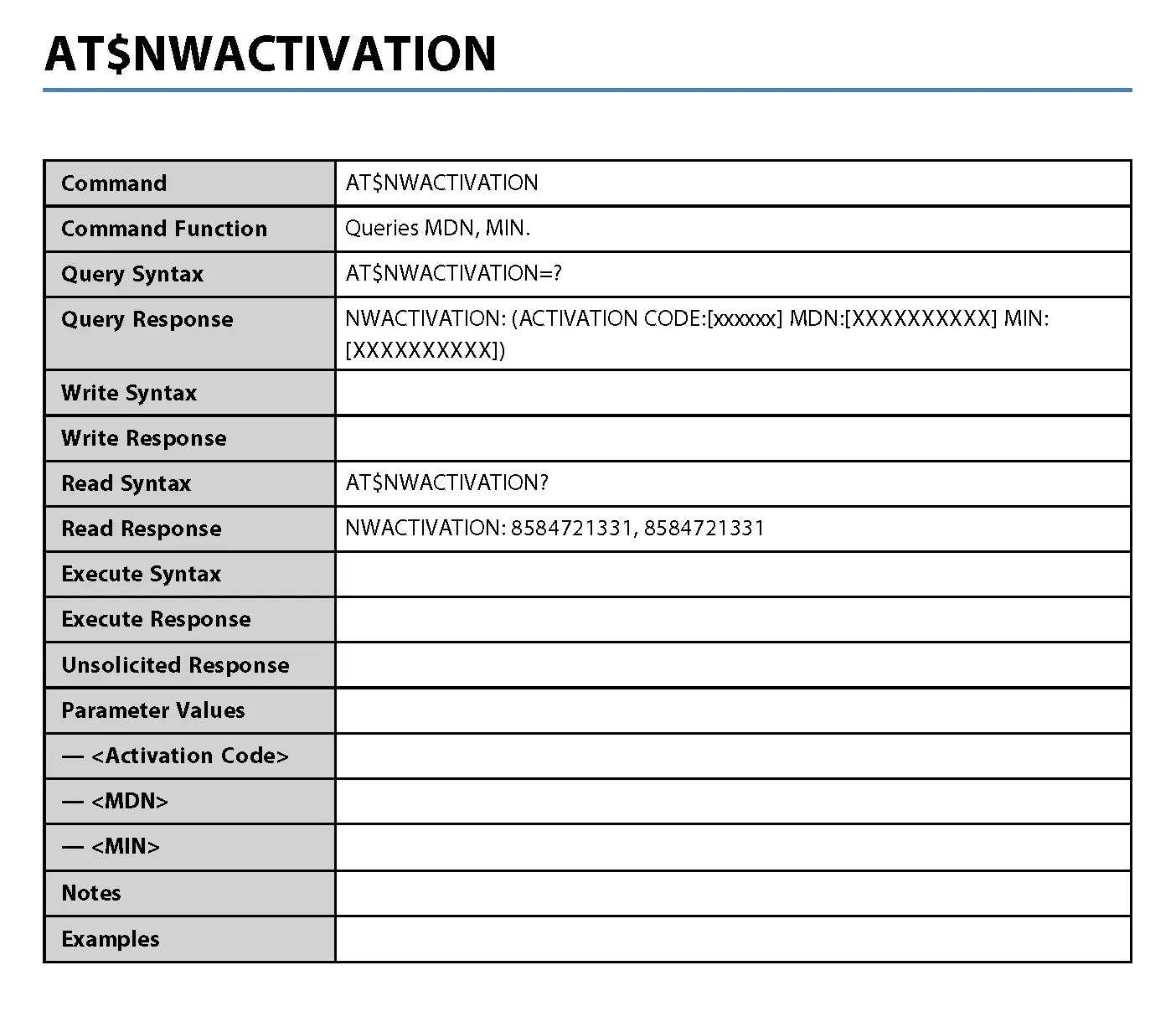
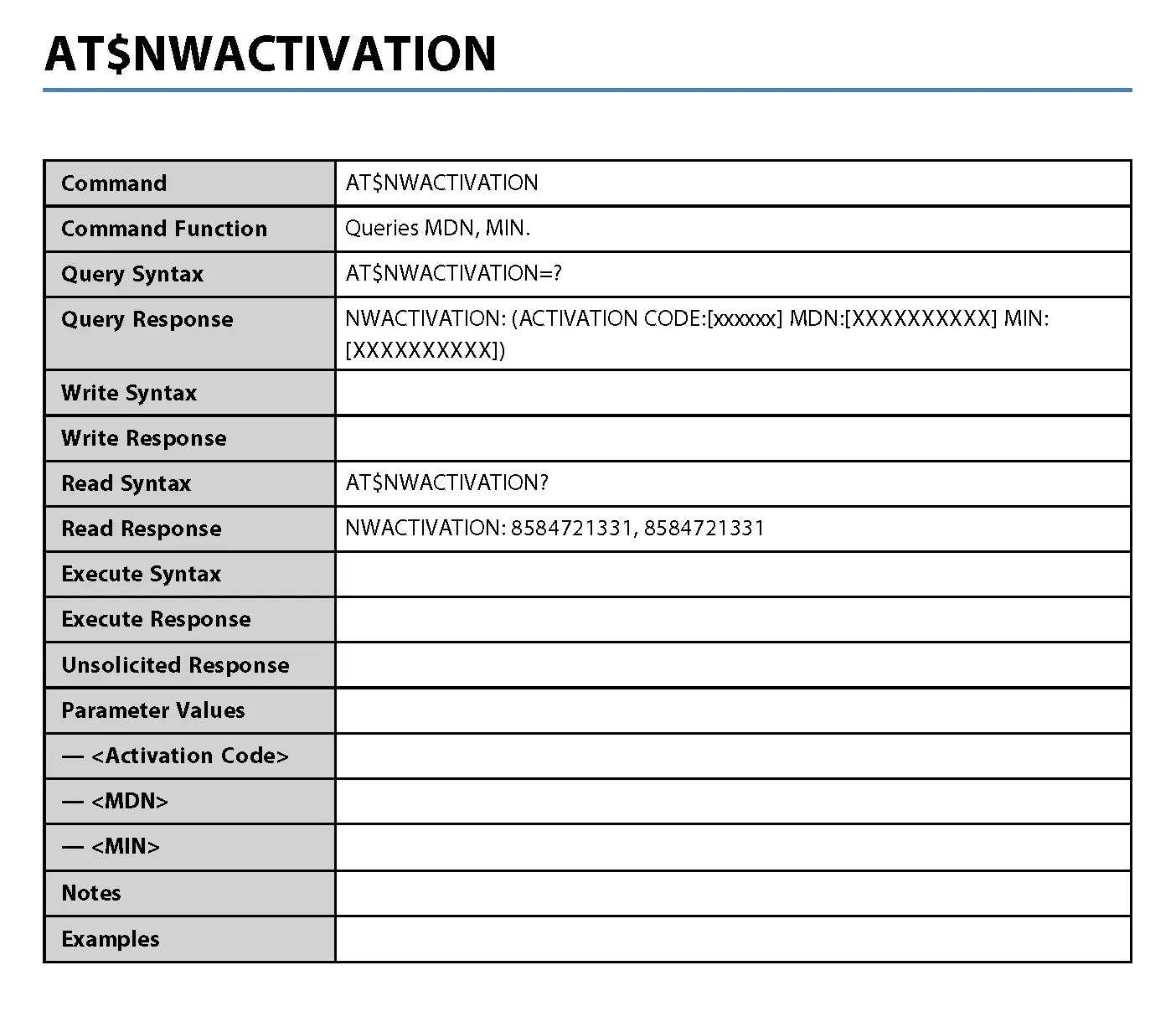
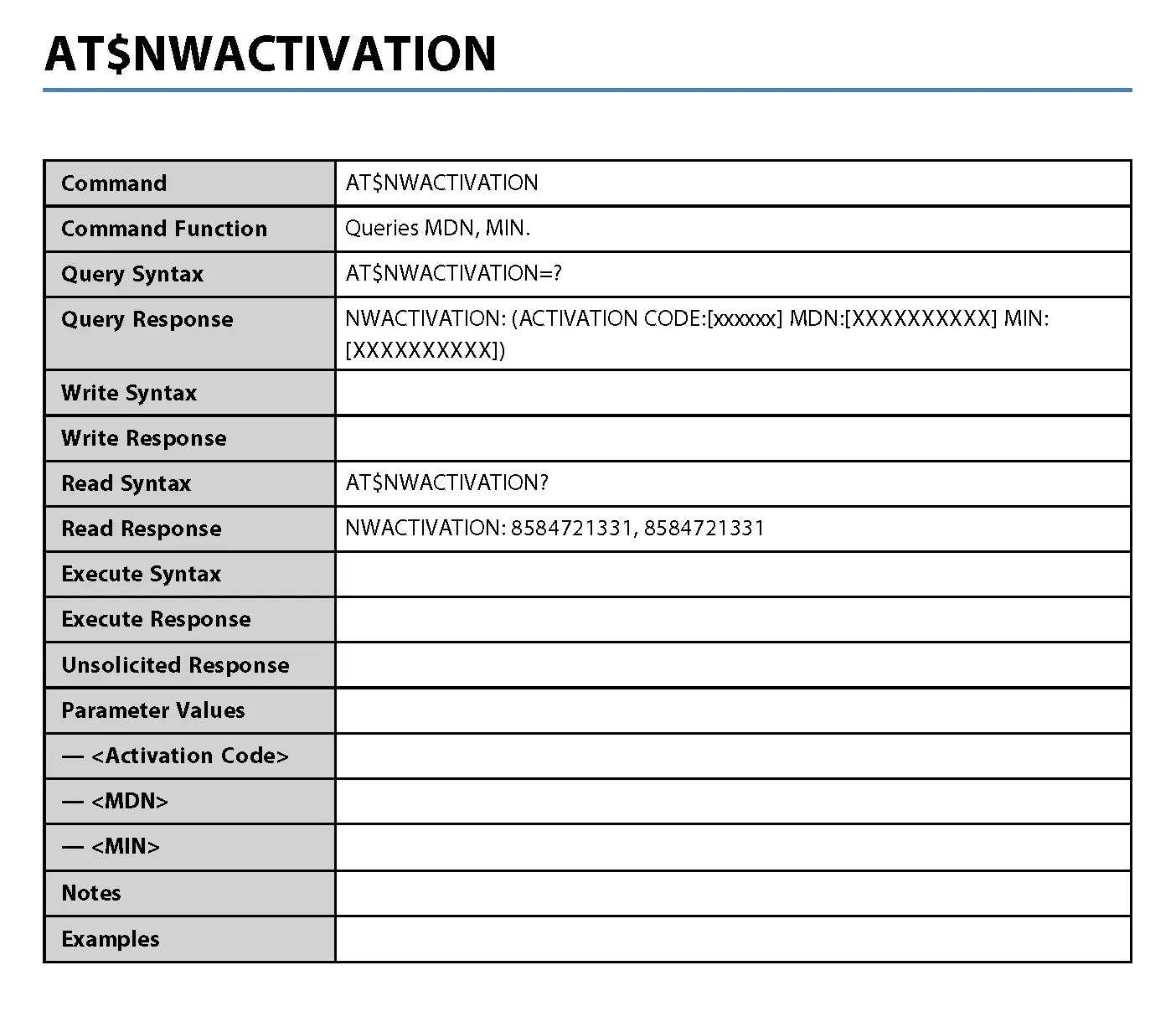
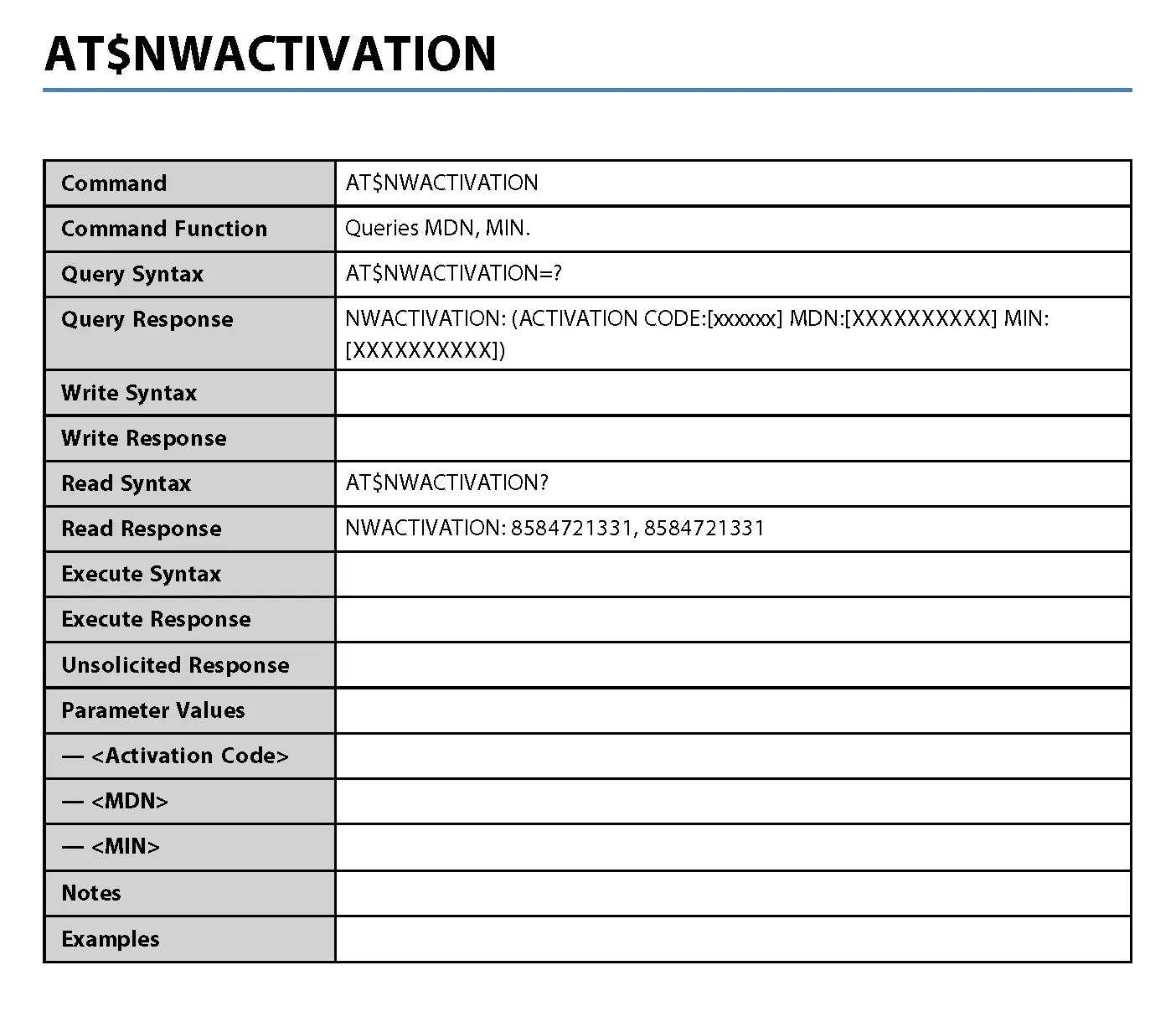
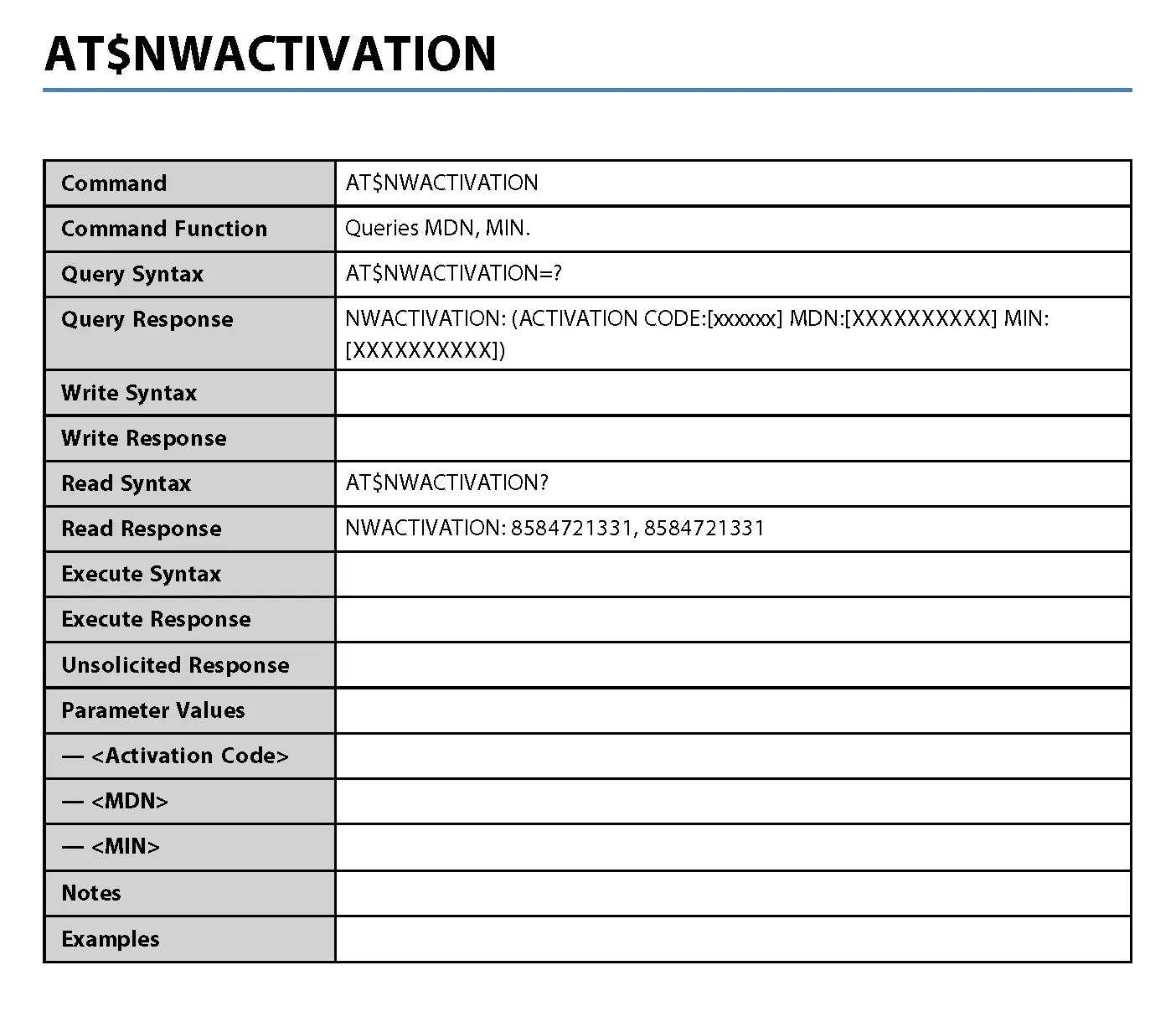
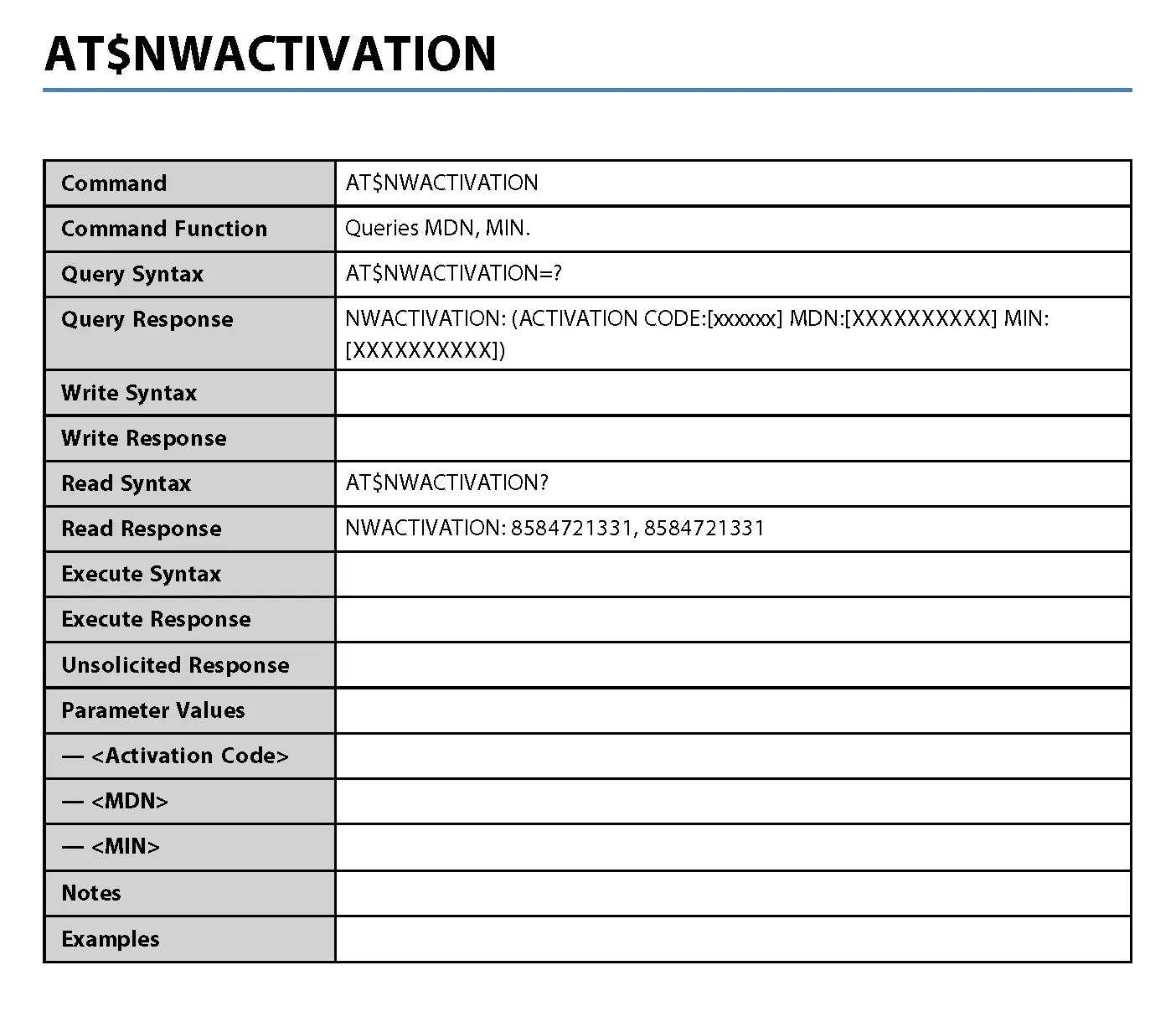
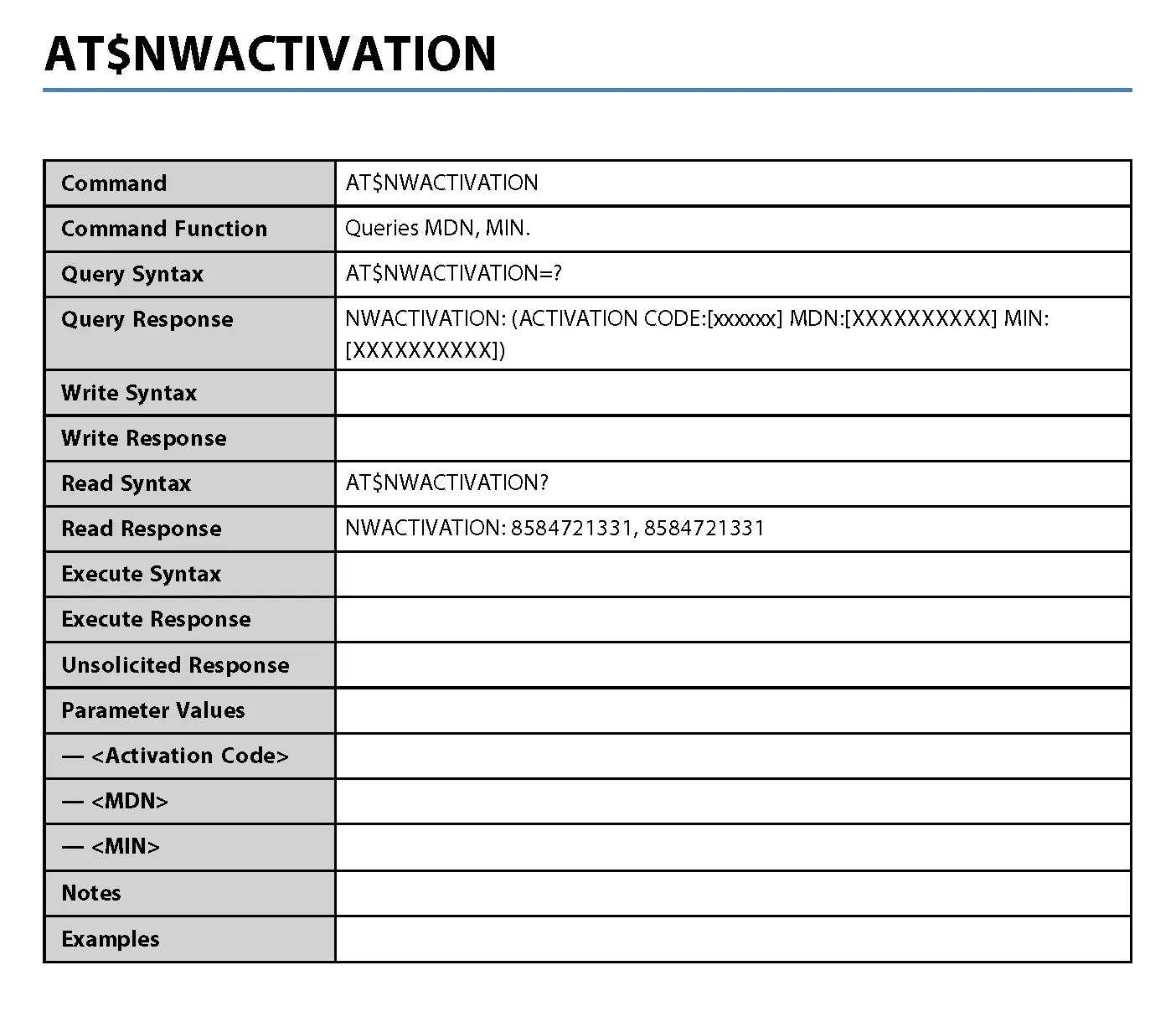
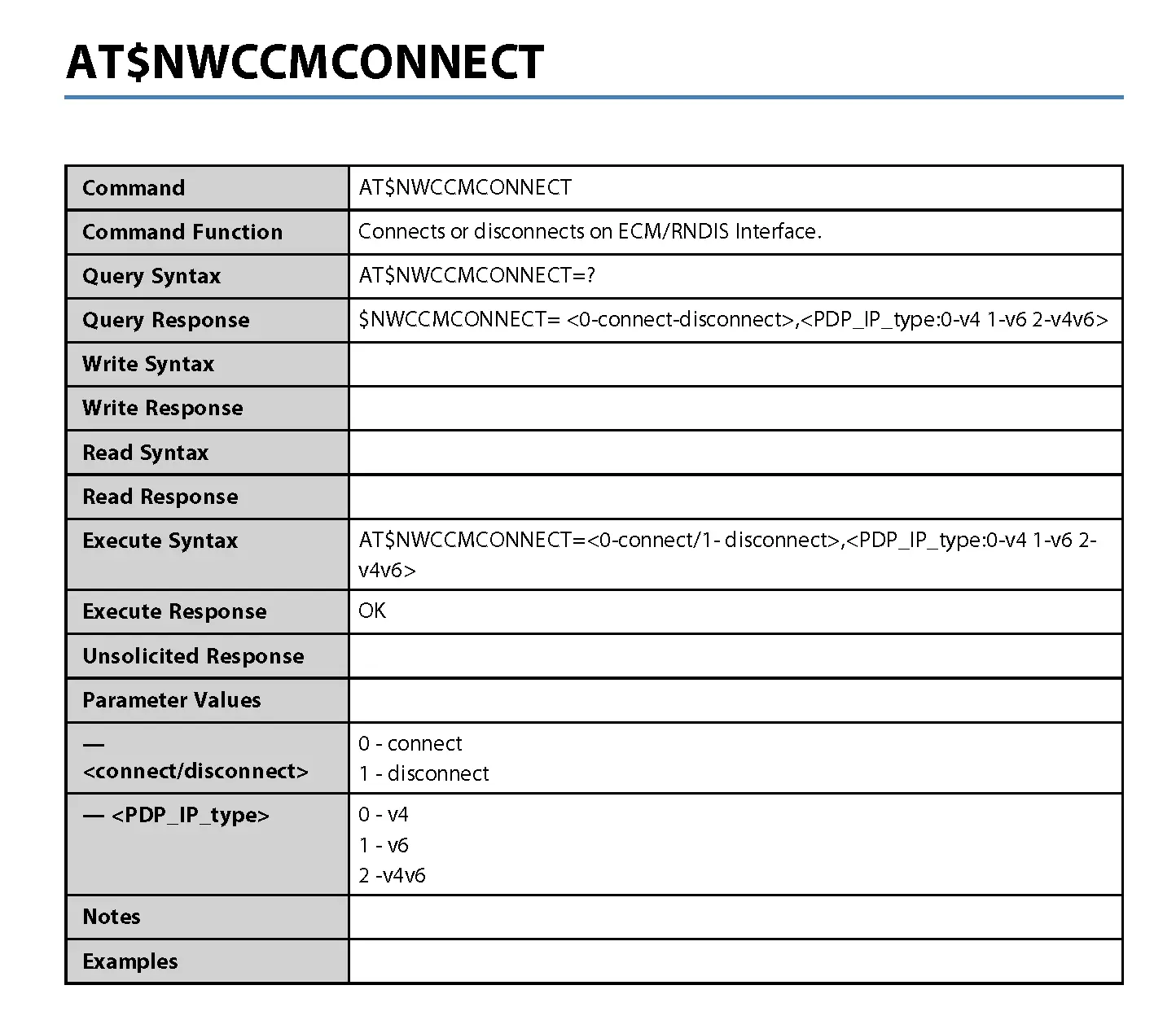
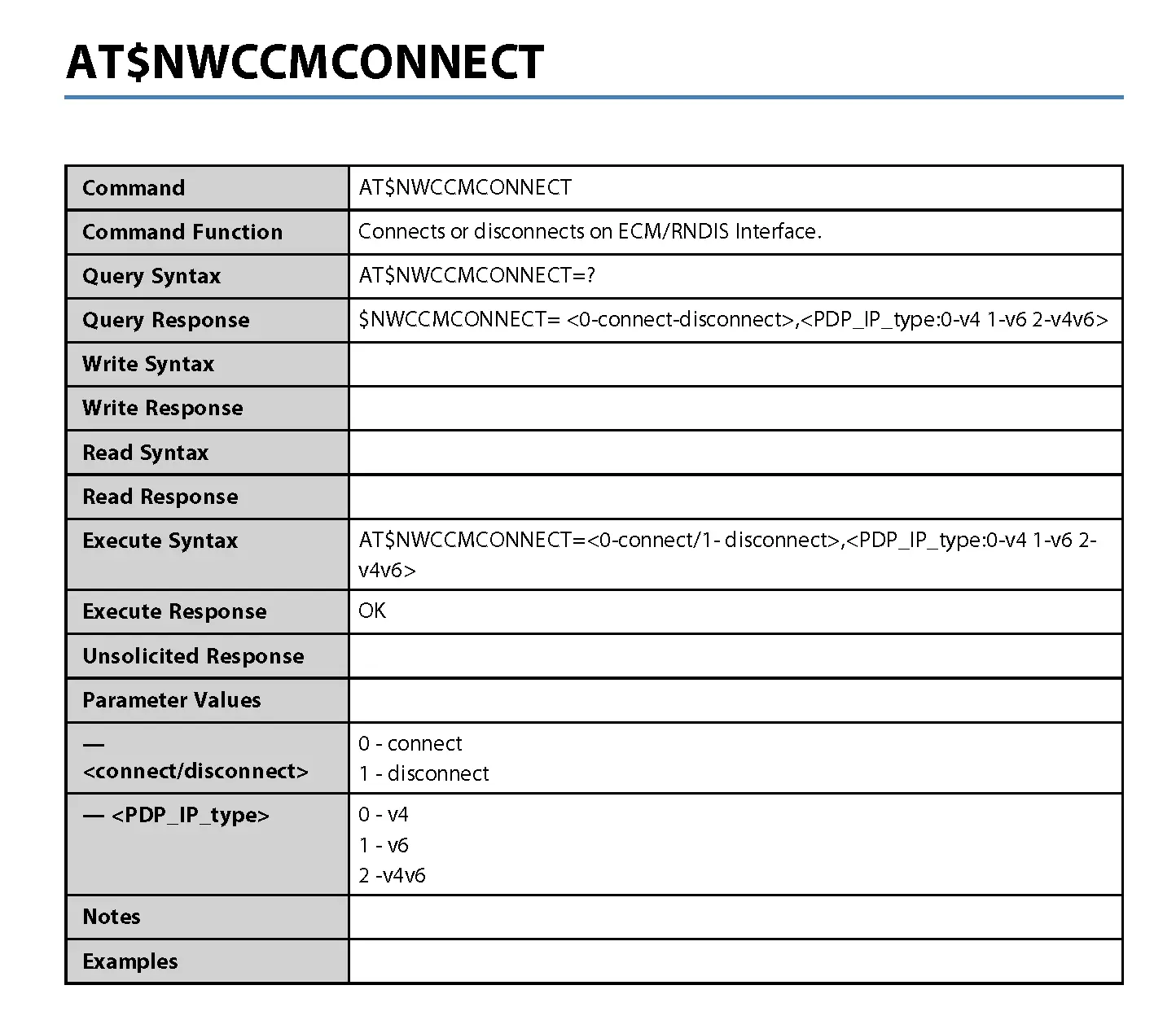
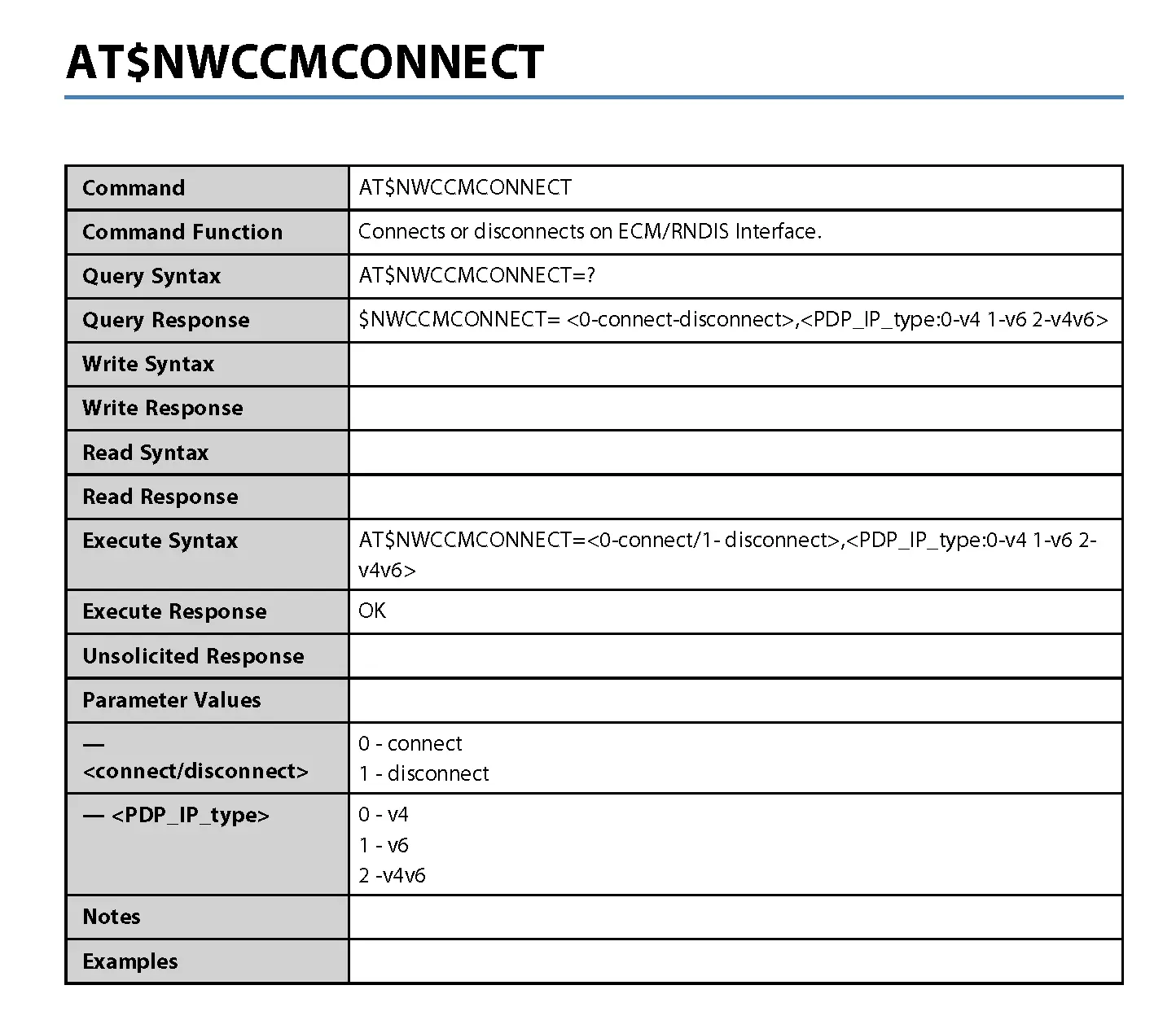
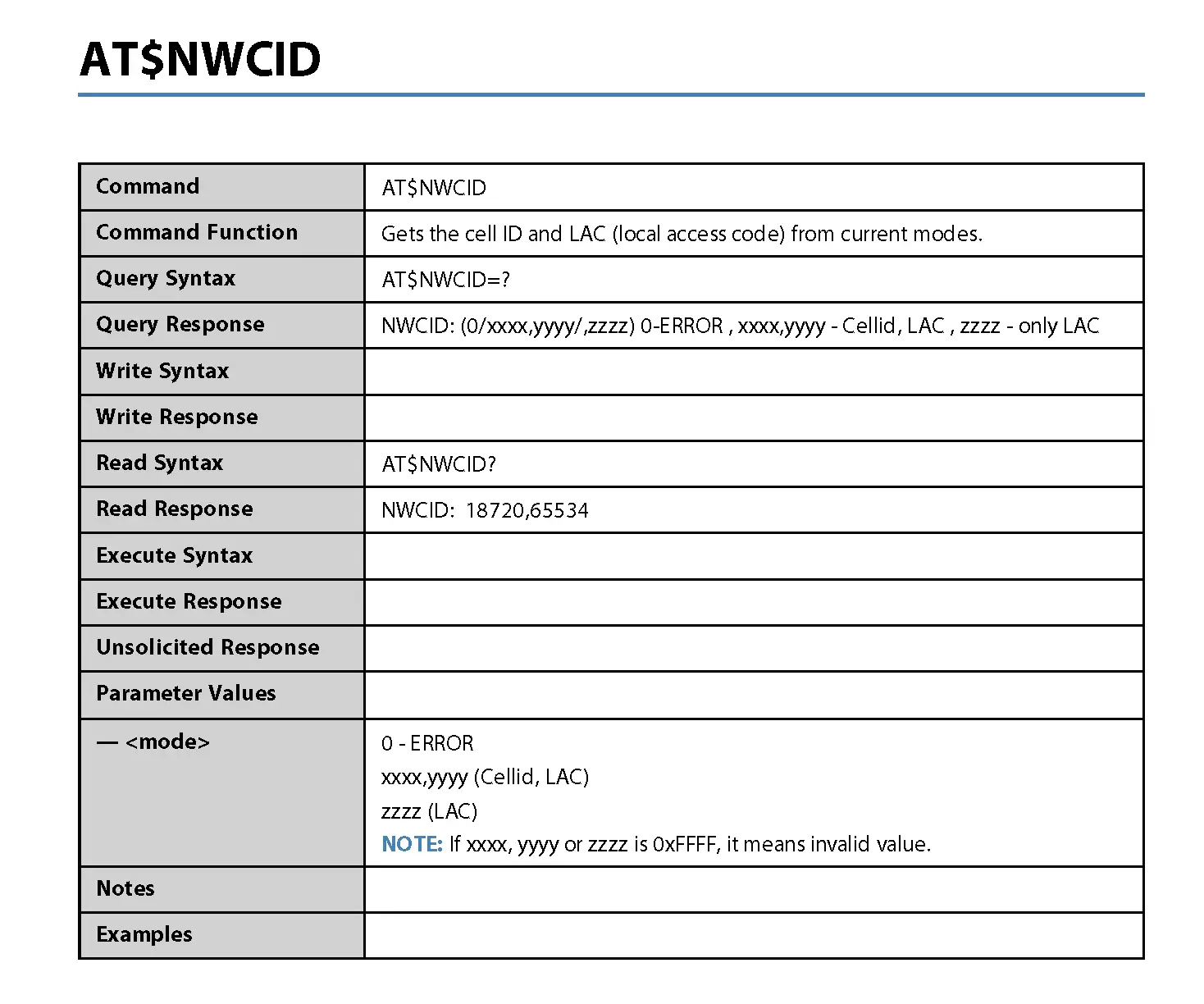
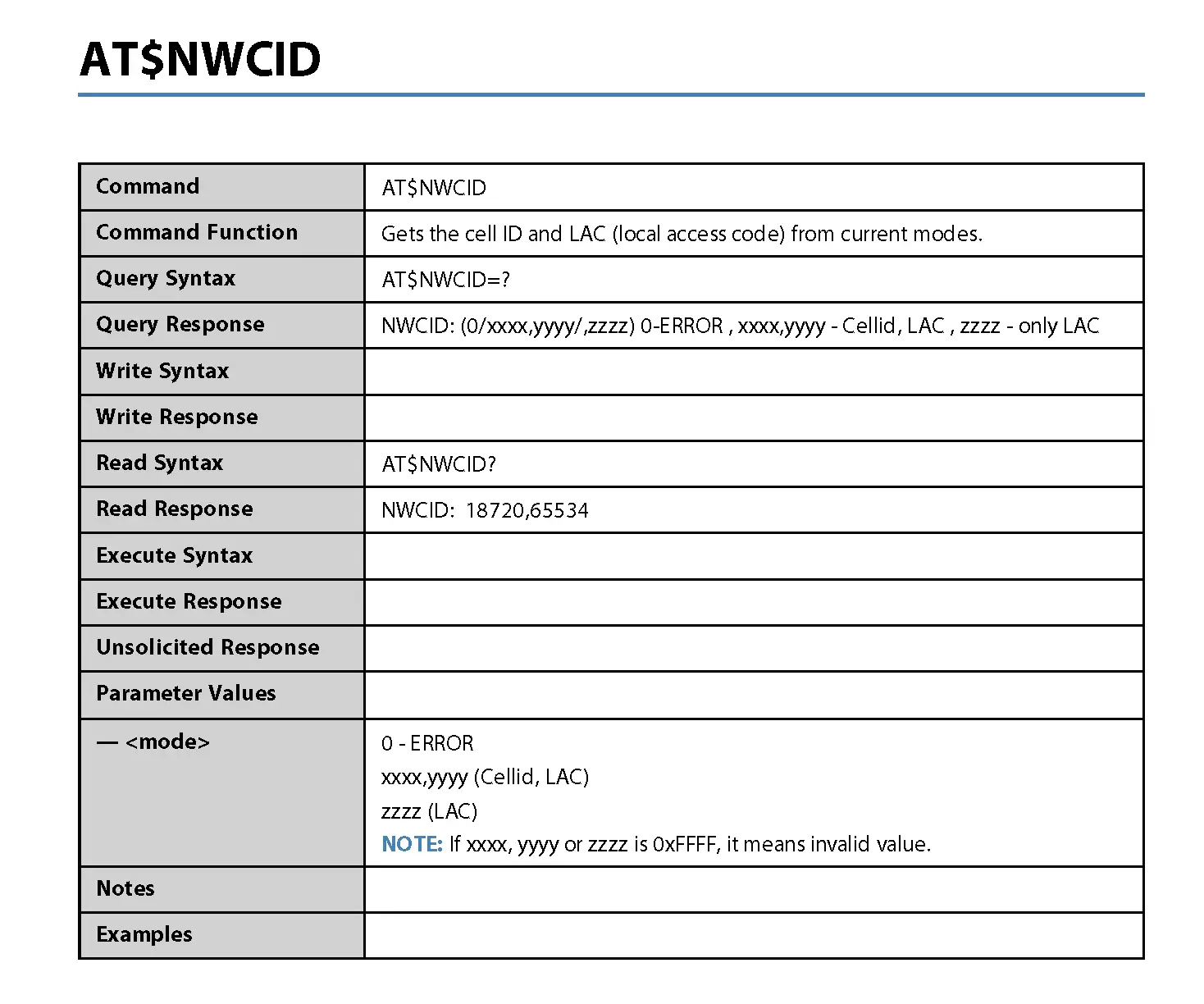
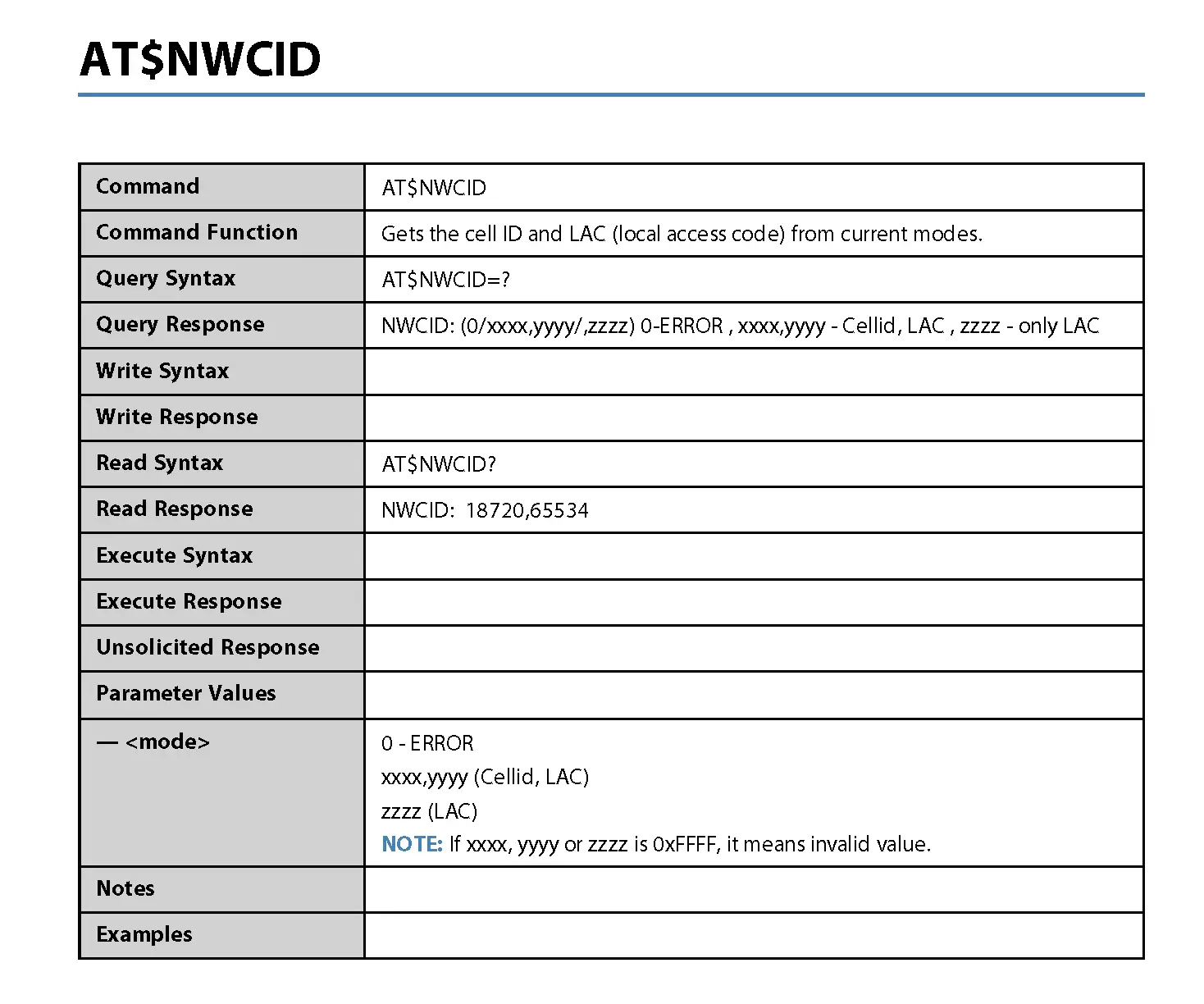
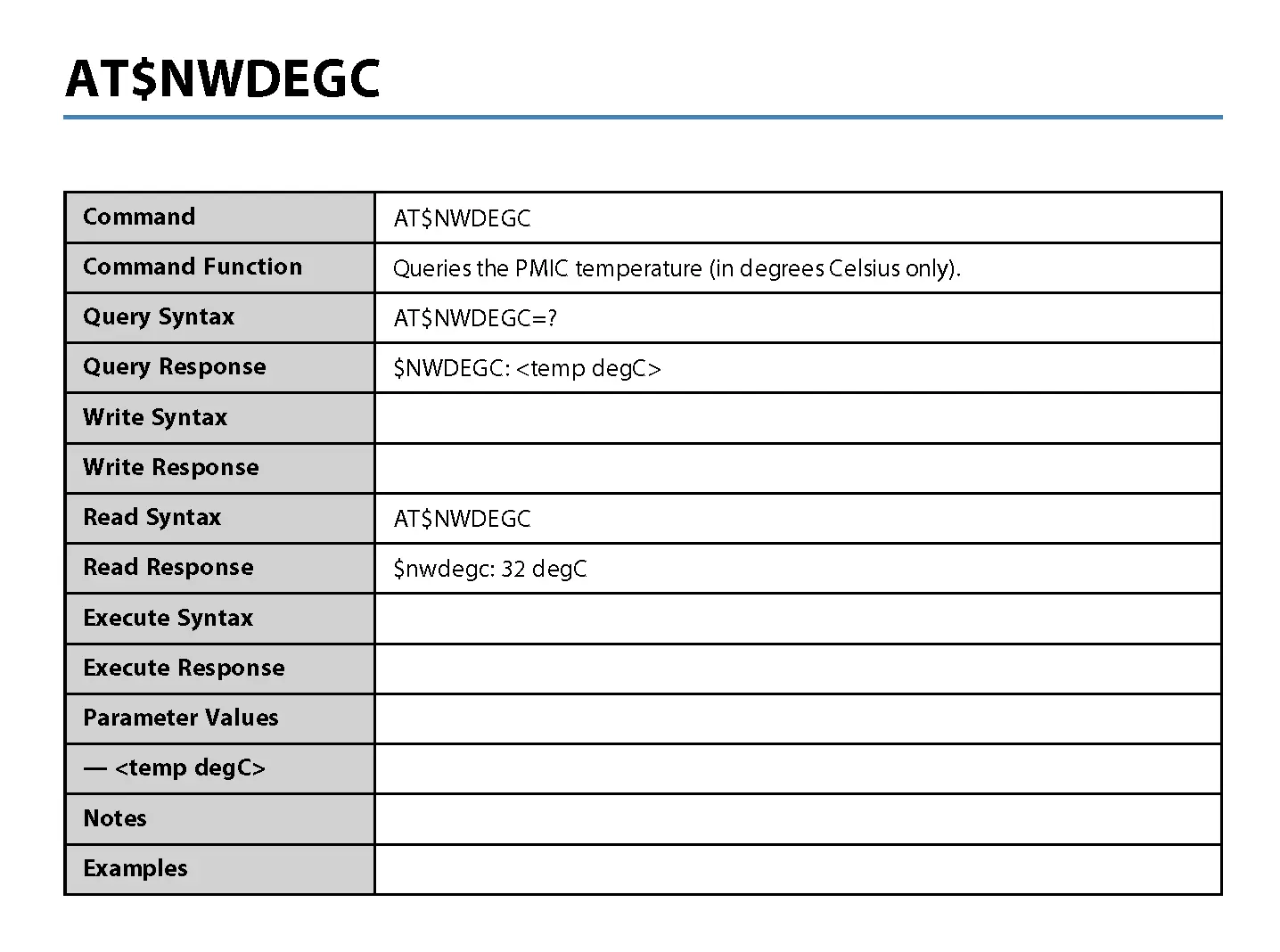
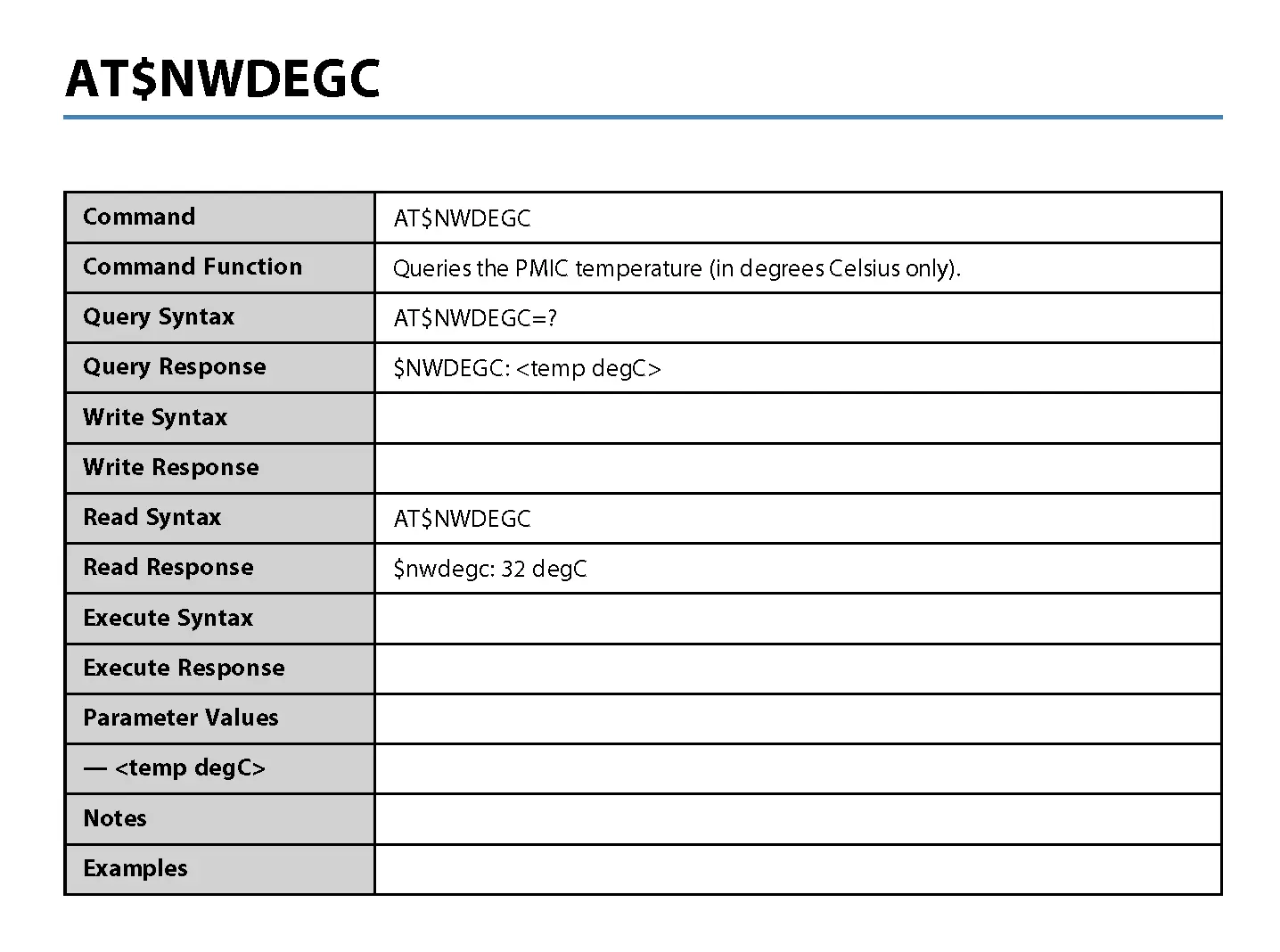
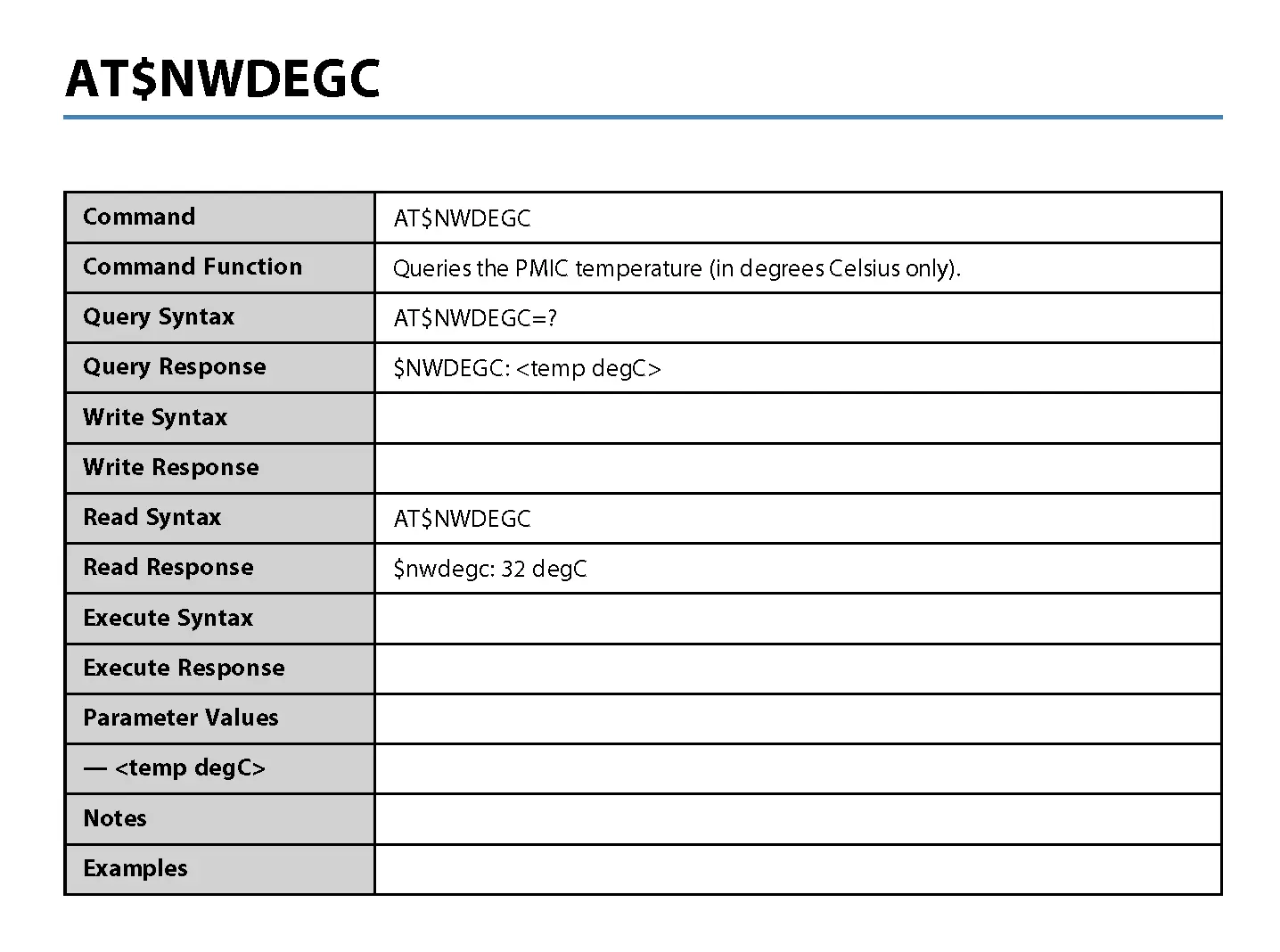
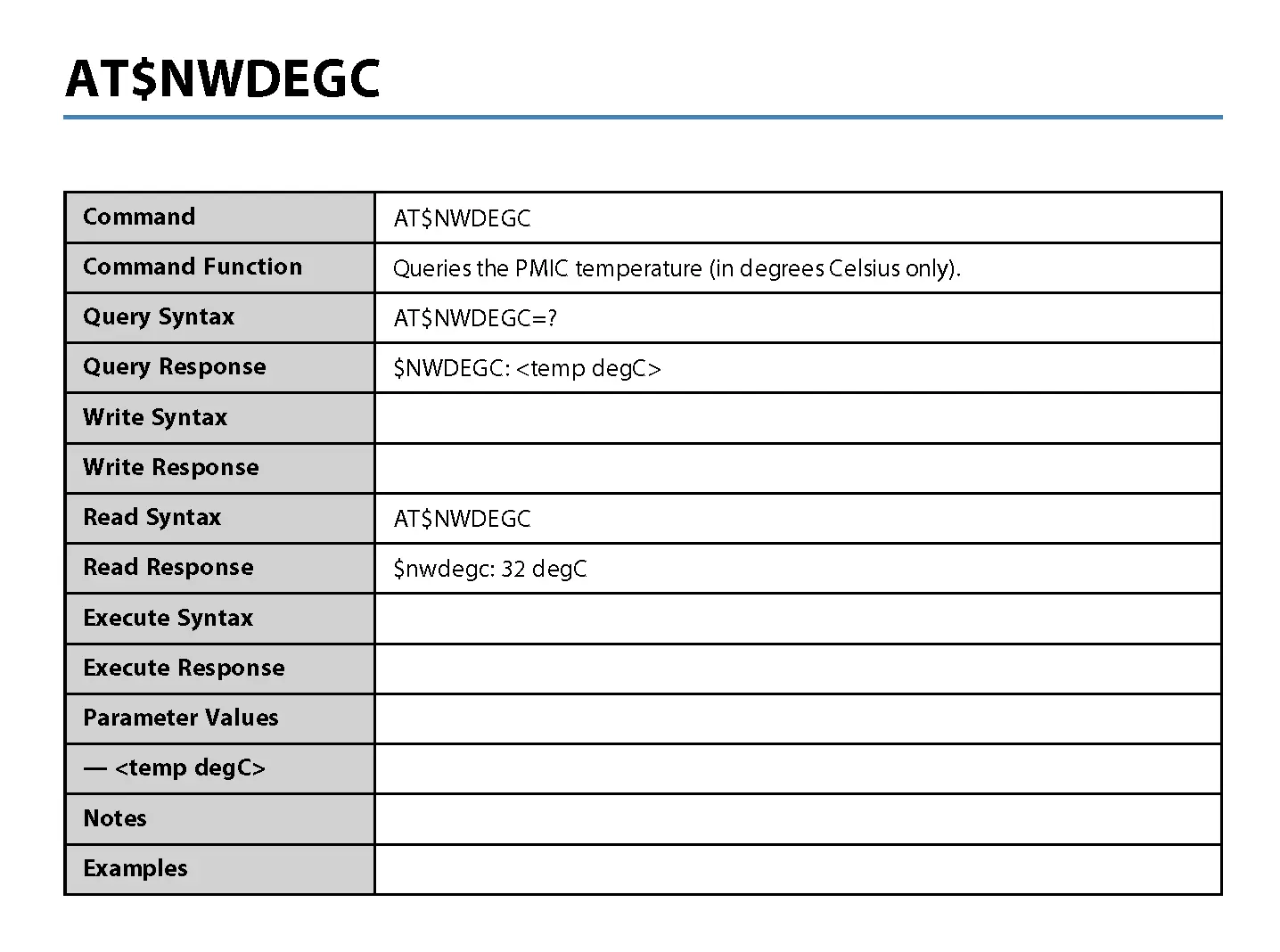
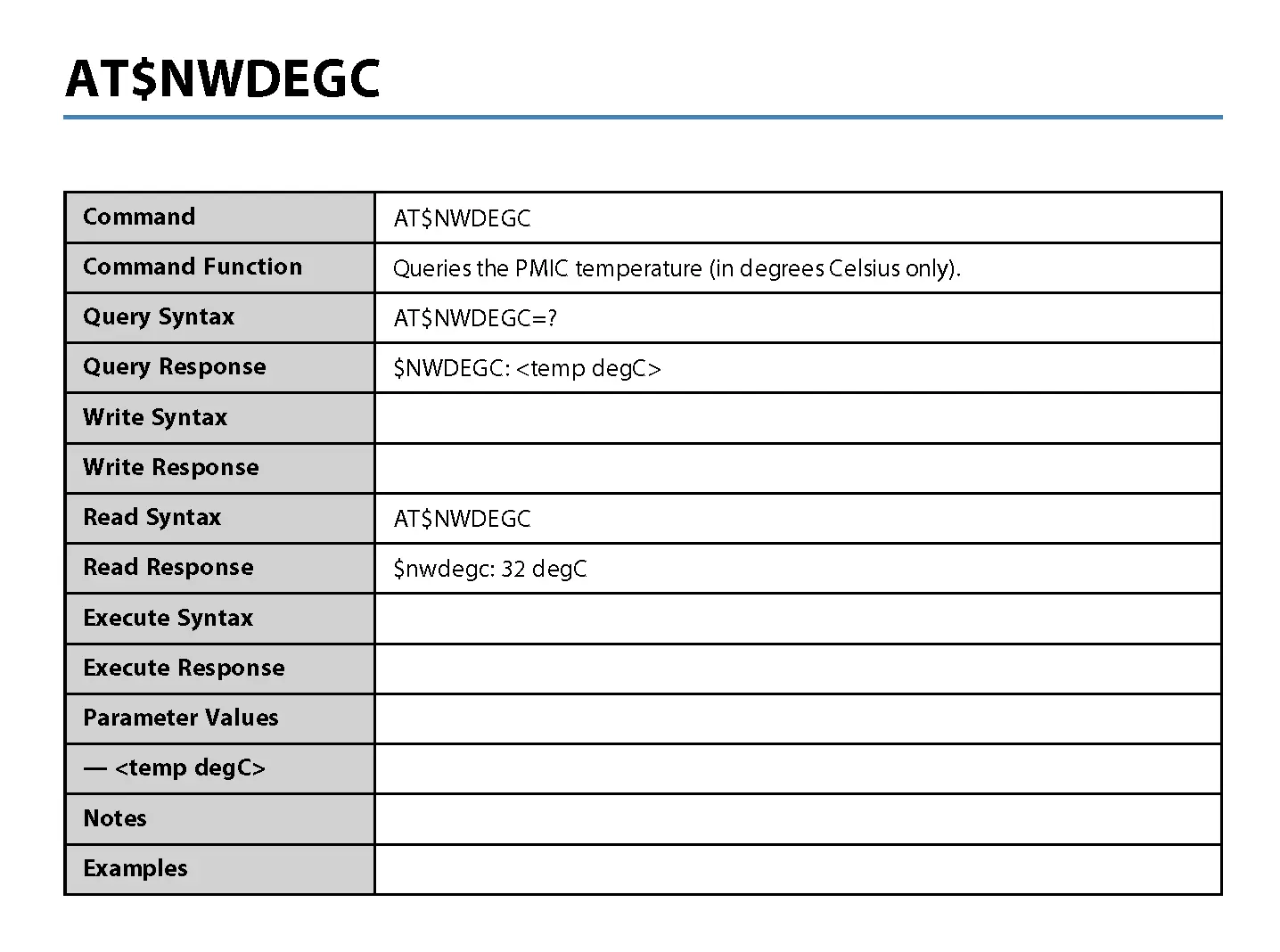
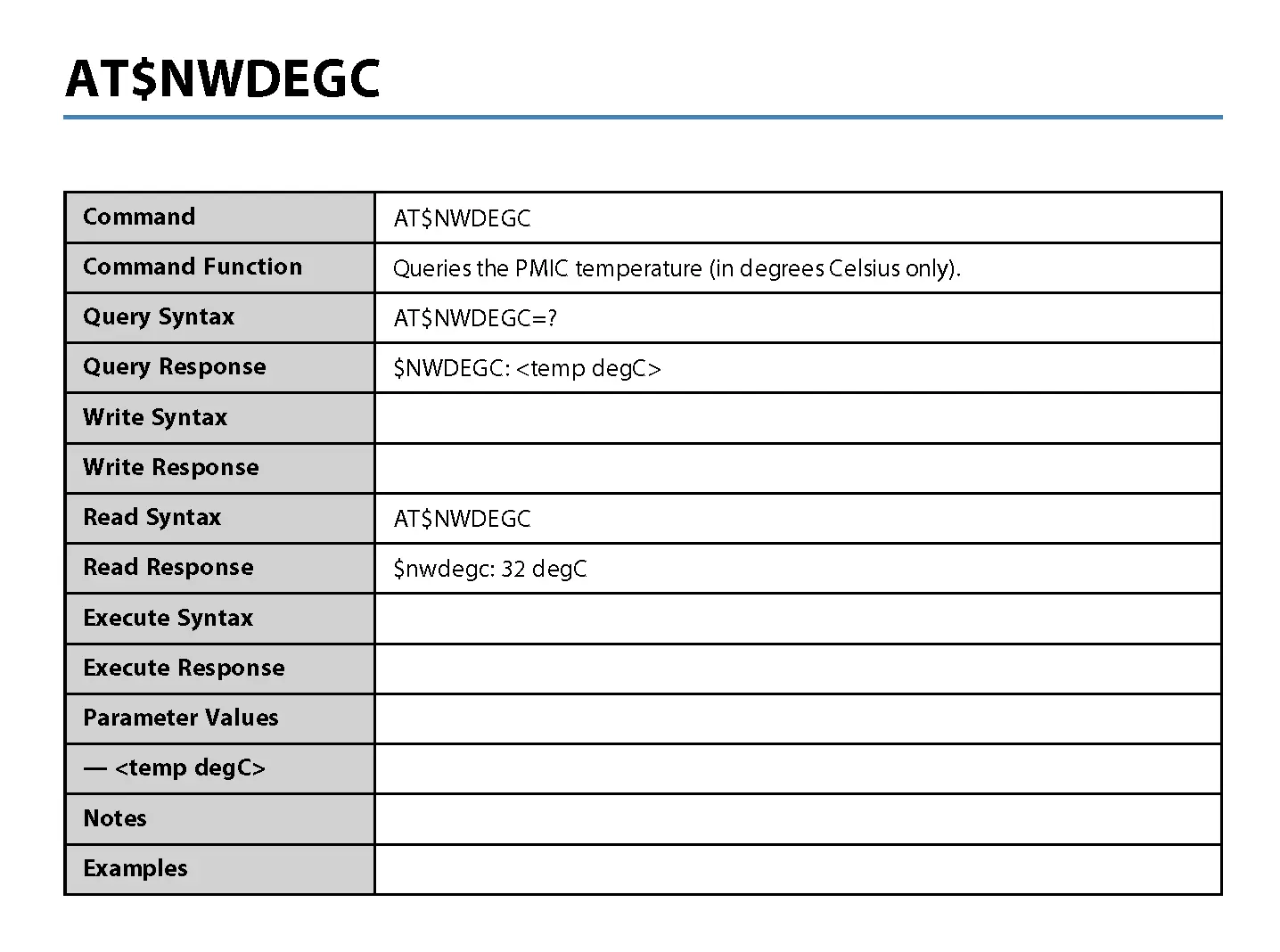
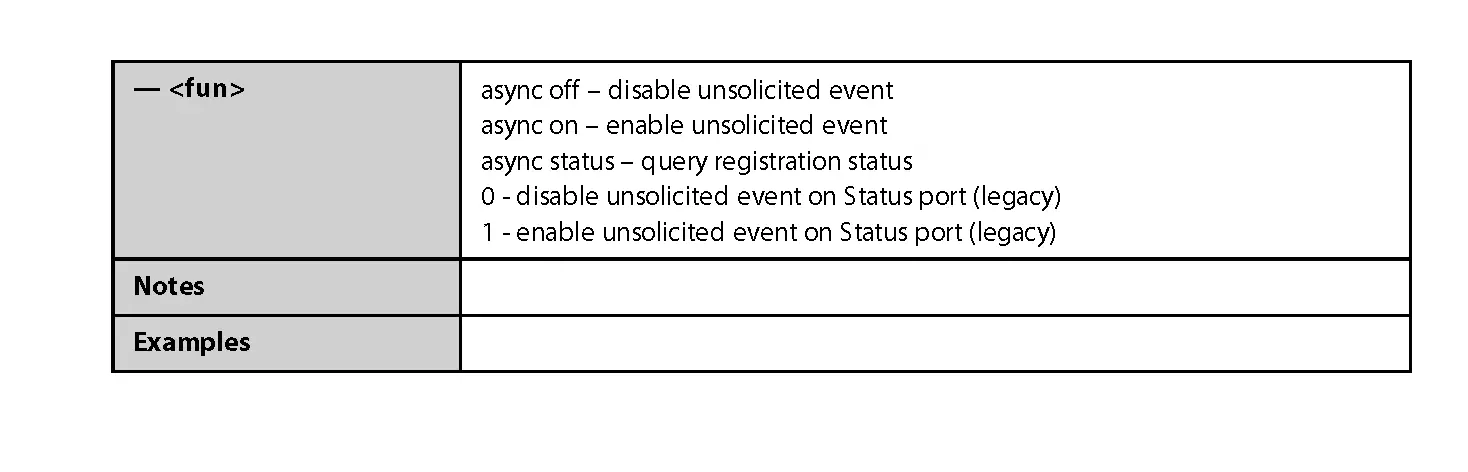
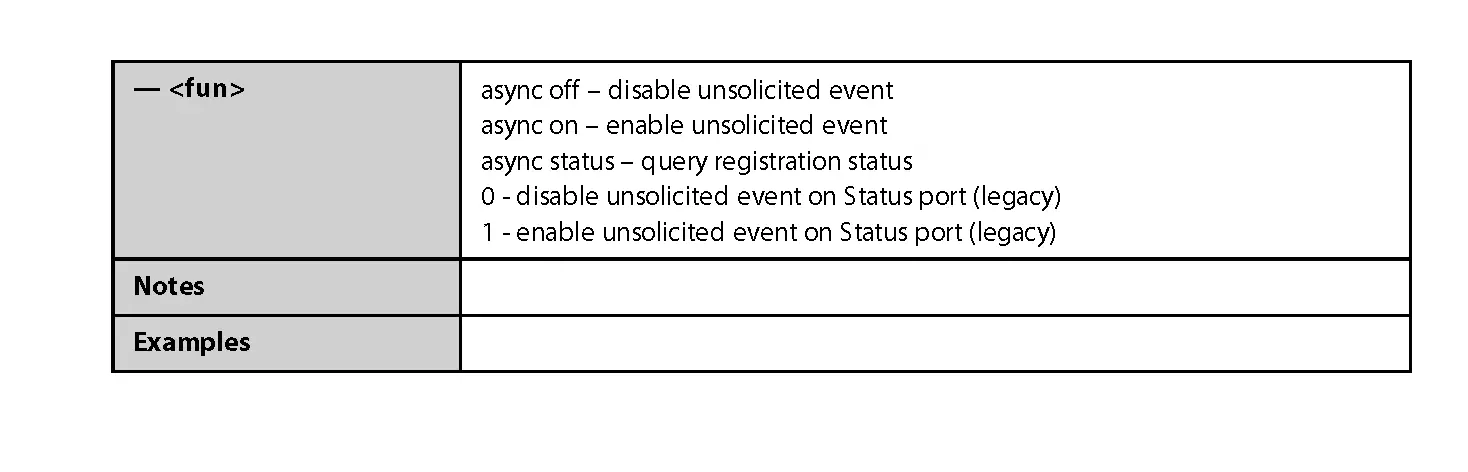
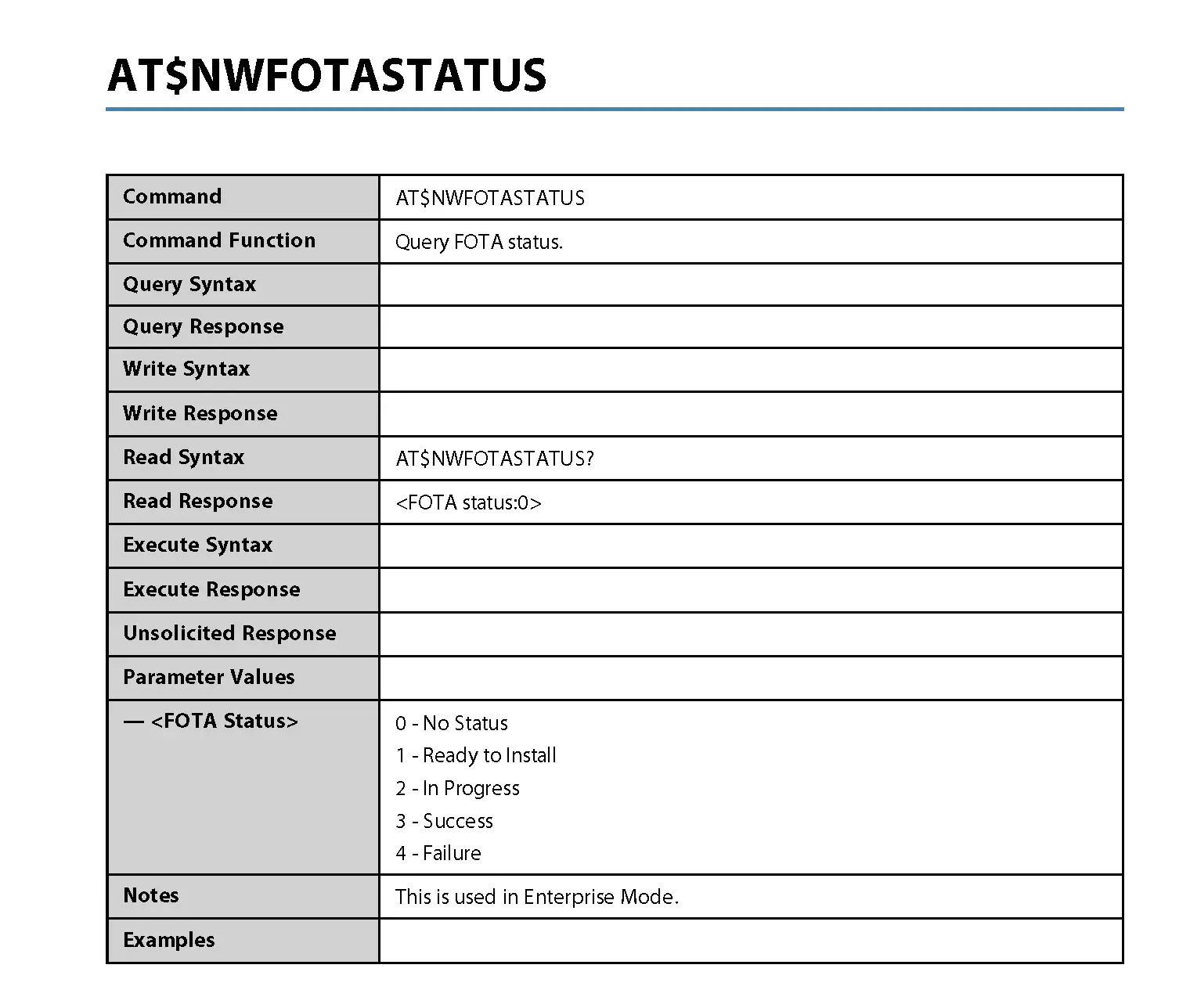
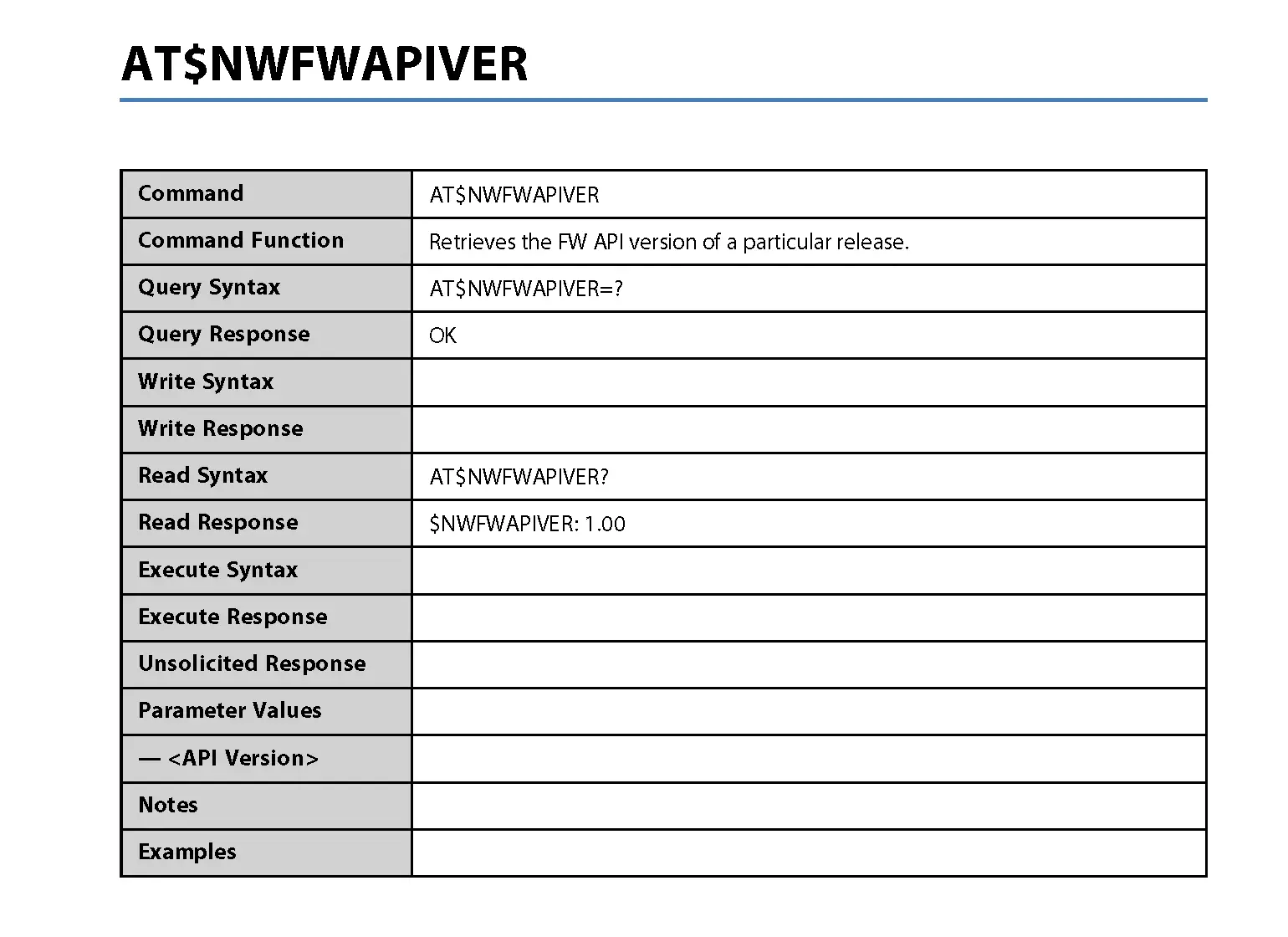
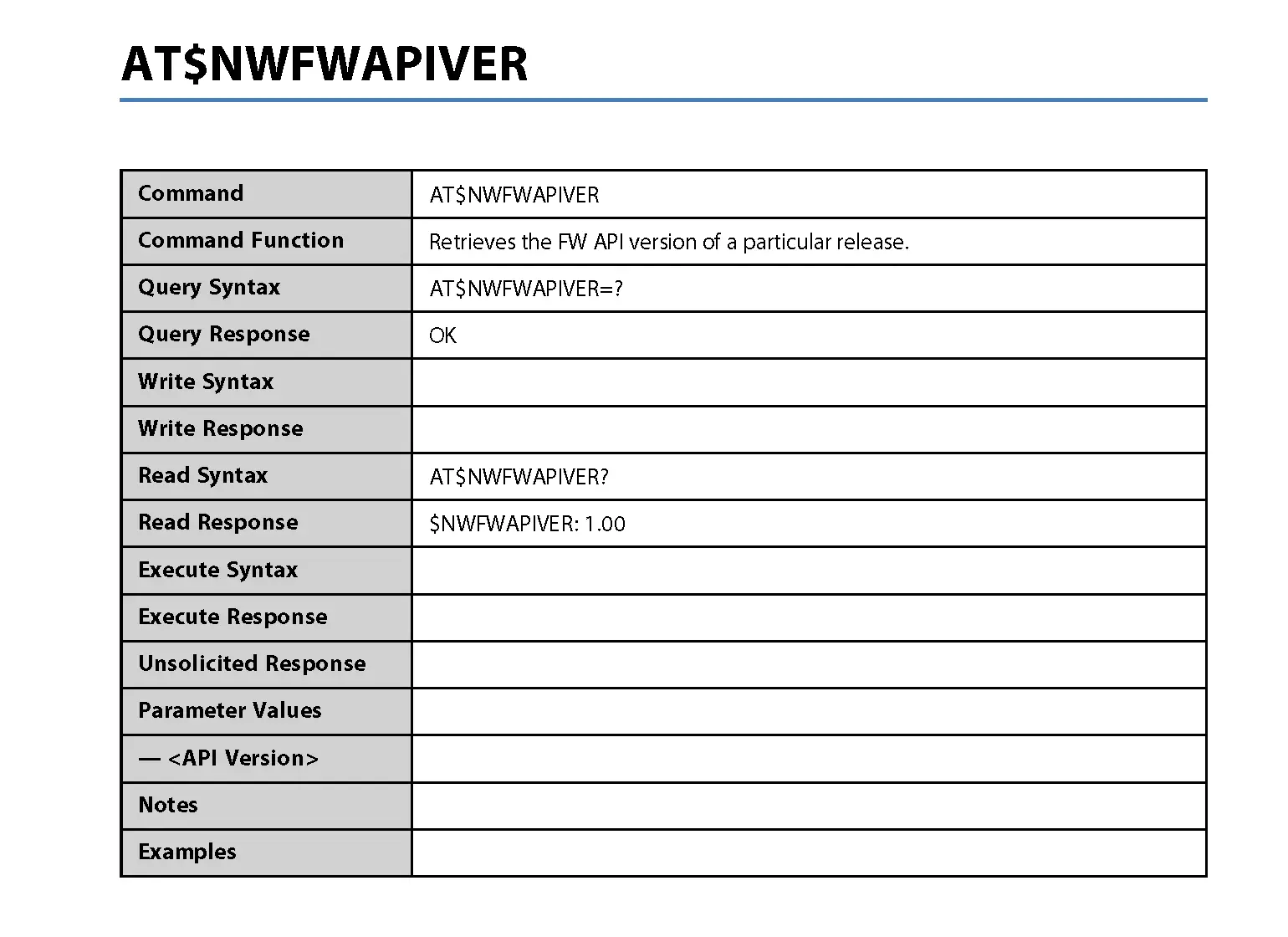
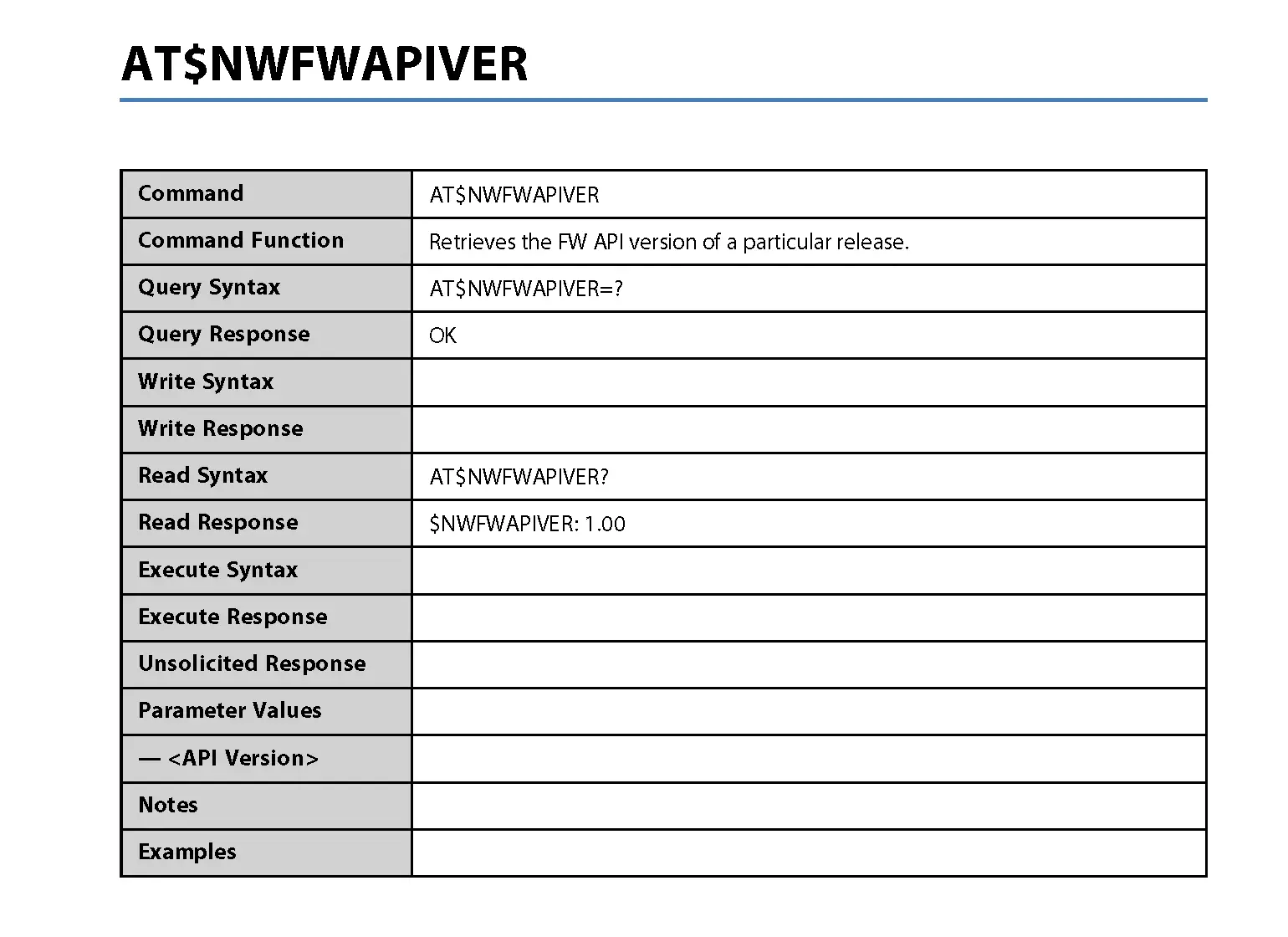
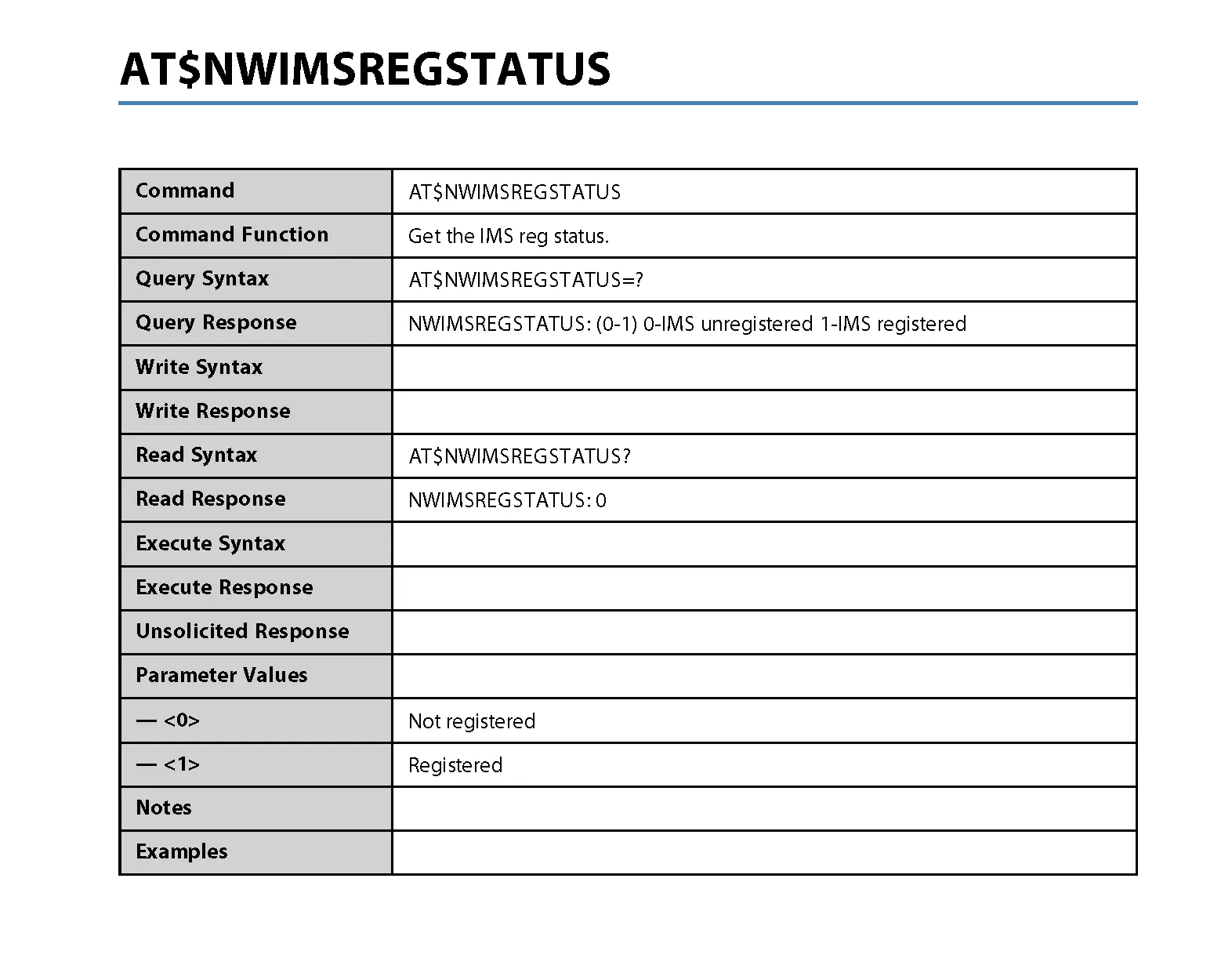
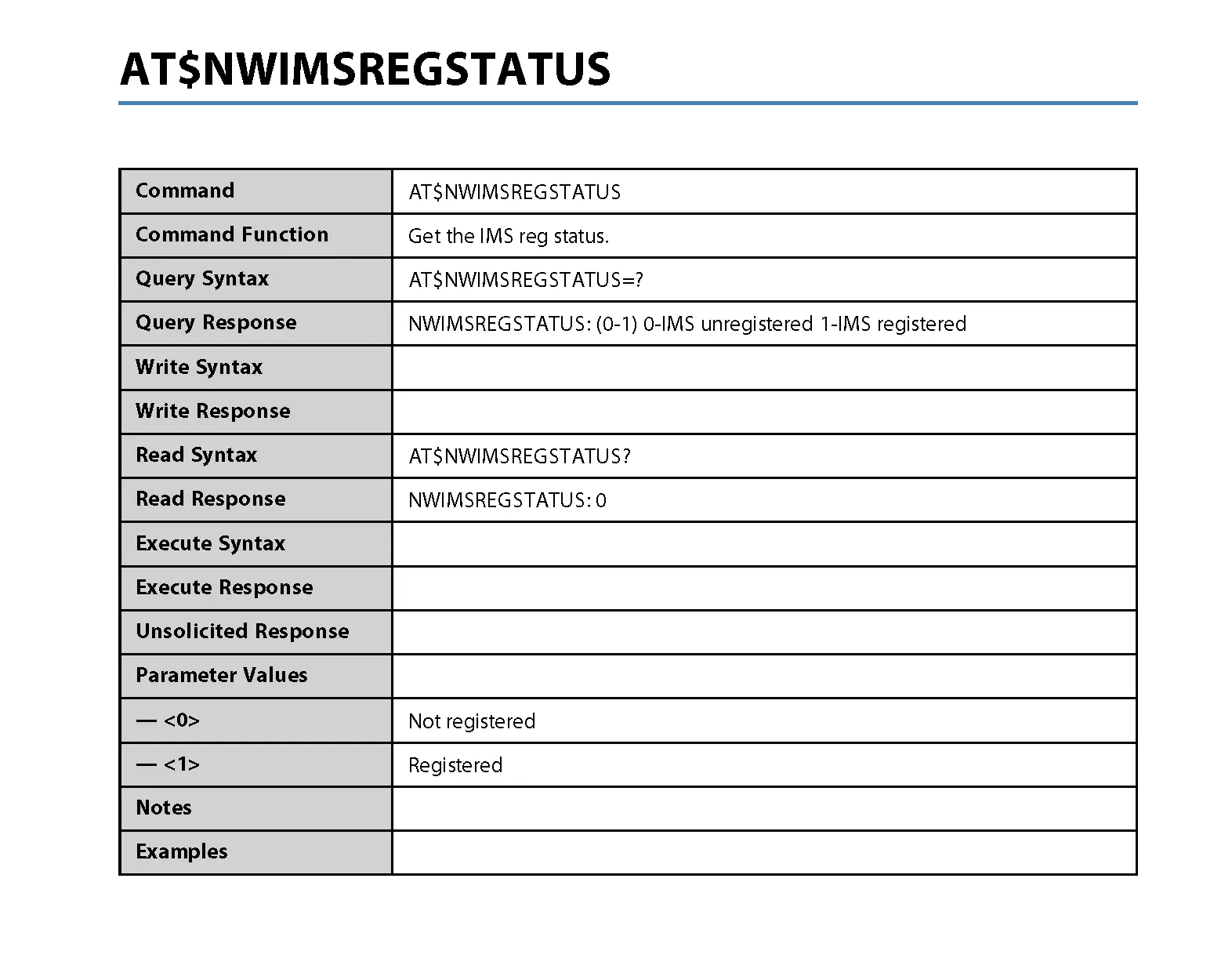
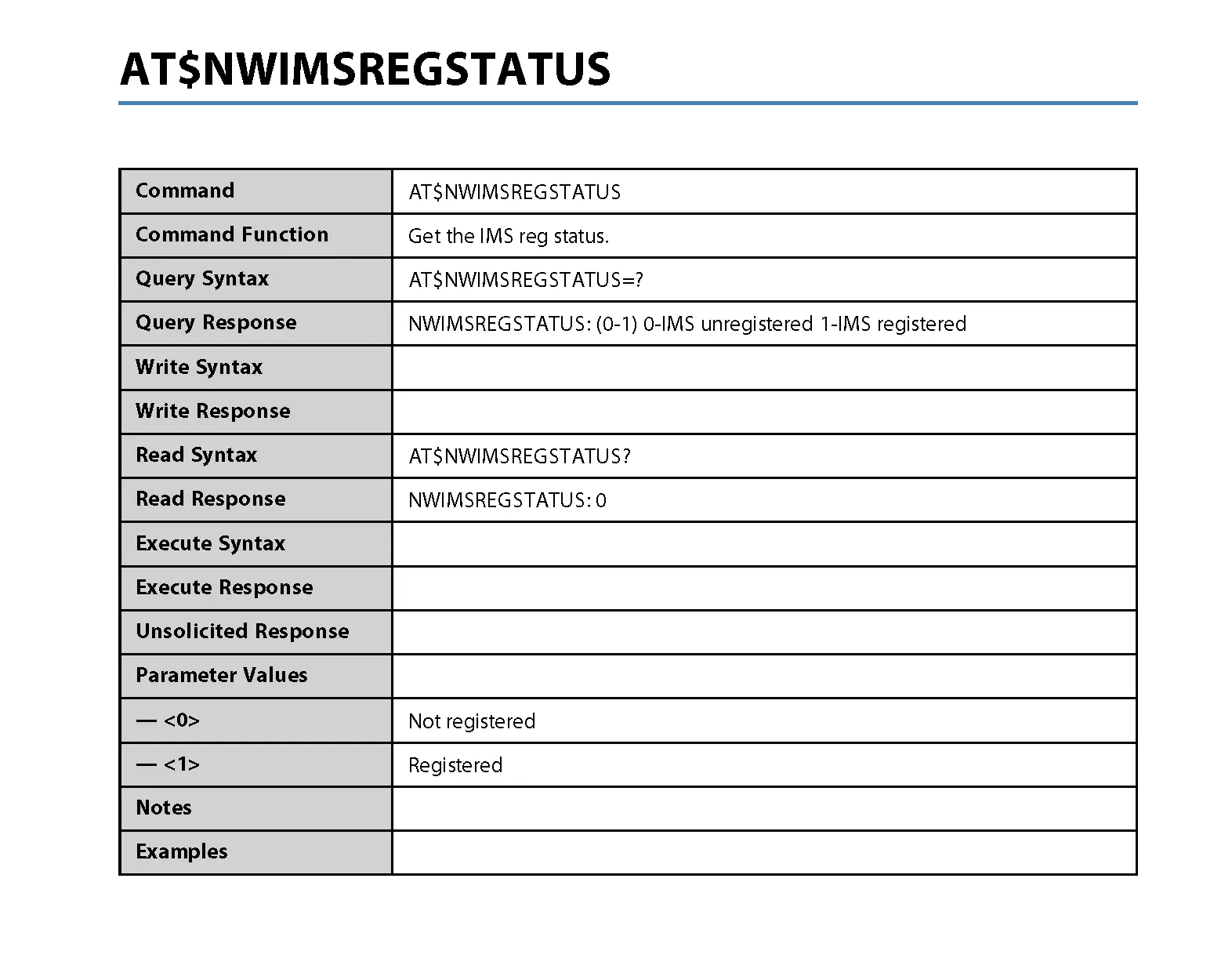
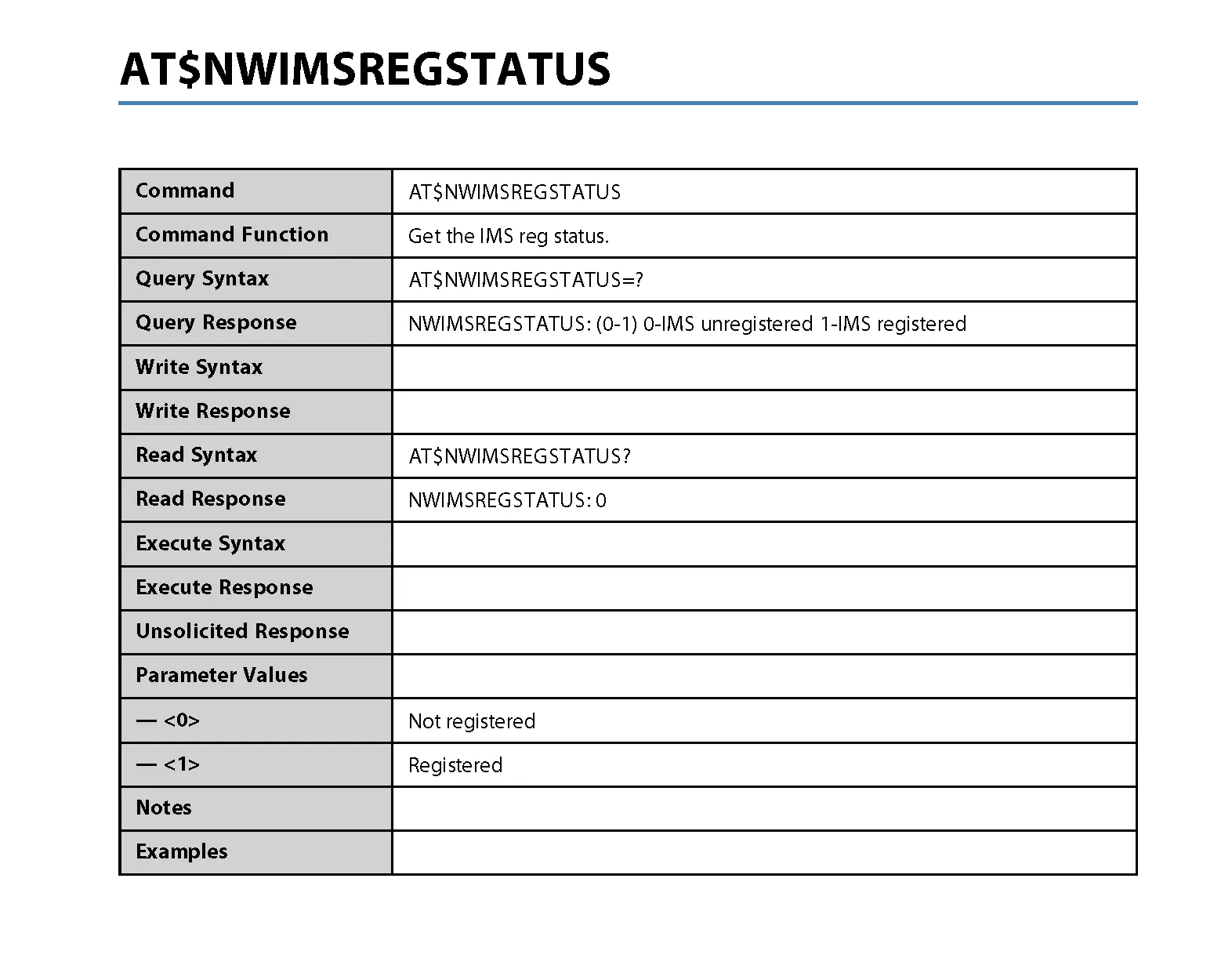
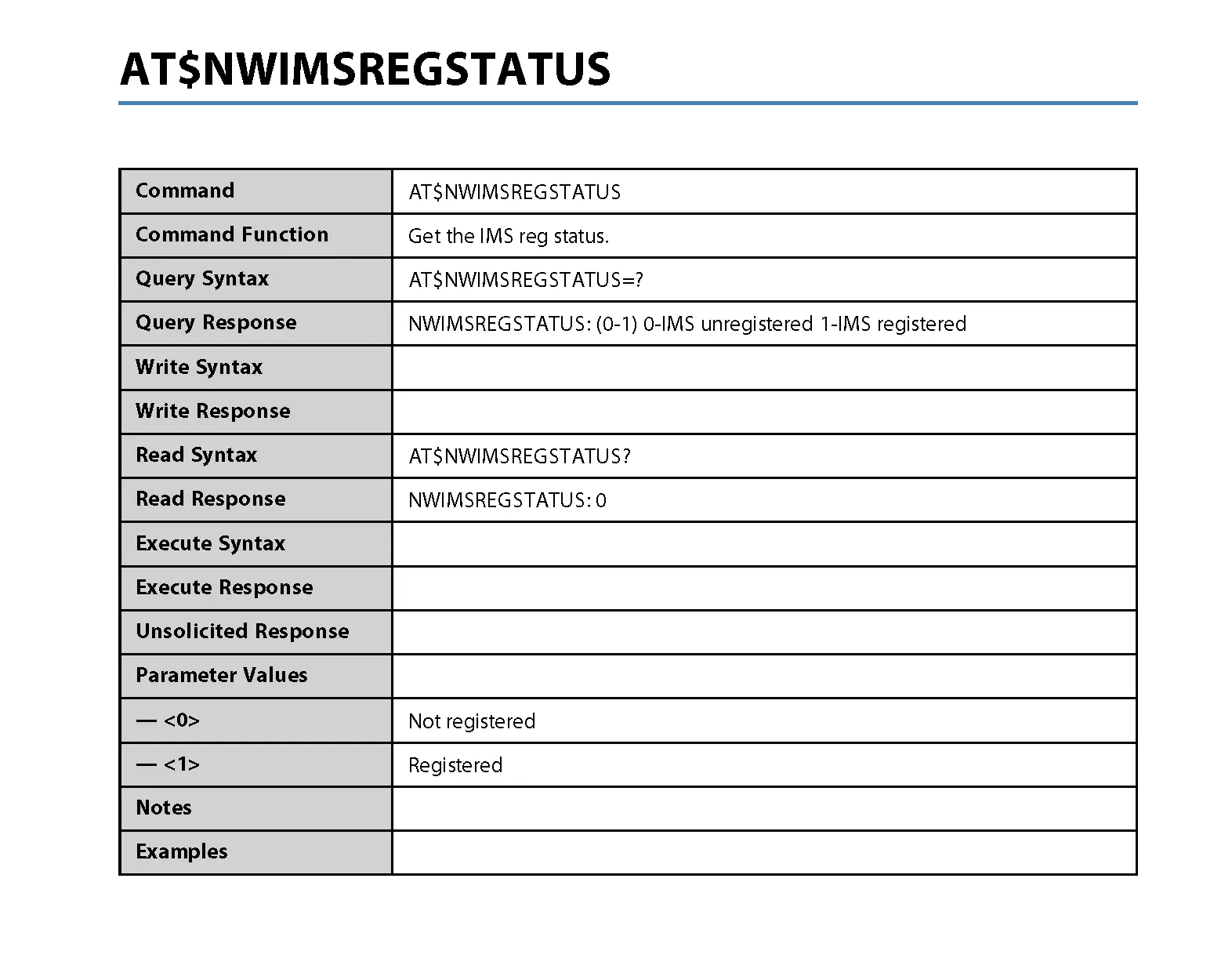
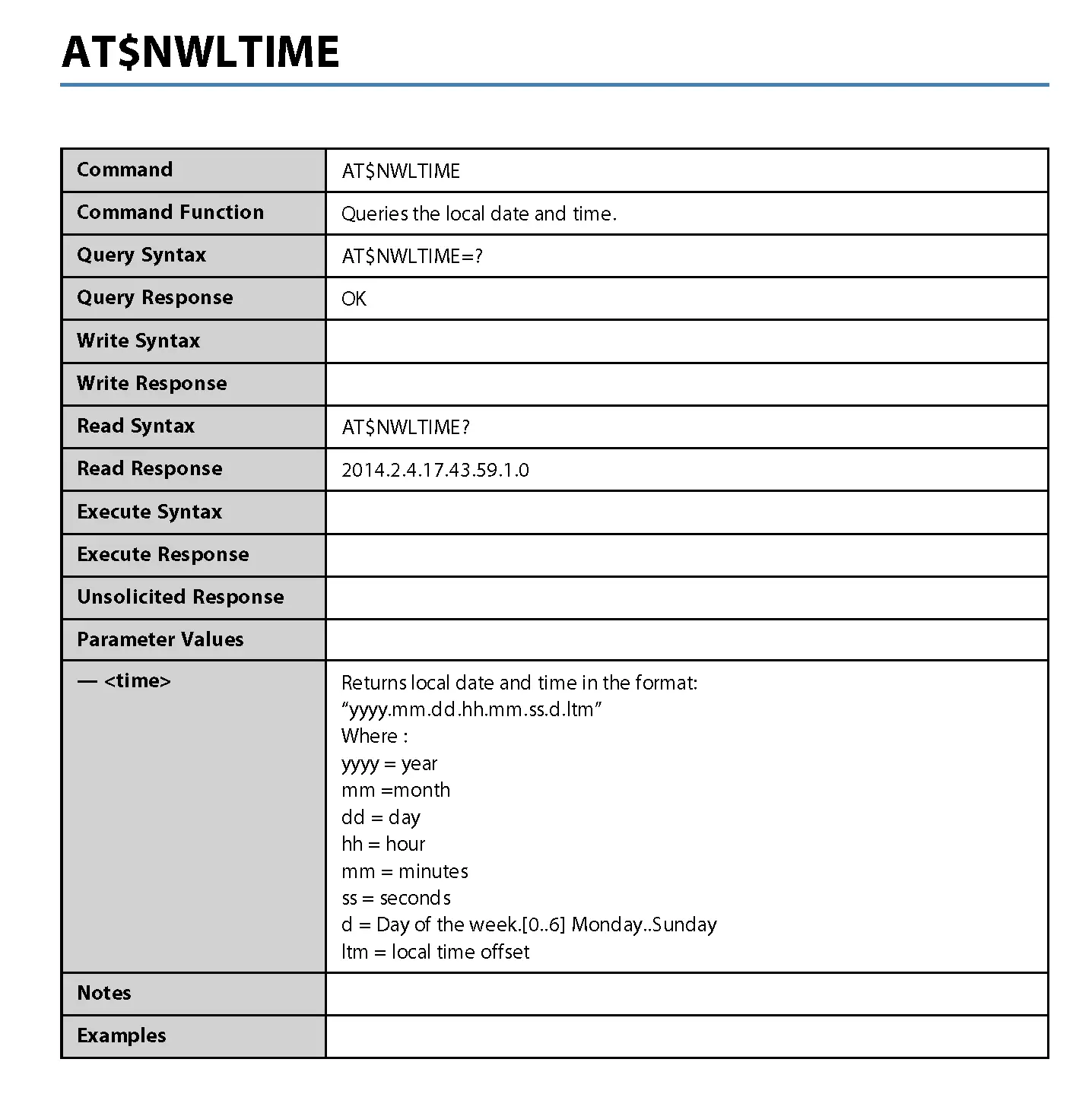
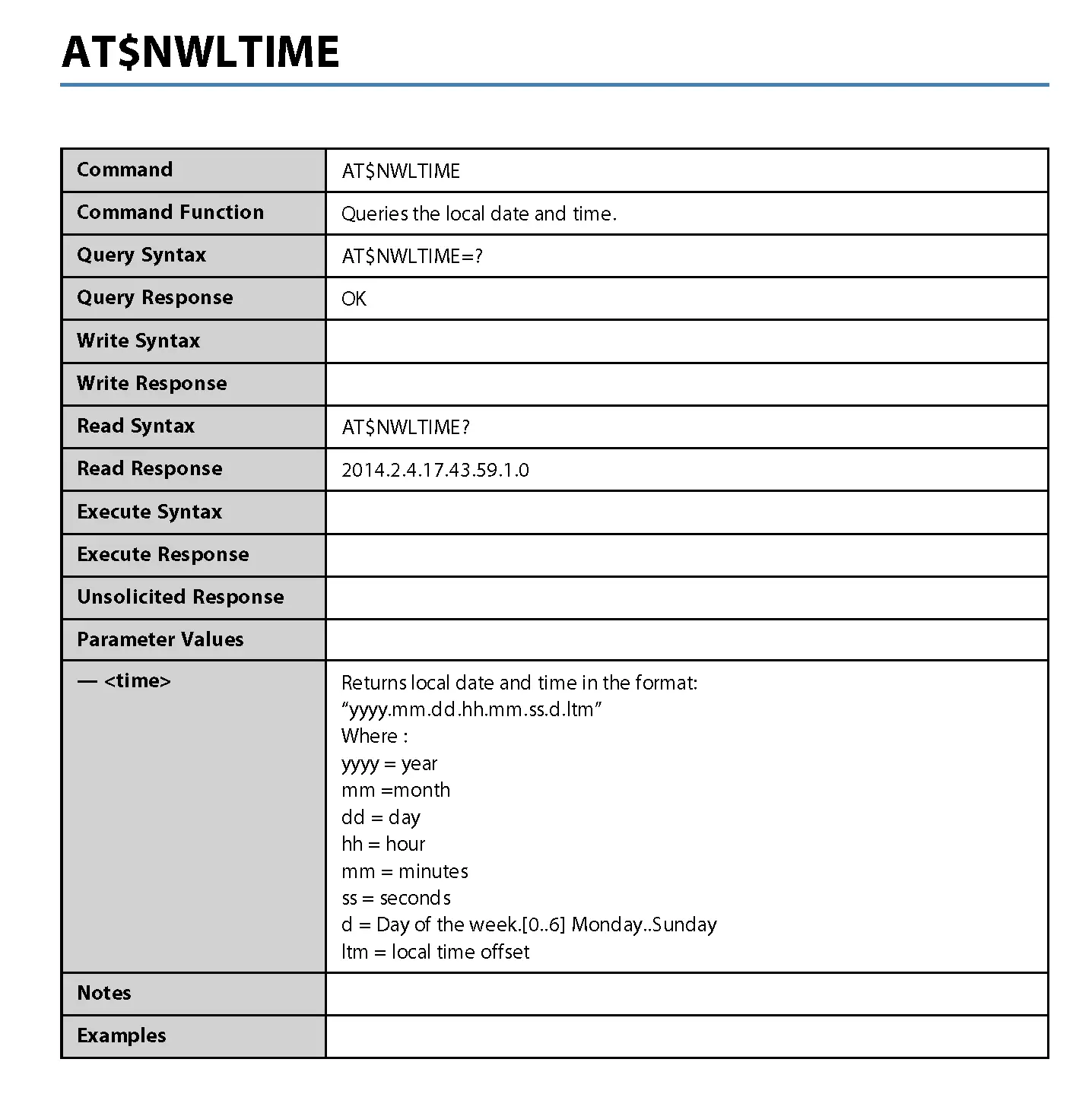
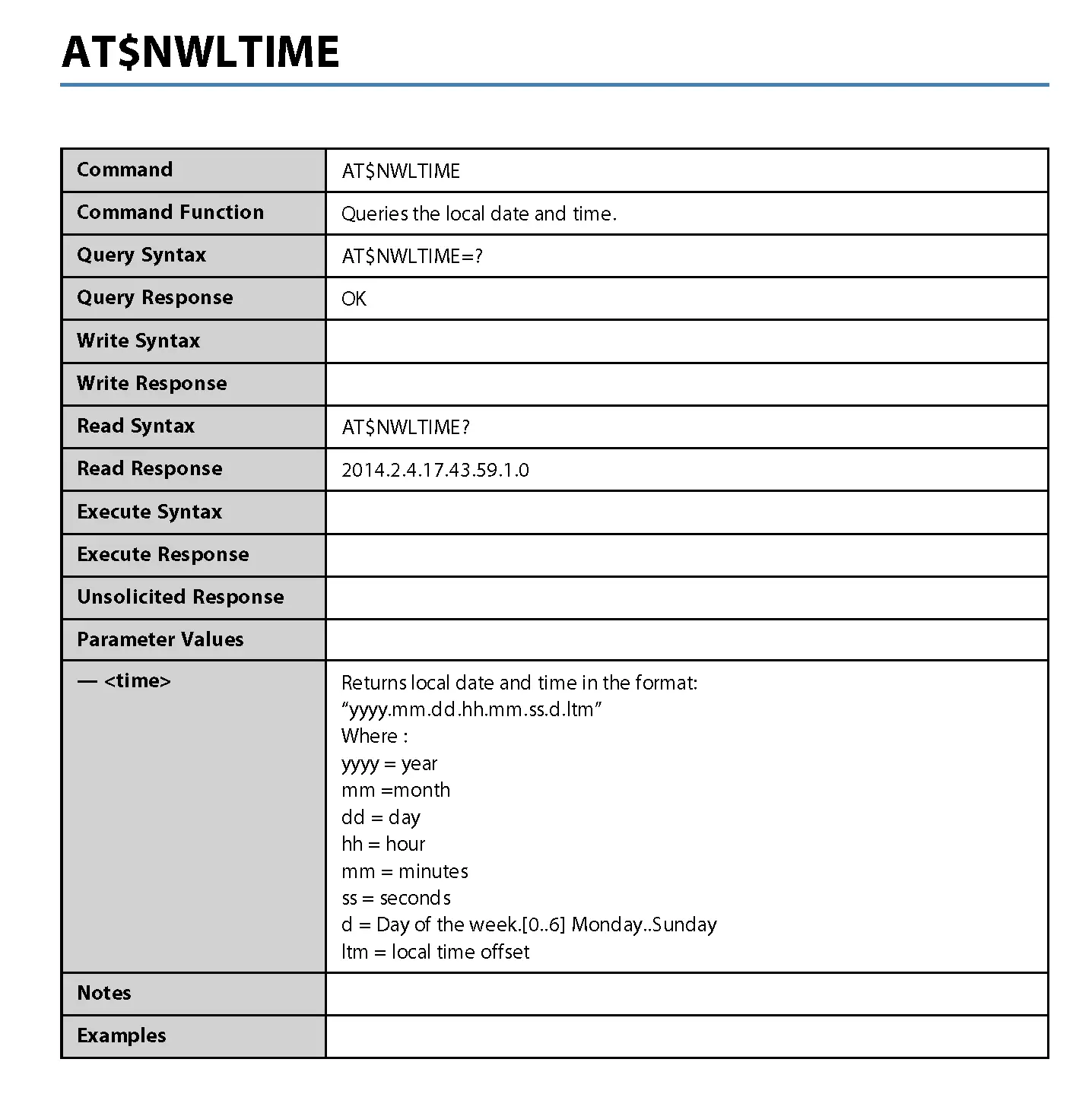
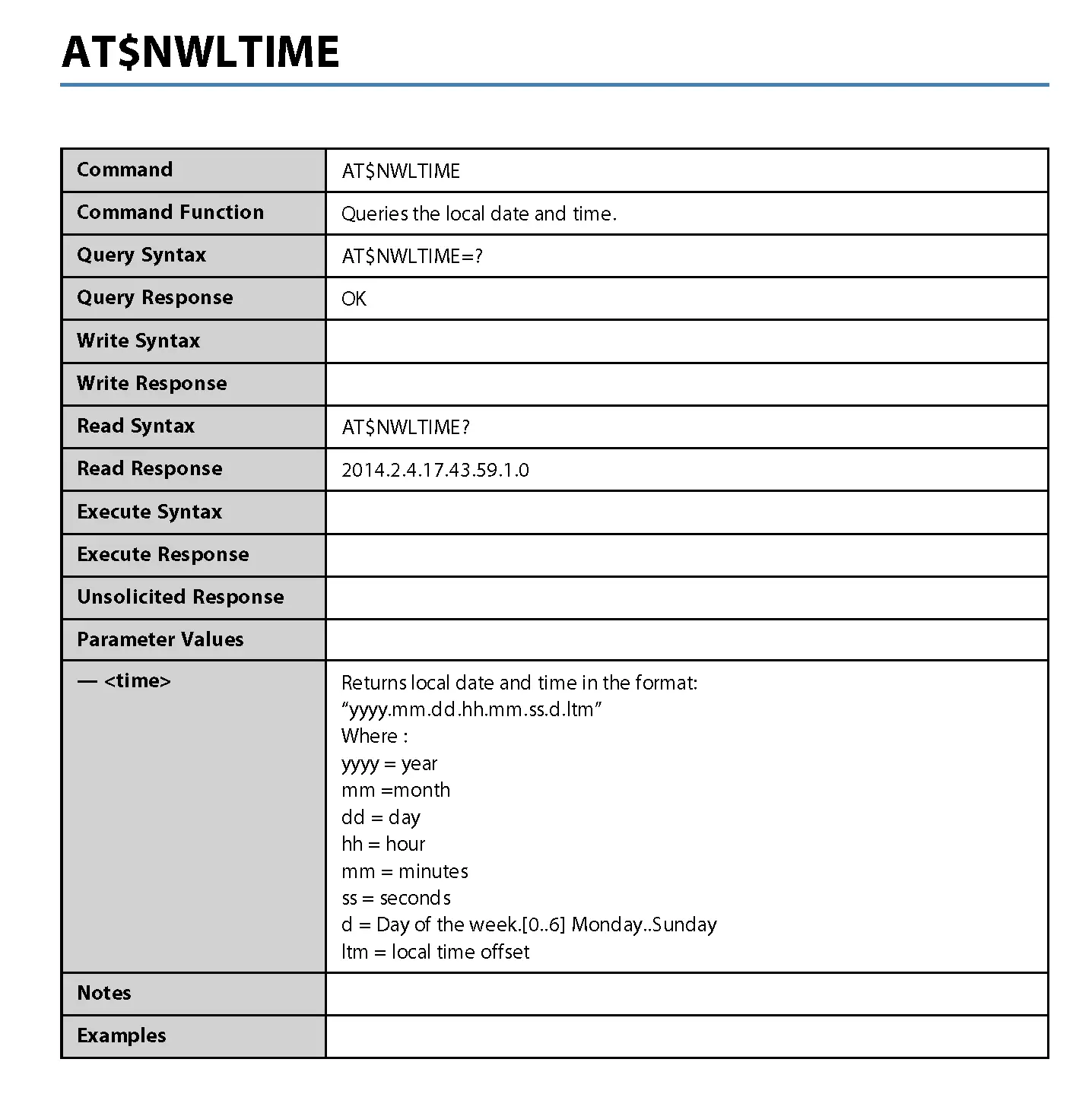
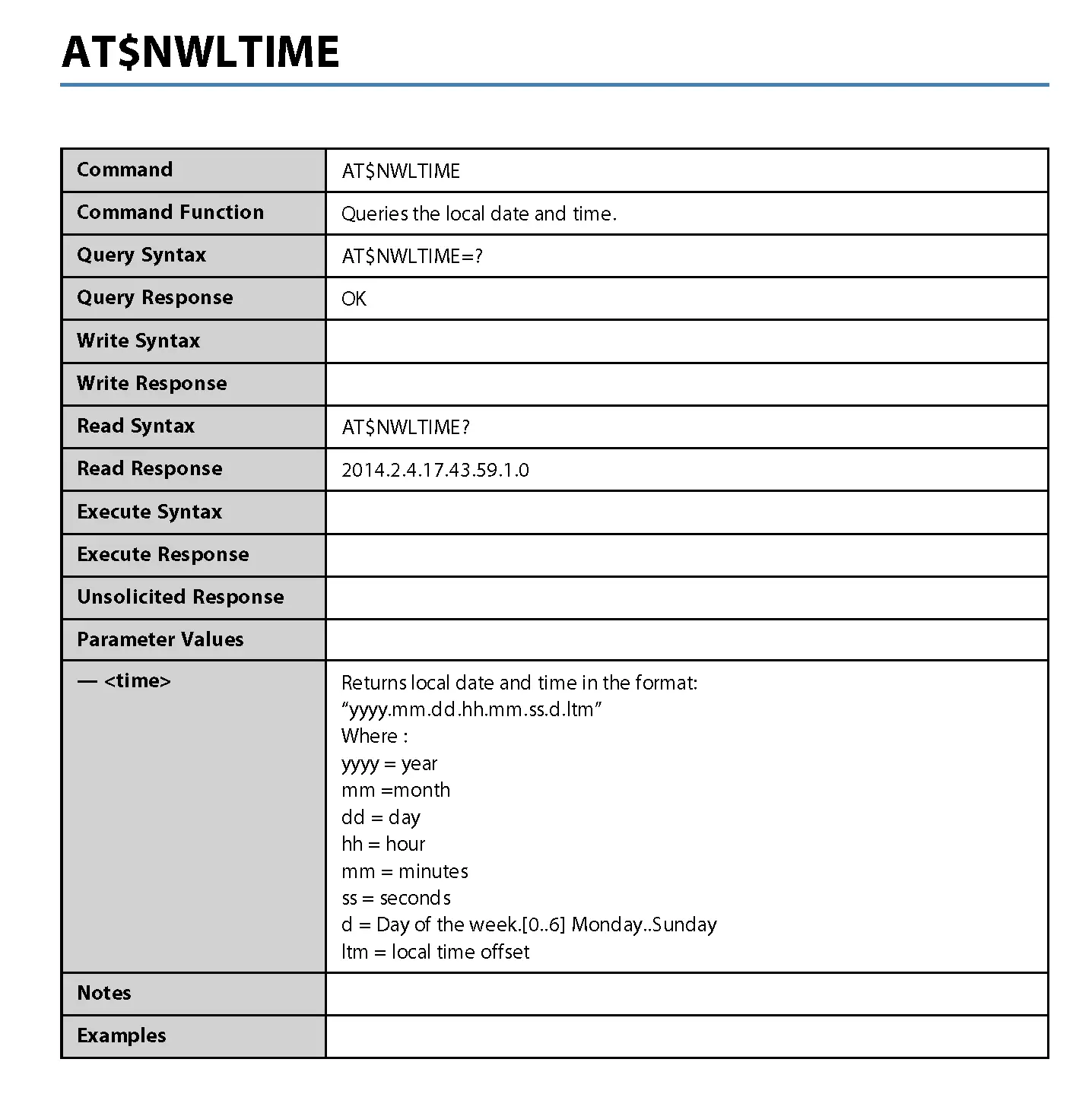
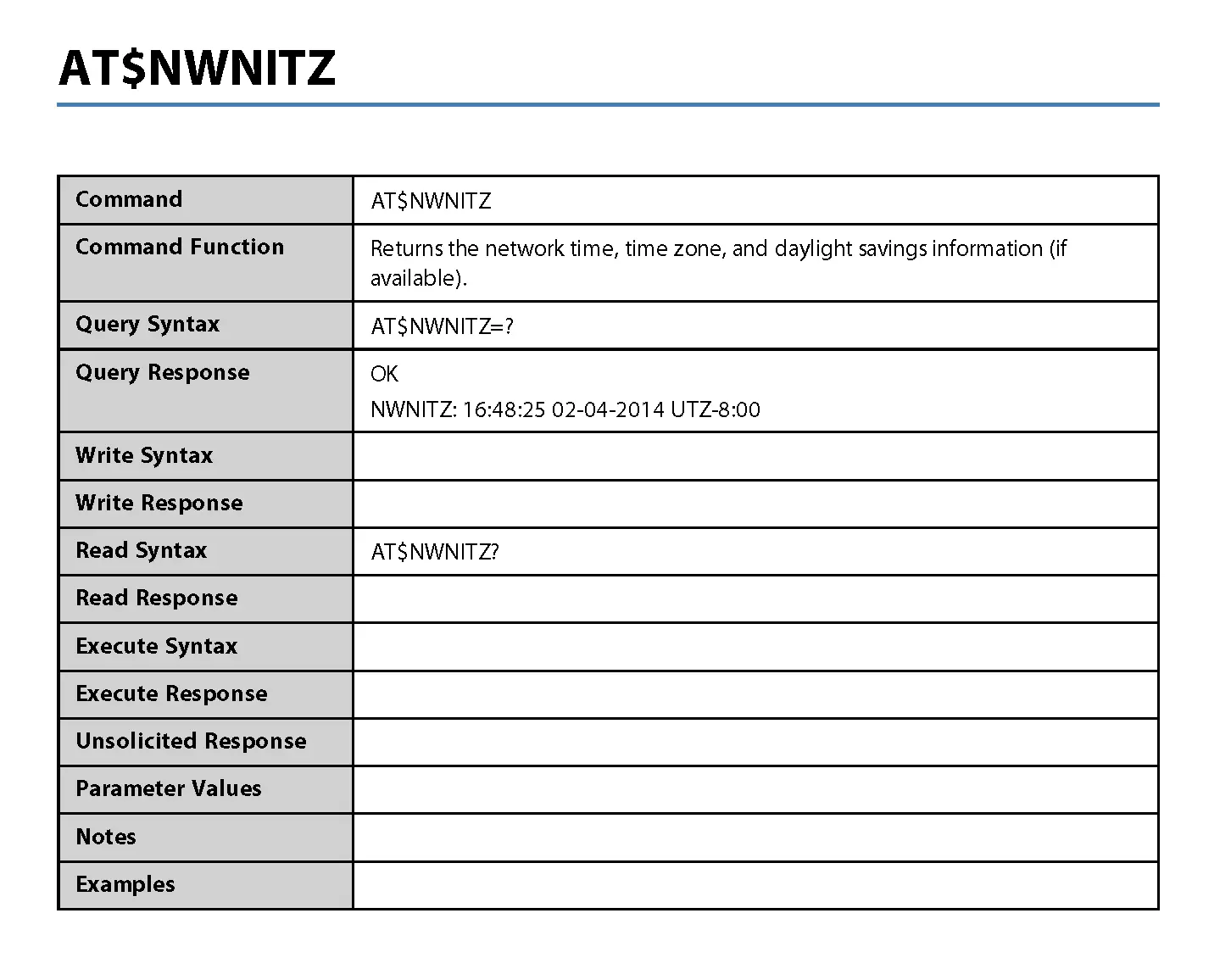

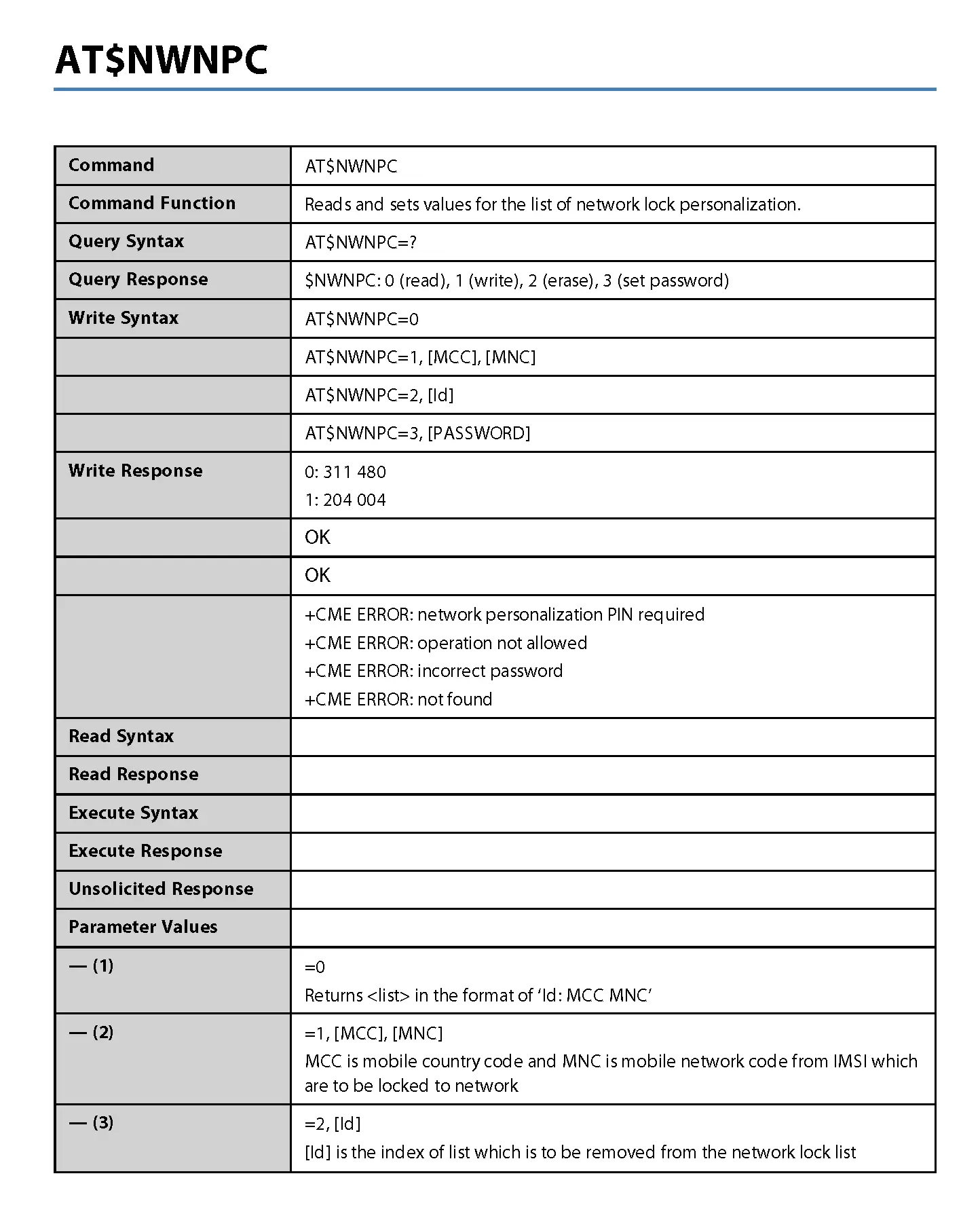








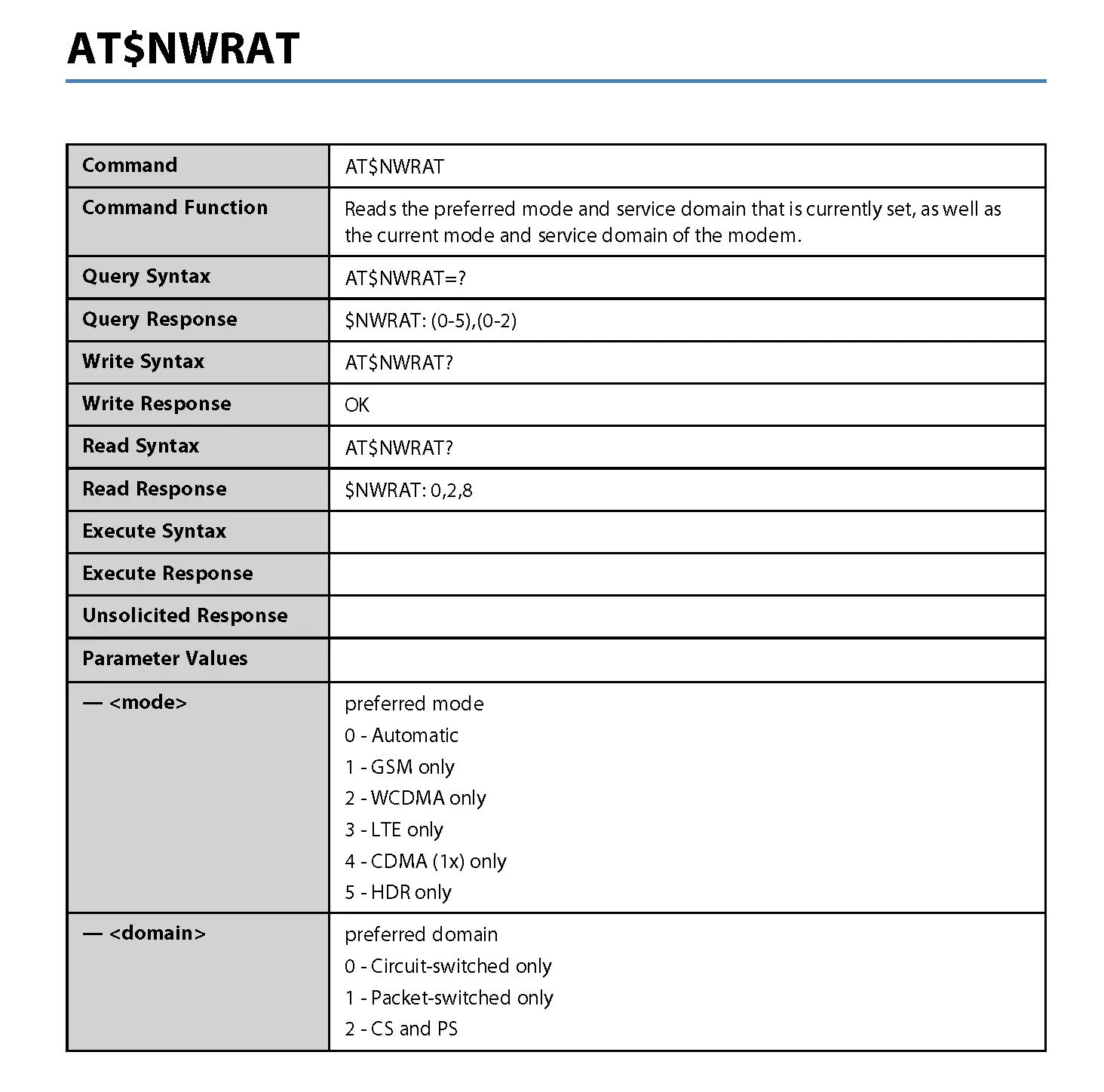
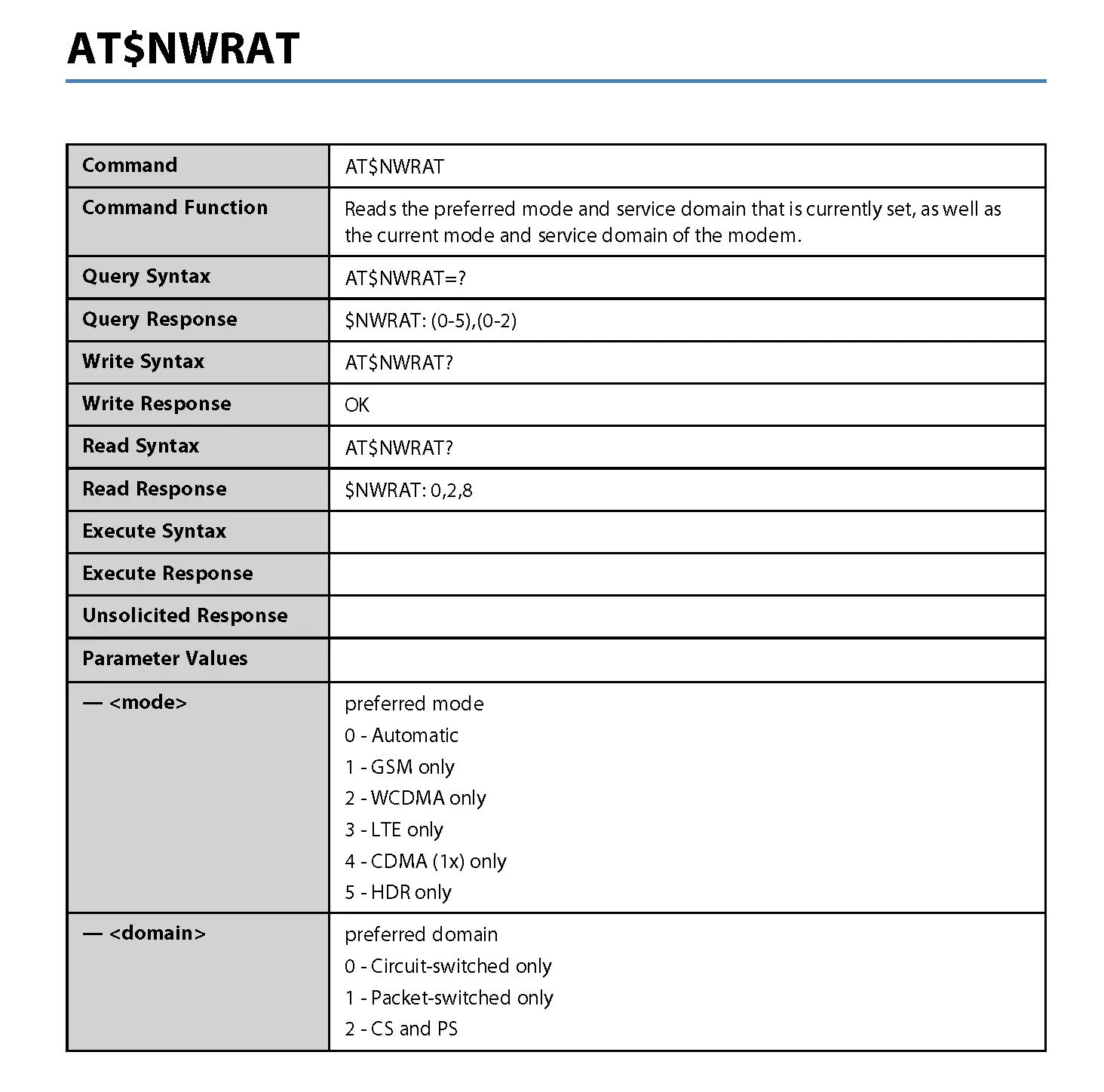
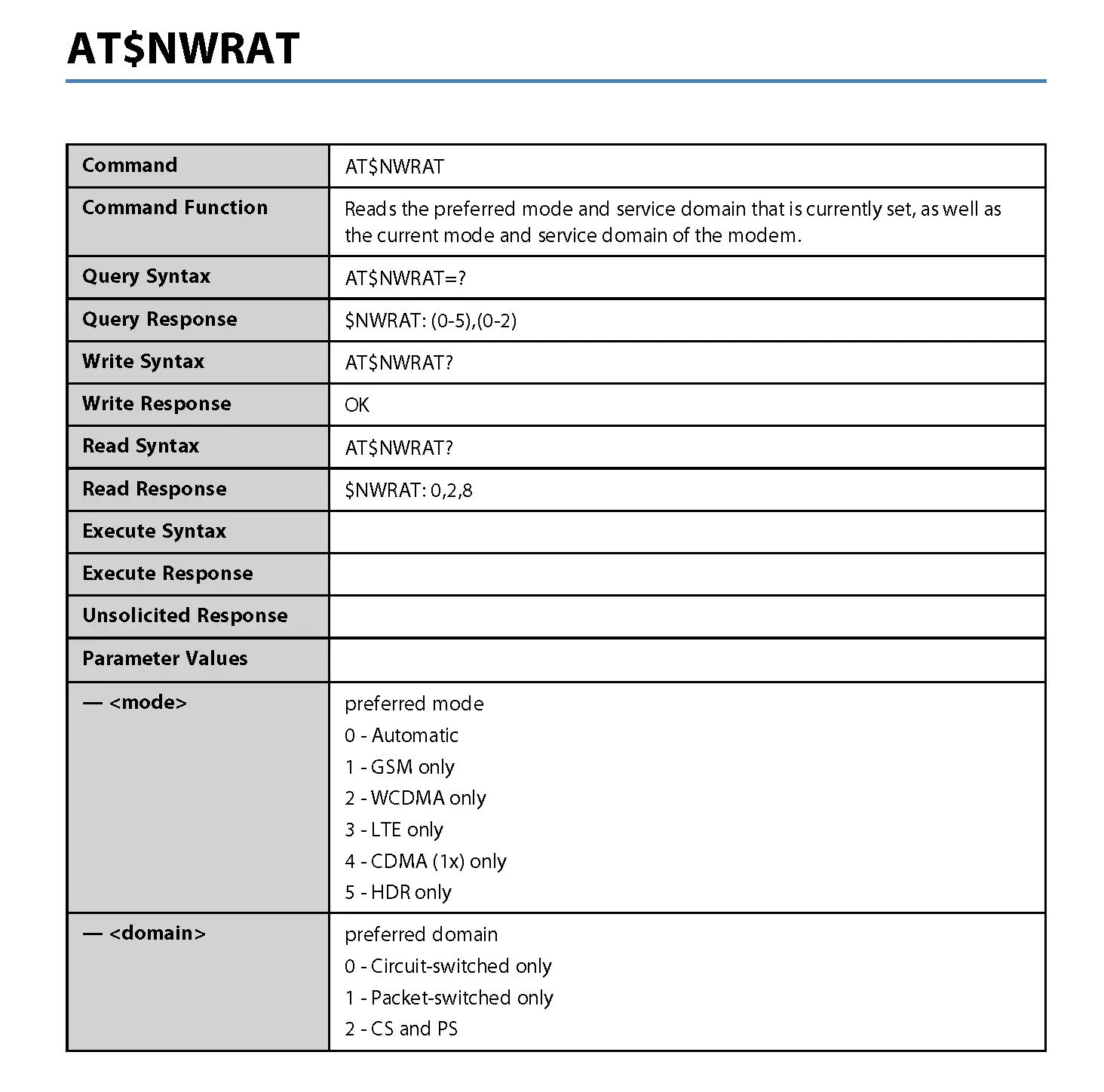
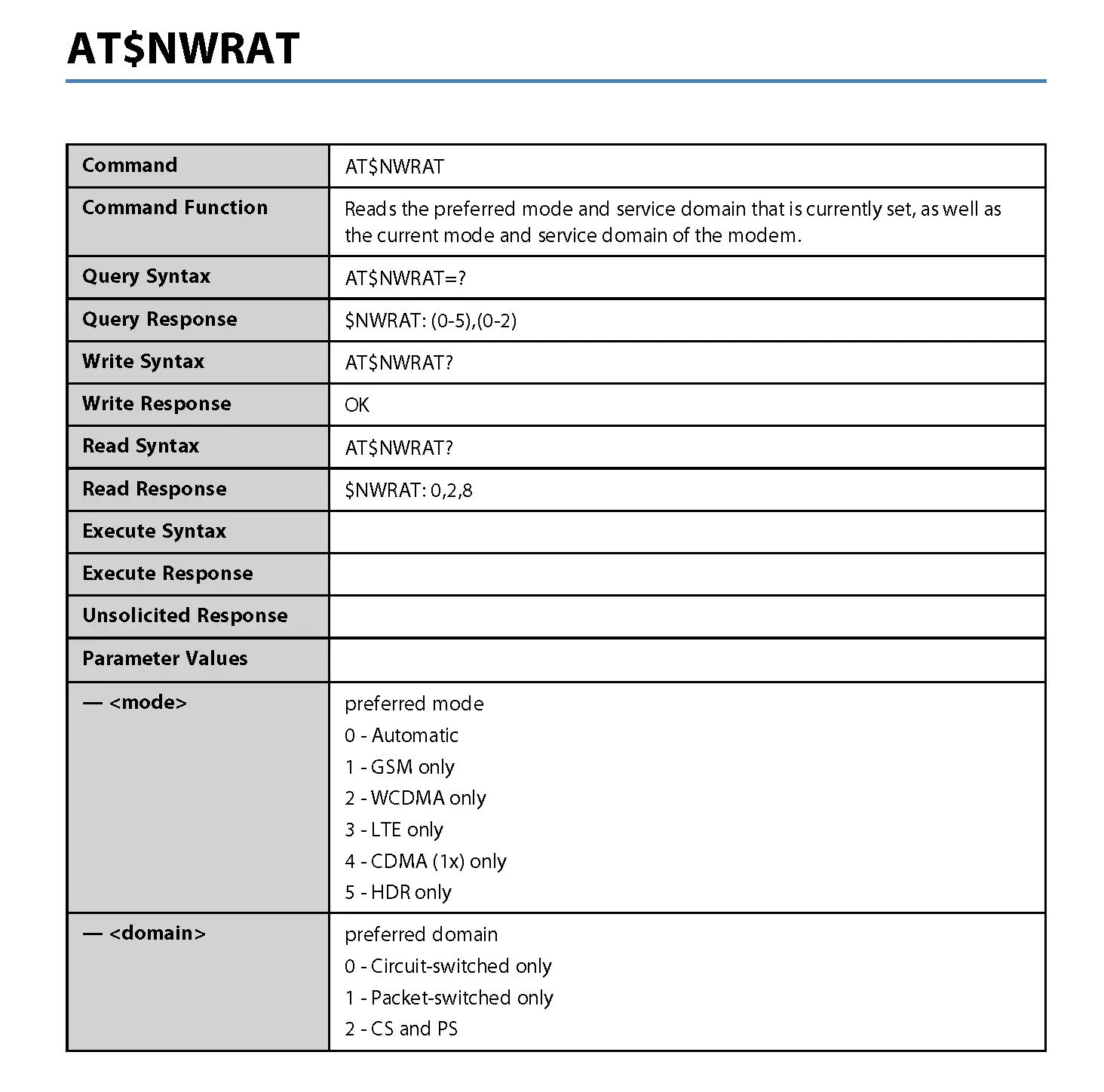




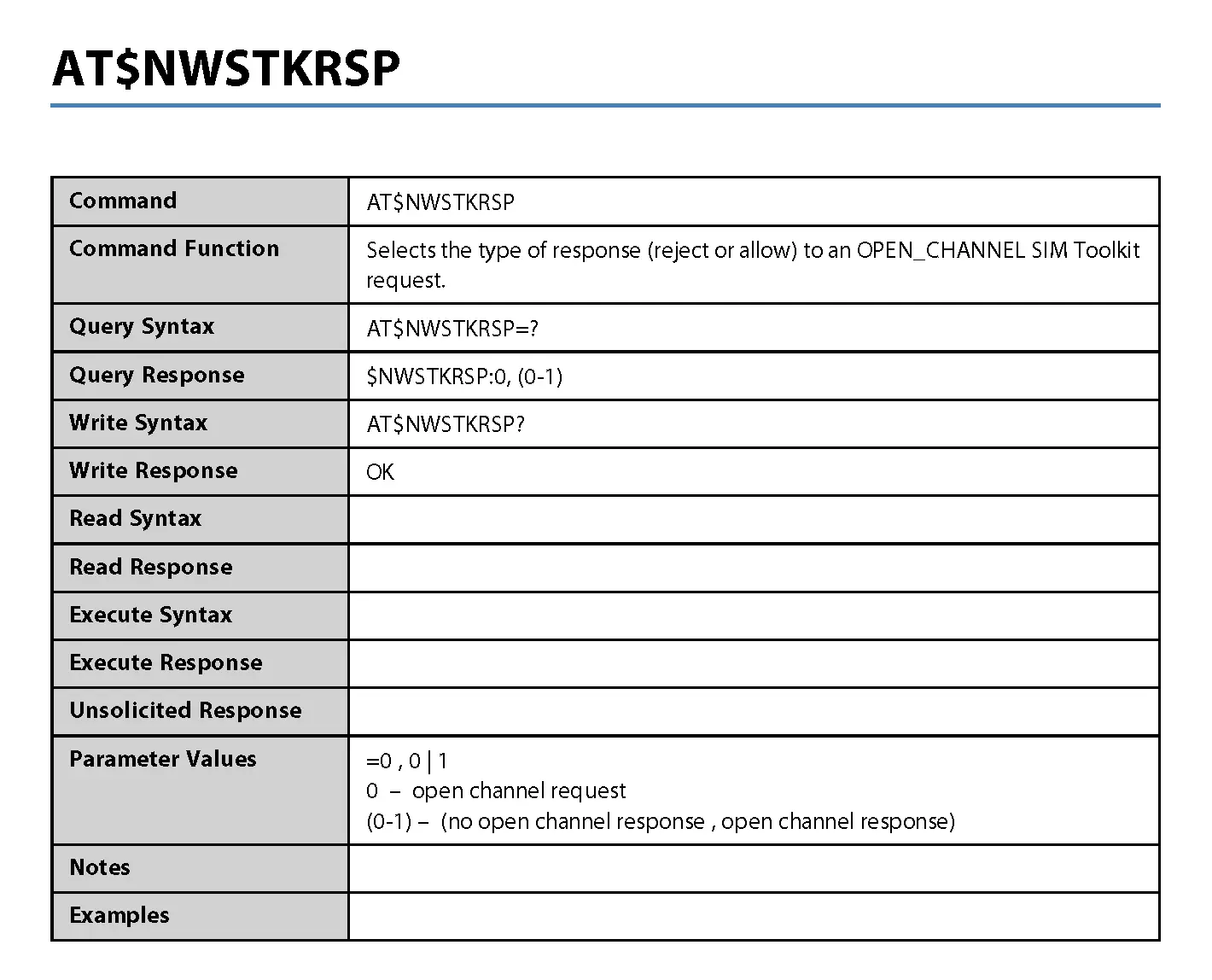
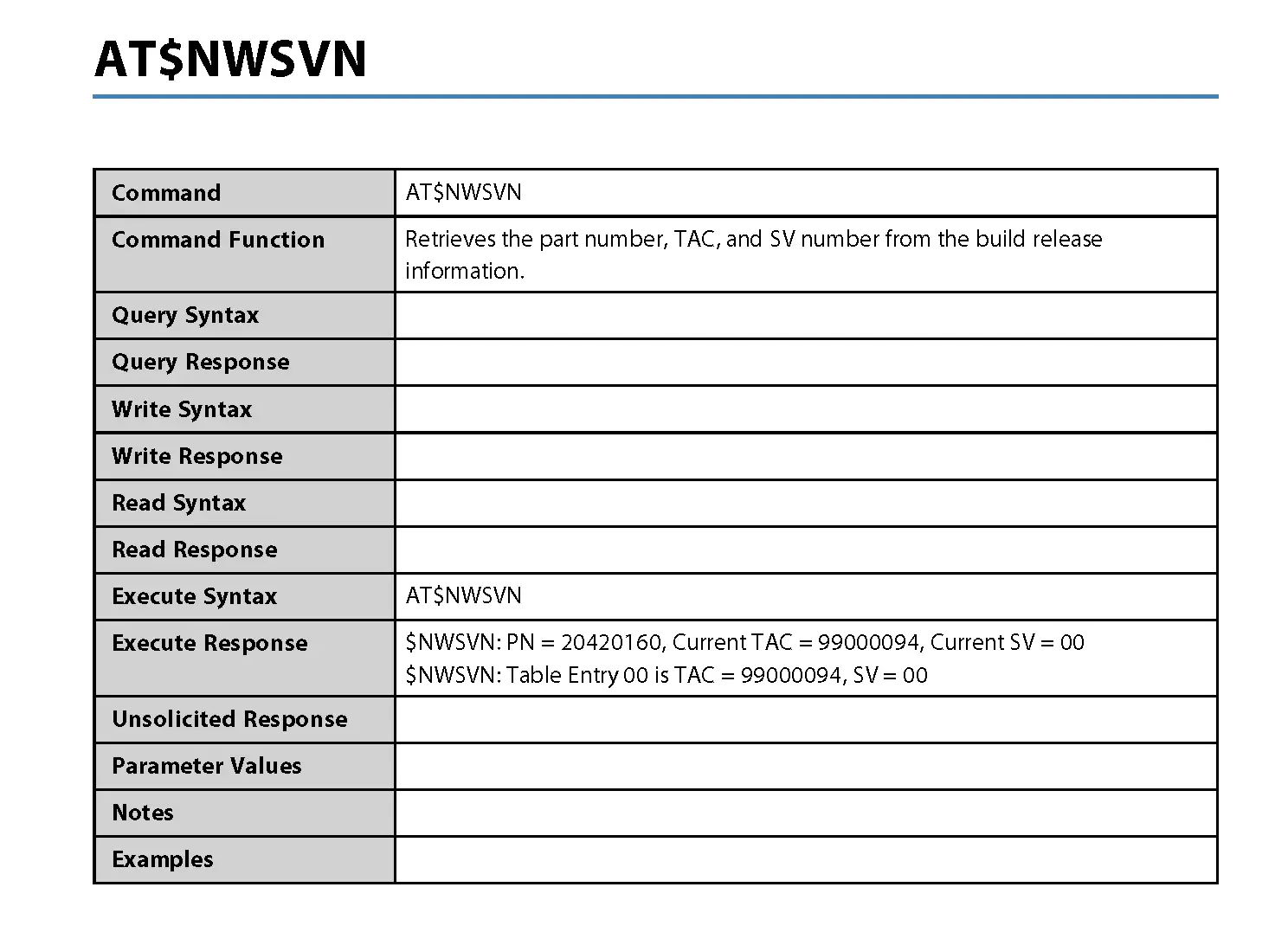
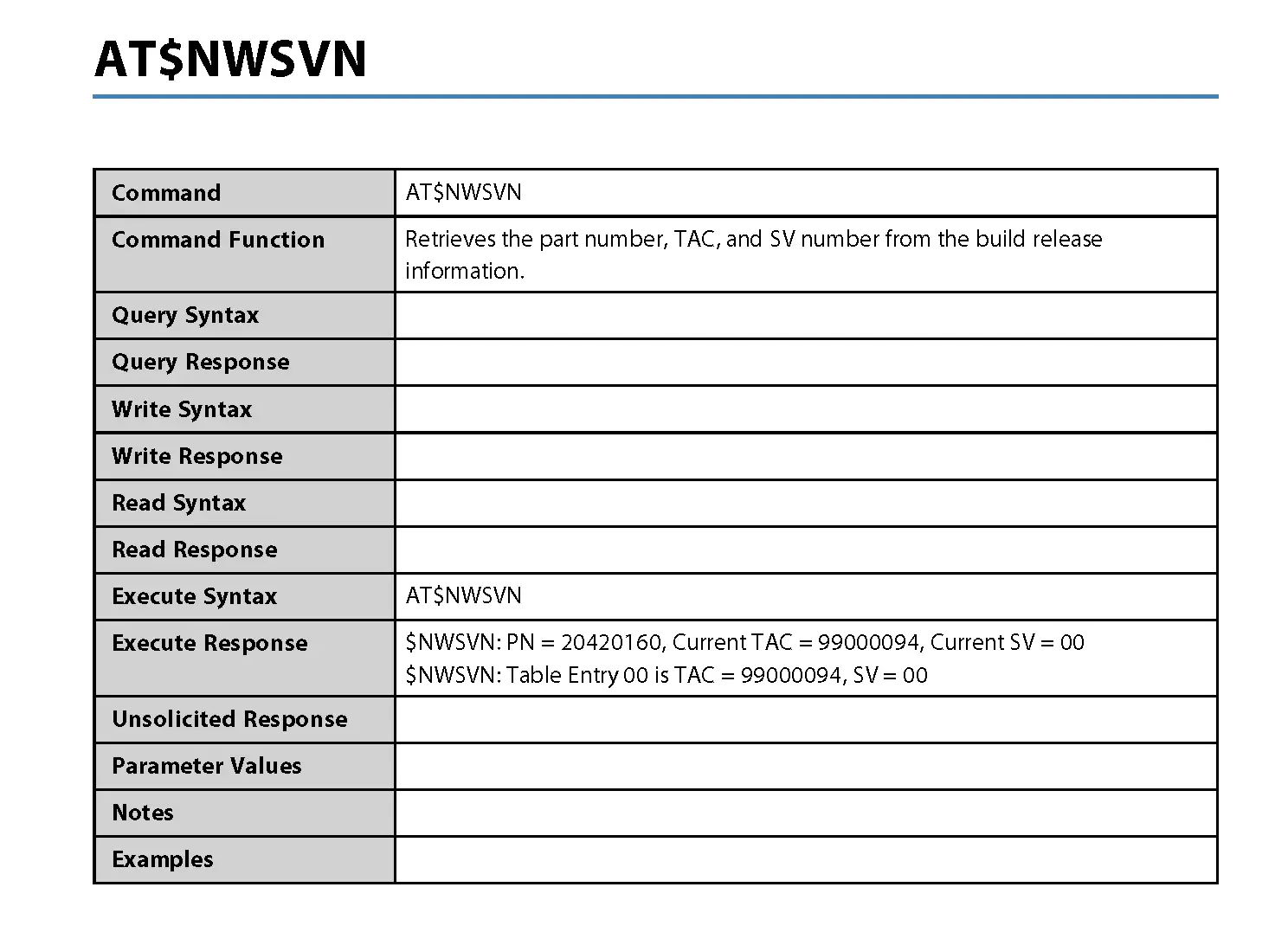
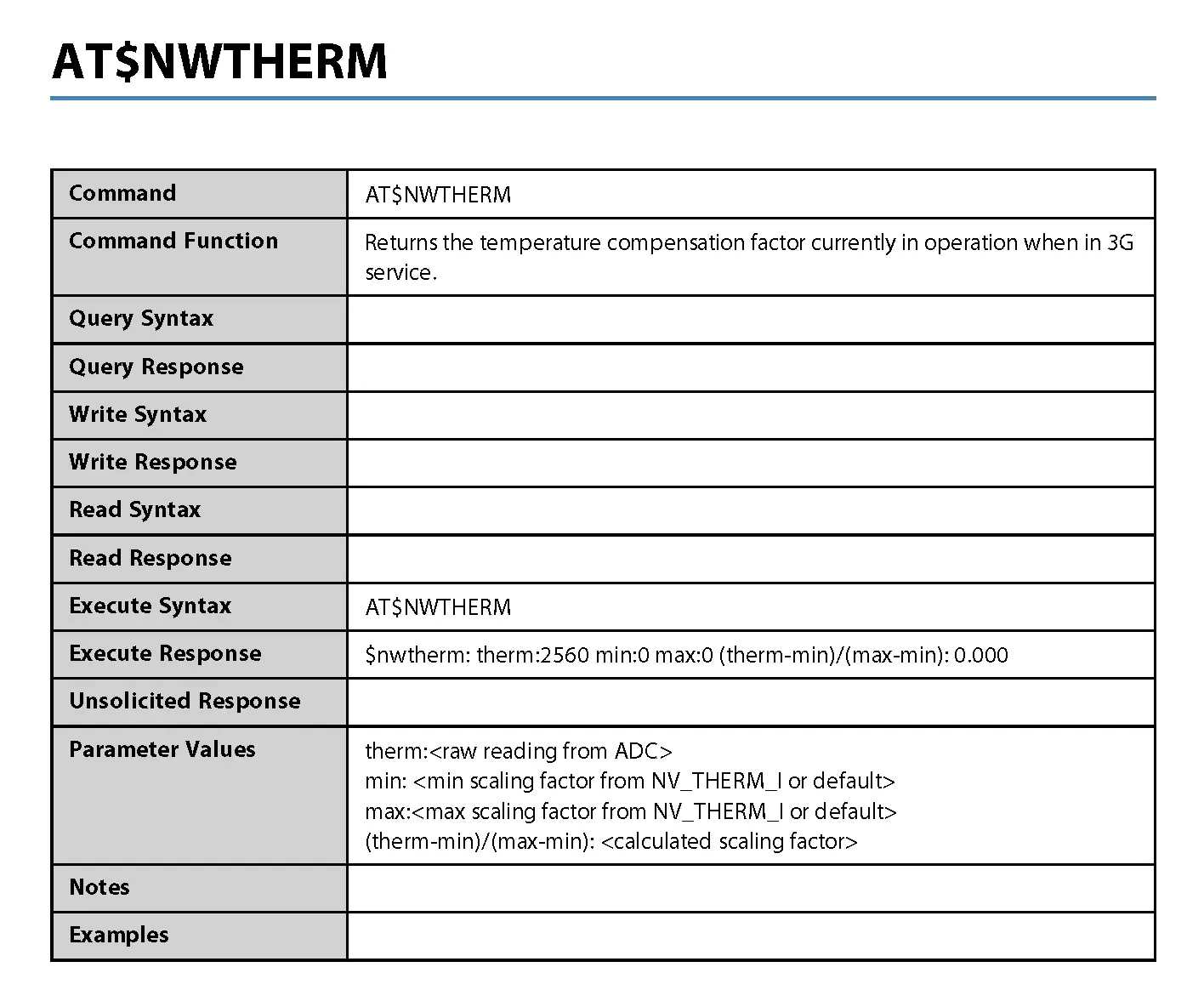

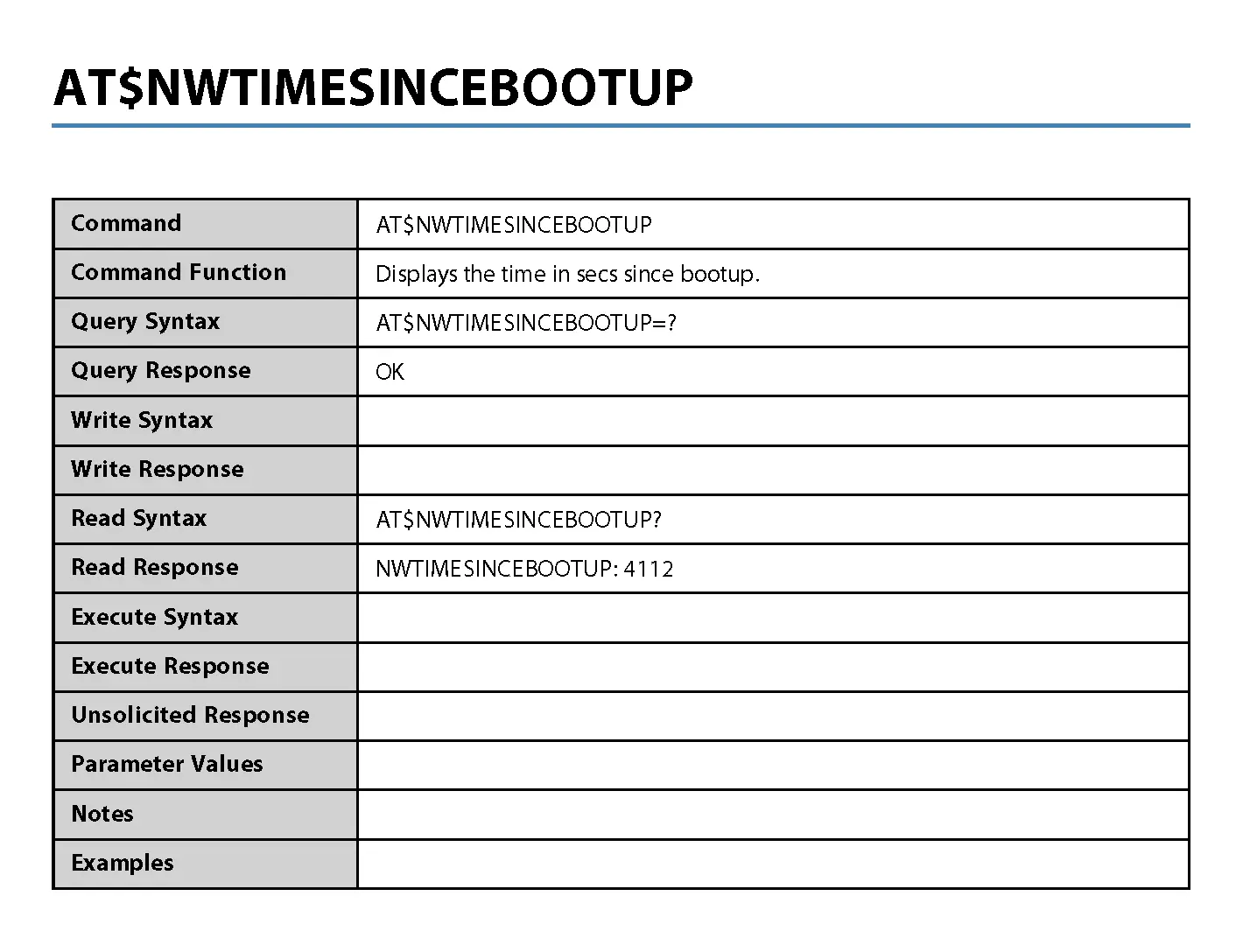
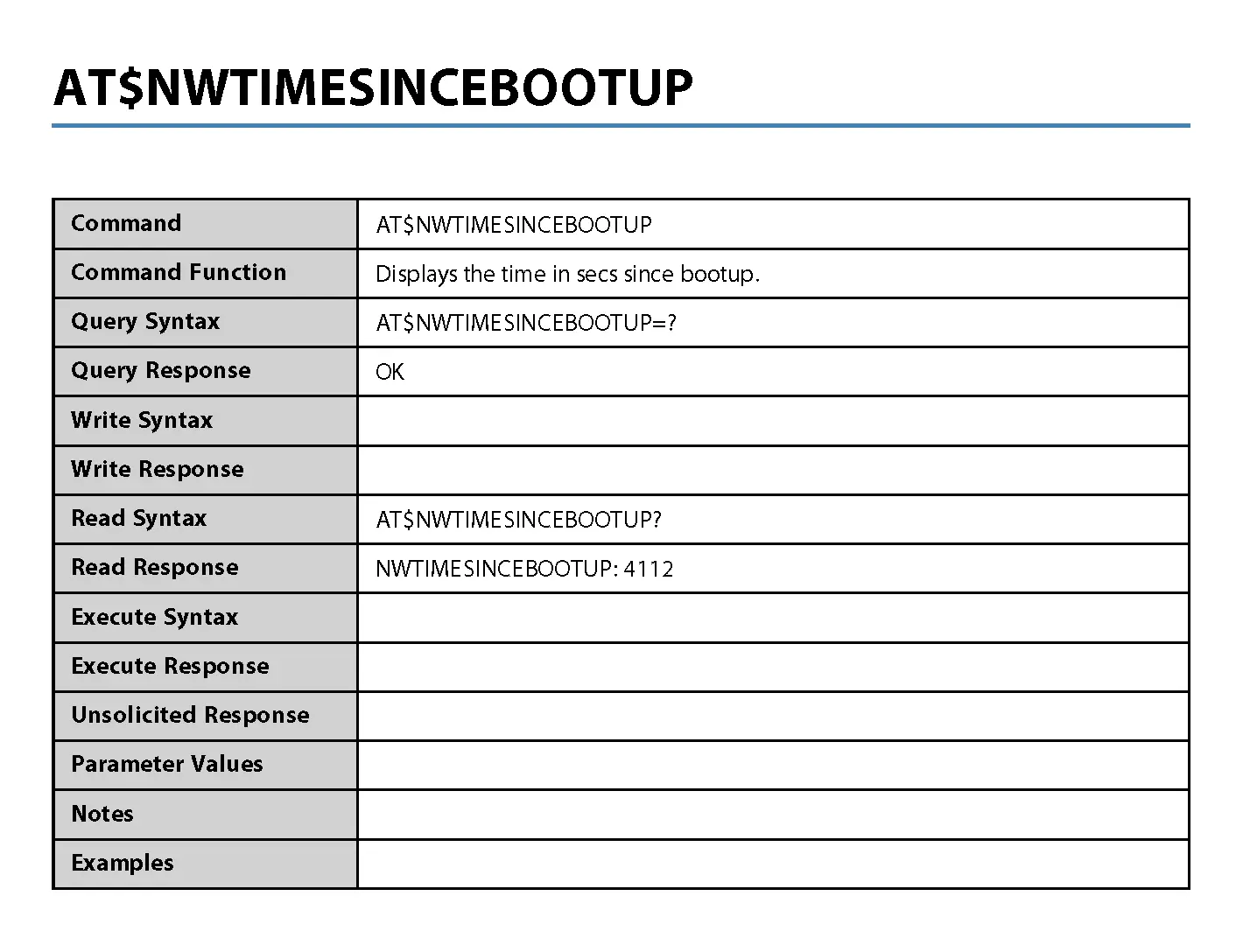
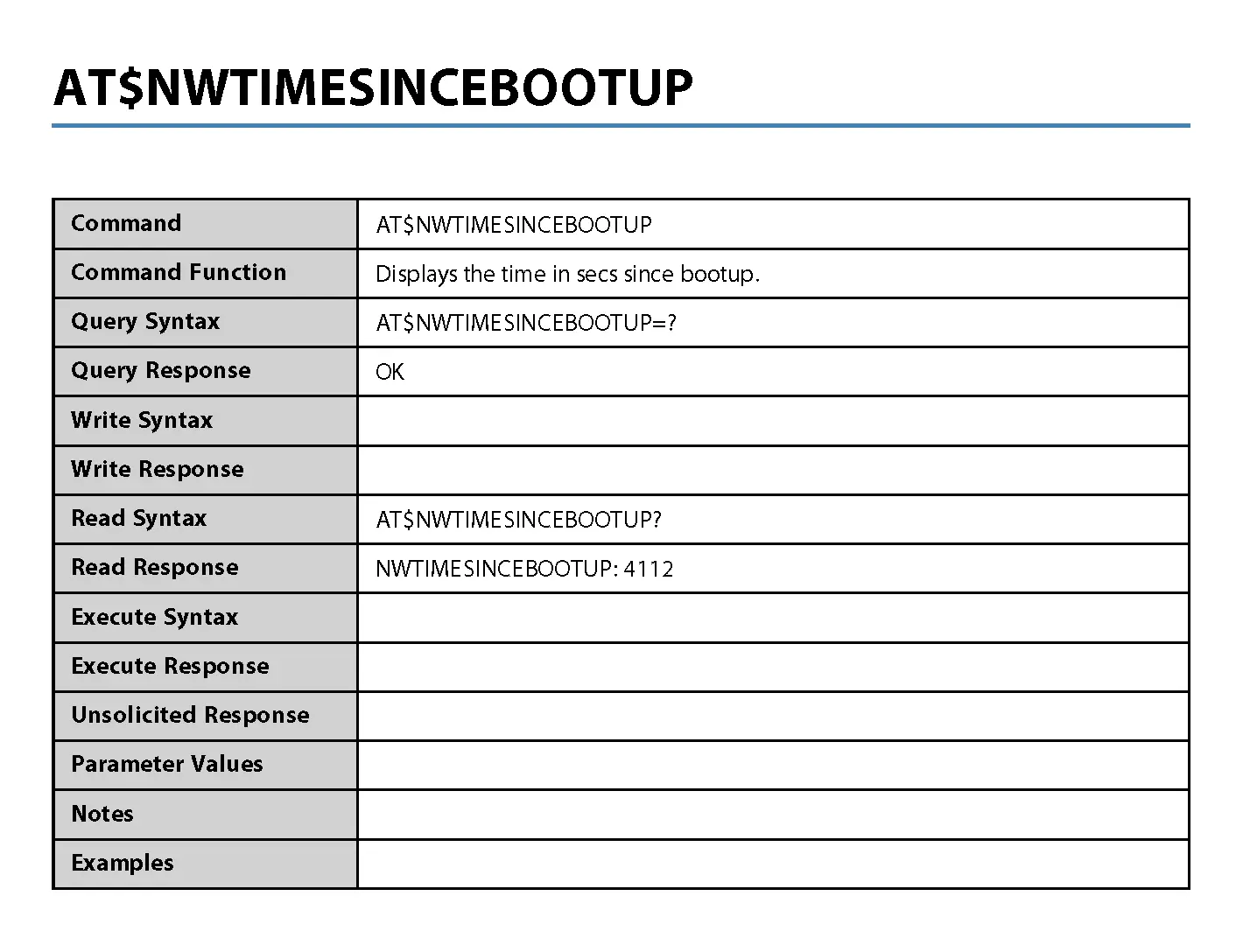
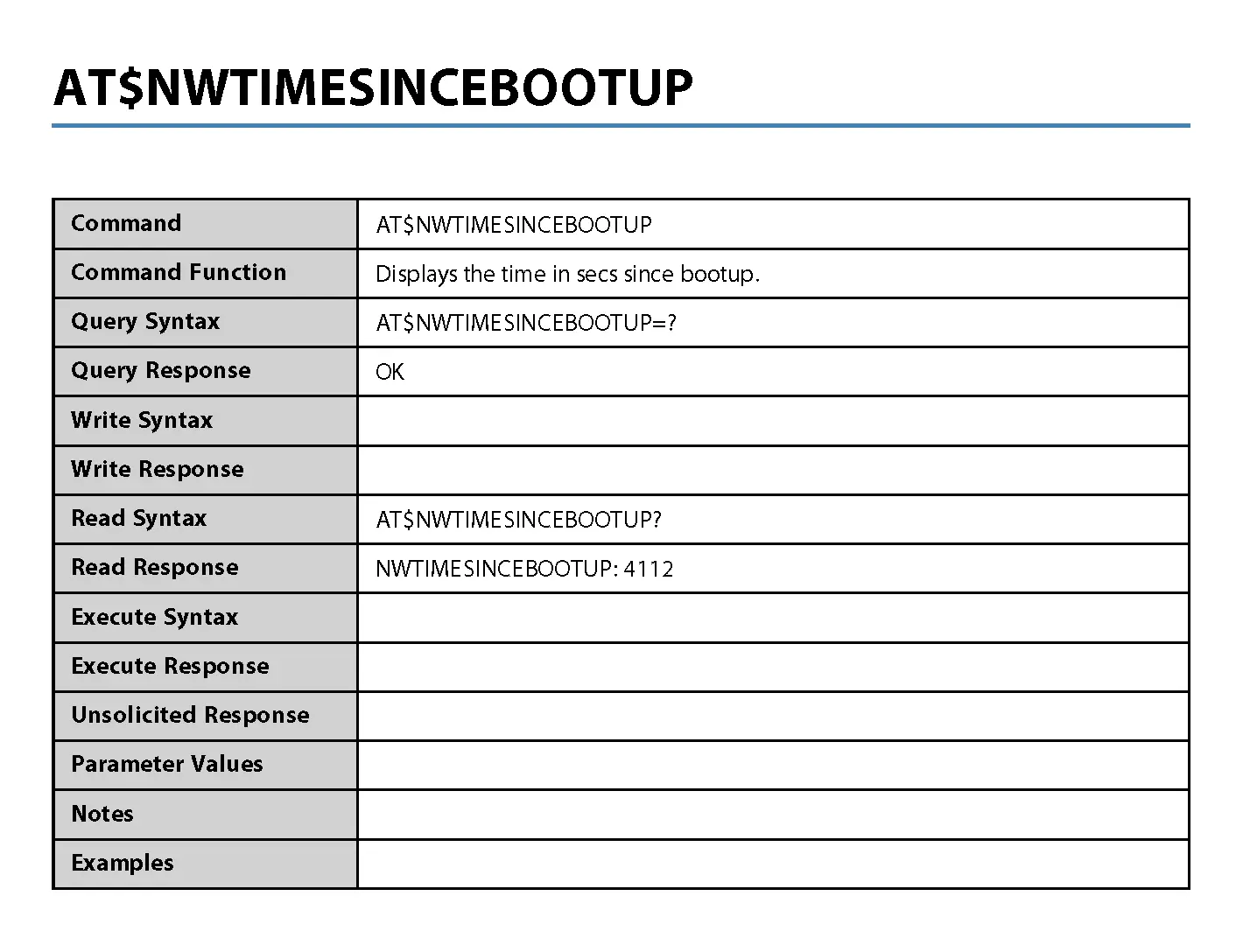
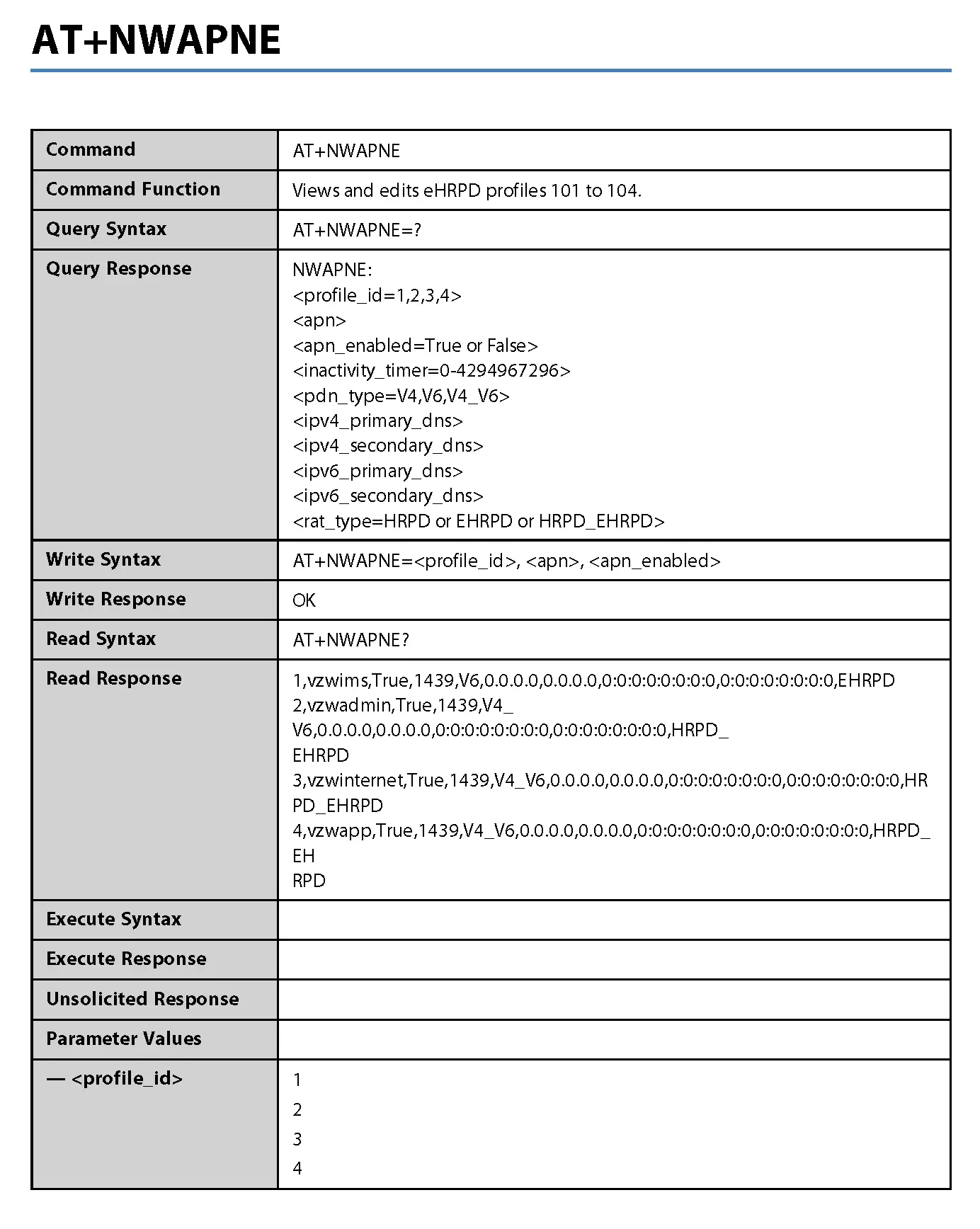
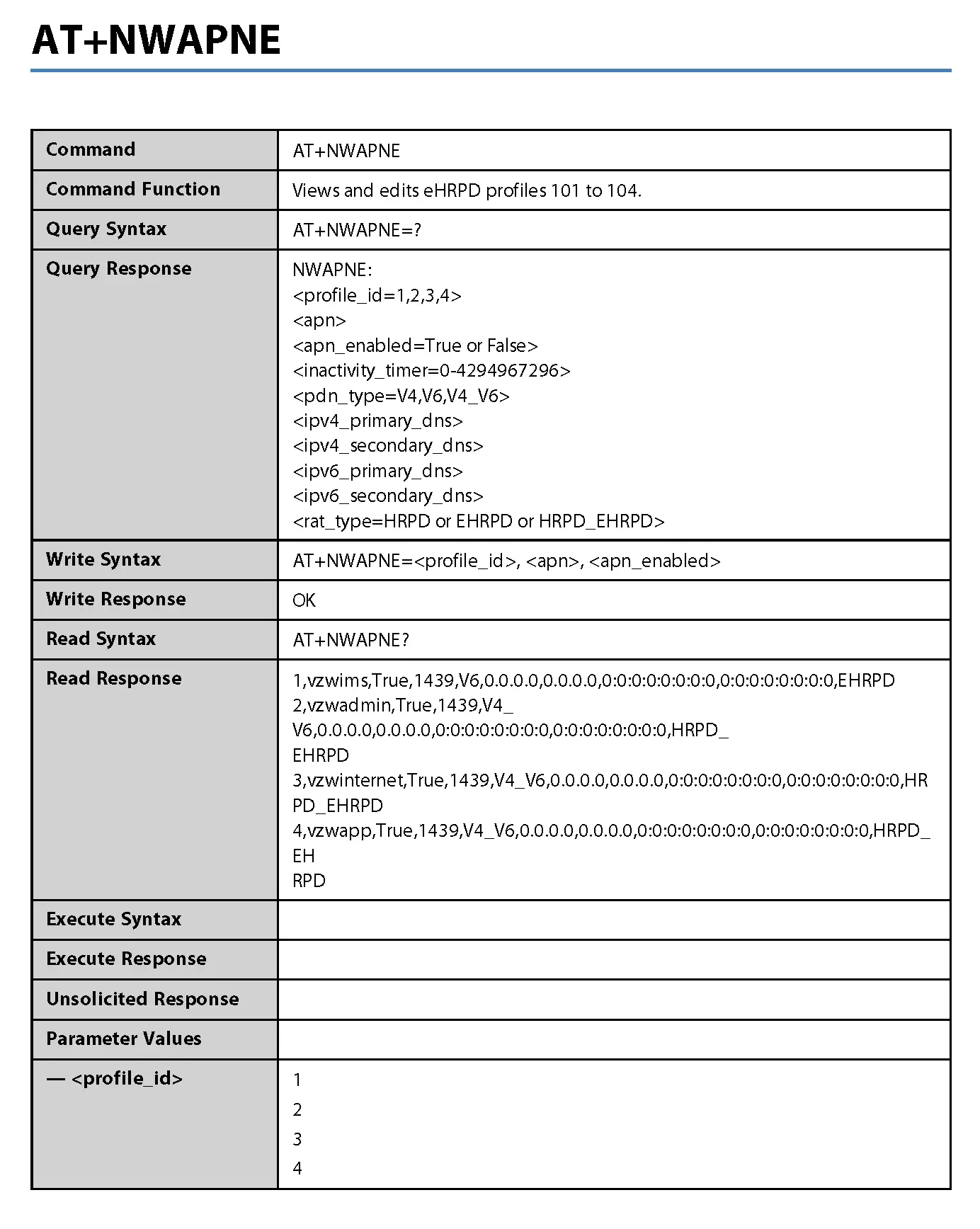
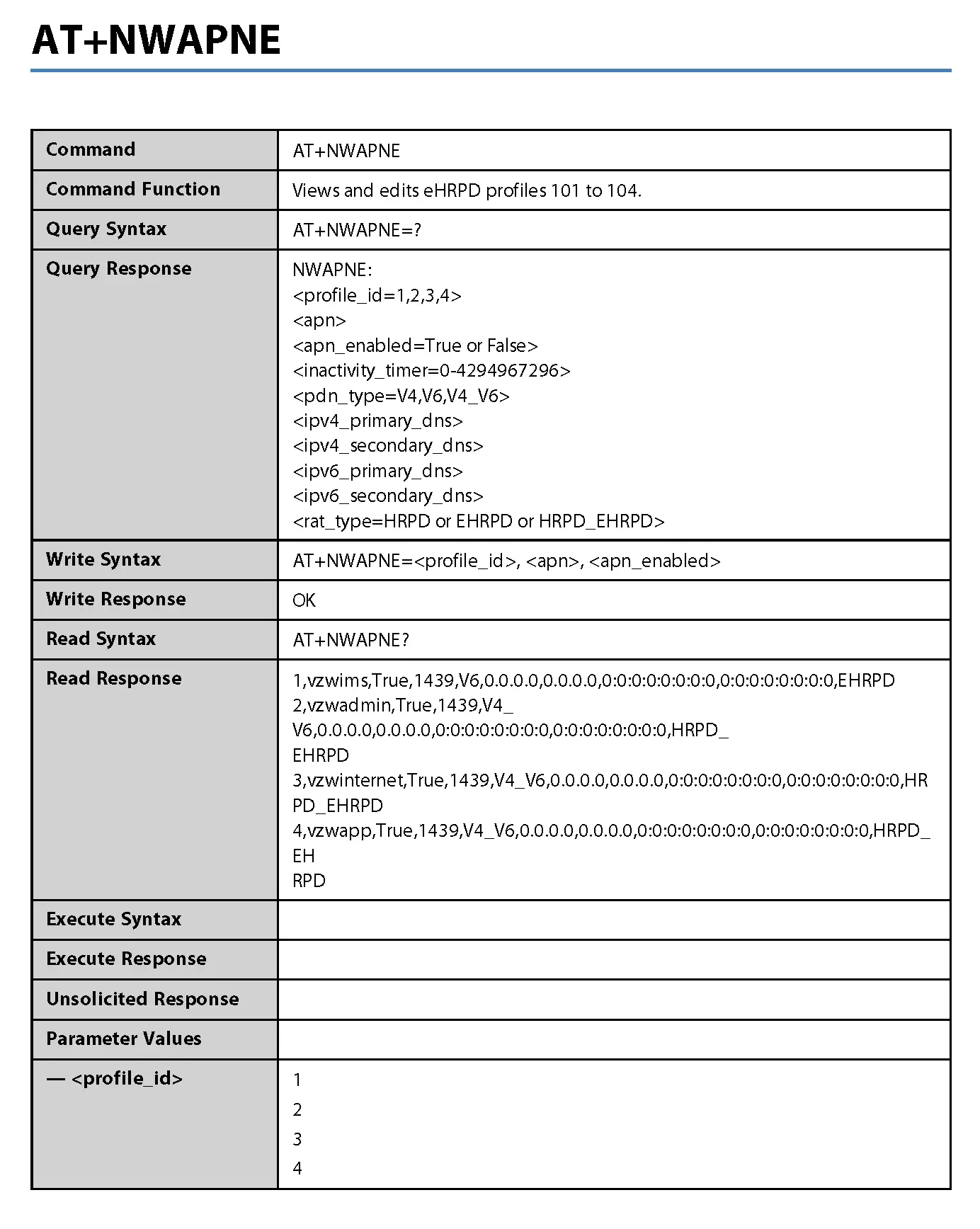
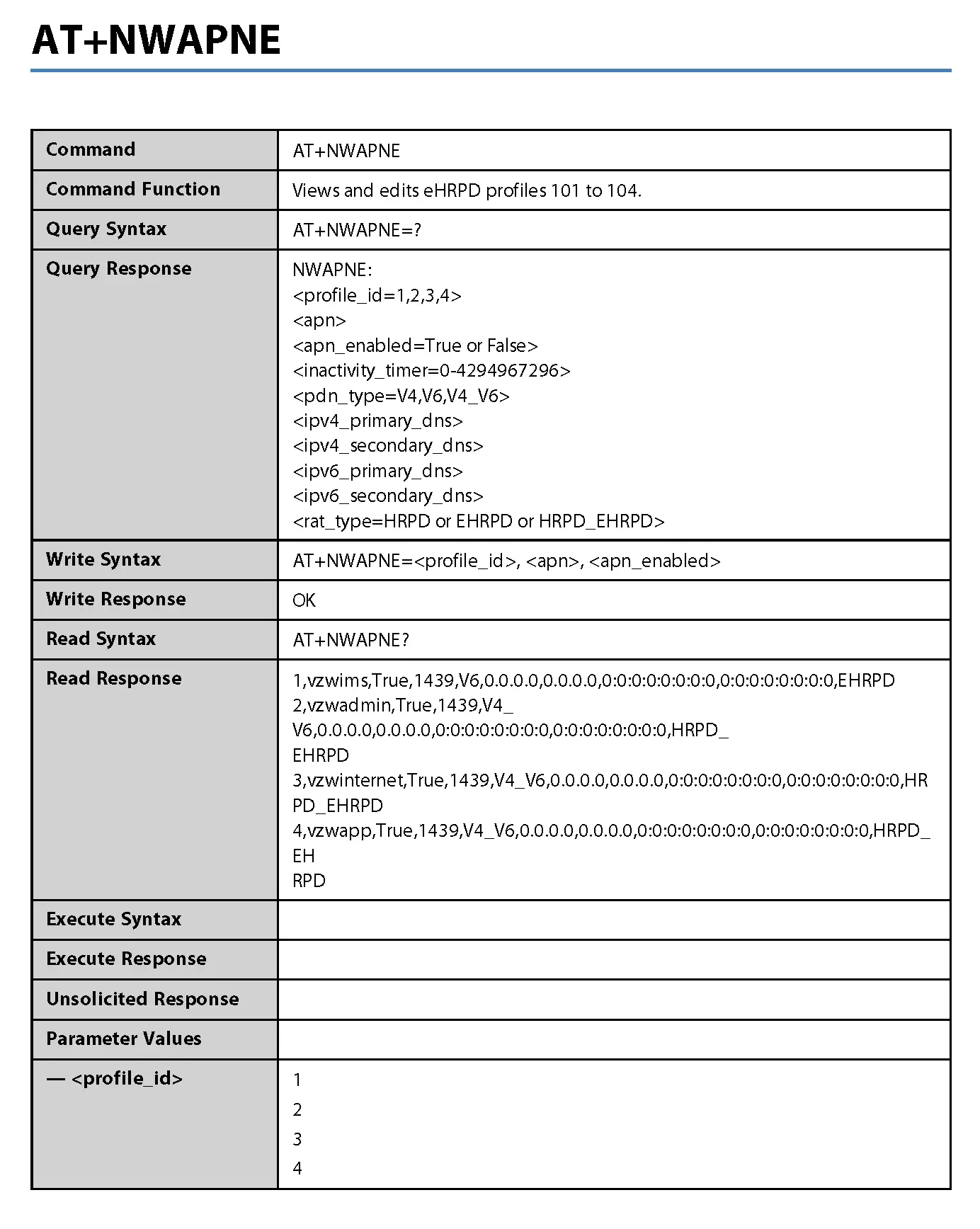
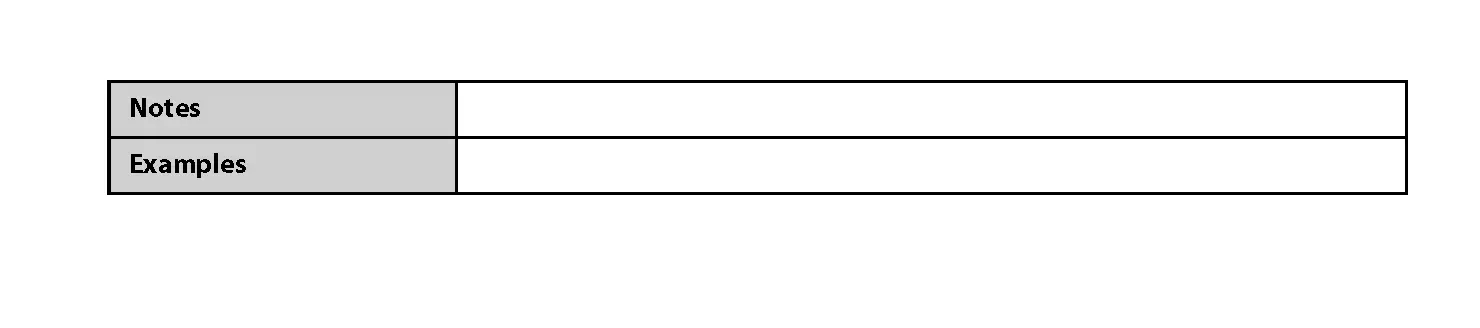
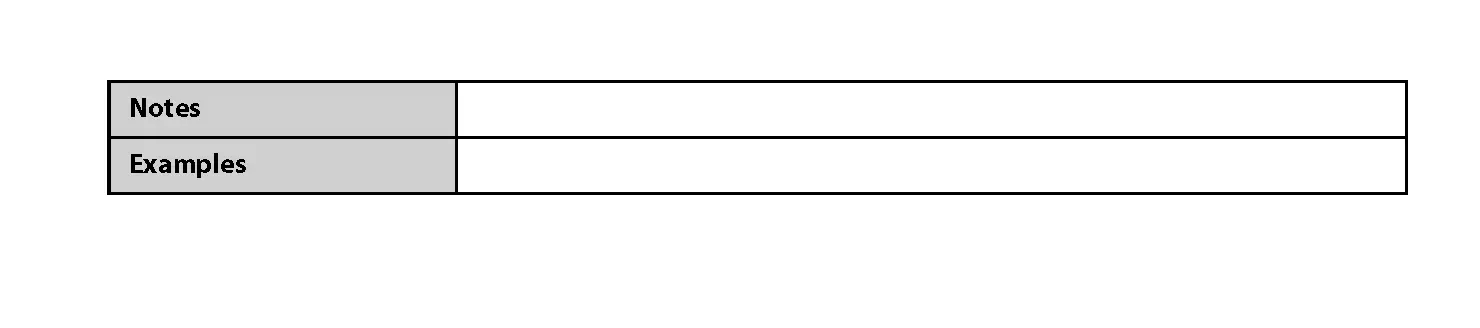
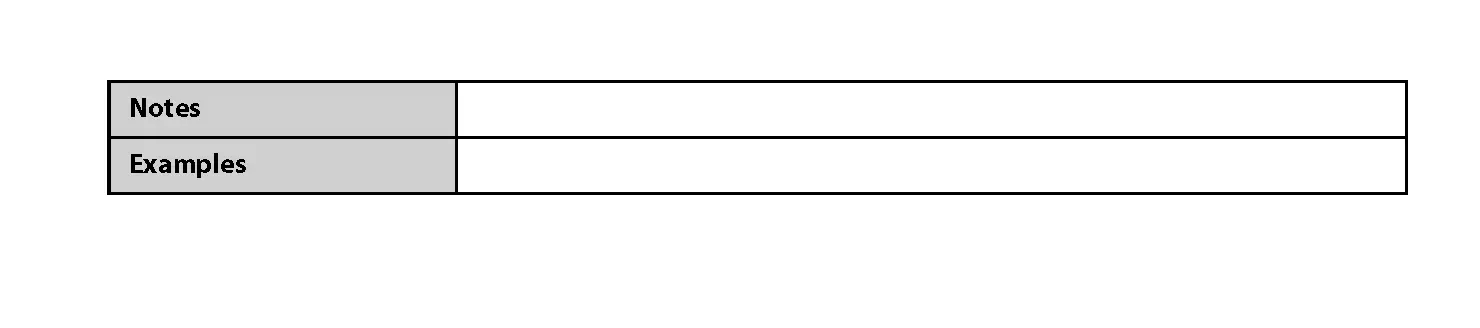
3GPP
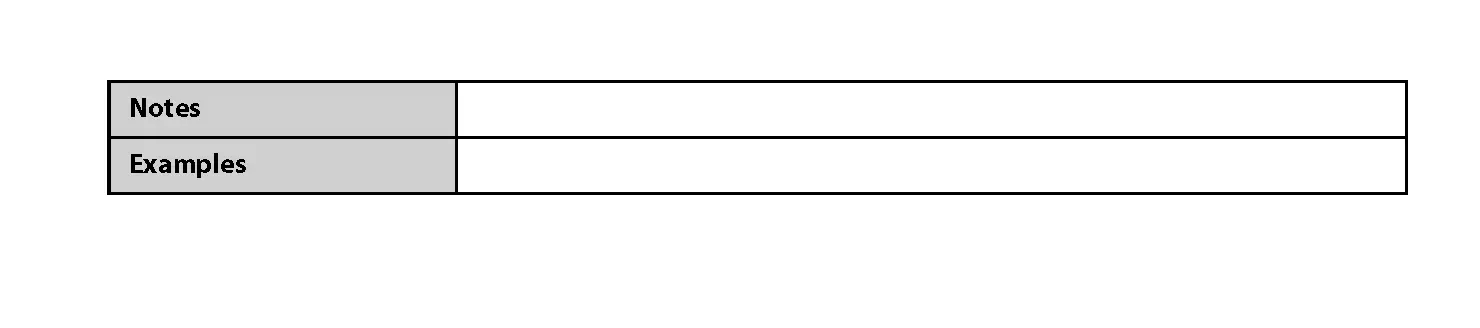
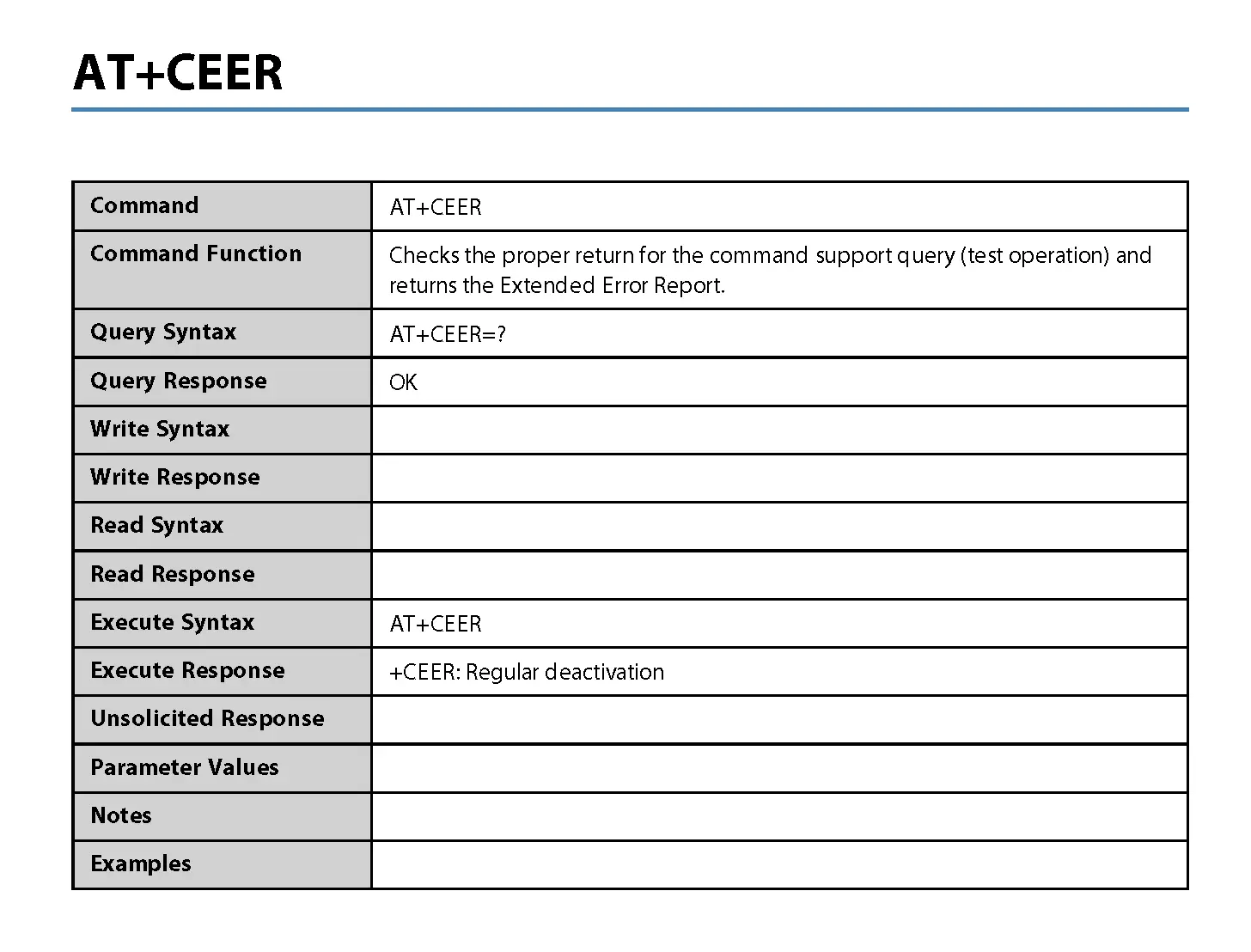
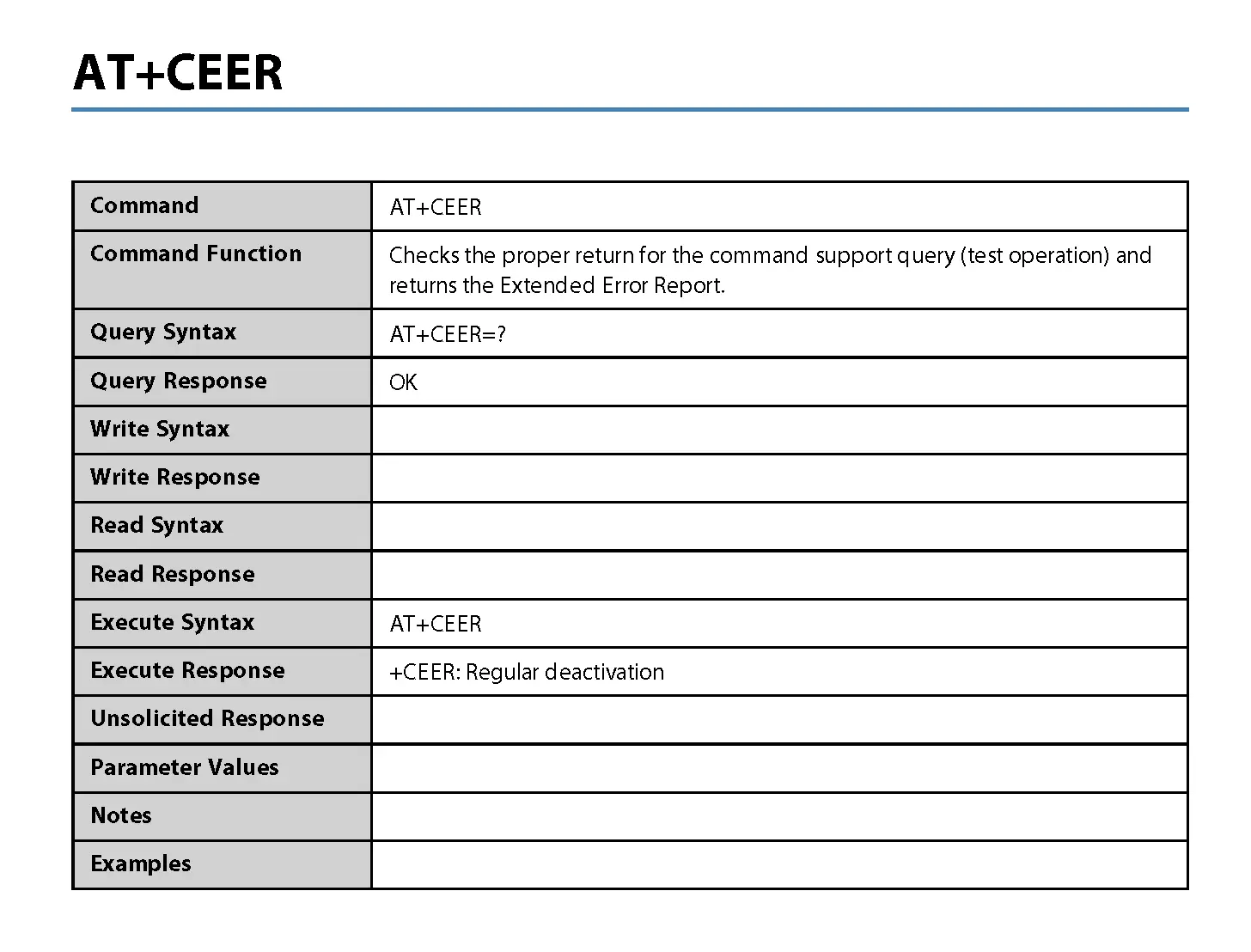
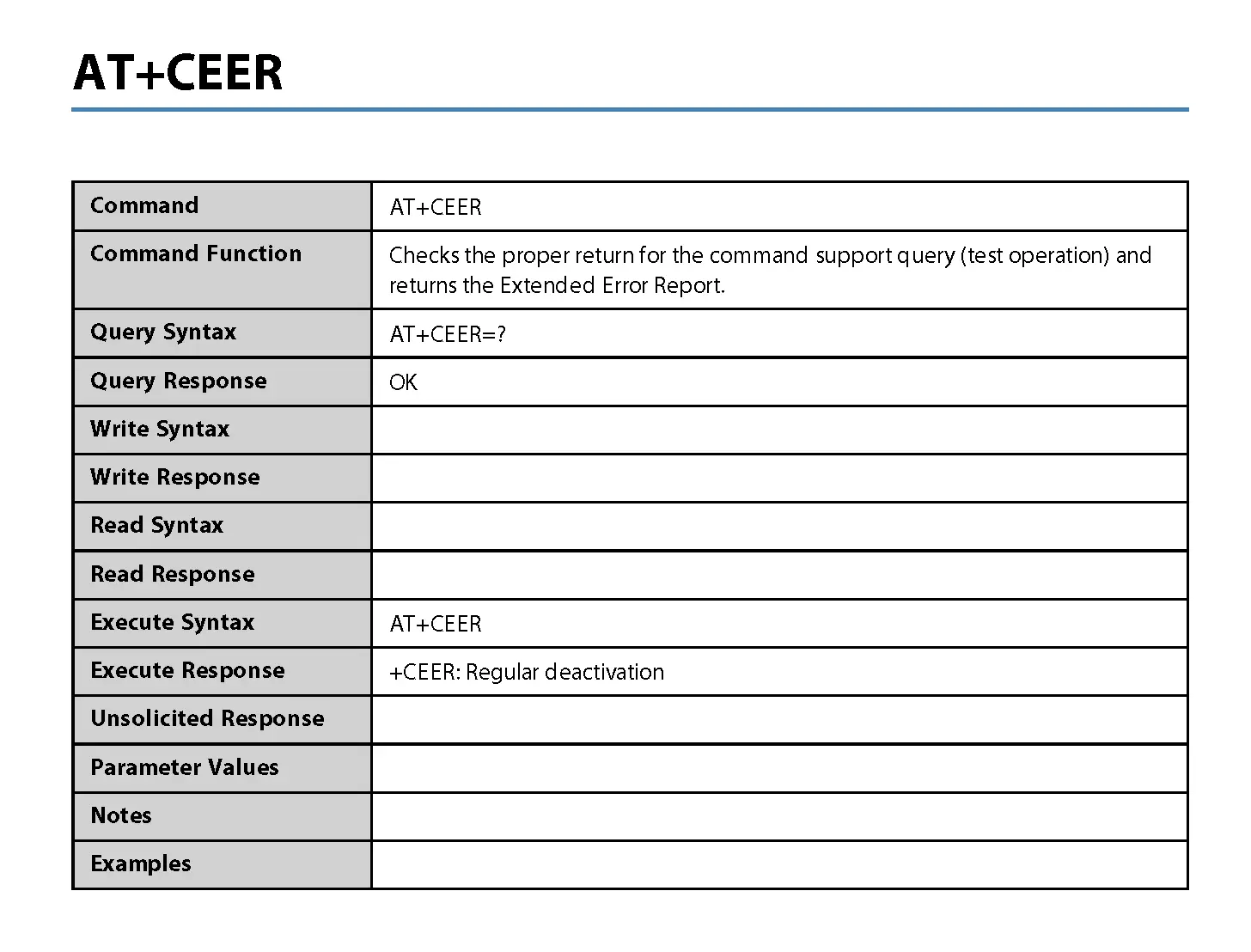
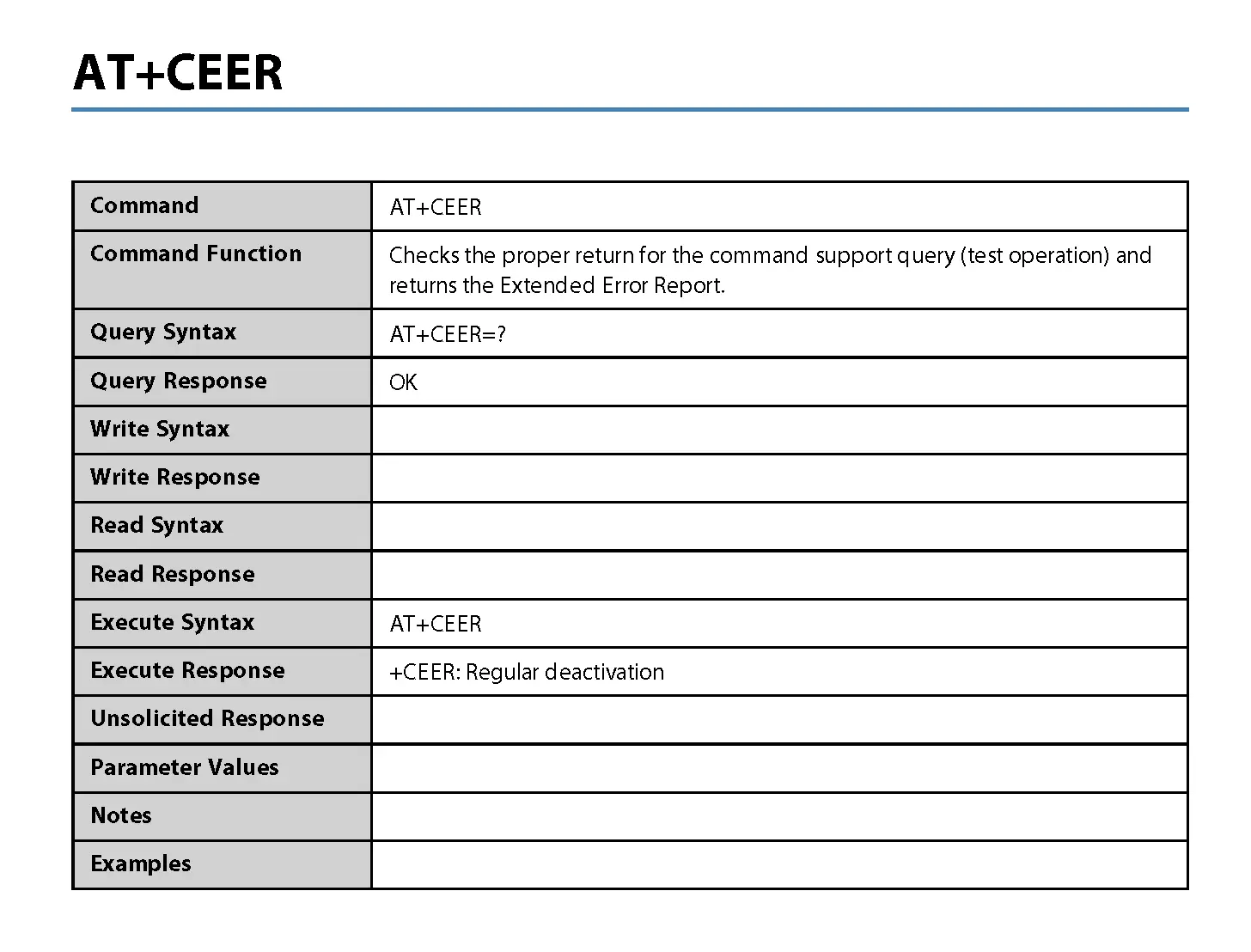
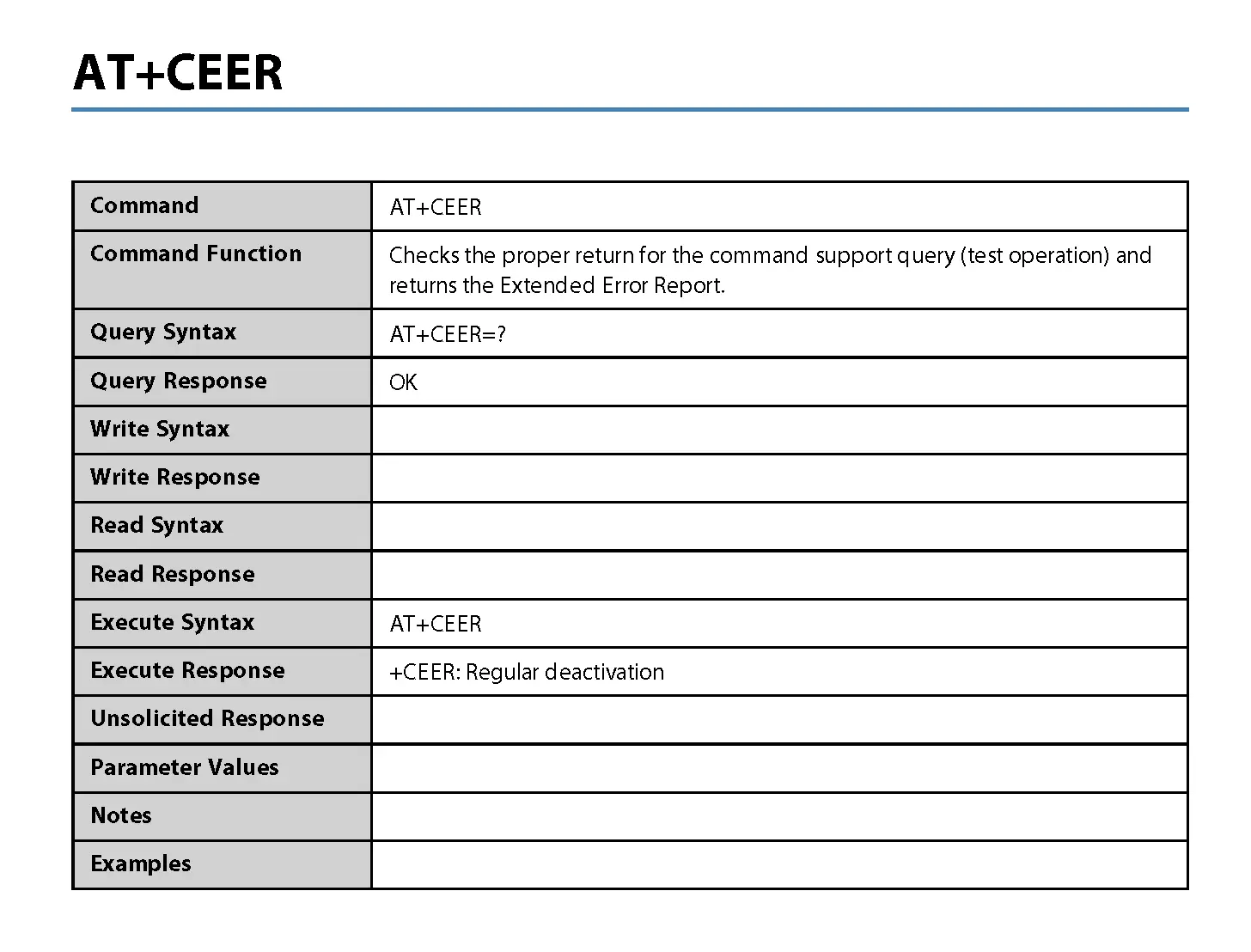
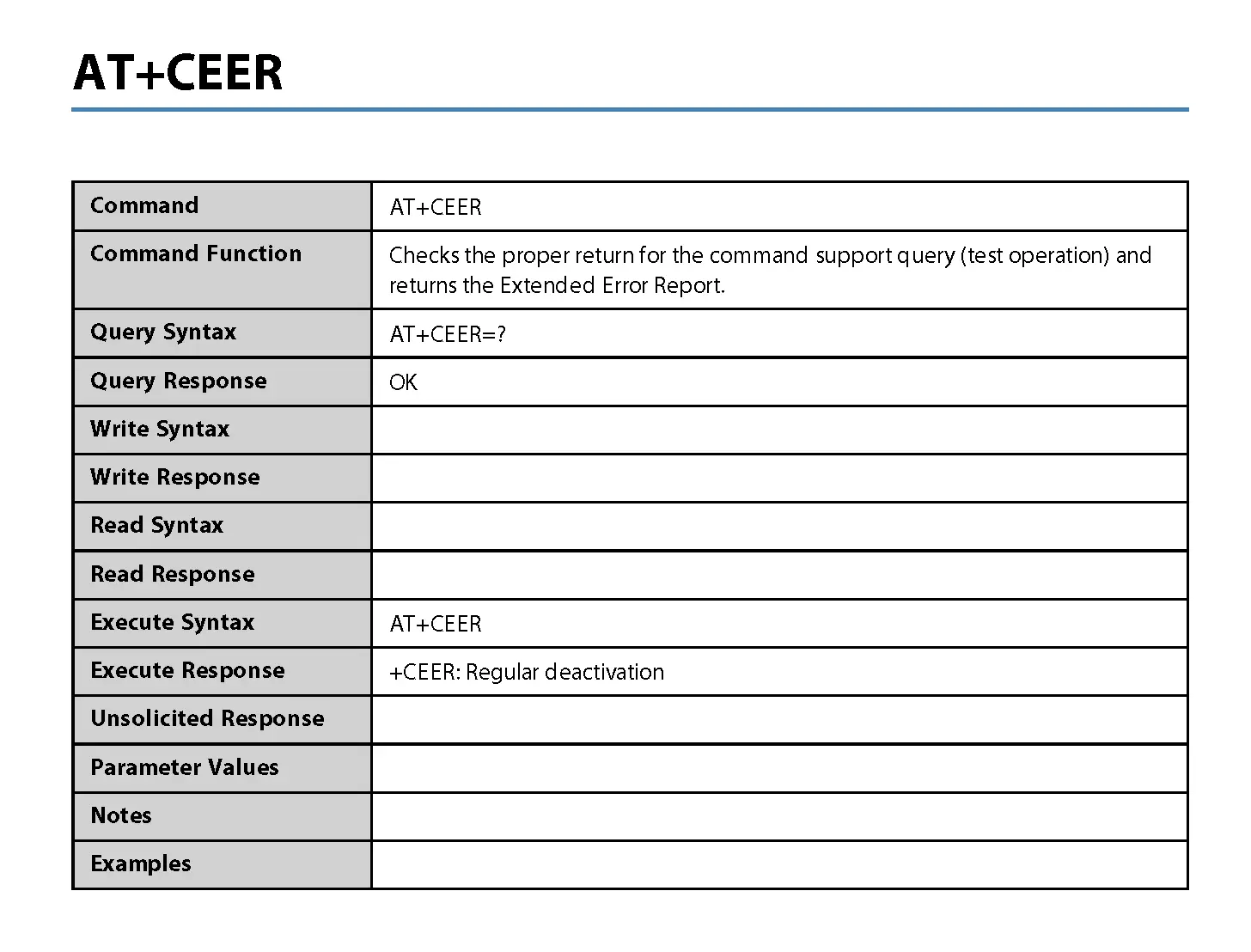
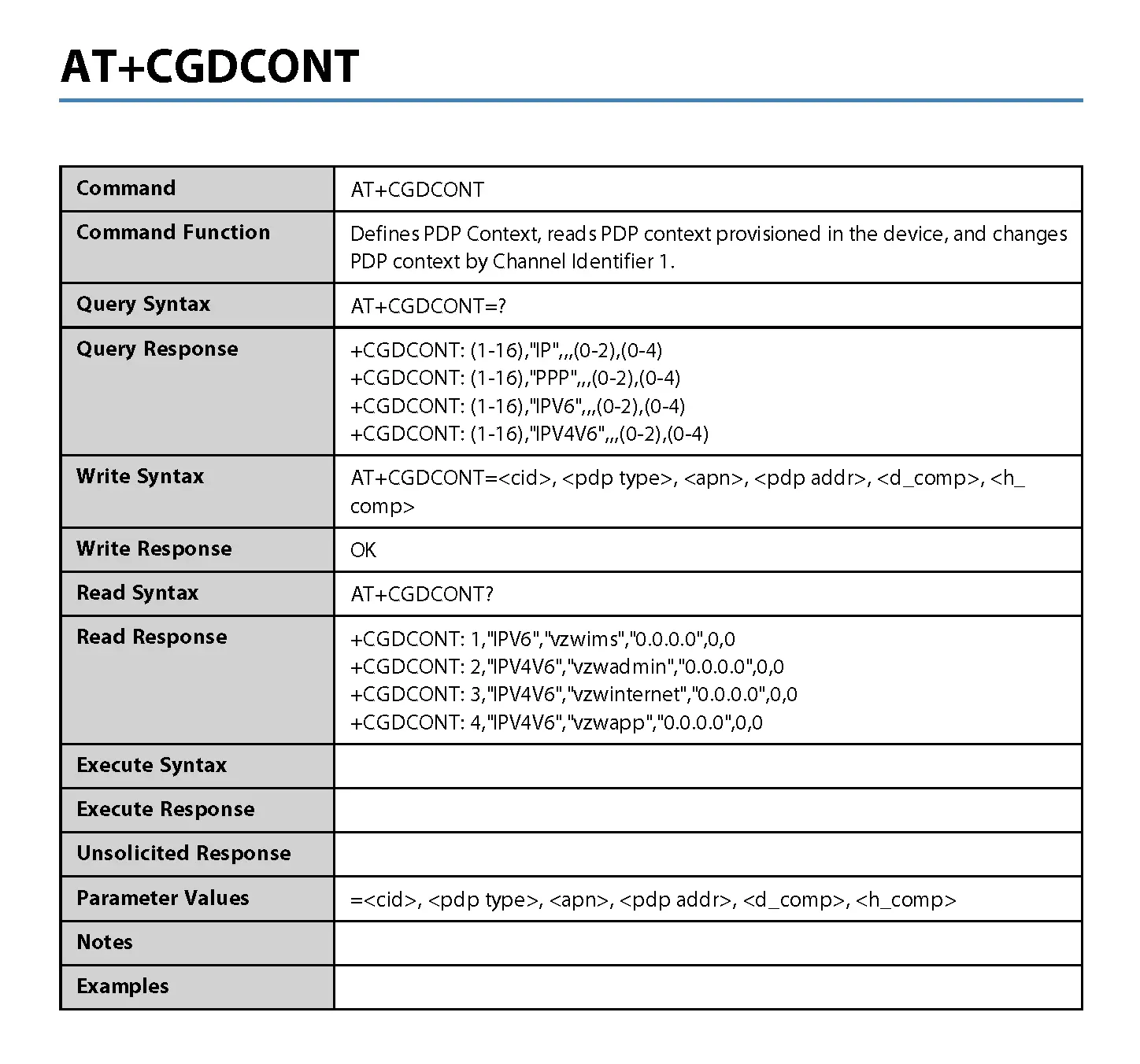
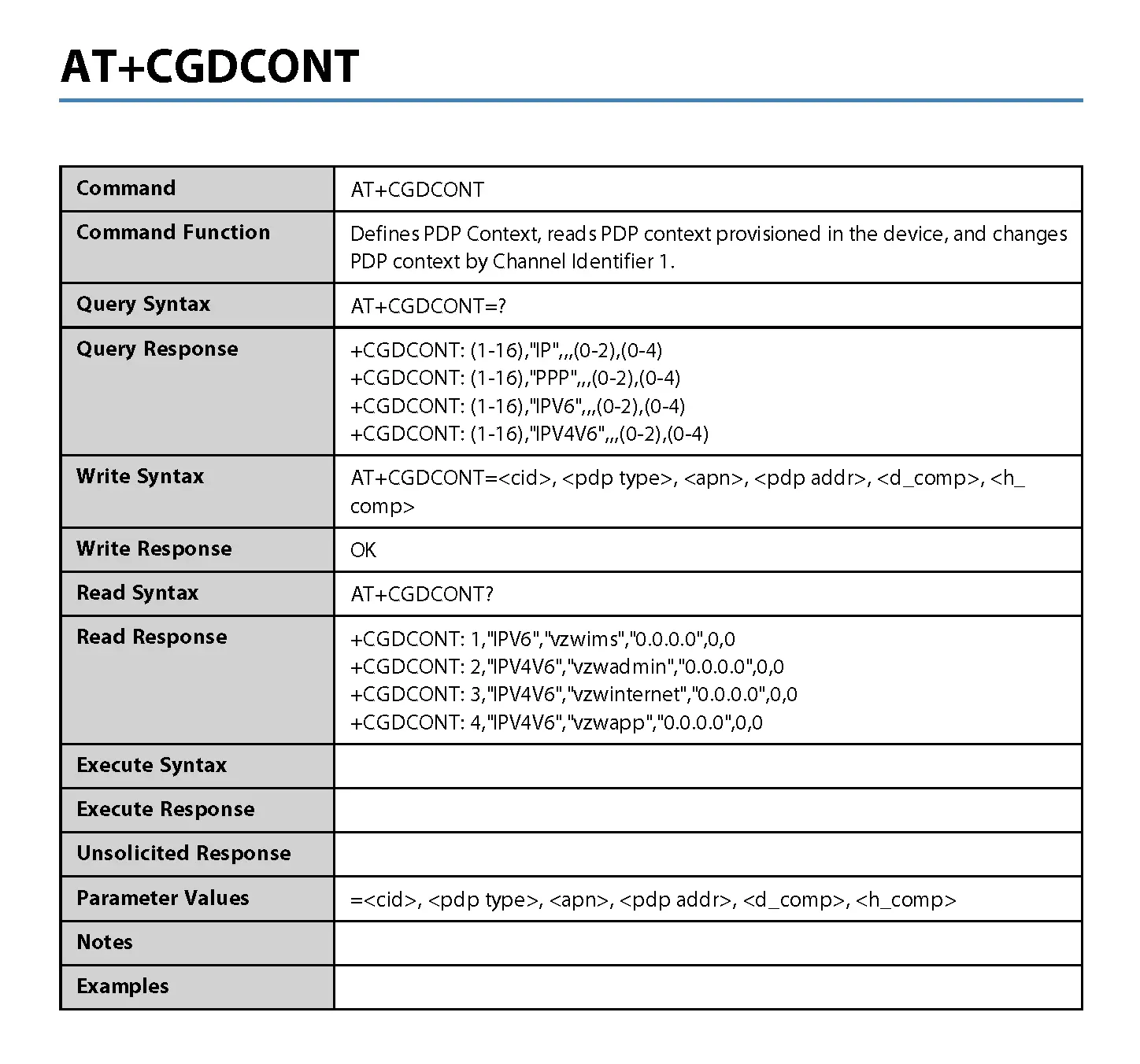
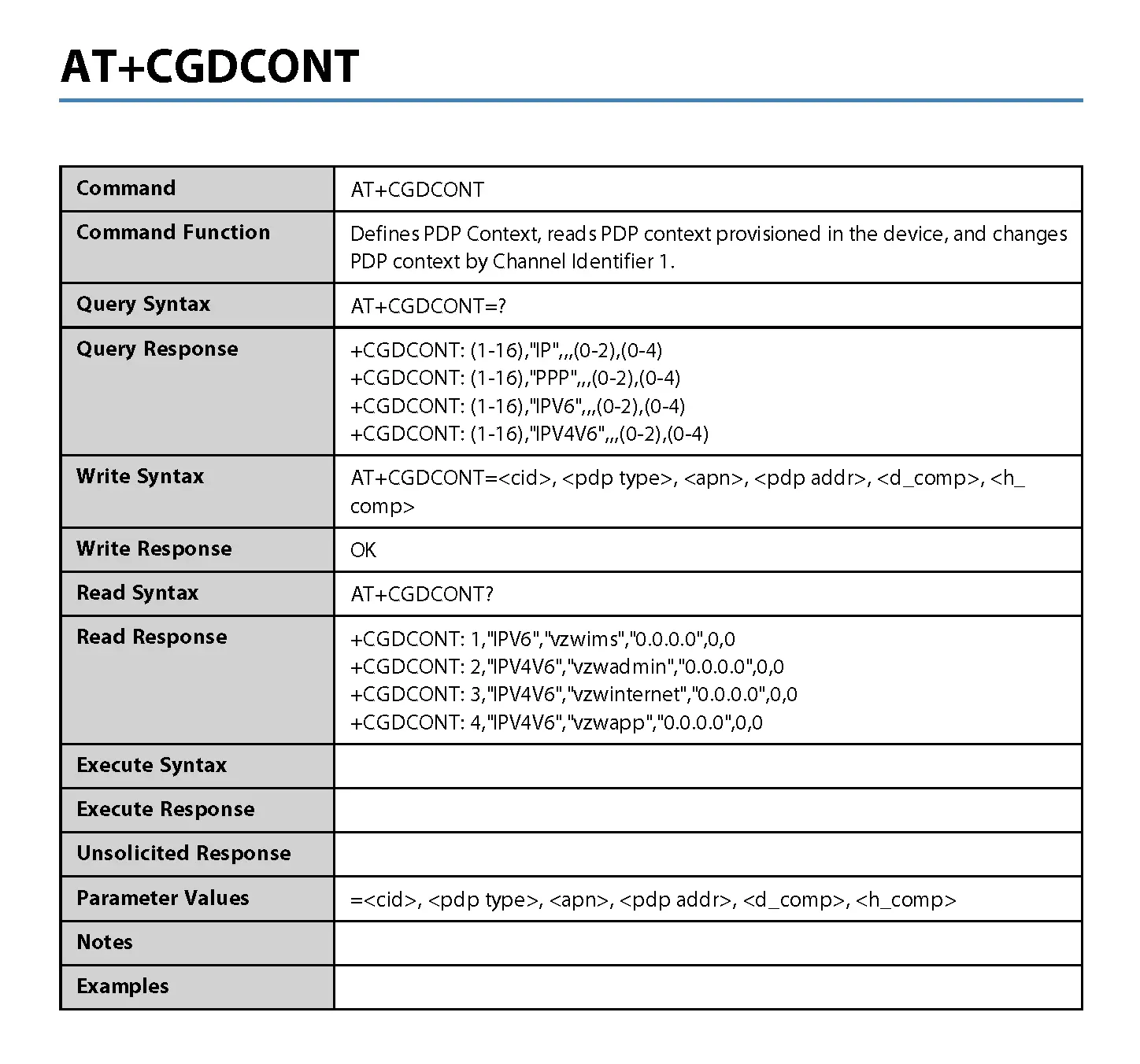
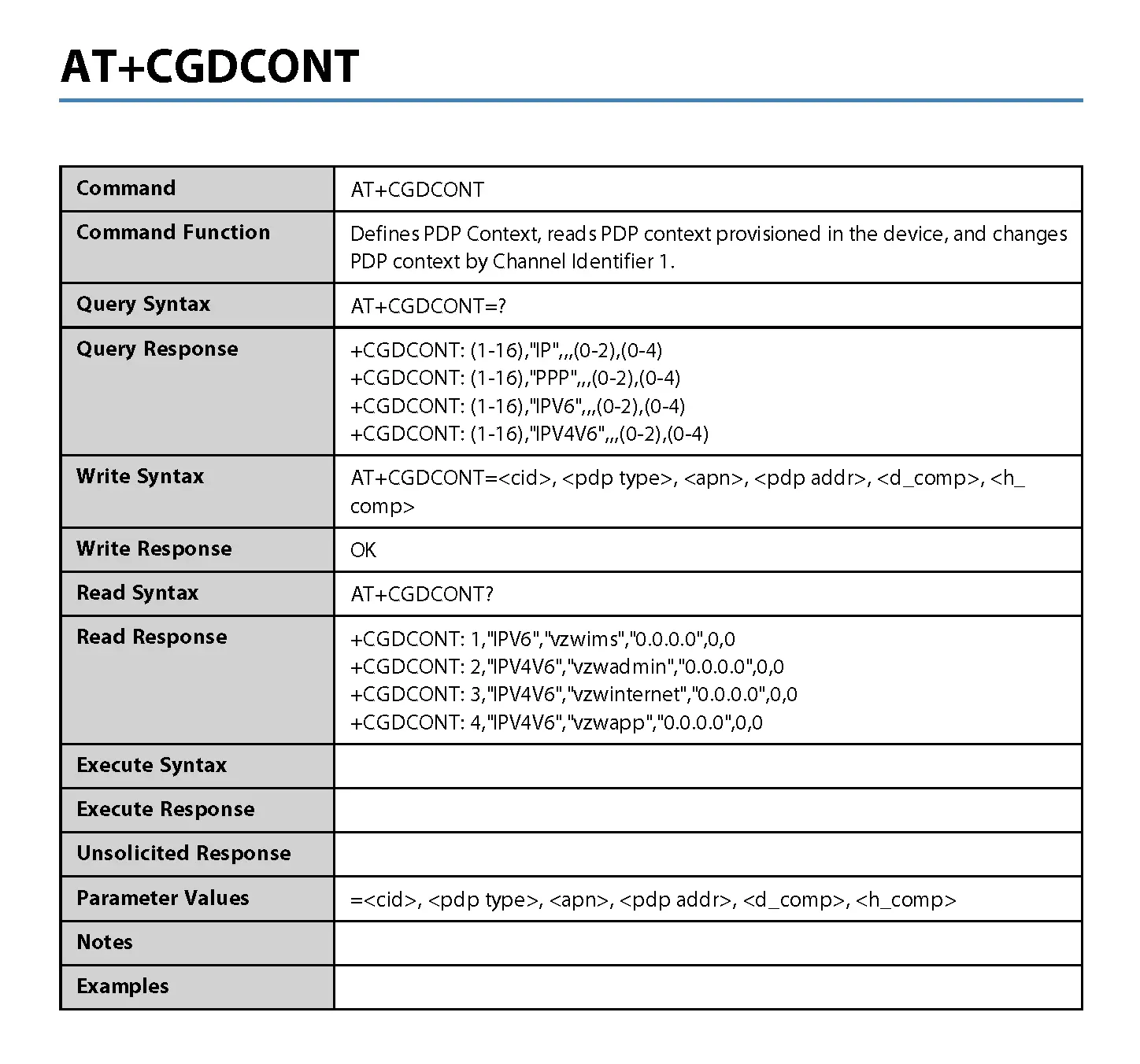
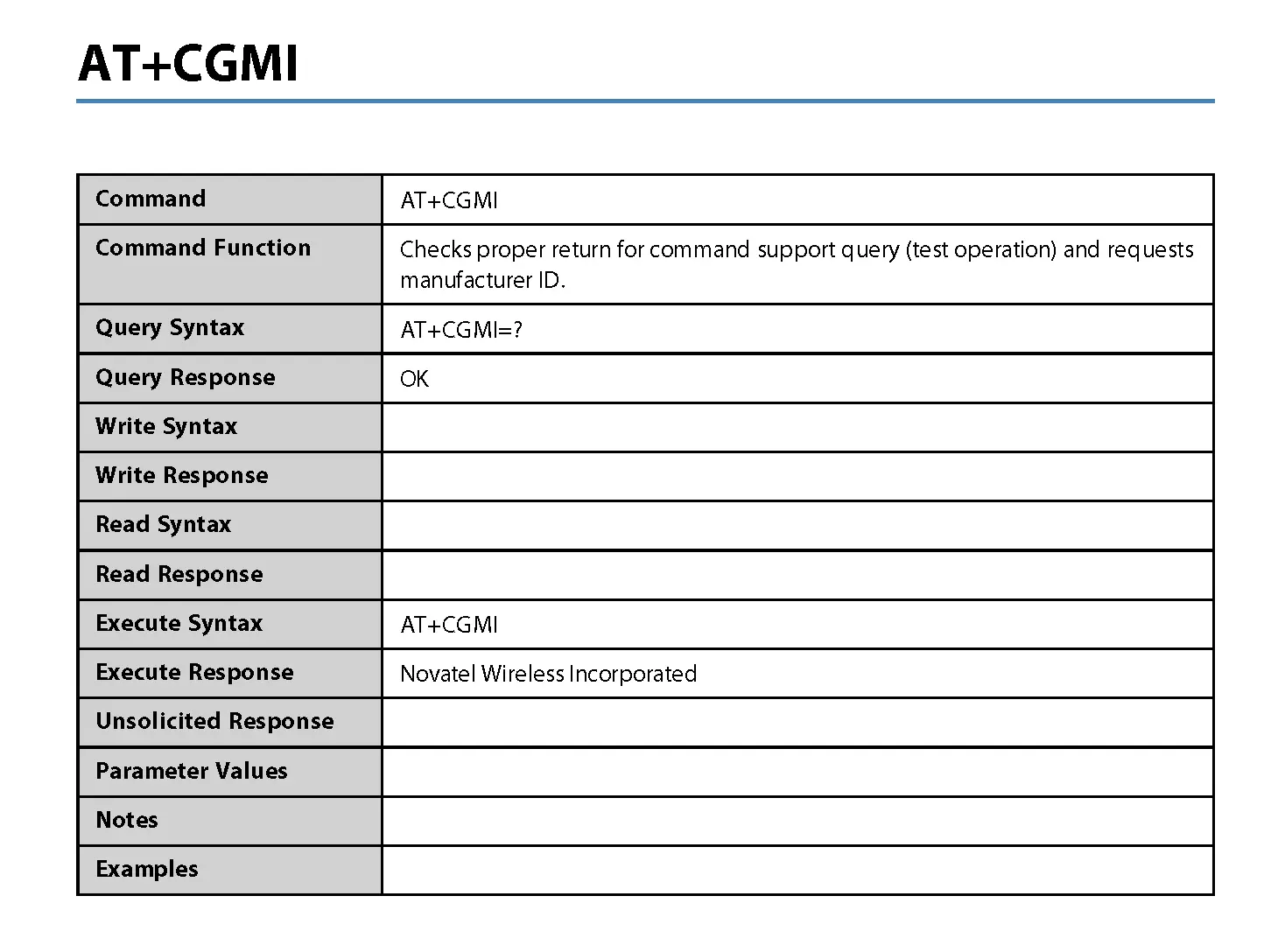
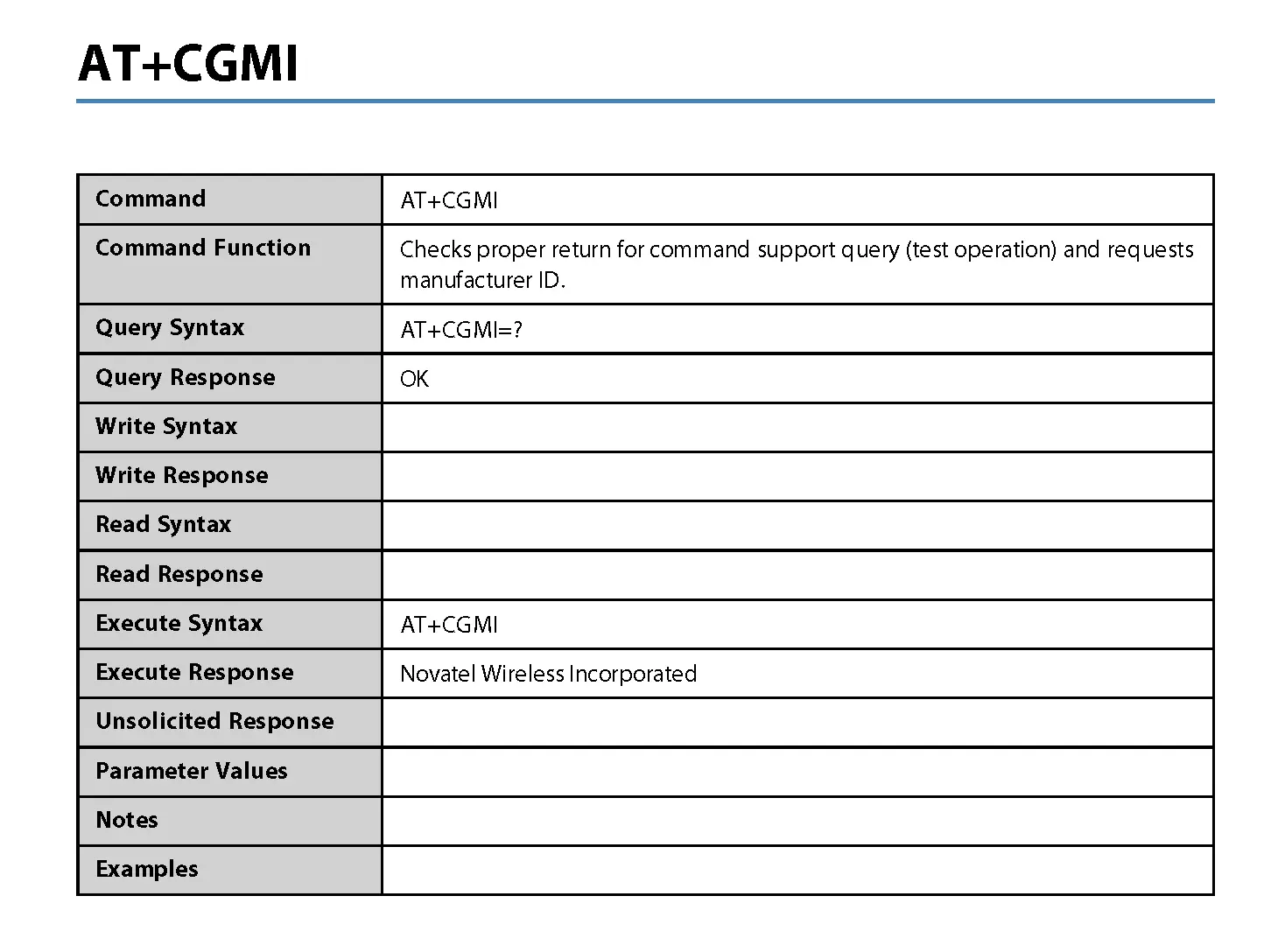
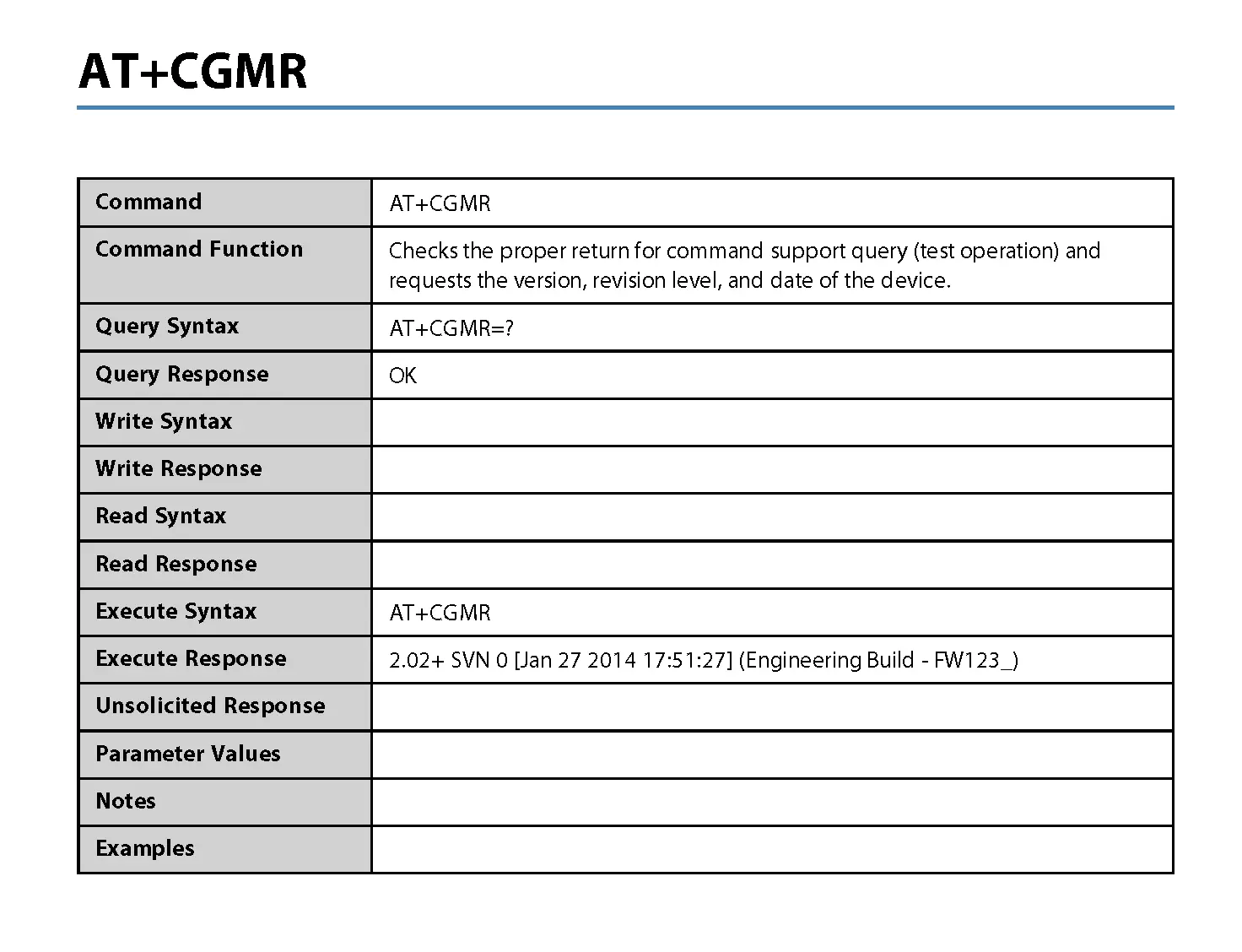
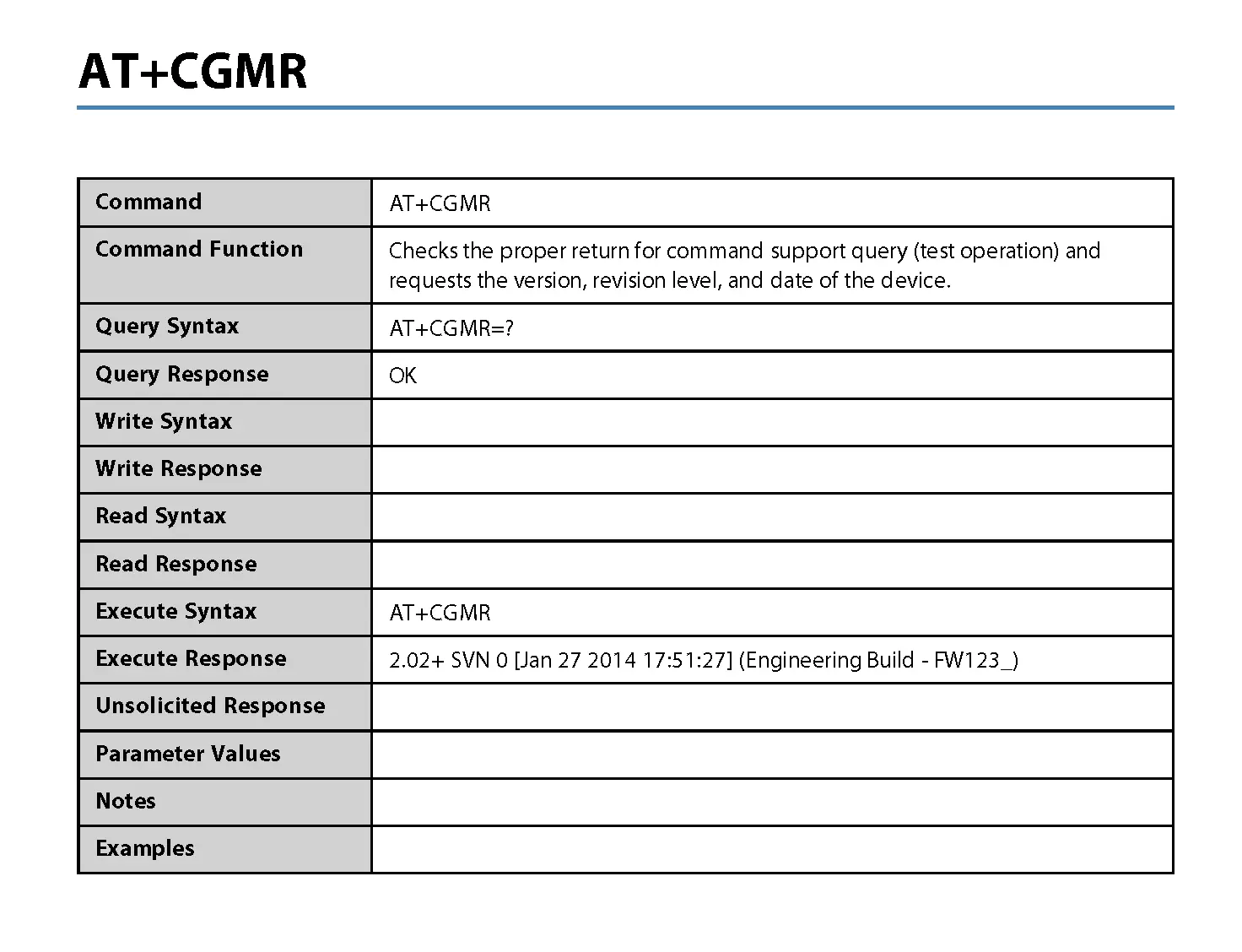
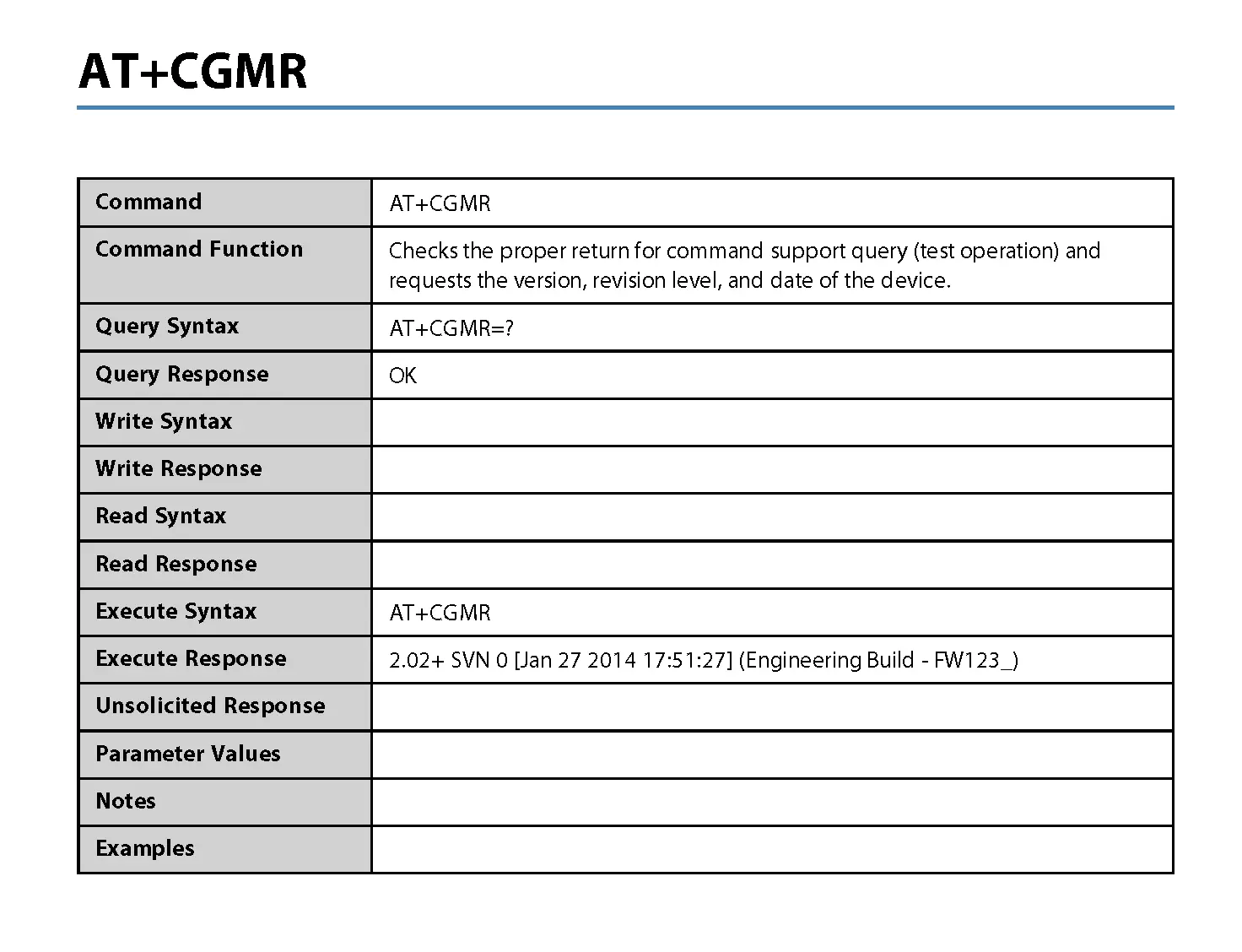
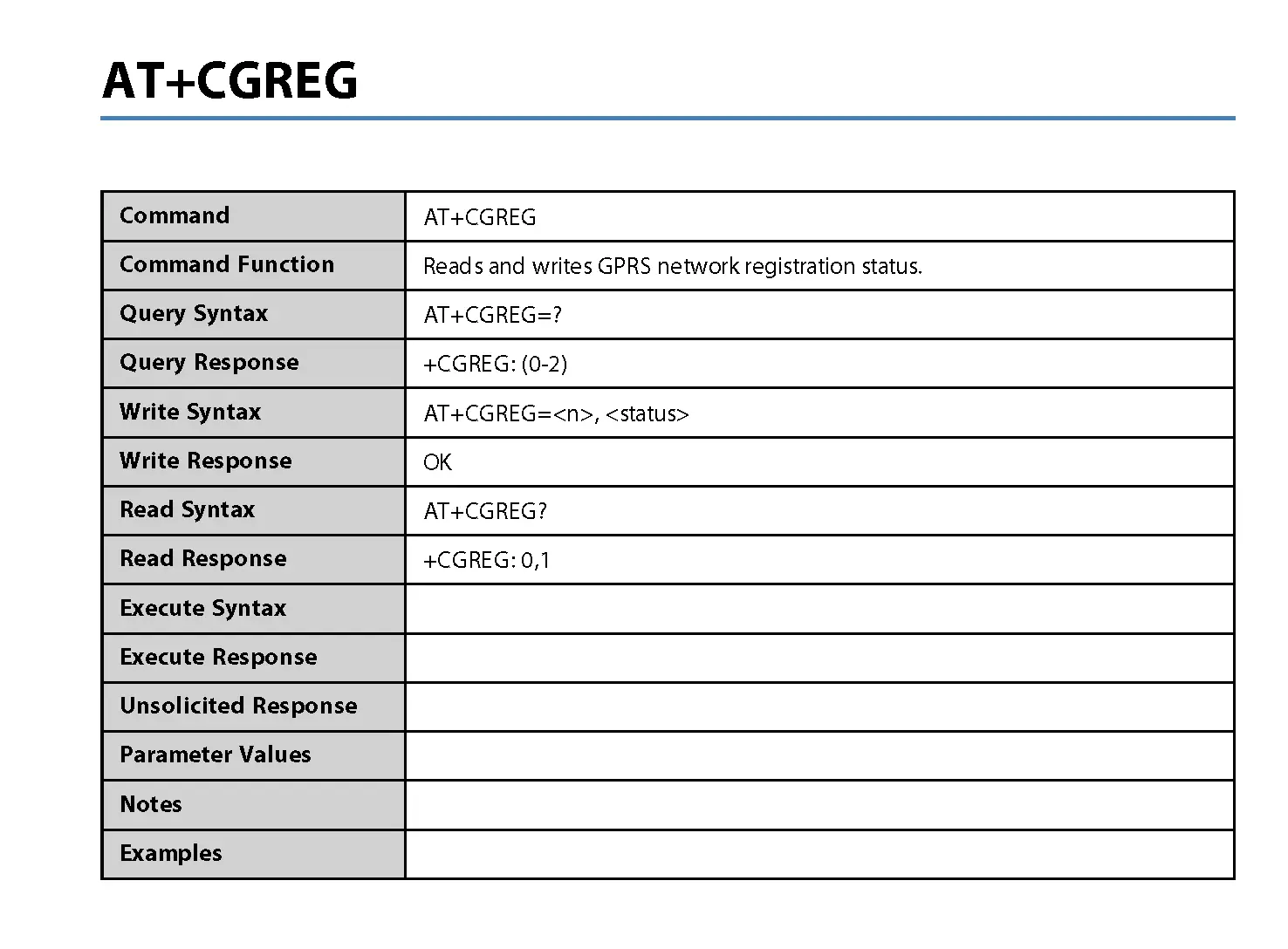
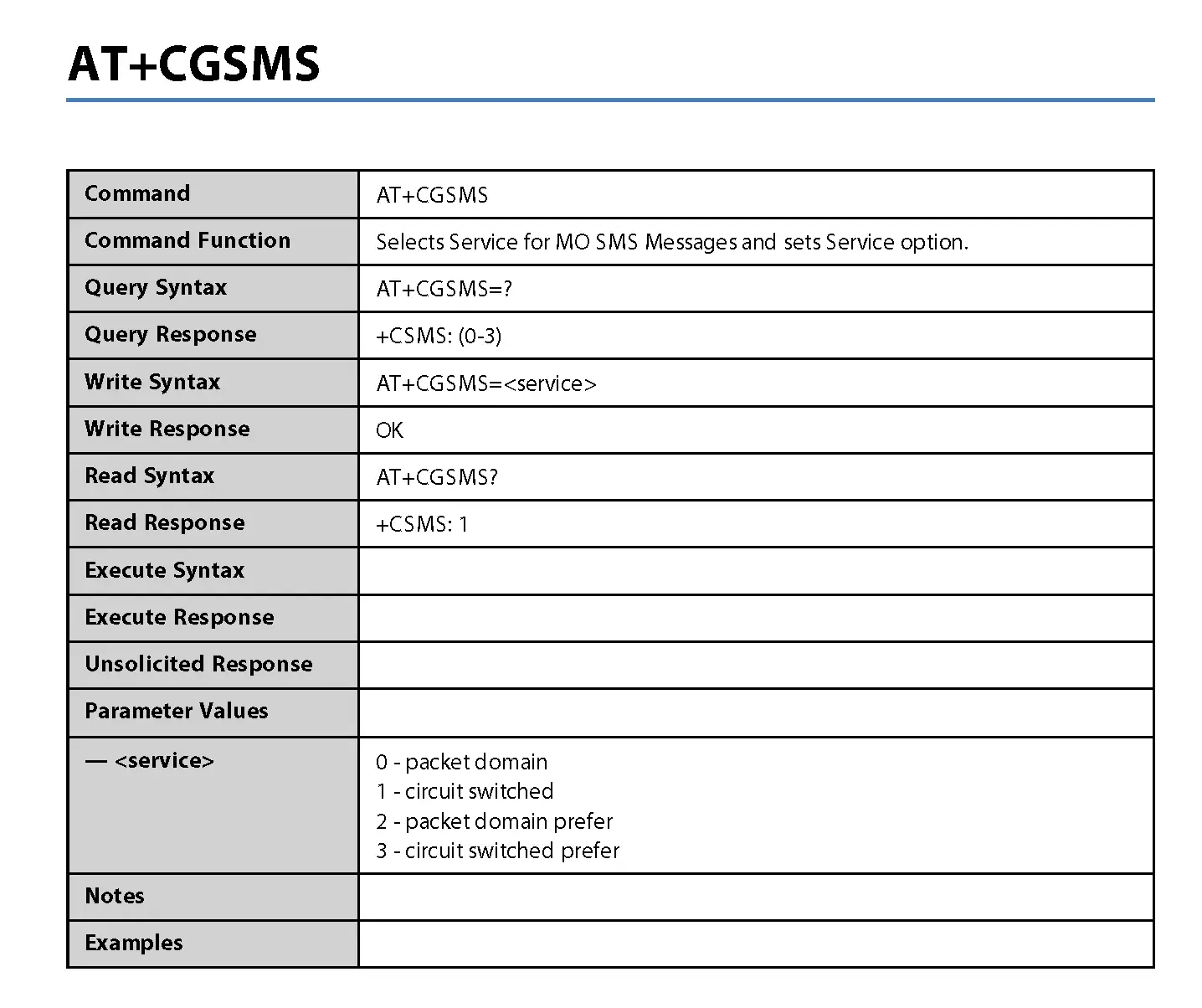
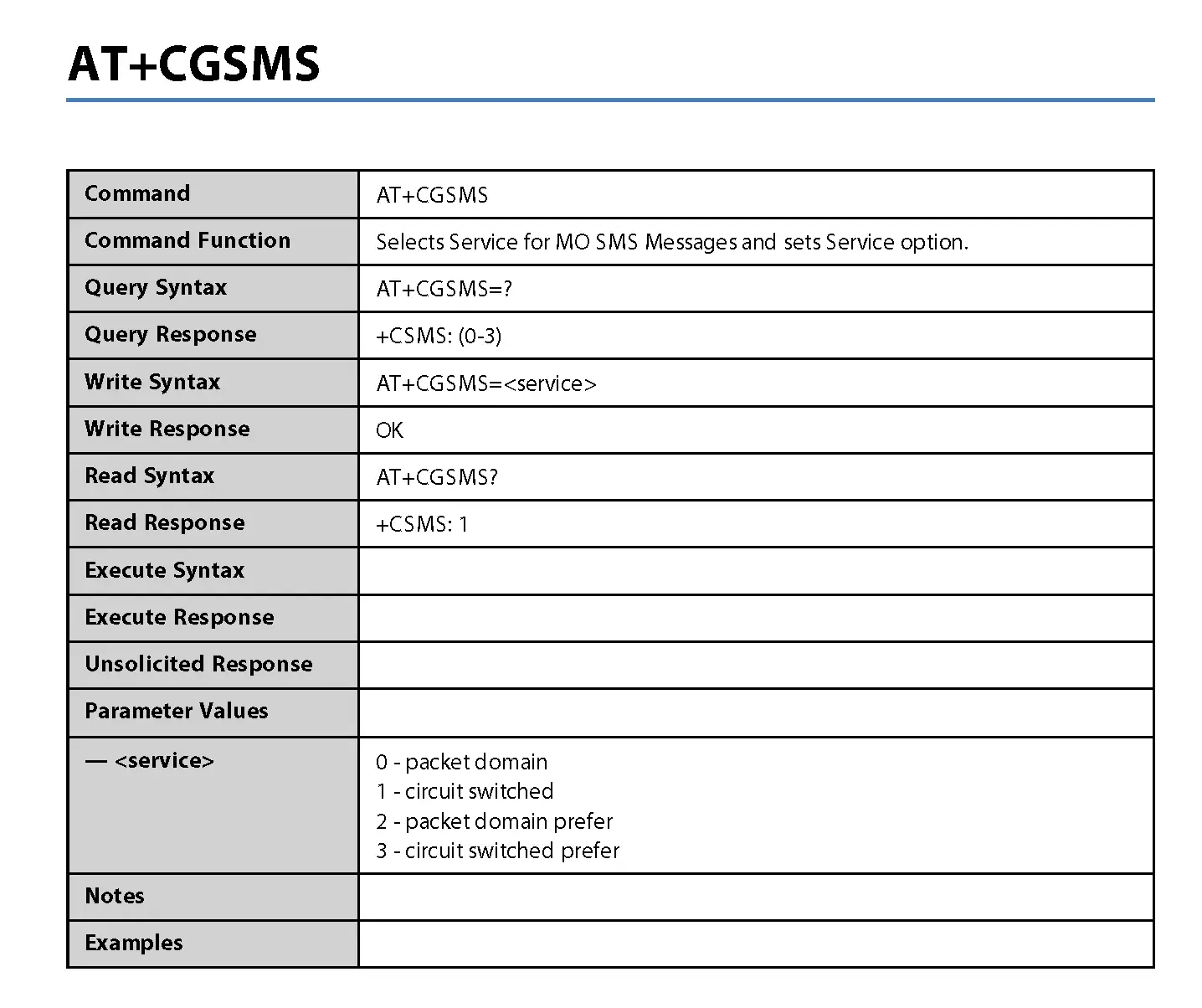
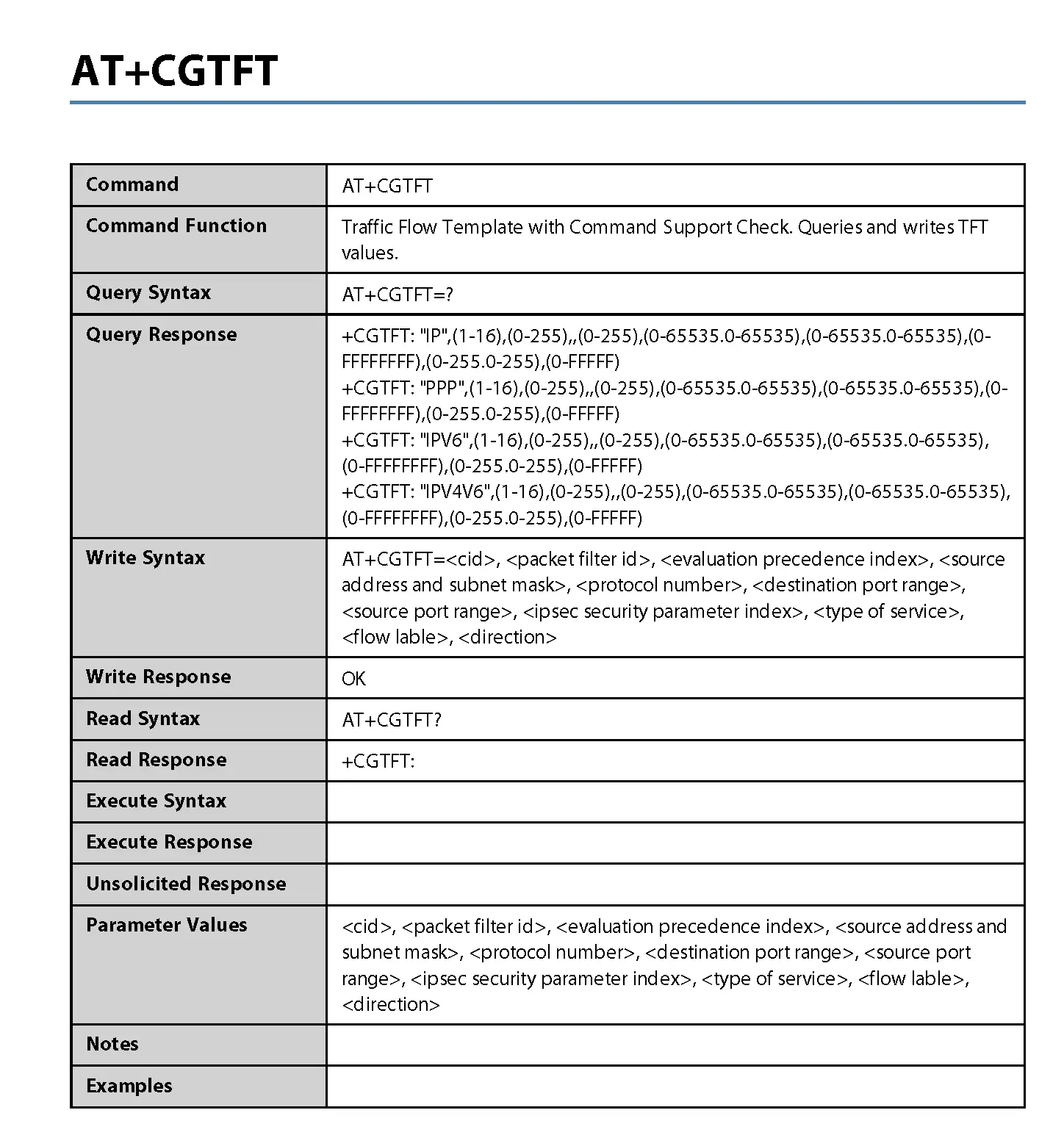
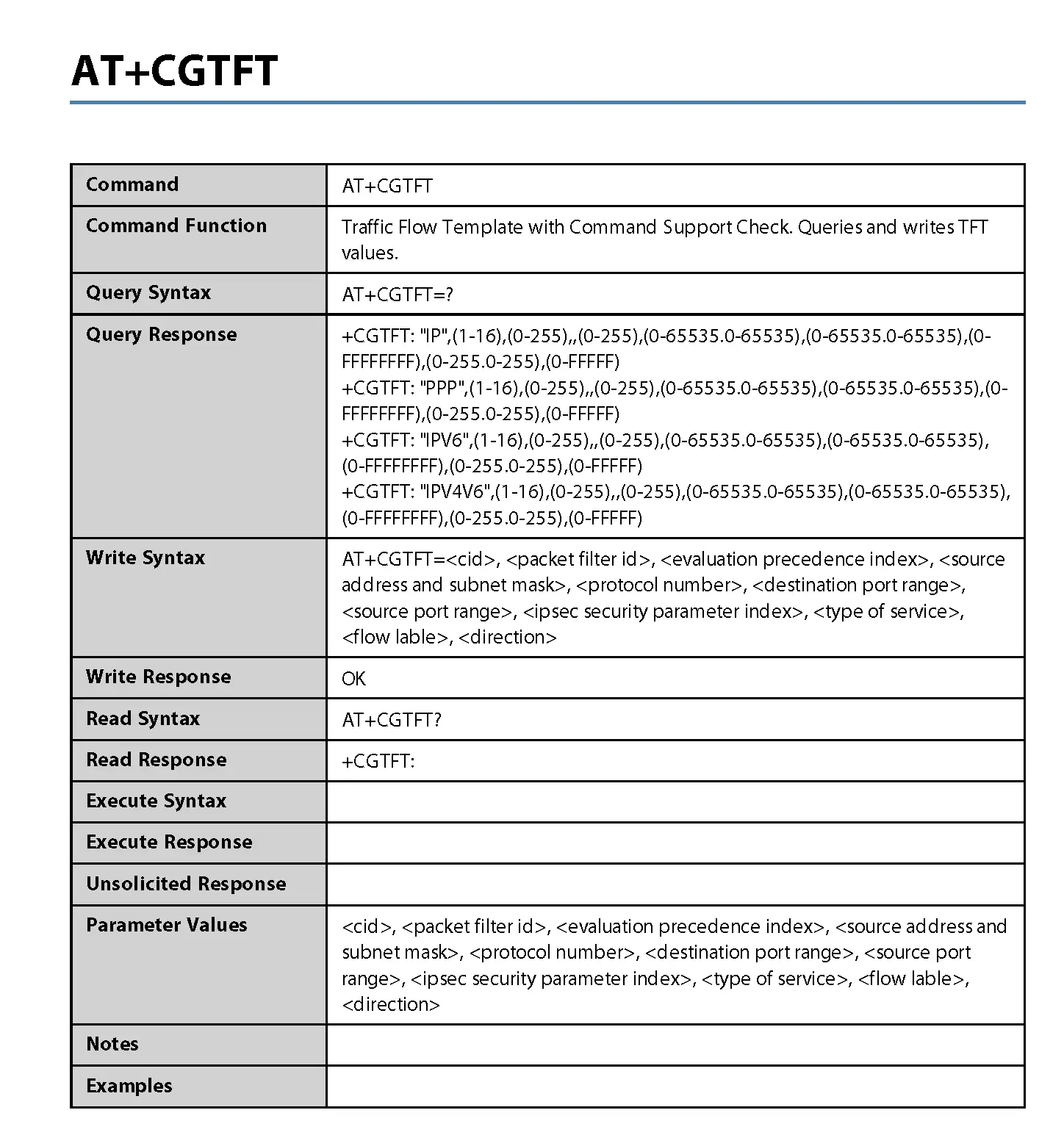
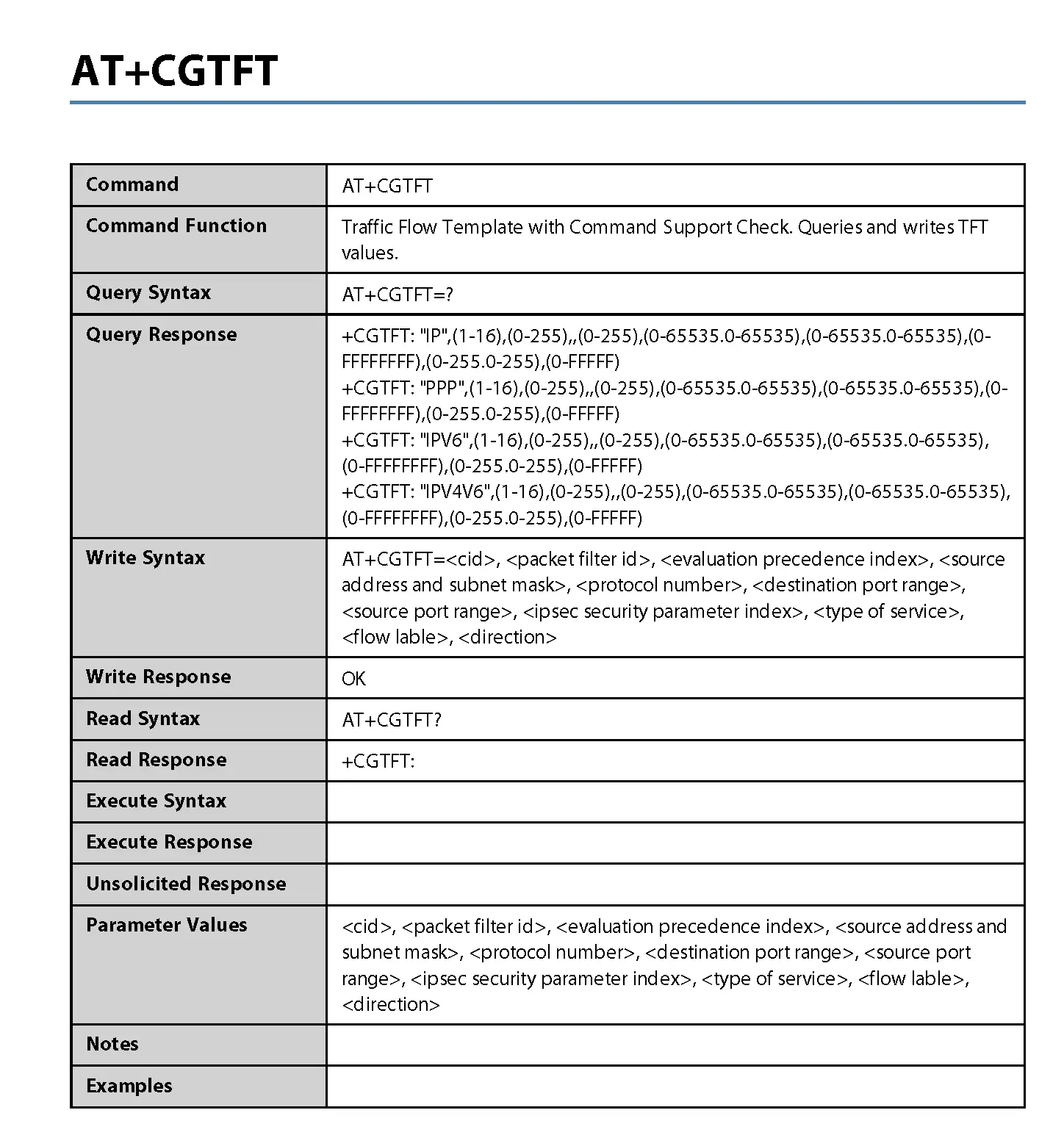
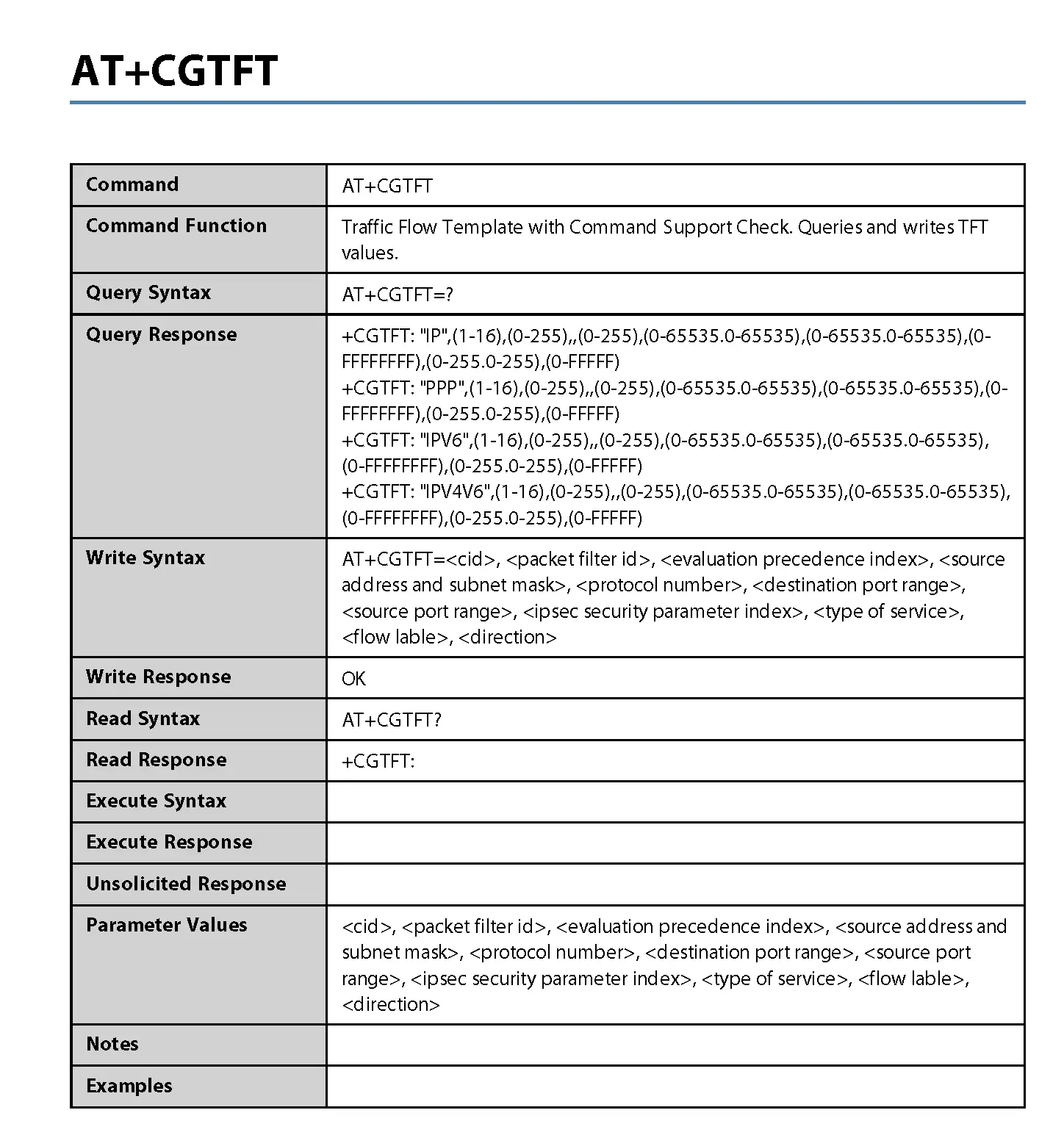
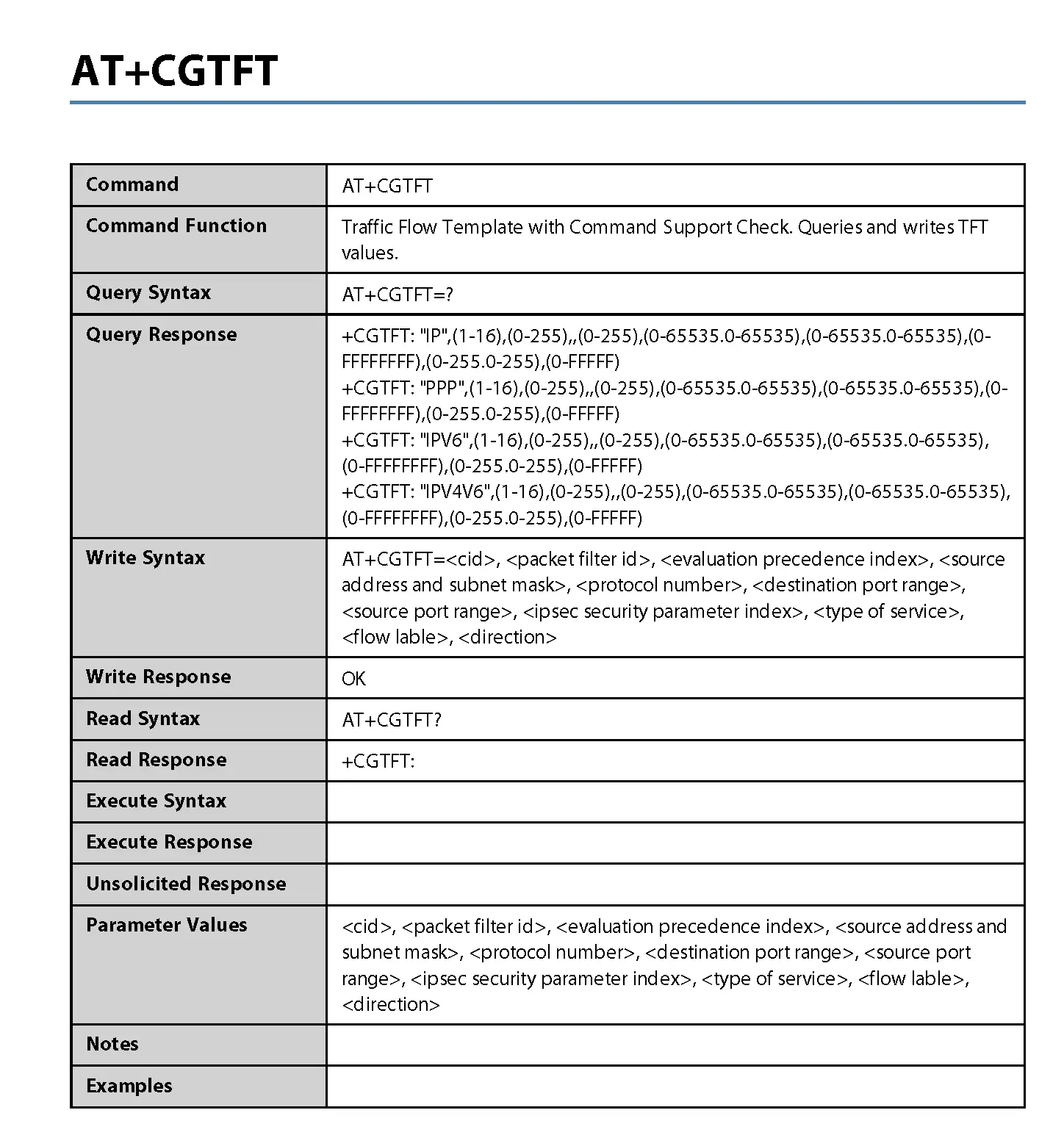
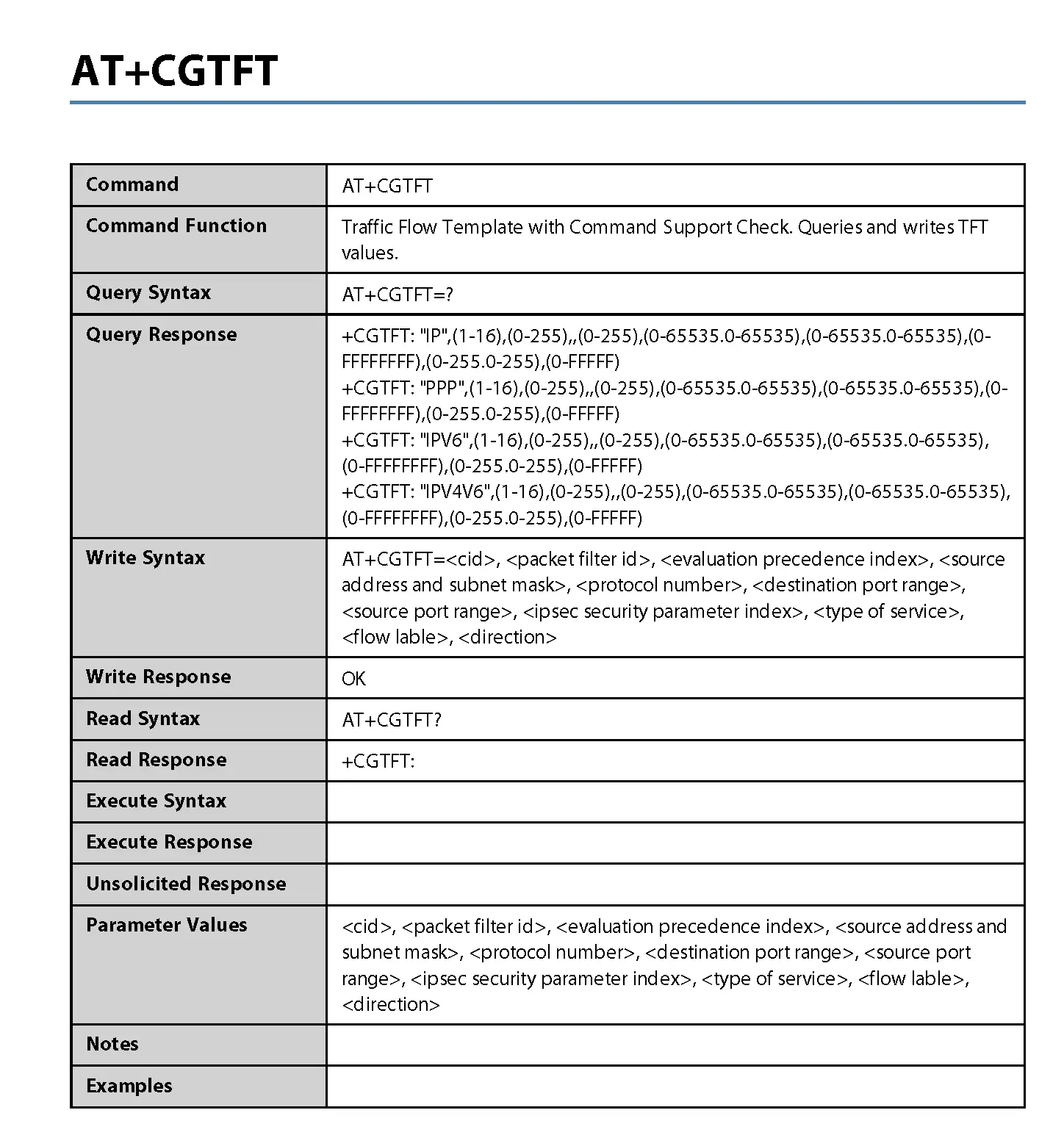
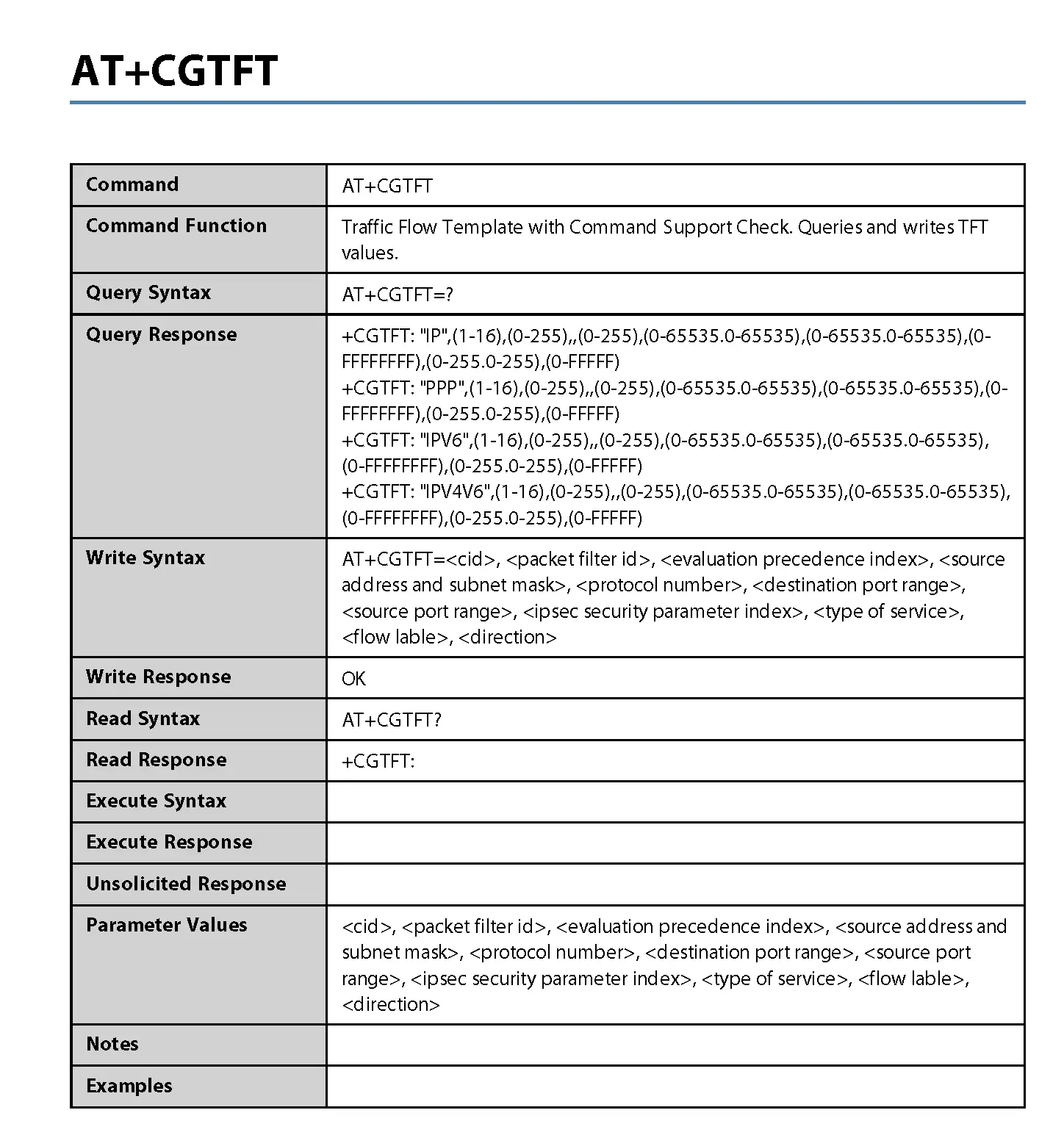
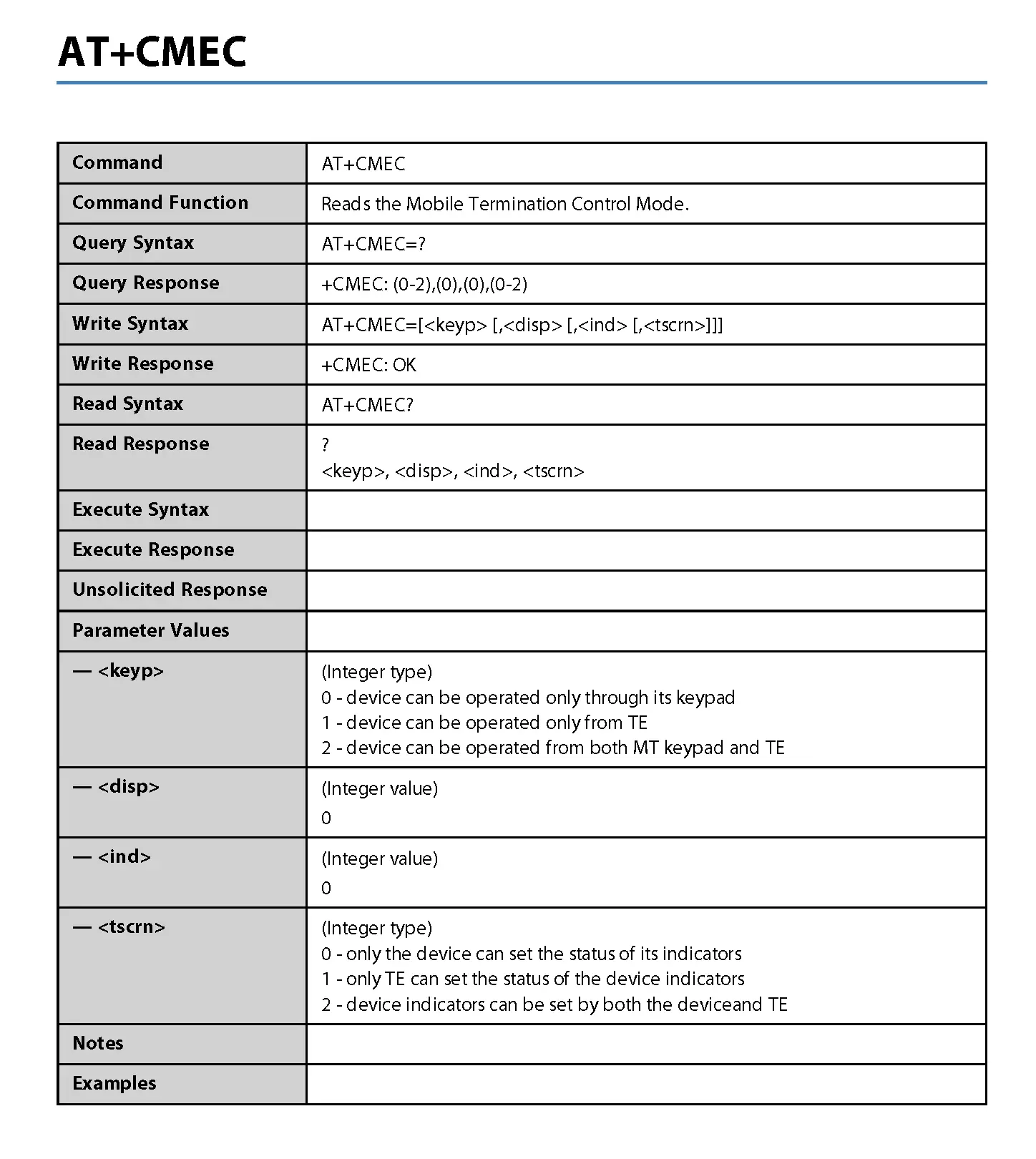
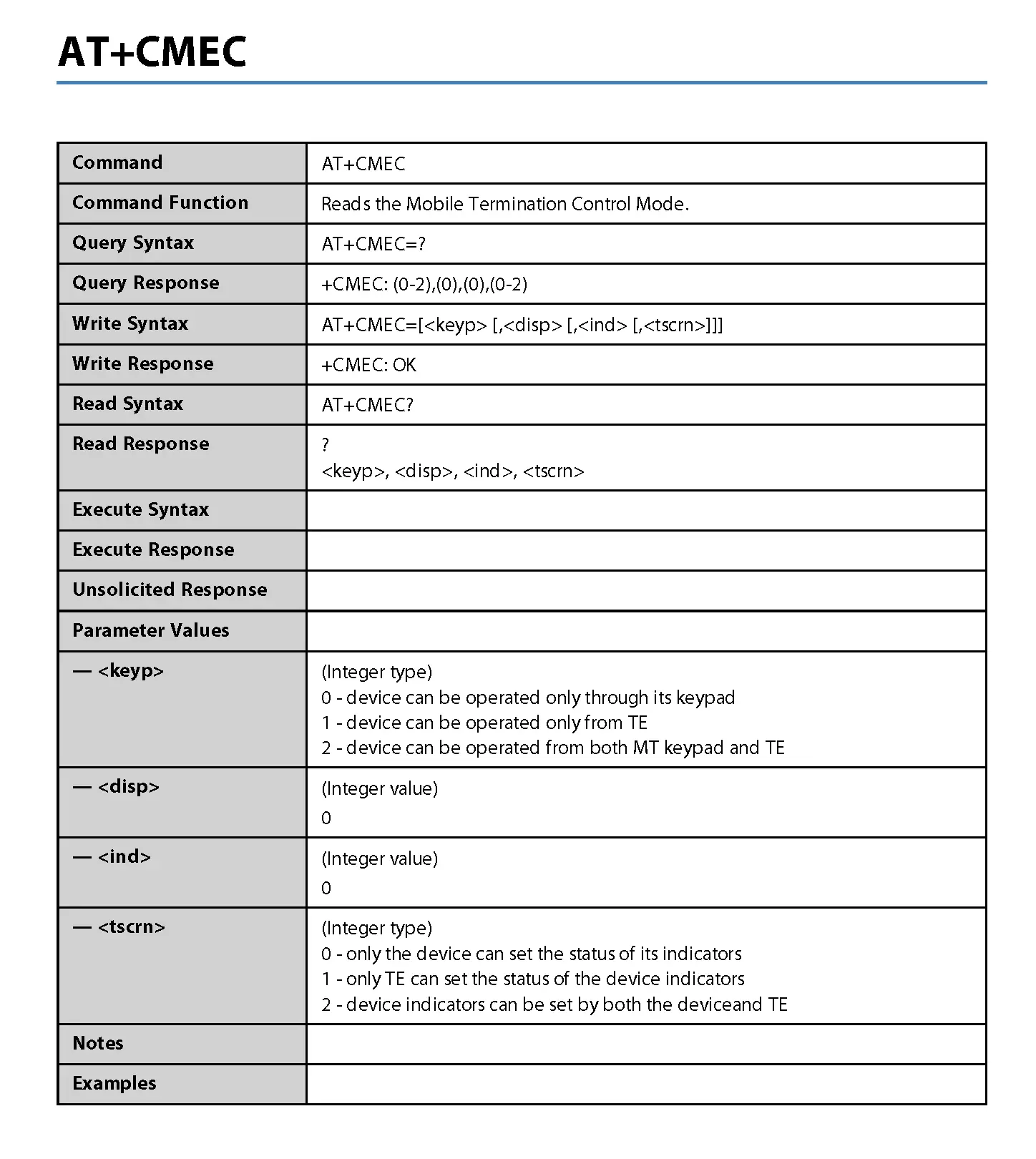
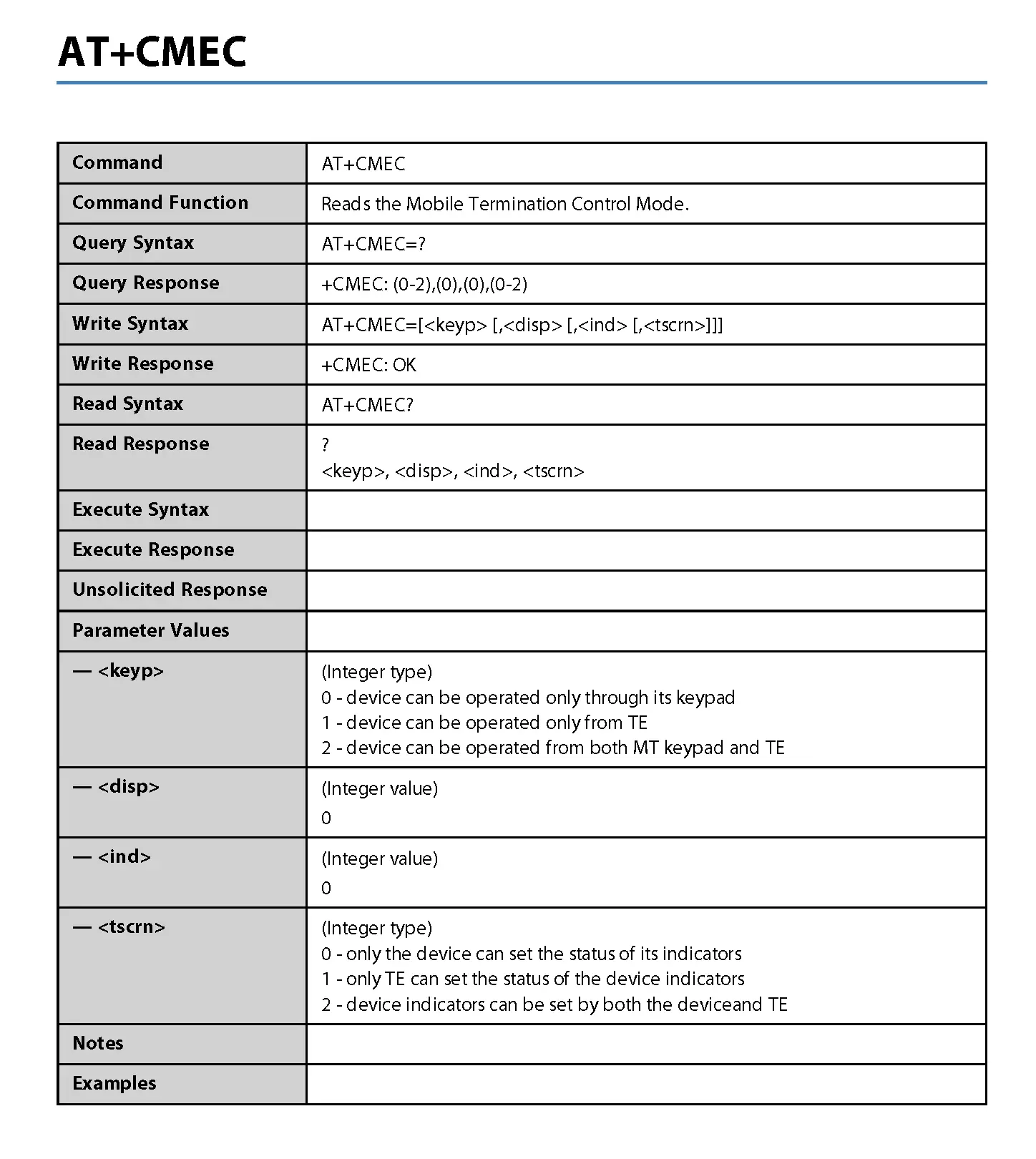
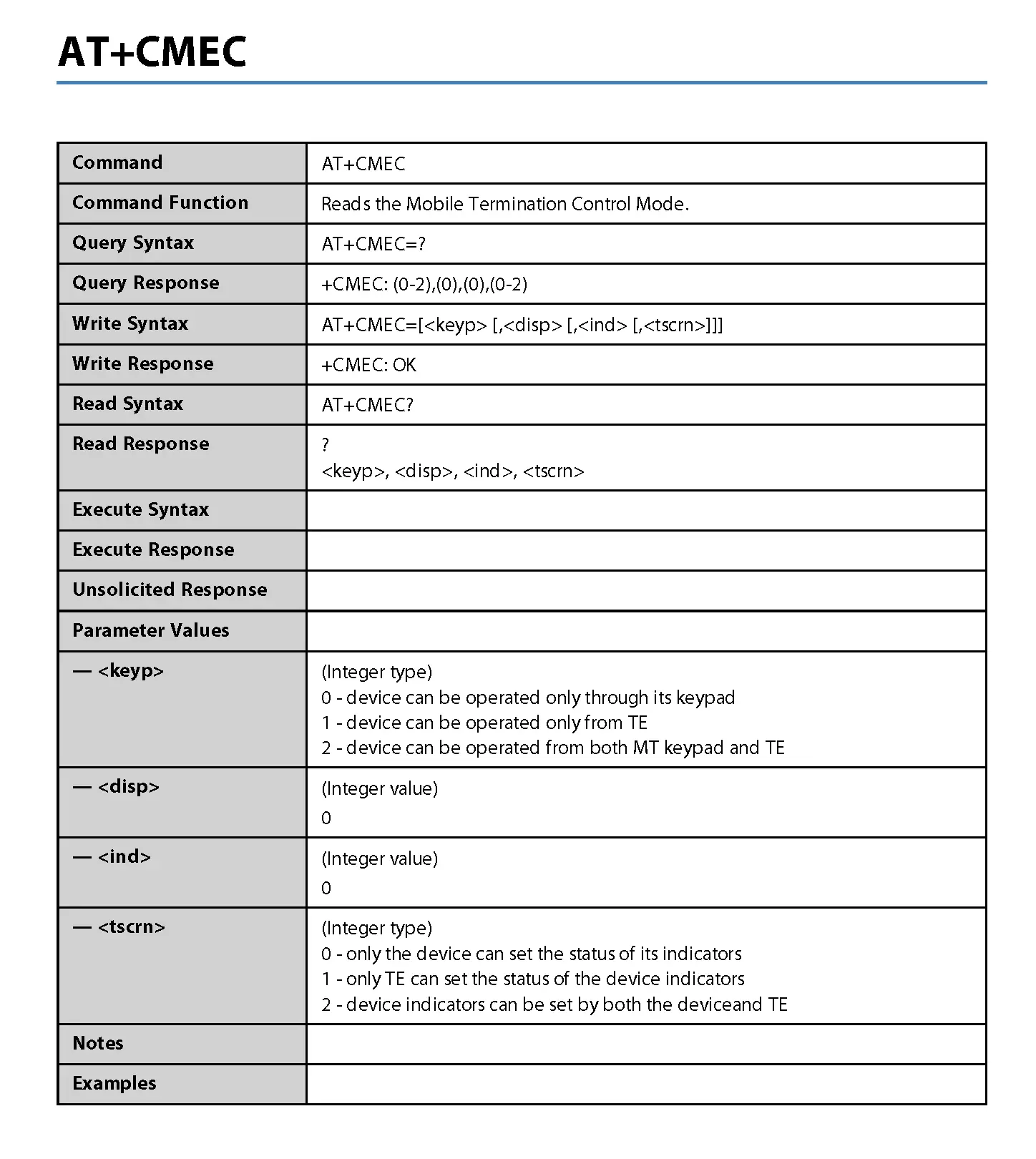
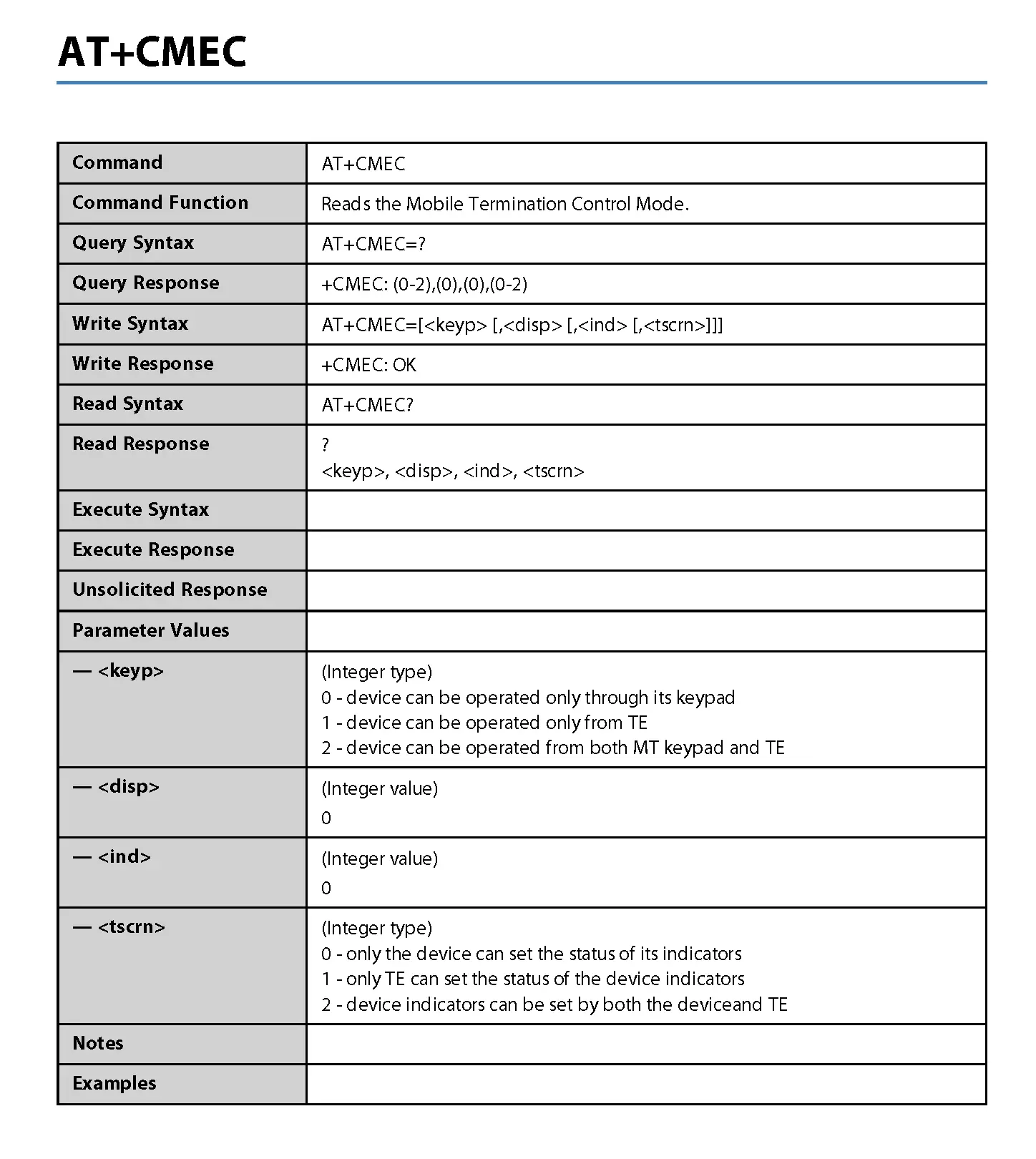
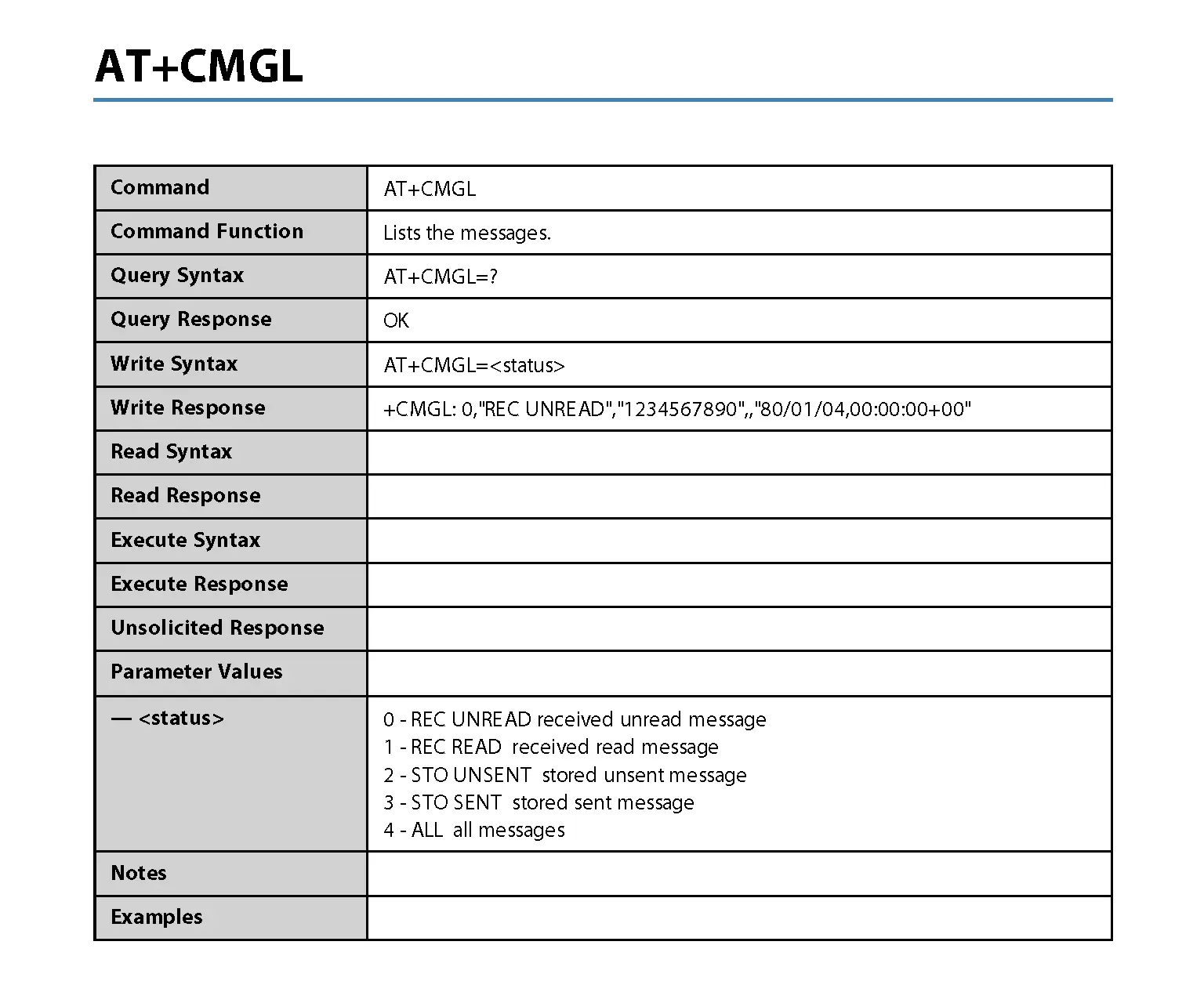
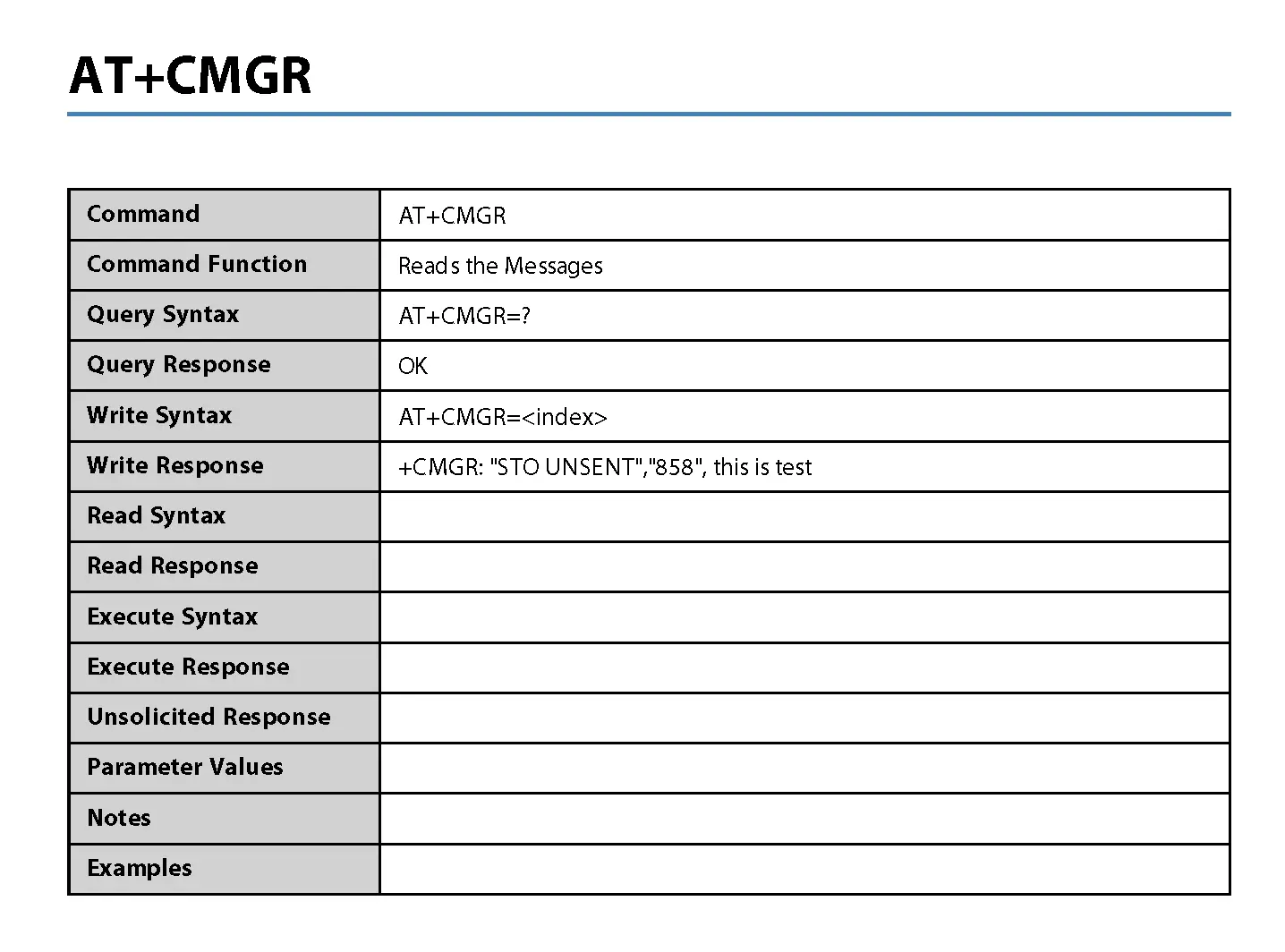

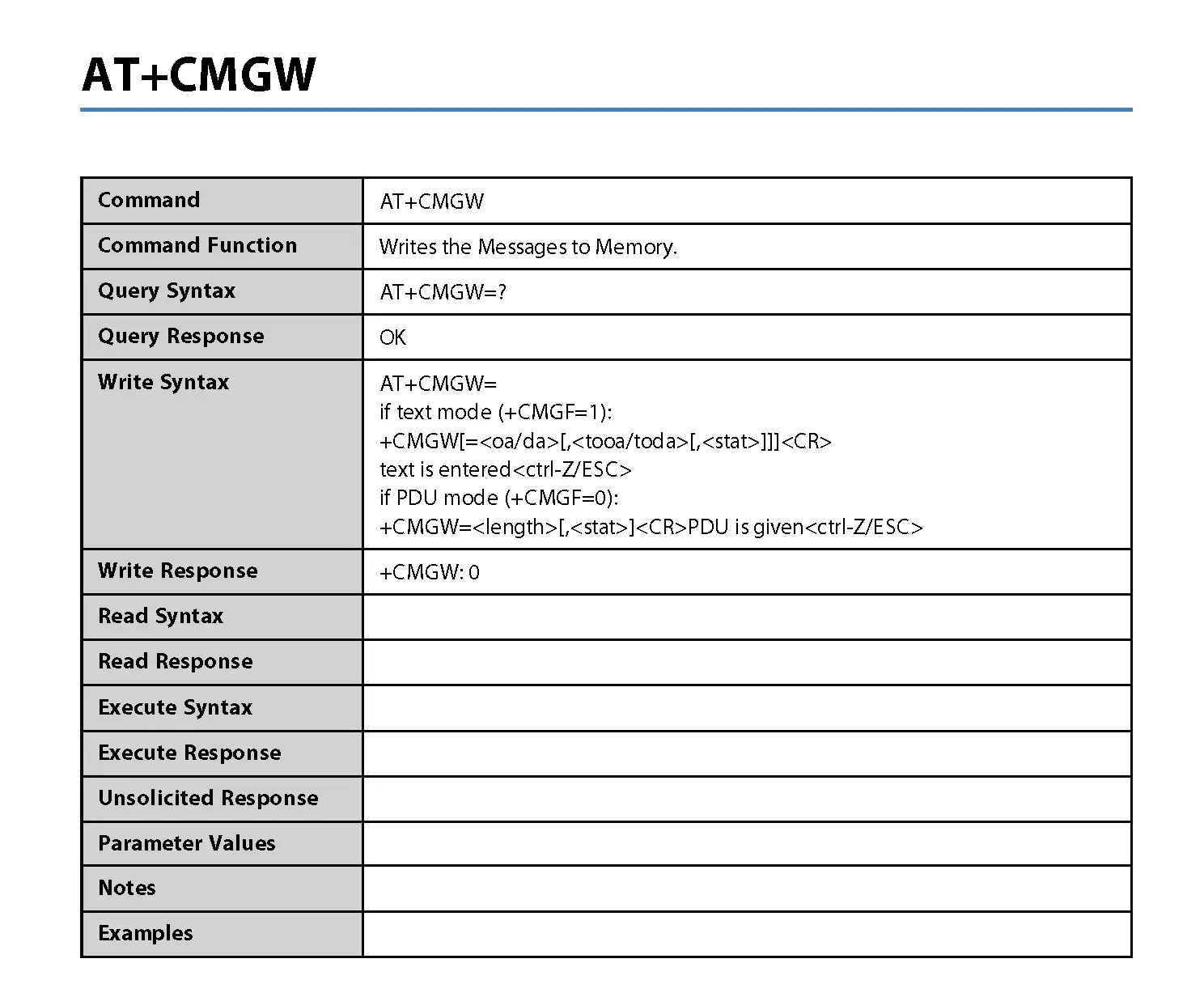
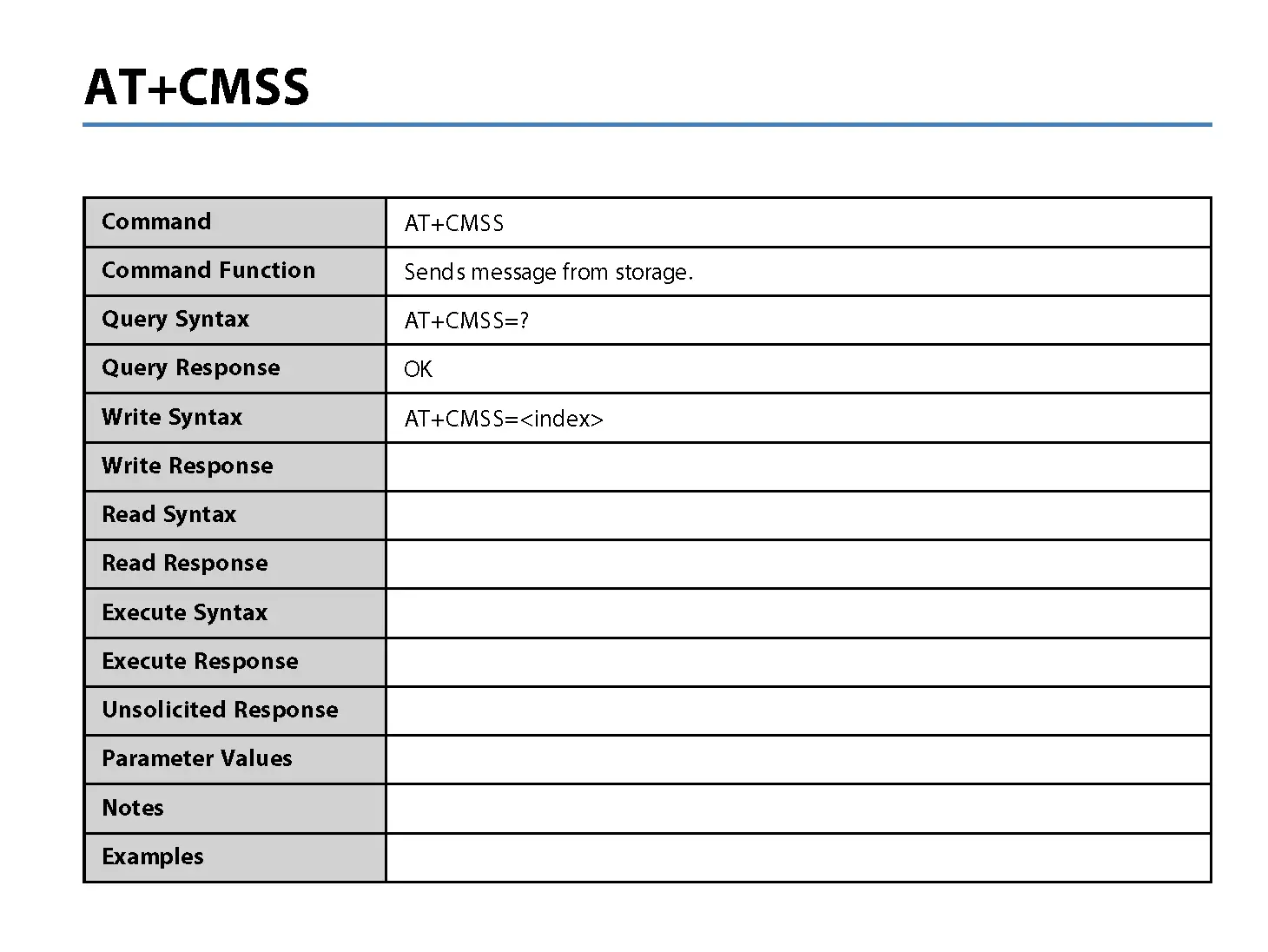
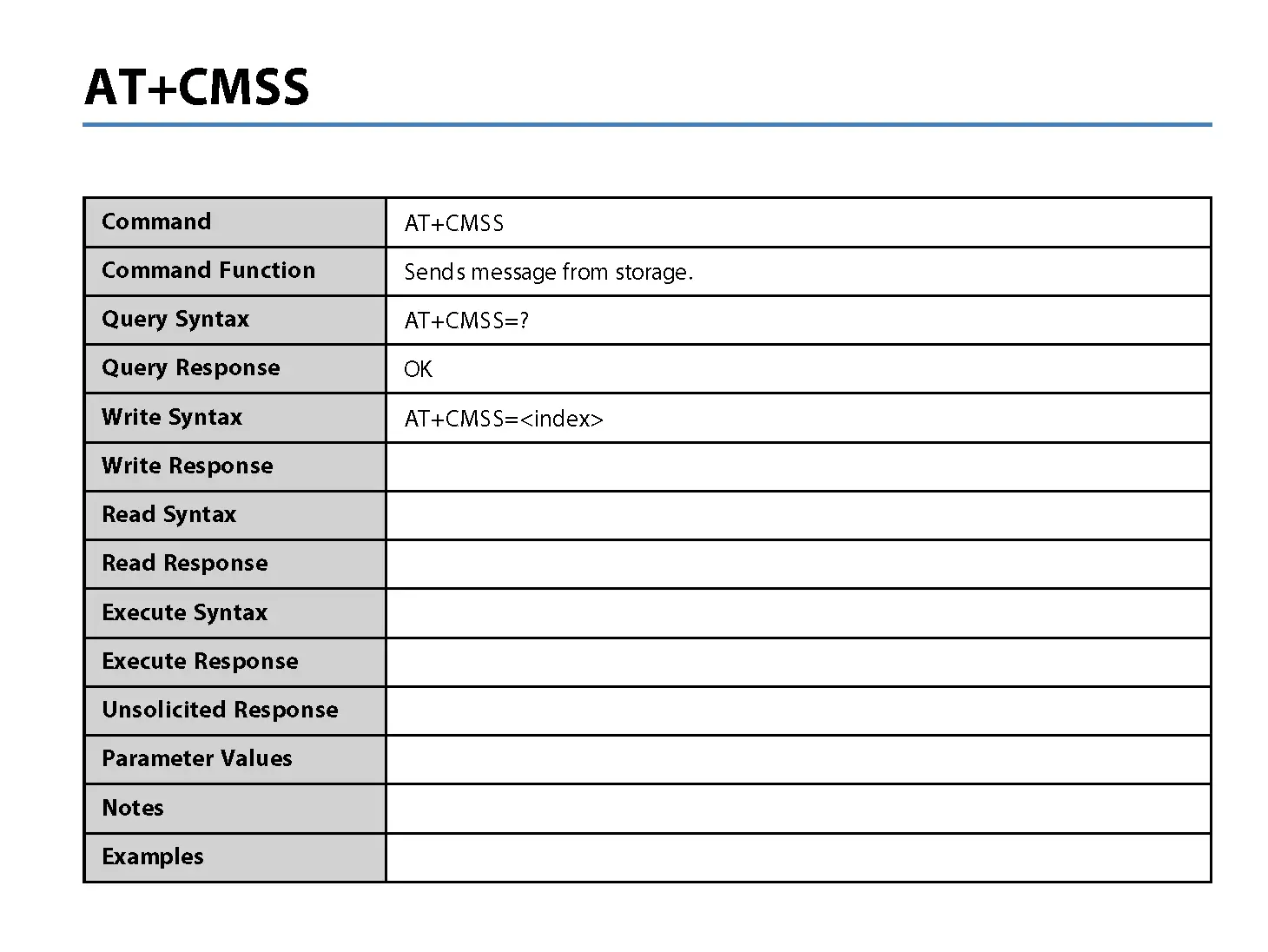
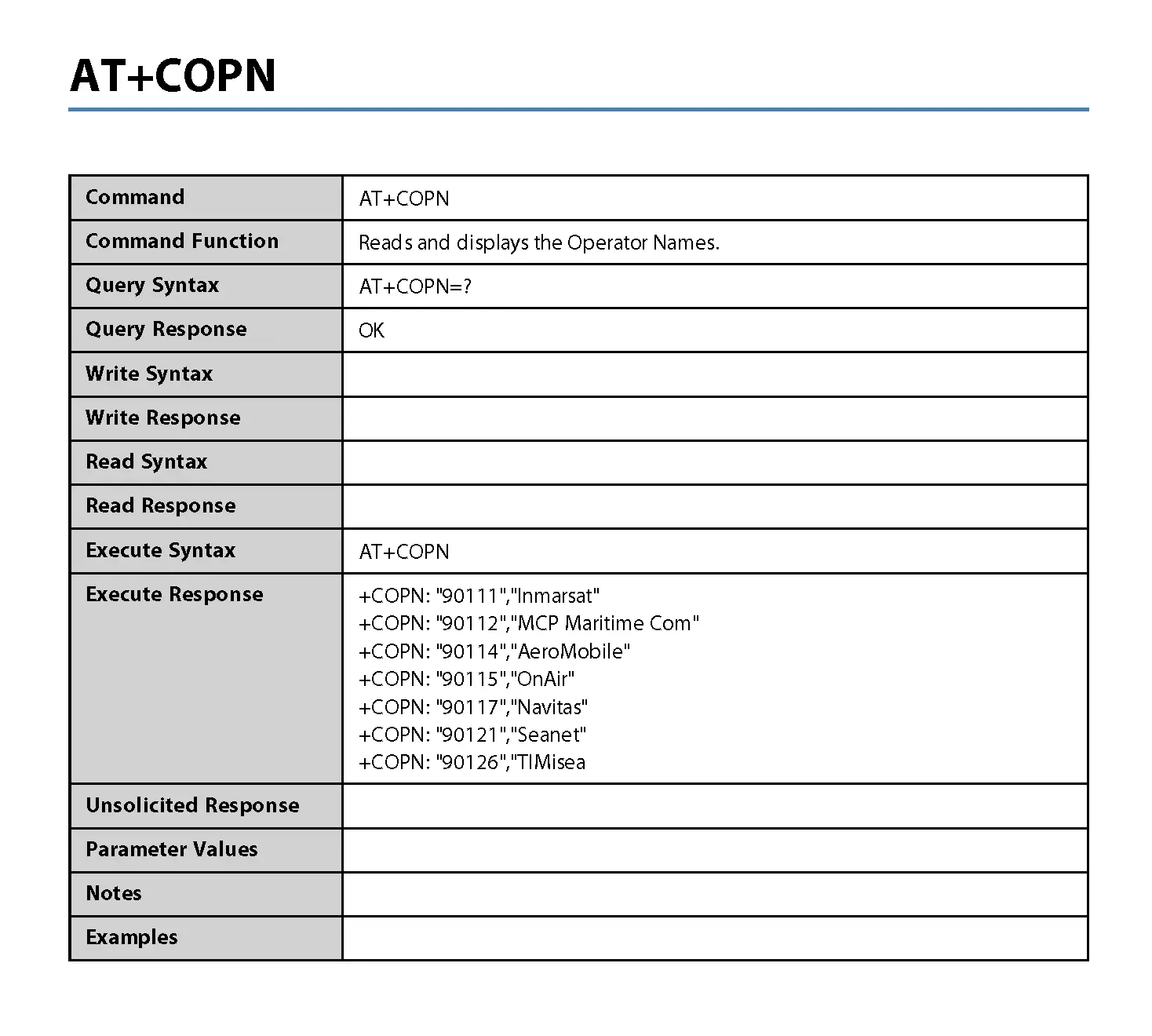
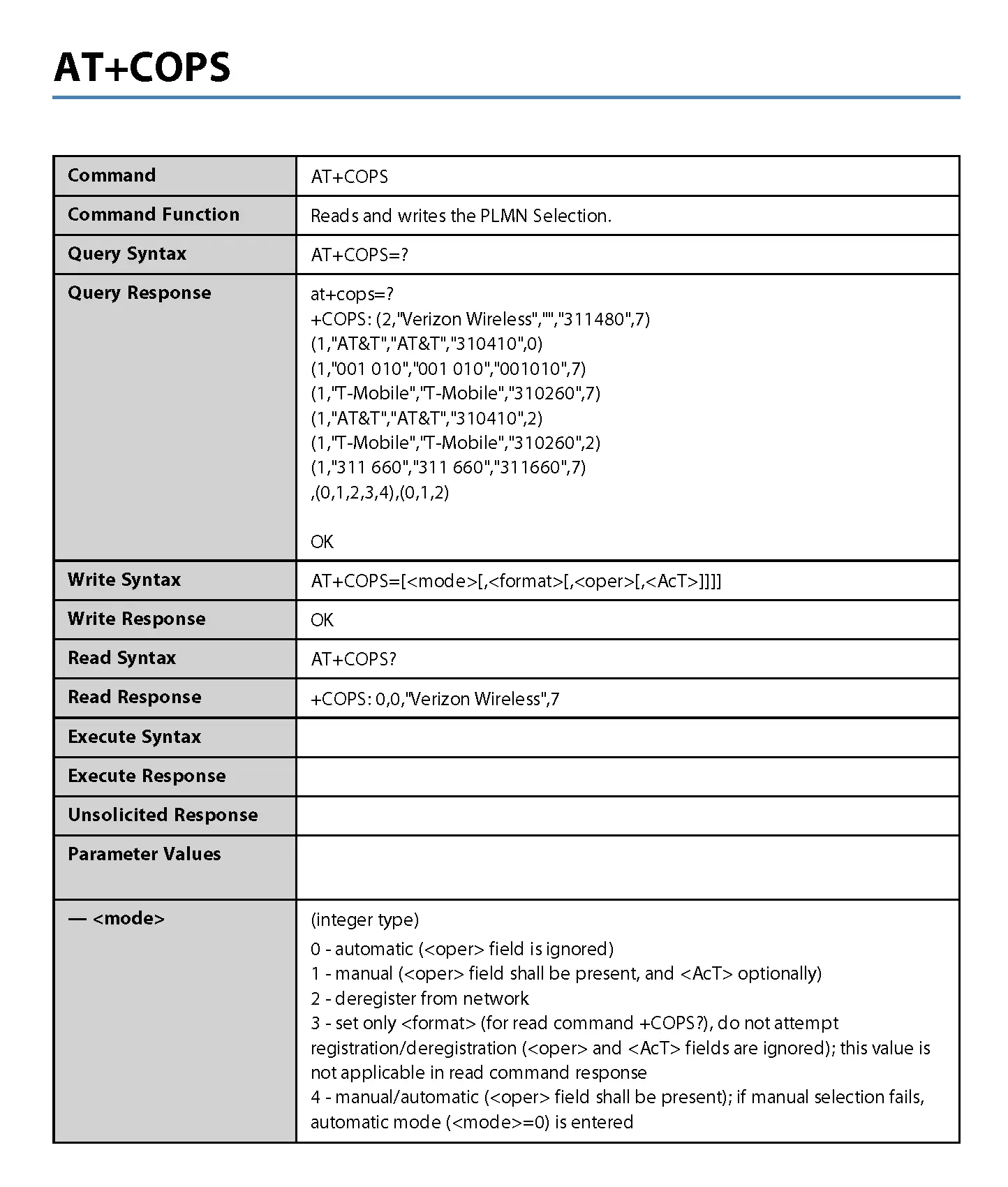
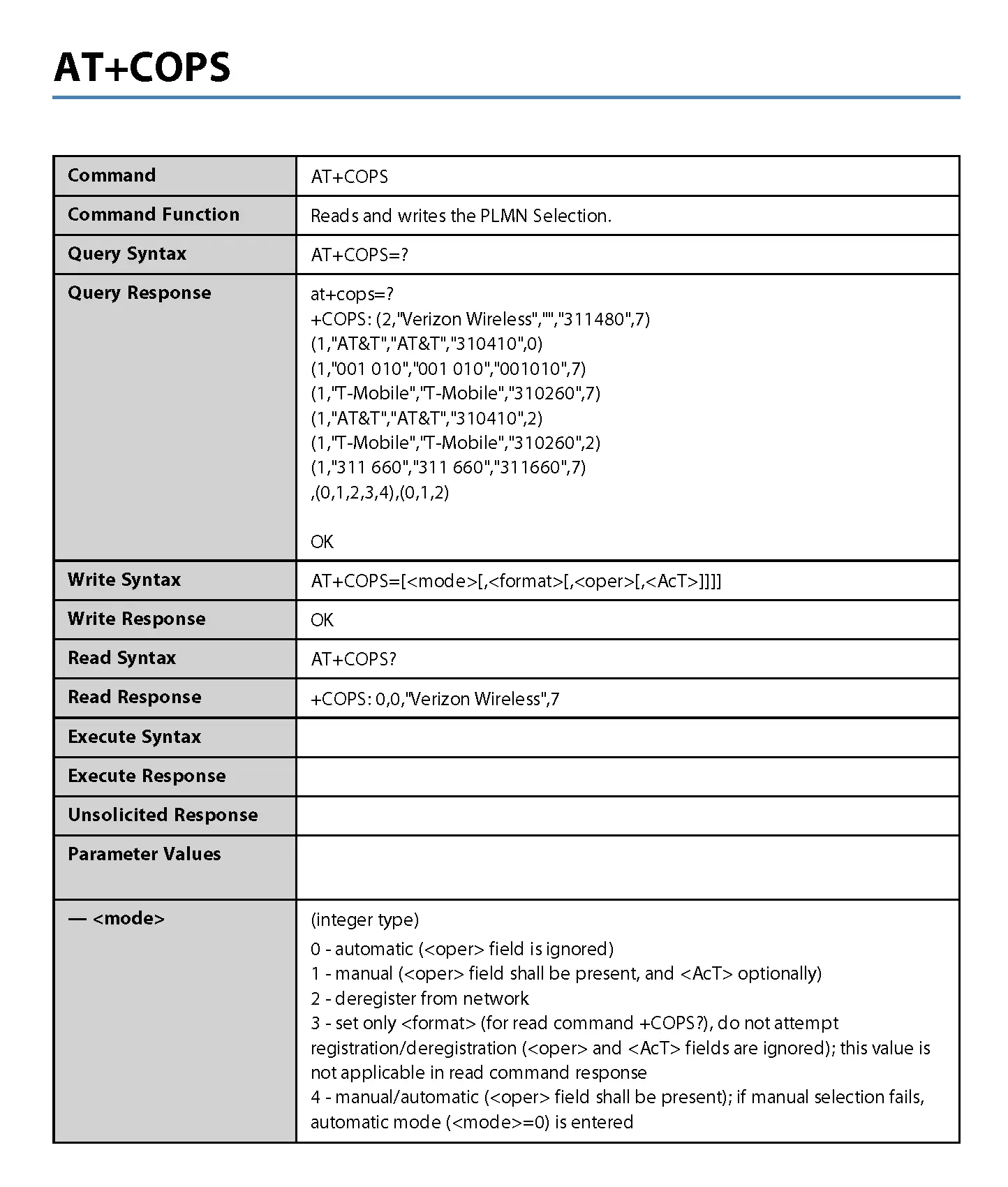
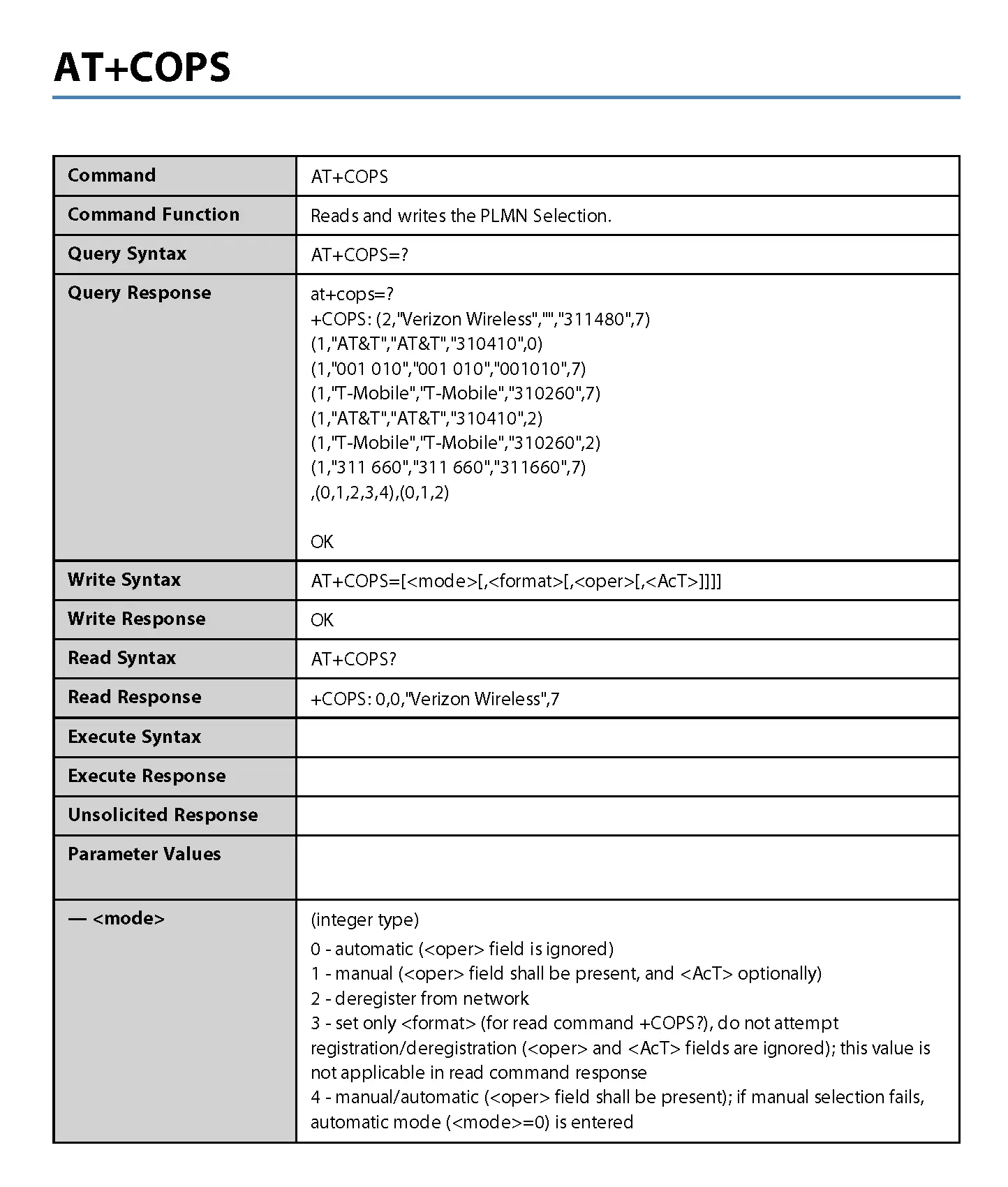


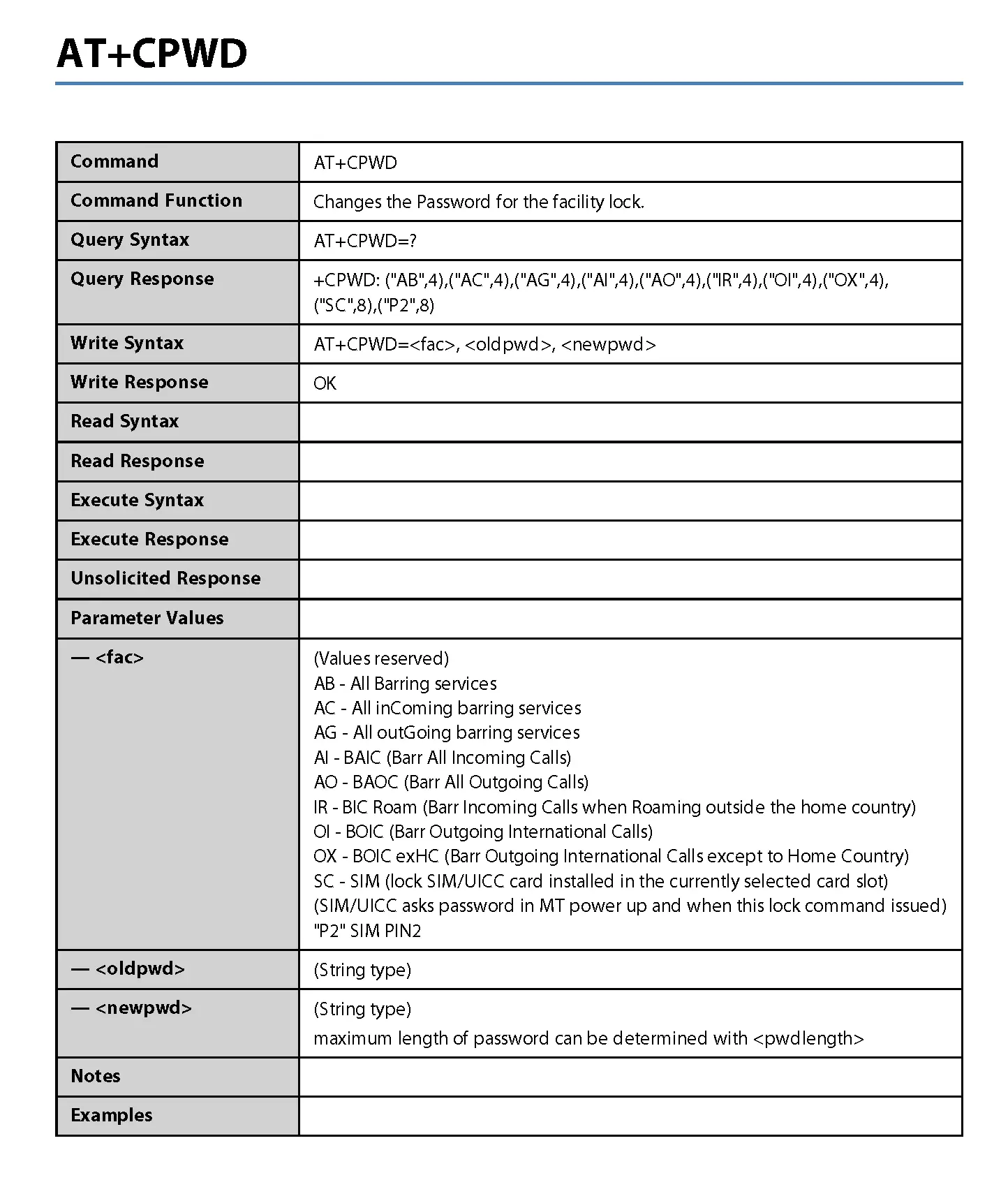
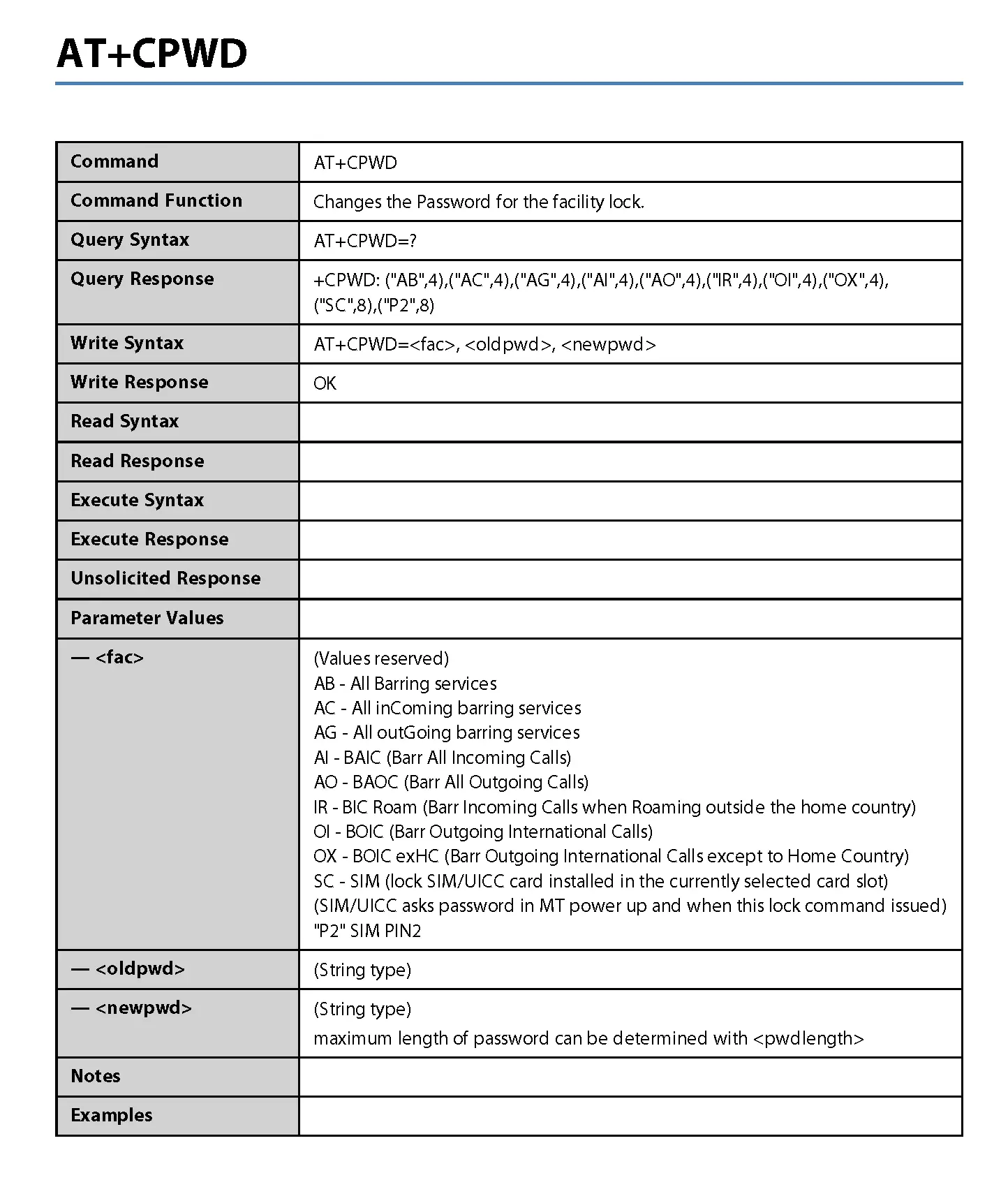










VZW


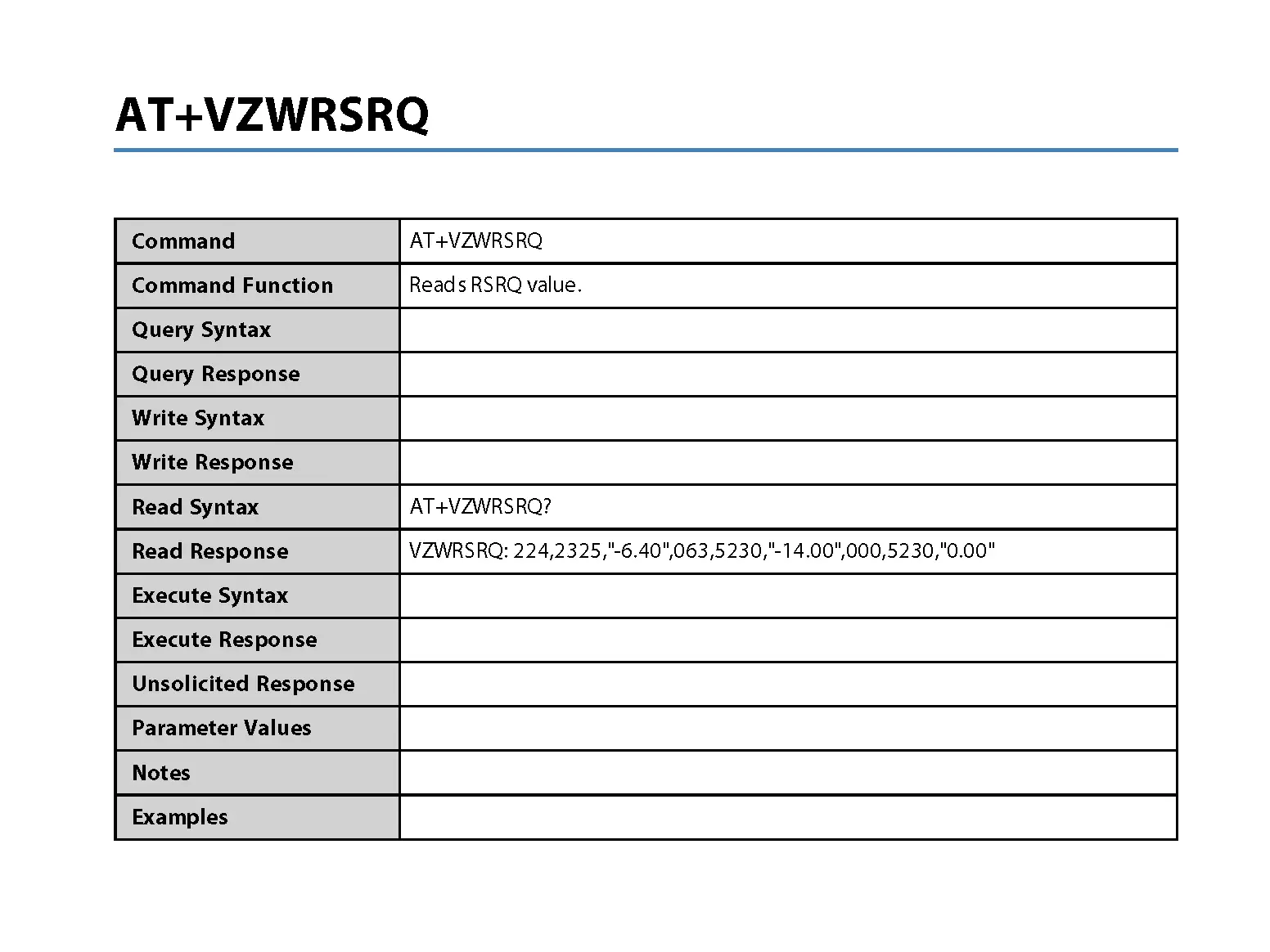
Read More About This Manual & Download PDF:Verizon MiFi 4G LTE Global USB Modem U620L – MIU620L-AT001 AT Commands – Verizon MiFi 4G LTE Global USB Modem U620L – MIU620L-AT001 AT Commands –
Questions about your Manual? Post in the comments!
[xyz-ips snippet=”download-snippet”]


