Viatom Checkme O2 RecorderInstructions for Usewith the SleepImage System
Viatom Checkme™ O2 Wireless Wrist Pulse OximeterDistributed by MyCardio LLC for use with the SleepImage SystemIssued Aug 4, 2020 REF D-6.00283 Rev 2www.sleepimage.com
 Manufactured by Shenzen Viatom Technology Co., Ltd4E, Building 3, Tingwei Industrial ParkHonglang North 2nd Road, Baoan, 518100Shenzen, P.R.China www.viatomtech.com
Manufactured by Shenzen Viatom Technology Co., Ltd4E, Building 3, Tingwei Industrial ParkHonglang North 2nd Road, Baoan, 518100Shenzen, P.R.China www.viatomtech.com
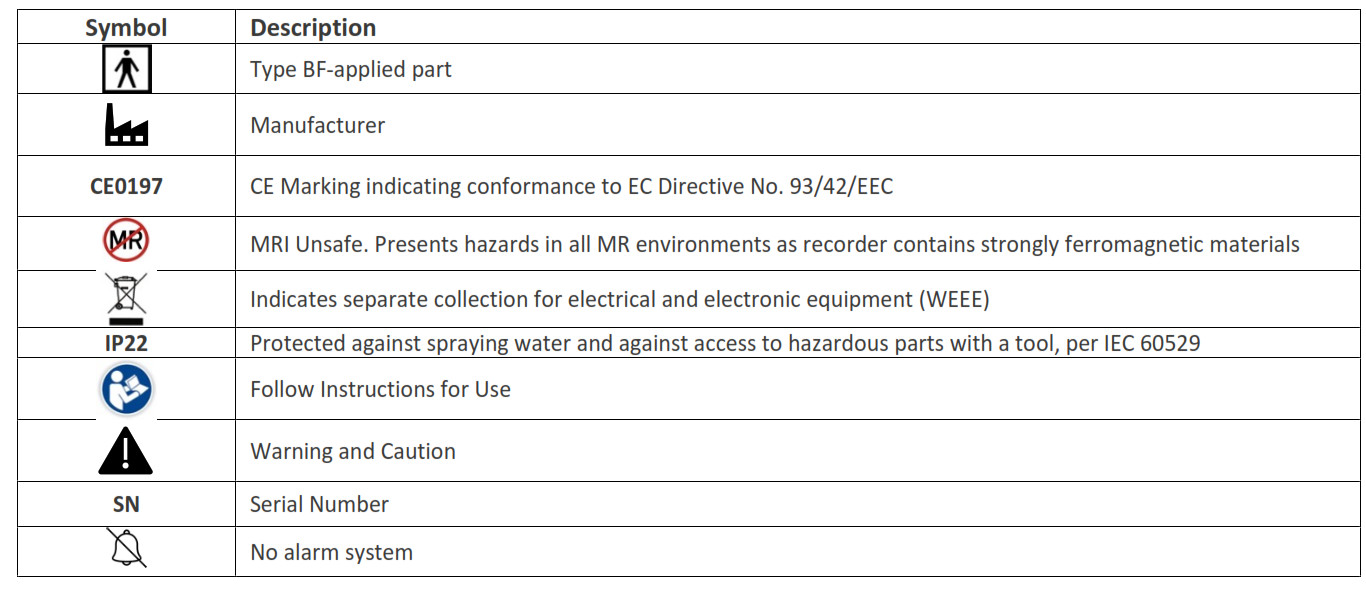
DisclaimerThis document may contain technical inaccuracies or typographical errors. Changes are periodically made to the information herein; these changes will be incorporated in future revisions of this document. MyCardio does not accept any liability for the use or misuse, direct or indirect, of this product. Users must accept all responsibility for any results obtained by or concluded from data obtained by the products. The user must accept all responsibility for results obtained by software from MyCardio. All clinical conclusions and decisions that are made based on the use of this product are the responsibility of the user. MyCardio does not accept any liability or responsibility for damages arising out of the use of or inability to use this product.
Introduction
Please refer to SleepImage App Instructions for Use regarding how to use the Viatom Checkme O2 recorder with SleepImage. To perform a sleep study with the recorder, the user needs: 1) a unique Patient ID from their licensed healthcare provider who has an account with SleepImage and 2) a mobile device with Bluetooth capability and an internet connection. Please consult with the healthcare provider to get access to the analyzed data output.
Included in Box
![]()
Using the Recorder with the SleepImage SystemThis recorder is intended to be used with the SleepImage System for measuring, displaying and streaming data from the recorder via Bluetooth to the SleepImage App (available for Android and iOS). To use with SleepImage, fist download the App from either the iOS App Store, or the Google Play Store, then pair the recorder.

Maintenance
Cleaning the RecorderUse a soft cloth moistened with water or alcohol wipe to clean the device surface and sensor. The recorder display module can be removed from the rubber wrist band which can be cleaned in warm water with mild soap. DO NOT clean the display module with water or soap.
Charging the RecorderCharge the recorder before using. Connect the recorder to a USB port of a computer or USB charging adapter using the charging cable provided. While charging, a battery indicator will flash on the screen. After the recorder is fully charged, the battery indicator will disappear. The rechargeable battery is expected to last for approximately 10 hours of continuous recording. To keep the battery in good condition, charge the battery every 6 months when not in use.
DisplayDuring use, the recorder displays time, remaining battery capacity, pulse rate and blood oxygen saturation (SpO2).

Power ON/OFFTo Power ON: Press and hold the button until the recorder display turns on.To Power OFF: Recorder turns off automatically 2 minutes after the sensor is removed from finger, or if connection to the SleepImage App is lost. It can be turned off manually by pressing the on/off button for about 2 seconds.
Troubleshooting

If your issue persists, please email with the following info: User Name, SleepImage Account Name, Serial Number of Recorder, App version, and a description of the issue encountered. Include screenshots/pictures, if applicable.
Specifications
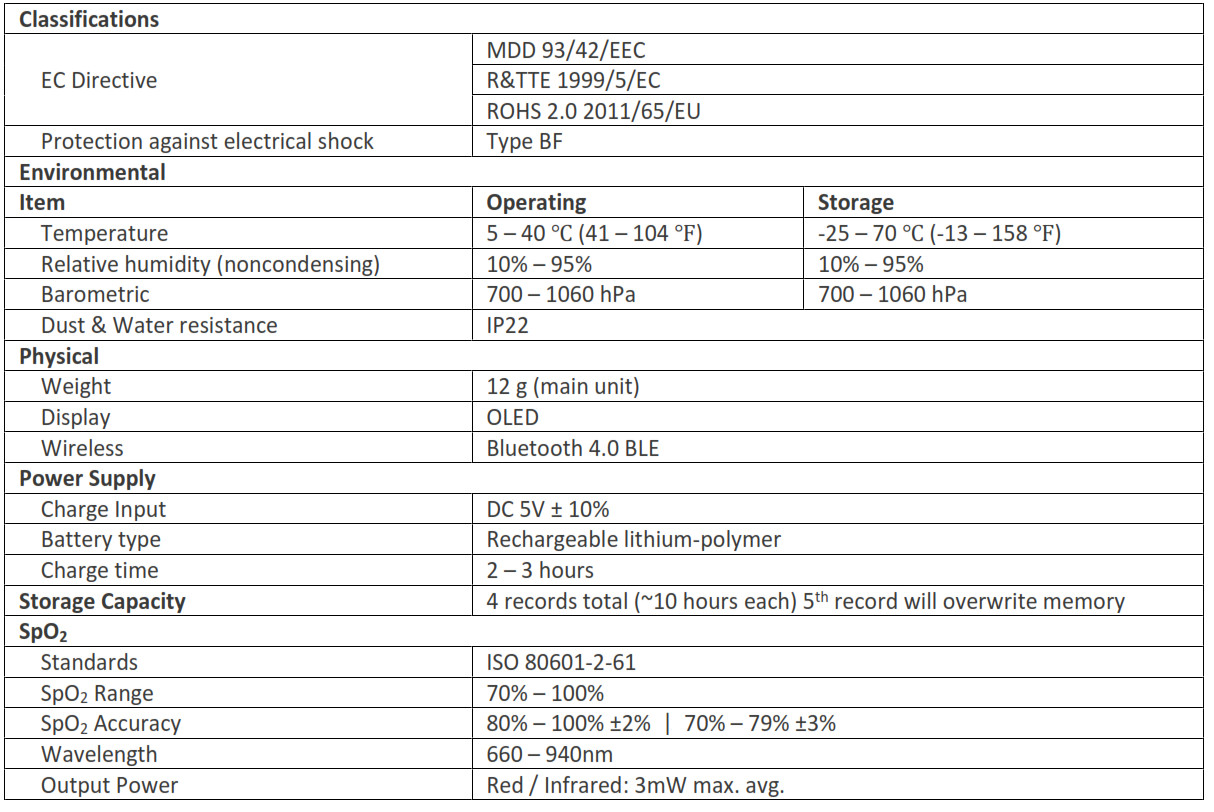
Electromagnetic Compatibility
The recorder meets the requirements of EN 60601-1-2. EMC table information is listed on the manufacturer’s website: [pdf]
EMC Warnings and Cautions
- Using accessories other than those specified in this manual may result in increased electromagnetic emission or decreased electromagnetic immunity of the equipment.
- The recorder or its components should not be used adjacent to or stacked with other equipment.
- The recorder needs special precautions regarding EMC and needs to be installed and put into service according to the EMC information provided below.
- Other devices may interfere with the recorder even though they meet the requirements of CISPR.
- When the signal input is below the minimum amplitude provided in technical specifications, erroneous measurements could result.
- Portable and mobile communication equipment may affect the performance of the recorder.
- Other devices that have RF transmitter or source may affect the recorder (e.g. mobile phones, tablets, and personal computers with wireless function).
Recorder specifications cautions and warnings have been provided by the manufacturer. For information about potential applications of using this recorder other than with the SleepImage System please contact the manufacturer.
Manufacturer Warnings and Cautionary Advices
- DO NOT squeeze the sensor or apply excessive force on the sensor & cable
- Never submerge the recorder in water or other liquids.
- Do not clean the recorder with acetone or other volatile solutions.
- Do not place this recorder in pressure vessels or gas sterilization device.
- Consult your doctor immediately if you experience symptoms that could indicate acute disease.
- This recorder has no output displayed other than during recordings, it displays pulse rate (BPM) and oxygen saturation (SpO2) as confirmation of an ongoing recording. Do not use this information for self-diagnosing a condition or disease.
- Use only cables, sensors, and other accessories specified in this manual.
- This recorder and its accessories are intended to record during sleep. Prolonged continuous use of the sensor may increase the risk of undesirable skin irritation, reddening, blistering, or burns. Patient sensitivity varies depending on medical status or skin condition. For patients with sensitive skin or poor peripheral blood circulation, inspect the sensor placement more frequently.
- Functional tester cannot be used to assess the accuracy of the sensor or the recorder.
- This recorder is designed to record data using a light-emitting sensor. Factors that may degrade the performance of the sensor or affect the accuracy of the recorded data include the following:
- Excess ambient light
- Excessive motion
- Electrosurgical interference
- Blood flow restrictors (arterial catheters, blood pressure cuffs, infusion lines, etc.)
- Moisture in the sensor
- Improperly applied sensor
- Incorrect sensor type or size
- Poor pulse quality
- Venous pulsations
- Anemia or low hemoglobin concentrations
- Cardiogreen and other intravascular dyes
- Carboxyhemoglobin
- Methemoglobin
- Dysfunctional hemoglobin
Checkme O2 Wireless Wrist Pulse Oximeter User Manual – Checkme O2 Wireless Wrist Pulse Oximeter User Manual –
[xyz-ips snippet=”download-snippet”]

