O2 Vibe Wrist Pulse Oximeter
Quick Start Guide

The O2 Vibe Pulse Oximeter can monitor whole night blood oxygen saturation (SpO2) and heart rate and detect oxygen drops. The built-in vibrator can help people to overcome the oxygen shortage period, therefore to improve their sleep quality. O2 Vibe can also be used for fitness monitoring and activity tracking.
Caution
This product is not a medical device, DO NOT use it for the diagnosis and treatment of any medical condition.
Package content
- 1 O2 Vibe Main Unit
- 1 Ring Sensor
- 1 USB Cable (Micro D)
- 1 Start Quick Guide
Using O2 Vibe Pulse Oximeter
Charge the battery before the first use
Connect the battery using the USB cable provided for about 2 hours or until the screen shows fully charged icon ![]() .
.
Install O2 VIBE APP
Download and install the app O2 Vibe from the Apple APP Store or Google Play Store.
Power on/off
Press and hold the button for 1 second to power on the device, 3 seconds to power off the device.
View results and set preferences via APP
After each measurement or when you turn on the device, the results can be provided in the APP on your phone via Bluetooth. Turn on the Bluetooth of your phone, enter the O2 Vibe app and choose the right device, then the device and your phone will connect successfully. You can switch on/off vibration, adjust intensity and threshold (SpO2) of vibration, and set steps goal in the app.
Note: The device Bluetooth will automatically turn on within the first 2 minutes. Or it turns on after measurement complete until power off.
Get it work
- Connect the ring sensor to the connector on the device.
- Wear the ring sensor into your thumb as picture or other finger in the case of not fitting well.
- Press the button to turn on the device, change the mode by press the button in the first 4 seconds if necessary. After a few seconds, your SpO2 reading will appear on the screen.
About O2 Vibe screens
![]()
Percent oxygen saturation
![]()
Heart rate
![]()
Insert the plug into the connector on the device
![]()
Slide your finger into the sensor
![]()
O2 score and Drop times (SpO2 lower than threshold)
![]()
Steps
![]()
O2 Score range in the APP
Switching operation mode
The device has 2 operation modes, Sleep mode and Fitness mode, press the button can switch between this two modes within 4 seconds after power on.
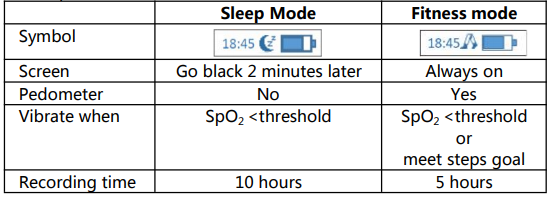
Sleep ModeThe screen will go black automatically in 2 minutes after power on. Press the button can wake screen up and show measurement results, seconds later the screen goes black again when there is no operation.
Fitness modePress the button can change display among measurement results, step numbers and device status.
Specifications
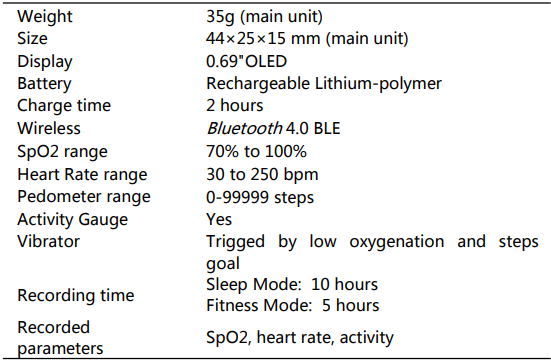
Troubleshooting

How to contact us?
Shenzhen Viatom Technology Co., Ltd4E,Building 3, Tingwei industrial Park, Honlang North 2 nd Road, Xin’an Street, Baoan District, 518101 Shenzhen, P.R.Chinawww.viatomtech.com
PN:255-00917-00 Version: AContents of this manual are subject to changes without prior notice.©Copyright 2016 Shenzhen Viatom Technology Co., Ltd. All rights reserved.
FCC Statement
- This device complies with Part 15 of the FCC Rules. Operation is subject to the following two conditions:
- This device may not cause harmful interference.
- This device must accept any interference received, including interference that may cause undesired operation.
- Changes or modifications not expressly approved by the party responsible for compliance could void the user’s authority to operate the equipment.
NOTE: This equipment has been tested and found to comply with the limits for a Class B digital device, pursuant to part 15 of the FCC Rules. These limits are designed to provide reasonable protection against harmful interference in a residential installation.
This equipment generates uses and can radiate radio frequency energy and, if not installed and used in accordance with the instructions, may cause harmful interference to radio communications. However, there is no guarantee that interference will not occur in a particular installation. If this equipment does cause harmful interference to radio or television reception, which can be determined by turning the equipment off and on, the user is encouraged to try to correct the interference by one or more of the following measures:
- Reorient or relocate the receiving antenna.
- Increase the separation between the equipment and receiver.
- Connect the equipment into an outlet on a circuit different from that to which the receiver is connected.
- Consult the dealer or an experienced radio/TV technician for help
Viatom O2 Vibe Wrist Pulse Oximeter User Manual – Viatom O2 Vibe Wrist Pulse Oximeter User Manual –
[xyz-ips snippet=”download-snippet”]

