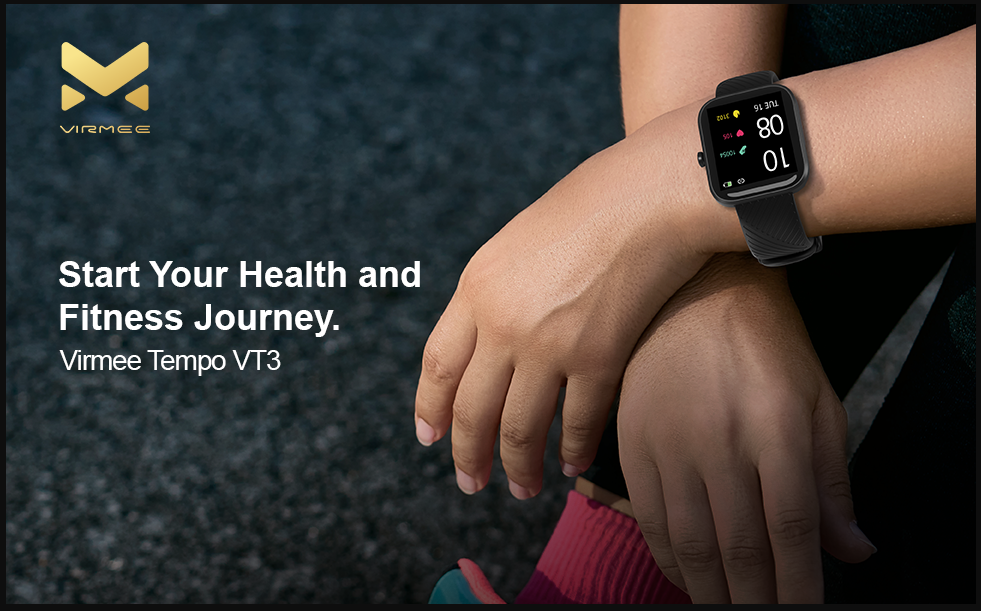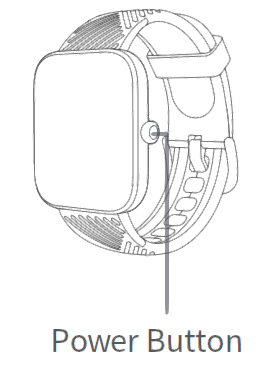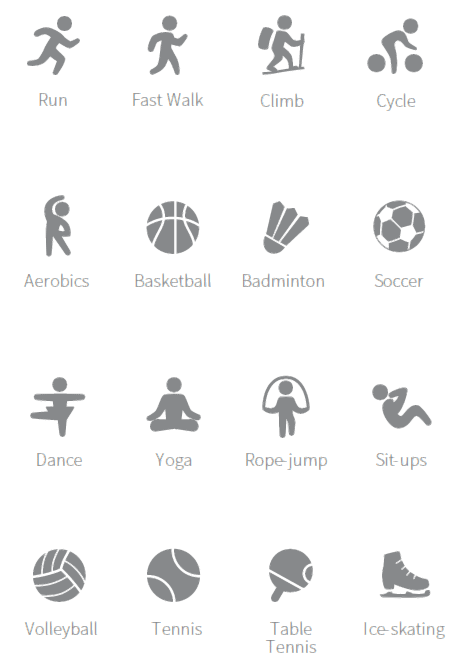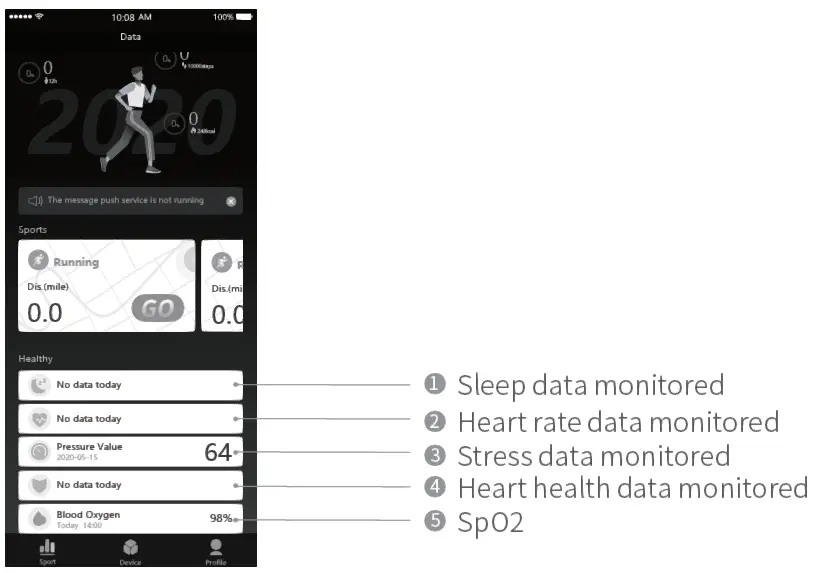VIRMEE Tempo VT3 Smart Fitness Watch

WHAT’S INCLUDED
PRODUCT OVERVIEW
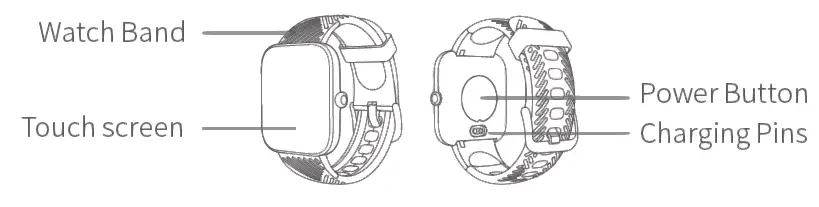
GETTING STARTED
Charge Your Watch
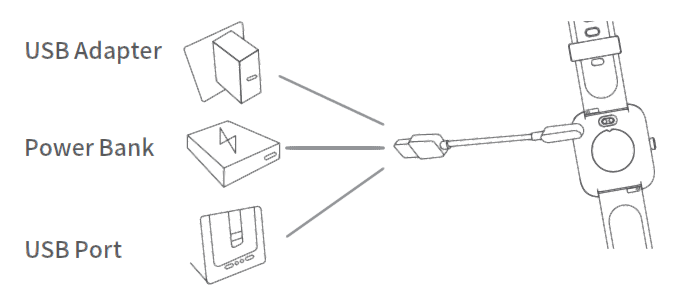
Note: If the Charging Cable can not magnetically attach on the Charging Pins of the watch, please change the direction of it.
Wear Your Watch
- To make the data tracking more accurate, we recommend that you wear the watch with one finger’s width below your wrist bone.
- Please make sure the watch fits snugly against your skin and will not move upward or downward during exercise.
Change the Watch Bands (Optional)
Step 1: Turn over your watch, then press the quick-release lever inward and gently pull the original watch band away.
Step 2: Get another band, slide the pin into the notch on the watch, then press the quick-release lever inward and slide the other end of the watch band into place.
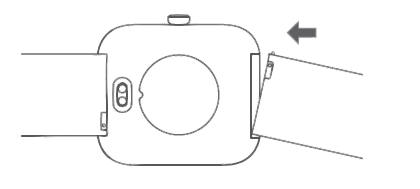
Step 3: Release the quick-release lever when the pins on both ends are securely inserted into the notch.
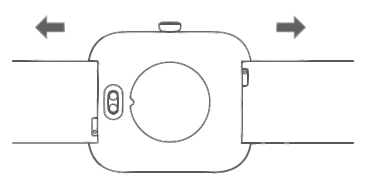
Power On/Off
Long press the Power Button for 3-4 seconds to power on the watch, then select your language. To power it off, long press the Power Button for 2-3 seconds and tap Shutdown on the screen.
Functions of the Power Button
|
|
Long Press | Short Press |
| Power On/Off | Screen on when the display is off | |
| Pause the current exercise | Return to the previous interface | |
| End the exercise
(In Pool Swim and Open Water mode) |
Resume the exercise
(except Pool Swim and Open Water) |
|
| Switch the display interface |
Tap: Tap the screen to select or confirm the option.
Swipe/Slide: Swipe vertically or slide horizontally to view all the panels.

Tap and Hold: Tap and hold on the home screen to start changing the Watch Face.
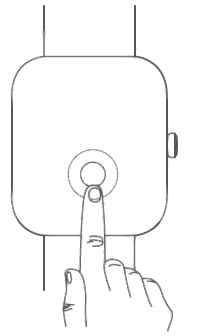
OPERATION BASICS
Function Overview on the Watch
- Swipe up from the bottom of the home screen to switch the interfaces among Calories, Stand, Steps and Reading.
- Swipe left/right on the home screen to check the applications and 18 available exercises on your watch.

- HR: Perform a heart rate test to monitor your heart rate.
- Stress: Follow the tips on the watch to test your stress.
- Scientific Sleep: Track your sleep quality from 8:00PM to 9:00AM.
- Heart Health: Test the health of your heart. Please check the data monitored on the app.
- SpO2: Test the amount of oxygen being carried by red blood cells. A normal reading is 90%-100%.
- Message: Display message when you receive a new message with Bluetooth connected.
- Alarm: Screen on and vibrate to notify you if an alarm is set on the app.
- Timer: Select a time interval or custom new time interval(s), then count down from that time interval.
- Settings: Tap to change the watch face, adjust the brightness, check the Bluetooth name, the version of your watch and reset the watch.
- Stopwatch: Measure the amount of time, and tap Lap to track the number of laps when needed.
- Compass: Hold the watch horizontally to identify the direction.
Available Sports
Operate via VIRMEE App
We’ll update the user manual according to the latest app version of VIRMEE, please visit www.virmee.com to get the latest instructions.
- Download and Install the AppSearch and download VIRMEE App from APP Store/Google Play or scan the QR code directly.

- Pair the Watch with Your Mobile Phone
- Step 1: Turn on your watch, slide left/right to select Settings, then tap About to check the Bluetooth name of the watch.
- Step 2: Enable Bluetooth on your mobile phone.
- Step 3: Launch VIRMEE on your mobile phone and register an account.
- Step 4: Follow the in-app instructions to create your profile.
- Step 5: Tap Device>+> SEARCH AGAIN on your mobile phone, then tapNotes:
- If you have an Android phone, please permit the watch to access your location, otherwise the watch may not be searched.
- Please give full permissions to the watch to sync the information, otherwise the app may fail to display all the available options.
- The watch can only pair with one mobile phone at a time.
- Function Overview on the App

Tap Device on your mobile device to know more functions of your watch.
- Change DialTap to custom and change your watch face.
- AlarmTap to add/manage alarm clock(s).
- Sedentary reminderTap to set a sedentary reminder when you sit for too long.
- Smart reminderSet to On to receive phone call/SMS notifications.
- Easy cameraEnable it, then tap the watch to take a photo and save it to your device.
- Time formatSwitch time format between 12h and 24h.
- Date formatSwitch date format between Month/Day and Day/Month.
- Unit of measurementSet measurement unit when exercising(Run, Fast Walk, and Pool Swim).
- Language switchChange the language of your watch. Please tap Save on the top right corner if the language is selected.
- Vibration remindSet vibration reminder and cycles for call, alarm, sedentary, and more.
- Palming gestureAfter enabling this function, the watch will screen on when you flip your wrist at the set time period.
- Bright screen timeSet a time period after which the watch will screen off.
- Do not disturbSelect a time period during which the watch will mute sound and stop vibration.
- Auto heart rateAfter enabling this function, the watch will test your heart rate every 10 minutes.
- Heart rate guidanceSet a remind zone for different categories, the watch will vibrate when your heart rate data is below or above the value you set.
- Wearing mannerIf you wear your watch on your right/left wrist, please select Right/Left; wrong selection will lead to wrong data.
- Auto-recognition motionAfter setting it to ON, the watch will automatically recognize the exercise you are doing and enter into the sport interface accordingly.
- Firmware upgradeCheck the firmware version of your watch and update it when available
- Before you update the firmware version, please make sure the battery level is more than 50%.
- Please do not exit the update interface to avoid update failure.
- UnbindTap to unbind the watch and stop sync data with your mobile device.
SPECIFICATIONS
| Model | VT3 |
| Screen Size | 1.3 inch |
| Resolution | 240 x 240 |
| Input Voltage | DC 5V |
| Input Current | < 0.3A |
| BT Version | BT5.0 |
| Working Temperature | 0-40°C/32-104°F |
MAINTENANCE AND CARE
FCC Caution
Any Changes or modifications not expressly approved by the party responsible for compliance could void the user’s authority to operate the equipment.This device complies with part 15 of the FCC Rules. Operation is subject to the following two conditions: (1) This device may not cause harmful interference, and (2) this device must accept any interference received, including interference that may cause undesired operation.
Note: This equipment has been tested and found to comply with the limits for a Class B digital device, pursuant to part 15 of the FCC Rules. These limits are designed to provide reasonable protection against harmful interference in a residential installation. This equipment generates, uses and can radiate radio frequency energy and, if not installed and used in accordance with the instructions, may cause harmful interference to radio communications. However, there is no guarantee that interference will not occur in a particular installation. If this equipment does cause harmful interference to radio or television reception, which can be determined by turning the equipment off and on, the user is encouraged to try to correct the interference by one or more of the following measures:
- Reorient or relocate the receiving antenna.
- Increase the separation between the equipment and receiver.
- Connect the equipment into an outlet on a circuit different from that to which the receiver is connected.
- Consult the dealer or an experienced radio/TV technician for help.
This equipment complies with FCC radiation exposure limits set forth for an uncontrolled environment .This transmitter must not be co-located or operating in conjunction with any other antenna or transmitter.ISEDC WarningThis device complies with Industry Canada licence-exempt RSS standard(s). Operation is subject to the following two conditions:
(1) this device may not cause interference, and(2) this device must accept any interference, including interference that may cause undesired operation of the device.
CAUTION:
- RISK OF EXPLOSION IF BATTERY IS REPLACED BY AN INCORRECT TYPE. DISPOSE OF USED BATTERIES ACCORDING TO THE INSTRUCTIONS.
- Do not use other unauthorized chargers power supply for charging.
- Do not use the product in environment below 0℃ or above 50℃ for charging.
This product bears the selective sorting symbol for Waste electrical and electronic equipment (WEEE). This means that this product must be handled pursuant to European directive 2012/19/EU in order to be recycled or dismantled to minimize its impact on the environment. User has the choice to give his product to a competent recycling organization or to the retailer when he buys a new electrical or electronic equipment. This product can be used across EU member states.
Use the product in the environment with the temperature between 0℃ and 50℃; Otherwise, it may damage your Smart Watch. It can be operated under 2000m.For the following equipment:Product Name: Smart WatchBrand Name: VIRMEEModel: VT3Shenzhen VanTop Technology & Innovation Co., Ltd. hereby declares that this [Name: Smart Watch, Model: VT3] is in compliance with the essential requirements and other relevant provisions of Directive 2014/53/EU.A copy of the EU Declaration of Conformity is available online at https://doc.vantop.com/.
Lithium ion Battery:Model: 481525Voltage: 3.8VDongGuan Golden CEL Battery Co., Ltd.Add: No.11, Yinhu Industrial Park, JiaoYiTang Management Zone, TangXia, DongGuan, GuangDong, China
| Bluetooth | |
| Support Standard | 802.15.1 |
| Frequency Range | 2402-2480MHz |
| Max. RF Output Power | 1.99dBm (EIRP) |
| Type of Modulation | GFSK |
| Data Rate | 1Mbps |
| Quantity of Channels | 40 |
References
[xyz-ips snippet=”download-snippet”]