User Manual

VisionTek SoundTube XL Waterproof Bluetooth Speaker
BLUETOOTH PAIRING
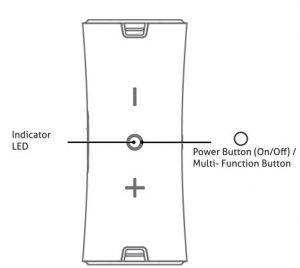
STEP 1 POWER ON
Long Press the “![]() ” button for 2-3 seconds to power on the speaker. You will hear a power on tone. The speaker will enter Bluetooth pairing mode notated by the blue indicator LED bling.
” button for 2-3 seconds to power on the speaker. You will hear a power on tone. The speaker will enter Bluetooth pairing mode notated by the blue indicator LED bling.
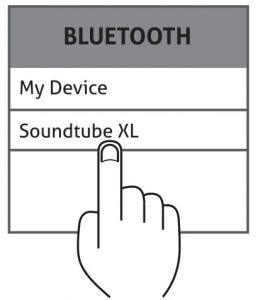
STEP 2 SELECT THE DEVICE
Find “Soundtube XL” in your Bluetooth device list on your mobile phone, table or PC.
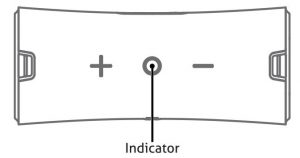
STEP 3 COMPLETE PAIRING
The LED indicator on the speaker will shine blue once the device is paired followed by a beep. The device is now paired and you can start enjoying your Soundtube XL.
TWS (TRUE WIRELESS STEREO) PAIRING
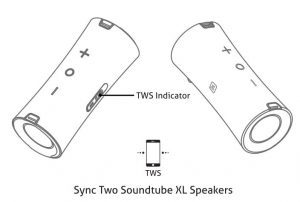
OPERATING INSTRUCTIONS
Turn on the two speakers, short press the “![]() ” buttons on each speaker to enter TWS pairing mode. An indicator sound and the white TWS indicator light will blink. The speakers will pair automatically. Once paired a “du” notification sound will play and the white TWS indicator light will stay on. Once TWS pairing is complete open the Bluetooth settings on your device and select “Soundtube XL” from the Bluetooth device list. This will pair the two Bluetooth speakers to your device at the same time. Short pres the “
” buttons on each speaker to enter TWS pairing mode. An indicator sound and the white TWS indicator light will blink. The speakers will pair automatically. Once paired a “du” notification sound will play and the white TWS indicator light will stay on. Once TWS pairing is complete open the Bluetooth settings on your device and select “Soundtube XL” from the Bluetooth device list. This will pair the two Bluetooth speakers to your device at the same time. Short pres the “![]()
![]()
![]()
NOTE: For TWS pairing, connect the two speakers together first then connect to your smartphone or device.
BASIC OPERATION
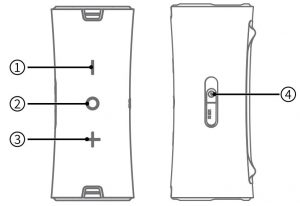
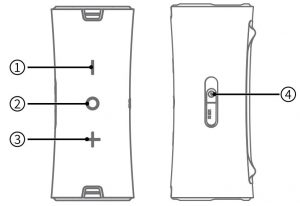
![]()
![]()
Long press the “![]()
![]()
![]()
![]()
![]()
![]()
![]()
![]()
![]()
![]()
![]()
![]()
![]()
![]()
![]()
![]()
![]()
![]()
![]()
![]()
![]()
![]()
+ / – VOLUME BUTTONS
Short press – to adjust the volume down, Long press the – for the previous track Short press + to adjust the volume up, Long press + for the next track
![]()
![]()
Short press “![]()
![]()
![]()
![]()
![]()
![]()
LED INSTRUCTION
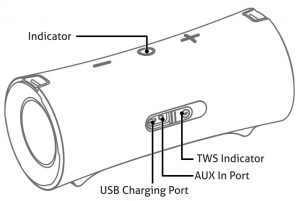
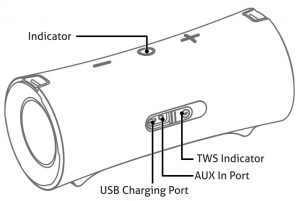
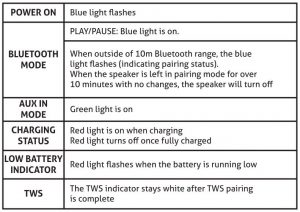
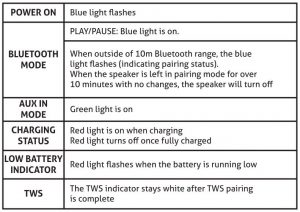
STRAP INSTALLATION
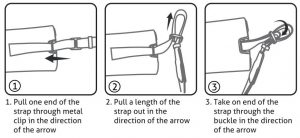
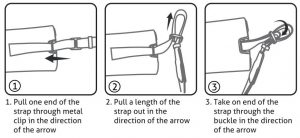
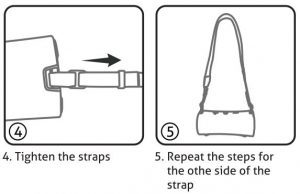
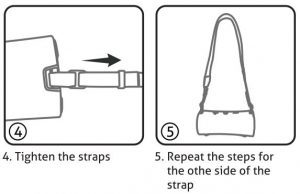
PRODUCT SPECIFICATIONS
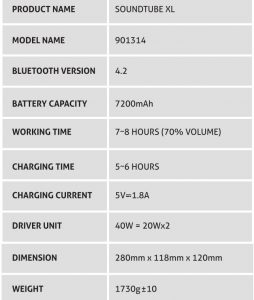
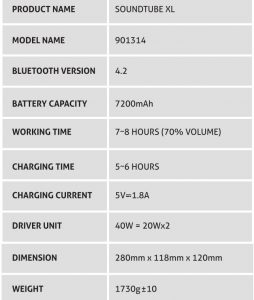
FREQUENTLY ASKED QUESTIONS
Q: What kind of charger should I use for the speaker? A: All common USB chargers can be used, we recommend chargers above 5V/1.8A.
Q: What is the device priority of the speaker? A: The speaker priority is AUX IN input, Bluetooth phone call when paired and then music over Bluetooth mode.
Q: The speaker does not turn on. A: Plug in the charger and try to turn on the speaker after a few minutes.
Q: What if there is a crackeling or distortion of sound when in use. A: The speaker can be used at distances up to 10m with no environmental obstruction. If used at a distance greater than 10m or with an obstruction between the connected devices there may be distortion or loss of signal.
Q: Why does the speaker shut down automatically when powered on. A: When there is no Bluetooth device paired or if the speaker is not connected in AUX mode within 10 minutes, the speaker will shut down to reduce power consumption.
Q: The speaker cannot connect to a previously paired device. A: On your device remove the speaker from the list of Bluetooth devices. On the speaker short press the Bluetooth Disconnect Button to restart pairing mode.
*This speaker supports mobile phones, tablets, PC, etc. Images and steps provided are based on a mobile phone experience.
VisionTek SoundTube XL Waterproof Bluetooth Speaker User Manual – VisionTek SoundTube XL Waterproof Bluetooth Speaker User Manual –
Questions about your Manual? Post in the comments!
[xyz-ips snippet=”download-snippet”]

