VITAL 8089868A Webcam

INCLUDED
- Webcam
- Instruction manual
OVERVIEW
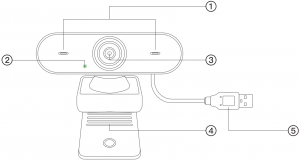
- Mic
- LED
- Len
- Clip
- USB connector
SETTING UP YOUR WEBCAM
This webcam can be positioned on your monitor or laptop using the clip, or placed on your desktop.
CLIP ONTO A MONITOR
Hold the webcam in one hand and open the clip base with your other.Mount the webcam, making sure the foot on the clip base is flush with the back of your monitor.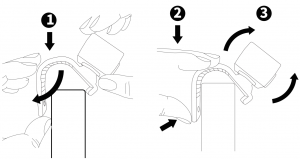
CONNECT THE WEBCAM
Plug the webcam into USB port on your computer. Wait approximately 1 minute for the webcam to install automatically.
MAKE A VIDEO CALL
Both you and the person you are calling must have a web camera, a video call app, a computer with speaker and mic or a headset (this webcam has built-in microphone) and an Internet connection.NOTE: Check your video call app requirements. (Requirements may vary between different applications but usually a minimum of 2Mbps upload speed is required).
Note:The green LED will be ON when the webcam is in use.
MANUAL FOCUS
Turn the focusing ring clockwise or counter-clockwise to adjust the focus manually.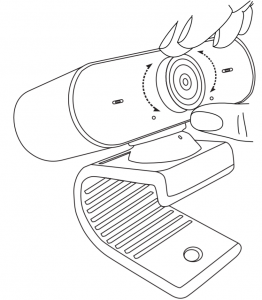
TROUBLESHOOTING
Camera not recognized
Go to Control Panel>System and Security>System>Device Manager.Select USB 2.0 camera as the default.
Confirm video call app is using USB webcamUse the app to review the following:Under Audio select USB 2.0 camera microphone.Under Video select USB 2.0 camera.
Camera does not work on social media appChange the default camera in the app settings to USB 2.0 camera.
CARE AND MAINTENANCE
- Store in a cool, dry place
- DO NOT pull or twist cable to avoid damaging the camera
- Clean only with a dry, soft, lint-free cloth
SPECIFICATIONS
| Sensor type | CMOS |
| Video resolution | 1920×1080 |
| Capture screen | 1920×1080 (maximum) |
| Image | Supports dynamic and static image capture |
| Lens | High-definition SP lens |
| Frame rate | 30FPS |
| Focal range | Above20mm |
 THE SOURCE – WARRANTY
THE SOURCE – WARRANTY
The Source warrants that this product will be free from defects in materials and workmanship for a period of twelve (12) months from the date of purchase.Within this period, simply take the product and your proof of purchase to any The Source store or participating dealer and the product will be replaced (where available) without charge. Any product which has been subject to misuse or accidental damage is excluded from this warranty.
This warranty is only applicable to a product purchased through The Source company-owned stores or participating dealers in Canada where the warranty is included with the product. While this warranty does not confer any legal rights other than those set out above, you may have additional statutory rights which will vary under the laws of the various countries, states, provinces and other governmental entities in which The Source operates. This warranty is subject to all statutory rights you may have in Canada.
Imported by:The Source, Barrie, Ontario, Canada, L4M 4W5Manufactured in Chinawww.thesource.ca© 2021 The Source. All rights reserved.

[xyz-ips snippet=”download-snippet”]

