
Pulse Oximeter Quick Start GuideCreative Medical PC-60FW
The enclosed pulse oximeter is provided for your use during your participation in the care management program. The following information explains the process for measuring and recording your oxygen saturation and pulse rate.
Record Your Vitals
 |
 |
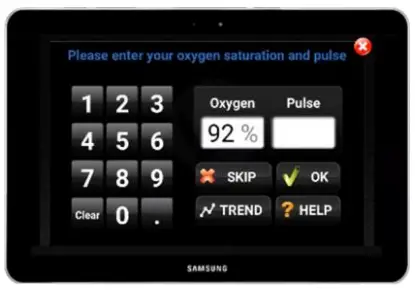 |
- Insert your clean and dry finger, nail side up, into the device until the fingertip touches the built-in stop guide. The fingernail should be trimmed and clean (no polish or other decorations).
- Make sure the finger is lying flat (not on its side) and is centered within the device.
- If the device does not turn on, remove the finger and wait a few seconds before reinserting it.
- Wait 30 seconds for the device to calculate your reading. A number will display on the device. Look at the tablet. The device will wirelessly connect with the tablet and record your data automatically.
- Select OK to accept. Select YES to confirm.
If the device does not transmit to the tablet, move the device closer to the tablet. The pulse oximeter and the tablet should be within 10 feet of each other.
To record your data manually, select Manual Entry. In the fields provided, record your oxygen and pulse readings. If the number you entered is incorrect, select NO to clear the field and re-enter your data. Select OK to accept. Select YES toconfirm.
View Trend Data
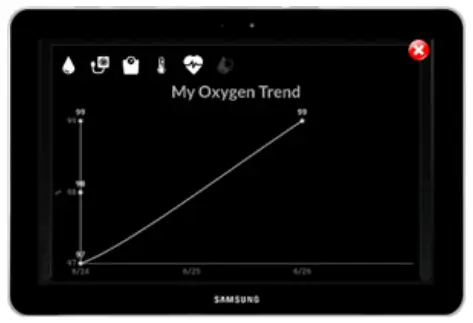
To view the changes in your biometric data over time, select the TREND button on the entry screen. Biometric data is available for the devices used for your program.
Reminders
If you have an emergency, call 911. The tablet is not for emergencies.
Do not turn off or unplug the tablet.
Check your tablet to ensure it is plugged into the wall and the cord is securely plugged into the tablet.
If you forget your password, select HELP and then RESET. Your Care Team will be notified.
DO NOT throw away the health kit box your tablet and devices came in. The box will be used to package the tablet and devices to be returned at the end of your remote care program.
Tips for Accurate Readings
Avoid exposing the device to extreme temperatures and moisture. Allow at least 15 minutes for the device to reach room temperature before use.
Do not use the device if edema (swelling) is present.
Intense light sources, such as sunlight, may cause inaccurate readings. Avoid using the device where bright light is present.
See the manufacturer’s guide for complete instructions relating to this device, including information regarding when you should consult your physician prior to using this device.
DO NOT USE THIS PROGRAM FOR EMERGENCY OR URGENT CARE. IN AN EMERGENCY, CALL 911 OR GO TO THE NEAREST EMERGENCY ROOM. The program and program nurses and other representatives cannot diagnose your problems or suggest treatment. This program is not a substitute for your doctor’s care. Your health information is kept confidential in accordance with the law. Any information and any device provided through this program is for your information only. Participation in the program and use of the device is voluntary, and your ability to use the device may differ depending on the nature of your medical condition. The program and device do not provide real-time monitoring or act as an emergency alert system, and are not intended for use when time-critical care is required.
[xyz-ips snippet=”download-snippet”]

