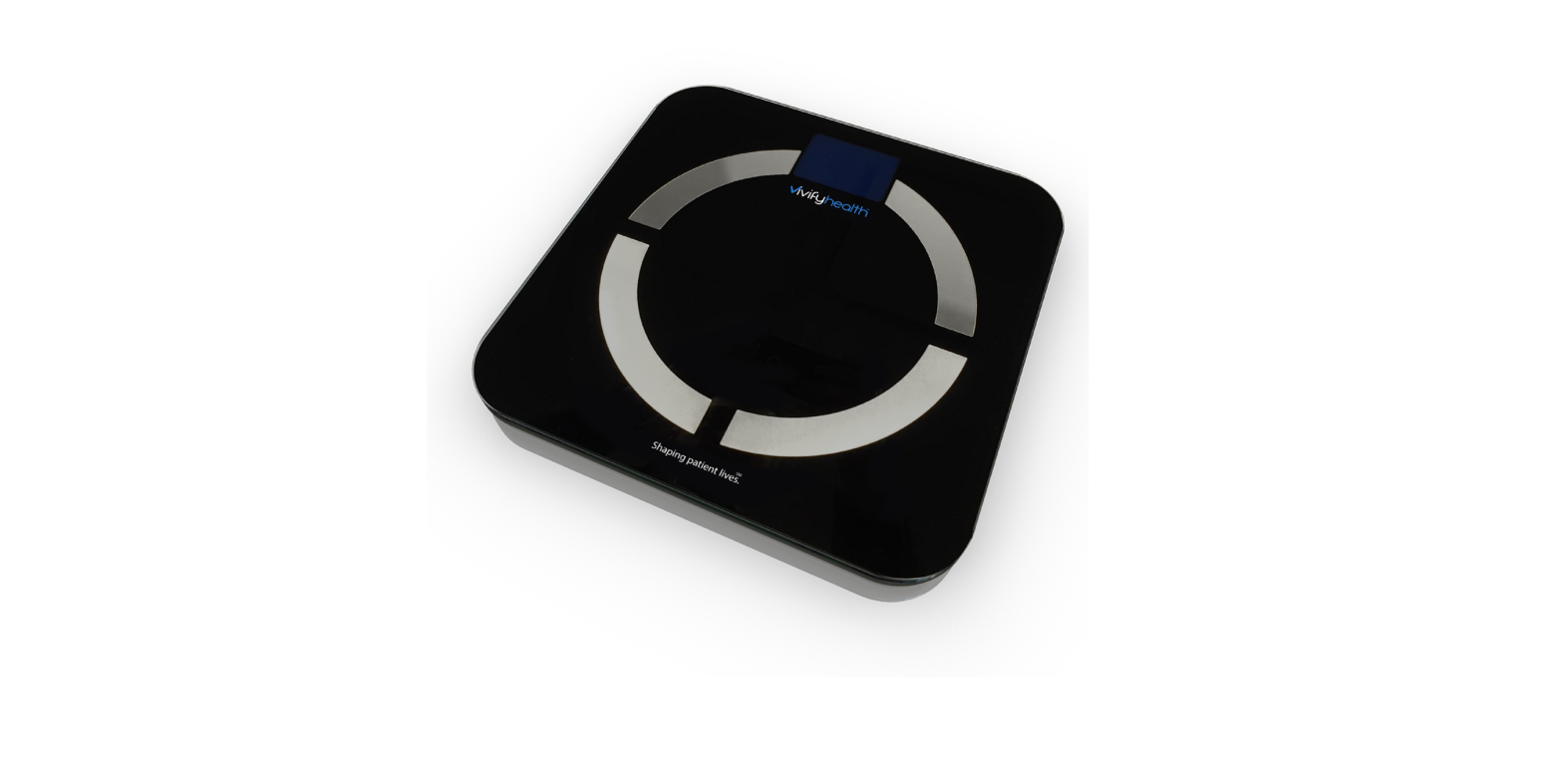Vivifyhealth AnD Weight Scale User Guide
Weight Scale Quick Start Guide AnD
The enclosed weight scale is provided for your use during the caremanagement program to record your weight. The following informationexplains the process to pair the scale, record your weight, and view trend data. Do not use the scale if you are feeling dizzy, lightheaded, or otherwise have concerns about being able to stand unsupported to weigh yourself.
Pair the Device




- On the Vivify app Home screen, select Have You Received Your Weight Scale to begin.
- Press and hold the set button on the back of the scale. The scale will beep, and the letters “Pr” will appear on the scale screen.
Once the AnD scale is successfully paired, a check mark will appear on the Vivify app screen, and a success card will appear on the home screen of the Vivify app for 30 minutes.
Record Your Vitals




- When the scale displays “Connecting,” step on the scale with bare feet.
- Stand still on the scale as the LCD screen blinks. When the scale displays “Step Off,” step off the scale and your weight reading will appear on the scale’s screen.
- Look at your phone. Your weight will appear in the app.
- Confirm that the reading in the app matches the reading on the device, and then select Next.
If the device does not wirelessly connect and record your data automatically, select Enter Manually on the screen. In the field provided, record your data. For more information, review the AnD Instruction Manual for directions on how to use the weight scale.
View Trend Data


You can view the changes in your biometric data over time using the Trend button. Biometric data for your weight is available in grid and graph format with options to view results by day, the past 7 days, or an average.
DO NOT USE THIS PROGRAM FOR EMERGENCY OR URGENT CARE. IN AN EMERGENCY, CALL 911 OR GO TO THE NEAREST EMERGENCY ROOM. The program and program nurses and other representatives cannot diagnose your problems or suggest treatment. This program is not a substitute for your doctor’s care. Your health information is kept confidential in accordance with the law. Any information and any device provided through this program is for your information only. Participation in the program and use of the device is voluntary, and your ability to use the device may differ depending on the nature of your medical condition. The program and device do not provide real time monitoring or act as an emergency alert system, and are not intended for use when time-critical care is required.
Troubleshooting
Why is the scale not turning on?
The scale turns on when you stand on it. If it is not turning on, replace the batteries.
Why is the reading not transmitting to the phone?
If the reading is not transmitting to the phone, move the device closer to the phone. The scale and the phone should be within 10 feet of each other. Also, you can try to unpair the device and pair it again.
How do I unpair the weight scale?
To unpair the device, go to the appsettings, hold your finger on the words AnD Weight Scale, and then tap Yes when the unpair confirmation appears. Repeat the pairing process.
Tips for Accurate Readings
Place the scale on a flat, hard surface. Do not take readings with the scale on carpet. The maximum measurement for this device is 450 lbs.
Request a Call
The Request a Call screen may have options for questions, concerns, and technical issues depending on the configuration of the app..
[xyz-ips snippet=”download-snippet”]