13661/13662Instruction ManualELECTRIC SIT-STAND DESK
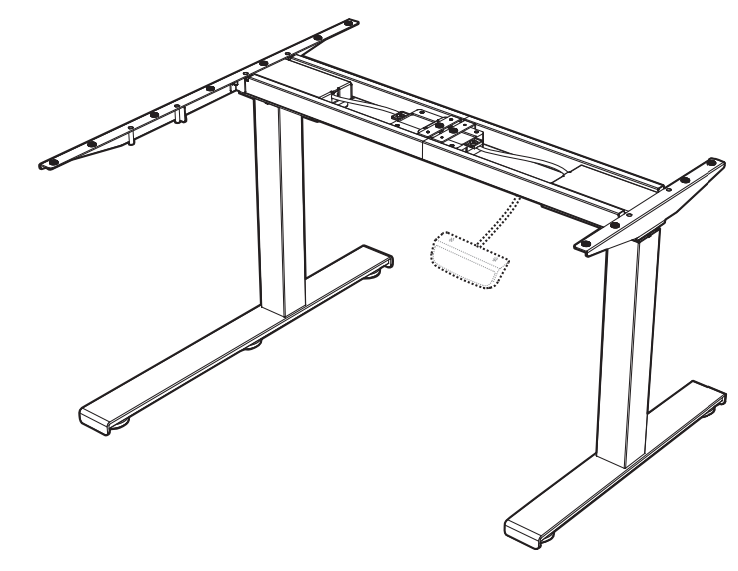
Preface
This electric height adjustable standing desk consists of a heavy-duty steel desk frame and a motorized height adjustment system. Please read and completely understand this manual before installation in order to make sure the safe and correct use of the system and maintain the longevity of the overall construction and the built-in electronics.Instructions of Safety and Warnings:
- Any failure to comply with the safety and installation instructions in this manual may cause serious bodily injury.
- Any incomplete observation of the instructions, warnings, and additional information marked with the “Note” and “
 ” may result in serious damage to the system or its components.
” may result in serious damage to the system or its components. - This product can be used by children aged 8 years and above if they have been given supervision or instruction concerning the use of the appliance in a safe way and understand the hazards involved. Children shall not play with the appliance. Cleaning and user maintenance shall not be made by children without supervision. Unplug the desk when the system isn’t in use, and place the power plug out of children’s reach.
- Persons with reduced physical, mental abilities and or lack of experience and knowledge must not use the product, unless they’re under supervision, understand the hazards involved or have been thoroughly instructed in the use of the apparatus by a person who is responsible for the safety of these persons.
- Users should make sure that they never sit on the desktop in order to prevent serious bodily injury.
![]() Electrical Safety Instructions:CAUTIONThe product is powered by electricity. In order to avoid burns, fire and electric shock, please read the instructions carefully.
Electrical Safety Instructions:CAUTIONThe product is powered by electricity. In order to avoid burns, fire and electric shock, please read the instructions carefully.
  |
Don’t clean the product with water while the power is still connected. |
  |
Don’t disassemble or replace components while the power is still connected. |
  |
Never operate the system with a damaged cord or plug.Please contact your point of purchase to replace the damaged parts. |
  |
Never operate the system if it’s in a moist environment or its electrical components have contact with liquids. |
  |
Don’t operate the system if the control box makes noise or odor.Alterations of the given power unit and control box aren’t allowed. |
![]()
![]()
![]()
- Clear up all obstacles within the height adjustment range.
- Don’t leave the cords or plug unorganized in order to prevent tripping hazards.
- Any attempts to reconstruct the deck frame aren’t allowed.
- Don’t add anything to the adjustable junctions of the desk frame.
- Outdoor use is prohibited.
Preparation
- What are the specifications you need to know?

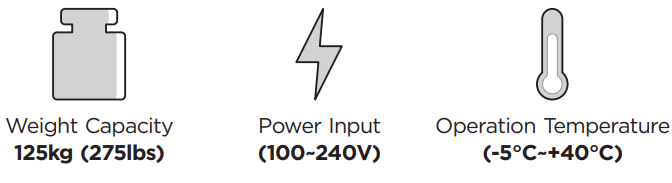
- What are the tools you require while installation?

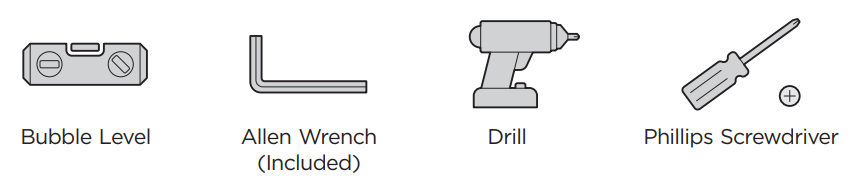
- What’s the thing you’d better have before installation?

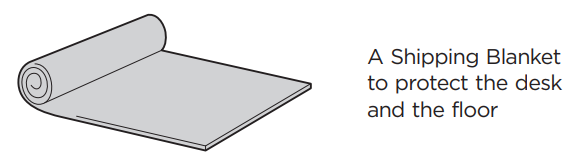
- Things you need to know before installation
Please check all of the components shown in the component checklist. If any of the components are missing or damaged, contact your point of purchase for a replacement.

Checklist and Installation
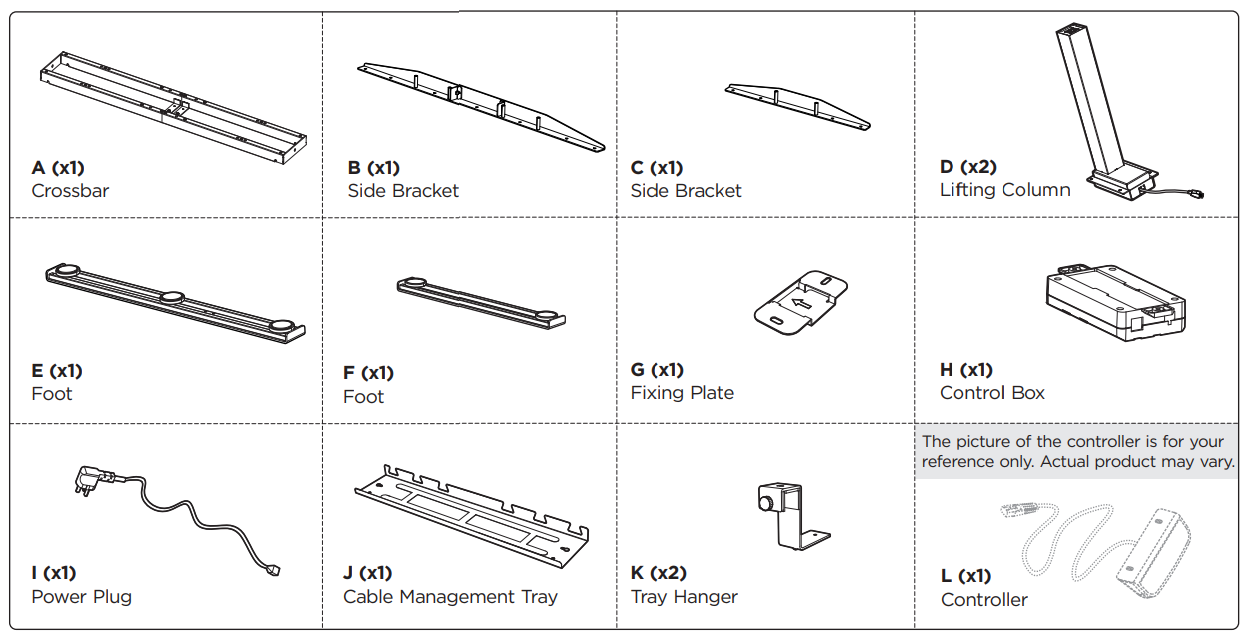
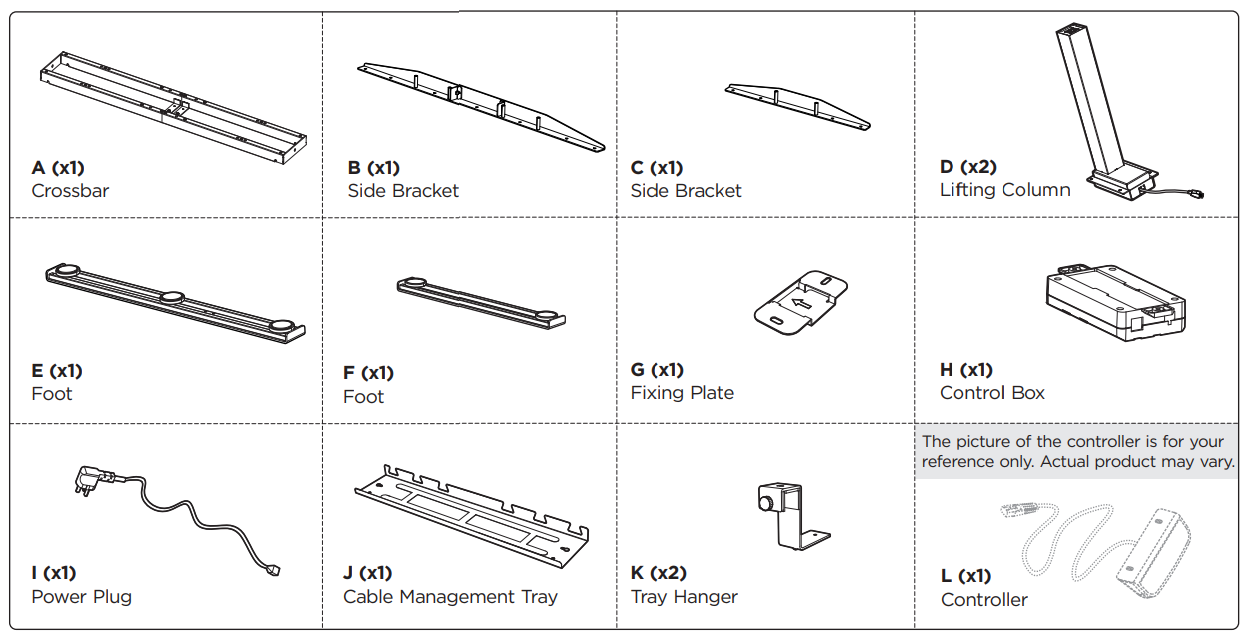
This page can be torn so that it’s easier for you to match the components with the images.


Now let’s start the installation.
Attaching Side Brackets


- Please prepare a spacious area for installation, and put a shipping blanket on the area to prevent scratches.
- Carefully place the desktop(not included) upside down on the blanket.
- Insert the anti-vibration pads S-H over the mounting holes found along with the crossbar and side brackets.
- Place the crossbar A and side brackets B C upside down onto the desktop.
- Insert the side brackets B C to each end of the crossbar A. Note: You build a left or right-hand return depending on the position of these brackets (see the diagrams at the right). You will not use screws during this step.
Note: The drawings of both of the crossbar and side brackets are the backside of the components. Please make sure the crossbar and side brackets keep facing down while installation, which is convenient for the further steps.
Adjusting the Frame


Loosen the hex head screws that fix the adjustable junction, but don’t completely take out the screws.
- Ensure that the frame is placed in the center of the desktop.
- Then adjust the frame to suit the size of the desktop.
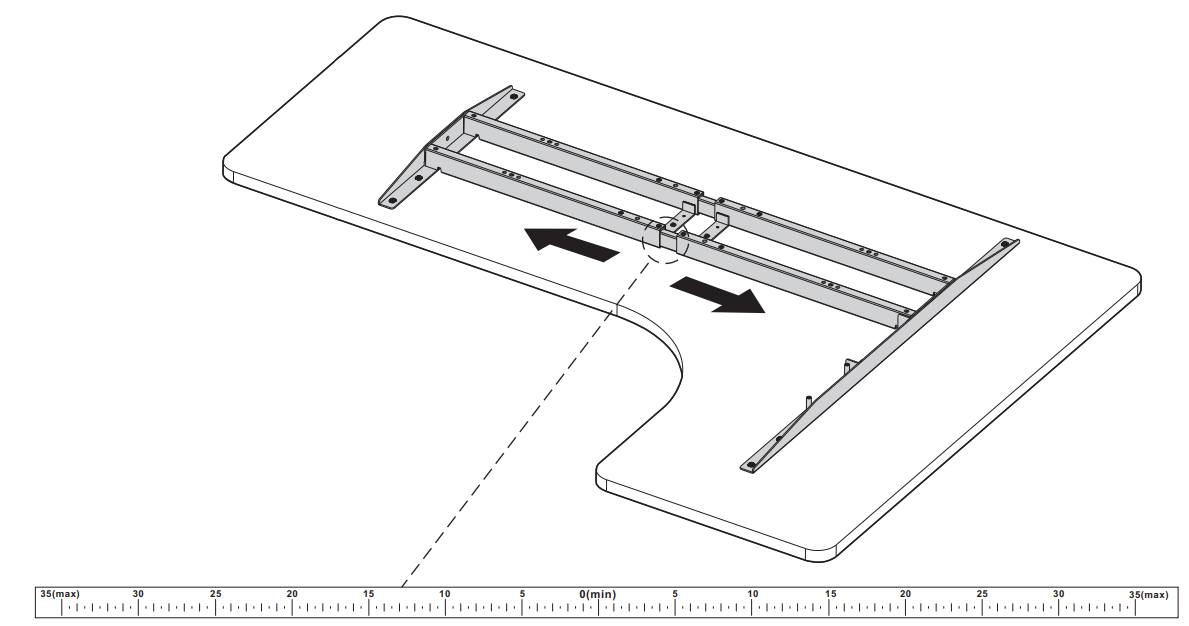
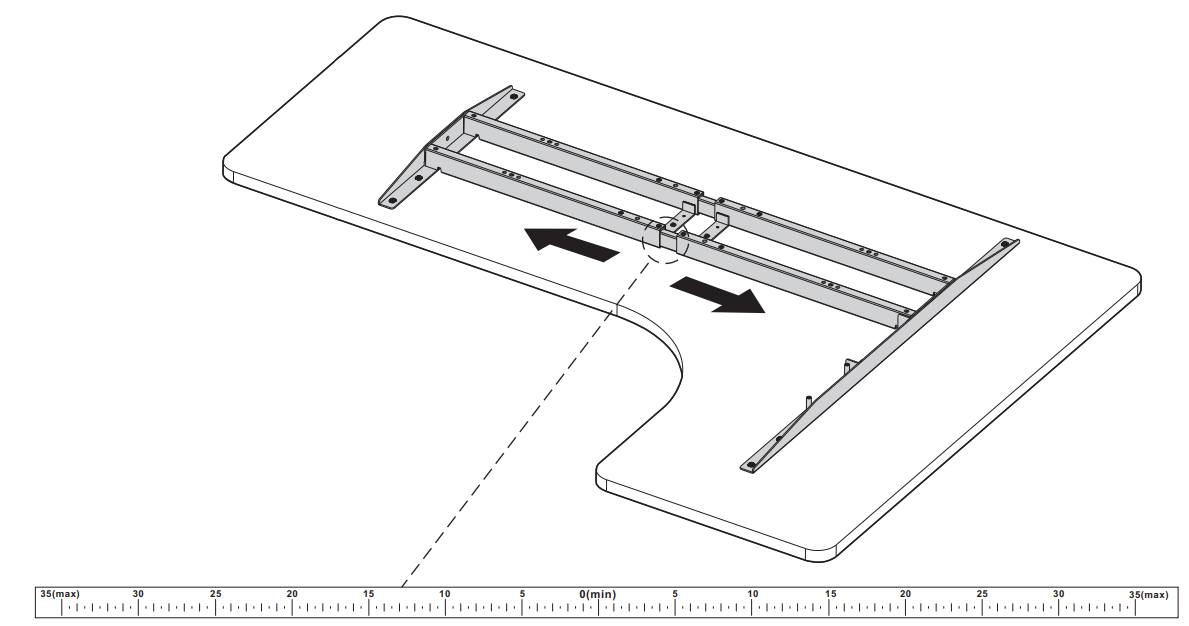
When adjusting the frame position, please make sure it doesn’t exceed the range of silk screen printing on the inner crossbar.
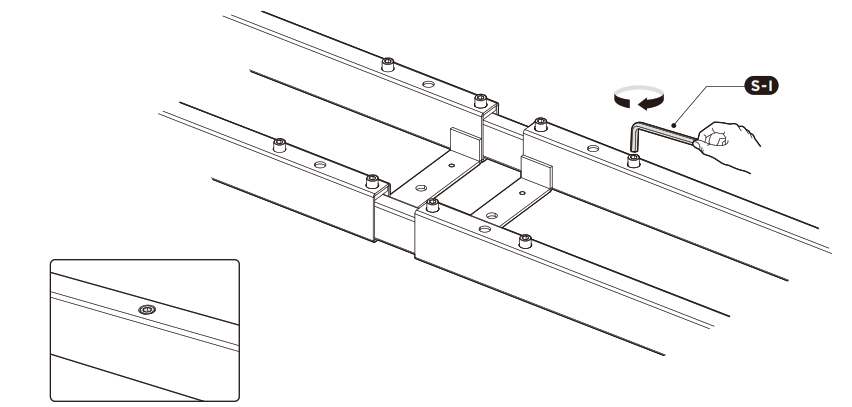
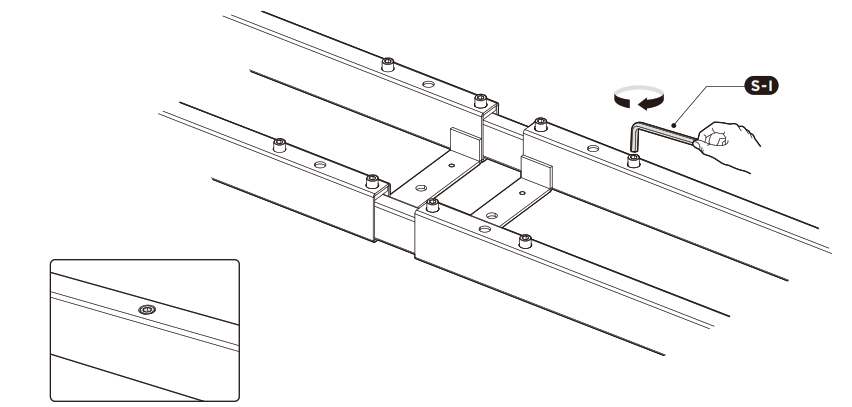
Retighten all the hex head screws to finish the adjustment.
Attaching the Lifting Columns
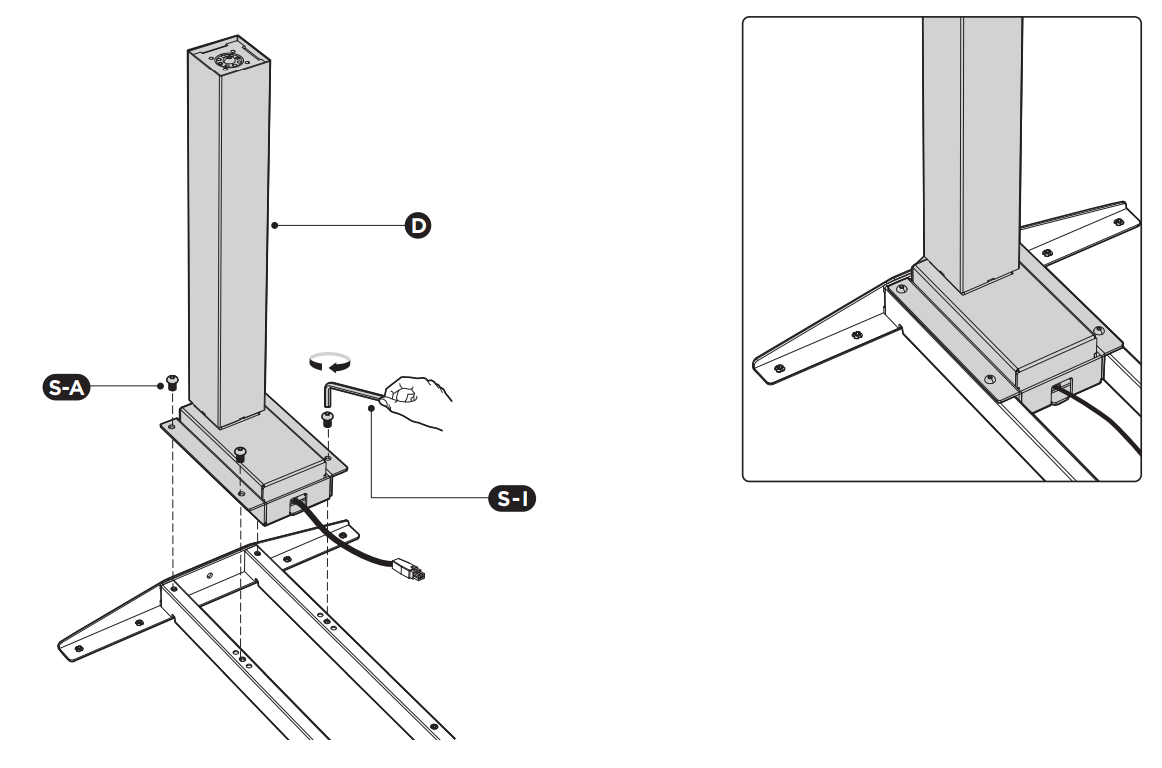
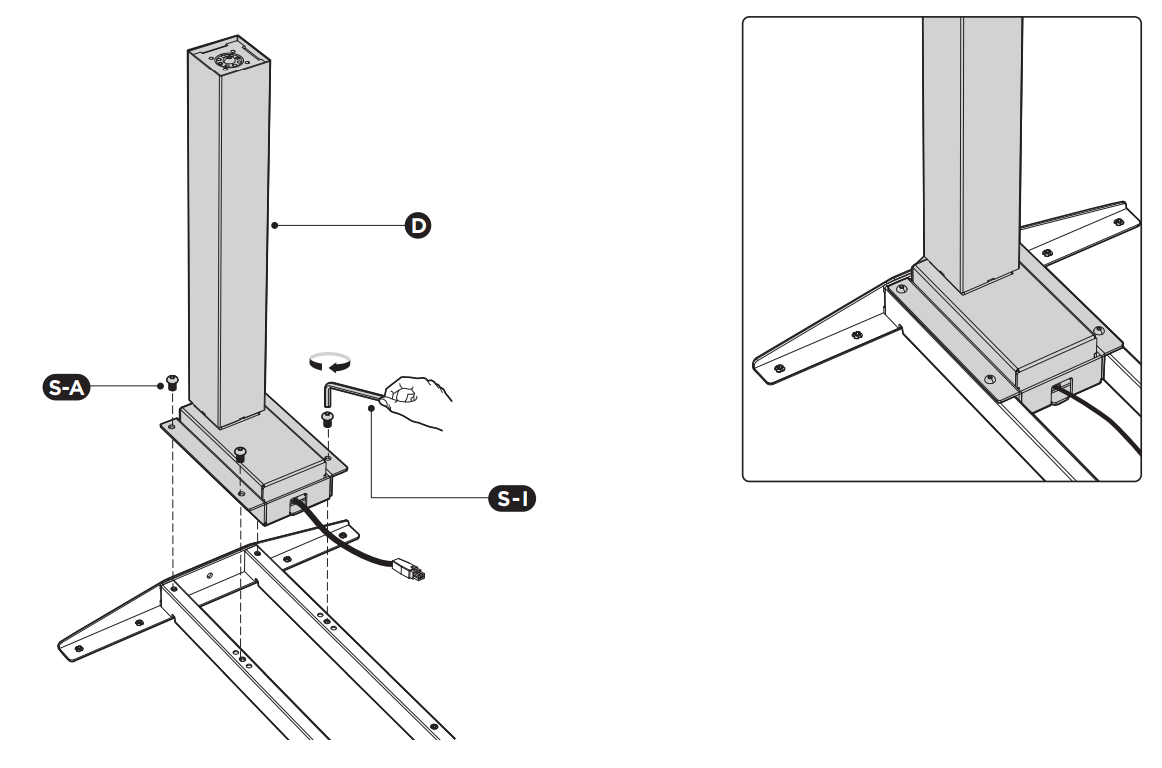
- Insert one lifting column into one end of the crossbar with the head of the lifting column facing inward. Make sure the mounting holes on the lifting column completely align with the screw holes on the crossbar.
- Fix the lifting column D with crossbar using 4 screws S-A with the Allen wrench S-I.
- Repeat the same process to assemble the other lifting column.
Attaching the Feet
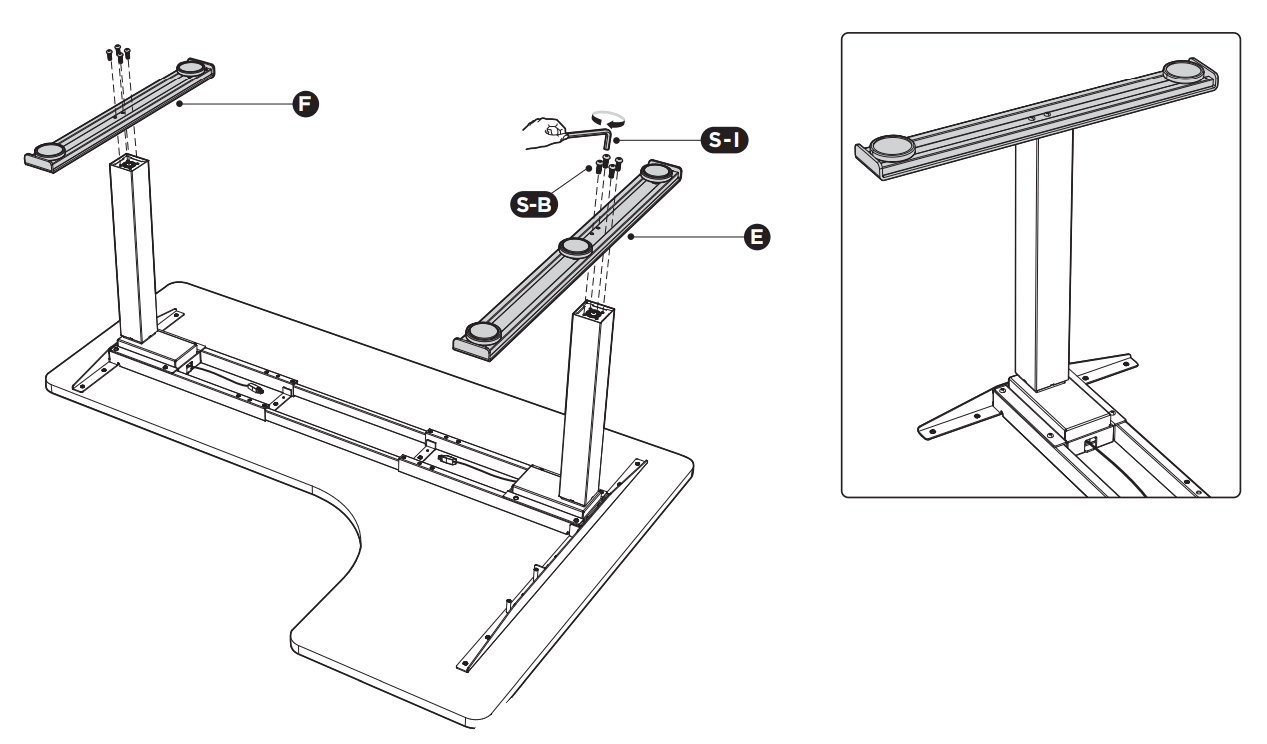
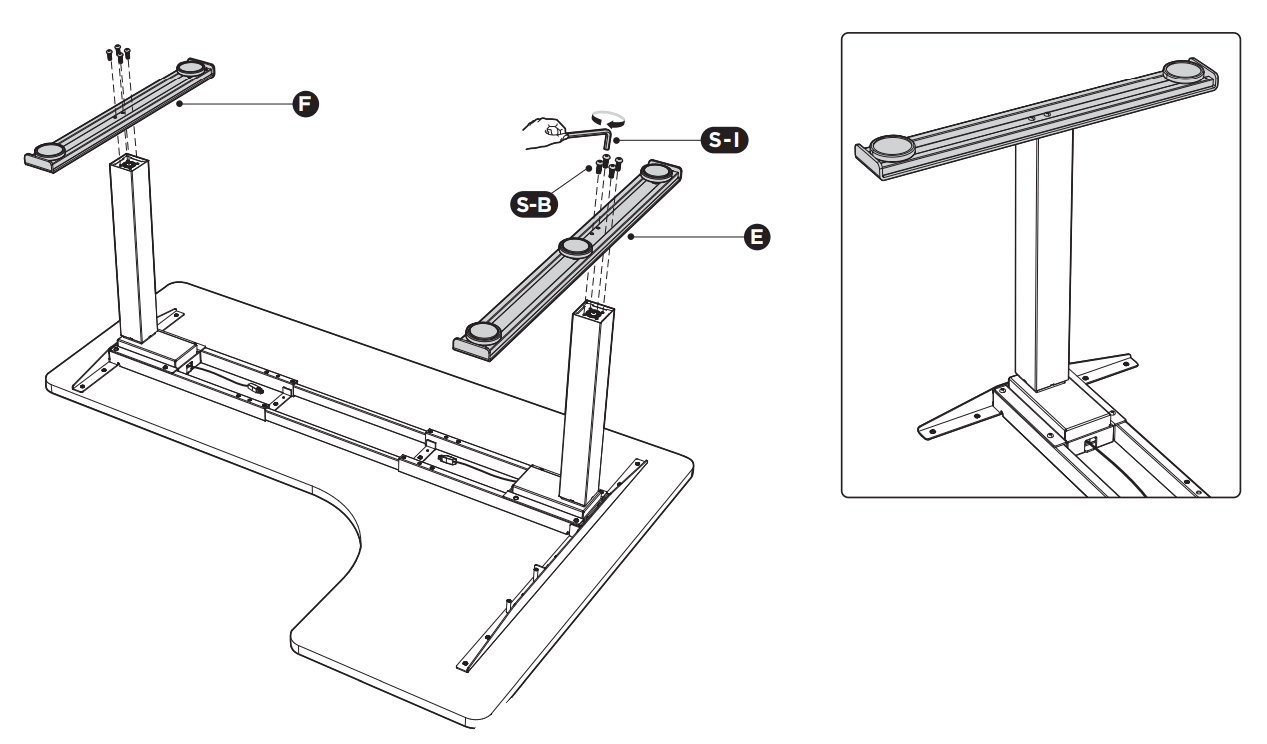
To attach the long foot E :
- Attach the foot to the column that is installed to the widest side of the desktop(as shown) using 4 screws S-B with an Allen wrench S-I.
To attach the short foot F:
- Repeat the same process to attach the other foot using 4 screws S-B with Allen wrench S-I.
Attaching the Desktop
- Position the frame onto the desktop as shown being sure to align the shorter side of the bracket as close to the edge of the desktop as possible.
- Drill holes into the screw locations no less than 3mm in diameter and not exceeding 10mm in depth.
- Insert and tighten the screws S-C with Phillips Screwdriver.


To protect the desktop from splintering or other issues, we recommend drilling pilot holes prior to installing screws.
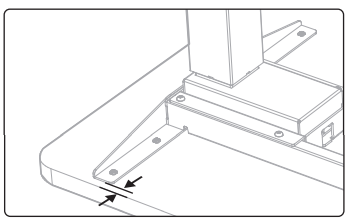
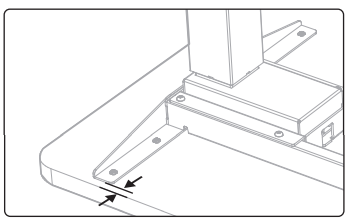
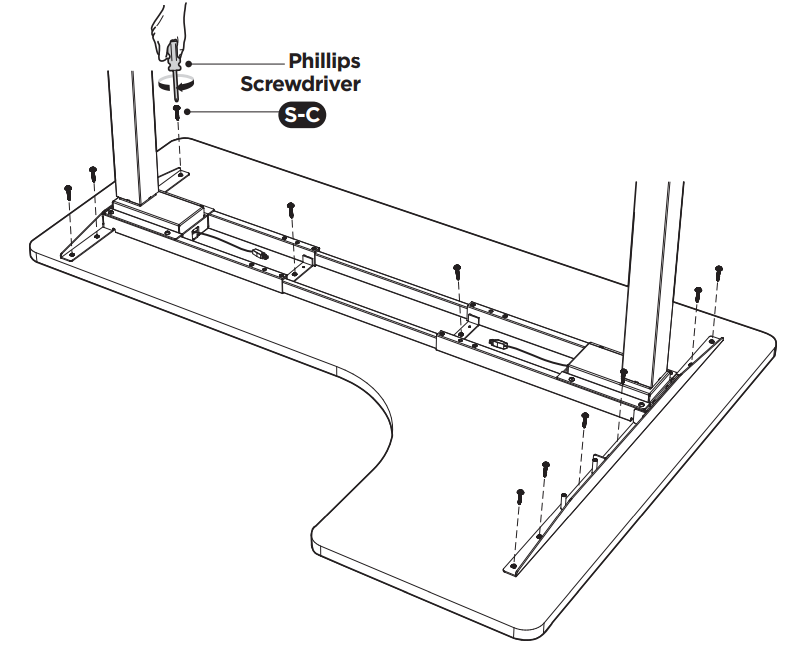
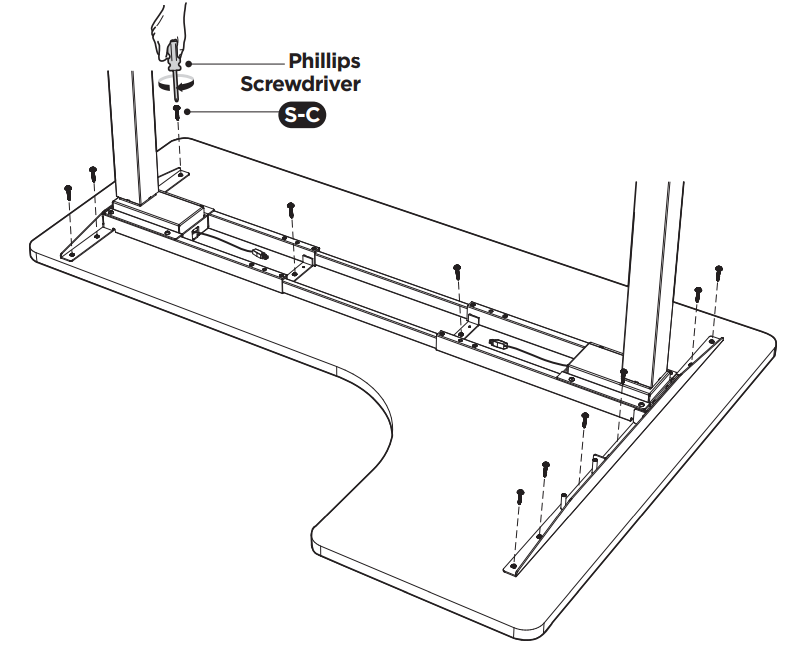
Attaching the Fixing Plate
- Align the mounting holes on the fixing plate G with the screw holes as shown.
- Attach the fixing plate on the center of the crossbar with 2 screws S-E using a Phillips screwdriver.
Note: The fixing plate can be attached to either of the right side and the left side.
The arrow on the fixing plate indicates the direction of sliding in the control box.Follow the direction of the arrow to mount the control box in the next step.


Attaching the Control Box
- Connect the cords, control box, and motors.Note:
- Please make sure the slot on the control box H is facing against the crossbar. There is no corresponding relation between the motor ports and the lifting columns.
- The picture of the controller is for your reference only. The actual product may vary.

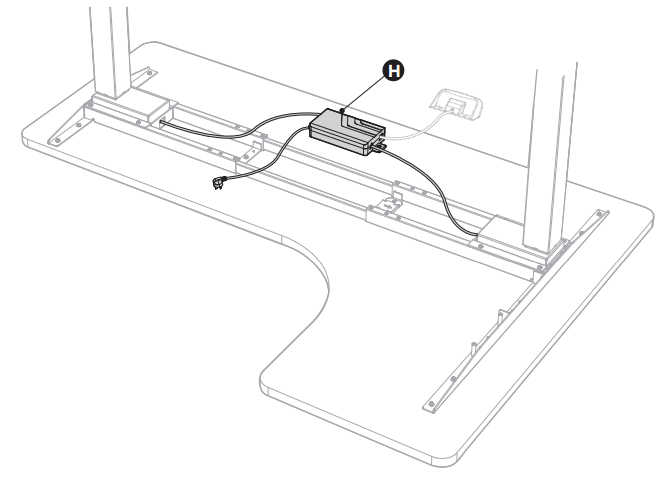
- Connect the two motor cords to the two ports marked “M1” and “M2” (one on each side of the control box).


- Connect the controller cord L to the port marked “HS”.


- Insert the power plug I in the port marked “AC”.

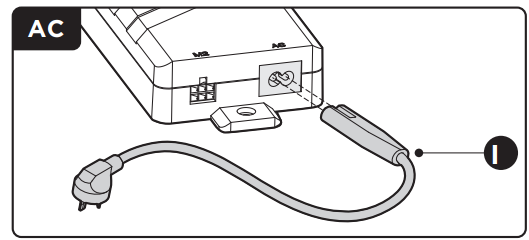
- The arrow on the fixing plate indicates the direction of sliding in the control box.Follow the direction of the arrow to mount the control box.
- Slide the control box to the center of the fixing plate.


Attaching the Cable Management Tray
- Attach the tray hangers K to the cable management tray J with 4 screws S-F from below using Phillips Screwdriver.
- Attach the cable management tray to the desktop with screws S-C using a drill.
- Note: To protect the desktop from splintering or other issues, we recommend drilling pilot holes prior to installing screws.

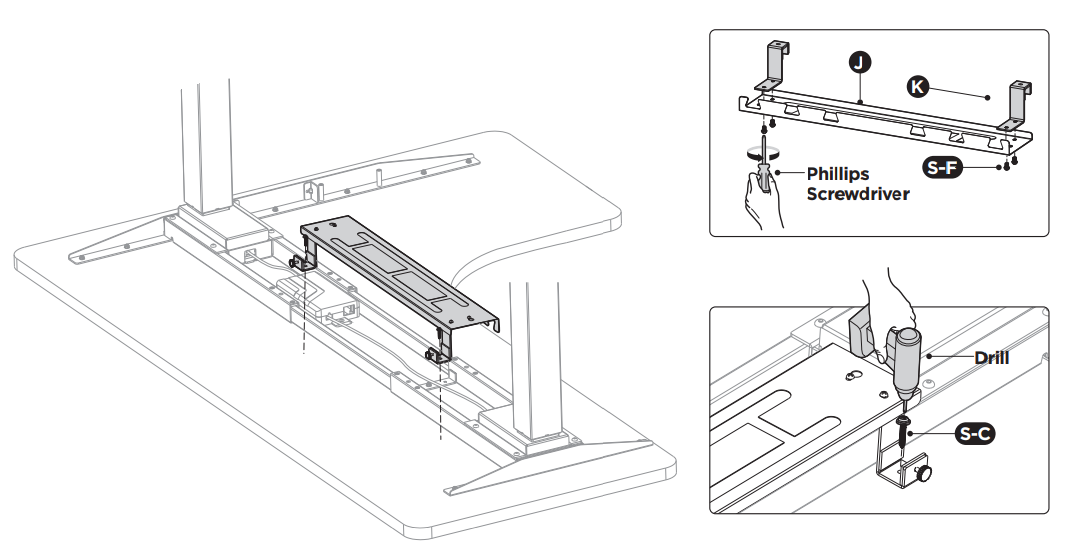
- Attach the controller to the desktop with 2 screws S-D using a driller.
- Note: To protect the desktop from splintering or other issues, we recommend drilling pilot holes prior to installing screws.
- Stick the adhesive cable clip S-G under the desk to organize cords.

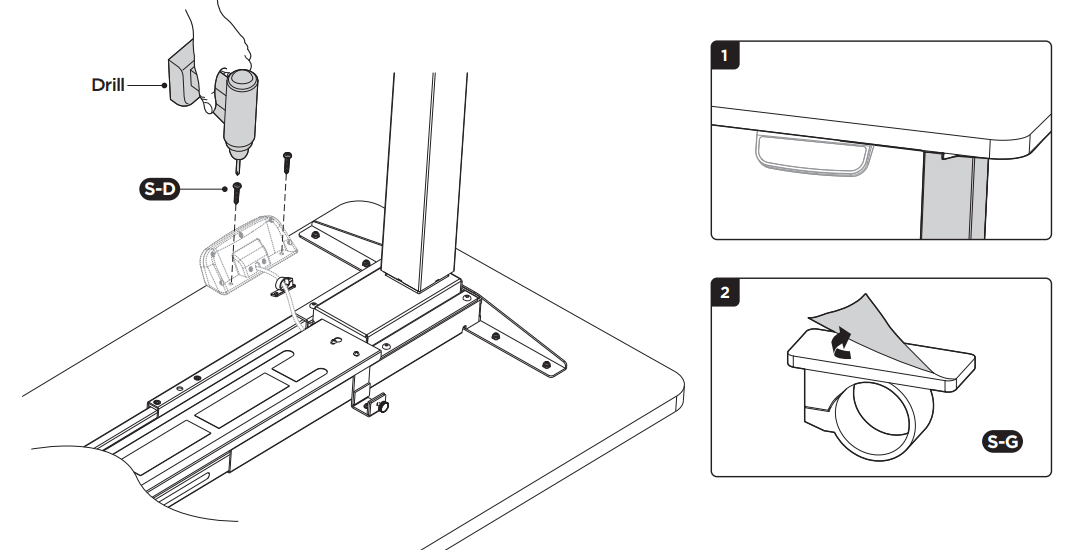
Adjusting the Desk
There are two adjustable foot pads under each foot. If the floor isn’t even, simply turn the pad to adjust the level to make the desk stable.Tip: Use a bubble level to check if the desktop is even.Connect the desk to power.You can now use the sit-stand desk.Note: We have another manual of the digital controller for detailed instruction. Please check the Digital Control Panel For Electric Height Adjustable Desk User Guide.

[xyz-ips snippet=”download-snippet”]


 ” may result in serious damage to the system or its components.
” may result in serious damage to the system or its components.