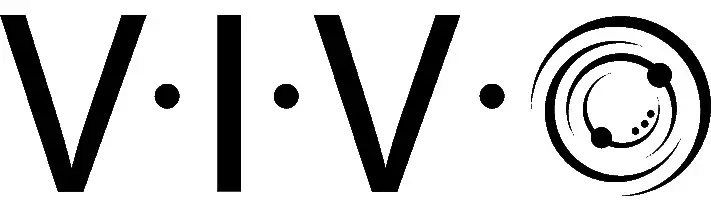
DESK-V101EW ControllerInstruction Manual
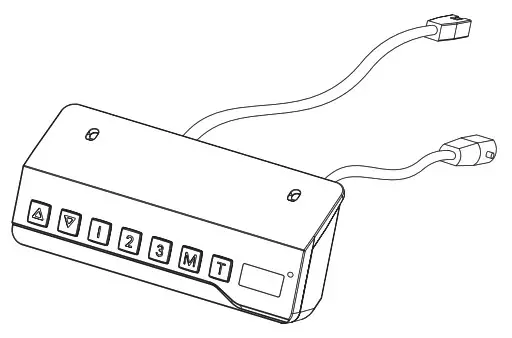
SKU: DESK-V101EW Controller
 Scan the QR code with your mobile device or follow the linkfor helpful videos and specifications related to this product.https://vivo-us.com/products/desk-v101ew
Scan the QR code with your mobile device or follow the linkfor helpful videos and specifications related to this product.https://vivo-us.com/products/desk-v101ew
GET IN TOUCH | Monday-Friday from 7:00am-7:00pm CST
|
|
|
![]() WARNING!If you do not understand these directions, or if you have any doubts about the safety of the installation, please call a qualified technician. Check carefully to make sure there are no missing or defective parts. Improper installation may cause damage or serious injury. Do not use this product for any purpose that is not explicitly specified in this manual and do not exceed weight capacity. We cannot be liable for damage or injury caused by improper mounting, incorrect assembly, or inappropriate use.
WARNING!If you do not understand these directions, or if you have any doubts about the safety of the installation, please call a qualified technician. Check carefully to make sure there are no missing or defective parts. Improper installation may cause damage or serious injury. Do not use this product for any purpose that is not explicitly specified in this manual and do not exceed weight capacity. We cannot be liable for damage or injury caused by improper mounting, incorrect assembly, or inappropriate use.
![]()
![]()
![]()
- DO NOT CLEAN PRODUCT WHILE POWER IS CONNECTED.
- DO NOT DISASSEMBLE OR REPLACE COMPONENTS WHILE POWER IS CONNECTED.
- NEVER OPERATE THE SYSTEM WITH A DAMAGED CORD OR PLUG. PLEASE CONTACT YOUR SELLER TO REPLACE DAMAGED PARTS.
- NEVER OPERATE SYSTEM IN DAMP ENVIRONMENTS OR IF ANY ELECTRICAL COMPONENTS HAVE MADE CONTACT WITH LIQUIDS.
- LTERATIONS OF THE GIVEN POWER UNIT ARE NOT ALLOWED. · OUTDOOR USE IS PROHIBITED.
OPERATING CONTROL PANEL
OPERATING INSTRUCTIONS: When the system is powered on, you will hear a beep and the existing desktop height will be displayed on the control panel.
Upward and Downward MovementPress and hold the up or down arrow until the desk reaches the desired height.
Memory ModeTo store a certain height in the controller’s memory, first press “M”. The letter “S-” will be displayed. Now press “1”, “2” or “3” within five seconds to store the current height in memory. Each number can store a different height. Once in memory, you can recall any of the three height settings by pressing the corresponding button. Touching any button (except for “T”) will stop the automatic adjustment.
Timed Reminder ModeTo set the timer, press “T”. The display will flash “0.5h” representing 30 minutes. Press “T” repeatedly to increase 0.5 hours at a time. The maximum timer setting is 2 hours. The timer is set when the display stops flashing and the light in the top right corner of the controller is on. When the timer has reached the set time, a beep will sound reminding the user to adjust the working position. Once the timer setting has expired, the unit’s timer is canceled. To deactivate the timer, press “T” five times or until the current height is displayed and the light in the upper right corner is turned off.
Power-Saving ModeWhen no actions are made for over 10 minutes, the system will enter power-saving mode, touch any button to enter operation mode.
Screensaver ModeYou can prevent accidental operation by holding the “M” button for 3 seconds, placing the unit into Screensaver Mode. The screensaver is activated when the display shows “- – -“. The screensaver will also become active if there is no activity for over 90 seconds. To turn off the screensaver, press and hold the “M” button for 3 seconds.
Switch the Display from Centimeter to InchThe preset measurement shown on the display is cm. If you would like to change cm to inch, restart the system by unplugging for at least 5 seconds and plug back in, then press “T” for at least 8 seconds. The controller will beep twice and change the displayed unit. Repeat to switch back from inch to cm.
Reset ModeWhile the unit is powered on, press the down arrow until the desk moves to the fully lowered position. Restart the system by unplugging for at least 5 seconds and plug back in, then hold the down arrow until RST is displayed. The desk will move to the lowest position, then raise approximately 5mm and stop to complete the reset process.
TROUBLESHOOTING
| Error Code | Description/Resolution |
| ER1 | Overload in downward direction. Disconnect and reconnect power. |
| ER2 | Overheating in controller. Wait 18 minutes to allow controller to cool. |
| ER3 | Motor connection fault. Reconnect motor and reset desk. |
| ER4 | Desk weight limit exceeded. Decrease desk load before operating. |
NOTES
- Self-protection function: The unit will enter a protective mode should the system operate in excess of 2 minutes with “HOT” on the controller display. The system will return to normal operation after approximately 18 minutes.
- Over-current protection mode: While operating, should the load on the desk exceed ratedspecifications, the system will enter into over-current protection mode to protect the system from damage. When this happens, the desk will move downward approximately 30mm and come to a stop with the current height displayed.
- Do NOT remove or reconnect power to reset the unit when in a protective or “HOT” state, as this may damage the electronics.
![]()
![]()
  |
Keep monitor and laptop base fully on the desktop. |
  |
Follow the cable routing instructions to avoid the potential to pinch cables. |
  |
Leave enough slack in cable to allow for full range of vertical motion (15” / 38 cm). |
  |
Raise desktop slowly to keep items stable. |
Failure to follow these instructions may result in property damage and/or personal injury.
![]()
![]()
LAST UPDATED: 03/04/2020

| AVG. RESPONSE TIME (within office hrs): 1HR 8M– 23% within < 15m– 38% within < 30m– 61% within < 1hr– 83% within < 2hr– 92% within < 3hr | |
| AVG. RESOLUTION TIME (within office hrs): < 15 M | |
| AVG. RESOLUTION TIME (within office hrs): 5M 4S |
FOR MORE VIVO PRODUCTS, CHECK OUT OUR WEBSITE AT: www.vivo-us.com
References
[xyz-ips snippet=”download-snippet”]


