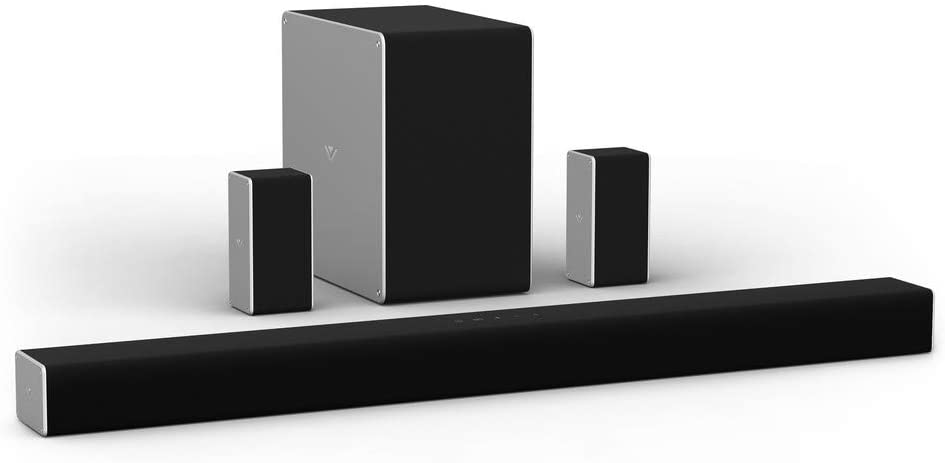![]()
VIZIO Home Theater Sound System with Dolby Atoms User Guide

Before you set up your new VIZIO Home Theater Sound System, please note the following requirements:

*Reference your TV User Manual for directions to enable CEC and to modify Digital Audio Out setting to Bitstream.
Option 1: Devices such as an Apple TV 4K, Game Console, or Blu-ray Player
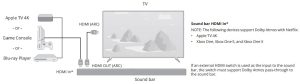
Option 2: Streaming Stick
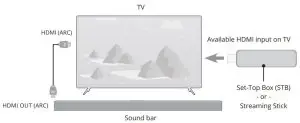
If you have any questions about your product, please reach out to our VIZIO Customer Service team.

We’d love to hear from you. Give us your feedback at: VIZIO.com/reviews
Congratulations on the purchase of your new VIZIO Home Theater Sound System with Dolby Atmos! Here are a few key steps to get you started.
1. Download
Download and install the VIZIO SmartCast Mobile™ app.


2. Connect


3. Complete Your Set-up
- Launch the VIZIO SmartCast Mobile app.
- Select ‘Device Settings’ from the menu in the upper left corner of the app. Then press ‘Add Device.’
- Follow the VIZIO SmartCast Mobile app instructions to complete Wi-Fi setup.
- Your set-up is now complete.Future software updates will occur automatically.



We’d love to hear from you. Give us your feedback at: VIZIO.com/reviews
[xyz-ips snippet=”download-snippet”]