Volkano Bluetooth Wireless Stereo Earbuds Instruction Manual

The Highlights
- Rubberized finish
- Completely wireless
- Lightweight
- Dsp Intelligent Noise Reduction
Package contents
- Earbuds
- Protective Carrying case
- 2 pairs of ear cups
- Charging cable
Specifications
- Bluetooth Version: 4.1 +EDR
- BT IC Solution: Airoha (ab1526 TWS)
- Frequency: 20-20kHz
- Impedance: 320
- Operation Distance: 1 Om
- Battery Capacity: 60mAh
- Working Time: 4Hrs
- Charging Time: 1.5 Hrs
Identifying Parts
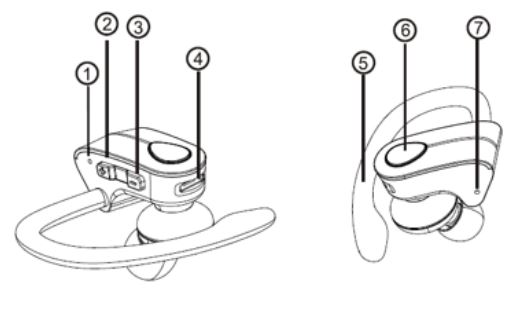
- LED Indicator light
- Volume up/Next
- Volume Down/Previous
- Charging port
- Ear hook
- Home MFB (Multi-Function Button), Power ON/OFF, Play/Pause
- Microphone
Charging
Please fully charge the Sprint earbuds before using for the first time
Connect the supplied USB charging cable to any powered USB port and to each of the Micro-USB ports on earbuds. Make sure it is plugged in fully. The red LED light will be lit while the earbuds is charging.
Instruction for use
Turning on and offTo turn on the earbuds long press the MFB button until the blue LED light flashes, you will then voice prompt stating earbud has been powered on. To turn off the earbuds long press MFB button until the red LED light flashes for three seconds, you will then voice prompt stating earbud has been powered off.
NOTE: Please note that earbud would need to be turned on individually.
Bluetooth Pairing
EarbudsTurn on the main(right) earbud first then turn on the slave earbud allow a few seconds to pair.
Bluetooth Device
- Open the Bluetooth menu on the device you wish to pair. Some devices require you to select “Search for Devices” or “Add New Device” in order to create a Bluetooth pairing.
- With the earbud turned off, flick the power switch to the “On” position. The earbud will beep twice, the LED will start flashing blue while the earbud is in pairing mode.
- Wait until you see “Sprint Master” on your device screen.
- Select “Sprint Master” on your device and follow any further prompts to pair. Once pairing is complete and a connection is established, the earbud will beep.
NOTE: If you are unsure on how to access your Bluetooth menu on your device, please refer to your device’s instruction manual.
Connecting With Paired Devices
Once the both the sprint earbuds are turned on, they will link to each other then automatically connect with the last paired Bluetooth device that is on and within range. If the Sprint does not connect automatically, open the Bluetooth menu on your device and select “Sprint master” from the Bluetooth device list.
NOTE: Sprint earbuds do not connect automatically if only one of the two earbuds are turned on, should you wish to connect to only one of the earbuds then you will need to manually connect to the earbud on your phone.
Controls

Hands Free Calling
To answer a call while connect to Sprint earbuds short press the “Home” button on the master (right) earbud, to recall the last called number double-click “Home” button.
Safety Precautions
- The product should only be used with the parts provided by the manufacturer.
- Never use your earbud near water or in areas where it can come into contact with water. Never handle the earbud if they were dropped in water or any other liquid. If the product comes into contact with water while switched off, but still plugged in, this is a safety hazard.
- Always make sure your hands are dry before touching the plug or power connections.
- Do not operate the product with a damaged cord or plug, or after it malfunctions, has been dropped, or damaged in any manner.
- The earbud is intended for personal use only. Commercial use invalidates the warranty and the supplier cannot be held responsible for injury or damage caused when using the device for any other purpose than that which it was intended for.
- This earbud is not intended for use by children, or persons with reduced physical, sensory or mental capabilities, or lack of experience and knowledge, unless they have been given supervision or instruction concerning use of the device by a person responsible for their safety. Extreme caution must be exercised.
- Children should be supervised to ensure that they do not play with the earbud. Packaging must never be left within reach of children, since it is potentially dangerous.
Environmentally Friendly Disposal
Do not dispose of electrical appliances as unsorted municipal waste, use separate collection facilities. Contact your local government for information regarding the collection systems available. If electrical appliances are disposed of in landfills or dumps, hazardous substances can leak into the groundwater and get into the food chain, damaging your health and well-being.
Volkano Bluetooth Wireless Stereo Earbuds Instruction Manual – Volkano Bluetooth Wireless Stereo Earbuds Instruction Manual –
[xyz-ips snippet=”download-snippet”]

