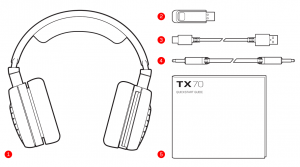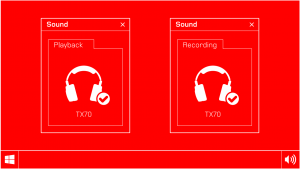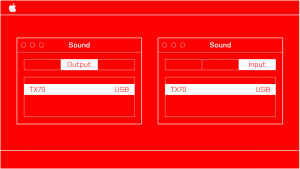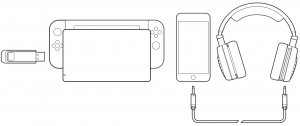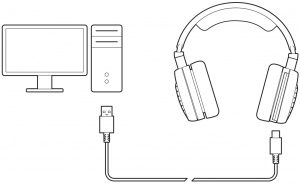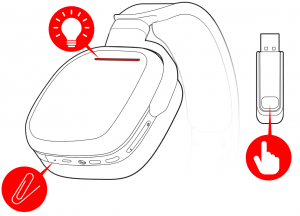VoltEdge Wireless Headset

PACKAGE CONTENTS
- TX-70 WIRELESS RF STEREO GAMING HEADSET
- Wireless Transmitter (USB)
- Micro USB Charging Cable
- 3.5mm Audio Cable
- QuickStart Guide

FEATURES AND CONTROLS
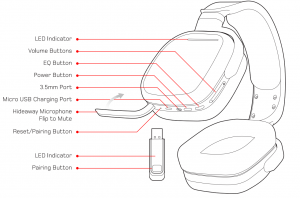
Input power rating DC 5V, 1ABattery type bu1lt-1n LI-ion Polymer batteryVoltage DC 3 7VBattery capacity 120DmAhOperating temperature 0~+45°CMass Approx 320g
EQ BASS BOOSTPress the EQ button to turn Bass Boast on/offA short pause 1n sound will occur when changing modes
SETUP
- Connect the Wireless Transmitter to the USB port
- Power on the headset
- Go to the “System Settings” section for your system

SYSTEM SETTINGS : PLAYSTATION®4
- Go to “Settings”
- Select “Devices” then “Audio Devices”
- Set “Input and Output Device” to “TX70”
- Select “Adjust Microphone Level” and follow the directions to calibrate your microphone
- Adjust “Volume Control” to maximum level
- Set “Output to Headphones” to “All Audio”
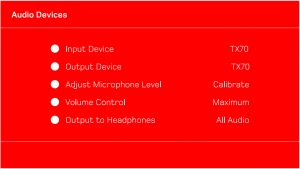
SYSTEM SETTINGS : WINDOWS
- Right click the sound icon on the Windows task bar
- Go to “Sounds” or “Sound Settings”
- Under “Playback” click on “TX70” and select “Set Default”
- Under “Recording” click on “TX70” and select “Set Default”

SYSTEM SETTINGS : MAC
- Go to “System Preferences”
- Select “Sound”
- Under “Output” select “TX70”
- Under “Input” select “TX70”

SYSTEM SETTINGS : NINTENDO SWITCH™
- The TX70 supports Game and Chat audio on the Nintendo Switch™
- To chat through the “Nintendo Switch™ Online” app, connect the 3.5mm cable into the headset, and the other end into the mobile device
- Game audio will come in from the Wireless Transmitter, while chat audio will come via the mobile device
- Chat audio on the Nintendo Switch™ only works with games that support in-game chat

SYSTEM SETTINGS : MOBILE/ XBOX ONE™
- Plug in the 3.5mm cable into the headset, and the other end into the mobile device or controller
- Adjust volume output in system settings
- All buttons are disabled in 3.5mm mode, however the mic flip-to-mute function is active

CHARGING
- Connect the Charging Cable into a functioning USB A port, and theMicro USB end into the headset
Important Information
- Before first using the TX70 Wireless Gaming Headset make sure the device is fully charged
- Charging requires a USB 2.0 port or newer
- When charging, the LED light on the headset will slowly pulse
- LED pulses when charging, LED in solid light when fully charged.LED blinks when low battery

PAIRING
- The TX70 Wireless is initially paired with the Wireless Transmitter To pair, follow the below steps
- On the Wireless Transmitter press and hold the pairing button, the LEO will quickly blink
- On the headset use a paperclip, or something similar, to press and hold the pairing button while it is powered on. The LEO on the earcup will quickly blink until paired

CE
Good better best Ltd hereby declares that this product is in compliance with the essential requirements and other provisions of EMC Directive 2014/30/EC and RED directive 2014/53/EU
PRECAUTIONS
 Before using the headset, turn the volume down to a mid-level or very low, then slowly adjust it to a comfortable level. Exposure to high volume sound levels may cause temporary or permanent damage to your hearing. You should always set your volume to moderate levels and avoid long exposure to high volume levels.
Before using the headset, turn the volume down to a mid-level or very low, then slowly adjust it to a comfortable level. Exposure to high volume sound levels may cause temporary or permanent damage to your hearing. You should always set your volume to moderate levels and avoid long exposure to high volume levels.
- Contains small parts. Not suitable for children under 7 years of age. An adult should supervise young children when using this product.
- Store in a dry 6 dust free area.
- Avoid placing this product near extreme temperatures or humidity. Avoid direct sunlight and heat sources.
- Do not submerse or allow this product to come into contact with water. Use in dry locations only.
- Do not clean any parts with alcohol, cleaning solutions containing alcohol or strong abrasives. Use a soft cloth and a little water.
- Do not use this product while operating a motor vehicle
- There are no user serviceable parts within this product. Tampering with this product will invalidate your Gioteck warranty.
- Use of any attachment or accessory with this product not recommended or sold by Gioteck may result in risk of fire, electrical shock or injury to persons or product.
- Please help to conserve the environment by recycling the cardboard packaging of this product.
- This product should NOT be disposed of in normal household waste. It should be disposed of separately.Please take it to an electrical waste collection point.
This product is covered by a one [1] year warranty.
For full Terms and Conditions, and for Technical Assistance, go to: [email protected] Activate your product warranty: gioteck.com/register
|
For help with the set-up or operation of this product pleasegoto: [email protected] |
[xyz-ips snippet=”download-snippet”]