QUICK START GUIDEV150

CHARGING THE LITHIUM BATTERY PACK (INCLUDED)
- IMPORTANT: The lithium battery MUST be charged APART the camera.
- Apart from the camera, plug the USB cable into the lithium battery USB port and connect it to a power source. Once plugged, the red LED will show the charging battery is ongoing. When the charge is completed, the LED will turn green.
- Charge the camera’s lithium battery pack for 12-24* hours before use.* May vary depending on the type of charger and the battery level at the time of charging.
- IMPORTANT: The battery CANNOT be charged via the camera’s USB port.
INSTALL THE FREE VOSKER APP
The VOSKER app lets you connect and control your camera remotely using a smartphone or tablet. Features include viewing your camera status, pictures, full camera control, and more.Install the free app
- Make sure you have a data package with either your smartphone or tablet or a Wi-Fi connection.
- To install the app, you can either:• Get it on Google Play™ (Google Play is a trademark of Google Inc.)• Download on the app Store™(App Store is a trademark of Apple Inc.)
- Search for the VOSKER app from VOSKER.
- Install the app on your smartphone or tablet.
INSERT THE MEMORY CARD
Open the panel under your camera.Insert your microSD memory card (up to 32 GB capacity) in the card slot. We suggest formatting your SD card if it’s been in another electronic device.
We suggest formatting your SD card if it’s been in another electronic device.
FINDING THE SIM ID
The SIM ID number is in the battery case door in the back of the camera.
ACTIVATE YOUR CAMERA
- Start the VOSKER app and select “Activate a new camera”.
- Select the model V150.
- Scan the barcode from the camera.• Open the case at the back of your camera.
- Back to the VOSKER app: scan the barcode using the camera on your phone.
- Choose the type of surveillance you are going to do with your VOSKER security camera.
- Enter your personal information.
- Your camera is now activated and you will receive a confirmation message by email and text message.
SETTING THE APP
The VOSKER app let you configure all the camera’s settings. These new settings will take effect the next time the V150 camera connects to update its status. Here are the most important settings, there are more available in the app.BASIC SETTINGSMode – PHOTODelay: Sets the time interval between each detection before the camera records the next photo.Multi-shot: Takes up to 2 consecutive shots at each detection, with a 5-second delay between each photo.
START THE CAMERA
- Turn On the camera (OFF/ON switch).
- The camera will search for a signal and the “status light” will flash green.
- The “status light” will continuously be lit and will appear in one of the following three colors:• Red: no signal.• Orange: fair signal.• Green: good signal.
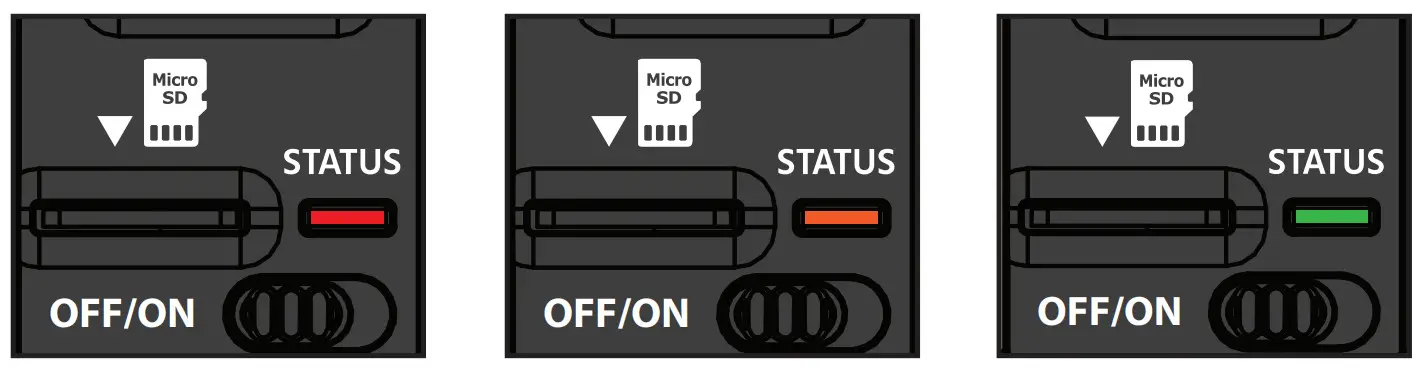
If you have no signal, move outside or get near a window and restart the camera a few times if need be to get all the information from the cell network.When the light found on the top right of the camera is flashing red “Delay light”, it is a 30-second countdown before the photo mode is activated.When all the lights on the camera turn off, the camera is ready to use.The camera has now updated its status in the VOSKER app with its latest information. The camera is now ready to take pictures and transmit them to your VOSKER app.IF THE “STATUS LIGHT” IS RED AFTER STEP 3, WE RECOMMEND TRYING THE FOLLOWING OPTIONS TO IMPROVE THE SIGNAL:
- Turn off your camera and turn it on again.
- Try positioning the antenna at a different angle.
- Move your camera.
Note that the “Status light” signal on a V150 might not be equal to your other cellular devices as there are no industry standards and practices to label dBm values to a specific number of bars.
STATUS LIGHTWhen the “Status light” flashes in GREEN, the camera is searching for a signal. Searching for a signal may take several minutes. During regular use, the “Status Indicator” lights will also indicate when files are being saved or transferred.
INSTALLATION OF THE CAMERA
Install the camera with or without the mount.Recommended installation height:The camera should be installed at a reasonable distance from the area you want to secure.Ideal installation for quality pictures:For a better field of view, keep in mind that depending on the weather and the camera you are using, the normal range of detection is 90 feet.To get brighter pictures at night, you should have elements in the background to reflect back the IR flash to the camera.PRO-TIPS:Solar panel & internal rechargeable battery
- You need at least 50% of the solar panel cleared for maximum performance.
- If the power of the battery pack becomes insufficient (around 30%), the camera will shut down. Once the battery has been charged sufficiently by the solar panel, the camera will automatically turn on leaving the settings untouched.
- An optional power source can be used via the micro-USB port.
DISPOSAL
ONLY USE ORIGINAL SPARE PARTS AND ACCESSORIES.If one day, your camera has been used so intensively that it has to be replaced, or if you no longer have any use for it, you are obliged to dispose of it at a recycling center.Information on return points for your electrical appliance can be obtained from your local waste disposal company or from your local administrative offices.Electrical appliances not only contain valuable recyclable raw materials but also substances that, if disposed of improperly, can affect public health and the environment. Help ensure that valuable raw materials are recycled by returning your old appliance to a central collection point.The WEEE (Waste Electrical and Electronic Equipment Directive) symbol represents the obligation for the labeled camera to be sent to a separate center for the proper recycling of electrical and electronic equipment.

FREQUENCY
FREQUENCY RANGE:800/850/900/1900/2100 MHzMAXIMUM TRANSMISSION POWER:
| FREQUENCY | MAX. |
| GSM850 | 33DBM±2DB |
| EGSM900 | 33DBM±2DB |
| DCS1800 | 30DBM±2DB |
| PCS1900 | 30DBM±2DB |
| GSM850 (8-PSK) | 27DBM±3DB |
| EGSM900 (8-PSK) | 27DBM±3DB |
| DCS1800 (8-PSK) | 26DBM±3DB |
| PCS1900 (8-PSK) | 26DBM±3DB |
| UMTS 2100 | 24DBM+1.7/-3.7DB |
| UMTS 1900 | 24DBM+1.7/-3.7DB |
| UMTS 900 | 24DBM+1.7/-3.7DB |
| UMTS 850 | 24DBM+1.7/-3.7DB |
| UMTS 800 | 24DBM+1.7/-3.7DB |
THIS DEVICE COMPLIES WITH PART 15 OF THE FCC RULES.Operation is subject to the following two conditions:

- This device may not cause harmful interference.
- This device must accept any interference received, including interference that may cause undesired operation.
THANK YOU FOR CHOOSING
WARRANTY
Sit back & relax as this VOSKER camera is covered by the “Know you’re covered” 2-year warranty. We strive on offering all customers a positive, user-friendly experience that will have a lasting impression.FAQ, user manual & latest firmware available at: www.vosker.com
Live Chat support at VOSKER.COM[email protected]
USA: 1-888-986-7537UK: 44 80 00 41 87 96Canada: 1-866-986-7537Europe: 49 (0) 36 331 / 40 3 555
Join the community

References
[xyz-ips snippet=”download-snippet”]


