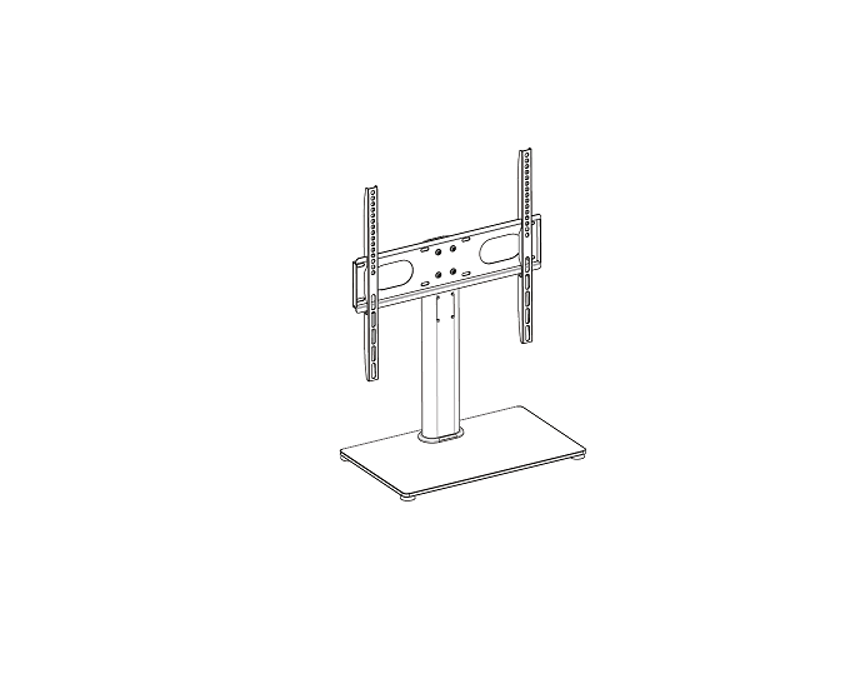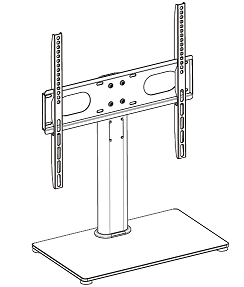WALI Table TV Stand Glass Base Instruction Manual
UNPACKING INSTRUCTIONS
- Carefully open the carton, remove contents and lay out on cardboard or other protective surface to avoid damage .
- Check package contents against the Supplied Parts List in the next page to assure that all components were received undamaged. Do not use damaged or defective parts .
- Carefully read all instructions before attempting installation.
IMPORTANT SAFETY INFORMATION
Install and operate this device with care. Please read this instruction before beginning the installation, and carefully follow all instructions contained herein. Use proper safety equipment during installation.Please call a qualified installation contractor for help if you:
- If you don’t understand these directions or have any doubts about the safety of the installation .
- If you are uncertain about the nature of your wall, consult a qualified installation contractor. Do not use this product for any purpose or in any configuration not explicitly specified in this instruction. We hereby disclaim any and all liability for injury or damage arising from incorrect assembly, incorrect mounting, or incorrect use of this product.
Su p p l i e d P a r t s L i s t
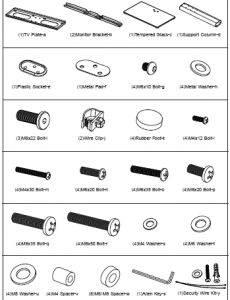
St e p 1
Connecting the Support C St e p 1 olumn to Tempered Glass

St e p 2
Connecting the TV Plate to Support Column

*TV Plate(a) can be installed on wall optionally, wall mounting hardware have not included.
St e p 3
Mounting the Monitor Brackets to a TVFirst of all, Once you have determined the correct diameter, please see the diagram as below. You will thread the Bolt into the TV using the correct Washer(s,t,u), and using thespacer(v,w) if necessary. Please make sure the Monitor Brackets are vertically centered and level with each other. make sure the diameter of the Bolt( l to r ) your TV requires
St e p 4
Attaching TV To TV P St e p 4 late and Managing the Wires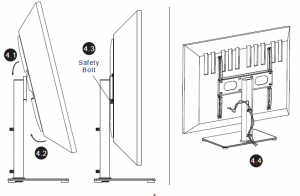
St e p 5
Attaching the S St e p 5 ecurity Steel Wire to the TV
If your TV is located nearby the wall as the Diagram 5a, then a steel wire can be attached for added security. Attaching the two ends of steel wire to the top two holes on the back of TV, shown in Diagram 5b
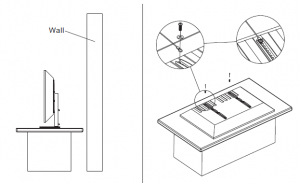
Attaching the another end of steel wire to the wall according to your wall type, shown in Diagram 5c, 5d and 5e.
Read More About This Manual & Download PDF:
[xyz-ips snippet=”download-snippet”]