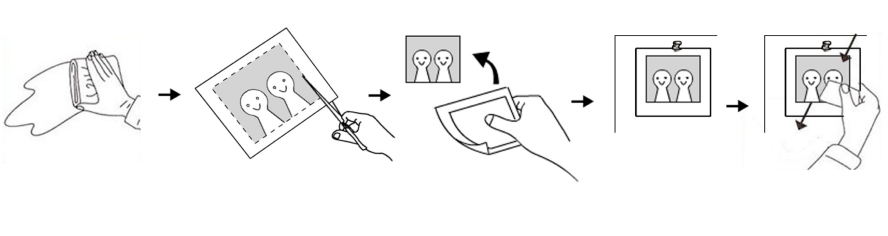WALL STICKERINSTRUCTION GUIDE
WALL STICKER
- Choose where is your desired placement. Start with a smooth clean and dry surface.
- Plan where you put the part of the sticker. Simply peel off from the backing paper.
- Take out the image from the backing paper. Rub it with a soft cloth or plastic card.
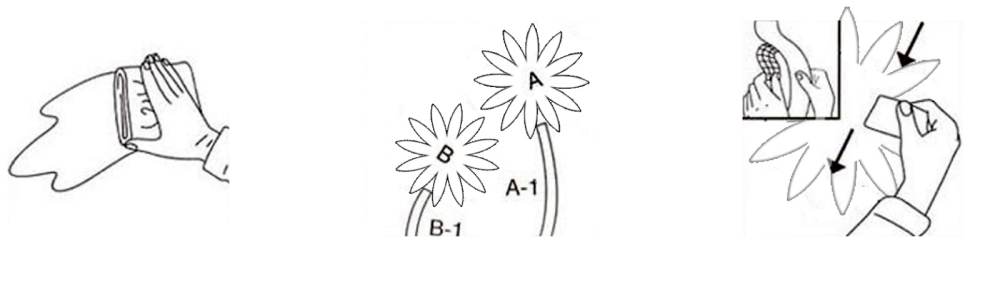
PHOTO FRAME STICKERS
- Clean the smooth surface where you’re going to apply the stickers thoroughly, and leave it to dry.
- Measure the photo and cut it to fit the frame size.
- Put the photo on the sticker first.
- Put the sticker with the photo on the wall.
- Rub it with a soft cloth to remove the bubbles.

CUTTING IN THE MIDDLE
- Clean the smooth surface where you’re going to apply the stickers thoroughly, and leave it to dry.
- Measure the photo and cut it to a size slightly bigger than the black frame size.
- Put the photo on the frame sticker first.
- Put the sticker with the photo on the wall.
- Put the translucent sticker in the middle to protect the photo.
- Rub it with a soft cloth to remove the bubbles.

3D BUTTERFLIES
- Clean the surface where you are going to apply the sticker thoroughly. Make sure the surface is completely smooth; otherwise, it may fall off easily.
- Fold wings to 35° to create a 3D effect.
- Peel off the double-sided tape.
- Position the 3D Butterfly onto your wall.
- Finally, press the 3D Butterfly.

3D COLOURFUL BUTTERFLIES
Self-Adhesive Butterflies
- Clean the surface thoroughly; Make sure the surface is smooth; Otherwise, it may fall off.
- Fold the wings to 35° to create a 3D effect.
- Cut the double-sided tapes provided and place them to the back of butterflies.
- Position the 3D butterflies onto the wall.
- Finally, press the 3D butterflies.

Magnetic Butterflies
- Clean the surface thoroughly; Make sure the surface is smooth; Otherwise, it may fall off.
- Fold the wings to 35° to create a 3D effect.
- Finally, place the butterflies directly on metal or equivalent surfaces.
[xyz-ips snippet=”download-snippet”]