 COMMERCIAL CONVEYOR TOASTER
COMMERCIAL CONVEYOR TOASTER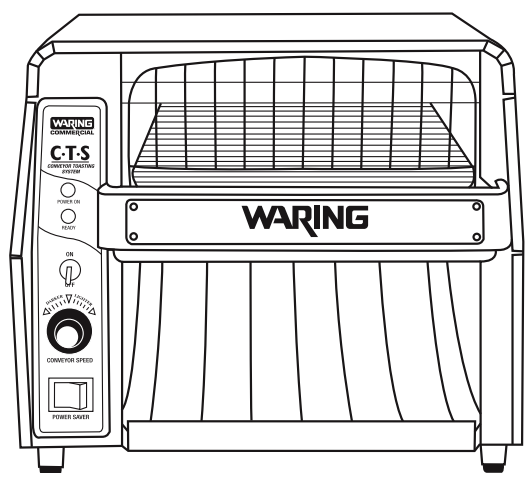
CTS1000/CTS1000C/CTS1000CNDFor your safety and continued enjoyment of this product, always read the instruction book carefully before using it.
IMPORTANT SAFEGUARDS
When using electrical appliances, basic safety precautions should always be followed, including the following:
- Read all instructions.
- Do not touch hot surfaces. Use handles or knobs.
- To protect against the risk of electrical hazards, do not immerse cord, plug, or any part of the Waring”” Commercial Conveyor Toaster in water or other liquid.
- Children should be supervised to ensure that they do not play with the appliance.
- Unplug from outlet when not in use and before Allow unit to cool before cleaning or handling.
- Do not operate any appliance with a damaged cord or plug, or after the appliance has been dropped or damaged in any way, or if it is not operating properly. Return the toaster to the nearest Waring authorized service facility for examination, repair, or adjustment.
- The use of attachments not recommended or sold by Waring may cause injury.
- Do not use outdoors.
- Do not let the cord hang over the edge of the table or countertop, or touch hot surfaces.
- Do not place on or near a hot gas or electric burner or in a heated oven.
- Do not use this toaster for anything other than its intended use.
- A fire may occur if the toaster is covered or touching flammable materials such as draperies or walls when in Do not operate under wall cabinets.
- Oversized bread, metal foil packages, or utensils must not be inserted in a toaster as they may involve a risk of fire or electrical shock.
- Do not attempt to dislodge food when the toaster is plugged into an electrical outlet.
- To avoid the possibility of fire, do not leave the toaster unattended during use.
- Do not store or use gasoline or other flammable vapors or liquids in the vicinity of this or any other appliance.
- Waring toasters are designed, built, and sold for commercial use. If positioned where the general public can use them, make sure that all cautions, warnings, and operating instructions are clearly posted near each unit to ensure proper operation and reduce the chance of personal injury and/or equipment damage.
- Plug the unit into a properly grounded electrical outlet of the correct voltage, size, and plug configuration. If the plug and receptacle do not match, contact a qualified electrician to determine the proper voltage and size and install the proper electrical outlet.
- The unit is not waterproof. DO NOT submerge in water. Do not operate if it has been submerged in water.
- To avoid injury, turn the power switch off, unplug the unit from the power source and allow it to cool completely before performing any maintenance or cleaning.
- To avoid electrical shock, always unplug the unit before performing cleaning or maintenance.
- For safe and proper operation, the unit must be located a reasonable distance from combustible walls and materials. If safe distances are not maintained, discoloration or combustion could occur.
- To avoid electrical shock or personal injury, do not steam clean or use excessive water on the unit.
- Some exterior surfaces on the unit will get hot. Use caution when touching these areas to avoid injury.
- Locate the unit at the proper counter height, in an area that is convenient for use. The location should be level to prevent the unit or its contents from accidentally falling, and strong enough to support the weight of the unit and food.
- Failure to provide clearances will cause unit to fail and invalidate warranty claims (see initial preparation).
- Do not use toppings (butter, etc) on the product as the product is inverted during normal operation.
- Operating toaster without its adjustable feet invalidates any warranty claims.
- Neglecting to keep fan opening clean could result in toaster failure.
- This appliance is not intended for use by persons (including children) with reduced physical, sensory or mental capabilities, or lack of experience and knowledge unless they have been given supervision or instruction concerning the use of the appliance by a person responsible for their safety.
SAVE THESE INSTRUCTIONS FOR COMMERCIAL USE ONLY
| Item | Electrical | Plug-Type | Listings |
| CTS1000 | 120 Volt, 15A, 1800W | NEMA 5-15P |
UL, NSF |
| CTS1000C | 120 Volt, 15A, 1800W | NEMA 5-20P |
CUL, NSF |
| CTS1000CND | CTS1000CND 120 Volt, 12.5A, 1500W | NEMA 5-15P |
CUL, NSF |
SHORT CORD INSTRUCTIONSCAUTION: A short power-supply cord is provided to reduce the risk of personal injury resulting from becoming entangled in or tripping over a long cord.EXTENSION CORD USEAn extension cord or longer detachable cord is not recommended for use with conveyor toasters.
ELECTRIC POWERIf the electrical circuit is overloaded with other appliances, your appliance may not operate. It should be operated on an electrical circuit that is free from other appliances. If you are not sure of the reason for overloading or cannot find a separate circuit, contact a qualified electrician.
  |
| WARNING: TO REDUCE THE RISK OF FIRE OR ELECTRIC SHOCK, DO NOT REMOVE COVER (OR BACK) NO USER-SERVICEABLE PARTS INSIDE REPAIR SHOULD BE DONE BY AUTHORIZED SERVICE PERSONNEL ONLY |
GROUNDING METHOD![]() The lightning flash with an arrowhead symbol within an equilateral triangle is intended to alert the user to the presence of uninsulated dangerous voltage within the product’s enclosure that may be of sufficient magnitude to constitute a risk of fire or an electric shock to persons.
The lightning flash with an arrowhead symbol within an equilateral triangle is intended to alert the user to the presence of uninsulated dangerous voltage within the product’s enclosure that may be of sufficient magnitude to constitute a risk of fire or an electric shock to persons.
![]() The exclamation point within an equilateral triangle is intended to alert the user to the presence of important operating and maintenance (servicing) instructions in the literature accompanying the appliance.
The exclamation point within an equilateral triangle is intended to alert the user to the presence of important operating and maintenance (servicing) instructions in the literature accompanying the appliance.
PARTS
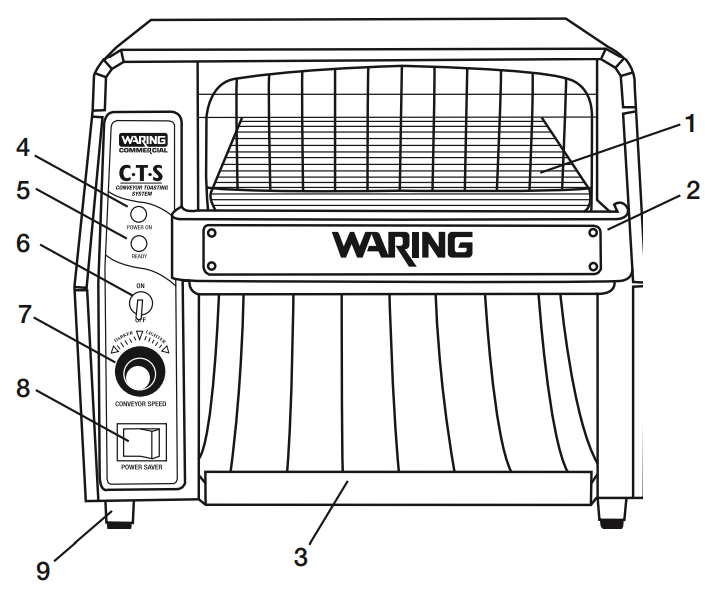
- Wire Bread Feeder
- Reflector/Crumb Tray
- Toast Drawer
- Power On Indicator Light
- Temperature Ready Indicator Light
- On/Off Toggle Switch
- Conveyor Speed Control Knob
- Standby Switch
- Adjustable Feet
- Carrying Handles (not shown)
OPERATION INSTRUCTIONS
Initial Preparation
- Place Waring™ Commercial Conveyor Toaster on the level countertop with a minimum of a 2″ clearance between the side and back walls.
NOTE: If the unit is not seated properly, the feet are adjustable for balancing.
- Remove all parts (reflector/crumb tray and toast drawer) and clean thoroughly before first use.
- Replace all parts and plug the unit into an appropriate outlet (see the previous page).
- Switch unit to the On position. The red Power On indicator light will illuminate.
IMPORTANT: Make sure the standby switch is in the Full power position (to the left).
- When the conveyor toaster is ready for toasting, the green Ready indicator light will illuminate. This should take approximately 5 minutes.
- Turn the conveyor speed control knob to set the desired toasting speed.
- When the main power switch is turned to the OFF position, the cooling fan and green ready indicator light may stay on for up to 15 minutes for cooling.
Toasting
- Place bread, bagel, or muffin to be toasted on a wire bread feeder. The conveyor toaster will automatically pull bread into the toasting chamber at the speed set by the conveyor speed control knob.
- When complete, toast will slide down the bread chute into the toast drawer.
- If toast is too light or too dark, adjust the speed control. Turn the knob to the right for lighter toasting. Turn the knob to the left for darker toasting.For best results, use day-old bread stored at room temperature.
Standby Function
- During long periods of inactivity, the standby switch can be used to decrease the unit to 1/4 power. The switch is found below the conveyor speed control knob and should be switched to the right to activate this feature. This is done to save power and energy during idle periods and extend the life of the toaster’s components. When full power is needed once again, switch back to the left and allow 3 to 4 minutes for the unit to heat up again. The green indicator light will illuminate when the unit is ready to toast.
Clearing a Toaster Jam
- WARNING: Never insert hands into the toasting chamber to clear a jam. Serious injury may result.
- WARNING: Never use a plastic object to clear a jam. If the toaster has not cooled down completely, damage to the toaster may result.
- Switch the toaster to the Off position, unplug, and allow the toaster to cool completely.CAUTION: DO NOT ATTEMPT TO CLEAR THE JAM UNTIL THE TOASTER HAS COOLED THOROUGHLY.
- To clear jam, remove reflector/crumb tray and, using a long object, preferably made of wood, dislodge object causing a jam.
Cleaning Instructions
- CAUTION: Switch the toaster off, unplug and allow to cool thoroughly before cleaning. Do not touch hot surfaces until the unit has cooled.
- IMPORTANT: Do not clean your conveyor toaster using abrasive cleaners or pads. This will scratch and dull the surface of your unit.
- CAUTION: Do not spray, rinse or submerge the toaster in any liquid. Excessive moisture in the unit will cause a severe electrical hazard and may otherwise damage the toaster.
- Wipe the exterior of the toaster with a damp sponge or cloth soaked in hot or warm detergent water. Wipe with a clean, damp cloth to remove the excess detergent and then wipe to dry the toaster.
- Remove the reflector/crumb tray, toast drawer, and wire bread feeder from the unit and empty them. Wash them in warm detergent water and rinse them. Dry tray, drawer, and rack thoroughly.
NOTES ________________________________________________________________________________________________________
©2008 Waring Commercial314 Ella T. Grasso AvenueTorrington, CT 06790www.waringproducts.comPrinted in ChinaCTS1000/CTS1000C/CTS1000CND IB08WC101IB-8550
References
[xyz-ips snippet=”download-snippet”]


