WAVES Abbey Road The King’s Microphones Plugin User Guide
Introduction
Welcome
Thank you for choosing Waves! In order to get the most out of your new Waves plugin, please take a moment to read this user guide.
To install software and manage your licenses, you need to have a free Waves account. Sign up at www.waves.com. With a Waves account you can keep track ofyour products, renew your Waves Update Plan, participate in bonus programs, and keep up to date with important information.
We suggest that you become familiar with the Waves Support pages:www.waves.com/support. There are technical articles about installation, troubleshooting, specifications, and more. Plus, you’ll find company contact information and Waves Support news.
Product Overview
The Waves: Abbey Road – The King’s Microphones plugin is a digital audio processor, created in concept by Abbey Road Studios and engineered by Waves. The plugin is based on three historical microphones currently held by The EMI Archive Trust, which belong to the royal family and were used by its members in public addresses.
The microphones are:
- King George V (circa 1925) – Carbon microphone
- King George VI (circa 1936) – Dynamic moving coil microphone
- Queen Elizabeth (circa 1936) – Dynamic moving coil microphone
These iconic microphones were used to record the score and speech dialogue for the multi award-winning hit film The King’s Speech.
A Few Words from Abbey Road
Abbey Road Studios
Abbey Road Studios is an iconic symbol in the international music industry. The studios have been at the heart of British music for almost 80 years and been the home of countless landmark recordings and innovative techniques, equipment and technology.
Today, Abbey Road Studios is one of the most technically advanced recording, mixing and post-production facilities in the world. For many years the studios benefited from EMI’s research and development division, which custom-built mixing consoles, outboard gear and microphones to meet the needs of studio engineers and artists. Most of this equipment was only available to EMI studios and was never sold commercially.
The Royal MicrophonesIn the 1920s and 1930s, EMI had the honour of crafting special microphones for the British Royal family for use at important and significant occasions. From this extremely rare collection, three microphones have been used as a basis for this unique plug-in.
H.M. King George V model:
This Carbon microphone was designed by Marconi–Reisz circa 1925. It is comprised of fine carbon dust held between output electrodes, fronted by a mica diaphragm and encased in a grand marble shell. The microphone needs a constant DC voltage which can be achieved today with a domestic 9v battery.Carbon microphones are rarely used today. Despite this model’s limited bandwidth and relatively high noise floor it was one of the best microphones available at the time, therefore this particular microphone has a wonderful coloured sound unlike any manufactured today.
H.M. King George VI and H.M. Queen Elizabeth models:Both of these microphones are based on the EMI CPM201 model. These moving coil
microphones were specially built in 1936, encased in silver by G & S Co Ltd of London. The front grill bears individual insignias of GRVI (George Rex VI) and E (Elizabeth) and the top of the silver ‘headlamp’ style microphone is adorned with the Royal coat of arms. The diaphragm is made of PVC and shaped almost like a loud speaker cone. It is presumed these microphones were designed for outside broadcast, as they are more robust than the more popular ribbon microphones of the time.
Use on Sessions TodayThese Royal microphones and many other fascinating EMI memorabilia and equipment are held in special storage by the EMI Archive Trust, based in Hayes. Peter Cobbin, Abbey Road Studios’ Senior Engineer, was visiting the archives about 12 years ago when he noticed an ornate box on one of the shelves. Upon asking, he was told that it housed a microphone made for King George the V.
Peter thought nothing more of this until recently, when composer Alexandre Desplat asked him to record the score for the award-winning film ‘The King’s Speech’. Remembering what he had found over a decade earlier, Peter was keen to borrow the King George V microphone for inspiration during the film’s recording sessions in Studio One.
He was delighted to discover that in addition to microphones created for King George V and Queen Elizabeth, the archives had the microphone used by King George VI, the central character of the film.
The EMI Archive Trust kindly agreed to loan the microphones, and upon their arrival Peter was curious to see if they could actually function. Lester Smith, Abbey Road Studios’ legendary microphone technician, was able to get three of them working.As three microphones were available, Peter placed these in front of the orchestra in a Decca Tree formation – this became known on the sessions as the Royal Family Tree.
The oldest, King George V was placed in the centre position, with the two moving coil microphones on either side. The King George V carbon microphone has a narrower frequency response and a very special “1920s radio” type sound, which worked beautifully in conjunction with the fuller sounding stereo pair. Each microphone has itso wn unique sound; the Queen Elizabeth model has a little more bottom end than the King George VI. All three microphones have a beautiful, colour ful tone that wowed the film’s director and composer in the control room.
The Royal Tree was used extensively on the music mix for the film (in conjunction with more traditional orchestral microphones). The director was so impressed by the sound these microphones produced he was determined to find a way of using this unique quality for the film’s speeches. Keeping in mind the film’s dub mix was already underway, Peter found a solution to this by re-recording all the flat ‘speech’ dialogue through a speaker and back into the Royal microphones at Abbey Road Studios. It is at this time Peter thought this microphone effect would make a great plug-in.
After the film was finished, it was only too tempting to try these microphones out on other sources to see how they sounded. In the relatively acoustically transparent vocal booth in the Penthouse at Abbey Road Studios, a B&W 802 loudspeaker was set up in front of the microphones. Drums, guitars, vocal and synths were then played and ‘processed’ through the microphones at different proximities.
Peter’s curiosity was rewarded with some fantastic and unique ‘filter’ type effects. The resulting plug-in allows sound designers, engineers, producers and musicians all over the world to give their audio the ‘royal’ treatment!
Concept and Terms
The King’s Microphones plugin is a special EQ filter processor that recreates the unique tonal character of each of these microphones, with three proximity positions for each: Close, Ambient and Natural.
Closeemulates the response from a source located 5cm from the microphone capsule, creating a warmer tone through proximity.
Ambientemulates the response from a source located 40cm from the microphone capsule.
Natural emulates the basic response of the microphone, without any proximity effect or artifacts.All positions were created “on axis,” meaning that the source is directly in front of the microphone capsule.
Components
The King’s Microphones plugin consists of two components:
- The King’s Microphones Mono
- The King’s Microphones Stereo
Quick Start Guide
The King’s Microphones plugin is extremely easy to use.
- Insert the plug on the audio track you wish to process.
- Play your audio source through the plugin.
- Listen to its tone.
- Click through the various microphones and positions to find the setting that is best suited to your source.
- Use the Gain control to set your level and avoid clipping as needed.
Interface and Controls
Interface

The King’s Microphones graphic user interface is divided into 3 main sections:
- The top section is the Wave System Toolbar, which provides general plugin functions, detailed in Chapter 4 of this manual.
- The middle section displays a picture of the currently selected microphone and information about the selected position.
- The bottom section includes controls for microphone and position selection, gain knob, trim control, peak meter, and clip indicator.
Controls
Microphones / Positions
KING GEORGE VRange: 1 (Close), 2 (Ambient), 3 (Natural)
KING GEORGE VIRange: 1 (Close), 2 (Ambient), 3 (Natural)
QUEEN ELIZABETHRange: 1 (Close), 2 (Ambient), 3 (Natural)
Gain / Trim
 GAIN controls input level.Range: -48dBFS up to +12dBFS
GAIN controls input level.Range: -48dBFS up to +12dBFS
TRIM is used to adjust input gain, to eliminate clipping or boost a weak signal.Range: 0 to 12The Trim button displays the amount of gain adjustment needed in order for the signal to have the highest possible level without clipping. Clicking the Trim button will automatically apply this value to the Gain knob, and reset itself to display the trim information for the new gain value. Adjusting the gain knob manually will also reset the value on the Trim button
Peak Meter / Clip LED
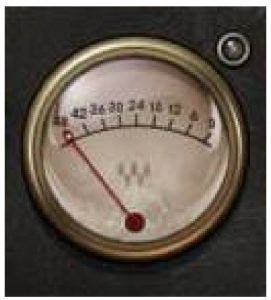
PEAK METER displays the peak level in dBFS.Range: -48 to 0 dBFS
CLIP (image above, top left) lights up when the signal peak surpasses the full digital scale. It will remain lit until it is manually reset by clicking on it, or anywhere in the meter area.
WaveSystem Toolbar
Use the bar at the top of the plugin to save and load presets, compare settings, undo and redo steps, and resize the plugin. To learn more, click the icon at the upper-right corner of the window and open the WaveSystem Guide.


References
[xyz-ips snippet=”download-snippet”]

