WAVES C6 Multiband Compressor Plugin

Introduction
Welcome
Thank you for choosing Waves! In order to get the most out of your new Waves plugin, please take a moment to read this user guide.
To install software and manage your licenses, you need to have a free Waves account. Sign up at www.waves.com. With a Waves account you can keep track of your products, renew your Waves Update Plan, participate in bonus programs, and keep up to date with important information.
We suggest that you become familiar with the Waves Support pages: www.waves.com/ support. There are technical articles about installation, troubleshooting, specifications, and more. Plus, you’ll find company contact information and Waves Support news.
Product Overview
Thank you for choosing Waves! In order to get the most out of your new Waves plugin, please take a moment to read this user guide.
To install software and manage your licenses, you need to have a free Waves account. Sign up at www.waves.com. With a Waves account you can keep track of your products, renew your Waves Update Plan, participate in bonus programs, and keep up to date with important information.
We suggest that you become familiar with the Waves Support pages: www.waves.com/ support. There are technical articles about installation, troubleshooting, specifications, and more. Plus, you’ll find company contact information and Waves Support news.
C6 is a six-band compressor with a paragraphic interface. The C6 combines
multiband compression, equalization, limiting, expansion, and de-essing capabilities into one simple interface. The C6 is useful when you need to perform separate EQ and dynamic processes to different bands of a signal.
With its advanced multiband dynamics shaping and EQ plus de-essing and de-popping capabilities, the C6 is perfect for live use, particularly on vocals. It also works wonders in the post production environment as a noise reduction tool, in sound design, as well as in the studio, as a creative tool for music production.
Concepts and Terminology
The C6 has four middle bands connected by crossover regions, plus two additional floating bands that are not part of the multiband crossover matrix. The two floating bands have dedicated frequency and Q controls, unlike the four middle bands. This can be useful in situations when you need additional control over the dynamics of a frequency range that is not being handled sufficiently by the four main bands. For example, you can shape a vocal sound with the four main bands, but have the two floating bands perform de-essing and de-popping on a narrow frequency range between the second and third bands.
The Dynamic Line™ presents a real-time overview of your EQ changes. For example, if you begin by selecting the “Full C6 reset” preset and then move the gain control for any band up or down, the Dynamic Line will reflect the “shape” of the EQ you have applied, similar to the EQ curve display on Waves Q-series equalizers. Next, drag the Range control for a band up (for expansion) or down (for compression), and notice the purple shading that appears above or below the orange line. This purple area represents the range of gain expansion or reduction that will be applied to the band once you adjust the Threshold control as desired (depending on your program material). Thus, the Dynamic Line makes it possible to simultaneously observe the overall shape of the EQ that you have applied, as well as the real-time gain changes that are occurring within each band.
Components
WaveShell technology enables us to split Waves processors into smaller plug ins, which we call components. Having a choice of components for a particular processor gives you the flexibility to choose the configuration best suited to your material.
C6 has four components:
- C6 Mono
- C6 Stereo
- C6-SideChain Mono
- C6-SideChain Stereo
Quick Start Guide
- Insert C6 on
- Try one of the presets as a starting
- Adjust the Gains as you would on an EQ. Adjust the range per band or globally (purple area on the graph representing maximum gain change) to compress or expand as
- Adjust Threshold/Attack/Release per band or globally as you would on a regular
- Use the two floating bands for pin-point dynamic processing (such as De- essing or De-popping), using a narrow Q if desired, use the unique frequency and Q control to reach the area you want. You can narrow the Q value for notch reduction, or even have two floating bands working together; one for de-popping and the other for de-essing.
Interface and Controls
Interface
C6
C6 Side-Chain (See Section 3.3)
Controls (C6 Component)
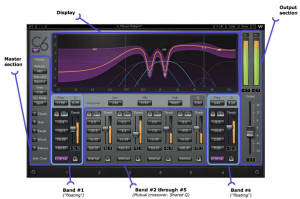
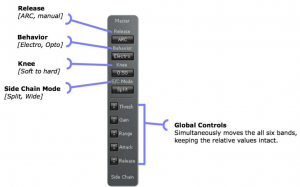
Global Controls affect all bands relative to their current values.
Master Release determines the type of compression release. Waves ARC Auto- Release Control optimizes the release time in order to achieve the most transparent behavior, maximizing RMS level with a minimum of distortion. (In Manual mode, the release time in each band is a fixed value.)
Range: Manual / ARC
Master Behavior determines the type of compression.
Range: Electro / Opto
- Opto is a classic modeling of opto-coupled compressors which has fast release times at high gain reduction and slow release times as it approaches zero gain reduction, beneficial for deeper compression
- Electro has slow release times at high gain reduction, and progressively faster release as it approaches zero gain reduction, ideal for moderate compression applications where maximum RMS level and density is
Master Knee determines the compression knee characteristics.
Range: Soft – Hard
Global Threshold moves all band Thresholds simultaneously, keeping their relative values intact.
Global Gain moves all band Gain simultaneously, keeping their relative values intact.
Global Range adjusts all band Range values simultaneously, keeping their relative values intact, ideal for increasing or decreasing the overall amount of compression or expansion.
Global Attack adjusts all band Attack values simultaneously, keeping their relative values intact.
Global Release adjusts all band Release values simultaneously, keeping their relative values intact.
Display

The following parameters can be adjusted directly on the display graph:
- Crossover points
- Gain and Range
- Center Frequency points
Crossover is the point at which two band ranges meet. The shape or overlap between these ranges is determined by the Q value. Crossover points for bands 2 through 5, can be adjusted using the markers at the bottom of the gray vertical line indicators or the Value Windows beneath the graph.
Center Frequency point markers in six colors represent each band.
Gain and Range can be controlled from the main Graph or from the parametric control section.
Dragging any marker can change three values simultaneously: Gain, Range, and Frequency.
- Dragging Center Frequency points horizontally will change the frequency center of a band by changing the crossover point related to that band. Note that changing the center of a band will also change the adjacent band.
- Dragging Center Frequency points vertically will change the Gain for that band.
- Dragging Center Frequency points vertically while holding the Option/Alt key changes the Range.
The Dynamic Line (orange) is an indicator which displays both the resultant EQ and the gain metering simultaneously, and changes in relation to other parameter changes.
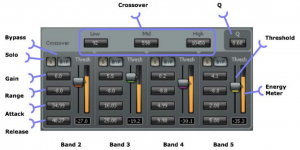

The C6’s Range and Threshold controls let you first define the maximum amount of dynamic gain change using the Range control, and then determine the level around which you want this gain change to take place using the Threshold.
Range controls the maximum gain change, expressed by the purple shaded area on the graph. Negative range values result in compression; positive range values result in expansion.
Range: +18 to -24 dB
Gain controls the output gain of each compressor band, expressed by the lighter edge of the purple range.
Range: +18 to -18 dB
Q (bands 2 to 5) controls the slope of the crossover filters, expressed by solid curves in the main window. Higher values result in steeper slopes, which give sharper divisions between the bands.
Range: 0.10 to 0.75
Q (bands 1 and 6) controls the slope of the crossover filters, unaffected by global Q. Range: 0.35 to 60
Attack controls the speed at which dynamic processing begins.
Range: 0.50 to 500 ms
Release sets the recovery speed of the gain attenuation when the input drops below the threshold, utilizing ARC, as described above.
Range: 5 to 5000 ms
Threshold controls the point at which a band begins responding to signal level. Range: 0 to -80 dB
Output gain fader controls output level. Range: -18 to +18dB
Bypass defeats a band’s dynamics processing and Gain control. If you want to defeat dynamics processing but maintain control of Gain, set that band’s Range to 0.
Clip LED lights up when levels exceed 0 dBFS. Click inside the meter area to reset.
Solo is used to listen to an individual band, post-process.
C6 Side-Chain Components
Each band has a dedicated SideChain section for independent side chain control.

SideChain Controls
Source is used to choose the SideChain source.
Range: Internal / External
- Internal (default): Normal compression
- External: Compression is triggered by an external key
Listen is used to monitor the SideChain signal. In this mode, all dynamics are disabled, and appear “grayed out.”
- In Internal mode, it auditions the input signal post-filter, pre-compression.
- In External mode, it auditions the SideChain input after the
SC Mode determines the frequency range of the Side Chain signal.
Range: Wide / Split
- Split (default): Each band receives the side chain signal at the same frequency range as defined by the band crossover
- Wide: Each band receives the side chain signal across the entire frequency range.
WaveSystem Toolbar
Use the bar at the top of the plugin to save and load presets, compare settings, undo and redo steps, and resize the plugin. To learn more, click the icon at the upper right corner of the window and open the WaveSystem Guide.

References
[xyz-ips snippet=”download-snippet”]

