Waves OneKnob Series User Guide
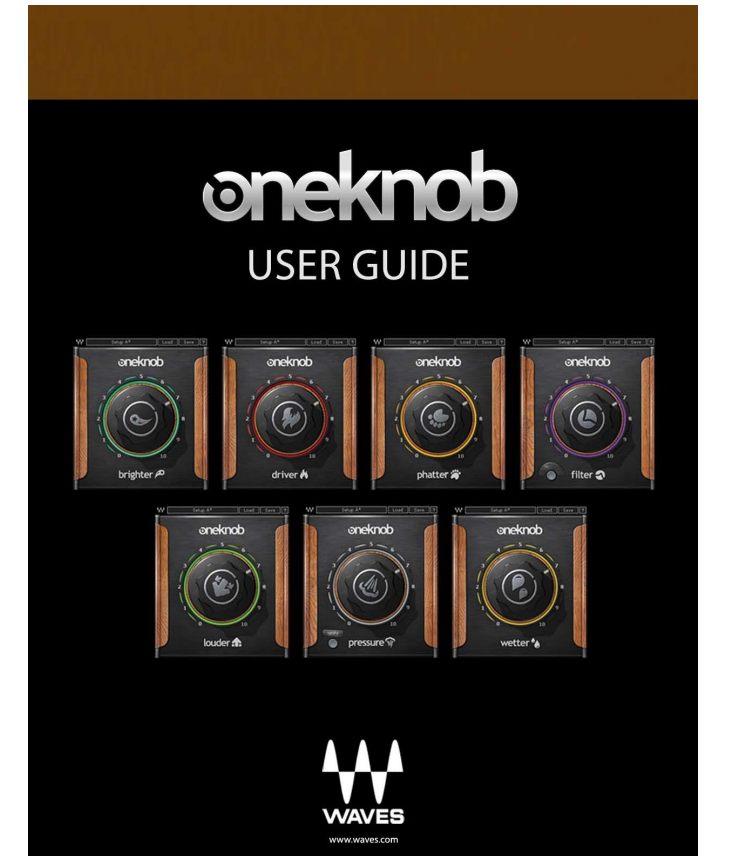
Chapter 1 – Introduction
1.1 Welcome
Thank you for choosing Waves! In order to get the most out of your new Waves plugin, please take a moment to read this user guide.
To install software and manage your licenses, you need to have a free Waves account. Sign up at www.waves.com. With a Waves account you can keep track of your products, renew your Waves Update Plan, participate in bonus programs, and keep up to date with important information.
We suggest that you become familiar with the Waves Support pages: www.waves.com/support. There are technical articles about installation, troubleshooting, specifications, and more. Plus, you’ll find company contact information and Waves Support news.
1.2 Product Overview
The Waves OneKnob Series is a set of seven plugins, each of which provides a particular effect controlled by a single knob.
Straightforward and easy to use, OneKnob plugins comprise the best of Waves award-winning audio processes, coupled with our simplest, most intuitive interfaces ever. Suitable for studio as well as live sound work, OneKnob plugins deliver quick, high quality results, providing outstanding go-to solutions for a wide variety of source material.
In the control room, in the DJ booth, or when mixing a live show—when you don’t feel like tweaking loads of parameters, when you want to stay focused on the music and simply dial up some great-sounding effects—OneKnob plugins may be just what you’ve been looking for. Hook them up to a hardware controller, and mixing has never been this fast—or this much fun. We hope you enjoy them.
1.3 Concepts and Terminology
The OneKnob Series plugins are designed to be used on Digital Audio Workstation track inserts; they’re not meant to be used in auxiliary send/return setups.
The default setting for most OneKnob plugins is 0, which delivers a neutral sound, meaning its output signal sounds pretty much like its input signal. (The exception is OneKnob Filter, whose maximum control value of 10 is the default, neutral sound.)
Since the OneKnob series uses Native floating point processing, the plugins do not clip internally. This means the floating point passes over to the next element in the signal path, and clipping at the output can be solved through trimming. OneKnob plugins may output a hot signal that could exceed the full scale = 0dBFS. If they reach the output at this level, they may clip at the digital-to-analog converter. Feel free to use the tools in your DAW, such as the fader, to reduce the output level and eliminate potential clipping. Or, trust your ears and go with whatever sounds good, even if it lights up the little red LED at the top of your DAW meter—you may be OK.
1.4 Components
The OneKnob Series includes:
- OneKnob Brighter (mono and stereo components)
- OneKnob Phatter (mono and stereo components)
- OneKnob Filter (mono and stereo components)
- OneKnob Pressure (mono and stereo components)
- OneKnob Louder (mono and stereo components)
- OneKnob Driver (mono and stereo components)
- OneKnob Wetter (mono, stereo, and mono-to-stereo components)
1.5 WaveSystem Toolbar
Use the bar at the top of the plugin to save and load presets, compare settings, undo and redo steps, and resize the plugin. To learn more, click the icon at the upper-right corner of the window and open the WaveSystem Guide.
Chapter 2 – The OneKnob Series
2.1 OneKnob Brighter

Essentially a treble booster that adds brightness from the mid-high range and up, OneKnob Brighter can be used whenever you want to brighten up a track or make it cut through the mix. Higher values (at the far right side of the knob) push the treble boost to a higher frequency range, which may be better suited for certain instruments that need more air but not too much presence.
2.2 OneKnob Phatter

A bass booster that provides a generous analog-style low shelf filter to fatten up any source, OneKnob Phatter is OneKnob Brighter’s “heavier set” brother. For tracks that seem too thin, Phatter is a quick way to add bottom, weight, and body to instruments, drums, and vocals alike, to bring them just a bit closer in the mix.
2.3 OneKnob Filter

Perfect for full mixes, loops, analog synths, and more, OneKnob Filter is a powerful creative effect, whose single knob controls the filter sweep, ranging from neutral, open sound all the way down to a low range “club-style” rumble. Well-suited for live situations as well, OneKnob Filter allows you to “slide out” of the filter, eliminating the need to bypass the plugin (which might cause undesired clicks or pops.)
OneKnob Filter’s Resonance button lets you specify how much resonance is applied at the filter’s cutoff, from no resonance to extreme “whistling.” When set to values other than none, the boost created by the resonance might benefit from increased headroom, so you may want to make sure the level of the source material going into the plugin isn’t too hot.
2.4 OneKnob Pressure
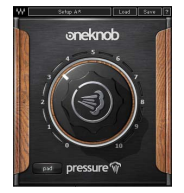
One Knob Pressure is a dynamics processor that can take you from light, parallel-style compression to pumping and squashing. At its most extreme setting, it sounds explosive and dirty, which, depending on your track and your taste, may be just the effect you’re after. With an input button that allows you to pad or boost the input of the compressor to better match the gain of your input source, OneKnob Pressure is ideal for many types of source material, and is especially effective on percussive, dynamic sources such as drum busses.
2.5 OneKnob Louder
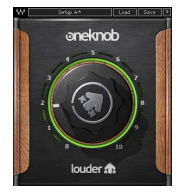
Using a combination of peak limiting and low level compression with automatic makeup, OneKnob Louder is a dynamics processor that makes your tracks…louder. If you have a track with weak levels, rather then just boost the peaks, Louder will increase its RMS by up to 24dB. And if your source level is already loud, it will deliver a moderate loudness boost.
2.6 OneKnob Driver
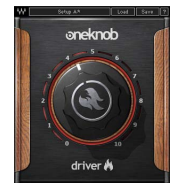
Capable of everything from light overdrive to full-on distortion, OneKnob Driver is an analog-style processor inspired by famous guitar overdrive pedals. But it’s not just for guitars: its sound is filtered for warmth rather than screeching high frequencies, and sounds great on vocals, piano, synths, drums, bass—you name it. Use it and abuse it on any input you think might benefit from some extra edge and attitude.
2.7 OneKnob Wetter
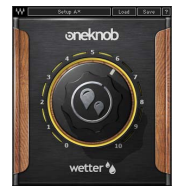
Designed to shine in studio and live environments alike, OneKnob Wetter provides spatial ambience to any signal you put through it. To add instant depth to any track, just pull it up and find the sweet spot that’s right for your source material; different points on the scale are optimized for different source materials, From short, bright ambiences that are felt more than heard, to longer, darker “spaces,” OneKnob Wetter creates the perfect atmosphere.
References
[xyz-ips snippet=”download-snippet”]

