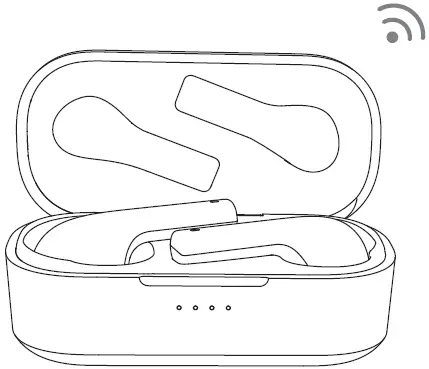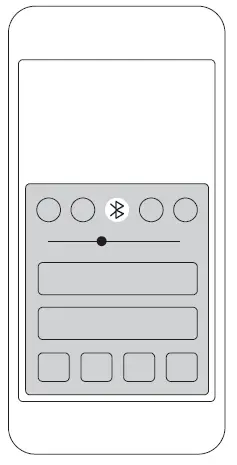WENKEY E2 True Wireless Earbuds

NOTE: Before proceeding with the following operations, the plastic film under both earbuds must be removed.
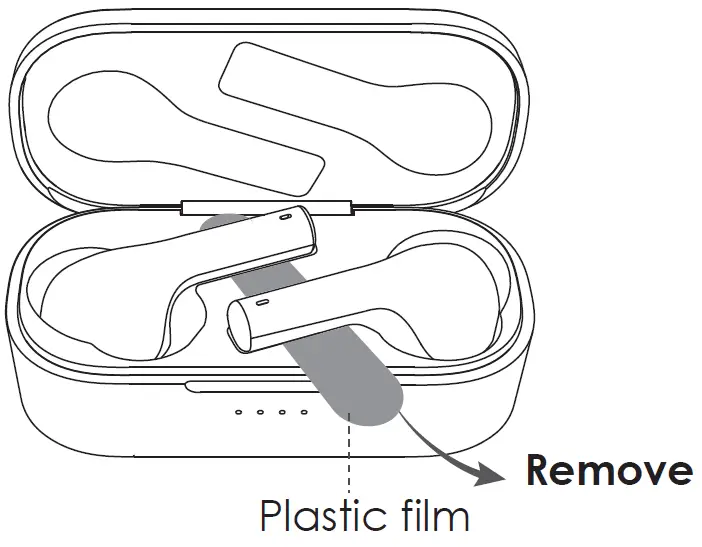
CHARGING
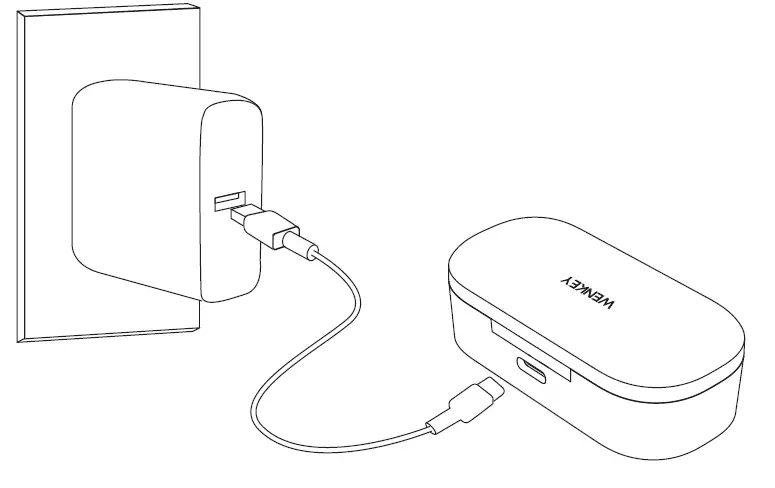
FIND YOUR FITChoose the size of ear-tips that provides the most secure and comfortable fit.
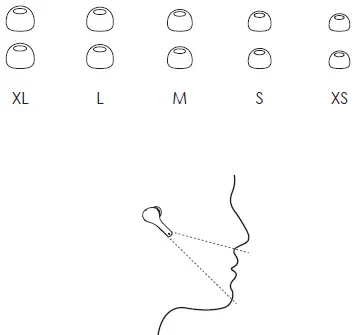
PAIRING
- Open the lid of charging case, both earbuds will turn on and enter pairing mode.

- Turn on the pairing function via BT on your device.

- From the list of available devices and select “WENKEY E2”.
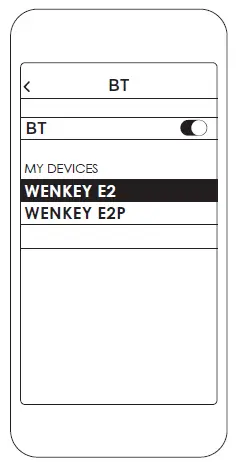
Not pairing with your device?For the earbuds and your device to establish a connection, you need to put them both in pairing mode and then repeat the pairing process.If fail, please try resetting the earbuds described later in this guide.
Ultronhi Technology (Shenzhen) Co., Ltdwww.wenkey-vip.com | [email protected]Room 602, No.4 DCC Creative Culture Central,No.98 Pingxin North Road, Shangmugu Section, Pinghu Street,Longgang District, Shenzhen, ChinaFCC ID: 2AZ8D-E2
CONTROLS
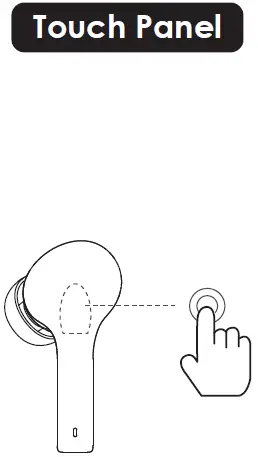
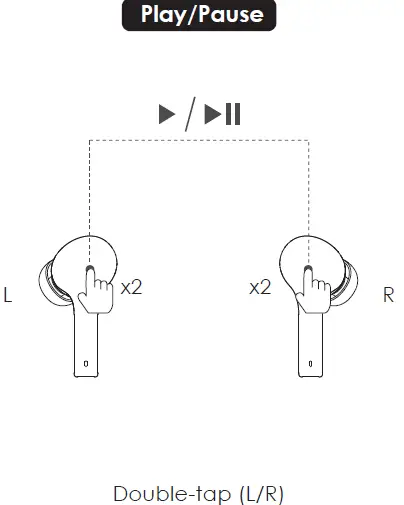
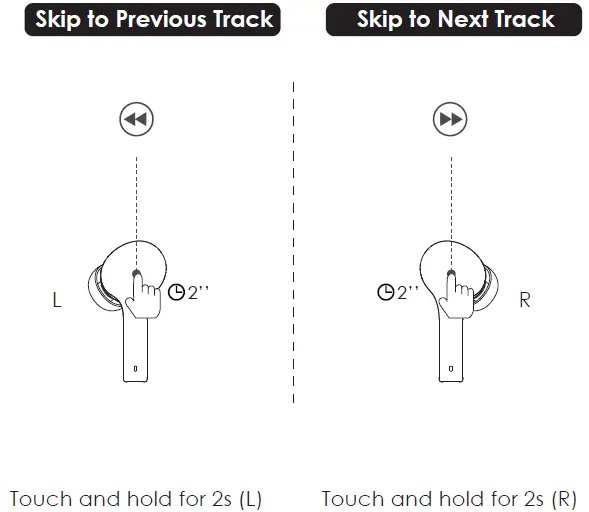
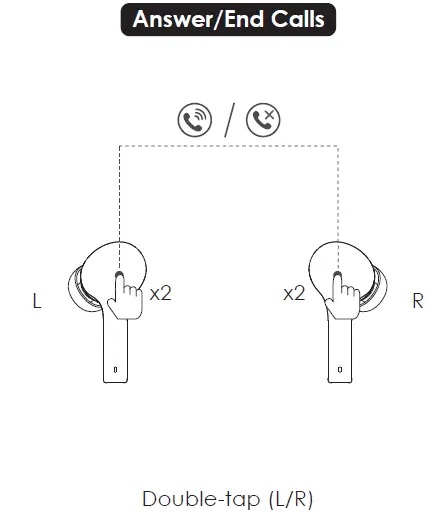
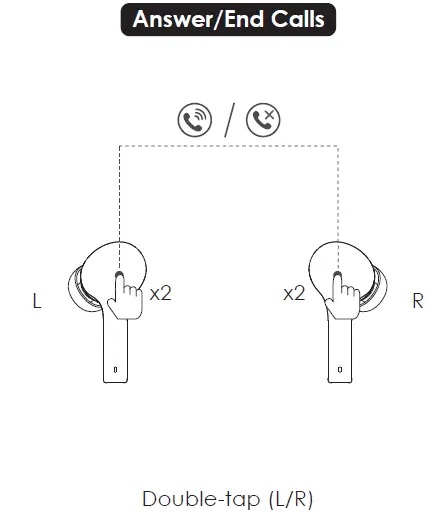
Reset the earbuds
Starting with the earbuds in the case:
- Take both earbuds out of the case. Touch and hold the touch-sensitive panels for 6s to power off.
- Touch and hold on the touch-sensitive panels on both earbuds for 10 seconds. The earbuds will turn on, clear their pairing list, and turn off again.
- Put both earbuds back in the charging case and close the lid to reset.
- Open the lid again, and both earbuds will turn on and enter pairing mode.
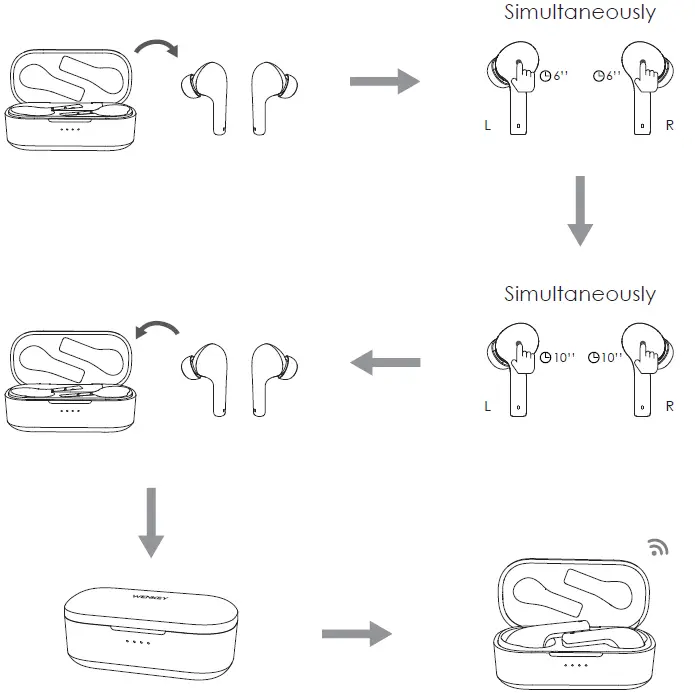

References
[xyz-ips snippet=”download-snippet”]