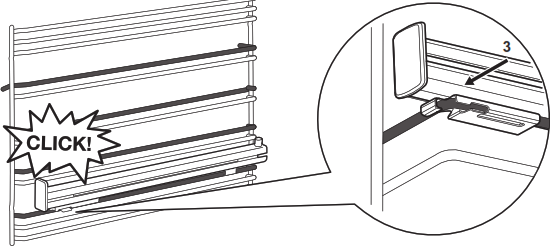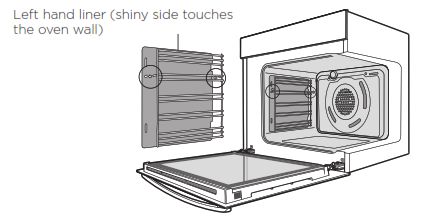Installation manualSlide Runners
Fitting Slide Runners
- Obtain left-hand side rack and left-hand slide – see image to identify.

- Fit slide rear clips to the rear of wire at an angle as shown.

- Push slide front clip over the wire until secure.

Slide Runners may be fitted onto any of the side rack wire positions as highlighted.
Using Slide Runners
NOTE: For 60cm ovens, ONLY use the wire shelves provided in the accessory pack. These are designed specifically for use with slide runners. Original wire shelves may continue to be used in positions without runners as normal or discarded.To fit a shelf or tray to slide runners:
- With the slides fully pushed in, push the shelf or tray along the top of the slide until it hits the back post.
- Drop the front of the shelf or tray onto the slide ensuring it sits behind the front post of the slide.
- When fully inserted the shelf/tray should not interfere with the closed oven door.

Side racks
- The side racks attach to each side of your oven
- There is a left hand and right-hand version
- Insert the rear peg into the rear access hole provided, ensuring that the peg is fully inserted
- Then locate the front peg into the front access hole and push in firmly

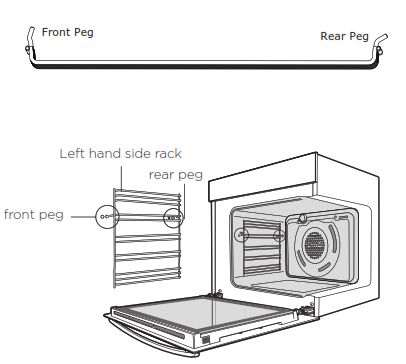
[xyz-ips snippet=”download-snippet”]