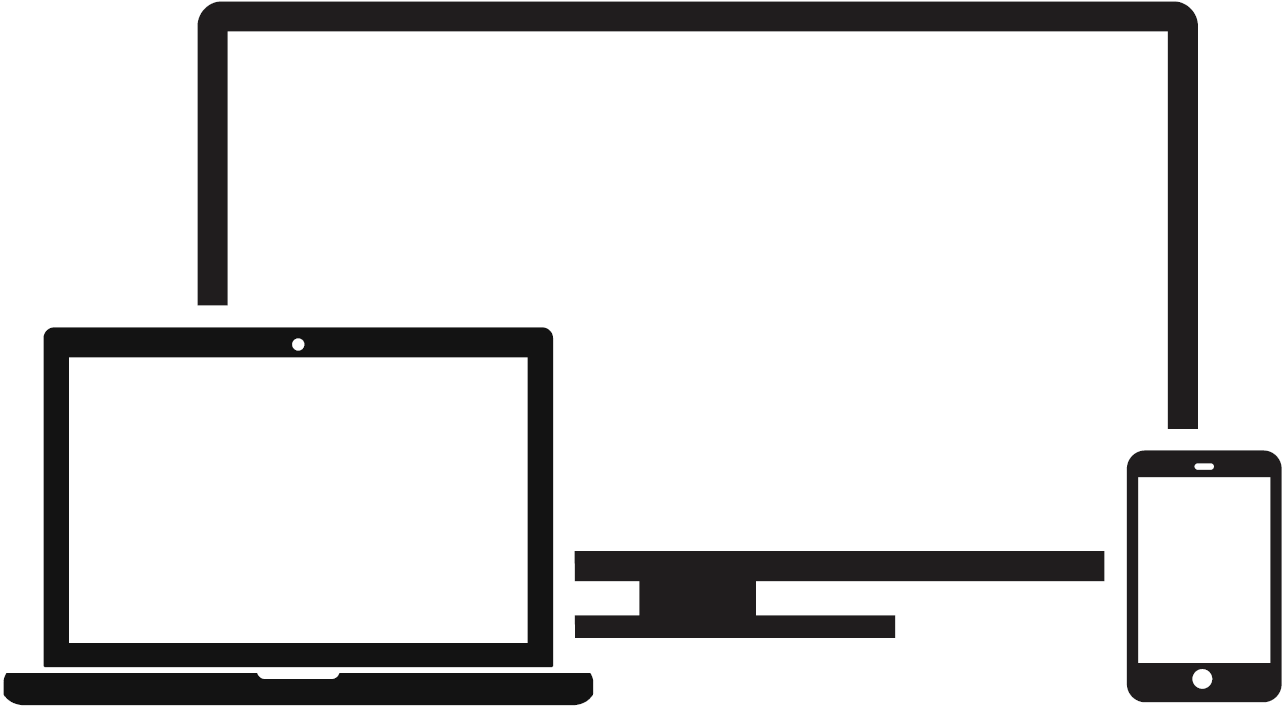Westinghouse WR55UX4019 55″ 4K Ultra UHD Smart Roku TV

IMPORTANT SAFETY INSTRUCTIONS
- Read these instructions – All the safety and operating instructions should be read before this product is operated.
- Keep these instructions – The safety and operating instructions should be retained for future reference.
- Heed all warnings – All warnings on the appliance and in the operating instructions should be adhered to.
- Follow all instructions – All operating and use instructions should be followed.
- Do not use this apparatus near water – The appliance should not be used near water or moisture – for example, in a wet basement or near a swimming pool and the like.
- Clean only with a dry cloth.
- DO NOT:
- Block any ventilation openings. Always install in accordance with the manufacturer’s instructions.
- Install near any hear sources such as radiators, heat registers, stoves, or other apparatus (including amplifiers) that produce heat.
- Use a polarized plug for this television. A polarized plug has two blades with one wider that the other. A grounding-type plug has two blades and a third grounding prong. The wide blade (or third prong) are provided for your safety. If the provided plug does not fit into your outlet, consult an electrician for a replacement of the obsolete outlet.
- Protect the power cord from being walked on or pinched, particularly at plugs, convenience receptacles, and the point where they exit from the apparatus.
- Only use attachments/accessories specified by the manufacturer.
- Use only with the cart, stand, tripod, bracket or table specified by the manufacturer, or sold with the apparatus. When a cart is used, use caution when moving the cart apparatus combination to avoid injury from tip-over.

- Unplug this apparatus during lightning storms or when unused for long periods of time.
- Refer all servicing to qualify service personnel. Servicing is required when the apparatus has been damaged in any way, such as the power-supply cord or plug is damaged, liquid has been spilled or objects have fallen into the apparatus, the apparatus has been exposed to rain or moisture, does not operate normally, or has been dropped.
- Keep unit in a well ventilated environment.
- WARNING:
- To reduce the risk of fire or electric shock, do not expose this apparatus to rain or moisture. The apparatus should not be exposed to dripping or splashing. Objects filled with liquids, such as vases should not be placed on apparatus.
- The batteries shall not be exposed to excessive heat such as sunshine, fire or the like.
- The main plug is used as disconnect device, the disconnect device shall remain readily operable.
- To reduce the risk of electric shock, do not remove cover (or back) as there are no user-serviceable parts inside. Refer servicing to qualified personnel.

PACKAGE CONTENT
- Westinghouse Roku TV x 1pc

- Quick Start Guide x 1pc

- Remote Control x 1pc

- Batteries for Remote Control (Size AAA) x 2pcs

- Warranty Card

- 4x screws for TV Stand

- Stands x 2pcs

What you need (not included)
- Phillips screw driver
- Wireless router (needed for streaming)
- Internet connection (needed for streaming)
- Computer, tablet, or smart phone (needed for setup)
For additional support, please refer to User Manual and Westinghouse Customer Support athttp://go.roku.com/tvmanualhttp://westinghouseelectronics.com/support/Key things to know: A paid subscription or other payments may be required for some streaming channel content. Channel availability subject to change and varies by country.
INSTALLING THE TV STAND
It is recommended two people handle TV stand installation. To prevent scratch or damage to the TV screen, place the TV on a soft, flat surface.

Attach the stands to the bottom of the TV by inserting the stand into slots on the TV. Secure the stands to the TV with the supplied screws.To attach the left and right leg that forms the stand:
- Place the legs into the bottom slots of the TV, insert and tighten the screws (found in the accessories bag) in the circled areas with the screwdriver (not provided).

- After securing the stand, place the TV on a stable surface. The TV is ready for use now.

Note: TV can also be wall mounted. Wall mount sold separately.

LOCATION OF CONNECTORS

CONNECTING DEVICES TO YOUR TV
Westinghouse remmends using the best-quality video connection for your Cable Box, Satellite Receiver, Blu-ray, DVD player, Game box or any other device starting with HDMI.
CAUTIONDisconnect the power cord before connecting device

HDMI is a trademark of HDMI Licensing LLC in the United States and other countries.
SETTING UP YOUR TV
- Place batteries in remotePower your TV remote by inserting the included batteries carefully matching(+) and (-) indicated inside the battery compartment.Tip: Always replace dead batteries with two brand-new batteries from the same manufacturer. Never use damaged batteries. If your remote gets warm/hot during use, discontinue use and contact customer support immediately at http://westinghouseelectronics.com/support/

- Plug in and turn on TVConnect your power cord to the TV, then plug it into the wall outlet. Press the power button on your TV remote control.

SETTING UP YOUR TV
- Follow the on-screen instructionsOnce your Roku TV powers on, follow the on-screen instructions. Your Roku TV will walk you through initial setup and help connect to your preferred wireless network. Your TV will automatically detect wireless networks in your area. Have your network name and password handy and follow the easy on-screen instructions. Once connected your TV will automatically update with the latest software. This can take a few minutes to update. If you aren’t ready to connect your TV to a wireless network, you can still use it as a regular TV.
 NOTE: Roku does not charge for activation support – beware of scams.
NOTE: Roku does not charge for activation support – beware of scams. - Activate your smart TVActivate your Roku TV using your computer, smartphone, or tablet to link to a Roku account. You need a Roku account to activate your Roku TV and access entertainment across thousands of streaming channels.Roku accounts are free and while a valid credit card number is not required to create a Roku account, saving your credit card information makes renting and purchasing entertainment from the Roku Channel Store fast and convenient.

CONNECT AN ANTENNA (OPTIONAL)
Check to ensure that you have selected the right cables for the ports and that they are connected securely. Loose connections can affect the quality of the picture image and color. (Cables and External Equipment not included.)

With the tuner built-in you can connect your TV to an antenna and enjoy over-the-air entertainment.
- When the setup wizard is complete select the Antenna TV icon from the home screen.
- Follow the on-screen instructions.
- Whenever you want to watch antenna TV, select the Antenna icon.
REMOTE CONTROL
The Roku TV remote should feel right at home in your hand. We designed it to be incredibly intuitive for watching TV and navigating on-screen menus.

Tip: The gives you easy access to picture settings, display options and more. Try it on every screen.Tip: If you prefer to use your cable set-top box or satellite receiver remote as a Universal Remote, please refer to the manual that your cable or satellite service provided. It includes instructions on how to program their remote to your television. You can find codes that work with your Westinghouse Roku TV and most common cable and satellite provider’s universal remote controls at www.roku.com/universalremote.”
SPECIFICATIONS
| Panel Size diagonal | 54.6 inches |
| Display Type | LED |
| Panel Technology | TFT |
| Panel 60 Hz Vs. 120 Hz | 60 Hz |
| Display Resolution | 2160P |
| HDMI Support | Up to 2160P |
| Resolution | 3840 x 2160 |
| Aspect Ratio | 16:9 |
| Channel Range | UHF: 14~69 |
| Contrast Ratio | 4000:1 |
| Brightness (Centre Typ.) Cd/M² | 200~250 |
| Response Time (G To G) | 8.5 ms |
| Lamp Life (Typ. Hours) | >30,000 hours |
| Horizontal Viewing Angle (At CR≥10) | 178 |
| Vertical Viewing Angle (At CR≥10) | 178 |
| TV System | ATSC/NTSC |
| Channel Range | VHF: 2~13 |
| Channel Range | CATV: 1~135 |
| Tuner Type | Frequency synthesized |
| Stand Screw | 4*14PM *4 |
| Wall Mount | 400x200mm/M6*12mm*4 |
Design and specifications are subjects to change without prior notice.
Register your products online: www.westinghouseelectronics.com/supportEnjoy these benefits by registering your product online today!
- Up-to-date product information
- Exciting promotional offers
- Industry news
Westinghouse Electronics has a comprehensive online privacy policy designed to protect our online visitor’s information.Please visit www.westinghouseelectronics.com/privacy/ for our complete Online Privacy Policy.Need help? Contact us at: (800) 701-0680 or go to www.westinghouseelectronics.com/support
References
[xyz-ips snippet=”download-snippet”]





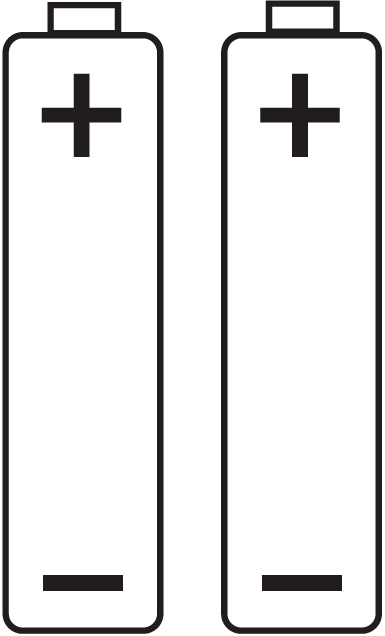


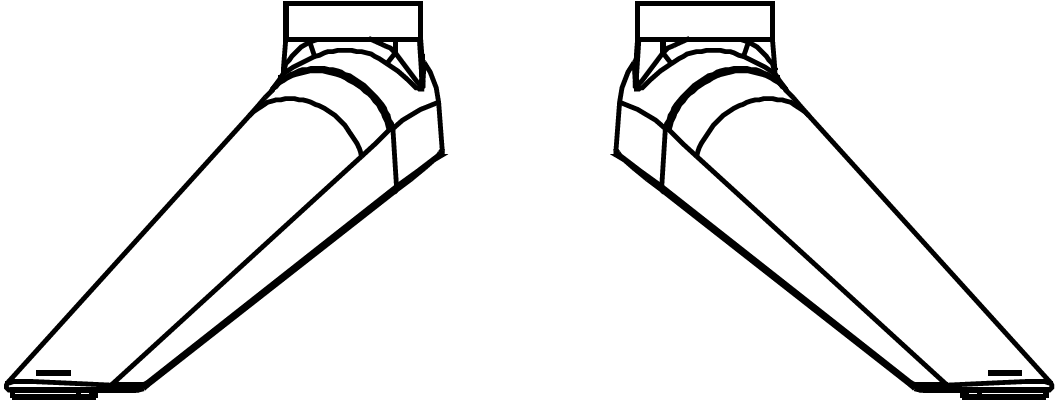
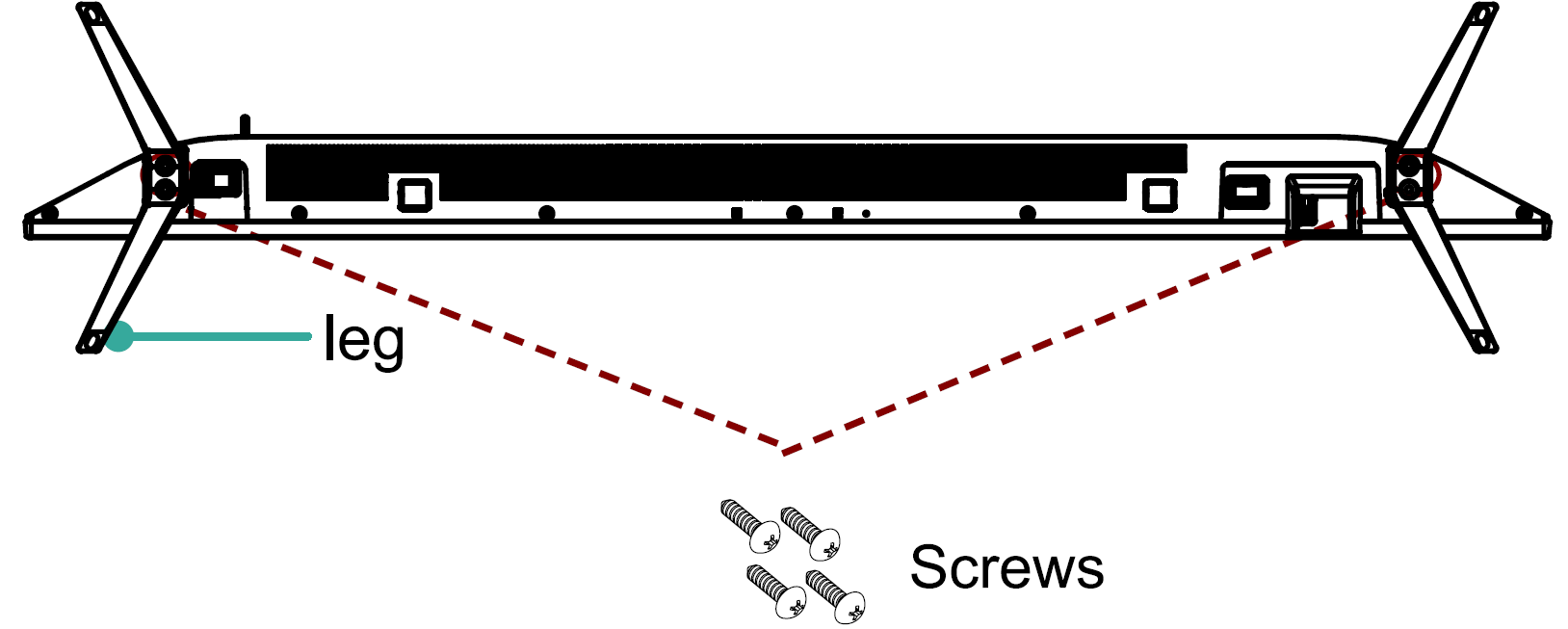


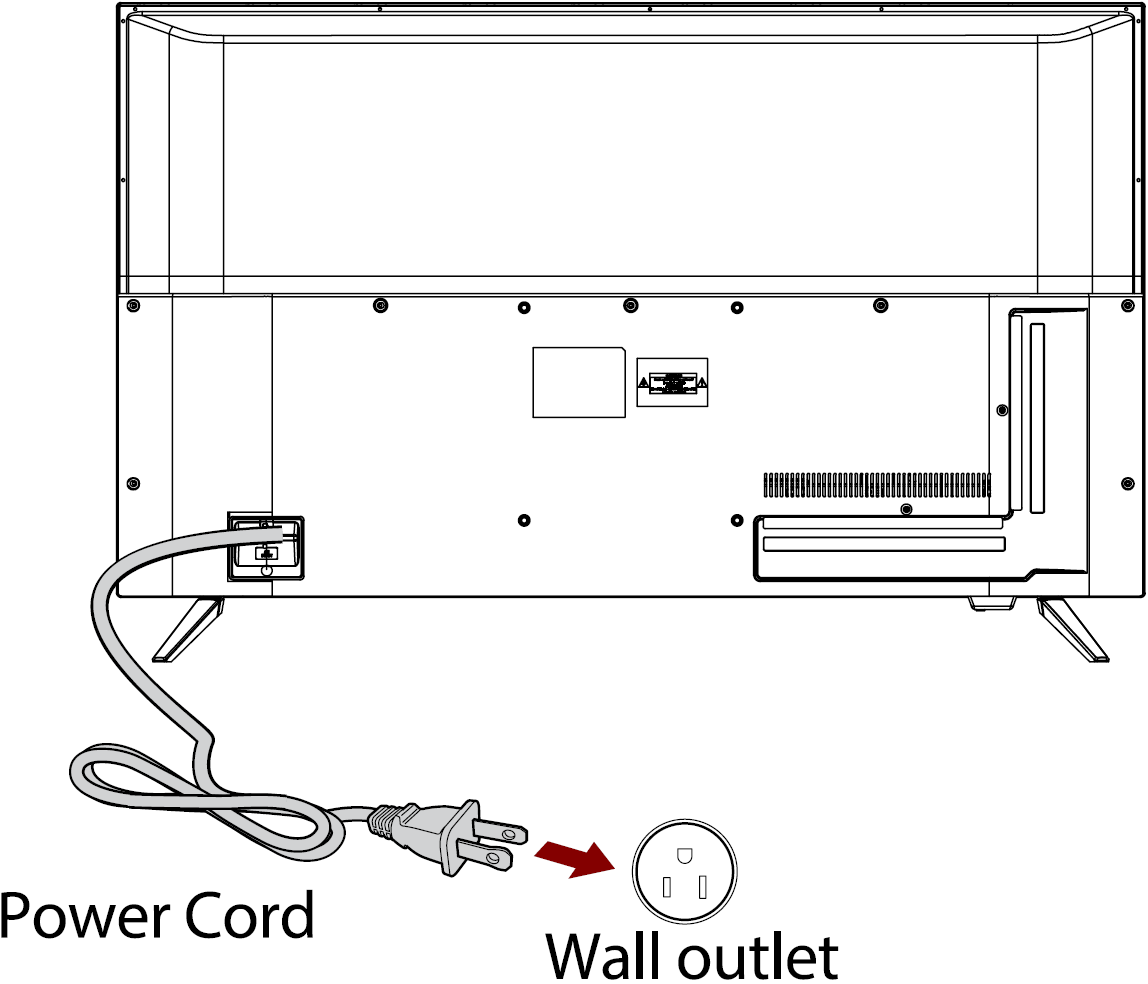
 NOTE: Roku does not charge for activation support – beware of scams.
NOTE: Roku does not charge for activation support – beware of scams.