
User Guide
Side by Side Refrigerator
LEARN MOREIn an effort to conserve natural resources, this refrigerator includes a condensed User Guide. A complete User Instructions manual for your model can be downloaded at www.whirlpool.com/manuals. The model number is located on the inside wall of the refrigerator compartment. To request a printed copy of the User Instructions manual (shipping and handling fees may apply), call 1-800-253-1301 in the U.S.A. or 1-800-807-6777 in Canada.
Register your refrigerator at www.whirlpool.com. In Canada, register at www.whirlpool.ca.Para una version de estas instrucciones en español, visite www.whirlpool.com.
Your safety and the safety of others are very important.We have provided many important safety messages in this manual and on your appliance. Always read and obey all safety messages. This is the safety alert symbol.This symbol alerts you to potential hazards that can kill or hurt you and others.All safety messages will follow the safety alert symbol and either the word “DANGER” or “WARNING.”These words mean:
This is the safety alert symbol.This symbol alerts you to potential hazards that can kill or hurt you and others.All safety messages will follow the safety alert symbol and either the word “DANGER” or “WARNING.”These words mean:
![]() DANGER
DANGER
![]()
![]()
![]()
![]()
![]()
![]()
All safety messages will tell you what the potential hazard is, tell you how to reduce the chance of injury, and tell you what can happen if the instructions are not followed.
IMPORTANT SAFETY INSTRUCTIONS
WARNING: To reduce the risk of fire, electric shock, or injury when using your refrigerator, follow these basic precautions:
-
-
-
-
-
-
-
- Plug into a grounded 3 prong outlet.
- Do not remove ground prong.
- Do not use an adapter.
- Do not use an extension cord.
- Disconnect power before servicing.
- Replace all parts and panels before operating.
- Remove doors from your old refrigerator.
- Use nonflammable cleaner.
- Keep flammable materials and vapors, such as gasoline, away from refrigerator.
- Use two or more people to move and install refrigerator.
- Disconnect power before installing ice maker (on ice maker kit ready models only).
- Use a sturdy glass when dispensing ice (on some models).
- Do not hit the refrigerator glass doors (on some models).SAVE THESE INSTRUCTIONS
-
-
-
-
-
-
State of California Proposition 65 Warnings:WARNING: This product contains one or more chemicals known to the State of California to cause cancer.WARNING: This product contains one or more chemicals known to the State of California to cause birth defects or other reproductive harm.
PROPER DISPOSAL OF YOUR OLD REFRIGERATOR
![]()
![]()
![]()
![]()
![]()
![]()
Suffocation HazardRemove doors from your old refrigerator.Failure to do so can result in death or brain damage.
IMPORTANT: Child entrapment and suffocation are not problems of the past. Junked or abandoned refrigerators are still dangerous, even if they will sit for “just a few days.” If you are getting rid of your old refrigerator, please follow these instructions to help prevent accidents.
Before You Throw Away Your Old Refrigerator or Freezer:
-
-
- Take off the doors.
- Leave the shelves in place so that children may not easily climb inside.
-
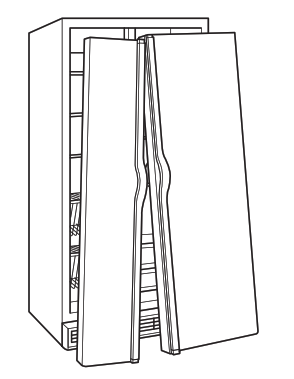
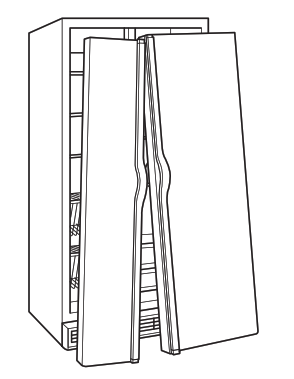
Important information to know about disposal of refrigerants:Dispose of refrigerator in accordance with Federal and Local regulations. Refrigerants must be evacuated by a licensed, EPA certified refrigerant technician in accordance with established procedures.
OPERATING YOUR REFRIGERATOR
Using the ControlsFor your convenience, your refrigerator controls are preset at the factory. When you first install your refrigerator, make sure that the controls are still preset. The Refrigerator Control and the Freezer Control should both be set to the “mid-settings.”


IMPORTANT:
-
-
- The Refrigerator Control adjusts the refrigerator compartment temperature. Every click on the “Temp Setting” button makes the refrigerator compartment colder, once you get to the last level the system will go back to the initial level.
-
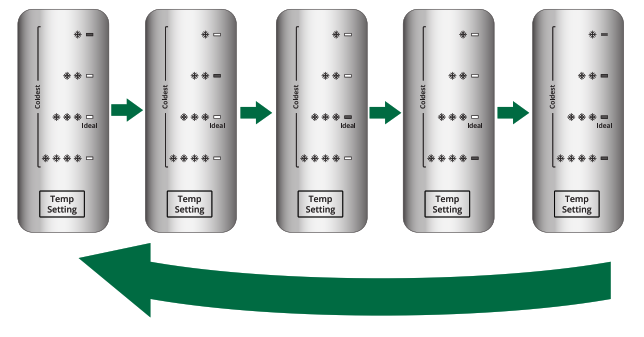
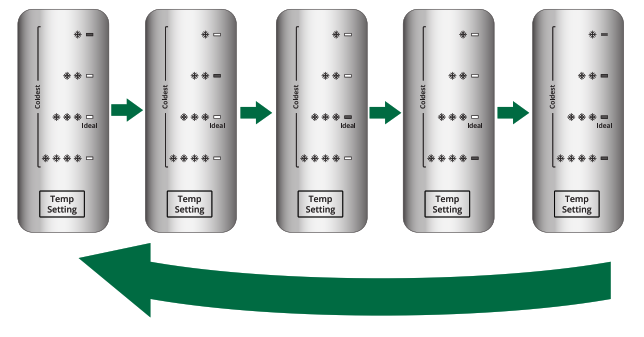
-
-
- The Freezer Control adjusts the freezer compartment temperature. Settings to the front of the mid-setting make the temperature less cold. Settings to the back of the mid-setting make the temperature colder.
- Wait 24 hours before you put food into the refrigerator. If you add food before the refrigerator has cooled completely, your food may spoil.NOTE: Adjusting the Refrigerator and Freezer Controls to a higher (colder) than recommended setting will not cool the compartments any faster.
-
Adjusting ControlsGive the refrigerator time to cool down completely before adding food. It is best to wait 24 hours before you put food into the refrigerator. The settings indicated in the previous section should be correct for normal household refrigerator usage. The controls are set correctly when milk or juice is as cold as you like and when ice cream is firm.
If you need to adjust temperatures in the refrigerator or freezer, use the settings listed in the chart below as a guide. Wait at least 24 hours between adjustments.
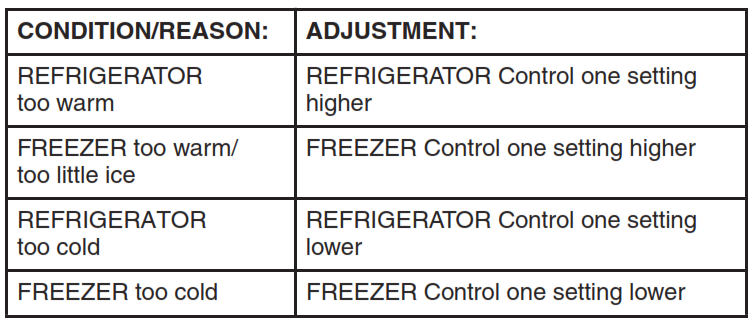
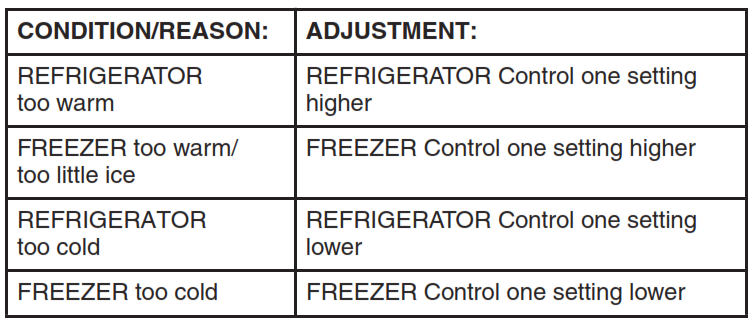
Crisper Humidity Control (on some models)
You can control the amount of humidity in the moisture-sealed crisper. Adjust the control to any setting between LOW and HIGH.LOW (open) for best storage of fruits and vegetables with skins.HIGH (closed) for best storage of fresh, leafy vegetables.
ICE AND WATER
Water and Ice Dispensers
NOTES:
-
-
- The dispensing system will not operate when either door (refrigerator or freezer) is open.
- Allow 24 hours for the refrigerator to cool down and chill water.
- Allow 24 hours to produce the first batch of ice. Discard the first three batches of ice produced. Wait 72 hours for full ice production.
-
Flush the Water SystemAir in the water dispensing system can cause the water dispenser to drip. After connecting the refrigerator to a water source or replacing the water filter, flush the water system. Flushing the water dispensing system forces air from the water line and filter and prepares the water filter for use.NOTE: As air is cleared from the system, water may spurt out of the dispenser.
- Using a sturdy container, depress and hold the water dispenser lever for 5 seconds, then release it for 5 seconds.
- Repeat Step 1 until water begins to flow.
- Once water begins to flow, continue depressing and releasing the dispenser lever (5 seconds on, 5 seconds off) until a total of 3 gal. (12 L) has been ispensed.Additional flushing may be required in some households.
The Water DispenserIMPORTANT:
-
-
- Dispense at least 1 qt (1 L) of water every week to maintain a fresh supply.
- If the flow of water from the dispenser decreases, it could be caused by low water pressure.With the water filter removed, dispense 1 cup (237 mL) of water. If 1 cup of water is dispensed in 8 seconds or less, the water pressure to the refrigerator meets the minimum requirement.
- If it takes longer than 8 seconds to dispense 1 cup of water, the water pressure to the refrigerator is lower than recommended. See “Water Supply Requirements” (in the User Instructions or the Installation Instructions and Owner’s Manual) or “Troubleshooting” for suggestions.
-
To Dispense Water:
- Press a sturdy glass against the water dispenser lever.Hold the glass close to the water dispenser spout to ensure that the water dispenses into the glass.
- Remove the glass to stop dispensing.IMPORTANT: The small tray at the bottom of the dispenser is designed to catch small spills and allow for easy cleaning.There is no drain in the tray.
The Ice DispenserIce dispenses from the ice maker storage bin in the freezer when the dispenser lever is pressed. To turn off the ice maker, see “Ice Maker and Storage Bin.”Your ice maker can produce both crushed and cubed ice. Before dispensing ice, select which type of ice you prefer.
- Press the CRUSHED button for crushed ice, or the CUBED button for cubed ice.For crushed ice, cubes are crushed before being dispensed. This may cause a slight delay when dispensing crushed ice. Noise from the ice crusher is normal,and pieces of ice may vary in size.
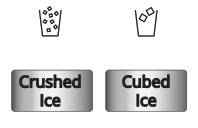
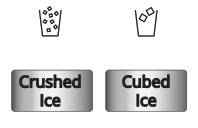
When changing from crushed to cubed, a few ounces of crushed ice will be dispensed along with the first cubes.To Dispense Ice:1. Press the button to select the desired type of ice.
![]()
![]()
![]()
![]()
![]()
![]()


2. Press a sturdy glass against the ice dispenser lever. Hold the glass close to the ice guide to ensure that the ice dispenses into the glass.IMPORTANT: You do not need to apply a lot of pressure to the lever in order to activate the ice dispenser. Pressing hard will not make the ice dispense faster or in greater quantities.3. Remove the glass to stop dispensing.
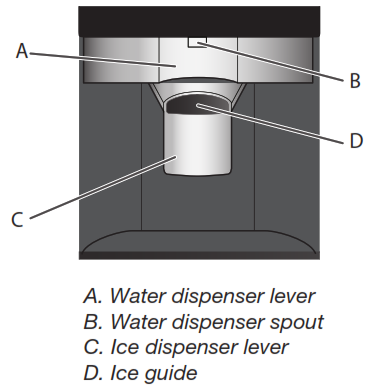
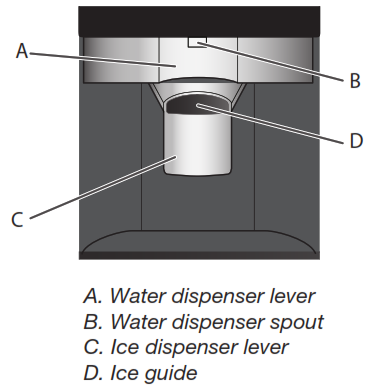
The Dispenser LightOn some models, the dispenser light will automatically turn on when you use the dispenser.
- If you want the light to be on continuously, press the LIGHT ON button. To turn the light back off, press the LIGHT OFF button.

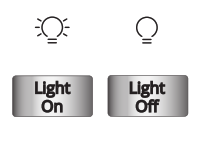
The dispenser lights are LEDs that cannot be changed. If it appears that your dispenser lights are not working, see “Troubleshooting” for more information.
The Dispenser LockThe dispenser can be turned off for easy cleaning or to avoid unintentional dispensing by small children and pets.NOTE: The lock feature does not shut off power to the refrigerator, to the ice maker, or to the dispenser light. It simply deactivates the dispenser lever. To turn off the ice maker, see “Ice Maker and Storage Bin.”
- To lock the dispenser, press the LOCK button. To unlock the dispenser, press the UNLOCK button.
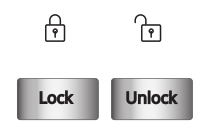
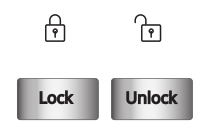
Ice Maker and Storage Bin
-
-
- Allow 24 hours to produce the first batch of ice. Discard the first three batches of ice produced.
- The quality of your ice will be only as good as the quality of the water supplied to your ice maker. Avoid connecting the ice maker to a softened water supply. Water softener chemicals (such as salt) can damage parts of the ice maker and lead to poor quality ice. If a softened water supply cannot be avoided, make sure the water softener is operating properly and is well maintained.
- Do not use anything sharp to break up the ice in the storage bin. This can cause damage to the ice container and the dispensermechanism.
- Do not store anything on top of or in the ice maker or storage bin.
-
Turning the Ice Maker On/Off
Style 1
- To turn on the ice maker, lift open the ice maker door and lower the wire shutoff arm to the ON position.
- To manually turn off the ice maker, lift the wire shutoff arm to the OFF (arm up) position and listen for the click. Ice can still be dispensed, but no more can be made.
NOTE: Your ice maker has an automatic shutoff. As ice is made, the ice cubes will fill the ice storage bin, and the ice cubes will raise the wire shutoff arm to the OFF (arm up) position. Do not force the wire shutoff arm up or down.
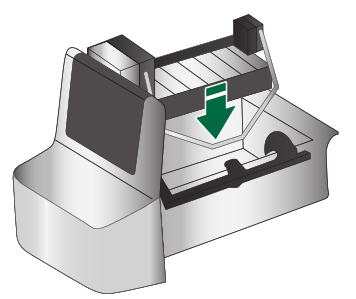
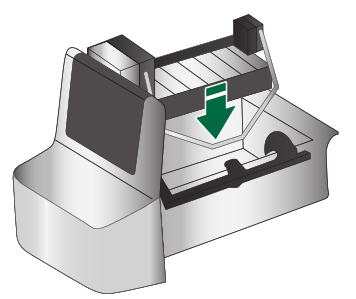
Removing and Replacing the Ice Storage Bin
- Lift and hold open the ice maker door.
- Lift the wire shutoff arm so it clicks into the OFF (up) position. Release the ice maker door.
- Lift up the front of the storage bin and pull it out.
- Replace the bin by pushing it in all the way, or the dispenser will not work.
- To restart ice production, lift open the ice maker door and push the wire shutoff arm down to the ON position.
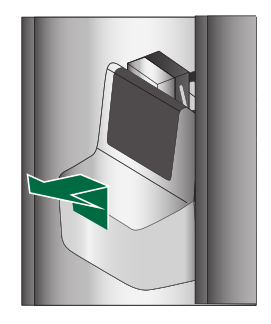
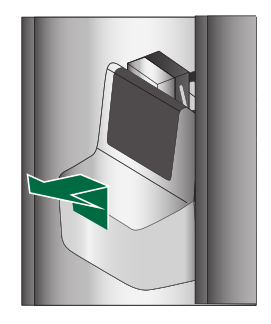
Style 2
The On/Off switch is located on the bottom of the Ice Maker, can be accessed by lifting and opening the ice maker door.
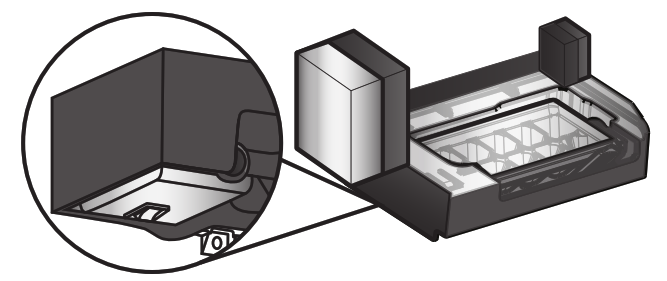
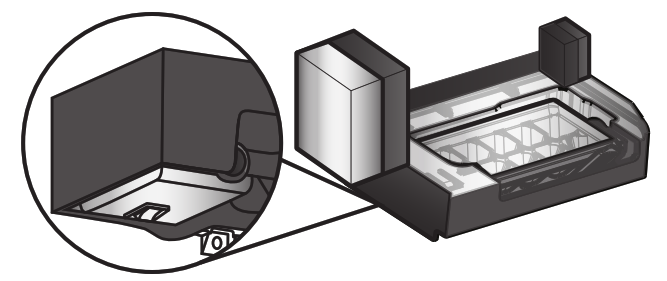
- To turn on the ice maker, lift open the ice maker door, flip the switch to the ON (right) position.
- To manually turn off the ice maker, lift open the ice maker door flip the switch to the Off (left) position. Ice can still be dispensed, but no more can be made.
NOTE: Your ice maker has an automatic shutoff to keep the storage bin from overfilling during normal operation. As ice is made, the ice cubes will fill the ice storage bin, and the ice cubes will raise the shutoff arm to the OFF (arm up) position. When the storage bin is at full capacity, the ice maker will automatically stop ice production, but the ice maker On/Off switch will remain in the On (up) position.
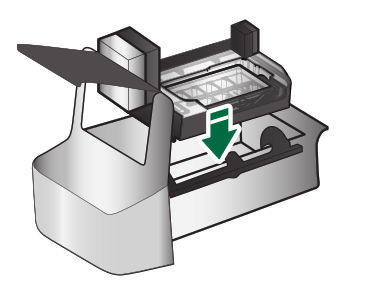
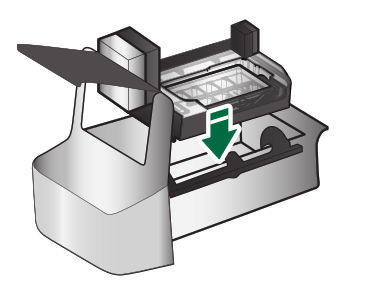
Removing and Replacing the Ice Storage Bin
- Pull the covering panel up from the bottom .
- Lift the plastic shutoff arm so it clicks into the Off (up) position.
- Lift up the front of the storage bin and pull it out.
- Replace the bin by pushing it in all the way or the dispenser will not work.
- To restart ice production, lower the plastic shutoff arm into the On (down) position. Make sure the door is closed tightly.
Water Filtration SystemDo not use with water that is microbiologically unsafe or of unknown quality without adequate disinfection before or after the system. Systems certified for cyst reduction may be used on disinfected waters that may contain filterable cysts.Water Filter Status Light (on some models)The filter status light will help you know when to change your water filter, this is located in the refrigerator control panel.
- The light will turn on red. This tells you that it is almost time to change the filter.
- It is recommended that you replace the filter when the status light changes to red OR water flow to your water dispenser or ice maker decreases noticeably.NOTE: The filter should be replaced at least every 6 months depending on your water quality and usage.
Resetting the Filter StatusThe reset button is located on the control panel in the refrigerator compartment. To reset the status light after changing the filter, press the button TEMP SETTING within 3 seconds. The status light will change from red to off when the system is reset.
Changing the Water FilterStyle 1
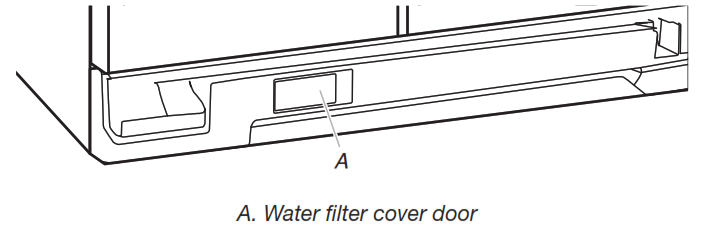
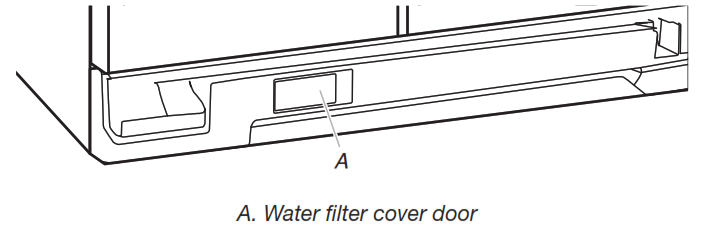
- Locate the water filter cover door in the base grille, and pull open the filter door. The filter will be released and then be ejected as the door is opened.
- When the door is completely open, pull the filter straight out.NOTE: There may be some water in the filter. Some spilling may occur. Use a towel to wipe up any spills.

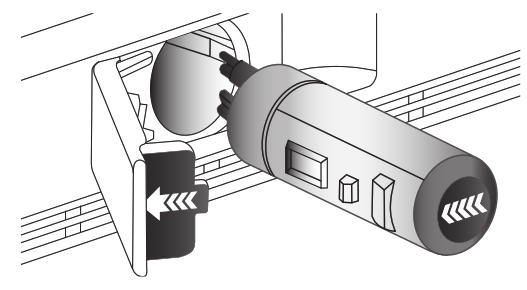
- Take the new filter out of its packaging and remove the covers from the O-rings. Be sure the O-rings are still in place after the covers are removed.
- With the arrow pointing to the left (toward the filter cover door’s hinge), align the new filter with the filter housing and slide it into place. The filter cover door will automatically begin to close as the new filter is inserted.
- Close the filter cover door completely in order to snap the filter into place. You may need to press hard.
- Flush the water system. See “Water and Ice Dispensers.”
Style 2
- Locate the water filter cover door in the base grille, and pull open the filter door.


- Twist the water filter and turn 90° counterclockwise to unlock.


- Pull the filter out of the housing.

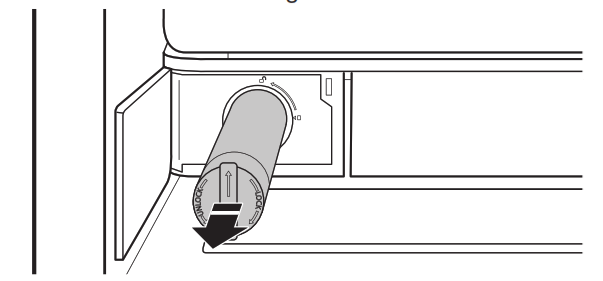
- Remove the water filter cap from the water filter.

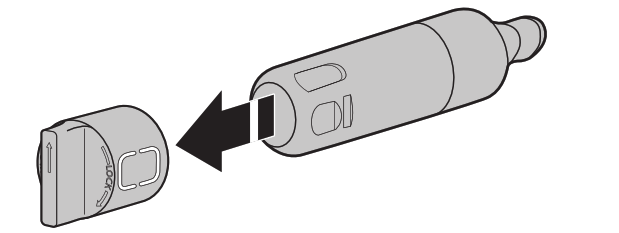
- Install the water filter cap onto the new filter. Be sure to align the arrows so the grooves in the filter align with the ribs in the filter cap.

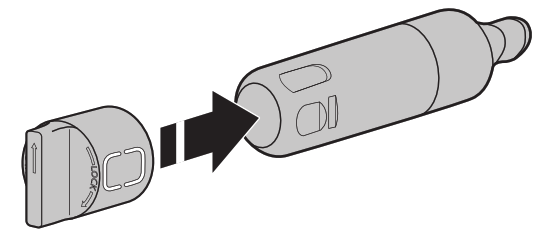
- Insert the filter into the housing.

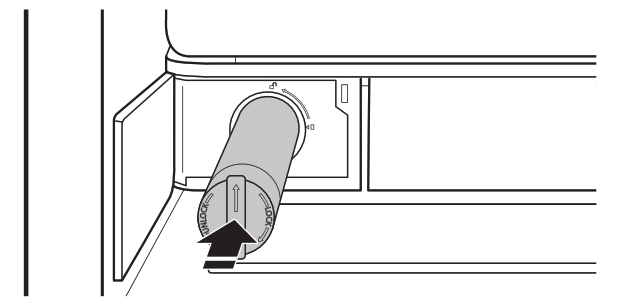
- Twist the water filter and turn 90° clockwise until it locks into place and the arrows are aligned.

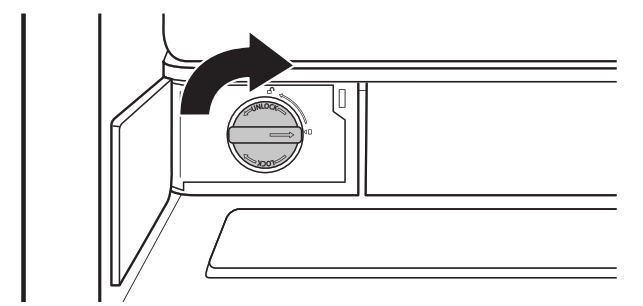
- Push the water filter door closed.

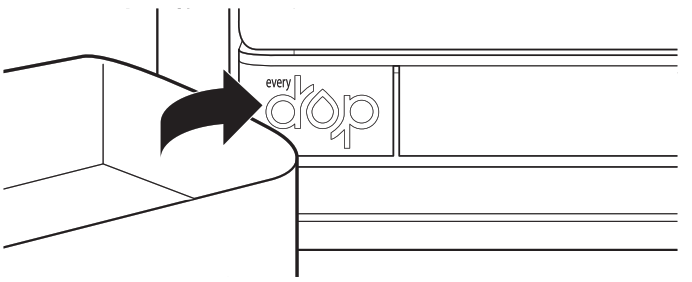
ACCESSORIES
The following accessories are available for your refrigerator. To order an accessory, call 1-800-442-9991 and ask for the part number listed or contact your authorized Whirlpool dealer. In Canada, call1-800-807-6777.affresh® Stainless Steel Cleaner:Order Part #W10355016In Canada, order Part #W10355016B
affresh® Stainless Steel Wipes:Order Part #W10355049In Canada, order Part #W10355049Baffresh® Kitchen & Appliance Cleaner:Order Part #W10355010In Canada, order Part #W10355010BWater Filter:Water Filtration System Style 1 – Order Part # EDR1RXD1Water Filtration System Style 2 – Order Part # EDR2RXD1
TROUBLESHOOTING
For recommendations that may help you avoid a service call, or visit www.whirlpool.com/product_help.
For a complete Troubleshooting listing with more information about additional topics, see the Installation Instructions and Owner’s Manual provided with your refrigerator, or visit our website and download the User Instructions for your model.
![]()
![]()
![]()
![]()
![]()
![]()


Electrical Shock HazardPlug into a grounded 3 prong outlet.Do not remove ground prong.Do not use an adapter.Do not use an extension cord.Failure to follow these instructions can result in death,fire, or electrical shock.
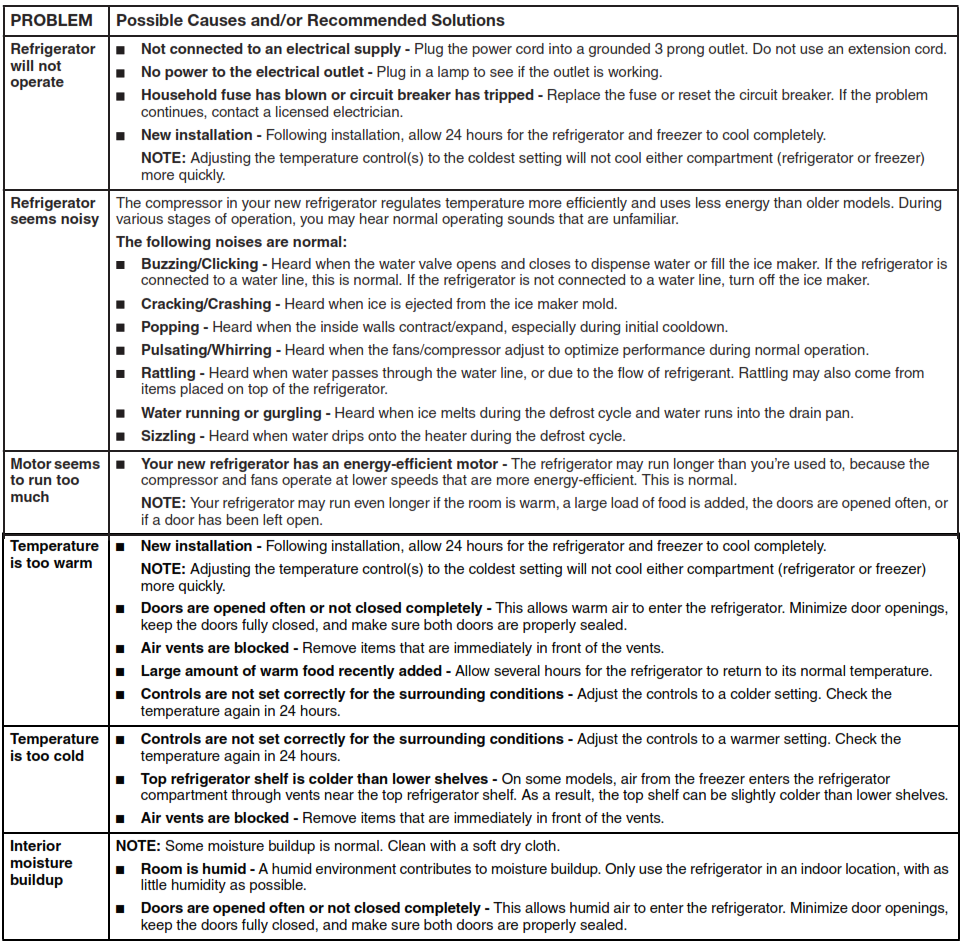
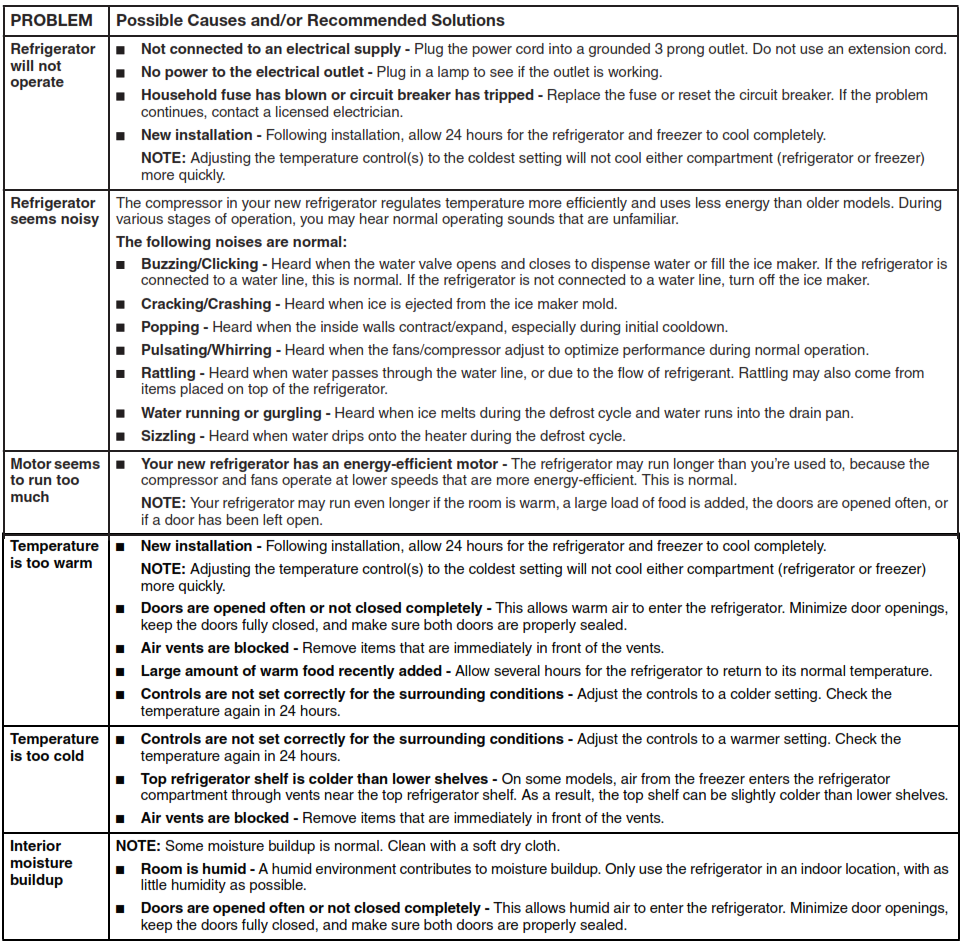
WHIRLPOOL® MAJOR APPLIANCE LIMITED WARRANTY
ATTACH YOUR RECEIPT HERE. PROOF OF PURCHASE IS REQUIRED TO OBTAIN WARRANTY SERVICE.Please have the following information available when you call the Customer eXperience Center:
-
-
- Name, address, and telephone number
- Model number and serial number
- A clear, detailed description of the problem
- Proof of purchase, including dealer or retailer name and address
-
IF YOU NEED SERVICE:
- Before contacting us to arrange service, please determine whether your product requires repair. Some questions can be addressed without service. Please take a few minutes to review the Troubleshooting section of the Use and Care Guide or visit producthelp.whirlpool.com.
- All warranty service is provided exclusively by our authorized Whirlpool Service Providers. In the U.S. and Canada, direct all requests for warranty service to:Whirlpool Customer eXperience CenterIn the U.S.A., call 1-800-253-1301. In Canada, call 1-800-807-6777.If outside the 50 United States or Canada, contact your authorized Whirlpool dealer to determine whether another warranty applies.
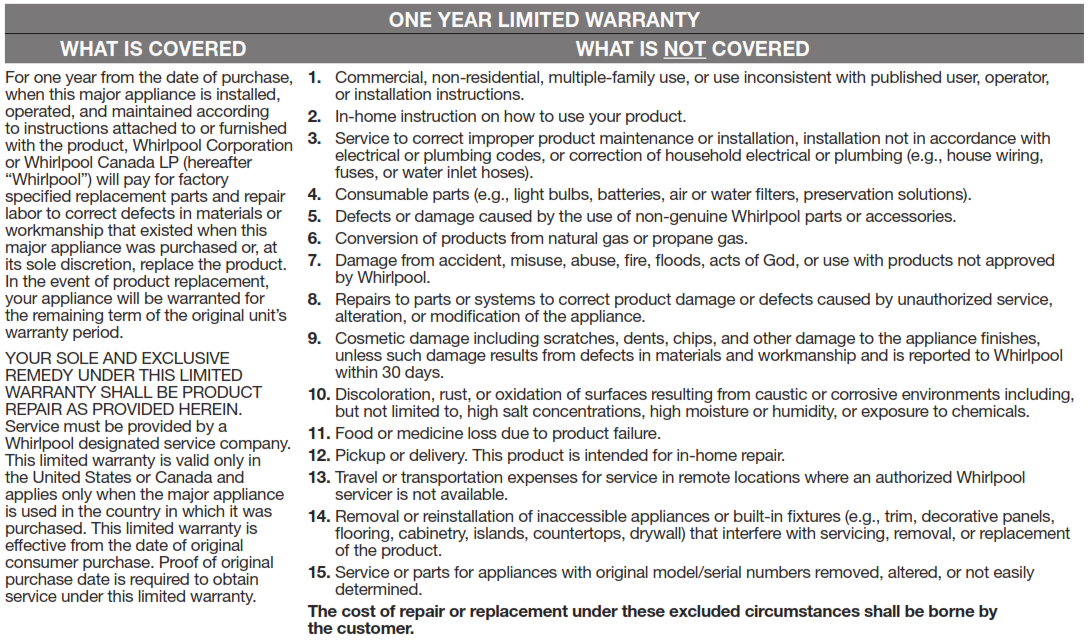
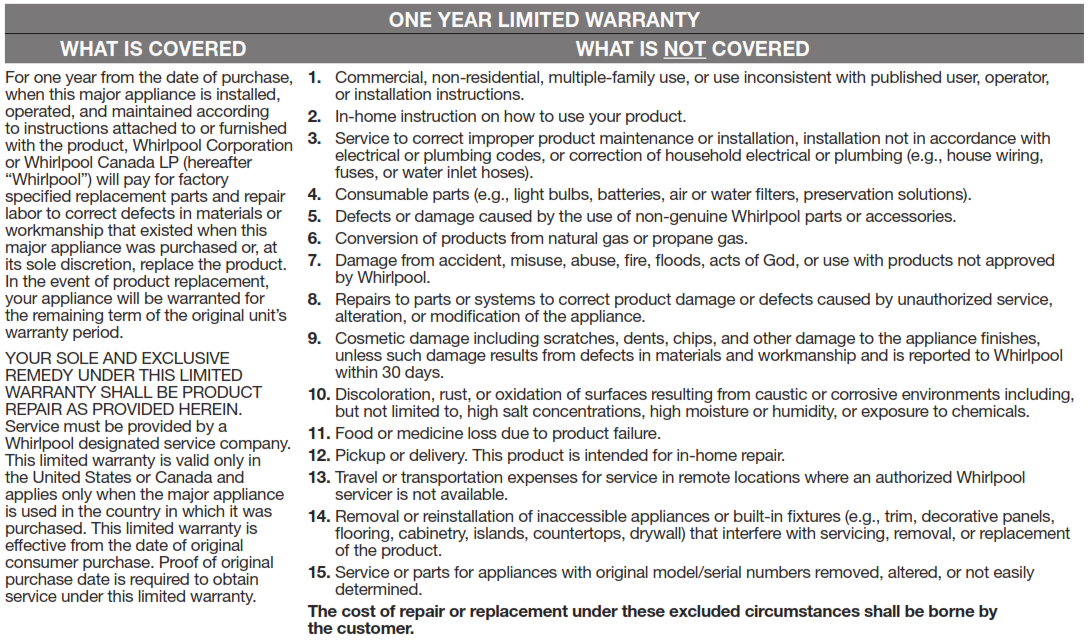
DISCLAIMER OF IMPLIED WARRANTIES
IMPLIED WARRANTIES, INCLUDING ANY IMPLIED WARRANTY OF MERCHANTABILITY OR IMPLIED WARRANTY OF FITNESS FOR APARTICULAR PURPOSE, ARE LIMITED TO ONE YEAR OR THE SHORTEST PERIOD ALLOWED BY LAW. Some states and provinces do not allowlimitations on the duration of implied warranties of merchantability or fitness, so this limitation may not apply to you. This warranty gives you specific legal rights, and you also may have other rights that vary from state to state or province to province.
DISCLAIMER OF REPRESENTATIONS OUTSIDE OF WARRANTY
Whirlpool makes no representations about the quality, durability, or need for service or repair of this major appliance other than the representations contained in this warranty. If you want a longer or more comprehensive warranty than the limited warranty that comes with this major appliance, you should ask Whirlpool or your retailer about buying an extended warranty.
LIMITATION OF REMEDIES: EXCLUSION OF INCIDENTAL AND CONSEQUENTIAL DAMAGES
YOUR SOLE AND EXCLUSIVE REMEDY UNDER THIS LIMITED WARRANTY SHALL BE PRODUCT REPAIR AS PROVIDED HEREIN. WHIRLPOOL SHALL NOT BE LIABLE FOR INCIDENTAL OR CONSEQUENTIAL DAMAGES. Some states and provinces do not allow the exclusion or limitation of incidental or consequential damages, so these limitations and exclusions may not apply to you. This warranty gives you specific legal rights, and you also may have other rights that vary from state to state or province to province.
®/™ ©2017 Whirlpool. Used under license in Canada. All rights reserved.
Whirlpool W11101940A Side by Side Refrigerator User Manual – Whirlpool W11101940A Side by Side Refrigerator User Manual –

