Whirlpool W11556503A Top Load Washer

OPERATING INSTRUCTIONS
|
|
 |
|
Fire Hazard Never place items in the washer that are dampened with gasoline or other flammable fluids.No washer can completely remove oil.Do not dry anything that has ever had any type of oil on it (including cooking oils).Doing so can result in death, explosion, or fire |
WARNING: To reduce the risk of fire, electric shock, or injury to persons, read the IMPORTANT SAFETY INSTRUCTIONS, located in your appliance’s Owner’s Manual, before operating this appliance.
NOTES
- Not all features and cycles are on all models, and control panel appearance may vary.
- If your model has a touch interface, the control panel features a sensitive surface that responds to a light touch of your finger. To ensure your selections are registered, touch the control panel with your fingertip, not your fingernail. When selecting a setting or option, simply touch its name.
- If your model has physical buttons, make sure to press the button firmly.
- At cycle completion, your setting and option choices will be remembered for the next cycle. However, if power to the washer is lost, the settings and options will go back to the factory defaults.
SOIL LEVELSelect the setting most suitable for your load. For heavily soiled and sturdy fabrics, select Heavy Soil Level for more wash time. For lightly soiled and delicate fabrics, select Light Soil Level for less wash time. A lighter soil-level setting will help reduce tangling and wrinkling.
WASH TEMPWash Temp senses and maintains uniform water temperatures by regulating incoming hot and cold water. Select a wash temperature based on the type of fabric and soils being washed. For best results, follow the garment label instructions using the warmest wash water safe for your fabric.
NOTES
- On some models and cycles, warm and hot water may be cooler than your previous washer.
- Even in a cold- or cool-water wash, some warm water may be added to the washer to maintain a minimum temperature. All rinses are cold.
WASH CYCLE KNOBUse the Wash Cycle knob to select available cycles on your washer. Turn the knob to select a cycle for your laundry load. See online “Cycle Guide” for detailed descriptions.
RINSE OPTIONSThe following options may be added to most cycles. See online “Cycle Guide” for additional details.
1 RinseThis option is used to limit a cycle to one rinse.
2 RinsesThis option can be used to automatically add a second rinse to all wash cycles.
1 Rinses with SoftenerThis option must be selected if using fabric softener during a cycle.It ensures that the water levels are correct for optimal fabric softener distribution.
2 Rinses with SoftenerThis option turns on both the fabric softener and the 2 Rinses option.
WATER LEVELSet the Water Level knob to the Auto Sensing setting and the washer will fill to a level that ensures the load engages the agitator. From this point, the electronic control will sense the load and determine if additional water is needed. Set the Water Level knob to Deep Fill setting and the washer will fill to the maximum water level.
NOTES: Expect longer cycles times due to extended fill times when using the Deep Fill option.Deep Fill is not available in the Normal cycle mode. Selecting the Normal cycle with the Deep Fill setting will result in auto sensing of the water level.
START/PAUSE BUTTONPress to start the selected cycle; press again to pause the cycle and unlock the lid.
NOTE: If the washer is spinning, it may take several minutes to unlock the lid.
SensingWhen the Start/Pause button is pressed, the washer will fill to an initial water level and begin sensing to determine the load size. The washer will then continue filling to the appropriate water level based on load size and proceed to Wash. If the lid is opened or the Start/Pause button is pressed, the cycle will pause. Closing the lid and/or pressing the Start/ Pause button will resume the cycle. If the cycle remains paused with the lid open for 10 minutes, the washer will pump out the water.
WashDuring the first stage of the sensing/wash cycle, water will partially fill the washer and begin to move the load. It is normal to have the sensing light on during this stage. You will hear the agitator rotate followed by a several second pause. This process will repeat for several minutes, allowing the entire load to become saturated. The lower water level combined with HE detergent at this stage allows for concentrated cleaning. It is normal for the load to be above the water line during this stage. At the beginning of the second stage, the washer will add water to the correct level based on the load size. You will hear the agitator increase speed during this stage of the wash cycle. The motor sounds may change at different stages in the wash cycle.
PROGRESSThe Progress lights show the progress of a cycle. At each stage of the process, you may notice sounds or pauses that are different from your previous washers.
RinseCertain cycles use a spray rinse, which adds water to the tub while the basket spins. You may hear sounds similar to the wash cycle as the washer rinses and moves the load. You may hear the motor turning on briefly (short hum) to move the basket while filling.
SpinThe washer spins the load at increasing speeds for proper water removal, based on the selected cycle and spin speed.
DoneOnce the cycle is complete, the lid will unlock and this light will come on.For best results, promptly remove the load.
LockedThe Lock feature allows for higher spin speeds. When lit, the lid is locked and cannot be opened without pausing the cycle. When the light is off, the lid can be opened. To open the lid after it has been locked, press START/ PAUSE. The lid will unlock once the washer movement has stopped. This may take several minutes if the load was spinning at high speed. Press START/PAUSE while the lid is closed to resume the cycle.
WARNING: Do not wash water-resistant or water repellant-type clothing. Failure to closely follow these instructions may result in an abnormal vibrating and out-of balance condition that could result in physical injury, property damage, and/or appliance damage.
Step 1. Add HE DetergentNOTE: See the “Adding Laundry Products” section for more information on adding HE detergent, fabric softener, and/or bleach.
Step 2. Load Clothes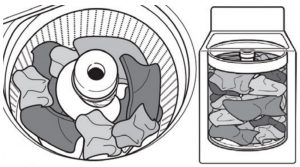 For best results, load garments in loose heaps evenly around basket wall.
For best results, load garments in loose heaps evenly around basket wall.
Step 3. Close Lid; then Select Cycle and Settings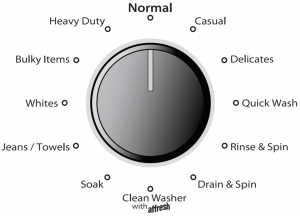
Step 4. Press START/PAUSE/CANCEL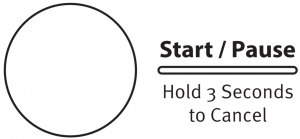
Cycle Guide – Normal Cycle
For best fabric care, choose the cycle that best fits the load being washed.Recommended settings for best performance are shown in bold. Not all cycles and options are available on all models. Not all settings and options are available on each cycle.
| Items to Wash: | Cycle | Temperature | Description |
| Cottons, linens, and mixed-garment loads | Normal | HotWarmCoolColdTap Cold | Use this cycle for normally soiled cottons and mixed-fabric loads. A high spin speed is the default for this cycle. |
Adding Laundry Products
IMPORTANT: Using non-HE detergent will likely result in longer cycle times and reduced rinsing performance. It may also result in component malfunction and, over time, buildup of mold or mildew. HE detergents should be low sudsing and quick-dispersing to produce the right amount of suds for the best performance.
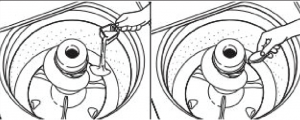 Adding HE detergent to basket:Add a measured amount of HE detergent or single dose laundry packets into the basket. If using Oxi-type boosters, color-safe bleach, or fabric softener crystals, add to the bottom of the washer basket before adding clothes.NOTE: Follow the manufacturer’s instructions to determine the amount of laundry products to use. Adding HE detergent to basket:Add a measured amount of HE detergent or single dose laundry packets into the basket. If using Oxi-type boosters, color-safe bleach, or fabric softener crystals, add to the bottom of the washer basket before adding clothes.NOTE: Follow the manufacturer’s instructions to determine the amount of laundry products to use. |
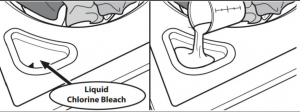 Adding liquid chlorine bleach:Do not overfill, dilute, or use more than 1 cup (236 mL). Do not use color-safe bleach or Oxi products in the same cycle with liquid chlorine bleach. Adding liquid chlorine bleach:Do not overfill, dilute, or use more than 1 cup (236 mL). Do not use color-safe bleach or Oxi products in the same cycle with liquid chlorine bleach. |
 IMPORTANT: The RINSE OPTIONS knob must be set to either 1 Rinse with softener or 2 Rinses with softener when using fabric softener. This ensures that fabric softener is added at the correct time in the rinse phase and is evenly distributed. IMPORTANT: The RINSE OPTIONS knob must be set to either 1 Rinse with softener or 2 Rinses with softener when using fabric softener. This ensures that fabric softener is added at the correct time in the rinse phase and is evenly distributed. |
| Adding liquid fabric softener to dispenser:Pour a measured amount of liquid fabric softener into dispenser; always follow manufacturer’s directions for correct amount of fabric softener based on your load size. Dilute liquid fabric softener by filling the dispenser with warm water until liquid reaches the underside of the rim. See Max Fill line arrows.Adding liquid fabric softener manually to wash load:During the final rinse, wait until the washer has completed filling and press the START/PAUSE button to pause the washer. Lift the lid and add the measured, recommended amount of liquid fabric softener. Do not use more than the recommended amount. Close the lid and press the START/PAUSE button again to start the washer. Always follow manufacturer’s directions for correct amount of fabric softener based on your load size. |
Online Ordering Information
For detailed installation instruction and maintenance information, winter storage, and transportation tips, please see the Owner’s Manual included with your machine.For information on any of the following items, a full cycle guide, detailed product dimensions, or for complete instructions for use and installation, please visit https://www.whirlpool.com/owners, or in Canada https://www.whirlpool.ca/owners. This may save you the cost of a service call.
|
|
|
|
|
|
|
|
|
|
However, if you need to contact us, use the information listed below for the appropriate region
 Designed to use only HE High Efficiency detergents.
Designed to use only HE High Efficiency detergents.
United States:1–800–253–1301Whirlpool Brand Home Appliances Customer eXperience Center 553 Benson Road Benton Harbor, MI 49022–2692
Canada:1–800–807–6777Whirlpool Brand Home Appliances Customer eXperience Centre 200–6750 Century Ave. Mississauga, Ontario L5N 0B7
References
[xyz-ips snippet=”download-snippet”]


 Register Product
Register Product Schedule Service
Schedule Service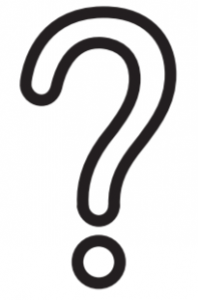 How To’s & FAQ
How To’s & FAQ Manuals & Downloads
Manuals & Downloads Add Service Plan
Add Service Plan Parts
Parts Filters
Filters Accessories
Accessories