Whirlpool WHAD201CW DEHUMIDIFIER

DEHUMIDIFIER SAFETY
Your safety and the safety of others are very important.We have provided many important safety messages in this manual and on your appliance. Always read and obey all safety messages. This is the safety alert symbol. This symbol alerts you to potential hazards that can kill or hurt you and others. safety messages will follow the safety alert symbol and either the word “DANGER” or “WARNING.” These words mean:
Warning: You can be killed or seriously injured if you don’t follow instructions. You can be killed or seriously injured if you don’t follow instructions. All safety messages will tell you what the potential hazard is, tell you how to reduce the chance of injury, and tell you what can happen if the instructions are not followed.
IMPORTANT SAFETY INSTRUCTIONS
WARNING: To reduce the risk of fire, electric shock, injury or sickness when using your dehumidifier, follow these basic precautions:
- Plug into a grounded 3 prong outlet
- Do not remove the ground prong.
- Do not use an adaptor.
- This appliance is not intended for use by persons (including children) with reduced physical, sensory, or mental capabilities, or who lack of experience and knowledge unless they have been given supervision or instruction concerning the use of appliance by a person responsible for their safety.
- Do not use an extension cord.
- Unplug the dehumidifier before servicing.
- Do not drink water collected in the water bucket.
- Children should be supervised to ensure that they do not play with the appliance.
- Do not use an extension cord.
- Unplug the dehumidifier before servicing.
- Do not drink water collected in tho water bucket.
- Children should bo suporv1sod to ensure that they do not play with the appliance.
Disposing of the unit:
- When you need to dispose of the unit, consult with your local dealer or local recycling center for information on how to dispose of the unit in an environmentally responsible manner.
- Please recycle or dispose of the packaging material for the product in an environmentally responsible manner.
INSTALLATION REQUIREMENTS
Electrical Requirements-All Models
WARNING:
- Electrical Shock Hazard
- Plug into a grounded 3 prong outlet.
- Do not remove the ground prong.
- Do not use an adapter.
- Do not use an extension cord.
- Failure to follow these instructions can result in death, fire, or electrical shock.
The electrical ratings for your dehumidifier are listed on the model and serial number label. The model and serial number label is located on the right-hand side of the dehumidifier cabinet.
Electrical Requirements
- 115 V(103.5 min.-126.5 max.)
- 0-12A
- 15 A time-delay fuse or circuit-breaker
- If there is a “Single Circuit Only” label on the unit, use on a dedicated single-outlet circuit only. If a dedicated single-outlet circuit is not available, then it is the customer’s responsibility to have a single-outlet circuit installed by a qualified electrician.
- If there is no “Single Circuit Only” label on the unit, the unit may be used on any branch circuit of correct voltage and adequate current protection rating.
Recommended Grounding Method
This dehumidifier must be grounded. This dehumidifier is equipped with a power supply cord having a grounded 3-prong plug. To minimize possible shock hazard, the cord must be plugged into a mating, grounded 3-prong outlet, grounded in accordance with all local codes and ordinances. If a mating outlet is not available, it is the customer’s responsibility to have a properly grounded 3-prong outlet installed by a qualified electrical installer. It is the customer’s responsibility:
- To contact a qualified electrical installer.
- To assure that the electrical installation is adequate and in conformance with National Electrical Code, ANSI/NFPA 70 – latest edition, and all local codes and ordinances. Copies of the standards listed may be obtained from:National Fire Protection Association1 Batterymarch ParkQuincy, MA 02269
Installation Instructions
WARNINGExcessive Weight Hazard. Use two or more people to move and install a dehumidifier. Failure to do so can result in back or other injury.
Remove Packaging Materials:
- Handle the dehumidifier gently while unpacking the unit.
- Remove the carton top and lift the dehumidifier from the base pad.
- Remove tape and glue residue from surfaces before turning on the dehumidifier. Rub a small amount of liquid dish soap over the adhesive with your fingers. Wipe with a damp cloth and dry.
- Do not use sharp instruments, rubbing alcohol, flammable fluids, or abrasive cleaners to remove tape or glue. These products can damage the surface of your dehumidifier.
- Dispose of/recycle packaging materials in an appropriate way.
Placement
This dehumidifier may be placed on a stable, level, and solid floor that will support its weight with a full bucket of water. Allow at least 12-18″ (30-45 cm) of clearance from walls and furniture. Do not allow the air inlet or outlet to be covered by drapes or curtains, as it will reduce performance.
- Use the dehumidifier in an area where the temperature will not fall below 41′ F (5′ C). At temperatures below 41′ F (5′ C), the coils can become covered with frost, resulting in reduced performance.
- Use the dehumidifier in cooking, laundry, bathing, and dishwashing areas that have excessive moisture.
- Use the dehumidifier to prevent moisture damage anywhere books or valuables are stored.
- Use the dehumidifier in the basement to help prevent moisture.
- The dehumidifier must be operated in an enclosed area to be most effective.
- Close all doors, windows, and other outside openings in the room.
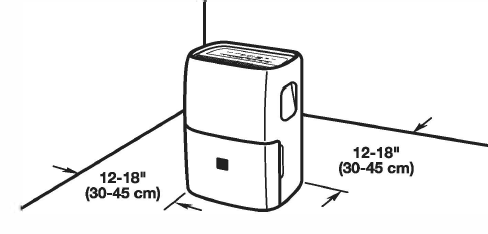
Electrical Connection
WARNING:
- Electrical Shock
- Plug into a grounded 3 prong outlet.
- Do not remove ground prong.
- Do not use an adapter.
- Do not use an extension cord.
- Failure to follow these instructions can result in death, fire, or electrical shock.
Plug into grounded 3 prong outlet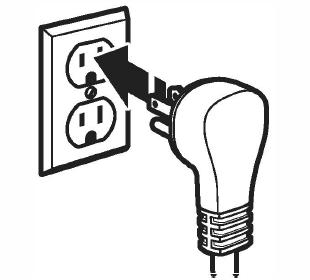
FCC Caution
This device complies with part 15 of the FCC Rules. Operation is subject to the following two conditions: (1) This device may not cause harmful interference, and (2) this device must accept any interference received, including interference that may cause undesired operation.
Any Changes or modifications not expressly approved by the party responsible for compliance could void the user’s authority to operate the equipment.
NOTE: This equipment has been tested and found lo comply with the limits for a Class B digital device, pursuant to part 15 of the FCC Rules. These limits are designed to provide reasonable protection against harmful interference in a residential installation. This equipment generates, uses, and can radiate radio frequency energy and, if not installed and used in accordance with the instructions, may cause harmful interference to radio communications. However, there is no guarantee that interference will not occur in a particular installation. If this equipment does cause harmful interference to radio or television reception, which can be determined by turning the equipment off and on, the user is encouraged to try to correct the interference by one or more of the following measures:
- Reorient or relocate the receiving antenna.
- Increase the separation between the equipment and receiver.
- Connect the equipment into an outlet on a circuit different from that to which the receiver is connected.
- Consult the dealer or an experienced radio/TV technician for help. The distance between user and device should be no less than 20cm.
IC WarningThis device complies with Industry Canada’s license-exempt RSSs. Operation is subject to the following two conditions:
- This device may not cause interference; and
- This device must accept any interference, including interference that may cause undesired operation of the device. This equipment complies with FCC radiation exposure limits set forth for an uncontrolled environment. This equipment should be installed and operated with a minimum distance 20cm between the radiator & your body.
Caster Installation
- Remove casters from bucket
 Before use, remove the accessory from the bucket.
Before use, remove the accessory from the bucket.
- Remove the bucket, rotate the handle to the position like fig below, and remove the handle.
- Open the cover, take out of the the plug, and other accessories.
- Re-install the cover and handle, correctly put back the bucket into the unit.
- Install casters

- Tilt the dehumidifier at no more than a 45-degree angle. With force, insert the four casters into the caster locations at the bottom of the dehumidifier. Make sure the ring around the caster is flush against the bottom of the dehumidifier.
PARTS AND FEATURES 
USING YOUR DEHUMIDIFIER
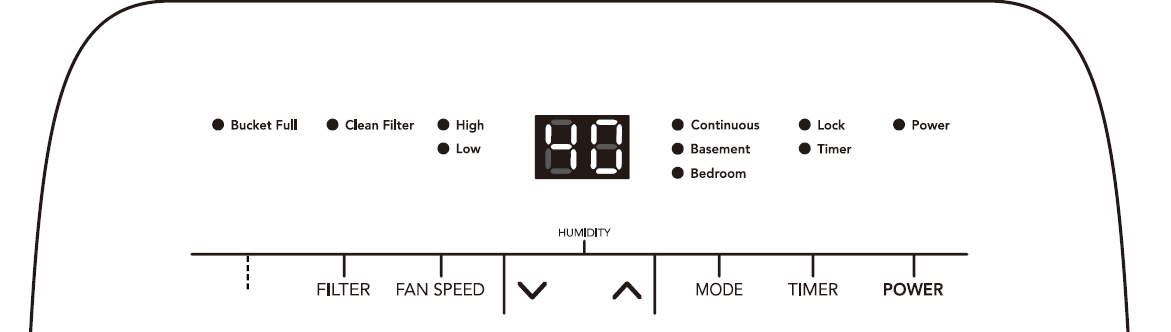
Turning the Dehumidifier on or off
When you first plug in the dehumidifier, it will beep once and the display will show the current temperature and relative humidity level. Press POWER to turn the dehumidifier on or off.
IMPORTANT:
- When first operating the dehumidifier, run it in Continuous mode for 24 hours.
- If you turn off the dehumidifier, wait at least 3 minutes before turning it back on.
- Do not try to operate your dehumidifier if the temperature in the room is below 41 ° F (5°C) or above 95°F (35°C).
NOTE: In the event of a power failure, your dehumidifier will operate at the previous settings when the power is restored.
Selecting the Fan Speed
The Fan Speed has 2 settings:
- Low
- High
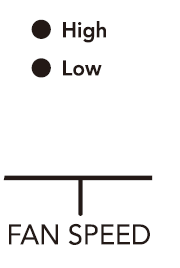 Press the FAN SPEED button until the indicator light for the desired setting is lit.
Press the FAN SPEED button until the indicator light for the desired setting is lit.
Selecting the Humidity LevelPress the up or down arrow button to increase or decrease the humidity setting. The relative humidity level can be adjusted between 35% and 80%. Each press of the button will change the desired room humidity by 5%. The unit will cycle on and , off to maintain the humidity level chosen on the
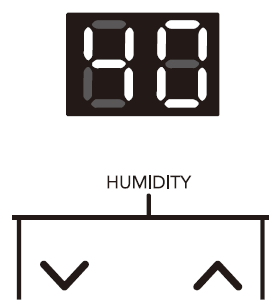
To operate the dehumidifier continuously regardless of the room humidity, press the Mode button until you see “CO” on the digital display. This will enable continuous operation and the “Continuous” indicator will light up on the control panel.
Using the TimerAuto Shut-OffYou can set the dehumidifier to shut off automatically after a set amount of time, up to 24 hours.
To set Auto Shut-Off:
- With the dehumidifier on, press TIMER.
- Press the up or down arrow button to increase or decrease the timer in 30 min increments (0.5 hours) up to 10 hours. After 10 hours, each press of the button will increase the timer in 1-hour increments up to 24 hours.
- After the set time, the dehumidifier will turn off automatically.
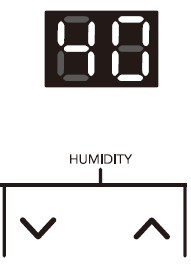
Auto Start
You can set the timer to start the dehumidifier automatically after a set amount of time, up to 24 hours.
- With the dehumidifier off, press TIMER.
- Press the up or down arrow button to increase or decrease the timer in 30 min increments (0.5 hours) up to 10 hours. After 10 hours, each press of the button will increase the timer in 1 hour increments up to 24 hours.
- After the set time, the dehumidifier will start automatically with the last humidity and fan settings used.
Preset Modes
Preset humidity level settings allow the user to easily move the dehumidifier from room to room. • easement For optimum performance, select the corresponding mode for the location in which the dehumidifier is operating. Press the MODE button to choose from Bedroom, Basement, or Continuous.
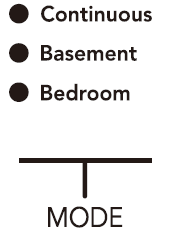
Child Lock Mode
Locking the control panel prevents someone from accidentally changing the settings.
- To lock the control panel, press and hold TIMER for 3 seconds. The Lock indicator will light up.
- To unlock the control panel, press and hold TIMER for 3 seconds. The Lock indicator will turn off.

Bucket Full IndicatorWhen the water bucket is full of water, the unit will automatically shut off, make a beeping noise, and the • “”””””” Bucket Full Indicator will light up. See the “Emptyingthe Water Bucket” section for more information.
Clean Filter Indicator
After 250 hours of use, the Clean Filter indicator will light up to indicate that the filter needs to be cleaned. See the “Cleaning the Filter” section for more information.
Automatic DefrostIf the dehumidifier operates for an extended time in low temperatures, ice may form on the cooling coils. If this happens, the dehumidifier compressor will turn off and the fan with run until the accumulated ice has melted. When the coils are completely defrosted, the compressor or fan (depending on the model) will automatically restart and dehumidification will resume.
Emptying the Water Bucket
WARNING: Sickness Hazard. Do not drink water collected in water bucket. Doing so can result in sickness.
When the water collection bucket is full, the Bucket Full indicator will light and the dehumidifier will turn off. The dehumidifier will not function until the water bucket is emptied and replaced. When the bucket is removed from the machine, the compressor will turn off, but the fan will continue to run for a few minutes. This is normal. The dehumidifier will not be removing moisture from the air at this time.
- Remove water bucket
 Remove the water bucket by pulling straight out from the bottom front of the dehumidifier. The bucket features a convenient carry handle for easier transport.NOTE: Do not place a full bucket on the floor, as the bottom is uneven and the bucket may tip.
Remove the water bucket by pulling straight out from the bottom front of the dehumidifier. The bucket features a convenient carry handle for easier transport.NOTE: Do not place a full bucket on the floor, as the bottom is uneven and the bucket may tip. - Empty water bucket
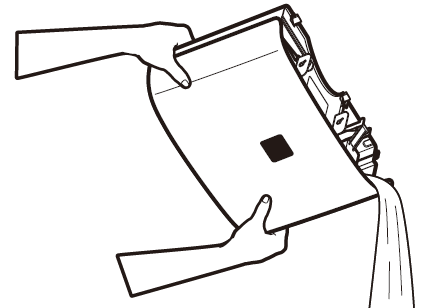 NOTE: Hold the water bucket with both hands when emptying. Empty the water bucket into a sink or drain. Slide the water bucket back into the dehumidifier.
NOTE: Hold the water bucket with both hands when emptying. Empty the water bucket into a sink or drain. Slide the water bucket back into the dehumidifier.
Continuous Mode and Drain Hose Connection (optional)
The Continuous mode allows the unit to run continuously (depending on the selected humidity level) without having to empty the water bucket. To drain continuously, attach a hose (not included) for water drainage into a floor drain. The drain fitting uses a standard garden hose connector. The drain hose must be below the drain port on the back of the dehumidifier to ensure proper drainage.NOTE: Use GHT or “garden hose thread”, which has an outer diameter of 1’/10″ (27 mm) and a pitch of 11.5 TPI (threads per inch).
- Remove drain fitting plug
 Place the dehumidifier on a level surface. Unscrew the cap on the back of the unit to access the drain fitting.
Place the dehumidifier on a level surface. Unscrew the cap on the back of the unit to access the drain fitting. - Install drain hose
 Thread the drain hose (not included) onto the drain fitting on the dehumidifier. Lead the rest of the hose to a floor drain and cut to length (no longer than 6′ long). Make sure that there are no kinks or knots in the garden hose. Turn on the unit and press the Mode button until set to Continuous mode.
Thread the drain hose (not included) onto the drain fitting on the dehumidifier. Lead the rest of the hose to a floor drain and cut to length (no longer than 6′ long). Make sure that there are no kinks or knots in the garden hose. Turn on the unit and press the Mode button until set to Continuous mode.
CARE AND CLEANING
Your new dehumidifier is designed to give you many years of dependable service. This section tells you how to clean and care for your dehumidifier properly.
Cleaning the FilterThe filter is removable for easy cleaning. A clean filter helps remove dust, lint, and other particles from the air and is important for best operating efficiency. Check the filter every two weeks to see whether it needs cleaning. 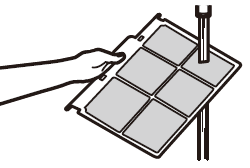 NOTE: For best performance, do not operate the dehumidifier without the filter in place. Rinse the filter under the faucet. If the filter is very dirty, wash it in warm water with a mild detergent.NOTE: Do not wash the filter in the dishwasher or use any chemical cleaners; it may damage the filter. Air dry the filter completely before replacing to ensure maximum efficiency.
NOTE: For best performance, do not operate the dehumidifier without the filter in place. Rinse the filter under the faucet. If the filter is very dirty, wash it in warm water with a mild detergent.NOTE: Do not wash the filter in the dishwasher or use any chemical cleaners; it may damage the filter. Air dry the filter completely before replacing to ensure maximum efficiency.
Remove the filter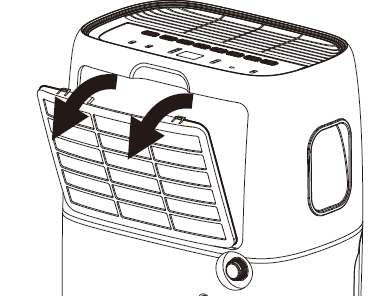
Remove the filter from back of the unit by using your thumbs to press down on the tabs directly above the filter.
Reinstalling the filter:
- Wait until the filter is completely dry.
- Reinstall the filter in the dehumidifier.
- Press the Filter button to reset the filter indicator.
Cleaning the Dehumidifier Cabinet
- Turn off the dehumidifier.
- Wipe the dehumidifier cabinet with a soft, damp cloth.
- Wipe dry with soft cloth.
Cleaning the Water BucketThe water bucket should be cleaned every few weeks to prevent mold and mildew growth.
- Remove the water bucket.
- Wash the bucket with a mixture of warm water and a mild detergent.
- Rinse well, then reinstall water bucket.
WARNING: Excessive Weight Hazard
Use two or more people to move and install a dehumidifier. Failure to do so can result in back or other injury.
Storing the Dehumidifier
If the dehumidifier will not be used for an extended period of time, prepare it for storage with the following steps.
- Turn off the dehumidifier and unplug it.
- Empty the bucket.
- Remove, clean, and reinstall the filter.
TROUBLESHOOTING
Before calling for service, try the suggestions below to see whether you can solve your problem without outside help.
Warning: Electrical Shock Hazard
- Plug into a grounded 3 prong outlet.
- Do not remove ground prong.
- Do not use an adaptar.
- Do not use an extension cord.
- Failure to follow these instructions can result in death, fire, or electric shock.
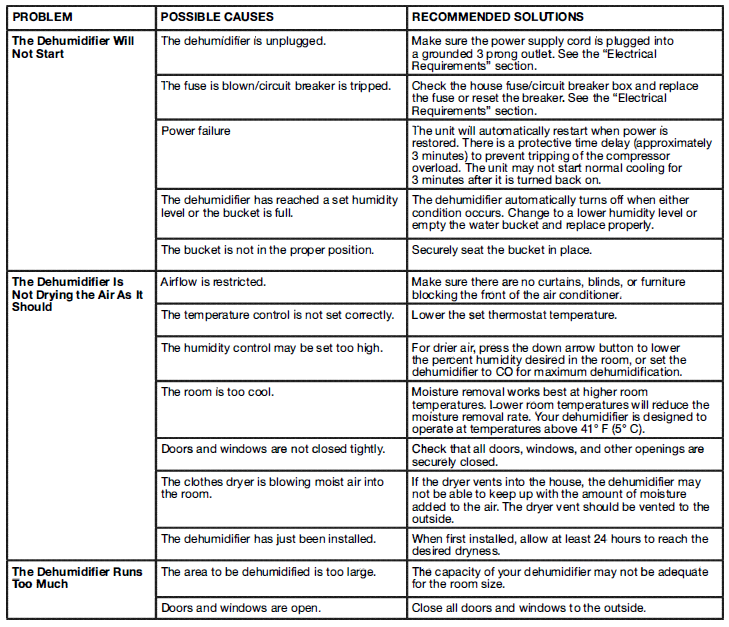
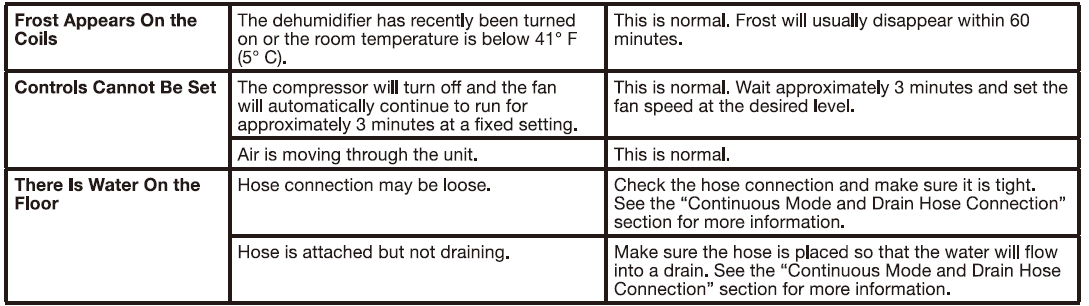
ASSISTANCE OR SERVICEWhen calling, please know the purchase date and the complete model and Ht-trial number or your appliance. This information will help us to better respond to your request
In the USA:
Call XLS Products Customer Service to toll free at 1-800-207-1166.
Our consultants provide assistance with:
- Features and specifications on our full line of appliances.
- Installation information.
- Use and maintonanco procoduros.
- Accessory and repair parts.
- specialized customer assistance.
In CANADA:
Call tho XLS Products Customer Service toll free at 1-800-207-1156.Our consultants provide assistance with:
- Features and specifications on our full line of appliances.
- Use and maintenance procedures.
- Accessory and repair parts.
- Referrals to local dealers, repair parts distributors, and service companies. XI S Products designated service technicians aro trained To fulfill the product warranty and provide after-warranty service, anywhere in Canada.
For further assistance:If you need further assistance, you can write to XLS Products with any questions or concerns alXLS Products, Inc.Customer Service r.o. Box 16262Philadelphia, PA 19114-0262Please include a daytime phone number in your correspondence.
[xyz-ips snippet=”download-snippet”]



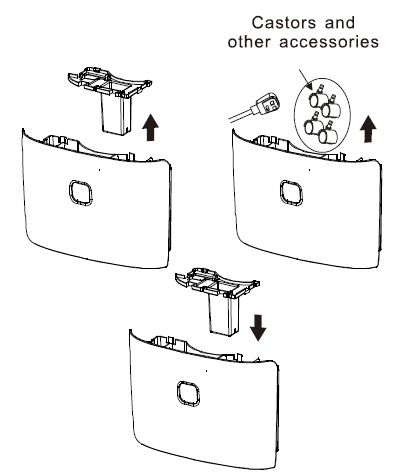 Before use, remove the accessory from the bucket.
Before use, remove the accessory from the bucket.
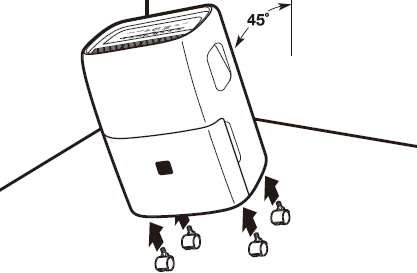
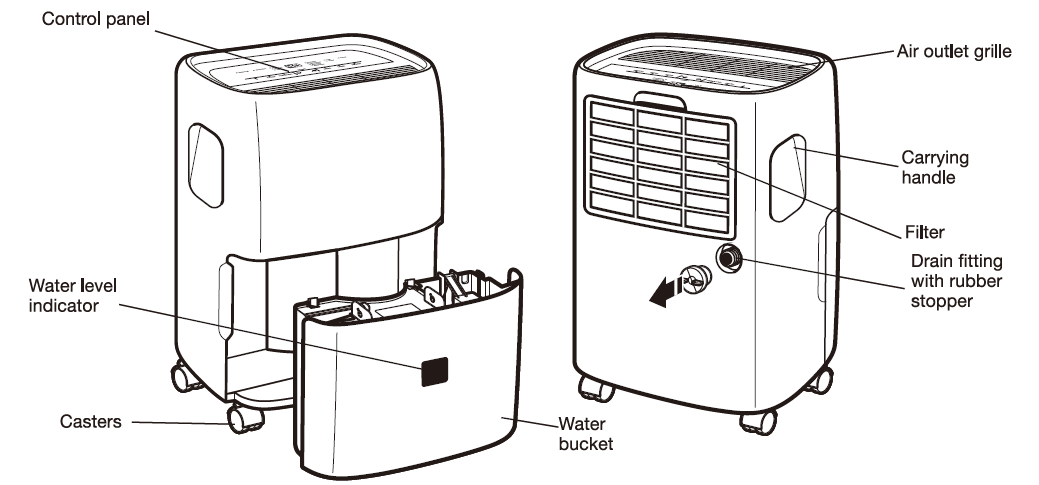
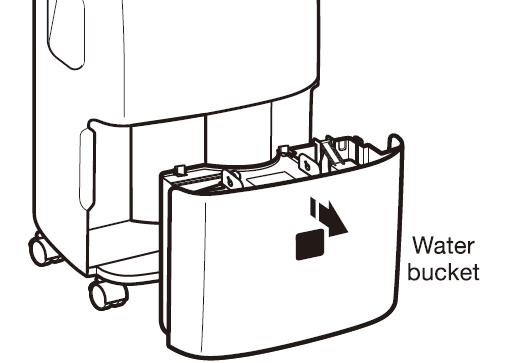 Remove the water bucket by pulling straight out from the bottom front of the dehumidifier. The bucket features a convenient carry handle for easier transport.NOTE: Do not place a full bucket on the floor, as the bottom is uneven and the bucket may tip.
Remove the water bucket by pulling straight out from the bottom front of the dehumidifier. The bucket features a convenient carry handle for easier transport.NOTE: Do not place a full bucket on the floor, as the bottom is uneven and the bucket may tip.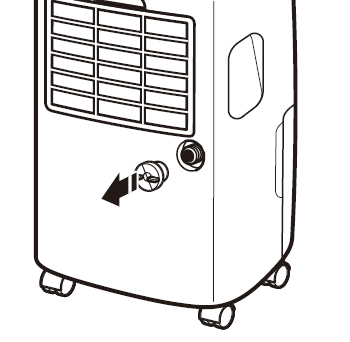 Place the dehumidifier on a level surface. Unscrew the cap on the back of the unit to access the drain fitting.
Place the dehumidifier on a level surface. Unscrew the cap on the back of the unit to access the drain fitting.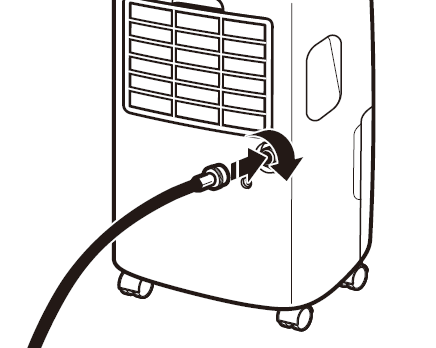 Thread the drain hose (not included) onto the drain fitting on the dehumidifier. Lead the rest of the hose to a floor drain and cut to length (no longer than 6′ long). Make sure that there are no kinks or knots in the garden hose. Turn on the unit and press the Mode button until set to Continuous mode.
Thread the drain hose (not included) onto the drain fitting on the dehumidifier. Lead the rest of the hose to a floor drain and cut to length (no longer than 6′ long). Make sure that there are no kinks or knots in the garden hose. Turn on the unit and press the Mode button until set to Continuous mode.