Whirlpool WTW6120HC Top Load Washing Machine User Guide
CONTROL PANEL AND FEATURES

- POWERTouch to turn on/off or to stop/cancel a cycle.
- WHAT TO WASH/HOW TO WASHFirst select a cycle from the “WHAT to wash” and then select the “HOW to wash” to get the best combination cycle available for the type of items you are going to wash. See “Cycle Guide” for cycle details.
- LCD TIME/STATUS DISPLAYThe display shows the time required for the cycle to complete. Factors such as load size and water pressure may affect the time shown in the display. Tightly packed loads, unbalanced loads, or excessive suds may cause the washer to adjust the cycle time as well.If you have set a delay start to the cycle, the display will show the delay time adjusted.ADD GARMENTWhen Add Garment is lit, you may pause the cycle, open the lid, and add items. Touch and hold the START/PAUSE button to start the cycle again.
- START/PAUSETouch and hold the START/PAUSE to start cycle. Touch during a cycle to pause cycle and unlock lid.NOTE: If machine is spinning it may take longer to unlock lid.
- CYCLE MODIFIERS (Not all modifiers are available on allcycles)SPIN: Touch to modify the cycle’s available spin speeds (Off, Medium, Fast).TEMPTouch to modify the cycle’s available water temperatures (Tap Cold, Cold, Cool, Warm, Hot).SOILTouch to modify the cycle’s available soil levels. Increase soil level for heavily soiled items and decrease soil level for lightly soiled items (Extra Light, Light, Normal, Heavy, Extra Heavy).
- CYCLE OPTIONS (Not all options are available on all cycles)
REMOTE ENABLE
Touch each time you want to remotely control via the Whirlpool® app. Follow the instructions in the “Get the Whirlpool® app and get connected” section below for more details. Opening the lid cancels “Remote Enable”.
LOAD & GO™ Bulk Dispenser
The LOAD & GO™ dispenser holds 1L of detergent and determines the best time and amount to add detergent to the load. See “Using the Dispensers” section for more information.
FABRIC SOFTENER
Touch “Fabric Softener” button to let the machine know when you have added fabric softener to the appropriate dispenser.
DEEP WATER
Touch “Deep Water” button to add more water to the washer from the cycle’s auto sensed level (Auto, Medium, High, Max Fill).NOTE: Expect longer cycle times due to extended fill times when using the Deep Water option.
DELAY START
Touch to delay the start of the wash cycle for up to 12 hours.
PRESOAK
Touch to add a presoak period to any cycle to help loosen tough stains. The washer will fill, pause to soak, and then begin the selected cycle (15 minutes, 30 minutes, 60 minutes, 120 minutes).
EXTRA RINSE
Touch to automatically add a second rinse available on most cycles.
CYCLE SIGNAL
Touch to turn the end of cycle signal on/off and adjust the tone volume when a button is touched.
MORE OPTIONS
- Drain & Spin
- Rinse & Spin
- Clean Washer with affresh®
- Favorite Cycle.
GET THE WHIRLPOOL® APP AND GET CONNECTED
With your mobile device download the Whirlpool® app. You can get subscription and connectivity instructions, terms of use, and privacy policy at www.whirlpool.com/connect or in Canada www.whirlpool.ca/connect.
Once installed, launch the app and you will be guided through the steps to subscribe and create your user account to connect to your appliance. If you have any problems or questions, call Whirlpool® Connected Appliances at 1-866-333-4591.
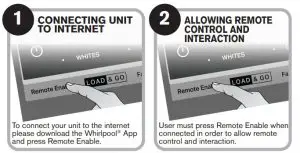
Warning
![]() Fire HazardNever place items in the washer that are dampened with gasoline or other flammable fluids. No washer can completely remove oil. Do not dry anything that has ever had any type of oil on it (including cooking oils). Doing so can result in death, explosion, or fire.
Fire HazardNever place items in the washer that are dampened with gasoline or other flammable fluids. No washer can completely remove oil. Do not dry anything that has ever had any type of oil on it (including cooking oils). Doing so can result in death, explosion, or fire.
USING YOUR WASHER

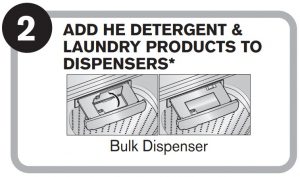
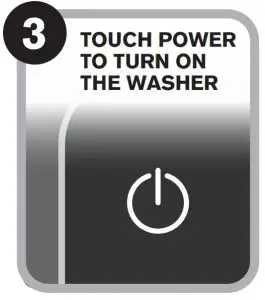
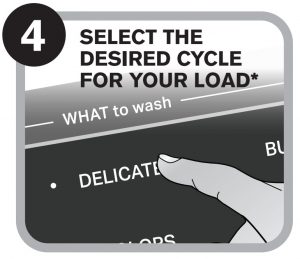
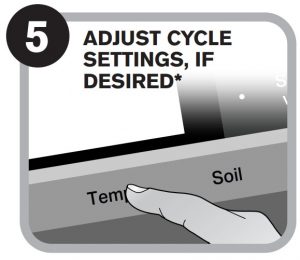
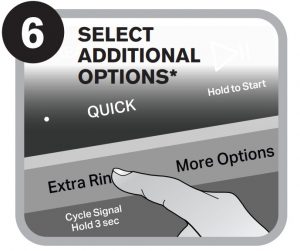

LOADING RECOMMENDATION

For best performance, it is recommended to load items by dropping them in loose heaps evenly around the washplate and agitator. Do not lay items length-wise around the washplate or agitator.
RINSING BEFORE RUNNING A WASH CYCLE
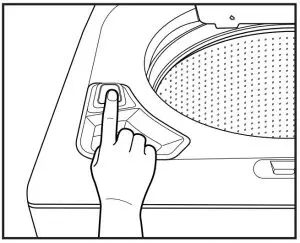
Water Faucet Operation
- Press the faucet button once to turn on and press again to turn off.
- Faucet will automatically shut off after 10 minutes or when max water level is reached.
- Water will automatically drain if water level becomes too high or if the lid is left open for 10 minutes.
- Touch the Temp button when the faucet is active to select water temperature or touch LOAD & GO™ button to manually dispense a dose of detergent.
Fabric Brush
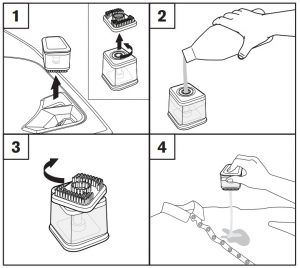
- Turn brush from body to open.
- Add liquid laundry detergent.
- Turn to close.
- To dispense detergent from fabric brush push button.
WARNING: Do not wash water-resistant or water repellant-type clothing. Failure to closely follow these instructions may result in an abnormal vibrating and out-of-balance condition that could result in physical injury, property damage and/or appliance damage.
MORE WATER WHEN YOU WANT IT
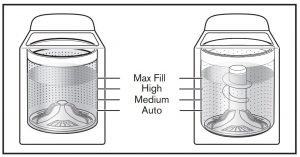
Auto Sensing & Deep Water Wash
- The washer has been designed and optimized to provide a thorough cleaning using less water to conserve energy and resources. The washer will automatically adjust the water level to the optimal amount for a High Efficiency wash of the detected load size.
- Touch “Deep Water” to add more water to the wash load.
- There are four levels of Deep Water “Auto”, “Medium”, “High”, “Max Fill”.
- Not all levels are available on all cycles.
- As the washer dampens and moves the load, the level of the items will settle in the basket. This is normal, and does not indicate that more items should be added.
IMPORTANT: You will not see a full basket of water as with older, less efficient washing machines. It is normal for some of the load to be above the water line.
USING THE DISPENSER
- LOAD & GO™ feature will default On for each cycle unless disabled.
- Touch LOAD & GO™ button to view detergent dispensing options.
- Hold LOAD & GO™ button on the control panel to choose a detergent concentration between 2X and 10X. Hold for 3 seconds.
- Pull the drawer completely out for easy refilling.
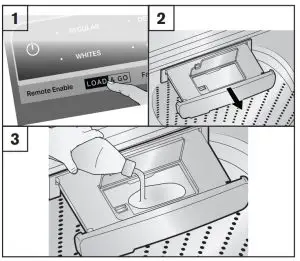
2-IN-1 REMOVABLE AGITATOR

- Keep it in (Agitator mode) when you want increased mechanical action to remove and rinse away loose soils. You can use this mode anytime but it’s especially suited for everyday mixed loads.
- Take it out (Impeller mode) when you need added space and/or a thorough, gentle clean. You can use this mode anytime but it’s especially suited for bulky items such as bedding and delicate items such as undergarments.
USING THE REMOVABLE AGITATOR
- Squeeze handle, rotate counter-clockwise, and pull up to remove.
- Push down and rotate clockwise to re-install. The agitator should lock into place
CYCLE GUIDE
Your Whirlpool® washer has a unique user interface to help you select the best cycle you need for your load. The “WHAT to wash”, “HOW to wash” layout guides you to the optimal cycle in two easy steps:
First determine what items are in the load that you are trying to wash. Use that to guide your “WHAT to wash” selection. Then determine how you want the washer to wash them and select the appropriate “HOW to wash” selection. See chart below for more details.
For best fabric care, choose the cycle that best fits the load being washed.R – Recommended Cyclea – Alternate CycleBlank – Cycle is available but not optimal
| How do you want to wash? | |||||||
| “HOW to wash” Cycle Selection | |||||||
| NORMAL | WRINKLE CONTROL | HEAVY DUTY | SANITIZE
with OXI |
COLD WASH | QUICK | ||
| Energy Conscious | Reduce Wrinkles | Powerful Soil Removal | Eliminate Bacteria* | Energy Saving | Fast | ||
| What do you want to wash? | “WHAT to wash” Cycle Selection | ||||||
| Cottons/Linens |
Regular |
R | a | a | a | a | a |
| Mixed | R | a | a | a | a | a | |
| Pajamas | R | a | a | a | a | a | |
| Sweatshirts | R | a | a | a | a | a | |
| T-Shirts | R | a | a | a | a | a | |
| Athletic Wear |
Colors |
R | a | a | a | a | |
| Bright Colors | R | a | a | a | a | a | |
| Business Casual | a | R | a | a | a | a | |
| Casuals | a | R | a | a | a | a | |
| Dark Colors | R | a | a | a | a | a | |
| Dress Shirts/Pants | a | R | a | a | a | a | |
| Jeans | R | a | a | a | a | a | |
| No-Iron Fabrics | a | R | a | a | a | a | |
| Baby Clothes |
Whites |
R | a | a | a | ||
| Handkerchiefs | R | a | a | a | a | ||
| Napkins | R | a | a | a | a | ||
| Socks | R | a | a | a | a | ||
| Tablecloth | R | a | a | a | a | a | |
| Undergarments | R | a | a | a | a | a | |
| White Clothing | R | a | a | a | a | ||
| White Shirts | R | a | a | a | a | ||
| White Towels | R | a | a | a | a | ||
| White T-Shirts | R | a | a | a | a |
| How do you want to wash? | |||||||
| “HOW to wash” Cycle Selection | |||||||
| NORMAL | WRINKLE CONTROL | HEAVY DUTY | SANITIZE
with OXI |
COLD WASH | QUICK | ||
| Energy Conscious | Reduce Wrinkles | Powerful Soil Removal | Eliminate Bacteria* | Energy Saving | Fast | ||
| What do you want to wash? | “WHAT to wash” Cycle Selection | ||||||
| Bras |
Delicates |
R | a | a | a | a | a |
| Delicates | R | a | a | a | a | a | |
| Handwash Fabrics | R | a | a | a | a | a | |
| Lingerie | R | a | a | a | a | a | |
| Machine Wash Silks | R | a | a | a | a | a | |
| Wool | R | a | a | a | a | a | |
| Blankets |
Bulky Items |
R | a | a | a | a | a |
| Coats & Jackets | R | a | a | a | a | a | |
| Comforters | R | a | a | a | a | ||
| Machine Wash Curtains | R | a | a | a | a | a | |
| Machine Wash Slip Covers | R | a | a | a | a | ||
| Non-Rubber Lined Rugs & Mats | R | a | a | a | a | ||
| Sheets | R | a | a | a | a | ||
| Sleeping Bags | R | a | a | a | a | ||
| Dish Cloths |
Towels |
R | a | a | a | a | |
| Terry Cloths | R | a | a | a | a | ||
| Towels | R | a | a | a | a |
*Use this cycle to eliminate 99.9% of bacteria when used in conjunction with Oxi additives. Preset cycle settings must be used to achieve proper sanitization. Be sure to add an Oxi product to the basket before starting cycle.NOTE: Normal cycle is recommended for washing normally soiled cotton or linen clothes. This clothes washer’s government energy certifications were based on the Normal cycle with all wash temperature selections and water fill levels offered in the cycle. It was tested as a User Adjustable Automatic Water Fill Control System clothes washer with the Agitator installed. The settings as shipped are Regular + Normal cycle, Warm Wash Temp and Auto Water level, Deep Water off.
WASHER ICONS
| Image | Description | Status |
 |
Door Locked | Alert State |
 |
LOAD & GO™
Warning |
Off One Cycle |
 |
Off Always | |
 |
Detergent Low | |
 |
Remote Enable | On |
 |
Delay Start | On |
 |
PreSoak | On |
| Image | Description | Status |
 |
Smartgrid, Peak rates in effect | On |
 |
Smart Delay | |
 |
Smart Pause | |
 |
WiFi Status Indicator | Connected |
 |
Disconnected | |
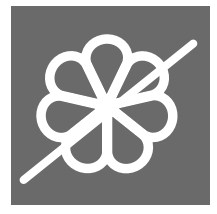 |
Fabric Softener | Off |
 |
Extra Rinse | Off |
 |
PreSoak | Off |
| Image | Description | Status |
 |
Deep Water | On – Auto |
 |
On – Auto Medium | |
 |
On – Auto High | |
 |
On – Max Fill | |
 |
Fabric Softener | On |
 |
Extra Rinse | On |
 |
LOAD & GO™ | 50% |
 |
75% | |
 |
Full |
| Image | Description | Status |
 |
Favorite Cycle | |
 |
Download & Go Cycle | |
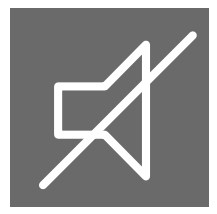 |
Cycle Signal | Off |
 |
Low | |
 |
Medium | |
 |
High | |
 |
Clean Washer | |
 |
Remote Enable | Off |
 |
Faucet | On |
 |
Off |
ASSISTANCE OR SERVICE AND ADDITIONAL INFORMATION
| For detailed installation instructions and maintenance information, winter storage and transportation, please see the INSTALLATION AND CARE INSTRUCTIONS MANUAL included with your machine.
For detailed product dimensions, please see the DIMENSION GUIDE that can be found at www.whirlpool.com/owners or in Canada www.whirlpool.ca/owners. |
||||||
| For information on any of the following items please visit www.whirlpool.com/owners or in Canada www.whirlpool.ca/owners. This may save you the cost of a service call. | ||||||
| REGISTER PRODUCT | SCHEDULE SERVICE | HOW TO’S & FAQ | MANUALS & DOWNLOADS | ADD SERVICE PLAN | PARTS | ACCESSORIES |
 |
 |
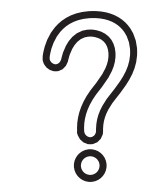 |
 |
 |
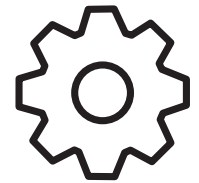 |
 |
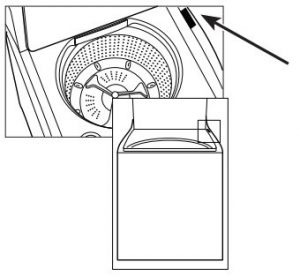
Model & Serial Number Tag location |
To speak with a customer service representative or if you have additional questions, call us toll free at
1-866-698-2538 or in Canada call 1-800-807-6777. |
|||||
| You can write with any questions or concerns at: | ||||||
| Whirlpool Brand Appliances Customer eXperience Center 533 Benson Road
Benton Harbor, MI 49022-2692 |
Whirlpool Brand Appliances Customer eXperience Center Unit 200-6750 Century Ave Mississauga, Ontario L5N 0B7 | |||||
| Please include a daytime phone number in your correspondence. |
References
[xyz-ips snippet=”download-snippet”]

