WillFul Sports Band SW308 User’s Manual

Thanks for choosing our device, please read the user guide carefully before using.
SW308 (V1)
Thank you for choosing the SW308 smart band, which will be helpful aid for your exercise and health. The functions and features of the band are covered in this manual.
Attention: The Bluetooth is not available on this product!
ACTIVATION
This product needs to be charged and activated before used for the first time;
- Remove the strap;
- Plug it into the USB to charge and activate the product;

Attention: It is recommended not to charge the band with a charger above 5V/1A.
USE
- Setting time and personal data;After the product is charged and activated, please set the time and personal data accurately, so the band can record sports data more accurately;
 Press the touch button to switch to the setting interface;
Press the touch button to switch to the setting interface; press and hold it to display the time and year setting interface;press it to change the year value;press and hold it to display the month setting interface;press it to change the month value;press and hold it to display the date setting interface;press it to change the date value;press and hold it to display the time setting interface;press it to change the time value. At last, press and hold it to exit the time setting interface;
press and hold it to display the time and year setting interface;press it to change the year value;press and hold it to display the month setting interface;press it to change the month value;press and hold it to display the date setting interface;press it to change the date value;press and hold it to display the time setting interface;press it to change the time value. At last, press and hold it to exit the time setting interface; - Switching time format;
 Press and hold the interface to select either 12-hour or 24-hour format; press and hold it again to save and exit the time format setting interface;
Press and hold the interface to select either 12-hour or 24-hour format; press and hold it again to save and exit the time format setting interface; - Gender setting;
 Press and hold the interface to display the gender setting interface, where you can select male/female gender. After the gender is selected, press and hold the interface to save and exit the gender setting interface
Press and hold the interface to display the gender setting interface, where you can select male/female gender. After the gender is selected, press and hold the interface to save and exit the gender setting interface - Age setting;
 Press and hold the interface to display the age setting interface; press and change the value at the hundreds digit; press and hold it to switch to the tens digit; click it to change the value at the tens digit; press and hold it to switch to the ones digit. After the age setting is completed, press and hold it to save and exit the age setting interface;
Press and hold the interface to display the age setting interface; press and change the value at the hundreds digit; press and hold it to switch to the tens digit; click it to change the value at the tens digit; press and hold it to switch to the ones digit. After the age setting is completed, press and hold it to save and exit the age setting interface; - Stature setting;
 Press and hold the interface to display the stature setting; press and change the value at the hundreds digit; after selecting the value at the hundreds digit, press and hold it to switch to the tens digit; after selecting the value at the tens digit, press and hold it to set the value at the ones digit; after selecting the value at the ones digit, press and hold it to save and exit the stature setting;
Press and hold the interface to display the stature setting; press and change the value at the hundreds digit; after selecting the value at the hundreds digit, press and hold it to switch to the tens digit; after selecting the value at the tens digit, press and hold it to set the value at the ones digit; after selecting the value at the ones digit, press and hold it to save and exit the stature setting; - Weight setting;
 Press and hold it to display the weight setting interface. For the weight setting method, refer to the stature setting.
Press and hold it to display the weight setting interface. For the weight setting method, refer to the stature setting. - Unit format setting;
 Press and hold it to display the unit format setting interface, on which you can press and switch between the metric/imperial units. After the appropriate unit format is selected, press and hold it to save and exit the unit format setting interface.
Press and hold it to display the unit format setting interface, on which you can press and switch between the metric/imperial units. After the appropriate unit format is selected, press and hold it to save and exit the unit format setting interface. - Step pitch setting;
 Press and hold it to display the step pitch setting interface. For the step pitch setting method, refer to the stature setting.
Press and hold it to display the step pitch setting interface. For the step pitch setting method, refer to the stature setting.
Attention: The more accurate the step pitch is set, the more accurate the distance will be recorded by the smart band.
MAIN FEATURES
- Time Display

- Step Recording
 After the smart band is put on, data will be generated when you move around. The number of steps throughout the day will be recorded, which will be reset at 12:00 pm.
After the smart band is put on, data will be generated when you move around. The number of steps throughout the day will be recorded, which will be reset at 12:00 pm. - Calories
 Calories can be calculated based on the age, stature and weight set, as well as the amount of exercise, so please set your personal data accurately.The smart band will begin to generate data when you put it on and move around. The calories consumed throughout the day will be accumulated, which will be reset at 12:00 pm.
Calories can be calculated based on the age, stature and weight set, as well as the amount of exercise, so please set your personal data accurately.The smart band will begin to generate data when you put it on and move around. The calories consumed throughout the day will be accumulated, which will be reset at 12:00 pm. - Distance
 As the GPS function is unavailable on the smart band, the distance can be calculated with the equation of “Number of steps * Step pitch = Distance”; please set the step pitch as accurately as possible.After you move around with the smart band, the smart band will begin to generate data. The distance accumulated throughout the day will be recorded, which will be reset at 12:00 pm.
As the GPS function is unavailable on the smart band, the distance can be calculated with the equation of “Number of steps * Step pitch = Distance”; please set the step pitch as accurately as possible.After you move around with the smart band, the smart band will begin to generate data. The distance accumulated throughout the day will be recorded, which will be reset at 12:00 pm. - Sleep
 Switch to the sleep interface; press and hold it to display the sleep mode option, where you can select NO to enable the sleep mode; press and hold it again to exit the sleep interface. On the homepage of the band, a crescent moon will be displayed to indicate that the band is in the sleep mode; press and hold it again to display the sleep setting interface, where you can select OFF to disable the sleep mode.
Switch to the sleep interface; press and hold it to display the sleep mode option, where you can select NO to enable the sleep mode; press and hold it again to exit the sleep interface. On the homepage of the band, a crescent moon will be displayed to indicate that the band is in the sleep mode; press and hold it again to display the sleep setting interface, where you can select OFF to disable the sleep mode.
ACCESSORIES
Host, strap, manual, after-sale card and gift box.
SPECIFICATIONS
Model No.: SW308Battery Capacity: 60mAhWorking Voltage: 3.7VHost Weight: about 18gWaterproof: IP68Working Time: 7 daysWorking Temperature: -20 °C ~ 40 °C
SAFETY PRECAUTIONS
- The waterproof rating of the band is IP68. Therefore, it can run properly even if it is exposed to sweat, rain or water when you wash hands, but do not wear it when taking a bath in case it might be exposed to hot water;
- Keep the band or its accessories out of the reach of children and pets;
- Do not store the band in a hot place, as the high temperature will shorten the service life of electronic devices, damage its battery and strap;
- Do not clean the band with aggressive chemicals, detergents or cleaning agents of high concentration; it is recommended to wipe the band with the hand sanitizer free of harmful substances.
[xyz-ips snippet=”download-snippet”]



 Press the touch button to switch to the setting interface;
Press the touch button to switch to the setting interface; press and hold it to display the time and year setting interface;press it to change the year value;press and hold it to display the month setting interface;press it to change the month value;press and hold it to display the date setting interface;press it to change the date value;press and hold it to display the time setting interface;press it to change the time value. At last, press and hold it to exit the time setting interface;
press and hold it to display the time and year setting interface;press it to change the year value;press and hold it to display the month setting interface;press it to change the month value;press and hold it to display the date setting interface;press it to change the date value;press and hold it to display the time setting interface;press it to change the time value. At last, press and hold it to exit the time setting interface; Press and hold the interface to select either 12-hour or 24-hour format; press and hold it again to save and exit the time format setting interface;
Press and hold the interface to select either 12-hour or 24-hour format; press and hold it again to save and exit the time format setting interface; Press and hold the interface to display the gender setting interface, where you can select male/female gender. After the gender is selected, press and hold the interface to save and exit the gender setting interface
Press and hold the interface to display the gender setting interface, where you can select male/female gender. After the gender is selected, press and hold the interface to save and exit the gender setting interface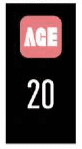 Press and hold the interface to display the age setting interface; press and change the value at the hundreds digit; press and hold it to switch to the tens digit; click it to change the value at the tens digit; press and hold it to switch to the ones digit. After the age setting is completed, press and hold it to save and exit the age setting interface;
Press and hold the interface to display the age setting interface; press and change the value at the hundreds digit; press and hold it to switch to the tens digit; click it to change the value at the tens digit; press and hold it to switch to the ones digit. After the age setting is completed, press and hold it to save and exit the age setting interface; Press and hold the interface to display the stature setting; press and change the value at the hundreds digit; after selecting the value at the hundreds digit, press and hold it to switch to the tens digit; after selecting the value at the tens digit, press and hold it to set the value at the ones digit; after selecting the value at the ones digit, press and hold it to save and exit the stature setting;
Press and hold the interface to display the stature setting; press and change the value at the hundreds digit; after selecting the value at the hundreds digit, press and hold it to switch to the tens digit; after selecting the value at the tens digit, press and hold it to set the value at the ones digit; after selecting the value at the ones digit, press and hold it to save and exit the stature setting;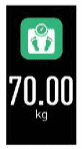 Press and hold it to display the weight setting interface. For the weight setting method, refer to the stature setting.
Press and hold it to display the weight setting interface. For the weight setting method, refer to the stature setting.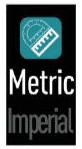 Press and hold it to display the unit format setting interface, on which you can press and switch between the metric/imperial units. After the appropriate unit format is selected, press and hold it to save and exit the unit format setting interface.
Press and hold it to display the unit format setting interface, on which you can press and switch between the metric/imperial units. After the appropriate unit format is selected, press and hold it to save and exit the unit format setting interface. Press and hold it to display the step pitch setting interface. For the step pitch setting method, refer to the stature setting.
Press and hold it to display the step pitch setting interface. For the step pitch setting method, refer to the stature setting.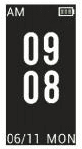
 After the smart band is put on, data will be generated when you move around. The number of steps throughout the day will be recorded, which will be reset at 12:00 pm.
After the smart band is put on, data will be generated when you move around. The number of steps throughout the day will be recorded, which will be reset at 12:00 pm. Calories can be calculated based on the age, stature and weight set, as well as the amount of exercise, so please set your personal data accurately.The smart band will begin to generate data when you put it on and move around. The calories consumed throughout the day will be accumulated, which will be reset at 12:00 pm.
Calories can be calculated based on the age, stature and weight set, as well as the amount of exercise, so please set your personal data accurately.The smart band will begin to generate data when you put it on and move around. The calories consumed throughout the day will be accumulated, which will be reset at 12:00 pm.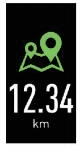 As the GPS function is unavailable on the smart band, the distance can be calculated with the equation of “Number of steps * Step pitch = Distance”; please set the step pitch as accurately as possible.After you move around with the smart band, the smart band will begin to generate data. The distance accumulated throughout the day will be recorded, which will be reset at 12:00 pm.
As the GPS function is unavailable on the smart band, the distance can be calculated with the equation of “Number of steps * Step pitch = Distance”; please set the step pitch as accurately as possible.After you move around with the smart band, the smart band will begin to generate data. The distance accumulated throughout the day will be recorded, which will be reset at 12:00 pm.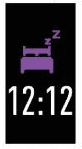 Switch to the sleep interface; press and hold it to display the sleep mode option, where you can select NO to enable the sleep mode; press and hold it again to exit the sleep interface. On the homepage of the band, a crescent moon will be displayed to indicate that the band is in the sleep mode; press and hold it again to display the sleep setting interface, where you can select OFF to disable the sleep mode.
Switch to the sleep interface; press and hold it to display the sleep mode option, where you can select NO to enable the sleep mode; press and hold it again to exit the sleep interface. On the homepage of the band, a crescent moon will be displayed to indicate that the band is in the sleep mode; press and hold it again to display the sleep setting interface, where you can select OFF to disable the sleep mode.