
IN THE BOX
Wyze Cam xl Quick Start Guide xlUSB Cable xl Wall Plate xlPower Adapter xl Mounting Tape xl
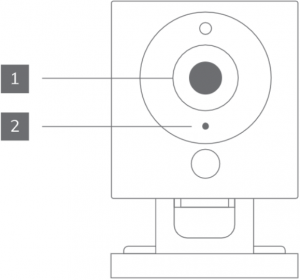

FRONT BACK

BOTTOM
- Lens
- Microphone
- USB Output
- Power Input
- Status Light
- MicroSD Slot (SD card not included)
- SETUP Button
@ wyzecam
SETUP
1 Download the Wyze app and create an account
2 Connect the camera to a power outlet and wait for 20 seconds until the 20 seconds until the yellow status light flashes
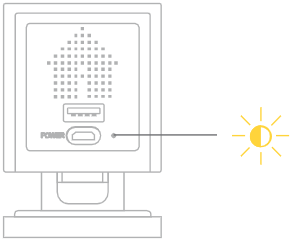
3 Press the SETUP button for 3 seconds until you hear a voice prompt

4 Follow the Wyze app to finish setup

LIGHT INDICATIONS
 Solid yellow lightThe device is powered on and initializing
Solid yellow lightThe device is powered on and initializing
 Flashing yellow lightThe device is ready to connect
Flashing yellow lightThe device is ready to connect
 Flashing yellow & blue tightsConnection is in progress
Flashing yellow & blue tightsConnection is in progress
 Flashing blue lightThe device is connected and finishing setup
Flashing blue lightThe device is connected and finishing setup
 Solid blue lightThe device is working properly
Solid blue lightThe device is working properly
NEED HELP?
Tutorial Videoswww.youtube.com/wyzelabs
Troubleshooting & FACssupport.wyzecam.com
Communityforums.wyzecam.com
Contact Us[email protected]1-844-WYZECAM
Wyze Cam v2 Quick Setup Guide – Wyze Cam v2 Quick Setup Guide –
[xyz-ips snippet=”download-snippet”]








