
Xerox® WorkCentre® 6515Color Multifunction Printer• Imprimante multifonctions couleur

Installation Guide
Select a Location.
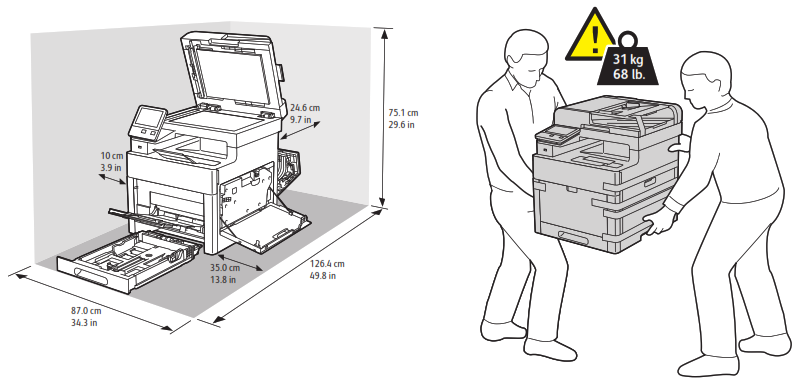
Remove the packing material.
Install the options.

Load the paper tray.
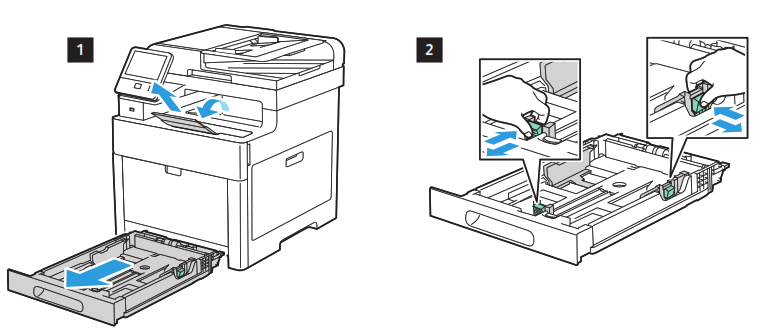

Select a printer connection
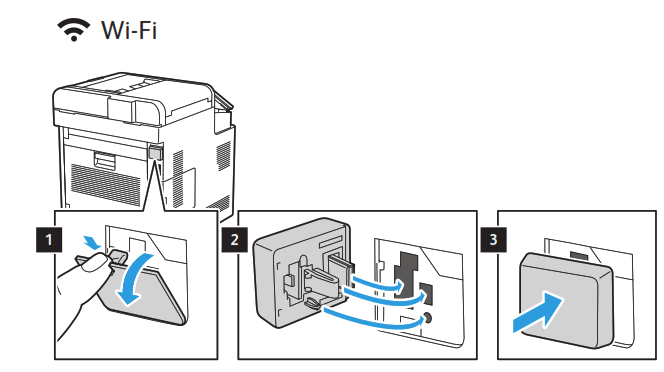
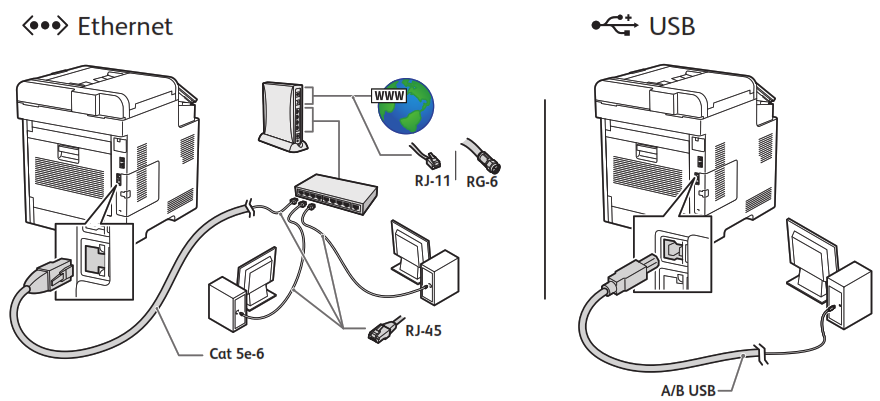
Use an Ethernet router or switch and use Category 5e or 6 cables.
Connect the Fax line.
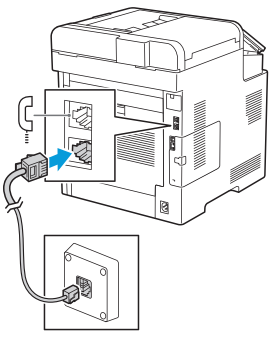
Connect the power

Power on the printer, then follow the prompts to configure the device.
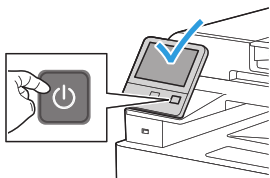
Wi-Fi ![]() At the control panel, select Wi-Fi, your network, then enter your Wi-Fi password.
At the control panel, select Wi-Fi, your network, then enter your Wi-Fi password.
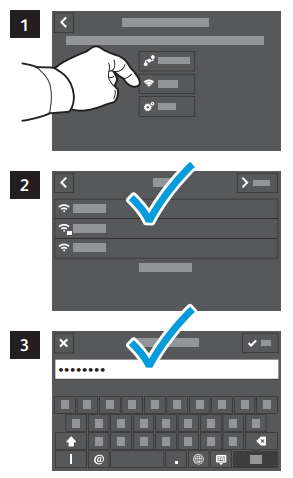
Ethernet ![]() At the control panel, select Ethernet. View or change the IP address, as needed.
At the control panel, select Ethernet. View or change the IP address, as needed.
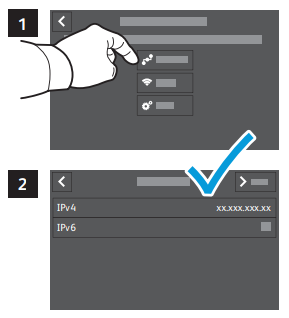
Install the current print and scan drivers from the Xerox website.
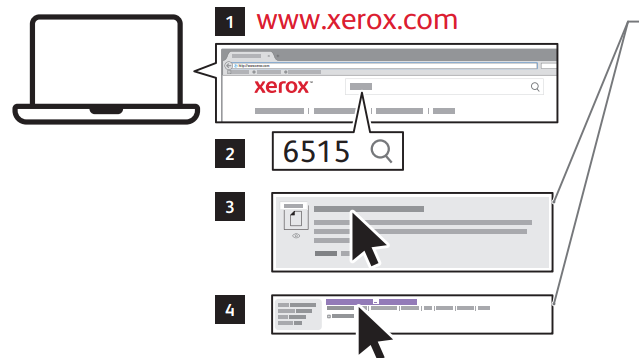
WorkCentre 6515 Drivers & Downloads > Xerox Smart Start – Driver Installer
Load original images on the document glass or in the document feeder.
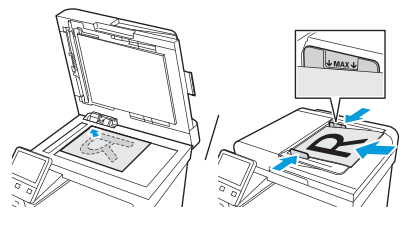
Open the Scan Driver. Click Scan, then save the images.
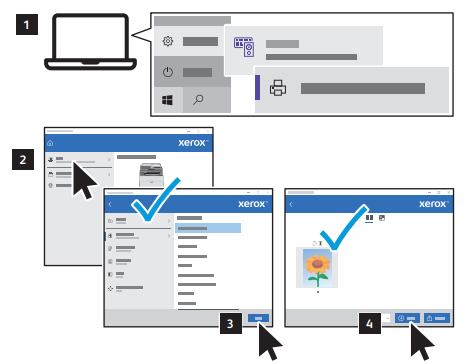

Installation and setup videos are available on the Xerox website
www.xerox.com/office/WC6515docsFor detailed information, download the User Guide from the Xerox website.www.xerox.com/office/WC6515support
607E16231 Rev B© 2020 Xerox Corporation. All Rights Reserved. Xerox® and WorkCentre® are trademarks ofXerox Corporation in the United States and/or other countries. BR29643
References
[xyz-ips snippet=”download-snippet”]


