Mi Dual Mode Wireless Mouse Silent Edition

User Manual
Product Overview
Read this manual carefully before use, and retain it for future reference. Thank you for using the Mi Dual Mode Wireless Mouse Silent Edition.

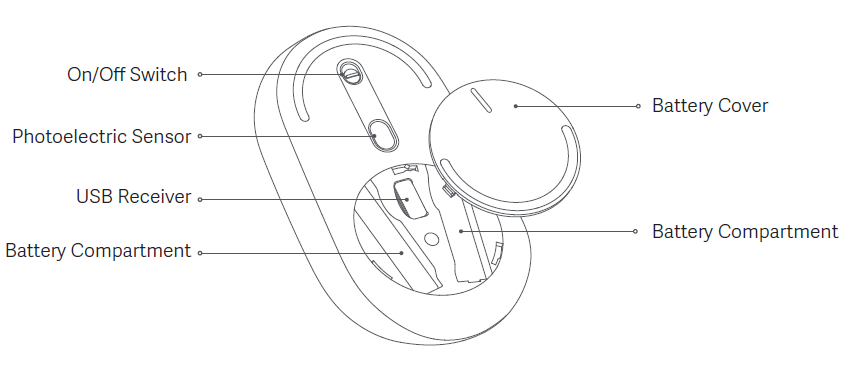
Illustrations of product, accessories, and user interface in the user manual are for reference purposes only. Actual product and functions may vary due to product enhancements.
USB Receiver Mode
1.Turn the battery cover counterclockwise to remove it.
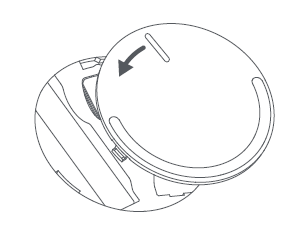
2. Place two AAA batteries into the battery compartment.

3. Remove the USB receiver.

4. Insert the USB receiver into the computer’s USB port.
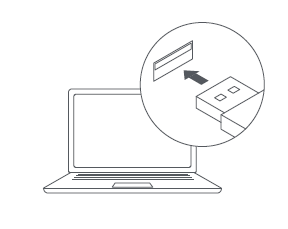
5. Install the cover and turn it clockwise to lock it.
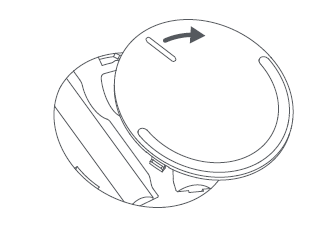
6. Slide the on/off switch to the ON position to turn on the mouse.

Bluetooth Mode
1. Enable the computer’s Bluetooth.
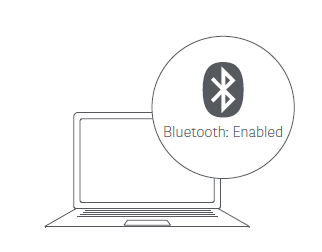
2. Turn on the mouse, then press and hold the mode button until the indicator blinks blue.
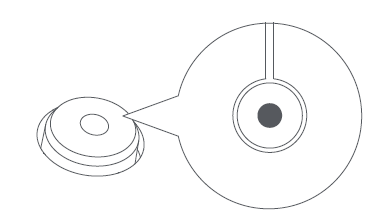
3. Search for Mi Silent Mouse in the computer’s Bluetooth device list.
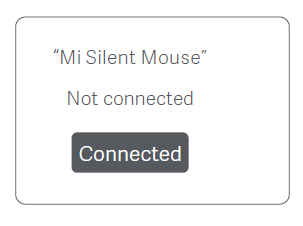
4. Click Connect. Once it is connected, the mouse is ready for use.
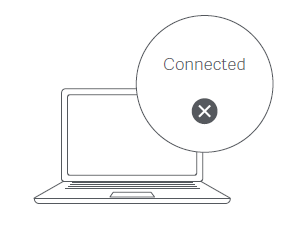
Switching Mode
The mouse can connect to two different computers with USB receiver mode and Bluetooth mode. Press the mode button to switch between the two modes and computers.
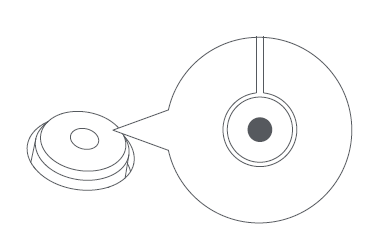
- USB Receiver Mode: Press the mode button, the indicator will be green for 3 seconds and then turn off.
- Bluetooth Mode: Press the mode button, the indicator will be blue for 3 seconds and then turn off.Note: During your use, you can check the mode by lifting the mouse at a height of 1 cm or more. The indicator will be on for 3 seconds, the green indicator stands for USB receiver mode and the blue for Bluetooth mode.
Low Battery Notification
- When the battery level is low, the indicator light will blink red once the mouse is turned on.


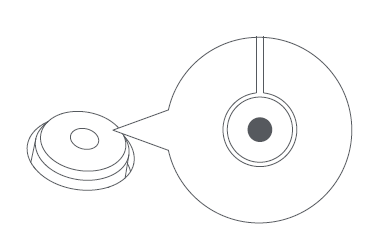
- The indicator blinks red: The battery is low.
- The indicator remains on red for 10 seconds: The battery is depleted. Your mouse will then turn off automatically, please replace the battery.
Precautions
- Improperly used batteries may leak and can cause the risk of explosion and personal injury.
- Do not expose batteries to humid or high-temperature environments, nor conductive materials or liquids.
- Do not use the batteries when they leak, are discolored or deformed, nor in any other unusual situation.
- Battery life depends on usage. Depleted batteries must be disposed of in accordance with local laws and regulations.
- Do not leave the batteries discharged or unused for an extended period.
- Do not short-circuit the batteries.
- Do not disassemble, repair, or modify this mouse except for battery removal and replacement.
- If the mouse does not work properly, please contact the after-sales service department for relevant service or repair.
Specifications
Name: Mi Dual Mode Wireless Mouse Silent EditionModel: WXSMSBMW02Materials: ABS & PCOperating Mode: Photoelectric Sensor Wireless Connectivity:
Bluetooth Low Energy 4.2, RF 2.4 GHzBluetooth Device Name: Mi Silent MouseOperating Temperature: 0°C to 40°CWireless Range: Up to 8 mInput: 3 V ⎓ 10 mADimensions: 112.7×62.7×36.8mm
Net Weight: Approx. 93 gCompatible with: Windows 10, macOS 10.10, or Android 6.0 and above
USB Receiver Name: Mi Dual Mode Wireless Mouse Silent Edition ReceiverUSB Receiver Model: DWXSMSBMW02
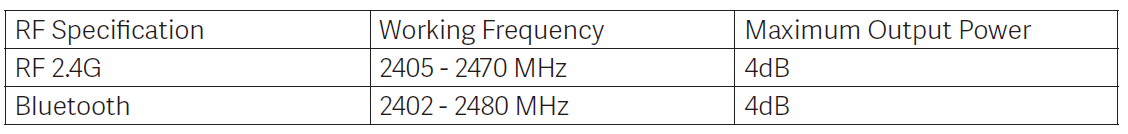
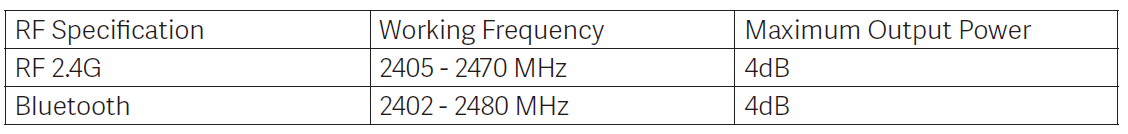
Certifications and Safety Approvals
Hereby, Beijing Miiiw Technology Co., Ltd., declares that the radio equipment type WXSMSBMW02 is in compliance with Directive 2014/53/EU. The full text of the EU declaration of conformity is available at http://www.mi.com/global/service/support/declaration.html
Disposal and Recycling information


Downloads
Mi Dual Mode Wireless Mouse Silent Edition Manual – Mi Dual Mode Wireless Mouse Silent Edition Manual –
[xyz-ips snippet=”download-snippet”]

