User Manual

Mi Smart Standing Fan 1C
Safety Instructions
Read this manual carefully before use, and retain it for future reference.
Precautions
Installation
- Make sure the fan is properly installed according to the instructions,so as to avoid electric shocks, fire, personal injury, or other damage.
- Do not connect the fan to a power outlet as long as it is not assembled.
Handling the Fan
- Turn off and unplug the fan before moving it.
- Firmly hold the fan stand to avoid it from falling down and causing personal injury.
Using the Fan
- Immediately stop using the fan if it makes unusual sounds, gives off bad odors, overheats, or rotates irregularly.
- Do not lean on or tilt the fan while it is running.
- Do not push the fan’s head repeatedly so as to avoid damage to the internal mechanism.
Power Cord
- Unplug the power cord before repairing or moving the fan.
- Always unplug the fan by pulling the power plug rather than the cord.
- When the power cord is damaged, it must be replaced with a genuine power cord purchased from the manufacturer or aer-sales service department.
Warnings
Improper use may lead to electric shocks, fire, personal injury, or other damage.
- This appliance can be used by children aged from 8 years and above and persons with reduced physical, sensory or mental capabilities or lack of experience and knowledge if they have been given supervision or instruction concerning use of the appliance in a safe way and understand the hazards involved. Children shall not play with the appliance. Cleaning and user maintenance shall not be made by children without supervision. (For European countries or regions)
- This appliance is not intended for use by persons (including children) with reduced physical, sensory or mental capabilities, or lack of experience and knowledge, unless they have been given supervision or instruction concerning use of the appliance by a person responsible for their safety.
- Children should be supervised to ensure that they do not play with the appliance. (For no European countries or regions)
- Once assembly completed, it’s strictly forbidden to remove the guards for any purpose.
- Children should be supervised to ensure that they do not play with the appliance.
- If the supply cord is damaged, it must be replaced by the manufacturer, its service agent or similarly qualified persons in order to avoid a hazard.
Warnings
Improper use may lead to electric shocks, fire, personal injury, or other damage.
- Do not use this fan in place where it is easy to fall over or where there are other unstable objects nearby.
- Do not use this fan in hot and humid environments such as a bathroom.
- Do not use this fan if its power cord is damaged or its power plug is loose.
- Do not use this fan if its front grille is not installed, or its rear grille is loose or fell off.
- Do not allow adults who are incapable of operating this fan or children to use it.
- Do not disassemble or repair this fan.
- Do not pinch, bend, or twist the power cord too much, so as to prevent from exposing or breaking its core.
- Do not insert your fingers or any object into the front grille, rear grille, or the fan blades when the fan is in use.
- Keep hair and fabrics away from the fan to avoid getting them caught in the fan.
- Do not use any improper power outlet.
- Do not use the supplied power cord with any other device.
- Under normal use of condition, this equipment should be kept a separation distance of at least 20cm between the antenna and the body of the user.
Package Contents

Note: Illustrations of the product, accessories, and user interface in the user manual are for reference purposes only. The actual product and functions may vary due to product enhancements.
Overview
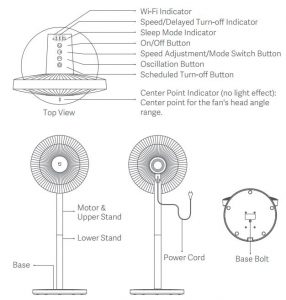
Installation Instructions
Step 1: Base installation
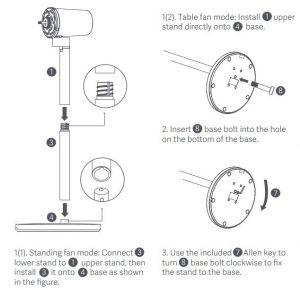
Step 2: Open the fan assembly
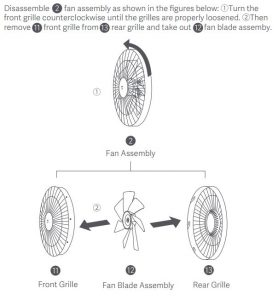
Step 3: Install the rear grille

Step 4: Install the fan blade assembly
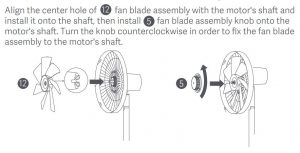
Step 5: Install the front grille
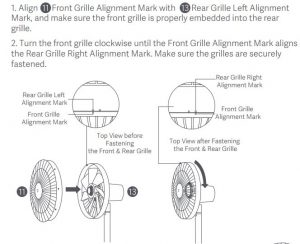
Step 6: Fasten the front grille
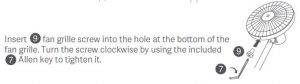
How to Use
Connect to a power outlet
Plug the power cord into a power outlet. Once you hear a beep, the fan is connected successfully.
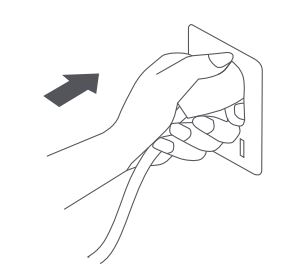
Turn on/off
Turn on
- Press the button
 to start the fan. When turned on for the first time, the default speed is slow (1).
to start the fan. When turned on for the first time, the default speed is slow (1).
Turn off
- When the fan is working, press and hold the button to stop it.
Switching Speed/ModeSwitching speed
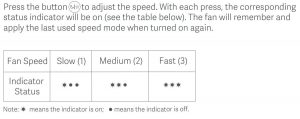
Switching mode
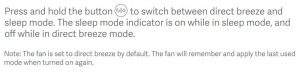
Enable/Disable Oscillation
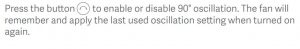
Delayed Turn-off
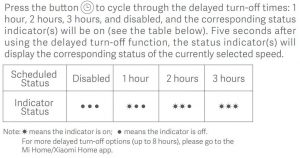
Adjust the Airflow Direction
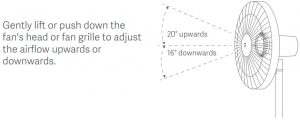
Connect with Mi Home/Xiaomi Home App
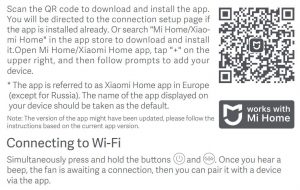
Wi-Fi Indicator Status:
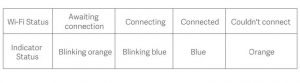
Reseting the Wi-Fi
The Wi-Fi connection needs to be reset on the circumstances listed in the table below.
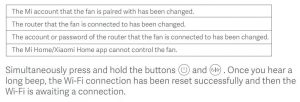
Child Safety Lock
Enabling
You can enable the function of child lock in the Mi Home/Xiaomi Home app. Once it is enabled, the fan will not respond to buon operations but instead of all indicators blinking twice with two beeping sounds.
Disabling
You can disable the function of child lock in the Mi Home/Xiaomi Home app. Reseing the Wi-Fi connection or unplugging and plugging in the fan again can also disable this function.
Trobleshooting

Specifications

 Hereby, Zhejiang Xingyue Electric Equipment Co., Ltd. declares that the radio equipment type JLLDS01XY is in compliance with Directive 2014/53/EU. The full text of the EU declaration of conformity is available at the following internet address: http://www.mi.com/global/service/support/declaration.html
Hereby, Zhejiang Xingyue Electric Equipment Co., Ltd. declares that the radio equipment type JLLDS01XY is in compliance with Directive 2014/53/EU. The full text of the EU declaration of conformity is available at the following internet address: http://www.mi.com/global/service/support/declaration.html
 All products bearing this symbol are waste electrical and electronic equipment (WEEE as in directive 2012/19/EU) which should not be mixed with unsorted household waste. Instead, you should protect human health and the environment by handing over your waste equipment to a designated collection point for the recycling of waste electrical and electronic equipment, appointed by the government or local authorities. Correct disposal and recycling will help prevent potential negative consequences to the environmentand human health. Please contact the installer or local authorities for more information about the location as well as terms and conditions of such collection points.
All products bearing this symbol are waste electrical and electronic equipment (WEEE as in directive 2012/19/EU) which should not be mixed with unsorted household waste. Instead, you should protect human health and the environment by handing over your waste equipment to a designated collection point for the recycling of waste electrical and electronic equipment, appointed by the government or local authorities. Correct disposal and recycling will help prevent potential negative consequences to the environmentand human health. Please contact the installer or local authorities for more information about the location as well as terms and conditions of such collection points.
Manufactured for: Xiaomi Communications Co., Ltd.Manufactured by: Zhejiang Xingyue Electric Equipment Co., Ltd.(a Mi Ecosystem company)
Address: South Side, 24th Floor, Jinpin Building, HeadquartersCenter, Yongkang City, Zhejiang Province, China
For further information, please go to www.mi.com
WARRANTY NOTICE
THIS WARRANTY GIVES YOU SPECIFIC RIGHTS, AND YOU MAY HAVE OTHER RIGHTS CONVEYED BY LAWS OF YOUR COUNTRY, PROVINCE OR STATE.INDEED, IN SOME COUNTRIES, PROVINCES OR STATES, CONSUMER LAW MAY IMPOSE A MINIMUM WARRANTY PERIOD. OTHER THAN AS PERMITTEDBY LAW, XIAOMI DOES NOT EXCLUDE, LIMIT OR SUSPEND OTHER RIGHTS YOU MAY HAVE. FOR A FULL UNDERSTANDING OF YOUR RIGHTS WE INVITEYOU TO CONSULT THE LAWS OF YOUR COUNTRY, PROVINCE OR STATE.
1. LIMITED PRODUCT WARRANTYXIAOMI warrants that the Products are free from defects in materials and workmanship under normal use and use in accordance with the respective Product user manual, during the Warranty Period. The duration and conditions related to the legal warranties are provided by respective local laws.
For more information about the consumer warranty benefits, please refer to Xiaomi’s official website https://www.mi.com/en/service/warranty/. Xiaomi warrants to the original purchaser that its Xiaomi Product will be free from defects in materials and workmanship under normal use in the period mentioned above. Xiaomi does not guarantee that the operation of the Product will be uninterrupted or error free. Xiaomi is not liable for damages arising from non-compliance with the instructions related to the use of the Product.
2. REMEDIESIf a hardware defect is found and a valid claim is received by Xiaomi within the Warranty Period, Xiaomi will either (1) repair the product at no charge, (2)replace the product, or (3) refund the Product, excluding potential shipping costs.
3. HOW TO OBTAIN WARRANTY SERVICETo obtain warranty service, you must deliver the Product, in its original packaging or similar packaging providing an equal degree of Product protection, tothe address specified by Xiaomi. Except to the extent prohibited by applicable law, Xiaomi may require you to present proofs or proof of purchase and / orcomply with registration requirements before receiving warranty service.
4. EXCLUSIONS AND LIMITATIONSUnless otherwise stipulated by Xiaomi, this Limited Warranty applies only to the Product manufactured by or for Xiaomi and identifiable by the trademarks, trade name or “Xiaomi” or “Mi” logo.
The Limited Warranty does not apply to any (a) Damage due to acts of nature or God, for example, lightning strikes, tornadoes, flood, fire, earthquake or other external causes; (b) Negligence; (c) Commercial use; (d) Alterations or modifications to any part of the Product; (e) Damage caused by use with non-Xiaomi products; (f) Damage caused by accident, abuse or misuse; (g) Damage caused by operating the Product outside the permied or intended uses described by Xiaomi or with improper voltage or power supply; or (h) Damage caused by service (including upgrades and expansions) performed by anyone who is not a representative of Xiaomi.
It is your responsibility to backup any data, soware, or other materials you may have stored or preserved on the product. It is likely that the data, soware or other materials in the equipment will be lost or reformaed during the service process, Xiaomi is not responsible for such damage or loss. No Xiaomi reseller, agent, or employee is authorized to make any modification, extension, or addition to this Limited Warranty. If any term is held to be illegal or unenforceable, the legality or enforceability of the remaining terms shall not be affected or impaired.
Except as prohibited by laws or otherwise promised by Xiaomi, the aer-sales services shall be limited to the country or region of the original purchase. Products which were not duly imported and/or were not duly manufactured by Xiaomi and/or were not duly acquired from Xiaomi or a Xiaomi’s official seller are not covered by the present warranties. As per applicable law you may benefit from warranties from the non-official retailer who sold the product. Therefore, Xiaomi invites you to contact the retailer from whom you purchased the product. The present warranties do not apply in Hong Kong and Taiwan.
5. IMPLIED WARRANTIESExcept to the extent prohibited by applicable law, all implied warranties (including warranties of merchantability and fitness for a particular purpose) will have a limited duration up to a maximum duration of this limited warranty. Some jurisdictions do not allow limitations on the duration of an implied warranty, so the above limitation will not be applied in these cases.
6. DAMAGE LIMITATIONExcept to the extent prohibited by applicable law, Xiaomi shall not be liable for any damages caused by accidents, indirect, special or consequential damages, including but not limited to loss of profits, revenue or data, damages resulting from any breach of express or implied warranty or condition, or under any other legal theory, even if Xiaomi has been informed of the possibility of such damages. Some jurisdictions do not allow the exclusion or limitation of special, indirect, or consequential damages, so the above limitation or exclusion may not apply to you.
7. XIAOMI CONTACTSFor customers, please visit the website: https://www.mi.com/en/service/warranty/The contact person for the aer-sale service may be any person in Xiaomi’s authorized service network, Xiaomi’s authorized distributors or the final vendor who sold the products to you. If in doubt please contact the relevant person as Xiaomi may identify.
Mi Smart Standing Fan 1C User Manual – Mi Smart Standing Fan 1C User Manual –
Questions about your Manual? Post in the comments!
[xyz-ips snippet=”download-snippet”]

