XIAOMI LYXQEJ01JY Mi Bluetooth Neckband Earphones User Manual

Product Overview
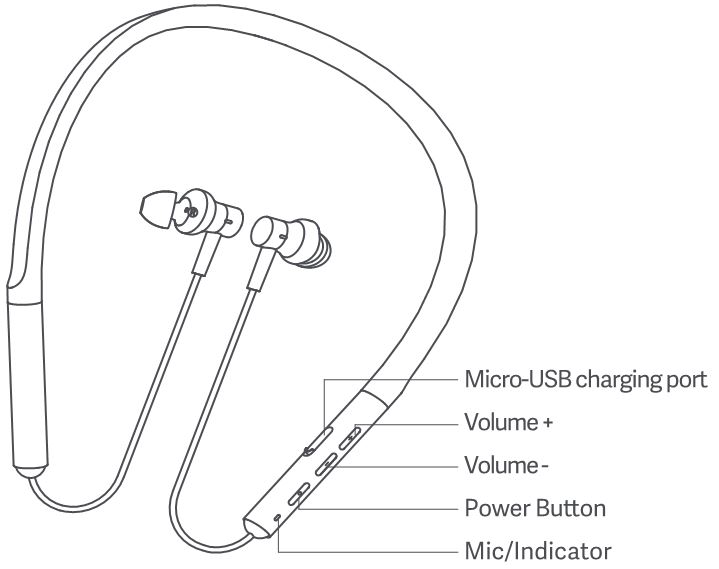
Turning on
Press and hold the power button for 3 seconds, followed by one blue flash to turn on the unit.
The unit is ready to be paired when turned on for the first time.
Turning off
Press and hold the power button for 3 seconds, followed by one red flash to turn off the unit.
Charging
The indicator light turns red when charging, and goes off when fully charged.
When turned on, the unit will reboot when you charge it
Connecting
- Connecting to a new Bluetooth deviceWhen turned off, press and hold the power button for 3 seconds, followed by blue light flashing, and the unit is ready to be connected. Turn on Bluetooth feature on your phone and locate “Mi Bluetooth Neckband Earphones”. If your phone prompts for a password, enter “0000”, and the indicator turns blue breath light.
- ReconnectingAfter turned on, the unit will reconnect to the last paired device. If there’s no prior connection history, or that it fails to reconnect to any device, the unit will enter standby mode and wait for connection.
- Clear Connection HistoryWhen turned on, press and hold both Volume+ and Volume- buttons for 5 seconds to clear all connection history. Then the unit enters standby mode and waits for connection.
- Connection LostWhen your phone turns off Bluetooth feature or is out of wireless range, the unit will enter standby mode. If connection is not restored within 5 minutes, the unit will turn off automatically.
Specifications

Functions
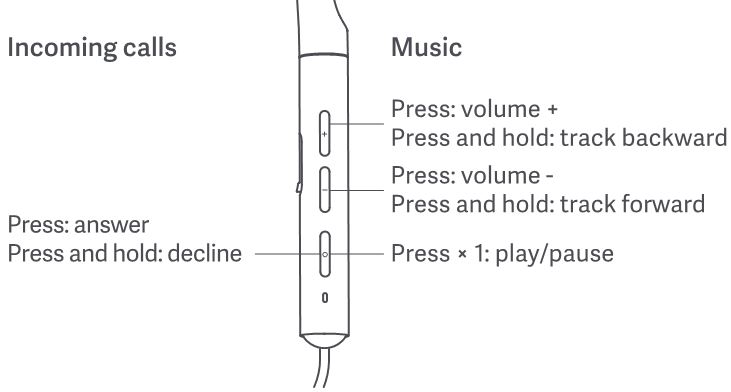
Note:Power and volume display: iOS support, may not support other devices.Do not use power bank to charge Mi Bluetooth Neckband Earphones.
WEEE
![]()
Electrical and electronic equipment, parts and batteries marked with this symbol must not be disposed of with normal household wastage, it must be collected and disposed of separately to protect the environment.
Your Tinlab retailer will advise you of the correct way of disposal in your country.
CE
![]()
We Tiinlab, hereby, declares that this equipment is in compliance with the applicable Directives and European Norms, and amendments. The full text of the EU declaration of conformity is available at the following internet address: https://www.mi.com/en/service/support/declaration.html
Safety Caution:Do not expose batteries or battery packs to excessive heat such as sunshine, fire or the like.
As a Xiaomi consumer, you benefit under certain conditions from additional warranties. Xiaomi offers specific consumer warranty benefits which are in addition to, and not instead of, any legal warranties provided by your national consumer law. The duration and conditions related to the legal warranties are provided by respective local laws. For more information about the consumer warranty benefits, please refer to Xiaomi’s official website https://www.mi.com/en/service/warranty/. Except as prohibited by laws or otherwise promised by Xiaomi, the after-sales services shall be limited to the country or region of the original purchase. Under the consumer warranty, to the fullest extent permitted by law, Xiaomi will, at its discretion, repair, replace or refund your product. Normal wear and tear, force majeure, abuse or damage caused by the user’s negligence or fault are not warranted. The contact person for the after-sale service may be any person in Xiaomi’s authorized service network, Xiaomi’s authorized distributors or the final vendor who sold the products to you. If in doubt please contact the relevant person as Xiaomi may identify. The present warranties do not apply in Hong Kong and Taiwan. Products which were not duly imported and/or were not duly manufactured by Xiaomi and/or were not duly acquired from Xiaomi or aXiaomi’s official seller are not covered by the present warranties. As per applicable law you may benefit from warranties from the non-official retailer who sold the product. Therefore, Xiaomi invites you to contact the retailer from whom you purchased the product.
Read this manual carefully before use, and retain it for future reference.
[xyz-ips snippet=”download-snippet”]

