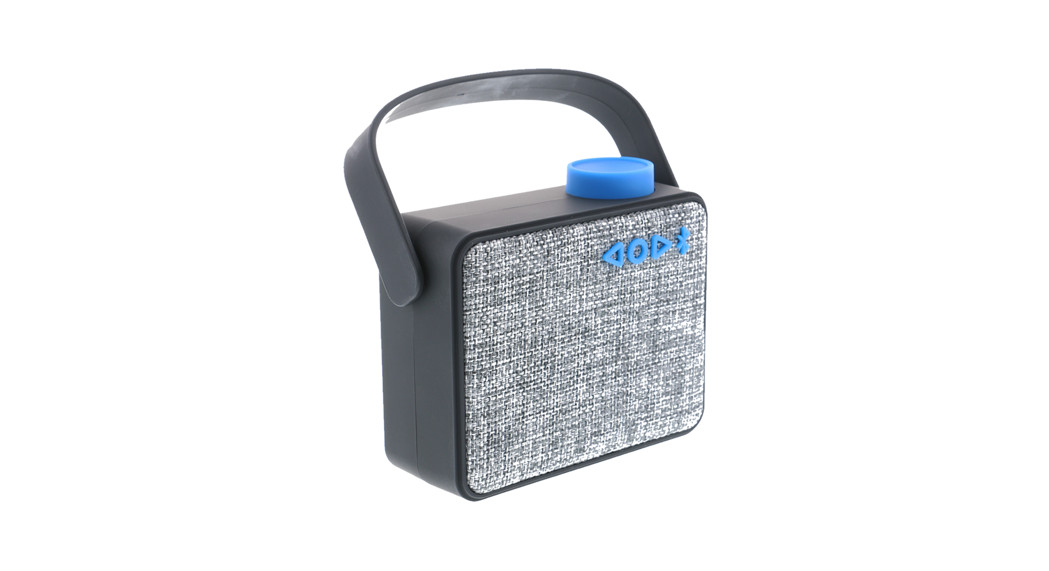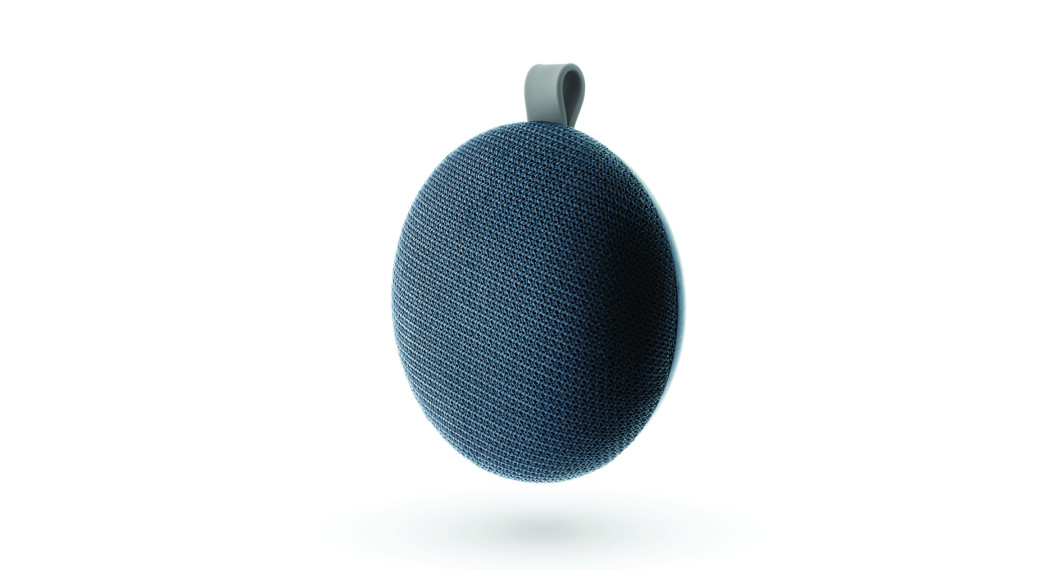Category: Xtreme
-

XTREME XBS9-1033 Beatbox Portable Wireless Speaker Instruction Manual
BeatboxPortable Wireless SpeakerInstruction Manual 855-999-80411 www.XtremeCables.com Charging the Bluetooth Speaker Please make sure the battery is fully charged before initial use To charge your Xtreme BeatBox Fabric Speaker with a handle, connect the supplied Micro USB cable into the Micro-USB charging port and connect the other end to a USB power outlet (5V adaptor not…
-

XTREME XBS9-1049 Atlas Speaker User Manual
ATLAS SPEAKERBLUETOOTH® SPORT LIFESTYLE SPEAKER855-999-8041 | www.XtremeCables.com Charging your Bluetooth® Speaker: Please make sure the battery is fully charged before initial use To charge your Xtreme ATLAS Speaker, connect the supplied Micro USB cable into the Micro-USB charging port and connect the other end to a USB power outlet (5V adapter not included). The LED…
-

XTREME AURA Light-Up Bluetooth Speaker User Manual
AURA LIGHT-UP BLUETOOTH® SPEAKER Package Contents: Bluetooth® SpeakerMicro USB Charging CableManual 855-999-8041 | www.xtremecables.com CHARGING BLUETOOTH SPEAKER Please make sure battery is fully charged before initial use. To charge your Xtreme Aura Bluetooth® Speaker, connect the supplied Micro USB cable into the Micro USB charging port (6) and connect the other end to a USB…
-

XTREME XBS9-1051-BLK Aurora LED Speaker User Manual
XTREME XBS9-1051-BLK Aurora LED Speaker User Manual Aurora Speaker Charging Bluetooth® Speaker Please make sure battery is fully charged before initial use. To charge your Xtreme Aurora Bluetooth° Speaker, connect the supplied Micro USB cable into the Micro-USB charging port and connect the other end to a USB power outlet (5V adaptor not included). LED…
-

XTREME XHF9-1010 Bluetooth Fm Transmiter User Manual
XTREME XHF9-1010 Bluetooth Fm Transmiter User Manual Product overview Introduction This device is a Bluetooth MP3 player developed for cars. It transmits calls or music directly from your Bluetooth device to your car’s FM radio. It supports micro SD/TF card/Flash drive/Udisk and plays MP3 format music. Fast charge your USB devices. Features Wirelessly stream audio…
-

XTREME HELIX Light-Up Speaker User Guide
HELIXLight-Up SpeakerUser Guide 855-999-8041 I www.XtremeCables.com ONE YEAR WARRANTY Xtreme warrants its products for ONE YEAR against defects in manufacturing under regular consumer use with the original receipt of retail purchase. We believe in our products and want to provide you with a replacement if needed, but we have to know about the problem while…
-

XTREME XWC8-1015-BLK Wireless Charger Car Mount User Manual
WIRELESS CHARGERCAR MOUNT WITH AUTOMATIC OPEN & CLOSE 855-999-8041 | www.XtremeCables.com MANUAL Wireless Charger Car Mount Air vent installation:Put the clip onto the air vent of your car. Insert the knob on back ball of the clip.Insert and press the wireless mount onto the back ball of the air vent clip. Screw the knob clockwise…
-

XTREME XHX1-1007-BLK IR Remote Control Extender Kit User Manual
REMOTE CONTROL EXTENDEREXTEND THE REACH OF YOUR REMOTE CONTROLSMANUAL855-999-8041www.XtremeCables.com IR Remote Control Extender Kit Introduction Thank you for purchasing IR Remote Control Extender Kit. The IR Remote Control Extender Kit is a system that repeats the signal of your audio/video device remote control. You can have your audio/video equipment in a closed closet and use…
-

XTREME XLB7-1022 80 inch Multicolor Decor LED Light Strip User Manual
Remote Control On/Off White light Flash (flashing function) Strobe (slow fading out of color) Fade (slow fading out with color change) Smooth (smooth color change) Control panel for color selection (15 mixed colors) RGB setting (red, green, blue) Increase/decrease the intensity of color Installation: Clean the surface you intend to stick the light strip to.…